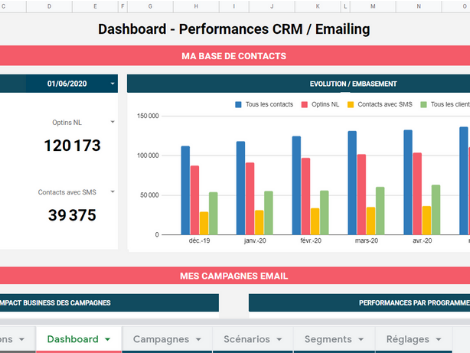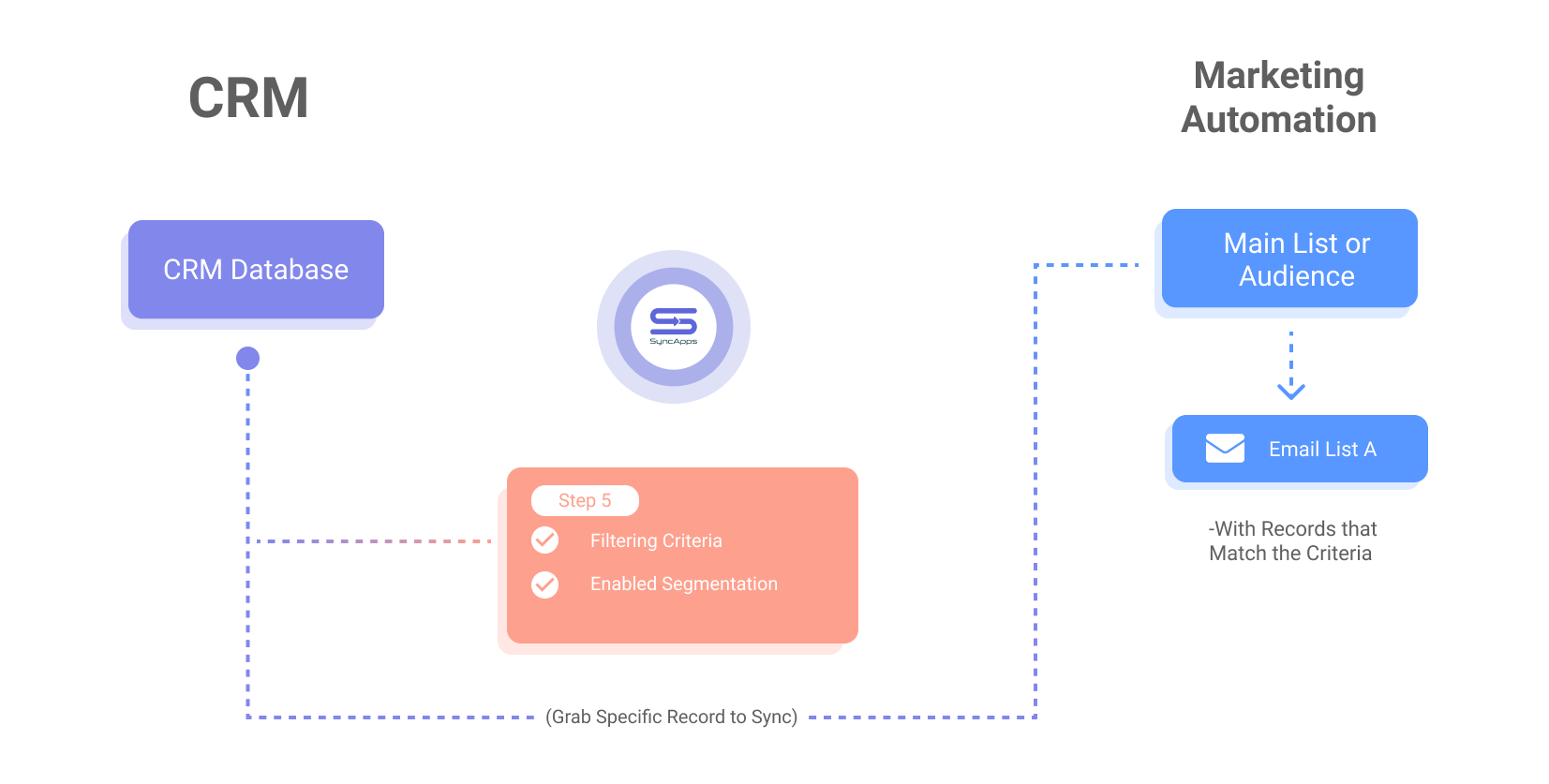Mastering the CRM Marketing Dashboard Setup: A Comprehensive Guide to Success
Mastering the CRM Marketing Dashboard Setup: A Comprehensive Guide to Success
In the ever-evolving landscape of digital marketing, staying ahead of the curve is no longer a luxury; it’s a necessity. One of the most powerful tools in a marketer’s arsenal is the Customer Relationship Management (CRM) system. But a CRM is only as effective as the data it contains and the insights it provides. That’s where the CRM marketing dashboard comes in. This guide delves deep into the setup of a CRM marketing dashboard, providing you with the knowledge and strategies to transform raw data into actionable intelligence. We’ll explore the ‘why’ and the ‘how,’ ensuring you not only understand the importance of a well-configured dashboard but also have the practical steps to build one.
Why a CRM Marketing Dashboard is Essential
Before we dive into the nuts and bolts of setting up a dashboard, let’s establish why it’s so crucial. Think of a CRM marketing dashboard as the central command center for your marketing efforts. It’s where you monitor performance, identify trends, and make data-driven decisions. Without it, you’re essentially flying blind, relying on guesswork and intuition rather than concrete evidence. Here are some key benefits:
- Real-time Performance Monitoring: Get instant insights into your marketing campaigns’ performance, including metrics like lead generation, conversion rates, and return on investment (ROI).
- Data-Driven Decision Making: Make informed decisions based on real-time data, not just assumptions. Identify what’s working and what’s not, and adjust your strategies accordingly.
- Improved Efficiency: Automate reporting and eliminate the need for manual data collection and analysis, freeing up your time for more strategic tasks.
- Enhanced Collaboration: Share dashboards with your team to ensure everyone is on the same page and working towards the same goals.
- Better Customer Understanding: Gain a deeper understanding of your customers’ behavior and preferences, allowing you to personalize your marketing efforts and improve customer satisfaction.
In essence, a CRM marketing dashboard empowers you to be more effective, efficient, and customer-centric in your marketing endeavors. Now, let’s get into how to set one up.
Choosing the Right CRM and Dashboarding Tools
The first step in setting up your CRM marketing dashboard is selecting the right tools. This decision will significantly impact the functionality, ease of use, and overall effectiveness of your dashboard. Here’s what to consider:
CRM System
Your CRM is the foundation of your dashboard. It’s where you store all your customer data and track your marketing activities. Popular CRM options include:
- Salesforce: A robust and highly customizable CRM, ideal for large enterprises with complex needs.
- HubSpot CRM: A user-friendly CRM that’s free to start with, making it a great option for small to medium-sized businesses (SMBs).
- Zoho CRM: A feature-rich CRM with a competitive price point, suitable for businesses of all sizes.
- Microsoft Dynamics 365: A comprehensive CRM solution that integrates seamlessly with other Microsoft products.
- Pipedrive: A sales-focused CRM designed for ease of use and pipeline management, favored by sales-driven teams.
When choosing a CRM, consider factors like:
- Scalability: Can the CRM handle your current and future data volume and user base?
- Integration Capabilities: Does it integrate with your existing marketing tools, such as email marketing platforms and social media management tools?
- Customization Options: Can you customize the CRM to meet your specific needs and workflows?
- Reporting and Analytics: Does it offer built-in reporting and analytics capabilities, or will you need to integrate it with a separate dashboarding tool?
- User-Friendliness: Is the CRM easy to use and navigate for your team?
- Pricing: Does the CRM fit within your budget?
Dashboarding Tools
While some CRMs offer built-in dashboarding features, you may need a dedicated dashboarding tool for more advanced customization and reporting. Popular options include:
- Tableau: A powerful data visualization tool that allows you to create highly customized dashboards.
- Power BI: Microsoft’s business intelligence tool, known for its user-friendliness and integration with other Microsoft products.
- Google Data Studio (Looker Studio): A free and easy-to-use dashboarding tool that integrates seamlessly with Google Analytics and other Google services.
- Klipfolio: A cloud-based dashboarding platform that offers a wide range of integrations and customization options.
- Databox: A dashboarding platform designed specifically for marketing and sales teams, with pre-built templates and integrations.
When choosing a dashboarding tool, consider:
- Integration Capabilities: Does it integrate with your CRM and other marketing tools?
- Ease of Use: Is it easy to learn and use, even for those without technical expertise?
- Customization Options: Can you customize the dashboards to meet your specific reporting needs?
- Data Visualization Options: Does it offer a variety of charts, graphs, and other visualizations?
- Collaboration Features: Does it offer features for sharing dashboards and collaborating with your team?
- Pricing: Does it fit within your budget?
The ideal setup often involves integrating your CRM with a dedicated dashboarding tool. This allows you to leverage the strengths of both systems: the data storage and management capabilities of your CRM and the powerful visualization and reporting features of your dashboarding tool.
Setting Up Your CRM Marketing Dashboard: Step-by-Step Guide
Once you’ve chosen your CRM and dashboarding tools, it’s time to set up your dashboard. Here’s a step-by-step guide to help you get started:
Step 1: Define Your Key Performance Indicators (KPIs)
Before you start building your dashboard, you need to determine what you want to measure. KPIs are the metrics that will track your marketing performance and help you assess your progress towards your goals. Here are some examples of KPIs to consider:
- Website Traffic: Track the number of visitors to your website, as well as metrics like bounce rate and time on page.
- Lead Generation: Measure the number of leads generated through your website, landing pages, and other marketing channels.
- Conversion Rates: Track the percentage of leads that convert into customers.
- Customer Acquisition Cost (CAC): Calculate the cost of acquiring a new customer.
- Customer Lifetime Value (CLTV): Estimate the total revenue a customer will generate over their relationship with your business.
- Marketing ROI: Measure the return on investment for your marketing campaigns.
- Email Marketing Metrics: Track open rates, click-through rates, and conversion rates for your email campaigns.
- Social Media Engagement: Measure likes, shares, comments, and other engagement metrics on your social media platforms.
- Sales Qualified Leads (SQLs): Measure the number of leads that have been qualified by the sales team.
- Marketing Qualified Leads (MQLs): Measure the number of leads that have met the marketing team’s criteria for qualification.
When selecting your KPIs, make sure they are:
- Specific: Clearly defined and measurable.
- Measurable: Easy to track and quantify.
- Achievable: Realistic and attainable.
- Relevant: Aligned with your business goals.
- Time-bound: Tracked over a specific period.
Step 2: Connect Your Data Sources
Once you’ve defined your KPIs, you need to connect your dashboarding tool to your data sources. This typically involves:
- Connecting to Your CRM: Authenticate your dashboarding tool with your CRM to pull data from your customer database.
- Connecting to Other Marketing Tools: Connect to your email marketing platform, social media management tools, and other relevant data sources.
- Importing Data: If necessary, import data from spreadsheets or other sources.
The specific steps for connecting your data sources will vary depending on the tools you’re using. Consult the documentation for your CRM and dashboarding tool for detailed instructions.
Step 3: Choose Your Visualizations
Now it’s time to create the visualizations that will display your KPIs. Choose the chart types that best represent your data and make it easy to understand. Here are some common visualization options:
- Line Charts: Ideal for tracking trends over time.
- Bar Charts: Useful for comparing data across different categories.
- Pie Charts: Best for showing proportions of a whole. (Use sparingly, as they can be difficult to read.)
- Gauge Charts: Display a single value against a target.
- Table Charts: Display data in a tabular format.
- Maps: Visualize data geographically.
Consider the following when choosing your visualizations:
- Clarity: Choose visualizations that are easy to understand at a glance.
- Relevance: Select visualizations that are relevant to your KPIs.
- Accuracy: Ensure that your visualizations accurately represent your data.
- Design: Use clear labels, appropriate colors, and a consistent design to create a visually appealing dashboard.
Step 4: Build Your Dashboard Layout
Organize your visualizations in a logical and intuitive layout. The goal is to make it easy for users to find the information they need quickly. Consider the following:
- Prioritize Key Metrics: Place your most important KPIs at the top of the dashboard or in prominent positions.
- Group Related Metrics: Group related metrics together to make it easier to understand the relationships between them.
- Use Clear Headings and Labels: Use clear headings and labels to identify each visualization.
- Provide Context: Add text boxes or annotations to provide context and explanations.
- Keep it Clean and Uncluttered: Avoid overcrowding your dashboard with too many visualizations.
Step 5: Customize and Refine
Once you’ve built your dashboard, it’s time to customize it to your specific needs. This may involve:
- Filtering Data: Allow users to filter the data based on date ranges, campaigns, or other criteria.
- Adding Alerts: Set up alerts to notify you when key metrics reach certain thresholds.
- Creating Custom Calculations: Create custom calculations to derive new insights from your data.
- Testing and Reviewing: Test your dashboard and get feedback from your team to ensure it meets their needs.
Continuously refine your dashboard based on your team’s feedback and your evolving marketing goals. As your needs change, so should your dashboard. This is an iterative process.
Step 6: Implement and Train Your Team
Finally, implement your dashboard and train your team on how to use it. This involves:
- Sharing the Dashboard: Share the dashboard with your team and provide access to the relevant users.
- Providing Training: Provide training on how to interpret the data and use the dashboard to make data-driven decisions.
- Encouraging Adoption: Encourage your team to use the dashboard regularly and integrate it into their daily workflows.
- Documenting the Dashboard: Create documentation that explains the different metrics, visualizations, and how to use the dashboard.
Successful implementation requires buy-in from your team. Clearly communicate the benefits of the dashboard and how it will help them achieve their goals.
Advanced CRM Marketing Dashboard Features and Considerations
Once you’ve mastered the basics, consider these advanced features and considerations to take your CRM marketing dashboard to the next level:
Segmentation and Personalization
Segment your customer data to personalize your marketing efforts. Your dashboard should allow you to track the performance of different customer segments and tailor your messaging accordingly. This could involve segmenting based on demographics, behavior, purchase history, or any other relevant criteria.
Attribution Modeling
Implement attribution modeling to understand which marketing channels are driving the most conversions. This will help you allocate your marketing budget more effectively. Consider using different attribution models, such as first-touch, last-touch, linear, time decay, and position-based, to gain a comprehensive understanding of your customer journey.
Predictive Analytics
Leverage predictive analytics to forecast future trends and anticipate customer behavior. This can involve using machine learning algorithms to identify leads most likely to convert or predict customer churn. Many CRM and dashboarding tools offer features for predictive analytics.
Automation and Alerts
Automate tasks and set up alerts to notify you of important events. For example, you can set up alerts to notify you when a lead reaches a certain score or when a key metric drops below a certain threshold. This allows you to proactively address issues and capitalize on opportunities.
Integration with Other Tools
Integrate your dashboard with other marketing tools, such as email marketing platforms, social media management tools, and advertising platforms. This will allow you to see a holistic view of your marketing performance and make data-driven decisions across all channels. Ensure all integrations are working seamlessly for a unified data flow.
Data Governance and Security
Implement data governance policies to ensure the accuracy, consistency, and security of your data. This includes defining data quality standards, establishing data access controls, and regularly auditing your data. Protect sensitive customer data by implementing appropriate security measures.
Mobile Optimization
Ensure your dashboard is optimized for mobile devices. This will allow you to monitor your marketing performance on the go. Most dashboarding tools offer mobile-friendly interfaces or dedicated mobile apps.
Troubleshooting Common CRM Marketing Dashboard Issues
Even with careful planning, you may encounter some issues when setting up your CRM marketing dashboard. Here’s how to troubleshoot some common problems:
Data Errors
If you’re seeing inaccurate data, check the following:
- Data Source Connections: Ensure that your data source connections are working correctly.
- Data Formatting: Verify that your data is formatted correctly.
- Data Filters: Check your data filters to ensure they are not excluding any relevant data.
- Data Updates: Ensure that your data sources are being updated regularly.
- Data Integrity: Look for any discrepancies or inconsistencies in the data from your CRM and integrated platforms.
Performance Issues
If your dashboard is slow to load, try the following:
- Optimize Your Queries: Optimize your queries to reduce the amount of data being pulled.
- Use Data Aggregation: Use data aggregation techniques to summarize your data.
- Reduce the Number of Visualizations: Reduce the number of visualizations on your dashboard.
- Upgrade Your Hardware: Consider upgrading your hardware if necessary.
Integration Problems
If you’re experiencing integration problems, check the following:
- Authentication: Verify that your authentication credentials are correct.
- API Limits: Be aware of any API limits that may be affecting your data.
- Data Mapping: Ensure that your data is being mapped correctly between your CRM and your dashboarding tool.
- Compatibility: Confirm that all tools are compatible and up-to-date.
User Adoption Issues
If your team is not using the dashboard, try the following:
- Training: Provide adequate training on how to use the dashboard.
- Communication: Communicate the benefits of the dashboard to your team.
- Feedback: Gather feedback from your team and make adjustments to the dashboard as needed.
- Accessibility: Ensure the dashboard is easily accessible and user-friendly.
Best Practices for CRM Marketing Dashboard Success
To maximize the effectiveness of your CRM marketing dashboard, follow these best practices:
- Start Small and Iterate: Don’t try to build the perfect dashboard overnight. Start with a few key metrics and gradually add more as needed.
- Focus on Actionable Insights: Design your dashboard to provide actionable insights that will help you make data-driven decisions.
- Keep it Simple: Avoid overcrowding your dashboard with too many visualizations.
- Regularly Review and Update: Regularly review your dashboard and update it as your marketing goals and needs evolve.
- Get Feedback: Get feedback from your team and make adjustments to the dashboard as needed.
- Document Everything: Document your dashboard setup, including your data sources, KPIs, and visualizations.
- Prioritize Data Quality: Ensure the accuracy and consistency of your data.
- Stay Informed: Stay up-to-date on the latest CRM and dashboarding trends and best practices.
The Future of CRM Marketing Dashboards
The world of CRM marketing dashboards is constantly evolving, with new technologies and trends emerging regularly. Here are some of the key trends to watch:
Artificial Intelligence (AI) and Machine Learning (ML)
AI and ML are being used to automate data analysis, provide predictive insights, and personalize marketing efforts. Expect to see more AI-powered features in CRM and dashboarding tools in the future.
Real-time Data and Analytics
Real-time data and analytics are becoming increasingly important, allowing marketers to make decisions quickly and respond to changing market conditions. Expect to see more dashboards that provide real-time insights.
Integration and Automation
Integration and automation are key to streamlining marketing workflows and improving efficiency. Expect to see more CRM and dashboarding tools that offer seamless integrations with other marketing tools and automated features.
Personalization and Customization
Personalization and customization are essential for creating a positive customer experience. Expect to see more CRM and dashboarding tools that offer features for personalizing marketing efforts and customizing dashboards to meet specific needs.
Mobile-First Design
With the increasing use of mobile devices, mobile-first design is becoming increasingly important. Expect to see more CRM and dashboarding tools that are optimized for mobile devices.
Conclusion: Harnessing the Power of Your CRM Marketing Dashboard
Setting up a CRM marketing dashboard is a strategic investment that can yield significant returns. By following the steps outlined in this guide, you can transform raw data into actionable insights, optimize your marketing efforts, and drive better results. Remember to choose the right tools, define your KPIs, connect your data sources, create compelling visualizations, and continuously refine your dashboard based on your team’s feedback and your evolving marketing goals. Embrace the power of data and take your marketing to the next level!