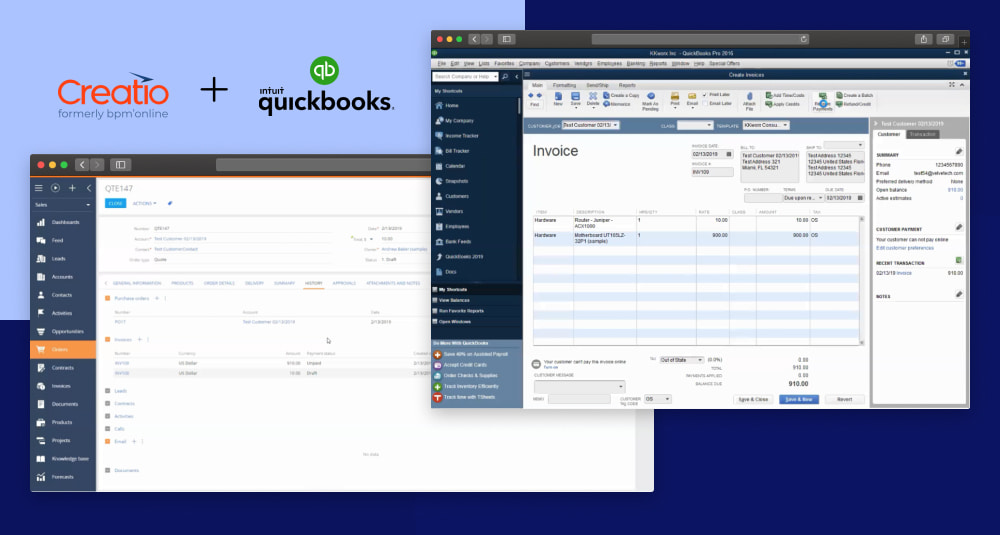Small Business CRM Guide 2025: Your Roadmap to Customer Relationship Success

Small Business CRM Guide 2025: Your Roadmap to Customer Relationship Success
Navigating the world of Customer Relationship Management (CRM) can feel like trekking through uncharted territory, especially for small businesses. But fear not! This comprehensive guide, tailored for 2025, will equip you with the knowledge and tools you need to choose, implement, and leverage a CRM system to foster stronger customer relationships, boost sales, and drive sustainable growth. We’ll cut through the jargon, explore the latest trends, and provide actionable insights to help your small business thrive.
Why Your Small Business Needs a CRM in 2025
In today’s hyper-competitive landscape, simply having a great product or service isn’t enough. Building and nurturing strong customer relationships is paramount. A CRM system is the cornerstone of this effort. It’s more than just a contact management tool; it’s a centralized hub for all your customer interactions, providing a 360-degree view of each customer. Here’s why a CRM is essential for small businesses in 2025:
- Enhanced Customer Understanding: CRM systems allow you to gather and analyze data on customer behavior, preferences, and purchase history. This deeper understanding enables you to personalize your marketing efforts and tailor your customer service.
- Improved Sales Efficiency: CRM automates many repetitive sales tasks, such as lead tracking, follow-up reminders, and report generation. This frees up your sales team to focus on what they do best: closing deals.
- Streamlined Marketing Campaigns: CRM integrates seamlessly with marketing automation tools, allowing you to segment your audience, personalize email campaigns, and track the performance of your marketing initiatives.
- Better Customer Service: With a CRM, your customer service team can access a complete history of customer interactions, enabling them to provide faster and more effective support.
- Increased Revenue and Profitability: By improving customer relationships, sales efficiency, and marketing effectiveness, a CRM system directly contributes to increased revenue and profitability.
- Data-Driven Decision Making: CRM provides valuable insights into your sales pipeline, customer behavior, and marketing performance, empowering you to make data-driven decisions and optimize your business strategies.
- Scalability: A well-chosen CRM system can scale with your business, adapting to your evolving needs as you grow.
Simply put, a CRM system is an investment in your business’s future. It’s a strategic tool that empowers you to build stronger customer relationships, drive sales, and achieve sustainable growth.
Key Features to Look for in a Small Business CRM in 2025
Not all CRM systems are created equal. Choosing the right one for your small business requires careful consideration of your specific needs and goals. Here are some essential features to look for in a CRM in 2025:
Contact Management
At its core, a CRM should provide robust contact management capabilities. This includes:
- Contact Database: A centralized database for storing contact information, including names, addresses, phone numbers, email addresses, and social media profiles.
- Contact Segmentation: The ability to segment contacts based on various criteria, such as demographics, purchase history, and lead source.
- Contact Activity Tracking: The ability to track all interactions with a contact, including emails, phone calls, meetings, and website visits.
Sales Automation
Sales automation features are crucial for streamlining your sales process and boosting efficiency. Look for:
- Lead Management: Tools for capturing, tracking, and nurturing leads throughout the sales pipeline.
- Opportunity Management: Features for managing sales opportunities, including tracking deal stages, forecasting sales, and managing sales quotas.
- Workflow Automation: The ability to automate repetitive sales tasks, such as sending follow-up emails and creating tasks.
Marketing Automation
Integrating your CRM with marketing automation tools can significantly improve your marketing effectiveness. Key features include:
- Email Marketing: Tools for creating and sending targeted email campaigns.
- Marketing Automation Workflows: The ability to create automated workflows to nurture leads and engage customers.
- Lead Scoring: Features for scoring leads based on their behavior and engagement.
Customer Service
A CRM should provide tools to improve your customer service and support. Look for:
- Case Management: Features for tracking and managing customer support cases.
- Knowledge Base: A centralized repository of frequently asked questions and other support resources.
- Live Chat Integration: The ability to integrate with live chat tools to provide real-time customer support.
Reporting and Analytics
Robust reporting and analytics capabilities are essential for tracking your progress and making data-driven decisions. Look for:
- Customizable Dashboards: The ability to create custom dashboards to visualize key metrics.
- Pre-built Reports: A library of pre-built reports to track sales, marketing, and customer service performance.
- Data Export: The ability to export data for further analysis.
Integration Capabilities
Your CRM should integrate seamlessly with other tools you use, such as:
- Email Providers: Integration with popular email providers like Gmail, Outlook, and Yahoo Mail.
- Social Media Platforms: Integration with social media platforms like Facebook, Twitter, and LinkedIn.
- Accounting Software: Integration with accounting software like QuickBooks and Xero.
- E-commerce Platforms: Integration with e-commerce platforms like Shopify and WooCommerce.
Mobile Accessibility
In today’s mobile world, it’s essential to have a CRM that’s accessible on the go. Look for:
- Mobile App: A dedicated mobile app for accessing your CRM data and features on your smartphone or tablet.
- Mobile-Responsive Design: A CRM that’s designed to work seamlessly on mobile devices.
Security and Compliance
Protecting your customer data is paramount. Ensure your CRM offers robust security features, including:
- Data Encryption: Encryption of your data to protect it from unauthorized access.
- Role-Based Access Control: The ability to control who has access to your data.
- Compliance with Data Privacy Regulations: Compliance with regulations like GDPR and CCPA.
Top CRM Systems for Small Businesses in 2025
The CRM market is vast, with a plethora of options available. Here’s a look at some of the top CRM systems best suited for small businesses in 2025, considering features, pricing, and ease of use:
1. HubSpot CRM
HubSpot CRM is a popular choice for small businesses due to its user-friendly interface, robust features, and generous free plan. It offers a comprehensive suite of tools for contact management, sales automation, marketing automation, and customer service. HubSpot’s free plan is particularly attractive for startups and small businesses on a tight budget. Its scalability is a major plus as your business grows. The paid plans offer advanced features and increased functionality.
- Pros: Free plan, user-friendly interface, comprehensive features, strong marketing automation capabilities, excellent integration with other HubSpot tools.
- Cons: Limited features in the free plan, can be expensive for larger businesses with advanced needs.
- Best for: Startups and small businesses looking for a user-friendly, all-in-one CRM solution with strong marketing capabilities.
2. Zoho CRM
Zoho CRM is a versatile and affordable CRM system that offers a wide range of features for sales, marketing, and customer service. It’s known for its customization options and its ability to integrate with other Zoho apps and third-party applications. Zoho CRM offers various pricing plans to fit different business needs and budgets. Its focus on customization allows businesses to tailor the system to their specific workflows.
- Pros: Affordable pricing, extensive customization options, strong integration capabilities, comprehensive feature set.
- Cons: Interface can be overwhelming for some users, some advanced features require a higher-tier plan.
- Best for: Small businesses looking for a highly customizable and affordable CRM solution.
3. Salesforce Sales Cloud Essentials
Salesforce is a leader in the CRM space, and Sales Cloud Essentials is their offering designed specifically for small businesses. It provides a streamlined version of their flagship product, offering essential features for sales and customer service. While it is more expensive than some other options, Salesforce offers a trusted brand and robust features. Salesforce is a powerful platform that can scale with your business, however, the initial learning curve may be steeper for some users.
- Pros: Industry-leading features, robust reporting and analytics, strong integration capabilities, trusted brand.
- Cons: Can be expensive, complex interface, steeper learning curve.
- Best for: Small businesses looking for a robust, feature-rich CRM solution with the potential to scale.
4. Pipedrive
Pipedrive is a sales-focused CRM designed to help sales teams manage their pipelines and close deals. It’s known for its visual pipeline view, which makes it easy to track deals and identify bottlenecks. Pipedrive is a good choice for businesses that prioritize sales pipeline management. It offers a clean, intuitive interface and focuses on actionable insights.
- Pros: User-friendly interface, visual pipeline view, strong sales-focused features, easy to use.
- Cons: Limited marketing automation capabilities, may not be suitable for businesses with complex needs.
- Best for: Sales-driven small businesses that need a CRM focused on managing their sales pipeline.
5. Freshsales
Freshsales, part of the Freshworks suite, provides a feature-rich CRM solution with a focus on sales and customer engagement. It offers a user-friendly interface, built-in phone and email integration, and advanced features like AI-powered sales insights. Freshsales is known for its modern interface and ease of use. It also offers a free plan for small teams. The built-in phone and email integration are significant advantages for sales teams.
- Pros: User-friendly interface, built-in phone and email integration, AI-powered sales insights, affordable pricing.
- Cons: Limited features in the free plan, may not be as feature-rich as some other options.
- Best for: Small businesses looking for a user-friendly CRM with strong sales and customer engagement features.
Steps to Implement a CRM for Your Small Business
Implementing a CRM system is a significant undertaking, but the benefits are well worth the effort. Here’s a step-by-step guide to help you successfully implement a CRM for your small business:
- Define Your Goals and Objectives: Before you start, clearly define your goals and objectives for implementing a CRM. What do you hope to achieve? What problems are you trying to solve? This will help you choose the right CRM system and measure its success.
- Assess Your Needs: Evaluate your current business processes and identify your CRM needs. What features do you need? What integrations do you need? Make a list of all your requirements.
- Research and Select a CRM System: Research the different CRM systems available and compare their features, pricing, and reviews. Choose a CRM system that meets your needs and budget. Consider a free trial to test the system before committing.
- Plan Your Implementation: Develop a detailed implementation plan, including timelines, tasks, and responsibilities. This will help you stay organized and on track.
- Clean and Migrate Your Data: Clean and prepare your existing data for migration to the new CRM system. This includes removing duplicates, correcting errors, and formatting data.
- Customize Your CRM: Customize your CRM system to meet your specific needs. This includes setting up user roles, configuring workflows, and creating custom fields.
- Train Your Team: Provide comprehensive training to your team on how to use the new CRM system. This is crucial for ensuring user adoption and maximizing the benefits of the CRM.
- Integrate with Other Systems: Integrate your CRM system with other systems you use, such as email marketing platforms, accounting software, and e-commerce platforms.
- Test and Go Live: Test the CRM system thoroughly before going live. Make sure everything is working correctly and that your data is accurate.
- Monitor and Optimize: Continuously monitor the performance of your CRM system and make adjustments as needed. Track key metrics and identify areas for improvement.
Tips for CRM Success in Your Small Business
Implementing a CRM is just the first step. Here are some tips to help you maximize the success of your CRM implementation:
- Get Buy-In from Your Team: Ensure that your team understands the benefits of the CRM and is committed to using it. Address any concerns they may have and provide ongoing support.
- Focus on User Adoption: Make sure your team is actively using the CRM. Provide training, offer incentives, and make it easy for them to use the system.
- Keep Your Data Clean and Up-to-Date: Regularly clean and update your data to ensure its accuracy. Inaccurate data can lead to poor decisions and missed opportunities.
- Customize Your CRM to Your Needs: Don’t try to fit your business processes into a CRM that doesn’t quite fit. Customize your CRM to match your unique needs.
- Use CRM Data to Drive Decisions: Analyze your CRM data to gain insights into your customers, sales pipeline, and marketing performance. Use these insights to make data-driven decisions.
- Integrate Your CRM with Other Tools: Integrate your CRM with other tools you use to streamline your workflows and improve efficiency.
- Provide Ongoing Training and Support: Provide ongoing training and support to your team to help them get the most out of the CRM.
- Regularly Review and Optimize: Regularly review your CRM usage and make adjustments as needed. Identify areas for improvement and optimize your workflows.
- Stay Up-to-Date with the Latest Trends: The CRM landscape is constantly evolving. Stay up-to-date with the latest trends and technologies to ensure your CRM is meeting your needs.
The Future of CRM for Small Businesses: 2025 and Beyond
The CRM landscape is constantly evolving, and 2025 will see even more exciting advancements. Here’s a glimpse into the future of CRM for small businesses:
- Artificial Intelligence (AI) and Machine Learning (ML): AI and ML will play an increasingly important role in CRM, automating tasks, providing predictive analytics, and personalizing customer experiences.
- Hyper-Personalization: CRM systems will enable businesses to deliver hyper-personalized experiences to their customers, based on their individual preferences and behaviors.
- Enhanced Automation: CRM systems will automate more and more tasks, freeing up employees to focus on higher-value activities.
- Integration with the Internet of Things (IoT): CRM systems will integrate with the IoT, allowing businesses to collect data from connected devices and gain deeper insights into customer behavior.
- Focus on Customer Experience (CX): CRM systems will increasingly focus on improving the overall customer experience, from initial contact to post-sale support.
- Increased Mobile Accessibility: CRM systems will continue to become more mobile-friendly, allowing businesses to access their data and features from anywhere.
- Data Privacy and Security: Data privacy and security will remain a top priority, with CRM systems implementing robust security features and complying with data privacy regulations.
By embracing these trends, small businesses can ensure their CRM systems are future-proof and ready to meet the challenges and opportunities of the years to come.
Conclusion: Embrace the Power of CRM for Your Small Business
In the dynamic business world of 2025, a CRM system is no longer a luxury; it’s a necessity. By choosing the right CRM, implementing it effectively, and utilizing its features to their full potential, your small business can build stronger customer relationships, streamline sales processes, and drive sustainable growth. Don’t be left behind. Take action today to explore the world of CRM and unlock the power of customer relationship success.