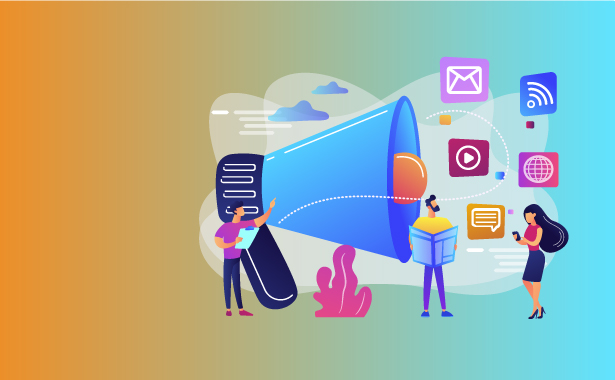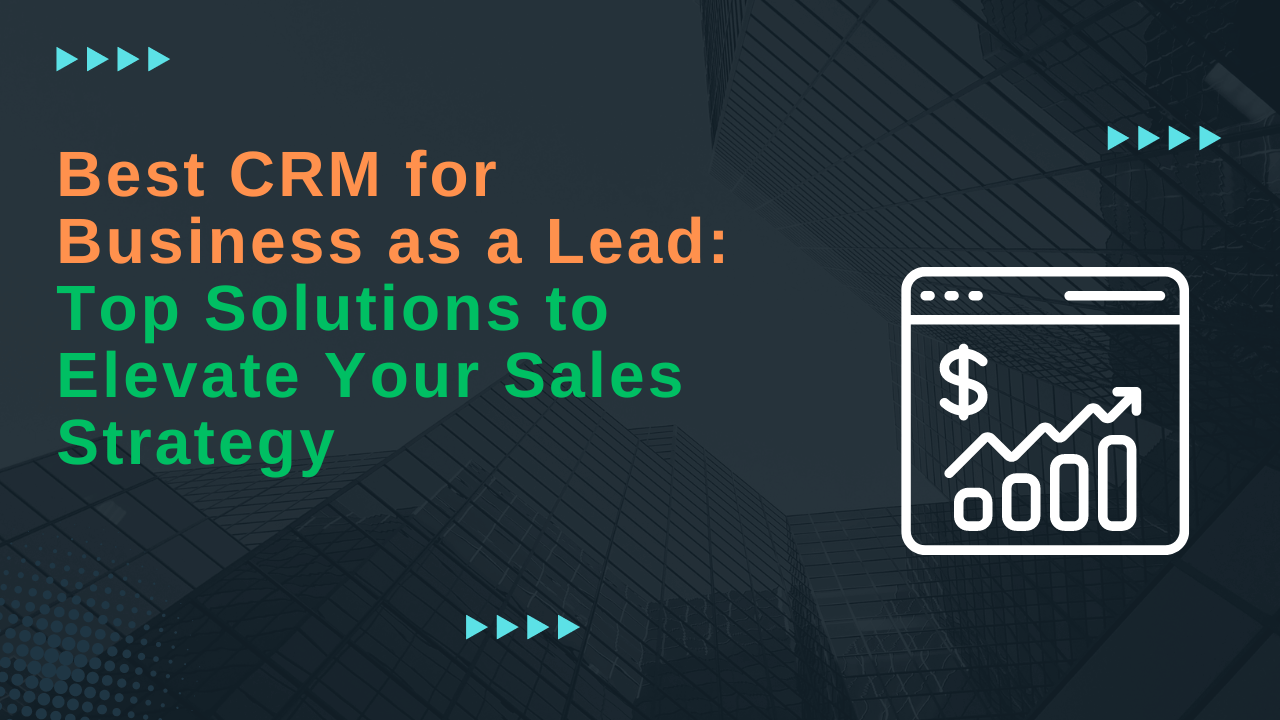Supercharge Your Shopify Store: A Deep Dive into CRM Integration
Unlocking the Power of Shopify and CRM: A Match Made in E-commerce Heaven
Running an e-commerce business is a whirlwind. You’re juggling products, marketing, customer service, and everything in between. And in the middle of all that, you need to understand your customers. Who are they? What do they want? What keeps them coming back? That’s where Customer Relationship Management (CRM) systems come in, and when you integrate them with your Shopify store, you unlock a whole new level of understanding and control. This article is going to be your comprehensive guide to CRM integration with Shopify, covering everything from the basics to advanced strategies.
Think of your Shopify store as the storefront, and your CRM as the command center. Shopify brings in the customers, but the CRM helps you understand and nurture those relationships. It’s about turning one-time buyers into loyal advocates. It’s about personalizing the shopping experience and making your customers feel valued. It’s about building a thriving business.
Why CRM Integration with Shopify Matters: The Benefits Explained
So, why bother with CRM integration? The answer is simple: it’s a game-changer. Let’s break down the key benefits:
- Enhanced Customer Understanding: CRM systems centralize customer data. This includes purchase history, browsing behavior, support interactions, and more. With this information at your fingertips, you can build detailed customer profiles, understand their needs, and tailor your marketing efforts accordingly.
- Personalized Marketing: Gone are the days of generic email blasts. CRM integration allows you to segment your audience and send targeted messages based on their interests, purchase history, and behavior. This leads to higher open rates, click-through rates, and conversions.
- Improved Customer Service: When your customer service team has access to a complete view of each customer, they can provide faster, more efficient, and more personalized support. This results in happier customers and reduced churn.
- Streamlined Sales Process: CRM integration can automate many sales tasks, such as lead qualification, follow-up emails, and order tracking. This frees up your sales team to focus on building relationships and closing deals.
- Increased Sales and Revenue: By understanding your customers better, personalizing your marketing, and streamlining your sales process, you can significantly boost your sales and revenue. This is the ultimate goal, and CRM integration is a powerful tool to achieve it.
- Data-Driven Decision Making: CRM systems provide valuable insights into your business performance. You can track key metrics, identify trends, and make data-driven decisions to improve your marketing, sales, and customer service efforts.
- Automation and Efficiency: Many tasks can be automated through CRM integration, saving you time and resources. This allows your team to focus on more strategic initiatives.
Choosing the Right CRM for Your Shopify Store: A Practical Guide
The market is flooded with CRM solutions, and choosing the right one can feel overwhelming. Here’s a breakdown of factors to consider:
- Your Business Needs: What are your specific goals? Do you need a CRM primarily for sales, marketing, or customer service? Consider your current processes and identify areas for improvement.
- Shopify Integration Capabilities: Ensure the CRM seamlessly integrates with Shopify. Look for features like automatic data synchronization, order tracking, and customer data mapping.
- Scalability: Choose a CRM that can grow with your business. Consider your future needs and choose a solution that can handle increasing data volume and user activity.
- Features and Functionality: What features are essential for your business? Do you need email marketing automation, lead scoring, sales pipeline management, or reporting tools?
- Ease of Use: The CRM should be user-friendly and easy to navigate. Consider the learning curve for your team and choose a solution that is intuitive and easy to adopt.
- Pricing: CRM solutions vary in price. Consider your budget and choose a solution that offers the features you need at a price you can afford. Many CRMs offer different pricing tiers based on features and user count.
- Customer Support: Look for a CRM provider that offers excellent customer support. You’ll likely need assistance at some point, so it’s important to choose a provider that is responsive and helpful.
- Reviews and Reputation: Research the CRM provider and read reviews from other Shopify store owners. This will give you valuable insights into the CRM’s strengths and weaknesses.
Here are some of the most popular and effective CRM systems that integrate well with Shopify:
- HubSpot CRM: A popular choice, especially for marketing-focused businesses, HubSpot offers a free version with powerful features and excellent integration with Shopify.
- Zoho CRM: Zoho CRM is a versatile option that caters to businesses of all sizes. It offers a comprehensive set of features and a competitive pricing structure.
- Salesforce Sales Cloud: A leader in the CRM space, Salesforce offers a robust platform with a wide range of features. It’s a good choice for larger businesses with complex needs.
- ActiveCampaign: ActiveCampaign excels at marketing automation and is a great choice for businesses that want to nurture leads and engage customers through email campaigns.
- Klaviyo: While primarily an email marketing platform, Klaviyo offers deep integration with Shopify and is particularly effective for e-commerce businesses.
- Freshsales: Freshsales is a sales-focused CRM with a user-friendly interface and features for managing leads, deals, and contacts.
When evaluating these CRMs, consider the specific needs of your business and the features that are most important to you.
Step-by-Step Guide: Integrating Your CRM with Shopify
Once you’ve chosen your CRM, integrating it with Shopify is usually a straightforward process. Here’s a general guide:
- Choose an Integration Method: There are several ways to integrate your CRM with Shopify, including:
- Native Integrations: Many CRMs offer native integrations with Shopify. These are often the easiest and most seamless way to connect your systems.
- Shopify Apps: The Shopify App Store offers numerous apps that facilitate CRM integration.
- Third-Party Integration Platforms: Platforms like Zapier and Make (formerly Integromat) can connect your CRM and Shopify, even if they don’t have direct integrations.
- Install the Integration: Follow the instructions provided by your CRM provider or the Shopify app developer. This usually involves installing an app or connecting your accounts.
- Connect Your Accounts: You’ll need to authenticate your CRM and Shopify accounts, providing the necessary credentials.
- Configure Data Mapping: This is a crucial step. You’ll need to map the data fields between your CRM and Shopify. For example, you’ll map customer names, email addresses, order information, and product details. This ensures that data is accurately synchronized between the two systems.
- Test the Integration: After setting up the integration, test it thoroughly to ensure that data is being synchronized correctly. Create a test order in Shopify and verify that the information appears in your CRM.
- Customize and Optimize: Once the integration is up and running, you can customize it to meet your specific needs. This might involve setting up automated workflows, creating custom reports, and configuring email marketing campaigns.
- Monitor and Maintain: Regularly monitor your integration to ensure that it’s working properly. Check for any errors or issues and address them promptly. Keep your CRM and Shopify systems updated to ensure compatibility and security.
Data Synchronization: Ensuring Data Flows Smoothly
Data synchronization is at the heart of successful CRM integration. It’s the process of keeping the data in your CRM and Shopify store consistent and up-to-date. There are a few key aspects to data synchronization:
- Real-time vs. Scheduled Synchronization: Some integrations offer real-time synchronization, meaning that data is updated instantly. Others use scheduled synchronization, which updates data at regular intervals. Real-time synchronization is ideal for critical data, such as order information and customer updates. Scheduled synchronization is often sufficient for less time-sensitive data.
- Data Fields to Synchronize: Carefully consider which data fields to synchronize between your CRM and Shopify. Common fields include customer information, order details, product information, and marketing consent.
- Data Mapping and Transformation: Data mapping is the process of matching data fields between your CRM and Shopify. Data transformation involves cleaning and formatting data to ensure consistency.
- Error Handling: Implement error handling mechanisms to identify and resolve any data synchronization issues. This includes monitoring for errors, reviewing logs, and troubleshooting data discrepancies.
- Data Security and Privacy: Ensure that your data synchronization processes comply with data privacy regulations, such as GDPR and CCPA. Protect sensitive customer data with appropriate security measures.
Leveraging CRM Data for Enhanced Marketing Strategies
Once you’ve successfully integrated your CRM with Shopify, you can leverage the combined data to supercharge your marketing efforts. Here’s how:
- Customer Segmentation: Divide your customers into segments based on their demographics, purchase history, browsing behavior, and other criteria. This allows you to target your marketing messages more effectively.
- Personalized Email Marketing: Send targeted email campaigns based on customer segments. This might include welcome emails, abandoned cart emails, product recommendations, and exclusive offers.
- Behavioral Targeting: Trigger automated emails based on customer behavior, such as visiting a specific product page or abandoning a purchase.
- Customer Journey Mapping: Understand the customer journey and identify opportunities to improve the shopping experience. Track customer interactions at each stage of the journey and optimize your marketing efforts accordingly.
- Loyalty Programs: Reward loyal customers with exclusive offers, discounts, and early access to new products. CRM integration can help you manage and track your loyalty program effectively.
- Retargeting Campaigns: Use retargeting ads to re-engage customers who have visited your website but haven’t made a purchase.
- Cross-selling and Upselling: Recommend products based on a customer’s purchase history. Offer upsells (higher-priced items) and cross-sells (related products) to increase sales.
- A/B Testing: Test different marketing messages, offers, and landing pages to optimize your campaigns. Use CRM data to track performance and identify what’s working best.
Improving Customer Service with CRM Integration
CRM integration doesn’t just benefit marketing; it also dramatically improves customer service. Here’s how:
- 360-Degree Customer View: Give your customer service team a complete view of each customer, including their purchase history, support interactions, and preferences.
- Faster Response Times: Accessing customer information quickly allows your team to respond to inquiries faster and more efficiently.
- Personalized Support: Tailor your support interactions based on the customer’s needs and history.
- Proactive Support: Identify potential issues before they escalate. For example, you can proactively reach out to customers who have had a negative experience.
- Automated Support Tickets: Automate the creation and routing of support tickets, ensuring that inquiries are addressed promptly.
- Self-Service Resources: Provide customers with self-service resources, such as FAQs and knowledge bases, to reduce the number of support tickets.
- Feedback Collection: Collect customer feedback to identify areas for improvement and measure customer satisfaction.
- Reduced Churn: Happy customers are more likely to remain loyal. By providing excellent customer service, you can reduce churn and increase customer lifetime value.
Troubleshooting Common CRM Integration Issues
Even with the best planning, you might encounter some challenges during CRM integration. Here are some common issues and how to address them:
- Data Synchronization Errors: If data is not synchronizing correctly, check the following:
- Connectivity: Ensure that your CRM and Shopify accounts are connected and that the integration is active.
- Data Mapping: Verify that the data fields are mapped correctly between your CRM and Shopify.
- API Limits: Be aware of any API limits imposed by your CRM or Shopify.
- Error Logs: Review the error logs in your CRM and Shopify for clues.
- Data Duplication: If you’re seeing duplicate data, check the following:
- Data Mapping: Ensure that you’re not mapping the same data fields multiple times.
- Synchronization Settings: Review your synchronization settings to ensure that data is not being imported or exported unnecessarily.
- Slow Performance: If the integration is slowing down your Shopify store, consider the following:
- API Calls: Reduce the number of API calls made by the integration.
- Data Volume: Optimize your data synchronization settings to minimize the amount of data being transferred.
- Server Resources: Ensure that your server has sufficient resources to handle the integration.
- User Errors: Train your team on how to use the CRM and Shopify integration effectively. Provide clear documentation and support.
- Compatibility Issues: Ensure that your CRM and Shopify versions are compatible. Keep both systems updated.
- Security Concerns: Prioritize data security and protect sensitive customer data. Use secure connections and follow best practices for data privacy.
The Future of CRM Integration with Shopify
The integration of CRM with Shopify is constantly evolving. Here are some trends to watch:
- Artificial Intelligence (AI): AI is being used to automate tasks, personalize customer experiences, and provide more accurate insights. Expect to see more AI-powered features in CRM and Shopify.
- Machine Learning (ML): ML algorithms can analyze vast amounts of data to identify trends, predict customer behavior, and automate marketing campaigns.
- Enhanced Personalization: Businesses will continue to focus on providing personalized experiences to customers. CRM integration will play a key role in this trend.
- Omnichannel Integration: Customers interact with businesses across multiple channels, including email, chat, social media, and phone. CRM integration will enable businesses to manage these interactions seamlessly.
- Data Privacy and Security: Data privacy and security will remain top priorities. Businesses will need to comply with data privacy regulations and protect sensitive customer data.
- Mobile Optimization: CRM and Shopify platforms will continue to improve their mobile capabilities, allowing businesses to manage their operations on the go.
Conclusion: Embrace the Power of Integration
CRM integration with Shopify is no longer a luxury; it’s a necessity for e-commerce businesses that want to thrive. By connecting your CRM and Shopify store, you can gain a deeper understanding of your customers, personalize your marketing efforts, streamline your sales process, and improve customer service. The benefits are clear, and the opportunities are vast. So, take the plunge, integrate your CRM with Shopify, and unlock the true potential of your e-commerce business. You’ll be well on your way to building stronger customer relationships, increasing sales, and achieving long-term success.