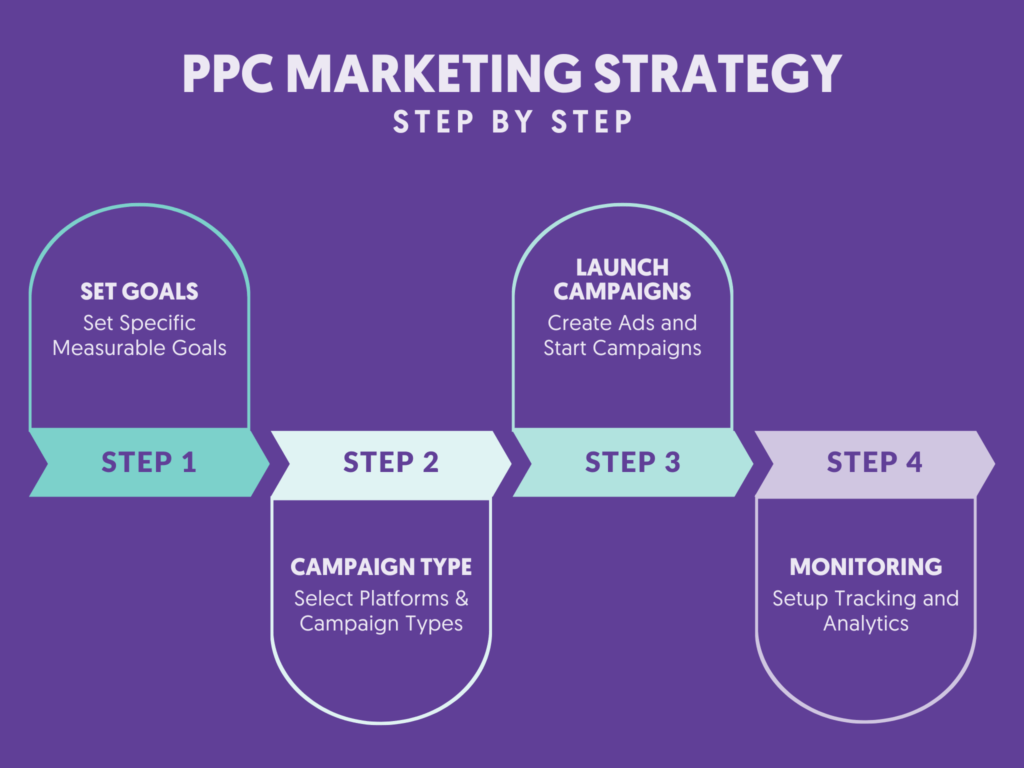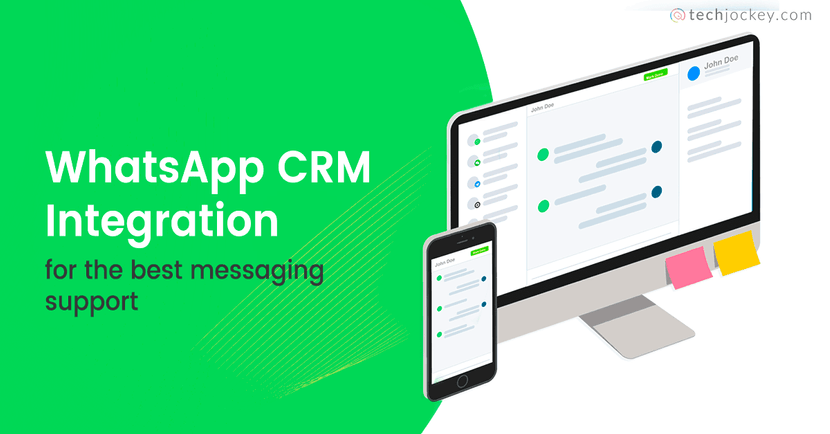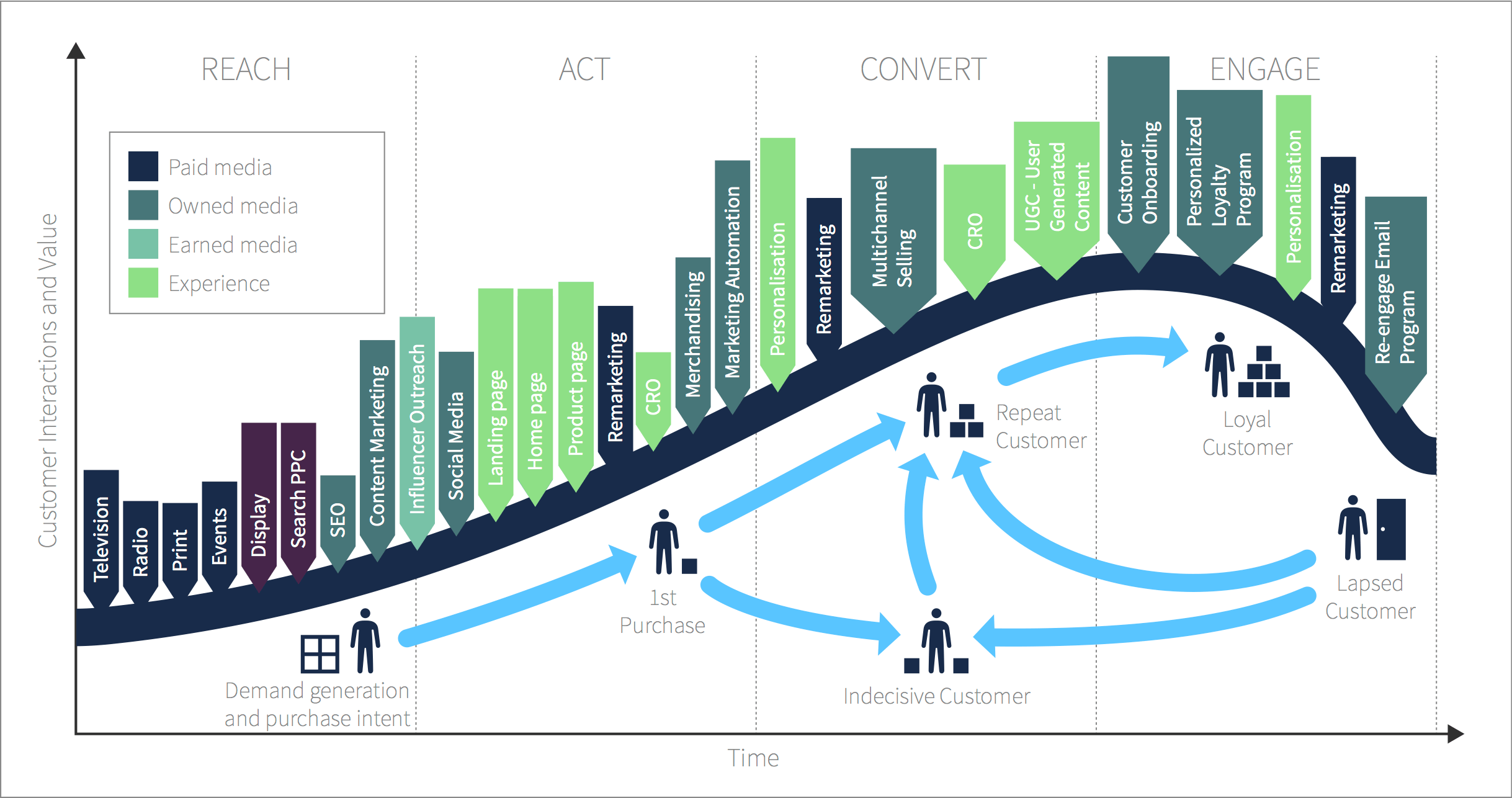Supercharge Your ROI: A Deep Dive into CRM Integration with Google Ads

Unlocking the Powerhouse: CRM Integration with Google Ads
In the ever-evolving digital landscape, businesses are constantly seeking ways to optimize their marketing efforts and maximize their return on investment (ROI). One powerful strategy that’s gaining significant traction is the seamless integration of Customer Relationship Management (CRM) systems with advertising platforms like Google Ads. This combination creates a synergistic effect, providing businesses with a wealth of data and insights that can be leveraged to refine targeting, personalize messaging, and ultimately, drive conversions. This article delves deep into the world of CRM integration with Google Ads, exploring its benefits, implementation strategies, and best practices to help you unlock its full potential.
Why CRM Integration with Google Ads Matters
Before we dive into the “how,” let’s understand the “why.” CRM integration with Google Ads isn’t just a trendy buzzword; it’s a fundamental shift in how businesses approach their advertising. Here’s why it’s crucial:
- Enhanced Targeting: CRM data provides a treasure trove of information about your customers, including demographics, purchase history, website behavior, and more. Integrating this data with Google Ads allows you to create highly targeted audience segments. Instead of broad strokes, you can now reach specific customer groups with tailored ads that resonate with their unique needs and interests.
- Improved Personalization: Generic ads are a thing of the past. With CRM integration, you can personalize your ad copy, landing pages, and offers based on individual customer profiles. This level of personalization significantly increases engagement and conversion rates. Imagine showing a customer who recently browsed a specific product category ads featuring those exact products or offering them a discount on a related item.
- Increased Conversion Rates: By targeting the right audience with the right message, you significantly increase the likelihood of conversions. CRM integration enables you to identify high-value customers and tailor your advertising to encourage them to take action, whether it’s making a purchase, requesting a quote, or signing up for a service.
- Optimized Budget Allocation: Knowing which keywords, ads, and audience segments are driving the most valuable conversions allows you to optimize your Google Ads budget. You can allocate more resources to the campaigns that are performing well and scale back on those that aren’t, ensuring that every dollar spent is working hard for your business.
- Data-Driven Insights: CRM integration provides a holistic view of your customer journey, from initial ad click to final conversion. This data-driven approach allows you to identify trends, understand customer behavior, and make informed decisions about your marketing strategy. You can see which ads are generating the most leads, which landing pages are converting the best, and which customer segments are most profitable.
- Reduced Customer Acquisition Cost (CAC): By targeting the right audience with the right message, CRM integration helps you reduce your customer acquisition cost. You’re not wasting money on ads that are irrelevant to your target audience, and you’re more likely to convert leads into paying customers.
- Improved Customer Lifetime Value (CLTV): CRM integration helps you build stronger relationships with your customers, leading to increased customer loyalty and repeat purchases. By understanding your customers’ needs and preferences, you can provide them with a better experience, which increases their lifetime value to your business.
Key Benefits of CRM Integration
The advantages of connecting your CRM with Google Ads are numerous and far-reaching. Let’s explore some of the most significant benefits in detail:
1. Enhanced Lead Qualification
With CRM integration, you can instantly qualify leads based on their behavior and interactions with your website and ads. You can assign lead scores based on factors like website visits, content downloads, and ad clicks. This allows your sales team to prioritize the hottest leads and focus their efforts on those most likely to convert, saving time and resources.
2. Automated Lead Nurturing
CRM integration empowers you to automate lead nurturing campaigns. You can trigger automated email sequences, SMS messages, and other personalized communications based on a lead’s behavior. This ensures that leads receive the right information at the right time, guiding them through the sales funnel and increasing the chances of conversion. For instance, if a lead downloads a specific ebook, you can automatically send them a series of emails with related content and offers.
3. Targeted Remarketing Campaigns
Remarketing is a powerful tool for re-engaging website visitors who have shown interest in your products or services. With CRM integration, you can create highly targeted remarketing campaigns based on customer data. You can show ads to customers who have abandoned their shopping carts, viewed specific products, or engaged with your website in other ways. This personalized approach increases the likelihood of converting these visitors into customers.
4. Improved Sales Team Efficiency
CRM integration streamlines the sales process by providing your sales team with valuable insights into each lead’s behavior and interests. Sales reps can see which ads a lead clicked on, which landing pages they visited, and what content they downloaded. This information allows them to personalize their sales pitches and close deals more efficiently. They can also track the progress of leads through the sales funnel and identify any roadblocks.
5. Accurate ROI Tracking
By connecting your CRM with Google Ads, you can track the entire customer journey, from initial ad click to final conversion. This allows you to accurately measure the ROI of your advertising campaigns. You can see which keywords, ads, and audience segments are driving the most valuable conversions, and you can use this data to optimize your campaigns and maximize your ROI. You can also attribute revenue to specific marketing efforts, providing a clear understanding of the effectiveness of your advertising spend.
6. Customer Segmentation for Precision Targeting
CRM systems meticulously store customer data, allowing for intricate segmentation. This data can be utilized to create highly specific audience segments within Google Ads. Imagine segmenting your audience based on purchase history, demographics, or engagement level. This level of precision guarantees that your advertisements reach the most relevant individuals, maximizing the impact of your campaigns.
7. Enhanced Customer Experience
CRM integration allows you to provide a more personalized and relevant customer experience. By understanding your customers’ needs and preferences, you can tailor your advertising, website content, and customer service to meet their specific needs. This personalized approach builds stronger relationships with your customers, leading to increased customer loyalty and repeat purchases. For instance, if a customer has a history of purchasing specific products, you can show them ads for related items or offer them exclusive discounts.
Implementing CRM Integration with Google Ads: A Step-by-Step Guide
Implementing CRM integration with Google Ads can seem daunting, but with a strategic approach, it’s a manageable process. Here’s a step-by-step guide to help you get started:
1. Choose the Right CRM and Google Ads Integration Method
The first step is to determine how you’ll integrate your CRM with Google Ads. There are several methods to choose from, each with its pros and cons:
- Native Integration: Some CRM systems, like HubSpot, Salesforce, and Zoho CRM, offer native integrations with Google Ads. These integrations often provide a seamless and user-friendly experience, allowing you to connect your accounts with just a few clicks.
- Third-Party Integration Tools: Several third-party tools, such as Zapier, Automate.io, and LeadsBridge, specialize in connecting various applications. These tools can be a good option if your CRM doesn’t offer a native integration or if you need more flexibility in terms of data synchronization.
- Manual Integration: While not ideal for large datasets, you can manually upload customer data to Google Ads using the Customer Match feature. This method is suitable for smaller businesses or when you need to segment your audience based on specific criteria.
Consider the features, ease of use, and pricing of each integration method before making your decision. Choose the one that best fits your business needs and technical capabilities.
2. Prepare Your CRM Data
Before you can integrate your CRM with Google Ads, you need to ensure that your CRM data is clean and accurate. This includes:
- Data Cleansing: Remove any duplicate or incomplete data.
- Data Formatting: Ensure that your data is formatted correctly for Google Ads. This typically involves using a specific format for email addresses, phone numbers, and other contact information.
- Data Segmentation: Identify the customer segments you want to target with your Google Ads campaigns. This will help you create more effective and personalized ads.
The quality of your CRM data is crucial for successful integration. Poor data quality can lead to inaccurate targeting and wasted advertising spend.
3. Connect Your CRM and Google Ads Accounts
Once you’ve chosen your integration method and prepared your data, it’s time to connect your CRM and Google Ads accounts. The specific steps will vary depending on the integration method you choose. Follow the instructions provided by your CRM and Google Ads integration tool. This typically involves authenticating your accounts and granting the necessary permissions.
4. Configure Data Synchronization
After connecting your accounts, you need to configure data synchronization. This involves specifying which data fields you want to synchronize between your CRM and Google Ads. You’ll need to decide which customer data you want to import into Google Ads for targeting and which conversion data you want to send back to your CRM for analysis. Ensure that data synchronization is set up to occur regularly, ideally automatically, to keep your data up-to-date.
5. Create Targeted Audience Segments
Now comes the fun part: creating targeted audience segments in Google Ads. Using the data from your CRM, you can create highly specific audience segments based on demographics, purchase history, website behavior, and other criteria. For example, you can create an audience segment of customers who have abandoned their shopping carts, customers who have purchased a specific product, or customers who have a high lifetime value. These audience segments will be used to target your ads.
6. Design and Launch Personalized Ads
With your targeted audience segments in place, you can now design and launch personalized ads. Your ad copy, landing pages, and offers should be tailored to the specific needs and interests of each audience segment. Use dynamic keyword insertion, personalized ad copy, and compelling calls to action to increase engagement and conversion rates. A/B test different ad variations to see what resonates most with each segment.
7. Track and Analyze Results
Once your campaigns are live, it’s essential to track and analyze your results. Monitor key metrics such as click-through rates, conversion rates, cost per acquisition, and ROI. Use the data from your CRM and Google Ads to identify which campaigns are performing well and which ones need improvement. Make adjustments to your campaigns as needed, based on your analysis. Continuous monitoring and optimization are key to maximizing your ROI.
Best Practices for Successful CRM Integration with Google Ads
To ensure the success of your CRM integration with Google Ads, follow these best practices:
1. Start Small and Scale Gradually
Don’t try to integrate everything at once. Start with a small pilot project, such as targeting a specific customer segment with a specific ad campaign. This will allow you to test your integration and identify any issues before rolling it out across your entire marketing strategy. As you gain experience, you can gradually scale your integration to include more data and more campaigns.
2. Focus on Data Quality
As mentioned earlier, data quality is crucial for successful integration. Regularly cleanse and update your CRM data to ensure that it’s accurate and up-to-date. Implement data validation rules to prevent errors and inconsistencies. The cleaner your data, the more effective your targeting will be.
3. Prioritize Privacy and Compliance
Be mindful of data privacy regulations, such as GDPR and CCPA. Ensure that you obtain the necessary consent from your customers before collecting and using their data for advertising purposes. Clearly communicate your data privacy practices in your privacy policy. Use Google Ads’ privacy-safe features, such as Customer Match, to protect your customers’ privacy.
4. Test and Refine Continuously
CRM integration with Google Ads is not a set-it-and-forget-it process. Continuously test and refine your campaigns to optimize your results. A/B test different ad copy, landing pages, and offers to see what resonates most with your target audience. Monitor your key metrics and make adjustments to your campaigns as needed. Regularly review your data and identify new opportunities for improvement.
5. Align Sales and Marketing Teams
CRM integration is not just a marketing initiative. It’s a cross-functional effort that requires alignment between your sales and marketing teams. Ensure that both teams have access to the same data and insights. Encourage collaboration and communication between the teams to ensure that everyone is working towards the same goals. This alignment is crucial for maximizing the ROI of your advertising campaigns.
6. Leverage Google Ads Features
Google Ads offers a range of features that can enhance your CRM integration. Utilize features such as Customer Match, conversion tracking, and remarketing to improve your targeting, optimize your campaigns, and track your results. Stay up-to-date with the latest Google Ads features and best practices to maximize your advertising effectiveness.
7. Choose the Right CRM System
The CRM system you choose will greatly impact the effectiveness of your Google Ads integration. Select a CRM system that offers robust features, seamless integration capabilities, and comprehensive reporting tools. Consider factors such as scalability, ease of use, and cost when making your decision. Research different CRM systems and compare their features to determine which one best fits your business needs.
8. Provide Training and Support
Ensure that your team is properly trained on how to use your CRM and Google Ads integration. Provide them with the necessary resources and support to effectively utilize the integration to its full potential. This includes training on data analysis, campaign optimization, and best practices for targeting and personalization. Regularly update your team on new features and best practices.
9. Focus on Customer Lifetime Value (CLTV)
CRM integration is about more than just generating leads and conversions. It’s about building long-term relationships with your customers and increasing their lifetime value. Use the insights from your CRM to understand your customers’ needs and preferences. Provide them with a personalized experience that keeps them engaged and coming back for more. Focus on providing exceptional customer service and building brand loyalty.
10. Monitor and Analyze Performance Regularly
Regularly monitor and analyze the performance of your CRM and Google Ads integration. Track key metrics such as click-through rates, conversion rates, cost per acquisition, and ROI. Use the data to identify areas for improvement and make adjustments to your campaigns. Regularly review your data and identify new opportunities to optimize your advertising efforts and maximize your ROI. This includes analyzing the performance of your campaigns, identifying trends, and making data-driven decisions.
Advanced Strategies for CRM Integration with Google Ads
Once you’ve mastered the basics of CRM integration, you can explore more advanced strategies to further optimize your advertising efforts:
1. Dynamic Remarketing with Product Feeds
If you’re an e-commerce business, you can use dynamic remarketing to show ads featuring products that customers have viewed on your website or added to their shopping carts. This requires integrating your CRM with a product feed, which allows you to dynamically update your ads with the latest product information. This level of personalization can significantly increase conversion rates.
2. Lead Scoring and Qualification with CRM Data
Use your CRM data to assign lead scores based on factors like website visits, content downloads, and ad clicks. This allows you to prioritize the hottest leads and focus your sales team’s efforts on those most likely to convert. This data-driven approach can improve sales efficiency and increase conversion rates.
3. Advanced Audience Segmentation
Go beyond basic demographic segmentation and create more sophisticated audience segments based on customer behavior, purchase history, and other CRM data. This allows you to create highly targeted ad campaigns that resonate with specific customer groups. For instance, you could create a segment of customers who have purchased a specific product and target them with ads for related products or services.
4. Cross-Channel Marketing Integration
Integrate your CRM with other marketing channels, such as email marketing and social media, to create a seamless customer experience. This allows you to personalize your messaging across all channels and provide a consistent brand experience. For example, you could use your CRM data to trigger automated email sequences based on customer behavior or create targeted social media ad campaigns.
5. Conversion Tracking and Attribution Modeling
Use Google Ads’ conversion tracking feature to track the entire customer journey, from initial ad click to final conversion. This allows you to accurately measure the ROI of your advertising campaigns. Implement advanced attribution models to determine the contribution of each touchpoint in the customer journey. This data can inform your budget allocation and help you optimize your campaigns for maximum ROI.
6. Integration with Marketing Automation Platforms
Integrate your CRM with marketing automation platforms to streamline your marketing efforts. This allows you to automate lead nurturing campaigns, personalize your messaging, and track the performance of your marketing campaigns. This integration can save you time and resources while improving your overall marketing effectiveness.
7. Predictive Analytics and Customer Lifetime Value (CLTV) Modeling
Use predictive analytics to forecast customer behavior and predict their lifetime value. This information can be used to create highly targeted ad campaigns that focus on acquiring and retaining high-value customers. This data-driven approach can significantly improve your ROI and customer loyalty.
Troubleshooting Common Challenges
While CRM integration with Google Ads offers numerous benefits, you may encounter some challenges along the way. Here are some common issues and how to address them:
1. Data Synchronization Issues
Data synchronization issues can occur if the integration is not set up correctly or if there are problems with data formatting. To troubleshoot these issues, check your integration settings, verify that your data is formatted correctly, and monitor your data synchronization logs. If you’re still experiencing problems, contact your CRM or Google Ads integration provider for support.
2. Data Privacy Concerns
Data privacy is a major concern for businesses. To address these concerns, ensure that you comply with all data privacy regulations, such as GDPR and CCPA. Obtain the necessary consent from your customers before collecting and using their data for advertising purposes. Clearly communicate your data privacy practices in your privacy policy. Use Google Ads’ privacy-safe features, such as Customer Match, to protect your customers’ privacy.
3. Inaccurate Data Matching
Inaccurate data matching can occur if there are discrepancies between your CRM data and your Google Ads data. To address this issue, review your data mapping settings and ensure that you’re using the correct data fields. Cleanse and update your CRM data to improve data accuracy. If you’re still experiencing problems, contact your CRM or Google Ads integration provider for support.
4. Technical Difficulties
Technical difficulties can arise during the integration process. These difficulties can include authentication errors, API errors, and other technical issues. To troubleshoot these problems, check your integration settings, verify that your accounts are properly authenticated, and review your API logs. If you’re still experiencing problems, contact your CRM or Google Ads integration provider for support.
5. Lack of Alignment Between Sales and Marketing Teams
A lack of alignment between sales and marketing teams can hinder the effectiveness of your CRM integration. To address this issue, ensure that both teams have access to the same data and insights. Encourage collaboration and communication between the teams to ensure that everyone is working towards the same goals. Regularly review your data and identify new opportunities to optimize your advertising efforts and maximize your ROI.
Conclusion: The Future of Advertising is Integrated
CRM integration with Google Ads is no longer a luxury; it’s a necessity for businesses that want to thrive in the competitive digital landscape. By leveraging the power of data and personalization, you can create highly effective advertising campaigns that drive conversions, increase ROI, and build stronger relationships with your customers. By following the steps outlined in this guide and embracing the best practices, you can unlock the full potential of CRM integration and take your advertising efforts to the next level. The future of advertising is integrated, and those who embrace this approach will be best positioned for success.