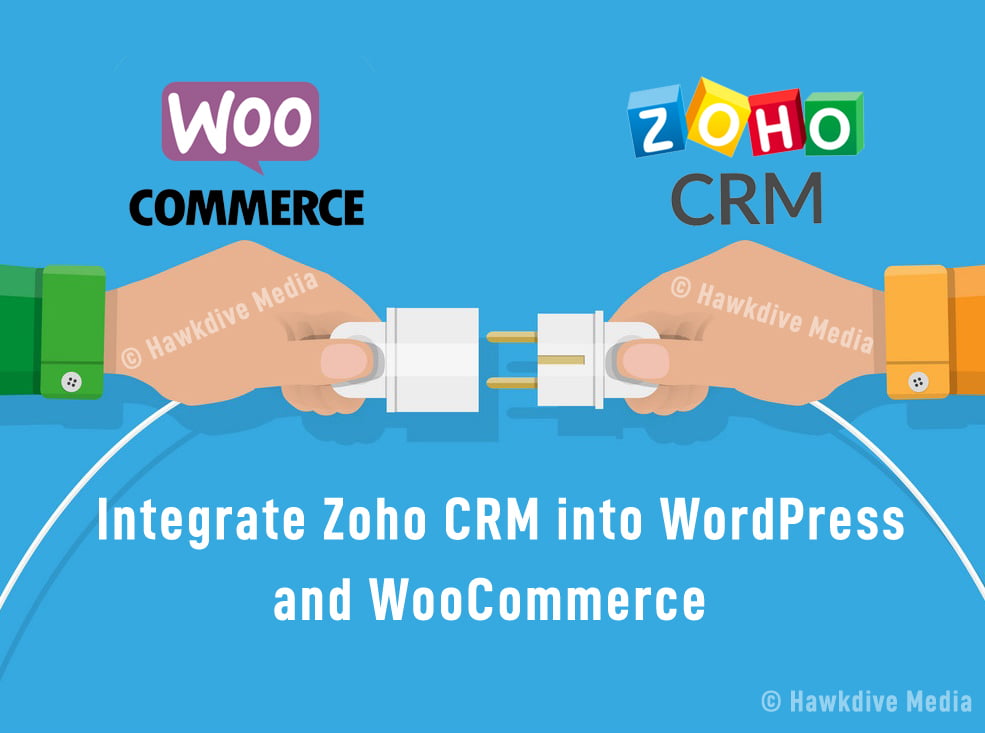Small Business CRM Selection: Your Ultimate Guide to Finding the Perfect Fit
Small Business CRM Selection: Your Ultimate Guide to Finding the Perfect Fit
Choosing the right Customer Relationship Management (CRM) system can feel like navigating a maze. For small businesses, the stakes are high. A good CRM can be the engine that drives growth, streamlining operations, and boosting customer satisfaction. A bad one? Well, it can be a costly headache that wastes time and resources. This comprehensive guide will walk you through the crucial steps of small business CRM selection, ensuring you find the perfect fit for your unique needs.
Why a CRM is Crucial for Small Businesses
Before diving into the selection process, let’s understand why a CRM is so vital for small businesses. In the early stages, many businesses rely on spreadsheets, email chains, and memory to manage customer interactions. This approach quickly becomes unsustainable as the customer base grows. A CRM solves this problem by:
- Centralizing Customer Data: All customer information – contact details, purchase history, communication logs – is stored in one accessible location.
- Improving Customer Relationships: With a 360-degree view of each customer, you can personalize interactions and build stronger relationships.
- Boosting Sales Efficiency: CRM systems automate tasks, track leads, and provide insights that help sales teams close deals faster.
- Enhancing Marketing Efforts: Segment your audience, run targeted campaigns, and measure the effectiveness of your marketing initiatives.
- Providing Actionable Insights: CRM analytics offer valuable data on customer behavior, sales performance, and overall business health, enabling data-driven decision-making.
In short, a CRM is an investment in your future. It’s about working smarter, not harder, and putting your customers at the heart of your business strategy.
Step 1: Defining Your Needs and Objectives
Before you start evaluating CRM software, you need to have a clear understanding of what you need. This step is about self-reflection and strategic planning. Ask yourself these questions:
- What are your primary business goals? Are you focused on increasing sales, improving customer retention, or streamlining customer service? Your goals will dictate the features you prioritize in a CRM.
- What are your biggest pain points? Identify the areas where your current processes are inefficient or causing problems. Are you struggling to track leads, manage customer inquiries, or analyze sales data?
- Who will be using the CRM? Determine which departments and team members will be using the system. This will help you understand their specific needs and requirements. Consider roles such as sales representatives, marketing specialists, customer service agents, and management.
- What data do you need to track? Identify the key customer data points that are essential for your business. This might include contact information, purchase history, communication logs, and support tickets.
- What are your budget constraints? CRM pricing varies widely. Determine how much you are willing to spend, considering both the initial setup costs and ongoing subscription fees.
- What integrations do you need? Consider what other software your business uses, such as email marketing platforms, accounting software, and e-commerce platforms. The CRM should integrate seamlessly with these tools.
Once you have answered these questions, create a detailed list of your CRM requirements. Prioritize these requirements based on their importance to your business. This list will be your guide throughout the selection process.
Step 2: Researching CRM Options
With your needs and objectives defined, it’s time to explore the CRM landscape. The market is vast, so it’s important to narrow down your options. Here’s how to approach your research:
- Identify Potential Vendors: Start by researching popular CRM vendors, such as Salesforce, HubSpot, Zoho CRM, Pipedrive, Freshsales, and Microsoft Dynamics 365. Read reviews, compare features, and explore their websites.
- Consider Industry-Specific CRM Solutions: Some CRM systems are designed for specific industries, such as real estate, healthcare, or manufacturing. These solutions often offer specialized features that cater to the unique needs of those industries.
- Read Reviews and Case Studies: Pay close attention to customer reviews and case studies. Look for insights into the vendor’s customer service, ease of use, and overall satisfaction.
- Explore Free Trials and Demos: Most CRM vendors offer free trials or demos. Take advantage of these opportunities to test the software and see if it meets your needs.
- Attend Webinars and Online Events: Many vendors host webinars and online events to showcase their products and answer questions. These events can be a great way to learn more about the software and get your questions answered.
- Consult with Industry Experts: If you’re feeling overwhelmed, consider consulting with a CRM consultant or industry expert. They can provide valuable insights and help you navigate the selection process.
During this research phase, create a shortlist of potential CRM solutions that seem like a good fit for your business. Document your findings, including features, pricing, and customer reviews.
Step 3: Evaluating CRM Features and Functionality
Now, it’s time to delve deeper into the features and functionality of the CRM solutions on your shortlist. Compare each system against your list of requirements, paying close attention to these key areas:
- Contact Management: Does the CRM allow you to easily store and manage contact information, including names, addresses, phone numbers, and email addresses? Can you segment your contacts based on various criteria?
- Sales Automation: Does the CRM automate sales tasks, such as lead tracking, email marketing, and follow-up reminders? Does it offer features like sales pipeline management and deal tracking?
- Marketing Automation: Does the CRM integrate with marketing automation tools, such as email marketing platforms and social media management tools? Can you create and manage marketing campaigns within the CRM?
- Customer Service and Support: Does the CRM offer features for managing customer inquiries, support tickets, and customer feedback? Can you track customer interactions and resolve issues efficiently?
- Reporting and Analytics: Does the CRM provide robust reporting and analytics capabilities? Can you track key performance indicators (KPIs), generate custom reports, and gain insights into your business performance?
- Integration Capabilities: Does the CRM integrate with other software that your business uses, such as email marketing platforms, accounting software, and e-commerce platforms?
- Mobile Accessibility: Does the CRM offer a mobile app or a mobile-friendly interface? This is crucial for sales teams and other users who need to access the CRM on the go.
- Customization Options: Can you customize the CRM to meet your specific needs? Can you add custom fields, create custom workflows, and tailor the system to your business processes?
- Ease of Use: Is the CRM user-friendly and easy to navigate? Does it have a clean and intuitive interface? Consider the learning curve for your team members.
- Security and Compliance: Does the CRM have robust security features to protect your customer data? Does it comply with relevant data privacy regulations, such as GDPR and CCPA?
During this evaluation phase, create a spreadsheet or a comparison chart to track the features and functionality of each CRM solution. This will help you make an informed decision.
Step 4: Considering Pricing and Implementation
Pricing and implementation are critical factors in your CRM selection process. Consider the following:
- Pricing Models: CRM vendors offer various pricing models, including per-user pricing, tiered pricing, and usage-based pricing. Choose the pricing model that best fits your budget and business needs.
- Hidden Costs: Be aware of any hidden costs, such as setup fees, training costs, and data migration costs. Factor these costs into your budget.
- Implementation Process: Understand the implementation process for each CRM solution. How long will it take to set up the system? Will you need to migrate your data from your existing systems?
- Training and Support: Does the vendor offer training and support to help you get started? Is ongoing support available to help you with any issues or questions?
- Scalability: Consider the scalability of the CRM solution. Can the system grow with your business? Can you add users and features as your needs evolve?
- Data Migration: How easy is it to migrate your existing data to the new CRM? Does the vendor offer data migration services?
- Integration Costs: If you need to integrate the CRM with other software, be aware of any integration costs.
Request detailed pricing information from each vendor. Ask about any discounts or special offers. Understand the terms and conditions of the contract before you commit.
Step 5: Testing and User Acceptance
Before making a final decision, it’s essential to test the CRM solution. This will give you a hands-on experience and help you identify any potential issues. Here’s how to approach testing:
- Free Trials and Demos: Take advantage of free trials and demos to test the software.
- Involve Key Users: Involve key users from different departments in the testing process. This will help you gather feedback from a diverse range of perspectives.
- Create Test Scenarios: Create test scenarios to simulate real-world business processes. Test the CRM’s functionality in different situations.
- Evaluate User Experience: Pay close attention to the user experience. Is the system easy to use and navigate? Is the interface intuitive?
- Assess Performance: Test the performance of the CRM, especially when dealing with large datasets or complex workflows.
- Gather Feedback: Gather feedback from all users who participated in the testing process. Ask them about their experiences and any issues they encountered.
- Document Your Findings: Document your findings, including any issues or concerns. Use this information to compare the different CRM solutions and make an informed decision.
- User Acceptance Testing (UAT): This is a formal process where users test the system to ensure it meets their requirements.
The testing phase is your opportunity to identify any potential issues before you commit to a long-term contract. Don’t rush this process.
Step 6: Making Your Final Decision and Implementation
After thorough research, evaluation, and testing, it’s time to make your final decision. Consider all the factors we’ve discussed, including your needs, objectives, features, pricing, and user feedback.
When making your final decision, consider these factors:
- Overall Fit: Does the CRM solution meet your business needs and objectives?
- Ease of Use: Is the system user-friendly and easy to navigate?
- Cost-Effectiveness: Does the CRM offer the best value for your money?
- Vendor Reputation: Does the vendor have a good reputation for customer service and support?
- Future-Proofing: Is the CRM solution scalable and adaptable to your future needs?
Once you have made your decision, it’s time to implement the CRM. This process involves the following steps:
- Data Migration: Migrate your existing data to the new CRM.
- System Configuration: Configure the CRM to meet your specific needs.
- User Training: Train your team members on how to use the CRM.
- System Launch: Launch the CRM and start using it.
- Ongoing Support: Provide ongoing support to your team members.
- Performance Monitoring: Monitor the performance of the CRM and make any necessary adjustments.
Implementation can be a complex process, so it’s important to plan carefully and allocate sufficient resources. Consider working with a CRM consultant or vendor to assist with the implementation process.
Step 7: Post-Implementation and Optimization
The journey doesn’t end with implementation. Once your CRM is up and running, you’ll need to focus on post-implementation and optimization. This involves:
- User Adoption: Encourage user adoption and ensure that your team members are actively using the CRM.
- Data Accuracy: Maintain data accuracy by regularly cleaning and updating your customer data.
- Performance Monitoring: Monitor the performance of the CRM and identify any areas for improvement.
- Training and Support: Provide ongoing training and support to your team members.
- Regular Reviews: Conduct regular reviews of your CRM usage and identify any areas where you can improve your processes.
- Feature Utilization: Explore and utilize all the features of your CRM to maximize its benefits.
- Integration Maintenance: Ensure that all integrations with other software are functioning correctly.
- Adaptability: Be prepared to adapt your CRM usage as your business needs evolve.
By continuously optimizing your CRM, you can ensure that it remains a valuable asset for your business. Regular reviews, user feedback, and a proactive approach to problem-solving will help you get the most out of your CRM investment.
Common Pitfalls to Avoid
When selecting and implementing a CRM, there are several common pitfalls that small businesses should avoid:
- Lack of Planning: Failing to define your needs and objectives before starting the selection process.
- Ignoring User Feedback: Not involving your team members in the selection and testing process.
- Overlooking Integration Needs: Failing to consider the integration of the CRM with other software.
- Underestimating Implementation Costs: Not factoring in all the costs associated with implementation, such as data migration and training.
- Poor Data Quality: Not maintaining data accuracy and quality.
- Lack of Training: Not providing adequate training to your team members.
- Ignoring Ongoing Support: Not providing ongoing support to your team members.
- Choosing the Wrong CRM for Your Business: Selecting a CRM that doesn’t meet your specific needs.
- Not Monitoring Performance: Failing to monitor the performance of the CRM and make any necessary adjustments.
By avoiding these pitfalls, you can increase your chances of a successful CRM implementation.
Conclusion: Choosing the Right CRM is an Investment in Your Future
Selecting a CRM for your small business is a significant decision, but one that can yield tremendous benefits. By following the steps outlined in this guide, you can navigate the selection process with confidence and find the perfect CRM solution for your needs. Remember to prioritize your business goals, conduct thorough research, evaluate features and functionality, consider pricing and implementation, test the system, and make an informed decision. By investing in the right CRM, you can streamline your operations, improve customer relationships, boost sales, and drive sustainable growth. The right CRM is more than just software; it’s a strategic partner in your business success.