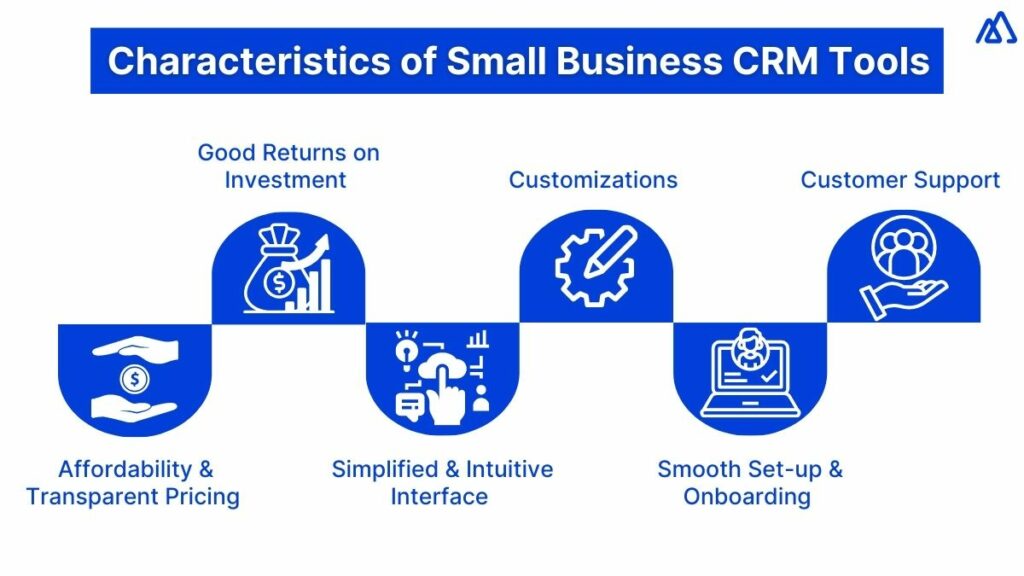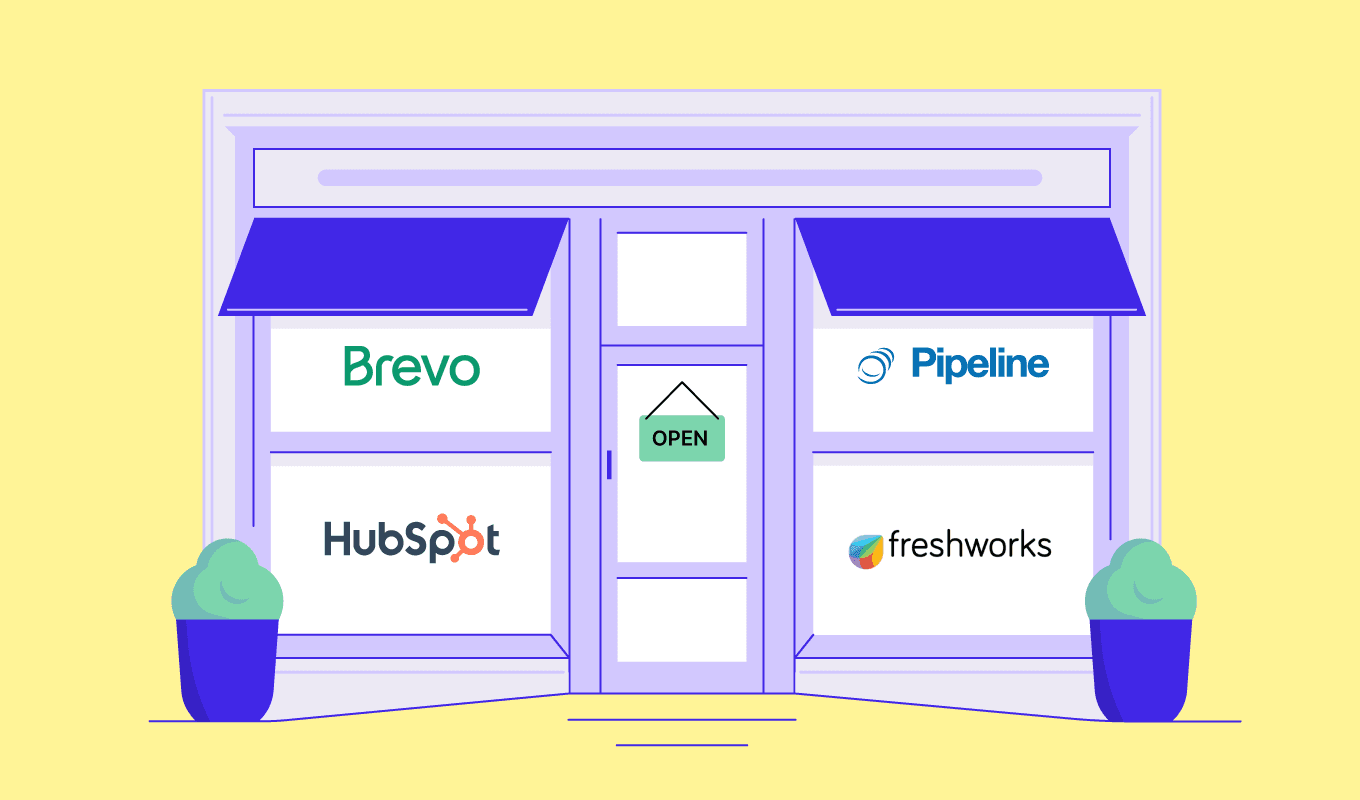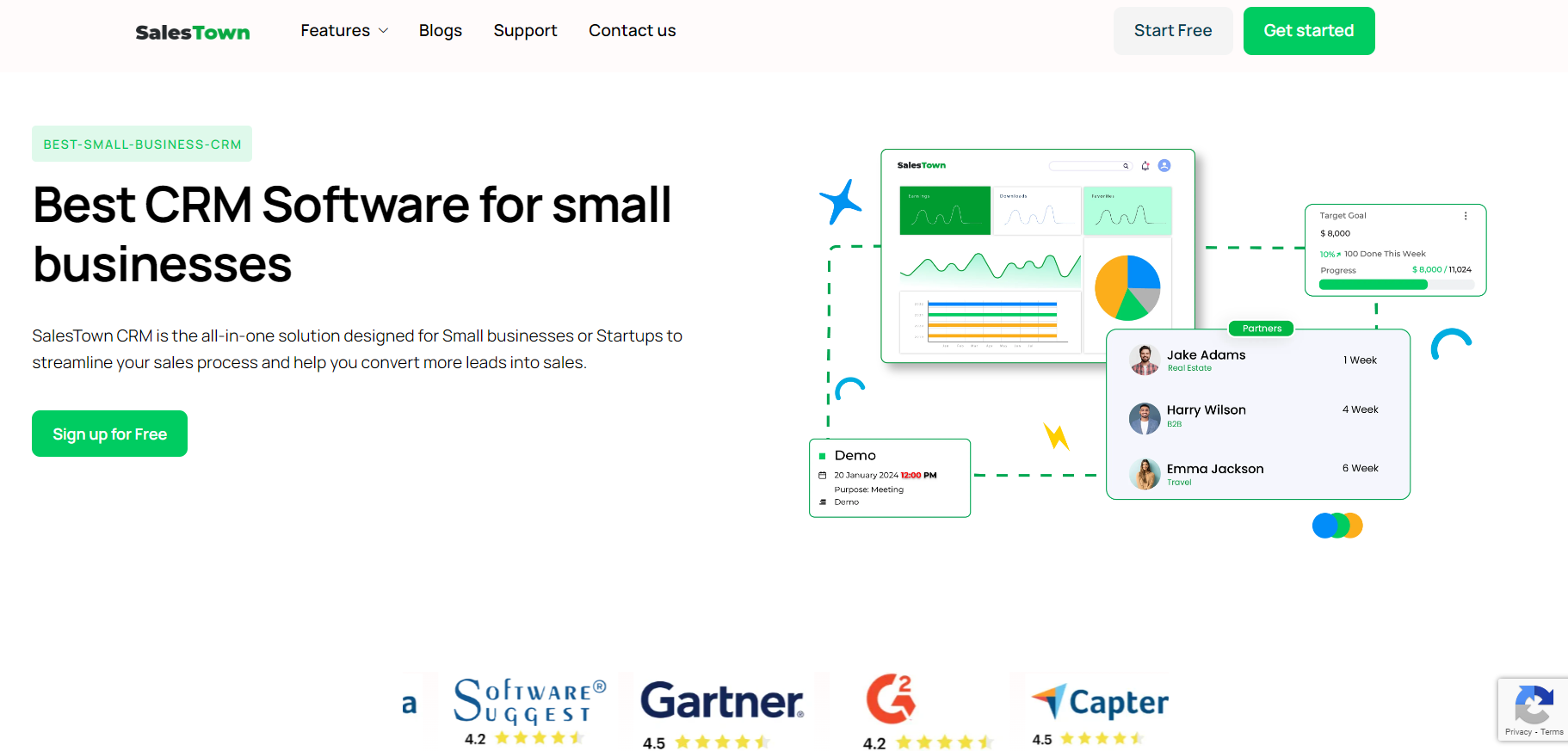Level Up Your Retail Game: The Ultimate CRM Guide for Small Businesses

Level Up Your Retail Game: The Ultimate CRM Guide for Small Businesses
Running a small retail business is a whirlwind. You’re juggling inventory, managing staff, keeping track of sales, and, oh yeah, trying to build relationships with your customers. It’s a lot! In this fast-paced environment, staying organized and providing top-notch customer service can feel like an uphill battle. That’s where a Customer Relationship Management (CRM) system comes in. It’s not just for the big guys; a CRM can be a game-changer for small retailers, helping you streamline operations, boost sales, and create loyal customers.
What is a CRM and Why Does Your Small Retail Business Need One?
At its core, a CRM is a system that helps you manage your interactions with current and potential customers. Think of it as a central hub for all your customer-related information. Instead of scrambling through spreadsheets, sticky notes, and email threads, a CRM puts everything in one place, making it easy to access, analyze, and act on customer data.
For small retailers, a CRM offers a multitude of benefits, including:
- Improved Customer Relationships: By understanding your customers better, you can personalize their experience, anticipate their needs, and build stronger connections.
- Increased Sales: CRM systems help you identify sales opportunities, track leads, and nurture prospects, ultimately leading to more sales.
- Enhanced Efficiency: Automate tasks, streamline workflows, and save time on administrative tasks, freeing you up to focus on growing your business.
- Better Data Analysis: Gain valuable insights into customer behavior, sales trends, and marketing performance, allowing you to make data-driven decisions.
- Improved Customer Service: Provide faster, more efficient, and more personalized customer service, leading to increased customer satisfaction and loyalty.
Key Features to Look for in a CRM for Small Retailers
Not all CRM systems are created equal. When choosing a CRM for your small retail business, consider these essential features:
1. Contact Management
This is the foundation of any CRM. It allows you to store and organize all your customer information, including contact details, purchase history, communication logs, and preferences. Look for a CRM that allows you to easily:
- Import and export contacts.
- Segment customers based on various criteria (e.g., purchase history, demographics, location).
- Add notes and track interactions with each customer.
2. Sales Automation
Sales automation features can save you a significant amount of time and effort. Look for a CRM that can automate tasks like:
- Lead capture and qualification.
- Email marketing campaigns.
- Follow-up reminders.
- Sales pipeline management.
3. Marketing Automation
Marketing automation tools help you nurture leads, engage customers, and drive sales. Key features to look for include:
- Email marketing capabilities.
- Segmentation and personalization.
- Campaign tracking and analytics.
4. Reporting and Analytics
Data is your friend. A good CRM provides robust reporting and analytics features, allowing you to track key metrics such as:
- Sales performance.
- Customer acquisition cost.
- Customer lifetime value.
- Marketing campaign effectiveness.
5. Integration with Other Tools
Your CRM should integrate seamlessly with other tools you use, such as:
- eCommerce platforms (e.g., Shopify, WooCommerce).
- Payment gateways.
- Email marketing platforms (e.g., Mailchimp, Constant Contact).
- Social media platforms.
- Accounting software.
6. Mobile Accessibility
In today’s fast-paced world, you need access to your CRM on the go. Choose a CRM that offers a mobile app or a responsive web design that works well on mobile devices.
Top CRM Systems for Small Retailers: A Comparative Look
Now, let’s dive into some of the best CRM systems tailored for small retail businesses. We’ll explore their strengths, weaknesses, and pricing to help you make the right choice.
1. HubSpot CRM
Overview: HubSpot CRM is a popular choice, especially for businesses that are new to CRM. It offers a free version with a robust set of features, making it an excellent starting point.
Key Features:
- Free CRM with essential contact management, sales, and marketing tools.
- Easy to use and intuitive interface.
- Excellent for lead generation and nurturing.
- Integrates well with other HubSpot tools and popular third-party apps.
Pros: Free version, user-friendly, strong marketing automation capabilities, excellent integration options.
Cons: Limited features in the free version, advanced features require paid plans, can be overwhelming for very small businesses.
Pricing: Free version, paid plans start from around $45 per month.
2. Zoho CRM
Overview: Zoho CRM is a comprehensive CRM system that offers a wide range of features at a competitive price. It’s a great option for businesses that need a lot of functionality without breaking the bank.
Key Features:
- Contact management, sales automation, and marketing automation.
- Workflow automation and process management.
- Customization options to tailor the system to your specific needs.
- Excellent reporting and analytics capabilities.
Pros: Feature-rich, affordable, highly customizable, good integration options.
Cons: Can have a steeper learning curve, interface can feel cluttered at times.
Pricing: Free for up to 3 users, paid plans start from around $14 per user per month.
3. Pipedrive
Overview: Pipedrive is a sales-focused CRM designed to help sales teams manage their pipelines and close deals more efficiently. It’s known for its visual interface and ease of use.
Key Features:
- Visual sales pipeline management.
- Deal tracking and forecasting.
- Email integration and automation.
- Reporting and analytics focused on sales performance.
Pros: User-friendly, excellent for sales teams, intuitive interface, strong visual pipeline management.
Cons: Less focus on marketing automation compared to other CRMs, limited features in the lower-priced plans.
Pricing: Starts from around $12.50 per user per month.
4. Freshsales
Overview: Freshsales, by Freshworks, is a CRM that combines sales and marketing features in a user-friendly platform. It’s a good option for businesses that want a CRM with a strong focus on customer engagement.
Key Features:
- Built-in phone and email capabilities.
- Lead scoring and qualification.
- Behavior-based automation.
- Reporting and analytics for sales and marketing.
Pros: User-friendly, combines sales and marketing features, good customer engagement tools.
Cons: Can be more expensive than some other options, some features are only available in higher-priced plans.
Pricing: Free for up to 3 users, paid plans start from around $15 per user per month.
5. Zendesk Sell (formerly Base CRM)
Overview: Zendesk Sell, part of the Zendesk suite, is a sales CRM designed to help sales teams improve productivity and close deals. It integrates well with Zendesk’s customer service tools.
Key Features:
- Sales automation and lead management.
- Sales pipeline management.
- Mobile CRM app for on-the-go access.
- Integration with Zendesk customer service tools.
Pros: Strong sales focus, good for teams that use Zendesk customer service, mobile-friendly.
Cons: Can be more expensive than other options, limited marketing automation features.
Pricing: Starts from around $19 per user per month.
6. Agile CRM
Overview: Agile CRM is an all-in-one CRM that offers sales, marketing, and customer service features in a single platform. It’s a good option for small businesses that want a comprehensive solution.
Key Features:
- Contact management, sales automation, and marketing automation.
- Helpdesk and customer service features.
- Project management tools.
- Integrations with popular third-party apps.
Pros: All-in-one solution, affordable pricing, good for businesses that need a comprehensive platform.
Cons: Interface can feel a bit cluttered, some features are less polished than in other CRMs.
Pricing: Free for up to 10 users, paid plans start from around $9.99 per user per month.
Choosing the Right CRM: A Step-by-Step Guide
Choosing the right CRM can seem daunting, but breaking it down into steps can make the process easier. Here’s a guide to help you make the right decision:
1. Assess Your Needs
Before you start looking at CRM systems, take some time to assess your business needs. Consider the following questions:
- What are your biggest pain points? What are you struggling with in terms of customer management, sales, or marketing?
- What are your goals? What do you want to achieve with a CRM? (e.g., increase sales, improve customer satisfaction, streamline operations)
- What features do you need? Make a list of the essential features you need, based on your goals and pain points.
- What is your budget? Determine how much you’re willing to spend on a CRM, including both the software cost and the cost of implementation and training.
- How many users will need access to the system? This will influence the pricing and the features you need.
2. Research CRM Systems
Once you have a clear understanding of your needs, it’s time to research different CRM systems. Use the information above to create a shortlist of potential solutions. Consider these factors:
- Features: Does the CRM offer the features you need?
- Pricing: Does the pricing fit your budget?
- Ease of Use: Is the system easy to learn and use?
- Integrations: Does it integrate with the other tools you use?
- Reviews: Read reviews from other small retailers to get an idea of their experiences.
- Customer Support: What kind of customer support does the vendor offer?
3. Get a Demo or Free Trial
Most CRM vendors offer demos or free trials. Take advantage of these opportunities to test out the system and see if it’s a good fit for your business. During the demo or trial, pay attention to:
- The user interface: Is it intuitive and easy to navigate?
- The features: Do the features work as expected?
- The performance: Is the system fast and responsive?
- The support: How responsive is the vendor’s support team?
4. Consider Implementation and Training
Implementing a CRM can take time and effort. Consider the following:
- Data migration: How will you transfer your existing customer data to the new system?
- Training: Will you need to train your staff on how to use the CRM?
- Support: Does the vendor offer implementation support?
5. Make a Decision and Implement
Once you’ve evaluated your options, it’s time to make a decision. Choose the CRM that best meets your needs and budget. Then, implement the system and train your staff.
Tips for Successful CRM Implementation in Your Retail Business
Implementing a CRM is a significant step, and success requires careful planning and execution. Here are some tips to ensure a smooth transition:
1. Define Clear Goals and Objectives
Before you start, clearly define your goals and objectives for the CRM. What do you want to achieve? This will help you measure the success of your implementation.
2. Involve Your Team
Get your team involved in the decision-making process. Their input and buy-in are crucial for successful adoption.
3. Clean Your Data
Before you import your data into the CRM, clean it up. Remove duplicates, correct errors, and standardize the formatting. This will ensure that your data is accurate and reliable.
4. Customize the System
Customize the CRM to fit your specific needs. Configure the fields, workflows, and reports to match your business processes.
5. Provide Training and Support
Provide adequate training to your staff on how to use the CRM. Offer ongoing support to answer their questions and address any issues they encounter.
6. Start Small and Scale Up
Don’t try to implement everything at once. Start with a few key features and gradually add more functionality as your team gets comfortable with the system.
7. Monitor and Evaluate
Regularly monitor the performance of your CRM and evaluate its effectiveness. Track key metrics and make adjustments as needed.
Beyond the Basics: Advanced CRM Strategies for Retailers
Once you’ve mastered the basics of CRM, you can explore advanced strategies to take your customer relationships to the next level:
1. Personalized Marketing
Use your CRM data to personalize your marketing campaigns. Segment your customers based on their preferences, purchase history, and demographics, and tailor your messages to their specific needs and interests.
2. Loyalty Programs
Implement a loyalty program to reward your best customers and encourage repeat business. Use your CRM to track customer loyalty points, manage rewards, and communicate with members.
3. Customer Segmentation
Segment your customers into different groups based on their behavior, demographics, and purchase history. This will allow you to target them with more relevant marketing messages and promotions.
4. Predictive Analytics
Use predictive analytics to anticipate customer needs and identify potential sales opportunities. Analyze your CRM data to predict which customers are likely to make a purchase, churn, or respond to a specific offer.
5. Omnichannel Customer Experience
Provide a seamless customer experience across all channels, including your website, physical store, email, and social media. Integrate your CRM with your other systems to create a unified view of your customers.
The Future of CRM in Retail
The world of CRM is constantly evolving, and new technologies are emerging all the time. Here are some trends to watch out for:
1. Artificial Intelligence (AI)
AI is being used to automate tasks, personalize customer experiences, and provide insights into customer behavior. Expect to see more AI-powered CRM features in the future.
2. Mobile CRM
Mobile CRM apps are becoming increasingly important, as retailers need to access their customer data on the go. Expect to see more mobile-first CRM solutions.
3. Social CRM
Social CRM integrates social media data with your CRM data, allowing you to track customer interactions on social media and engage with them in real-time.
4. Data Privacy and Security
Data privacy and security are becoming increasingly important. Choose a CRM that complies with data privacy regulations and offers robust security features.
Conclusion: Embrace the Power of CRM
In the competitive world of retail, a CRM is no longer a luxury – it’s a necessity. By implementing a CRM system, you can build stronger customer relationships, increase sales, and streamline your operations. Choose the right CRM for your small retail business, implement it effectively, and watch your business thrive. The journey may seem daunting at first, but the rewards – a more loyal customer base, increased efficiency, and ultimately, a more successful business – are well worth the effort. Don’t just manage your customers; nurture them. Embrace the power of CRM and transform your retail business into a customer-centric powerhouse.