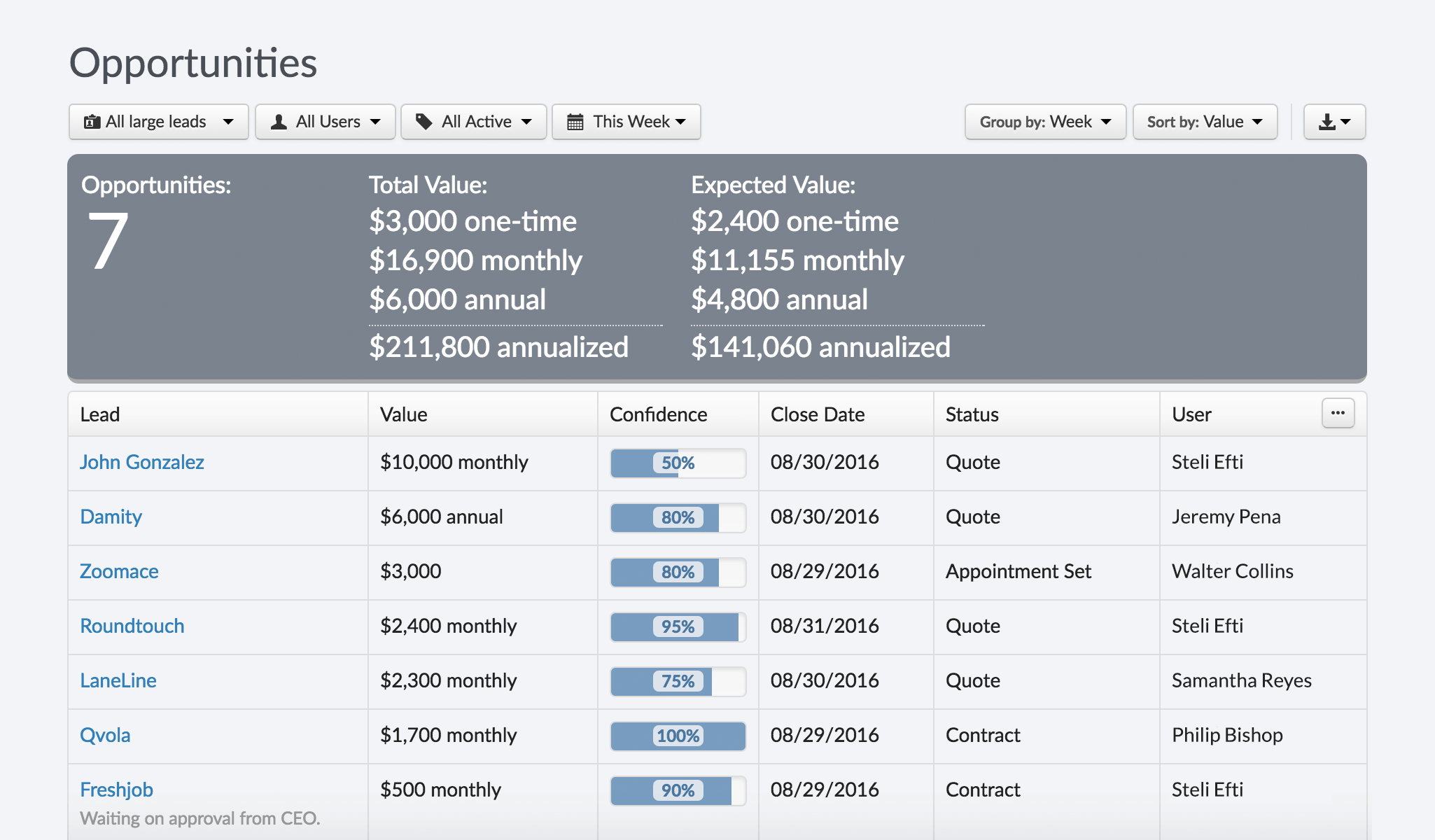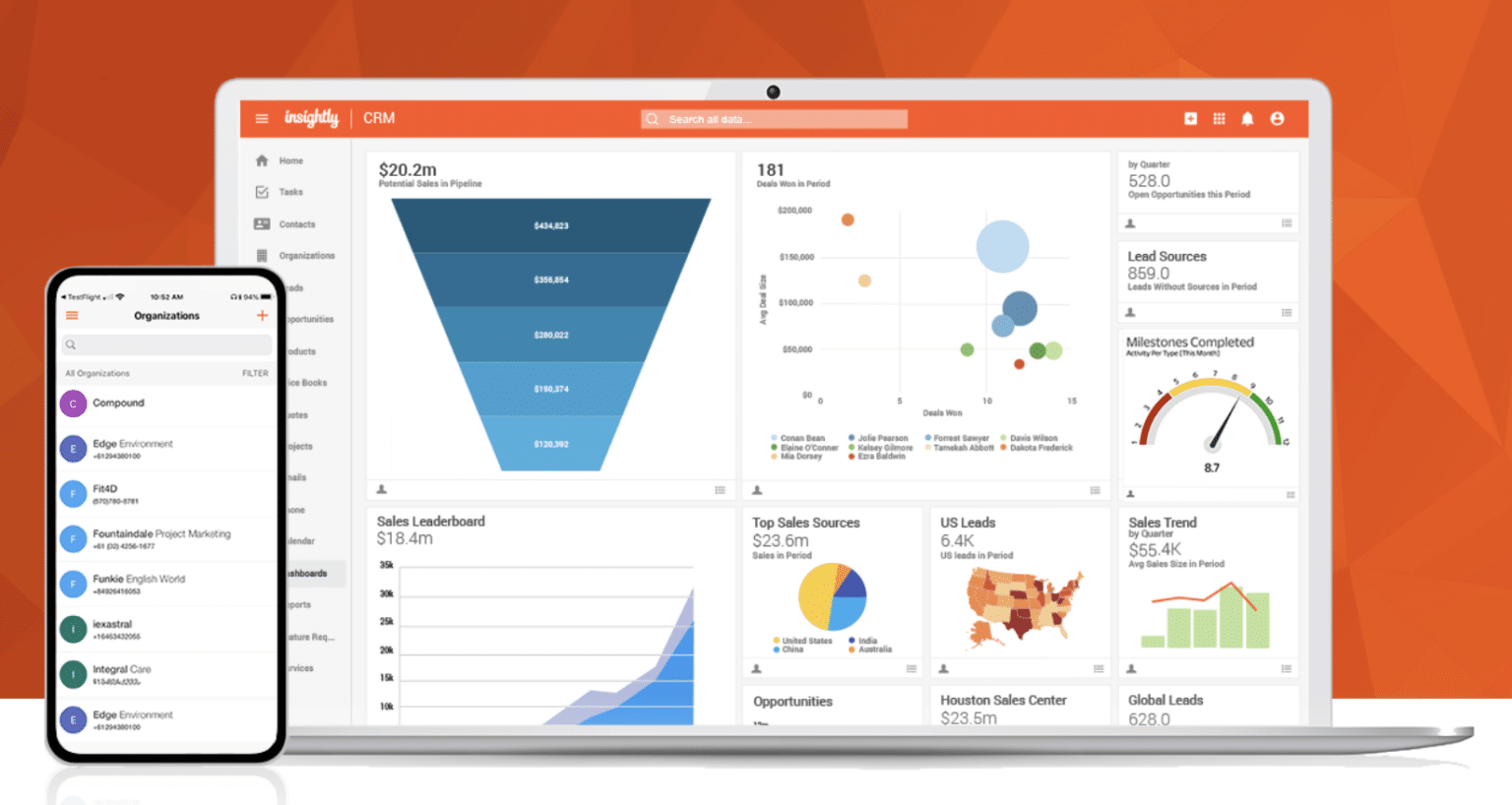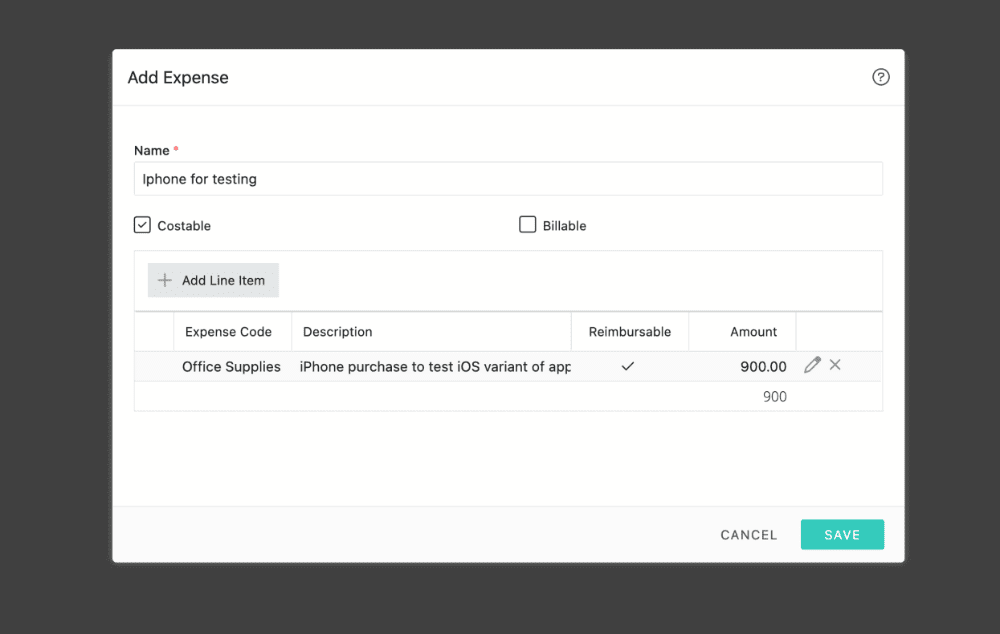Small Business CRM Basics in 2025: Your Ultimate Guide to Customer Relationship Management

Small Business CRM Basics in 2025: Your Ultimate Guide to Customer Relationship Management
Running a small business is a wild ride, isn’t it? You’re juggling a million things – from crafting your product or service to keeping the lights on and, of course, finding and keeping those precious customers. In the whirlwind of it all, it’s easy for customer relationships to get, well, a little lost in the shuffle. That’s where a Customer Relationship Management (CRM) system steps in. This isn’t just some fancy tool for big corporations; it’s a game-changer for small businesses looking to thrive in 2025. This comprehensive guide will break down the small business CRM basics, helping you understand what a CRM is, why you need one, and how to choose the perfect system for your needs.
What is a CRM System? Unpacking the Basics
At its core, a CRM system is a technology that helps you manage and analyze all your interactions with customers and potential customers. Think of it as a central hub where you store all the vital information about your clients – their contact details, communication history, purchase history, and any other relevant data. This data can be utilized to improve customer service, personalize marketing efforts, and drive sales growth.
Imagine trying to remember every conversation, every email, and every interaction you’ve had with each of your customers. It’s a logistical nightmare! A CRM system streamlines this process, making it easier to stay organized and provide exceptional customer service. No more scrambling through emails or spreadsheets; everything is in one place, accessible at your fingertips.
Key Features of a CRM System
While CRM systems vary in their capabilities, some core features are essential for small businesses:
- Contact Management: This is the foundation. Store and organize customer contact information, including names, addresses, phone numbers, email addresses, and social media profiles.
- Interaction Tracking: Keep a record of all interactions with customers, such as emails, phone calls, meetings, and support tickets.
- Sales Automation: Automate repetitive sales tasks, such as lead qualification, follow-up emails, and proposal generation.
- Lead Management: Track leads through the sales pipeline, from initial contact to conversion.
- Reporting and Analytics: Generate reports and analyze data to gain insights into sales performance, customer behavior, and marketing effectiveness.
- Marketing Automation: Automate marketing tasks, such as email campaigns, social media posting, and lead nurturing.
- Customer Support: Manage customer support tickets, track issues, and provide timely resolutions.
Why Does Your Small Business Need a CRM in 2025?
In today’s competitive landscape, customer relationships are everything. A CRM system is no longer a luxury; it’s a necessity for small businesses aiming to survive and flourish. Here are some compelling reasons why:
Improved Customer Relationships
A CRM allows you to build stronger relationships with your customers. By understanding their needs, preferences, and behaviors, you can personalize your interactions and provide tailored solutions. This leads to increased customer satisfaction, loyalty, and retention.
Imagine knowing a customer’s birthday or remembering their last purchase. These small details can make a big difference in building rapport and fostering a sense of connection.
Increased Sales and Revenue
CRM systems help you streamline your sales process, identify and nurture leads, and close deals faster. By automating tasks and providing sales teams with the information they need, you can improve sales efficiency and boost revenue. CRM systems can also help you identify upselling and cross-selling opportunities.
Enhanced Efficiency and Productivity
CRM systems automate many manual tasks, such as data entry, email follow-ups, and report generation. This frees up your team’s time and allows them to focus on more strategic activities, such as building relationships and closing deals. This efficiency gain can be a huge advantage for small businesses that often operate with limited resources.
Better Data-Driven Decisions
CRM systems provide valuable insights into your customers, sales performance, and marketing effectiveness. This data enables you to make informed decisions, optimize your strategies, and improve your overall business performance. You can track key metrics, identify trends, and measure the success of your initiatives.
Improved Collaboration and Communication
CRM systems provide a centralized platform for your team to share information and collaborate on customer interactions. This ensures everyone is on the same page, avoids confusion, and improves communication. This is especially beneficial for small businesses with multiple team members who interact with customers.
Choosing the Right CRM System for Your Small Business
Selecting the right CRM system can feel overwhelming, but it doesn’t have to be. Here’s a step-by-step guide to help you choose the perfect fit for your small business:
1. Define Your Needs and Goals
Before you start shopping, take some time to define your specific needs and goals. What problems are you trying to solve? What do you want to achieve with a CRM system? Consider the following:
- Your business size and industry: Some CRM systems are better suited for specific industries or company sizes.
- Your sales process: How do you currently manage leads and close deals?
- Your customer service process: How do you handle customer inquiries and support tickets?
- Your marketing efforts: Do you need marketing automation capabilities?
- Your budget: How much are you willing to spend on a CRM system?
- Your team’s technical skills: How comfortable is your team with using technology?
By answering these questions, you’ll have a clear understanding of your requirements and can narrow down your options.
2. Research CRM Systems
Once you know your needs, it’s time to research different CRM systems. There are many options available, each with its own features, pricing, and target audience. Some popular choices for small businesses include:
- Zoho CRM: A popular and affordable option with a wide range of features.
- HubSpot CRM: A free CRM with powerful features and a user-friendly interface.
- Salesforce Essentials: A scaled-down version of Salesforce, designed for small businesses.
- Pipedrive: A sales-focused CRM with a visual pipeline.
- Freshsales: A CRM with built-in phone, email, and chat functionalities.
Read reviews, compare features, and consider the pros and cons of each system. Pay close attention to the ease of use, integration capabilities, and customer support.
3. Consider Key Features
When evaluating CRM systems, consider the following key features:
- Contact management: Does it allow you to store and organize all your contact information?
- Lead management: Does it help you track leads through the sales pipeline?
- Sales automation: Does it automate repetitive sales tasks?
- Reporting and analytics: Does it provide insights into your sales performance?
- Marketing automation: Does it automate marketing tasks, such as email campaigns?
- Integration capabilities: Does it integrate with other tools you use, such as email, social media, and accounting software?
- Mobile accessibility: Is it accessible on mobile devices?
- Customer support: Does it offer good customer support?
4. Evaluate Pricing and Plans
CRM systems have various pricing models, including free, freemium, and paid plans. Consider your budget and the features you need when evaluating pricing. Some systems offer tiered pricing, with different features available at different price points. Pay attention to the number of users, storage limits, and other restrictions.
5. Test Drive and Demo
Before making a final decision, take advantage of free trials or demos offered by CRM vendors. This will allow you to test the system, explore its features, and see if it’s a good fit for your business. Don’t be afraid to ask questions and get hands-on experience.
6. Implementation and Training
Once you’ve chosen a CRM system, the next step is implementation and training. This involves setting up the system, importing your data, and training your team on how to use it. Some CRM vendors offer implementation services and training resources to help you get started.
Tips for Successful CRM Implementation
Implementing a CRM system is a significant undertaking. Here are some tips to ensure a smooth and successful implementation:
- Involve your team: Get your team involved in the selection and implementation process. Their input and buy-in are crucial for success.
- Clean up your data: Before importing your data, clean it up and remove any duplicates or inaccuracies.
- Customize the system: Tailor the CRM system to your specific needs and workflows.
- Provide training: Provide comprehensive training to your team on how to use the CRM system.
- Start small: Don’t try to implement all features at once. Start with the basics and gradually add more features as needed.
- Monitor and evaluate: Monitor the CRM system’s performance and make adjustments as needed.
- Be patient: It takes time to fully adopt a CRM system. Be patient and persistent, and you’ll eventually see the benefits.
CRM Best Practices for Small Businesses in 2025
To maximize the benefits of your CRM system, it’s essential to follow some best practices:
1. Keep Your Data Accurate and Up-to-Date
The quality of your data is critical to the success of your CRM system. Regularly update your contact information, interaction history, and other relevant data. Encourage your team to enter data accurately and consistently.
2. Use the System Consistently
Make sure your team uses the CRM system consistently. This means entering data, tracking interactions, and using the system for all customer-related activities. Consistency is key to getting the most out of your CRM investment.
3. Personalize Your Interactions
Use the data in your CRM system to personalize your interactions with customers. Tailor your communications, offers, and support to their individual needs and preferences. This will help you build stronger relationships and increase customer loyalty.
4. Automate Where Possible
Take advantage of the automation features in your CRM system. Automate repetitive tasks, such as lead qualification, follow-up emails, and report generation. This will free up your team’s time and allow them to focus on more strategic activities.
5. Track and Measure Your Results
Use the reporting and analytics features of your CRM system to track your results. Monitor key metrics, such as sales performance, customer satisfaction, and marketing effectiveness. Use this data to identify areas for improvement and optimize your strategies.
6. Integrate with Other Tools
Integrate your CRM system with other tools you use, such as email marketing software, social media platforms, and accounting software. This will streamline your workflows and provide a more holistic view of your customers.
7. Provide Excellent Customer Service
Use your CRM system to provide excellent customer service. Respond to inquiries promptly, track issues, and provide timely resolutions. This will help you build customer loyalty and increase retention.
The Future of CRM in 2025 and Beyond
The world of CRM is constantly evolving. Here are some trends to watch out for in 2025 and beyond:
Artificial Intelligence (AI)
AI is already transforming CRM systems, and its role will only continue to grow. AI-powered features can automate tasks, provide insights, and personalize customer experiences. Expect to see more AI-driven chatbots, predictive analytics, and personalized recommendations.
Mobile CRM
Mobile CRM is becoming increasingly important. With mobile CRM, your team can access customer data and manage interactions from anywhere, anytime. This is especially beneficial for businesses with remote teams or field sales representatives.
Customer Data Platforms (CDPs)
CDPs are becoming more popular. CDPs collect and unify customer data from various sources, providing a 360-degree view of each customer. This enables businesses to personalize their marketing efforts and improve customer experiences.
Focus on Customer Experience (CX)
Customer experience is becoming a top priority for businesses. CRM systems are evolving to help businesses deliver exceptional customer experiences. Expect to see more features focused on personalization, omnichannel communication, and proactive customer service.
Integration and Automation
Seamless integration and automation will continue to be crucial. CRM systems will need to integrate with a wider range of tools and automate more tasks to streamline workflows and improve efficiency.
Conclusion: Embracing CRM for Small Business Success in 2025
In conclusion, a CRM system is a vital tool for small businesses looking to thrive in 2025 and beyond. By understanding the basics, choosing the right system, and following best practices, you can leverage CRM to build stronger customer relationships, increase sales and revenue, and drive business growth. Don’t let customer relationships get lost in the shuffle; embrace the power of CRM and take your small business to the next level.
The path to success isn’t always easy, but with the right tools and strategies, your small business can flourish. A CRM system is more than just software; it’s an investment in your future. By prioritizing your customers and leveraging the power of CRM, you’ll be well-positioned to navigate the challenges and seize the opportunities that lie ahead.