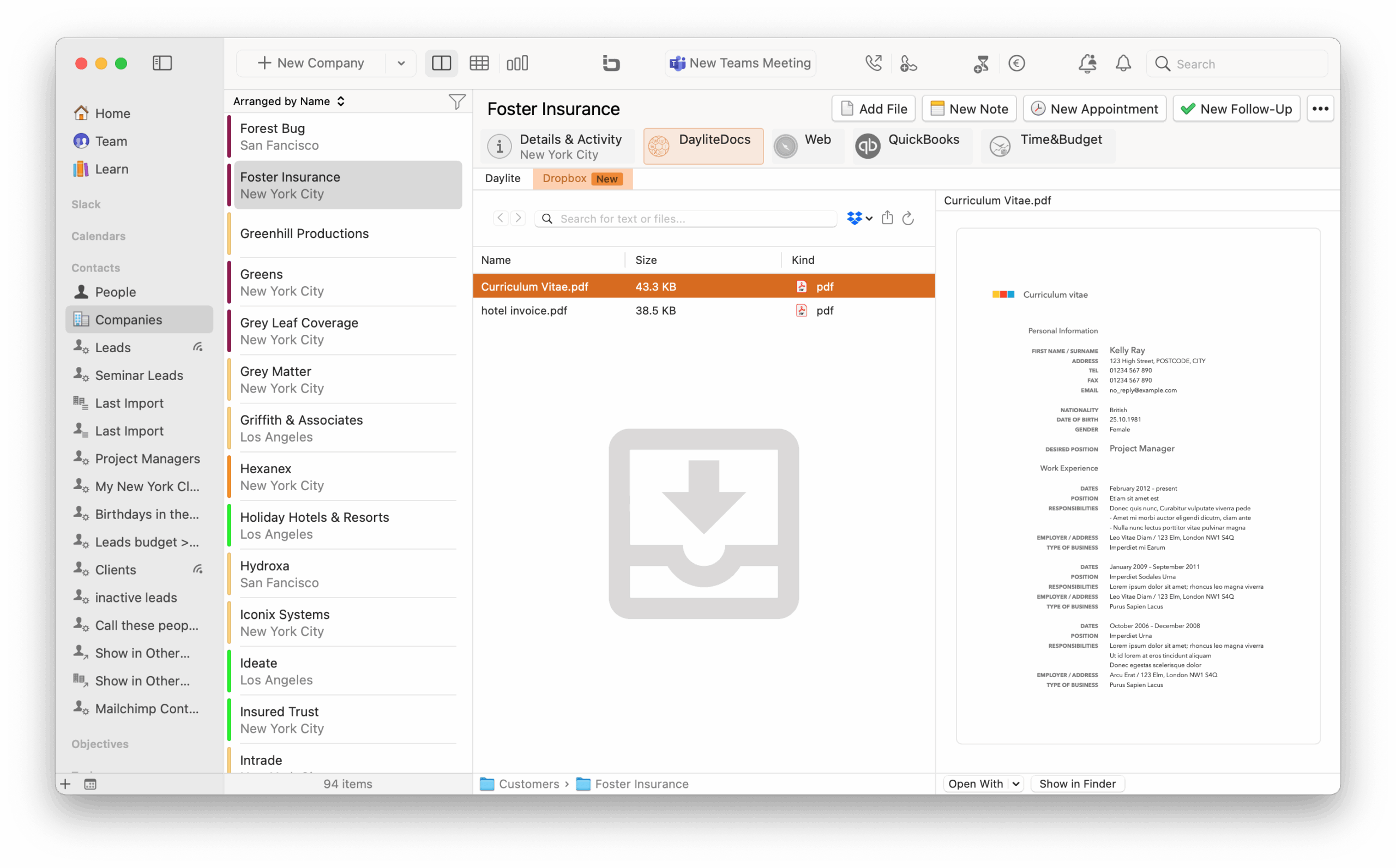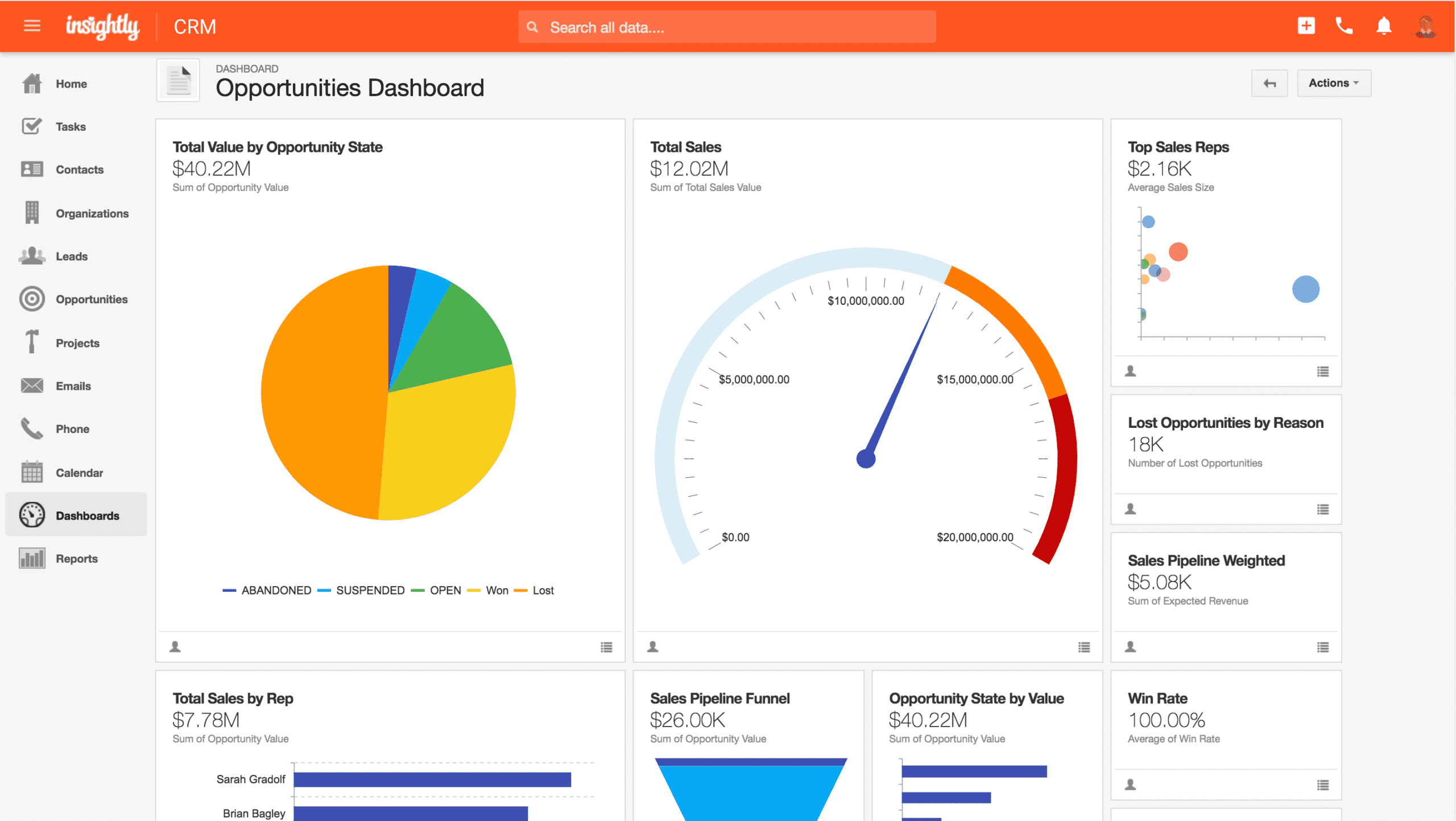Unlocking Growth: How CRM Empowers Small Businesses to Expand

Introduction: The Small Business Struggle and the CRM Solution
Running a small business is a thrilling rollercoaster. One minute you’re celebrating a new client, the next you’re scrambling to juggle invoices, follow-ups, and marketing campaigns. Growth is the ultimate goal, but it often feels like you’re stuck in a constant state of firefighting, leaving little room for strategic planning and expansion. This is where a Customer Relationship Management (CRM) system steps in, not just as a tool, but as a strategic partner in your journey to scale.
For many small business owners, the thought of implementing a CRM can seem daunting. It conjures images of complex software, steep learning curves, and hefty price tags. However, the reality is far more promising. Modern CRM systems are designed with simplicity in mind, offering intuitive interfaces and affordable pricing plans tailored to the needs of small businesses. This article will delve into the world of CRM, exploring its benefits, key features, and how it can be the catalyst your small business needs to achieve sustainable growth and expansion.
What is CRM and Why Does Your Small Business Need It?
At its core, a CRM system is a centralized database for all your customer interactions and data. It’s a digital hub where you store everything from contact information and communication history to sales pipelines and marketing campaign performance. Think of it as a comprehensive memory for your business, ensuring that no customer interaction is lost and that every opportunity is capitalized upon.
But why is this so crucial for a small business? The answer lies in efficiency, customer satisfaction, and ultimately, revenue. Here’s a breakdown of the key reasons:
- Improved Customer Relationships: CRM allows you to personalize interactions, remember past conversations, and anticipate customer needs, fostering stronger relationships and increasing customer loyalty.
- Increased Sales: By tracking leads, managing sales pipelines, and automating sales processes, CRM streamlines the sales cycle, leading to more closed deals and higher revenue.
- Enhanced Productivity: Automating repetitive tasks, such as data entry and email follow-ups, frees up your team to focus on more strategic activities, boosting overall productivity.
- Data-Driven Decision Making: CRM provides valuable insights into customer behavior, sales performance, and marketing campaign effectiveness, enabling you to make informed decisions and optimize your strategies.
- Scalability: As your business grows, a CRM system can scale with you, accommodating increasing customer volumes and evolving business needs.
Without a CRM, small businesses often rely on spreadsheets, email inboxes, and scattered notes – a recipe for disorganization and lost opportunities. A CRM system consolidates all these disparate elements, providing a unified view of your customers and empowering you to make smarter, faster decisions.
Key Features to Look for in a CRM for Small Business Expansion
The CRM landscape is vast, with a plethora of options available. However, not all CRM systems are created equal, especially when it comes to the specific needs of a small business looking to expand. Here are the key features to prioritize when selecting a CRM:
1. Contact Management
This is the foundation of any CRM. It allows you to store and organize customer contact information, including names, addresses, phone numbers, email addresses, and any other relevant details. Look for features like:
- Centralized Database: A single source of truth for all customer data, accessible to your entire team.
- Segmentation: The ability to categorize customers based on demographics, purchase history, and other criteria, enabling targeted marketing and personalized communication.
- Data Import/Export: Seamless integration with existing spreadsheets and other data sources.
- Duplicate Detection: Prevents redundant entries and ensures data accuracy.
2. Sales Automation
Sales automation features streamline the sales process, freeing up your sales team to focus on closing deals. Key features include:
- Lead Management: Capturing, tracking, and nurturing leads through the sales pipeline.
- Sales Pipeline Management: Visualizing and managing the stages of your sales process, from lead to close.
- Task Automation: Automating repetitive tasks, such as sending emails, scheduling follow-ups, and creating tasks.
- Deal Tracking: Monitoring the progress of individual deals and identifying potential roadblocks.
3. Marketing Automation
Marketing automation tools help you nurture leads, engage customers, and track the effectiveness of your marketing campaigns. Key features include:
- Email Marketing: Creating and sending targeted email campaigns, with features like segmentation, personalization, and A/B testing.
- Social Media Integration: Connecting with your customers on social media platforms and tracking social media engagement.
- Landing Page Creation: Building landing pages to capture leads and promote your products or services.
- Marketing Analytics: Tracking the performance of your marketing campaigns and identifying areas for improvement.
4. Reporting and Analytics
Data is king, and a good CRM provides robust reporting and analytics capabilities. Look for features like:
- Customizable Dashboards: Visualizing key metrics and performance indicators at a glance.
- Sales Reports: Tracking sales performance, identifying top performers, and analyzing sales trends.
- Marketing Reports: Measuring the effectiveness of your marketing campaigns and identifying areas for improvement.
- Customer Segmentation Reports: Analyzing customer data to identify valuable customer segments.
5. Integration with Other Tools
Your CRM should seamlessly integrate with other tools you use, such as:
- Email Providers: Gmail, Outlook, etc.
- Accounting Software: QuickBooks, Xero, etc.
- E-commerce Platforms: Shopify, WooCommerce, etc.
- Help Desk Software: Zendesk, Freshdesk, etc.
These integrations streamline workflows and ensure that data is synchronized across all your systems.
6. Mobile Accessibility
In today’s fast-paced world, mobile accessibility is crucial. Your CRM should have a mobile app or be accessible through a mobile-friendly web interface, allowing you to access customer data and manage your business on the go.
7. User-Friendliness and Ease of Use
A CRM is only as good as its adoption rate. Choose a system that is intuitive and easy to use, with a clean interface and a minimal learning curve. Look for features like drag-and-drop functionality and helpful tutorials.
Choosing the Right CRM: A Step-by-Step Guide
Selecting the right CRM is a critical decision. Here’s a step-by-step guide to help you make the right choice:
1. Define Your Needs and Goals
Before you start evaluating CRM systems, take some time to define your specific needs and goals. What are your biggest challenges? What do you want to achieve with a CRM? Consider the following questions:
- What are your current pain points? (e.g., disorganized customer data, inefficient sales processes)
- What are your key business objectives? (e.g., increase sales, improve customer retention)
- What features are essential? (e.g., contact management, sales automation, marketing automation)
- What is your budget?
- How many users will need access to the CRM?
Answering these questions will help you narrow down your options and select a CRM that aligns with your specific requirements.
2. Research and Compare CRM Systems
Once you have a clear understanding of your needs, start researching different CRM systems. Consider the following factors:
- Features: Does the CRM offer the features you need?
- Pricing: Does the pricing fit your budget?
- Ease of Use: Is the system intuitive and easy to learn?
- Integrations: Does the CRM integrate with your existing tools?
- Reviews and Ratings: What are other users saying about the CRM?
- Customer Support: Does the vendor offer adequate customer support?
Popular CRM options for small businesses include:
- HubSpot CRM: Free and user-friendly, with a wide range of features.
- Zoho CRM: Affordable and customizable, with a strong focus on sales automation.
- Salesforce Sales Cloud: Powerful and scalable, but can be more complex and expensive.
- Pipedrive: Designed for sales teams, with a focus on pipeline management.
- Freshsales: Easy to use and affordable, with a focus on sales and marketing automation.
Read online reviews, compare features, and consider the specific needs of your business.
3. Request Demos and Free Trials
Many CRM vendors offer free trials or demos. Take advantage of these opportunities to test the system and see if it’s a good fit for your business. During the demo or trial, pay attention to the following:
- User Interface: Is the interface clean and easy to navigate?
- Features: Do the features meet your needs?
- Performance: Is the system responsive and reliable?
- Customer Support: Is the customer support helpful and responsive?
Involve your team in the evaluation process to get their feedback and ensure that the chosen CRM meets their needs.
4. Plan Your Implementation
Once you’ve chosen a CRM, it’s time to plan your implementation. This includes:
- Data Migration: Transferring your existing customer data from spreadsheets and other sources into the CRM.
- Customization: Configuring the CRM to meet your specific needs, such as creating custom fields and workflows.
- Training: Training your team on how to use the CRM.
- Integration: Integrating the CRM with your other tools.
- Testing: Testing the system to ensure that it’s working correctly.
A well-planned implementation is crucial for a successful CRM adoption. Consider working with a CRM consultant or vendor to help you with the implementation process.
5. Train Your Team
Training is a critical component of successful CRM implementation. Ensure that your team understands how to use the CRM and how it will benefit them. Provide comprehensive training materials, including:
- User manuals
- Video tutorials
- Live training sessions
- On-going support
Encourage your team to ask questions and provide feedback. A well-trained team will be more likely to adopt the CRM and use it effectively.
6. Monitor and Optimize
Once your CRM is up and running, it’s important to monitor its performance and make adjustments as needed. Track key metrics, such as sales performance, customer satisfaction, and marketing campaign effectiveness. Use these insights to optimize your CRM configuration and workflows. Regularly review your CRM usage and identify areas for improvement. By continuously monitoring and optimizing your CRM, you can ensure that it continues to meet your evolving business needs.
CRM and the Path to Small Business Expansion
A CRM system is not just a tool; it’s a strategic investment in your business’s future. By centralizing customer data, automating processes, and providing valuable insights, CRM empowers small businesses to:
- Improve Customer Acquisition: CRM helps you identify and target the right prospects, nurture leads, and close deals more effectively.
- Increase Customer Retention: By providing personalized service and anticipating customer needs, CRM helps you build stronger customer relationships and increase customer loyalty.
- Drive Revenue Growth: By streamlining sales processes, improving sales performance, and identifying new revenue opportunities, CRM helps you boost your bottom line.
- Scale Your Operations: CRM automates repetitive tasks, freeing up your team to focus on more strategic activities, allowing you to handle a growing customer base more efficiently.
- Make Data-Driven Decisions: CRM provides valuable insights into customer behavior, sales performance, and marketing campaign effectiveness, enabling you to make informed decisions and optimize your strategies.
As your business expands, your customer base grows, and your operations become more complex, the need for a CRM becomes even more critical. It acts as the central nervous system of your business, connecting all your customer-facing activities and providing a unified view of your customers.
Overcoming Common CRM Implementation Challenges
While the benefits of CRM are undeniable, implementing a CRM system can present some challenges. Here are some common hurdles and how to overcome them:
1. Lack of Planning
Failing to plan is planning to fail. Before implementing a CRM, take the time to define your needs, goals, and requirements. Develop a detailed implementation plan that includes data migration, customization, training, and integration. If you don’t plan, you could end up with a system that doesn’t meet your needs.
2. Data Migration Issues
Migrating data from existing spreadsheets and other sources can be a complex and time-consuming process. Ensure that your data is clean, accurate, and properly formatted before migrating it to the CRM. Consider using a data migration tool or working with a CRM consultant to help you with the process.
3. Lack of User Adoption
One of the biggest challenges of CRM implementation is getting your team to use the system. If your team doesn’t adopt the CRM, it will be ineffective. Provide comprehensive training, make the system easy to use, and demonstrate the benefits of using the CRM. Involve your team in the selection process and solicit their feedback.
4. Poor Data Quality
The accuracy of your data is critical to the success of your CRM. If your data is inaccurate or incomplete, your CRM will be useless. Implement data quality controls, such as data validation rules and duplicate detection, to ensure that your data is clean and accurate. Regularly review and update your data.
5. Integration Problems
Integrating your CRM with other tools can be challenging. Ensure that the CRM you choose integrates seamlessly with your existing tools. If you encounter integration problems, seek help from the CRM vendor or a third-party consultant.
6. Lack of Ongoing Support
CRM implementation is an ongoing process. You will need ongoing support from the CRM vendor or a third-party consultant. Ensure that you have access to adequate customer support, training, and documentation.
The Future of CRM in Small Business Expansion
The CRM landscape is constantly evolving, with new technologies and features emerging all the time. Here are some trends to watch for:
- Artificial Intelligence (AI): AI is being used to automate tasks, provide insights, and personalize customer interactions.
- Mobile CRM: Mobile CRM is becoming increasingly important, allowing you to access customer data and manage your business on the go.
- Social CRM: Social CRM integrates with social media platforms, allowing you to track social media engagement and engage with your customers.
- Customer Journey Mapping: CRM is being used to map the customer journey, allowing you to understand how customers interact with your business and optimize their experience.
- Personalized Customer Experiences: CRM is being used to personalize customer experiences, providing customers with relevant information and offers.
As technology continues to evolve, CRM will become even more powerful and sophisticated, providing small businesses with even more opportunities to grow and expand.
Conclusion: Embrace CRM for Sustainable Growth
In the competitive landscape of today’s business world, small businesses need every advantage they can get. A well-implemented CRM system is more than just a software solution; it’s a strategic investment that can transform your business, fuel growth, and lead to sustainable expansion. By centralizing customer data, automating processes, and providing actionable insights, CRM empowers you to build stronger customer relationships, increase sales, and optimize your operations.
Don’t let the complexities of CRM implementation deter you. With careful planning, a well-chosen CRM system, and a commitment to training and ongoing optimization, your small business can harness the power of CRM to unlock its full potential. Embrace the future of customer relationship management and embark on a journey of growth and success. The time to act is now. Your customers – and your bottom line – will thank you.