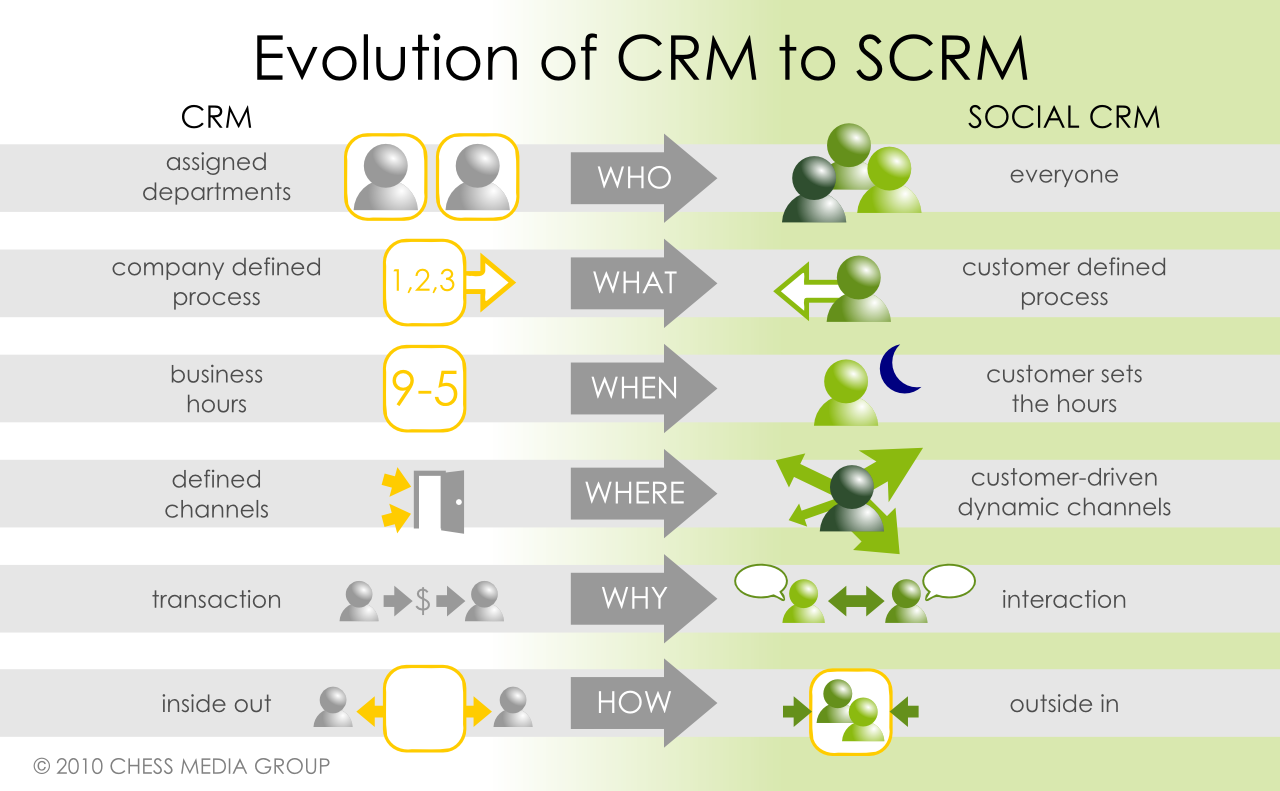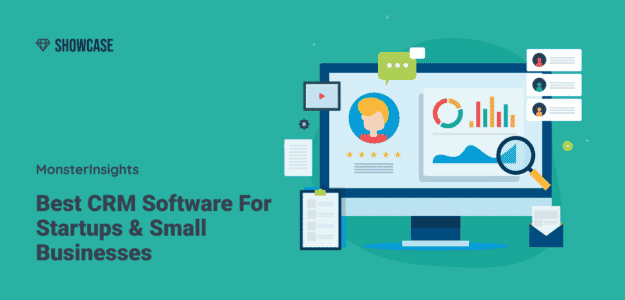Supercharge Your Website: A Deep Dive into CRM Integration with WordPress
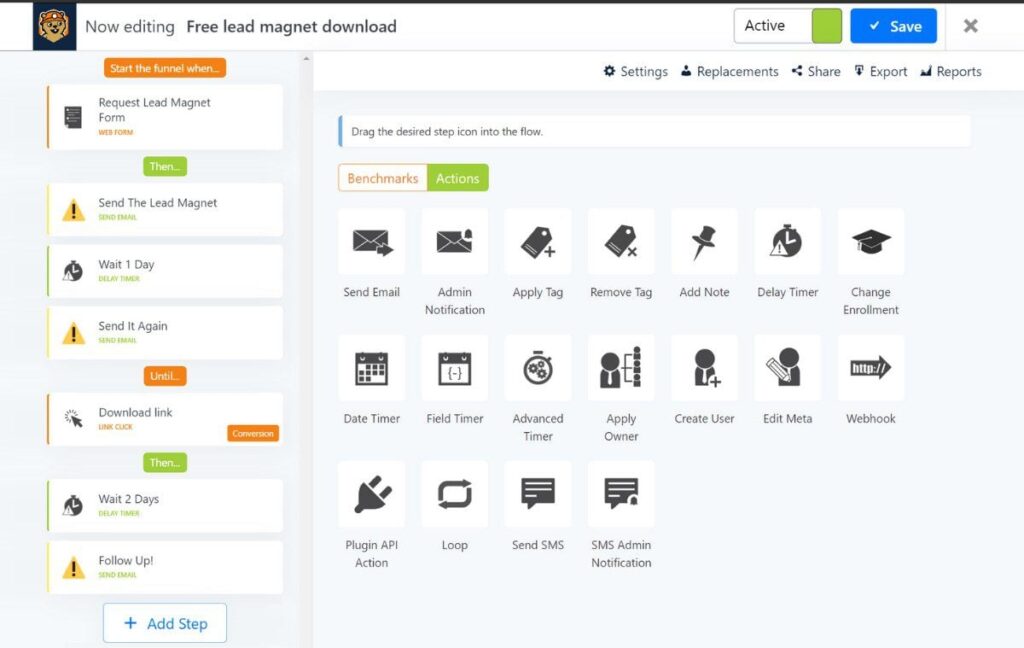
Supercharge Your Website: A Deep Dive into CRM Integration with WordPress
In today’s digital landscape, businesses are constantly seeking ways to streamline operations, improve customer relationships, and boost overall efficiency. One of the most effective strategies involves seamlessly integrating Customer Relationship Management (CRM) systems with their WordPress websites. This powerful combination allows businesses to centralize customer data, automate marketing efforts, and personalize the user experience, ultimately driving growth and profitability. This comprehensive guide delves deep into the world of CRM integration with WordPress, exploring its benefits, implementation methods, and best practices.
Why Integrate CRM with WordPress? The Power of Synergy
WordPress, with its versatility and user-friendly interface, serves as the digital storefront for countless businesses. A CRM system, on the other hand, acts as the central nervous system, managing customer interactions and data. When these two powerhouses are integrated, the results are transformative. Here’s a breakdown of the key advantages:
- Centralized Customer Data: Say goodbye to scattered spreadsheets and fragmented information. CRM integration brings all customer data, including contact details, purchase history, communication logs, and website interactions, into a single, accessible location.
- Improved Customer Segmentation: With a unified view of your customers, you can segment them based on various criteria, such as demographics, behavior, and purchase history. This enables targeted marketing campaigns and personalized experiences.
- Automated Marketing Workflows: Automate repetitive tasks like lead nurturing, email marketing, and follow-up communications. This saves time, reduces manual effort, and ensures consistent engagement with your audience.
- Enhanced Lead Generation: Integrate contact forms, pop-ups, and other lead capture tools on your WordPress website, and automatically feed the data into your CRM. This streamlined process eliminates manual data entry and accelerates lead nurturing.
- Personalized User Experience: Leverage customer data to personalize website content, offers, and recommendations. This creates a more engaging and relevant experience for each visitor, increasing conversions and customer loyalty.
- Increased Sales Efficiency: Empower your sales team with readily available customer information, enabling them to close deals faster and more effectively. Track sales performance and identify areas for improvement.
- Improved Customer Service: Provide prompt and personalized customer support by accessing customer data and communication history directly within your CRM. Resolve issues quickly and build stronger customer relationships.
- Data-Driven Decision Making: Gain valuable insights into customer behavior, marketing campaign performance, and sales trends. This data-driven approach enables informed decision-making and strategic planning.
Choosing the Right CRM for WordPress: A Match Made in Digital Heaven
Selecting the right CRM system is crucial for successful integration. The ideal CRM should offer robust features, seamless integration capabilities, and a user-friendly interface. Here are some of the leading CRM systems that integrate well with WordPress:
1. HubSpot CRM
HubSpot CRM is a popular choice, known for its free version and comprehensive features. It offers a user-friendly interface, powerful automation capabilities, and seamless integration with WordPress through its dedicated plugin. HubSpot’s features include contact management, deal tracking, email marketing, and sales automation. Its integration with WordPress allows you to capture leads, track website activity, and personalize content based on customer behavior.
2. Salesforce
Salesforce is a leading CRM platform, offering a wide range of features and customization options. It is suitable for businesses of all sizes, from small startups to large enterprises. Salesforce integrates with WordPress through various plugins and third-party integrations. Its features include sales force automation, marketing automation, and customer service. Salesforce offers advanced analytics and reporting capabilities, providing valuable insights into your business performance.
3. Zoho CRM
Zoho CRM is a versatile and affordable CRM platform, suitable for small and medium-sized businesses. It offers a user-friendly interface, customizable features, and seamless integration with WordPress through its plugins and third-party integrations. Zoho CRM’s features include contact management, lead management, sales automation, and marketing automation. Zoho CRM is known for its affordability and robust features.
4. Agile CRM
Agile CRM is a sales CRM with marketing automation. Agile CRM offers a free plan and is suitable for smaller businesses. It offers a drag-and-drop interface and is easy to set up. Agile CRM integrates with WordPress through plugins. Its features include contact management, deal tracking, email marketing, and helpdesk. Agile CRM is known for its ease of use and affordable pricing.
5. Pipedrive
Pipedrive is a sales-focused CRM designed to help sales teams manage their leads and deals. It’s a visual and intuitive platform that helps salespeople stay organized and track their progress. Pipedrive integrates with WordPress through various plugins and third-party integrations. Its features include lead management, deal tracking, and sales pipeline management. Pipedrive is known for its user-friendliness and focus on sales.
When choosing a CRM, consider the following factors:
- Features: Does the CRM offer the features you need, such as contact management, lead generation, marketing automation, and sales tracking?
- Integration Capabilities: Does the CRM seamlessly integrate with WordPress? Check for dedicated plugins, API support, or third-party integration options.
- User-Friendliness: Is the CRM easy to use and navigate? A user-friendly interface will save you time and effort.
- Scalability: Can the CRM grow with your business? Choose a CRM that can handle your increasing data volume and user base.
- Pricing: Consider your budget and choose a CRM that offers a pricing plan that fits your needs.
- Customer Support: Does the CRM provider offer adequate customer support? Check for online documentation, tutorials, and responsive support channels.
Step-by-Step Guide: Integrating CRM with WordPress
The integration process varies depending on the CRM and the specific plugins or integration methods used. However, the general steps are usually the same:
- Choose Your CRM: Select the CRM system that best meets your needs and budget.
- Install and Configure the CRM Plugin: Install the dedicated CRM plugin from the WordPress plugin repository or from the CRM provider’s website. Activate the plugin.
- Connect Your CRM Account: Enter your CRM credentials (API keys, usernames, and passwords) to connect your CRM account to your WordPress website.
- Configure Lead Capture Forms: Create contact forms, pop-ups, or other lead capture tools on your WordPress website. Map the form fields to the corresponding fields in your CRM.
- Set Up Automation Rules: Configure automation rules to trigger actions based on customer behavior or form submissions. For example, you can automatically add new leads to a nurturing sequence or assign them to a sales representative.
- Test the Integration: Test the integration by submitting a test form or triggering an automation rule. Verify that the data is being transferred correctly to your CRM.
- Customize and Optimize: Customize the integration to match your specific business needs. Optimize the lead capture forms and automation rules for maximum effectiveness.
Popular WordPress Plugins for CRM Integration
Several WordPress plugins streamline the CRM integration process. These plugins offer pre-built integrations, simplifying the setup and configuration. Here are some of the most popular ones:
1. HubSpot WordPress Plugin
The official HubSpot WordPress plugin offers seamless integration with the HubSpot CRM. It allows you to capture leads, manage contacts, track website activity, and personalize content directly from your WordPress dashboard. The plugin is free to install and use.
2. Contact Form 7 with CRM Integrations
Contact Form 7 is a popular WordPress plugin for creating contact forms. By integrating it with CRM systems through add-ons or third-party services, you can automatically send form submissions to your CRM. This plugin offers flexibility and customization options.
3. WPForms
WPForms is a user-friendly form builder that integrates with several CRM systems. It offers a drag-and-drop interface, making it easy to create and customize forms. WPForms also offers pre-built templates and advanced features like conditional logic.
4. Fluent Forms
Fluent Forms is another popular form builder with CRM integration capabilities. It offers a wide range of features, including multi-step forms, conditional logic, and email marketing integrations. Fluent Forms is known for its speed and performance.
5. Gravity Forms
Gravity Forms is a premium form builder with powerful CRM integration options. It is known for its advanced features and customization capabilities. Gravity Forms offers integrations with various CRM systems through add-ons and third-party services.
Best Practices for Successful CRM Integration
To maximize the benefits of CRM integration, follow these best practices:
- Define Clear Goals: Before starting the integration process, define your specific goals. What do you want to achieve with CRM integration?
- Plan the Integration: Develop a detailed plan that outlines the steps involved in the integration process.
- Clean Your Data: Ensure that your existing customer data is clean and accurate before migrating it to your CRM.
- Train Your Team: Train your team on how to use the CRM and the integrated features.
- Monitor and Analyze: Regularly monitor the performance of the integration and analyze the data to identify areas for improvement.
- Keep Your Systems Updated: Keep your WordPress website, CRM, and plugins updated to ensure optimal performance and security.
- Prioritize Data Privacy: Comply with data privacy regulations, such as GDPR and CCPA, when collecting and using customer data.
- Test Thoroughly: Before launching the integrated system, test all features and integrations to ensure everything works as expected.
- Document Everything: Document the integration process, including the setup steps, configurations, and any customizations. This documentation will be helpful for future troubleshooting and maintenance.
- Seek Professional Help (If Needed): If you’re unsure about any aspect of the integration process, consider seeking help from a WordPress or CRM expert.
Troubleshooting Common CRM Integration Issues
Even with careful planning, you might encounter some issues during the integration process. Here’s how to troubleshoot some common problems:
- Data Synchronization Issues: If data is not syncing correctly between your WordPress website and your CRM, double-check the API keys, connection settings, and field mappings. Also, ensure that the plugins and integrations are up-to-date.
- Form Submission Errors: If form submissions are not being captured or sent to your CRM, verify that the form fields are correctly mapped to the corresponding fields in your CRM. Check for any errors in the form settings or plugin configurations.
- Plugin Conflicts: Sometimes, plugins can conflict with each other, causing integration issues. Try deactivating other plugins one by one to identify the conflicting plugin.
- Incorrect API Keys: Make sure that the API keys you entered are correct and active.
- Permissions Issues: If you’re using a third-party integration service, ensure that the service has the necessary permissions to access your WordPress website and CRM.
- Slow Website Performance: If the CRM integration is slowing down your website, optimize the plugins and integrations. Consider using a caching plugin to improve website performance.
- Security Concerns: Secure your WordPress website and CRM by using strong passwords, enabling two-factor authentication, and keeping your software updated.
The Future of CRM and WordPress Integration
The integration of CRM systems with WordPress is a continuously evolving field. As technology advances, we can expect to see even more sophisticated integration capabilities, including:
- Artificial Intelligence (AI): AI-powered CRM systems will offer more personalized recommendations, predictive analytics, and automated customer service interactions.
- Enhanced Personalization: CRM integration will enable even more personalized website experiences, tailored to each individual customer’s preferences and behavior.
- Voice Integration: Voice assistants, such as Alexa and Google Assistant, will be integrated with CRM systems, enabling users to access customer data and perform tasks using voice commands.
- Improved Mobile Experience: CRM integration will provide seamless mobile experiences, allowing users to manage customer interactions on the go.
- Greater Automation: Automation will be used to streamline more business processes, such as lead nurturing, sales follow-ups, and customer service workflows.
- Integration with E-commerce Platforms: CRM integration will become more integrated with e-commerce platforms, enabling businesses to track customer behavior, personalize product recommendations, and improve the shopping experience.
Conclusion: Unlocking the Power of Integration
CRM integration with WordPress is a powerful strategy for businesses seeking to enhance customer relationships, streamline operations, and drive growth. By choosing the right CRM, implementing the integration correctly, and following best practices, you can unlock the full potential of this synergy. Embrace the power of integration and watch your business flourish in the digital age.