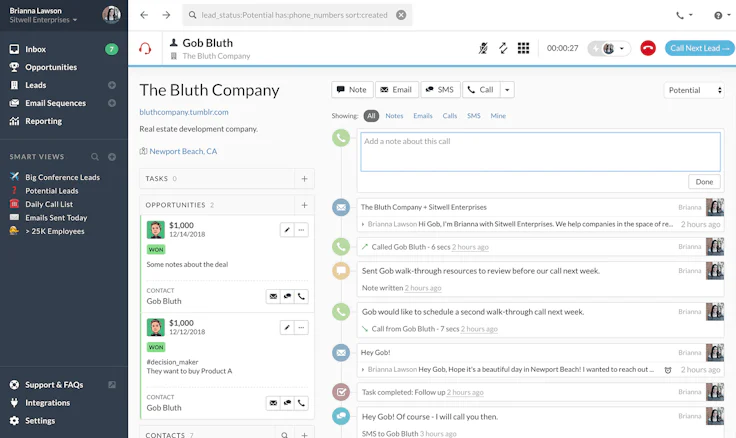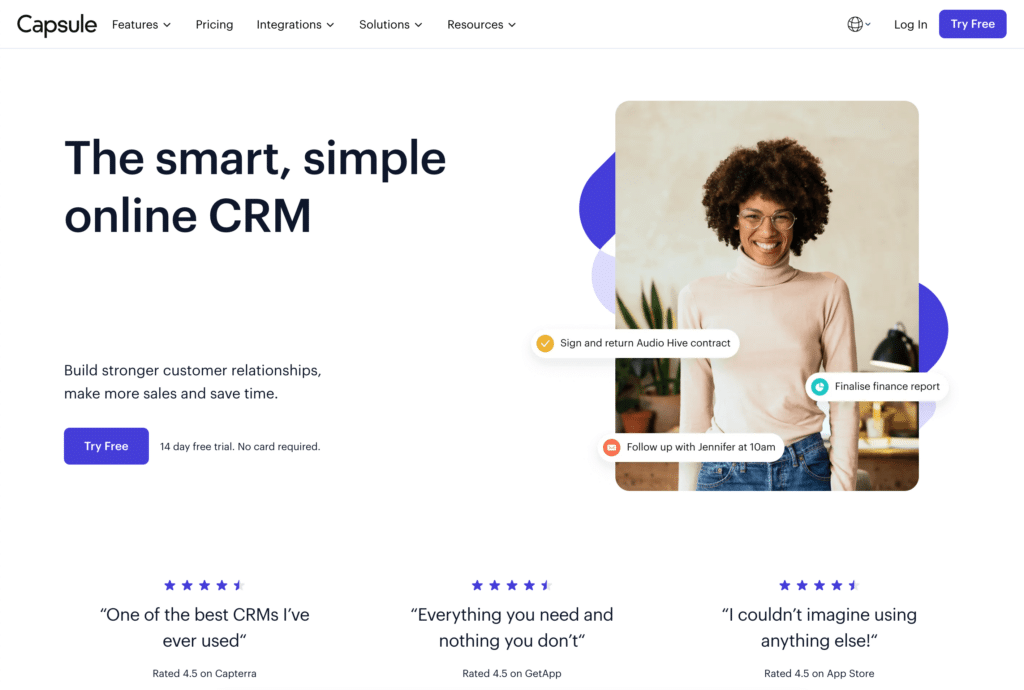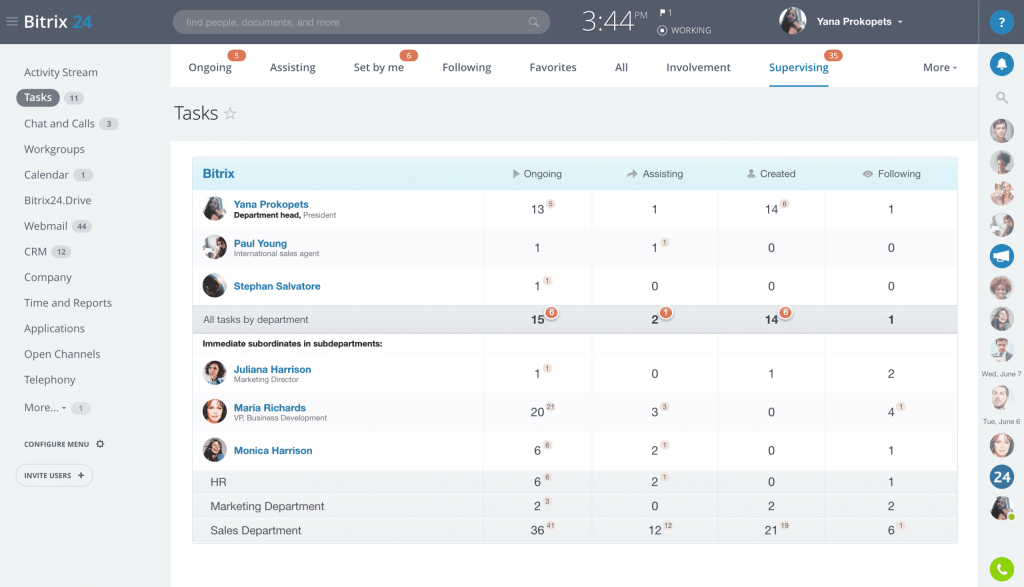Unleash Your Inner Monet: The Ultimate CRM Guide for Thriving Small Artists
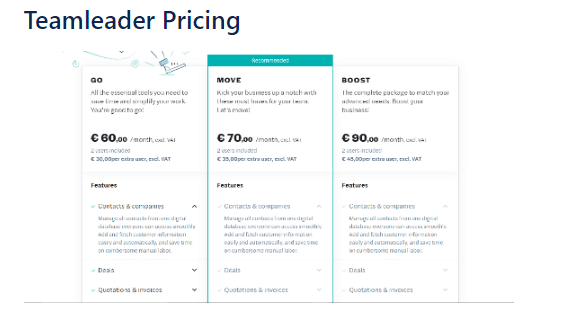
The Artistic Struggle: Why Small Artists Need a CRM
Let’s be honest, the life of a small artist is a whirlwind. You’re juggling creative bursts with the constant hustle of self-promotion, sales, and keeping track of, well, everything. From crafting breathtaking masterpieces to managing your email list, the demands can feel overwhelming. This is where a Customer Relationship Management (CRM) system enters the picture, not as a cold, corporate tool, but as a lifeline for your artistic endeavors.
Think of a CRM as your personal studio assistant, meticulously organizing all the moving parts of your art business. It’s a central hub where you can manage your contacts, track your sales, schedule appointments, and nurture relationships with your collectors, galleries, and potential clients. Without one, you risk losing track of valuable opportunities, missing important deadlines, and, ultimately, hindering your artistic growth. You could be leaving money on the table, and more importantly, missing the chance to connect with the people who truly appreciate your work.
The beauty of a CRM lies in its ability to streamline your workflow, freeing up your time and energy to focus on what truly matters: creating art. It’s about transforming chaos into order, allowing you to build a sustainable and thriving art business.
Why Traditional CRMs Often Fail Small Artists
You might be thinking, “I’ve heard of CRMs, but aren’t they for big corporations?” The truth is, many traditional CRMs are designed with large businesses in mind, often featuring complex interfaces, overwhelming features, and pricing structures that can be prohibitive for small artists. They can feel clunky, difficult to learn, and ultimately, more trouble than they’re worth.
These enterprise-level CRMs often prioritize features like complex sales pipelines and intricate reporting dashboards, which may not be relevant to the day-to-day needs of an artist. What you need is a CRM that’s intuitive, user-friendly, and tailored to the unique demands of the art world. You need a system that understands the nuances of building relationships with collectors, managing inventory, and promoting your art.
The Core Features a Small Artist CRM Must Have
So, what specific features should you look for in a CRM designed for small artists? Here’s a breakdown of the essential components:
1. Contact Management: Your Artistic Rolodex
At the heart of any good CRM is robust contact management. This goes beyond simply storing names and email addresses. Your CRM should allow you to:
- Organize Contacts: Segment your contacts into categories like collectors, galleries, potential clients, art critics, and suppliers.
- Add Detailed Information: Include notes about each contact, such as their art preferences, purchase history, communication preferences, and even personal details that help you build a stronger rapport.
- Track Interactions: Log all communication with each contact, including emails, phone calls, and in-person meetings. This creates a valuable history of your relationship.
- Import and Export Contacts: Easily transfer your existing contact list from spreadsheets or other platforms.
Think of it as creating a living, breathing profile for each person you interact with in your art world. This level of detail is crucial for building genuine relationships.
2. Sales Tracking: Monitoring Your Artistic Success
A CRM should help you track your sales pipeline, from initial inquiries to completed transactions. Look for features like:
- Lead Management: Capture and manage leads from various sources, such as your website, social media, and art fairs.
- Opportunity Tracking: Monitor potential sales opportunities, including the value of the sale, the probability of closing, and the expected closing date.
- Invoice Generation: Create and send professional invoices directly from the CRM.
- Payment Tracking: Record payments received and manage outstanding invoices.
- Sales Reporting: Generate reports on your sales performance, including revenue, sales by artwork, and sales by collector.
This feature helps you understand where your income is coming from and helps you make informed decisions about future sales and marketing efforts. It is vital to keep track of your sales to monitor your success.
3. Email Marketing Integration: Connecting with Your Audience
Email marketing is a powerful tool for artists. A CRM with email marketing integration allows you to:
- Segment Your Email List: Target specific groups of contacts with tailored email campaigns.
- Create Professional Emails: Design visually appealing emails using templates or a drag-and-drop editor.
- Automate Email Sequences: Set up automated email campaigns to nurture leads, welcome new subscribers, and promote your artwork.
- Track Email Performance: Monitor open rates, click-through rates, and conversion rates to measure the effectiveness of your email campaigns.
This feature allows you to stay connected with your audience. Email marketing is a great way to promote your artwork and build relationships with your collectors.
4. Appointment Scheduling: Managing Your Time Effectively
For artists who frequently meet with clients, galleries, or attend art fairs, appointment scheduling is a must-have. Look for features like:
- Online Booking: Allow clients to book appointments directly through your website or email.
- Calendar Sync: Integrate your CRM with your calendar (e.g., Google Calendar, Outlook) to avoid scheduling conflicts.
- Automated Reminders: Send automated appointment reminders to reduce no-shows.
This is especially helpful if you are a traveling artist who meets with different clients. This is a great way to keep your time organized.
5. Inventory Management: Tracking Your Artistic Creations
Keeping track of your artwork inventory is crucial for managing your sales, fulfilling orders, and knowing what’s available. Your CRM should allow you to:
- Create Artwork Profiles: Store detailed information about each artwork, including title, dimensions, medium, price, and availability.
- Track Inventory Levels: Monitor the status of each artwork, such as “available,” “sold,” or “on consignment.”
- Generate Artwork Reports: Create reports on your inventory, including the value of your unsold artwork and the sales history of each piece.
This feature helps you keep track of your artwork and ensures you do not lose track of what you have sold. It is important for legal purposes.
6. Reporting and Analytics: Understanding Your Artistic Business
A CRM should provide you with valuable insights into your business performance. Look for features like:
- Sales Reports: Track your revenue, sales by artwork, and sales by collector.
- Contact Reports: Analyze your contact database and identify your most valuable contacts.
- Marketing Reports: Monitor the performance of your email campaigns and other marketing efforts.
- Customizable Dashboards: Create dashboards that display the key metrics that are most important to your business.
This feature is important to understanding your business and where you need to improve. It is important to keep track of your progress.
Top CRM Choices for Small Artists
Now that you know the essential features, let’s explore some of the best CRM options specifically designed for small artists:
1. Dubsado: The All-in-One Powerhouse
Dubsado is a comprehensive CRM that goes beyond basic contact management. It’s a powerful tool for managing the entire client journey, from initial inquiry to final invoice. It’s particularly well-suited for artists who offer services, such as custom commissions or art classes, as it streamlines the entire process.
Key Features:
- Project Management: Organize projects, track progress, and set deadlines.
- Workflow Automation: Automate repetitive tasks, such as sending emails and creating invoices.
- Client Portal: Provide clients with a secure portal to access documents, communicate with you, and track their project progress.
- Forms and Questionnaires: Create custom forms and questionnaires to gather information from clients.
- Invoicing and Payment Processing: Generate professional invoices and accept payments online.
Pros: All-in-one solution, workflow automation, robust project management features.
Cons: Can be overwhelming for beginners, steeper learning curve.
Best for: Artists who offer services, manage complex projects, and want to automate their entire client workflow.
2. HoneyBook: The Creative Business Companion
HoneyBook is another all-in-one CRM that’s popular among creative professionals. It’s known for its user-friendly interface and its focus on simplifying the client experience. It’s an excellent choice for artists who want a streamlined system for managing their projects, contracts, and payments.
Key Features:
- Proposals: Create professional proposals with custom branding.
- Contracts: Generate and manage contracts online.
- Invoicing and Payments: Accept payments online and track your income.
- Client Communication: Communicate with clients through a central platform.
- Project Management: Track project progress and manage tasks.
Pros: User-friendly interface, focus on the client experience, streamlined project management.
Cons: Can be expensive, fewer customization options compared to Dubsado.
Best for: Artists who want a user-friendly CRM for managing projects, contracts, and payments.
3. Zoho CRM: The Customizable Option
Zoho CRM is a versatile CRM that offers a wide range of features and customization options. It’s a good choice for artists who want a system that can be tailored to their specific needs. Zoho CRM offers a free plan, making it accessible for artists on a budget.
Key Features:
- Contact Management: Manage contacts and track interactions.
- Lead Management: Capture and nurture leads.
- Sales Automation: Automate sales processes.
- Email Marketing Integration: Integrate with Zoho Campaigns for email marketing.
- Reporting and Analytics: Generate reports on your sales performance.
Pros: Customizable, affordable, free plan available.
Cons: Can be complex to set up, steeper learning curve.
Best for: Artists who want a customizable CRM and are comfortable with a more complex system.
4. Pipedrive: The Sales-Focused CRM
Pipedrive is a sales-focused CRM that’s designed to help you close more deals. It’s a good choice for artists who want to focus on sales and are looking for a system that can help them manage their sales pipeline effectively.
Key Features:
- Sales Pipeline Management: Visualize your sales pipeline and track your progress.
- Deal Tracking: Manage deals and track their progress.
- Email Integration: Integrate with your email account to track email communication.
- Reporting and Analytics: Generate reports on your sales performance.
Pros: Sales-focused, user-friendly interface, excellent pipeline management features.
Cons: May lack features for artists who prioritize marketing or project management.
Best for: Artists who want to focus on sales and are looking for a system to manage their sales pipeline effectively.
5. Airtable: The Flexible Database
While not strictly a CRM, Airtable is a powerful database that can be customized to serve as a CRM. It’s a good choice for artists who want a highly flexible and customizable system. It is a great option for artists who want complete control over their data.
Key Features:
- Customizable Databases: Create custom databases to store your contacts, sales data, and inventory information.
- Visual Interface: Visualize your data using different views, such as kanban boards, calendars, and galleries.
- Collaboration Features: Collaborate with team members on your projects.
- Integrations: Integrate with other apps and services.
Pros: Highly flexible and customizable, visual interface, free plan available.
Cons: Requires some technical knowledge, steeper learning curve.
Best for: Artists who want a highly flexible and customizable CRM and are comfortable with a database-style system.
Choosing the Right CRM: A Step-by-Step Guide
Choosing the right CRM can feel like a daunting task. Here’s a step-by-step guide to help you make the right decision:
1. Assess Your Needs: What Are Your Pain Points?
Before you start comparing CRMs, take some time to identify your specific needs and pain points. What aspects of your art business are you struggling with? Are you losing track of contacts? Struggling to manage your sales pipeline? Spending too much time on administrative tasks? Knowing your pain points will help you identify the features you need in a CRM.
2. Define Your Must-Have Features
Based on your needs, create a list of must-have features. Do you need robust contact management? Sales tracking? Email marketing integration? Appointment scheduling? Inventory management? Prioritizing your must-have features will help you narrow down your options.
3. Research Your Options
Once you have a list of must-have features, research different CRM options. Read reviews, compare features, and watch demo videos. Consider your budget and the size of your business. You can start by looking at the CRMs mentioned above.
4. Try Free Trials
Most CRM providers offer free trials. Take advantage of these trials to test out different CRMs and see which one best fits your needs. Try out the features that are most important to you and see how easy they are to use.
5. Consider Integrations
Does the CRM integrate with the other tools you use, such as your website, email marketing platform, and accounting software? Integrations can save you time and streamline your workflow.
6. Factor in Scalability
Choose a CRM that can grow with your business. As your art business expands, you may need to add more features or handle a larger volume of data. Make sure the CRM you choose can accommodate your future needs.
7. Read Reviews and Get Recommendations
Read reviews from other artists to get their perspectives on different CRMs. Ask for recommendations from other artists in your network. Their experiences can provide valuable insights.
8. Choose the Right Plan
Once you’ve chosen a CRM, select the plan that best fits your needs and budget. Most CRMs offer different plans with varying features and price points. Make sure you understand the features included in each plan before making a decision.
Making the Most of Your CRM: Tips for Success
Once you’ve chosen a CRM, here are some tips to help you get the most out of it:
1. Import Your Data
Import your existing contact list, sales data, and other relevant information into your CRM. This will ensure that you have all your data in one central location.
2. Customize Your CRM
Customize your CRM to fit your specific needs. Configure the settings, add custom fields, and personalize the interface to make it user-friendly.
3. Train Your Team
If you have a team, train them on how to use the CRM. Provide them with the necessary resources and support to ensure they can use the system effectively.
4. Use the CRM Consistently
Make using your CRM a daily habit. Log all your interactions, track your sales, and update your contact information regularly. Consistency is key to maximizing the benefits of your CRM.
5. Leverage Automation
Take advantage of automation features to streamline your workflow. Automate repetitive tasks, such as sending emails and creating invoices, to save time and effort.
6. Analyze Your Data
Regularly review your reports and analytics to gain insights into your business performance. Use this information to make informed decisions and improve your sales and marketing efforts.
7. Stay Organized
Keep your CRM organized by following a consistent system for managing your contacts, sales data, and other information. This will make it easier to find the information you need when you need it.
8. Seek Support
Don’t hesitate to seek support from the CRM provider if you have any questions or encounter any issues. Most CRM providers offer excellent customer support, including online documentation, tutorials, and customer service representatives.
Beyond the Software: Building Authentic Relationships
While a CRM is an essential tool, it’s important to remember that it’s just a tool. The true magic of building a successful art business lies in your ability to build authentic relationships with your collectors, galleries, and clients. Your CRM should help you nurture these relationships, not replace them.
Here’s how to use your CRM to build stronger relationships:
- Personalize Your Communication: Use the information in your CRM to personalize your communication with each contact. Address them by name, reference their art preferences, and tailor your messages to their specific interests.
- Follow Up Consistently: Follow up with your leads and clients regularly. Use your CRM to schedule follow-up reminders and track your communication.
- Provide Value: Offer valuable content, such as behind-the-scenes glimpses of your creative process, insights into your art, and invitations to exclusive events.
- Show Appreciation: Express your gratitude to your collectors and clients. Send thank-you notes, offer exclusive discounts, and show them how much you value their support.
- Be Authentic: Be genuine and authentic in your interactions. Let your personality shine through and build genuine connections with your contacts.
A CRM can help you manage your relationships, but it’s your personal touch that will truly make the difference. The art world thrives on connection, and your ability to build authentic relationships will be the key to your long-term success.
Conclusion: Embrace the Power of Organization and Connection
In the dynamic realm of art, a robust CRM is more than just software; it’s your artistic ally. It’s the foundation upon which you build a thriving, sustainable art business. By embracing a well-chosen CRM, you’re not just streamlining your workflow; you’re investing in your artistic future. You’re freeing yourself from the administrative burdens that can stifle creativity and empowering yourself to focus on what truly matters: creating art and connecting with the people who appreciate it.
Remember, the best CRM for you is the one that fits your unique needs, your artistic style, and your budget. Take the time to research your options, try out free trials, and choose a system that will empower you to thrive. With the right CRM in place, you’ll be well on your way to building a successful and fulfilling art career.
So, go forth, embrace the power of organization, and unleash your inner Monet. Your art, and your future, will thank you.