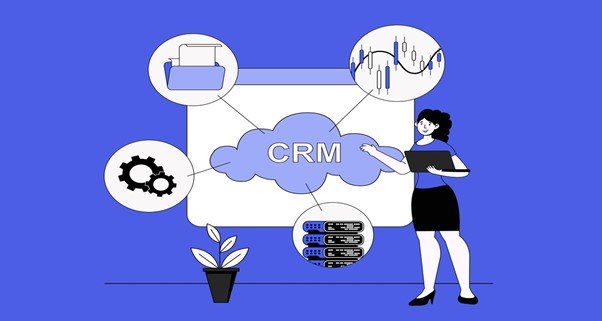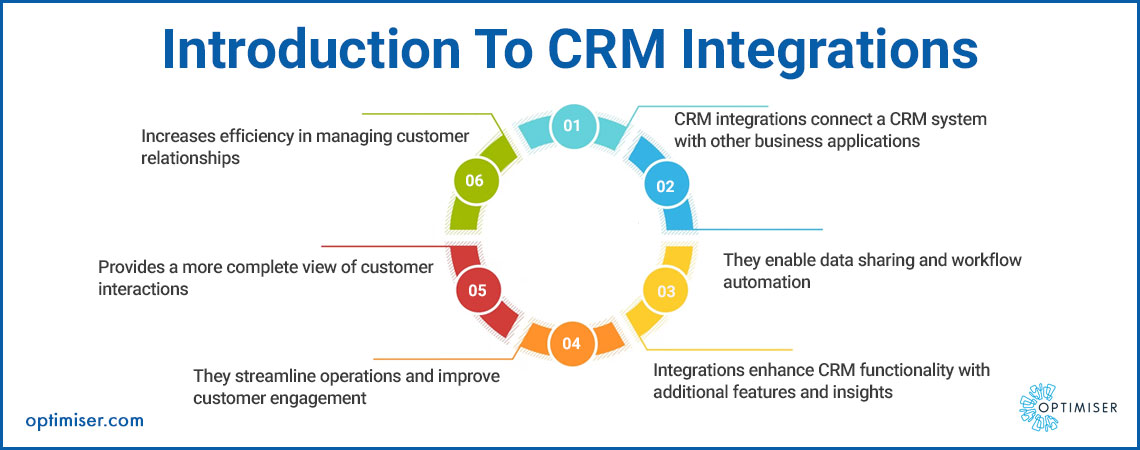Supercharge Your Sales: Mastering CRM Integration with Email Marketing
In today’s hyper-competitive business landscape, staying ahead requires more than just a great product or service. It demands a seamless, customer-centric approach that anticipates needs and delivers personalized experiences. At the heart of this strategy lies the powerful synergy between Customer Relationship Management (CRM) and email marketing. When these two essential tools are effectively integrated, the results can be transformative, leading to increased sales, enhanced customer loyalty, and a significant boost in overall business performance.
Understanding the Power of CRM and Email Marketing
Before diving into the specifics of integration, it’s crucial to understand the individual strengths of CRM and email marketing. CRM systems, such as Salesforce, HubSpot, and Zoho CRM, serve as a centralized hub for all customer-related data. They store everything from contact information and purchase history to communication logs and sales interactions. This comprehensive view of the customer empowers businesses to:
- Gain a 360-degree view of each customer.
- Personalize interactions and tailor communications.
- Improve customer service and support.
- Streamline sales processes and boost efficiency.
- Forecast sales and make data-driven decisions.
Email marketing, on the other hand, remains one of the most effective channels for reaching and engaging with your target audience. It allows you to:
- Build brand awareness and nurture leads.
- Promote products and services.
- Drive traffic to your website.
- Provide valuable content and build relationships.
- Segment your audience and deliver targeted messages.
When these two powerhouses are combined, the possibilities are truly exciting. CRM integration with email marketing allows you to leverage the data stored in your CRM to create highly personalized, targeted, and timely email campaigns. This results in higher open rates, click-through rates, and, ultimately, conversions.
The Benefits of CRM Integration with Email Marketing
The advantages of integrating your CRM with your email marketing platform are numerous and impactful. Let’s explore some of the most significant benefits:
1. Enhanced Personalization
Personalization is no longer a luxury; it’s an expectation. Customers want to feel understood and valued. CRM integration allows you to personalize your email campaigns based on a wealth of customer data, including:
- Demographics: Age, location, gender, and other demographic information.
- Purchase history: Products purchased, order frequency, and average order value.
- Website activity: Pages visited, products viewed, and downloads.
- Interactions: Email opens, clicks, and form submissions.
- Lead scoring: Based on engagement and behavior.
By using this data, you can create highly targeted email campaigns that resonate with individual customers. For example, you can send personalized product recommendations based on their purchase history, offer exclusive discounts to loyal customers, or send targeted content based on their interests.
2. Improved Segmentation
Effective email marketing relies on segmentation, which involves dividing your audience into smaller, more specific groups. CRM integration makes this process significantly easier and more powerful. You can segment your audience based on a wide range of criteria, such as:
- Customer lifecycle stage: Leads, prospects, customers, and churned customers.
- Industry: Tailor your messaging to specific industries.
- Job title: Target decision-makers with relevant content.
- Engagement level: Reward highly engaged subscribers and re-engage inactive ones.
- Lead source: Understand where your leads are coming from and tailor your messaging accordingly.
This granular segmentation allows you to deliver more relevant and timely content, increasing engagement and conversions.
3. Automated Workflows and Triggered Emails
Automation is a key element of successful email marketing. CRM integration allows you to automate a variety of email workflows, such as:
- Welcome emails: Automatically send a welcome email to new subscribers.
- Lead nurturing sequences: Nurture leads with a series of emails designed to guide them through the sales funnel.
- Abandoned cart emails: Remind customers about items left in their shopping carts.
- Post-purchase emails: Send thank-you emails, request reviews, and offer related products.
- Re-engagement emails: Re-engage inactive subscribers with special offers or valuable content.
These automated workflows save time, improve efficiency, and ensure that your customers receive the right message at the right time.
4. Enhanced Lead Scoring and Qualification
CRM integration allows you to implement lead scoring, which involves assigning points to leads based on their behavior and engagement. This helps you prioritize your sales efforts and focus on the most promising leads. For example, you can score leads based on:
- Website activity: Pages visited, downloads, and time spent on site.
- Email engagement: Opens, clicks, and forwards.
- Form submissions: Information provided in forms.
- Social media interactions: Shares, likes, and comments.
By integrating your CRM with your email marketing platform, you can automatically update lead scores based on their behavior, ensuring that your sales team is always focused on the hottest leads.
5. Improved Sales and Marketing Alignment
Sales and marketing alignment is crucial for business success. CRM integration helps to bridge the gap between these two departments by providing a shared view of the customer. This allows sales and marketing teams to:
- Share data and insights: Sales can see which marketing campaigns are generating the most leads, and marketing can see which leads are converting into customers.
- Collaborate on campaigns: Sales can provide feedback on marketing campaigns, and marketing can provide support to sales with targeted email communications.
- Track performance: Track the entire customer journey, from lead generation to conversion.
This alignment leads to more effective campaigns, improved lead quality, and increased sales.
6. Better Reporting and Analytics
CRM integration provides a comprehensive view of your marketing efforts. You can track key metrics such as:
- Email open rates and click-through rates.
- Conversion rates.
- Return on investment (ROI) of email campaigns.
- Customer lifetime value (CLTV).
- Sales cycle length.
This data allows you to optimize your email marketing strategy, identify areas for improvement, and demonstrate the value of your marketing efforts.
7. Reduced Manual Data Entry
One of the biggest time-wasters for sales and marketing teams is manual data entry. CRM integration automates the process of transferring data between your CRM and email marketing platform, eliminating the need for manual data entry. This frees up your team to focus on more strategic tasks, such as:
- Building relationships with customers.
- Creating engaging content.
- Analyzing data and making data-driven decisions.
How to Integrate Your CRM with Email Marketing: A Step-by-Step Guide
Integrating your CRM with your email marketing platform can seem daunting, but the process is often straightforward. Here’s a step-by-step guide to help you get started:
1. Choose the Right Integration Method
There are several ways to integrate your CRM with your email marketing platform:
- Native Integrations: Many CRM and email marketing platforms offer native integrations, which are pre-built and easy to set up. This is often the simplest and most efficient option.
- Third-Party Integrations: If there isn’t a native integration, you can use a third-party integration service, such as Zapier or Automate.io. These services allow you to connect different applications and automate tasks.
- Custom Integrations: For more complex integrations, you may need to hire a developer to create a custom integration using APIs (Application Programming Interfaces).
Consider your technical skills, budget, and the complexity of your needs when choosing an integration method.
2. Identify Your Goals and Requirements
Before you start the integration process, define your goals and requirements. What do you want to achieve with the integration? What data do you want to share between your CRM and email marketing platform? This will help you choose the right integration method and configure the integration correctly.
3. Choose the Right CRM and Email Marketing Platform
If you haven’t already chosen a CRM and email marketing platform, carefully evaluate your options. Consider factors such as:
- Features: Does the platform offer the features you need, such as lead scoring, segmentation, and automation?
- Scalability: Can the platform handle your current and future needs?
- Ease of use: Is the platform user-friendly and easy to learn?
- Pricing: Is the platform affordable and within your budget?
- Integrations: Does the platform integrate with your other tools and systems?
Popular CRM platforms include Salesforce, HubSpot, Zoho CRM, and Microsoft Dynamics 365. Popular email marketing platforms include Mailchimp, Sendinblue, ActiveCampaign, and Constant Contact.
4. Connect Your Accounts
Once you’ve chosen your platforms, connect your accounts. The specific steps will vary depending on the integration method you choose. However, the process typically involves:
- Logging into both your CRM and email marketing platform.
- Authorizing the integration to access data from both platforms.
- Following the on-screen instructions to configure the integration.
If you’re using a native integration, the setup process is usually very simple. If you’re using a third-party integration service, you may need to create “zaps” or “workflows” to define how data will be shared between the two platforms.
5. Map Your Data Fields
Once your accounts are connected, you’ll need to map your data fields. This involves matching the fields in your CRM with the corresponding fields in your email marketing platform. For example, you’ll map the “First Name” field in your CRM to the “First Name” field in your email marketing platform. This ensures that data is transferred correctly between the two platforms.
6. Test Your Integration
Before you start using your integrated system, test it thoroughly. Send test emails and check that the data is being transferred correctly. Make sure that your automation workflows are working as expected. This will help you identify and fix any problems before they impact your real campaigns.
7. Start Using the Integration
Once you’ve tested your integration, you’re ready to start using it. Leverage the power of CRM integration to personalize your email campaigns, segment your audience, automate your workflows, and improve your sales and marketing alignment.
8. Monitor and Optimize
CRM integration is not a set-it-and-forget-it process. Monitor your results and make adjustments as needed. Track your key metrics, such as open rates, click-through rates, and conversion rates. Experiment with different segmentation strategies and email content to see what works best for your audience. Regularly review your integration settings to ensure that they are still meeting your needs.
Best Practices for CRM Integration with Email Marketing
To maximize the effectiveness of your CRM integration with email marketing, follow these best practices:
- Clean and Maintain Your Data: The quality of your data is critical. Regularly clean and maintain your CRM data to ensure that it is accurate and up-to-date. This includes removing duplicate records, correcting errors, and updating contact information.
- Segment Your Audience Effectively: Segment your audience based on a variety of criteria, such as demographics, purchase history, and engagement level. This allows you to deliver more relevant and targeted messages.
- Personalize Your Email Content: Use dynamic content and personalization tags to tailor your email content to individual customers. This includes using their name, purchase history, and other relevant information.
- Automate Your Workflows: Automate as many email workflows as possible. This will save you time and improve efficiency.
- Test Your Emails: Before you send out your email campaigns, test them thoroughly. This includes testing the subject line, content, and design.
- Track Your Results: Track your key metrics, such as open rates, click-through rates, and conversion rates. Use this data to optimize your email marketing strategy.
- Stay Compliant with Data Privacy Regulations: Be aware of and comply with data privacy regulations, such as GDPR and CCPA. This includes obtaining consent from your subscribers and providing them with the ability to unsubscribe.
- Train Your Team: Make sure that your sales and marketing teams are properly trained on how to use the integrated system. This includes understanding how to access and use customer data, create and manage email campaigns, and track results.
- Choose the Right Tools: Select the right CRM and email marketing platforms that meet your specific needs and budget.
- Focus on the Customer: Always put the customer first. Provide value, build relationships, and deliver personalized experiences.
Common Challenges and How to Overcome Them
While CRM integration with email marketing offers significant benefits, you may encounter some challenges along the way. Here’s how to overcome them:
1. Data Synchronization Issues
Data synchronization issues can occur if the integration isn’t set up correctly or if there are compatibility problems between the platforms. To overcome this, ensure that you:
- Choose a reliable integration method.
- Map your data fields accurately.
- Test your integration thoroughly.
- Monitor your data synchronization regularly.
- Contact the vendor’s support if issues persist.
2. Data Quality Problems
Poor data quality can lead to inaccurate targeting, irrelevant messaging, and a poor customer experience. To address this, you should:
- Implement data cleansing procedures.
- Use data validation tools.
- Regularly update your CRM data.
- Train your team on data entry best practices.
3. Lack of User Adoption
If your sales and marketing teams don’t use the integrated system, you won’t realize the full benefits. To encourage user adoption, you should:
- Provide adequate training.
- Communicate the benefits of the integration.
- Make the system easy to use.
- Gather feedback from your team and make improvements.
4. Technical Complexity
Integrating your CRM with your email marketing platform can be technically complex, especially if you’re using custom integrations. If you lack the technical expertise, consider:
- Hiring a consultant or developer.
- Using a pre-built integration.
- Starting with a simpler integration and gradually adding complexity.
5. Data Privacy and Security Concerns
Protecting customer data is essential. To address data privacy and security concerns, you should:
- Comply with all relevant data privacy regulations.
- Use secure integration methods.
- Implement data encryption.
- Limit access to customer data.
Real-World Examples of Successful CRM and Email Marketing Integration
To illustrate the power of CRM integration with email marketing, let’s look at some real-world examples:
Example 1: E-commerce Business
An e-commerce business uses its CRM to track customer purchase history. When a customer purchases a product, the CRM triggers an automated email sequence in the email marketing platform. The sequence includes:
- A thank-you email with order confirmation.
- A follow-up email with product recommendations based on their purchase.
- A review request email a few weeks later.
This highly targeted approach leads to increased customer satisfaction, repeat purchases, and positive reviews.
Example 2: SaaS Company
A SaaS company integrates its CRM with its email marketing platform to nurture leads. When a lead downloads a whitepaper or signs up for a free trial, the CRM triggers a lead nurturing sequence. The sequence includes:
- Educational emails with valuable content.
- Product demos and case studies.
- Special offers and discounts.
This strategy helps the company convert leads into paying customers.
Example 3: Real Estate Agency
A real estate agency uses its CRM to track potential home buyers’ preferences and search history. The CRM automatically sends out personalized email alerts with new listings that match their criteria. This leads to increased engagement and faster sales cycles.
The Future of CRM and Email Marketing Integration
The integration of CRM and email marketing is constantly evolving. As technology advances, we can expect to see even more sophisticated integrations that offer greater personalization, automation, and insights. Some trends to watch include:
- Artificial Intelligence (AI): AI will play a larger role in automating email marketing tasks, such as content creation, segmentation, and personalization.
- Hyper-Personalization: Businesses will be able to deliver even more personalized experiences based on a deeper understanding of customer behavior and preferences.
- Cross-Channel Marketing: CRM and email marketing will be integrated with other marketing channels, such as social media and SMS, to create a seamless customer experience.
- Predictive Analytics: Businesses will be able to use predictive analytics to anticipate customer needs and make data-driven decisions.
By staying ahead of these trends, businesses can ensure that they are leveraging the full potential of CRM and email marketing integration to drive growth and success.
Conclusion: Embrace the Power of Integration
In conclusion, CRM integration with email marketing is a powerful strategy for businesses of all sizes. By leveraging the data stored in your CRM, you can personalize your email campaigns, segment your audience, automate your workflows, and improve your sales and marketing alignment. This leads to increased engagement, conversions, and, ultimately, a stronger bottom line.
By following the best practices outlined in this guide, you can successfully integrate your CRM with your email marketing platform and unlock the full potential of your marketing efforts. Embrace the power of integration and watch your business thrive.