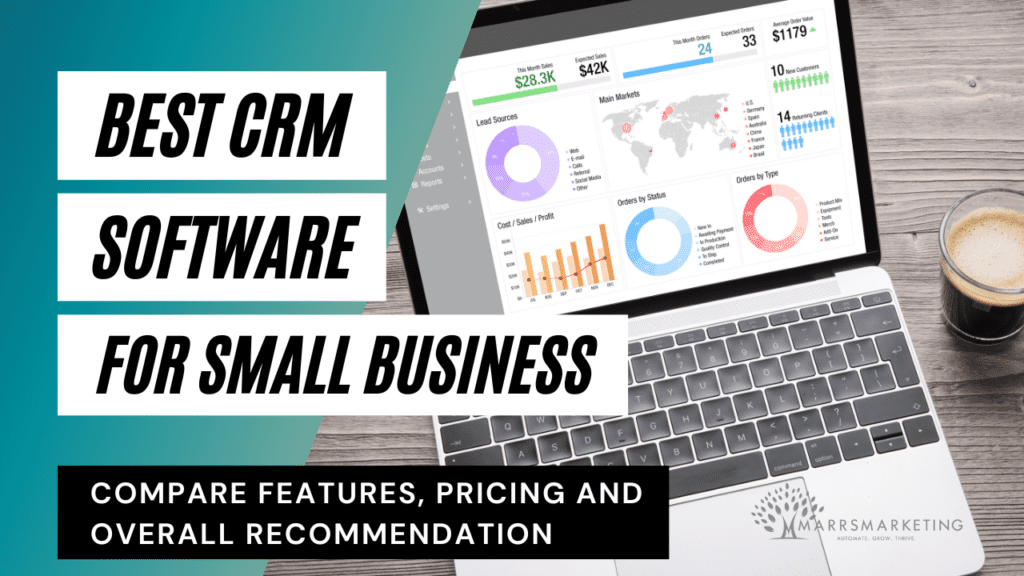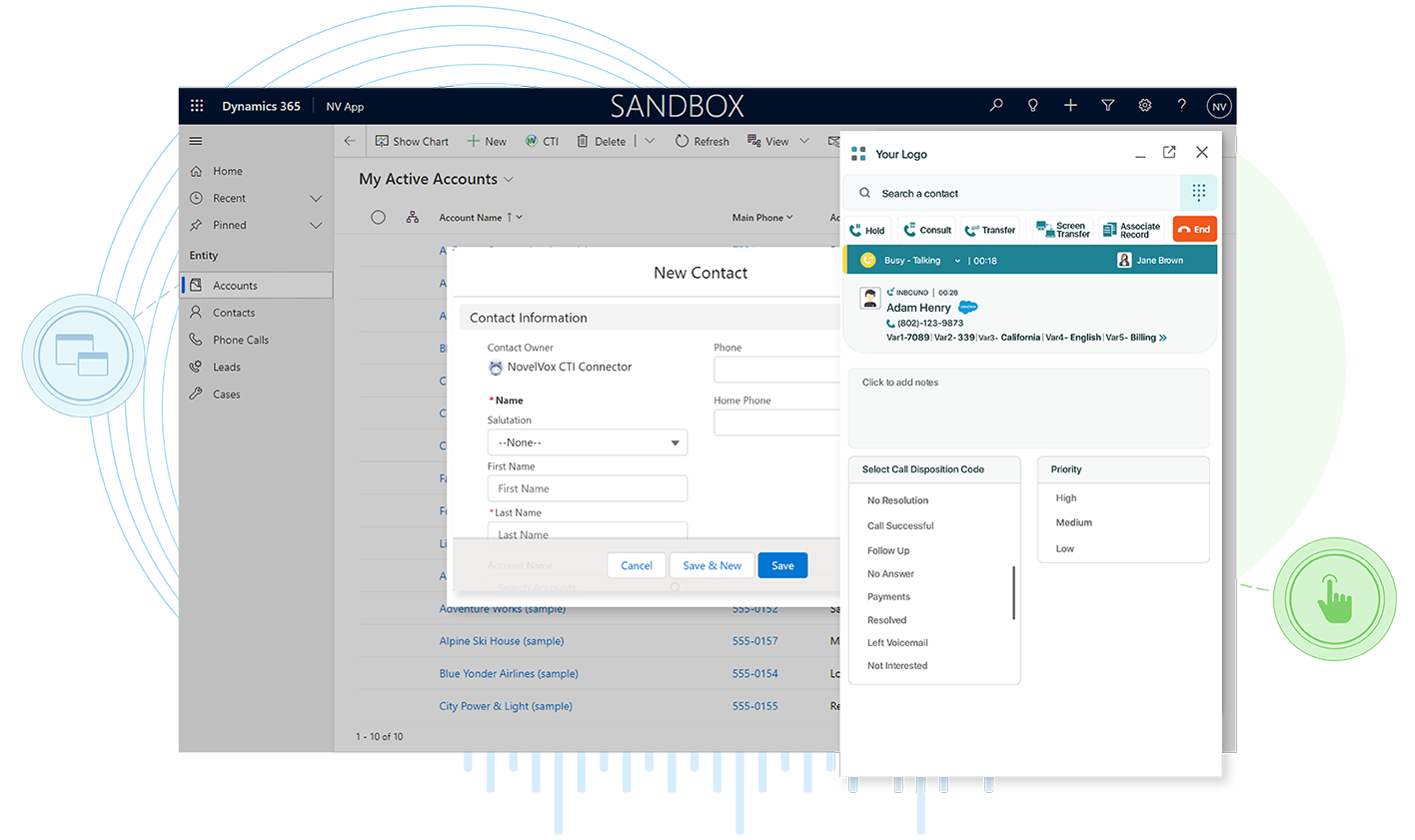Seamless Synergy: Mastering CRM Integration with Basecamp for Project Management Bliss
In the dynamic world of project management, staying organized and efficient is paramount. Businesses and teams are constantly seeking ways to streamline workflows, enhance communication, and ultimately, boost productivity. One powerful strategy that’s gaining traction is the integration of Customer Relationship Management (CRM) systems with project management platforms like Basecamp. This combination unlocks a wealth of benefits, fostering a more holistic and connected approach to managing clients, projects, and the overall business landscape. In this comprehensive guide, we’ll dive deep into the realm of CRM integration with Basecamp, exploring its advantages, implementation strategies, and practical tips to help you achieve project management bliss.
Understanding the Power of CRM and Basecamp Integration
Before we embark on the integration journey, let’s establish a clear understanding of the individual players: CRM and Basecamp.
What is a CRM?
A Customer Relationship Management (CRM) system is a software solution designed to manage and analyze customer interactions and data throughout the customer lifecycle. Think of it as the central hub for all things customer-related. CRMs typically encompass features such as:
- Contact Management: Storing and organizing customer information, including contact details, communication history, and purchase records.
- Sales Automation: Automating sales processes, such as lead tracking, opportunity management, and quote generation.
- Marketing Automation: Streamlining marketing campaigns, email marketing, and lead nurturing.
- Customer Service: Managing customer inquiries, support tickets, and feedback.
- Reporting and Analytics: Providing insights into customer behavior, sales performance, and marketing effectiveness.
Popular examples of CRM systems include Salesforce, HubSpot, Zoho CRM, and Pipedrive.
What is Basecamp?
Basecamp is a popular project management and team communication platform. It’s designed to help teams collaborate on projects, track progress, and stay organized. Key features of Basecamp include:
- To-Dos: Creating and assigning tasks with deadlines and reminders.
- Message Boards: Facilitating team discussions and announcements.
- Campfires: Real-time chat for quick communication.
- Documents & File Storage: Centralized storage for project-related files and documents.
- Scheduling: Managing project timelines and deadlines.
Basecamp’s user-friendly interface and focus on simplicity make it a favorite among teams of all sizes.
The Synergy: CRM + Basecamp
The magic happens when you combine the customer-centric power of a CRM with the project management capabilities of Basecamp. This integration bridges the gap between sales, marketing, and project delivery, creating a unified view of the customer journey. Here’s how it works:
- Seamless Data Flow: Customer data from your CRM can be seamlessly integrated into Basecamp, allowing project teams to access vital information about clients directly within the project context.
- Improved Communication: Project updates, feedback, and other project-related communications can be linked back to the corresponding customer records in the CRM, ensuring that everyone stays informed.
- Enhanced Collaboration: Sales, marketing, and project teams can collaborate more effectively, sharing insights and working together to provide a superior customer experience.
- Increased Efficiency: Automating tasks and streamlining workflows saves time and reduces the risk of errors, freeing up team members to focus on more strategic initiatives.
- Better Decision-Making: Data-driven insights from the CRM and Basecamp can inform better decision-making across all departments.
Benefits of CRM Integration with Basecamp
The advantages of integrating your CRM with Basecamp are numerous and far-reaching. Let’s explore some of the key benefits:
Enhanced Customer Understanding
By integrating your CRM with Basecamp, your project teams gain invaluable insights into your customers. They can access information about the client’s history, preferences, and previous interactions, allowing them to tailor their approach and deliver a more personalized experience. This deeper understanding fosters stronger customer relationships and increases customer satisfaction.
Improved Project Delivery
With all the necessary customer information readily available within Basecamp, project teams can execute projects more efficiently and effectively. They can quickly understand the client’s needs, expectations, and any specific requirements. This leads to fewer misunderstandings, reduced errors, and ultimately, a higher rate of successful project completion.
Streamlined Communication
Integration eliminates the need to switch between multiple platforms to access customer information and project updates. All relevant data is centralized, ensuring that everyone stays informed. This streamlined communication reduces the risk of miscommunication and ensures that everyone is on the same page.
Increased Sales and Marketing Alignment
CRM integration with Basecamp fosters better collaboration between sales, marketing, and project teams. Sales teams can easily pass leads and customer information to project teams, while marketing teams can track the progress of projects and use the information to refine their campaigns. This alignment leads to increased sales, improved customer retention, and a stronger brand reputation.
Data-Driven Insights
By integrating CRM and Basecamp, you gain access to a wealth of data that can be used to make informed decisions. You can track project performance, identify areas for improvement, and measure the impact of your efforts. These data-driven insights allow you to continuously optimize your processes and achieve better results.
Time and Cost Savings
Automation is a key benefit of integration. By automating tasks and streamlining workflows, you can save time and reduce the risk of errors. This frees up your team members to focus on more strategic initiatives, leading to increased productivity and cost savings.
How to Integrate CRM with Basecamp: A Step-by-Step Guide
Integrating your CRM with Basecamp might seem daunting, but with the right approach, it can be a smooth and successful process. Here’s a step-by-step guide to help you get started:
1. Choose the Right Integration Method
There are several ways to integrate your CRM with Basecamp. The best method for you will depend on the specific CRM you use and your technical expertise. Here are the most common options:
- Native Integrations: Some CRM systems offer native integrations with Basecamp. These integrations are typically the easiest to set up and require minimal technical knowledge. Check your CRM provider’s documentation to see if a native integration is available.
- Third-Party Integration Platforms: Platforms like Zapier, Make (formerly Integromat), and Automate.io provide pre-built integrations between various applications, including CRMs and Basecamp. These platforms offer a user-friendly interface and a wide range of automation options.
- Custom Integrations: If you have advanced technical skills or specific integration requirements, you can develop a custom integration using APIs (Application Programming Interfaces). This option offers the most flexibility but requires more technical expertise.
2. Choose Your CRM
If you haven’t already, choose a CRM that suits your business needs. Consider factors such as features, pricing, ease of use, and integration capabilities. Popular CRMs include Salesforce, HubSpot, Zoho CRM, Pipedrive, and others.
3. Sign Up for Basecamp and Your CRM
Create accounts for both Basecamp and your chosen CRM. Ensure that you have the necessary permissions and access levels to configure the integration.
4. Configure the Integration
Follow the instructions provided by your chosen integration method. This will typically involve connecting your CRM and Basecamp accounts, mapping data fields, and setting up automation triggers. For native integrations, follow the provider’s specific steps. For third-party platforms like Zapier, you’ll create “Zaps” (automated workflows) that connect your CRM and Basecamp based on triggers and actions. For custom integrations, you’ll need to use the APIs of both platforms to exchange data.
5. Map Data Fields
Carefully map the data fields between your CRM and Basecamp. This ensures that the correct information is transferred between the two systems. For example, you might map the “Customer Name” field in your CRM to the “Project Name” field in Basecamp. Ensure that you map all relevant fields to avoid data loss or errors.
6. Test the Integration
Before fully implementing the integration, test it thoroughly to ensure that it’s working correctly. Create test records in your CRM and check if the data is accurately transferred to Basecamp. Verify that all automation triggers are working as expected. Make any necessary adjustments to the configuration before going live.
7. Train Your Team
Once the integration is in place, train your team on how to use it effectively. Explain the new workflows, how to access information, and how to troubleshoot any issues. Provide documentation and ongoing support to ensure that everyone is comfortable with the new system.
8. Monitor and Optimize
After launching the integration, monitor its performance regularly. Check for any errors or issues and make adjustments as needed. Continuously optimize your workflows to improve efficiency and maximize the benefits of the integration. Regularly review the data flow and make sure the integration still aligns with your evolving business needs.
Choosing the Right CRM for Basecamp Integration
The effectiveness of your CRM integration with Basecamp hinges, in part, on the CRM system you choose. Here are some popular CRM options that offer robust integration capabilities:
HubSpot CRM
HubSpot CRM is a popular choice for businesses of all sizes, known for its user-friendly interface and comprehensive features. It offers native integrations with Basecamp, making it easy to connect the two platforms. HubSpot’s free CRM version is generous, making it accessible for startups and small businesses.
Salesforce
Salesforce is a leading CRM platform, offering a vast array of features and customization options. It provides robust integration capabilities with Basecamp, though the setup might be slightly more complex than with other options. Salesforce is a good choice for larger organizations with complex needs.
Zoho CRM
Zoho CRM is a versatile and affordable CRM solution. It offers a good balance of features and ease of use, and it integrates well with Basecamp. Zoho CRM is a suitable option for businesses looking for a powerful, yet cost-effective, solution.
Pipedrive
Pipedrive is a sales-focused CRM known for its visual pipeline management and ease of use. It integrates with Basecamp through third-party platforms like Zapier, allowing you to automate tasks and streamline workflows. Pipedrive is an excellent choice for sales teams looking to improve their pipeline management.
Insightly
Insightly is a CRM known for its strong project management capabilities. It integrates with Basecamp, allowing you to connect project management tasks with customer data. Insightly is a good option for businesses that want a CRM with built-in project management features.
Best Practices for Successful CRM and Basecamp Integration
To maximize the benefits of your CRM and Basecamp integration, consider these best practices:
1. Define Clear Goals
Before starting the integration process, define your goals and objectives. What do you hope to achieve with the integration? Understanding your goals will help you choose the right integration method, map the correct data fields, and measure the success of your efforts.
2. Start Small and Iterate
Don’t try to integrate everything at once. Start with a few key data fields and automation triggers, and gradually add more features as needed. This approach allows you to test the integration and make adjustments without disrupting your entire workflow.
3. Keep Data Clean
Ensure that your CRM data is clean and accurate before integrating it with Basecamp. Inaccurate data can lead to errors and inefficiencies. Regularly review and update your CRM data to maintain its quality.
4. Automate Wisely
While automation is a key benefit of integration, don’t over-automate. Focus on automating tasks that are repetitive and time-consuming. Avoid automating tasks that require human judgment or creativity.
5. Provide Adequate Training
Ensure that your team is well-trained on how to use the integrated system. Provide clear documentation, regular training sessions, and ongoing support. This will help your team adopt the new workflows and maximize the benefits of the integration.
6. Monitor and Refine
Continuously monitor the performance of the integration and refine your workflows as needed. Regularly review your data and make adjustments to the integration settings to ensure that it’s meeting your evolving business needs.
7. Embrace Feedback
Encourage feedback from your team on the effectiveness of the integration. Use this feedback to identify areas for improvement and make adjustments to optimize the system. Your team’s insights can be invaluable in ensuring the success of the integration.
8. Prioritize Security
Always prioritize data security. Protect your customer data by using secure integration methods, following best practices for data privacy, and regularly reviewing your security protocols.
Troubleshooting Common Integration Issues
Even with careful planning, you might encounter some issues during the CRM and Basecamp integration process. Here are some common problems and how to address them:
Data Synchronization Issues
Problem: Data isn’t syncing correctly between your CRM and Basecamp. Information might be missing, outdated, or incorrect.
Solution:
- Double-check your data field mappings to ensure that the correct fields are connected.
- Verify that your integration triggers are correctly configured.
- Review your CRM and Basecamp settings for any conflicting configurations.
- Test the integration by manually updating records in both systems to see if the changes are reflected.
Automation Errors
Problem: Automated workflows aren’t working as expected. Tasks might not be triggered, or actions might not be performed correctly.
Solution:
- Review your automation triggers and actions to ensure that they are set up correctly.
- Check for any errors in your automation logs.
- Test the automation by manually triggering the events.
- Ensure that you have the necessary permissions to perform the actions.
User Adoption Challenges
Problem: Your team is struggling to adopt the new integrated system. They might be resistant to change or find the new workflows confusing.
Solution:
- Provide comprehensive training and documentation.
- Offer ongoing support and answer any questions your team may have.
- Encourage feedback and address any concerns promptly.
- Celebrate successes to build momentum.
- Lead by example – demonstrate the benefits of the new system.
API Rate Limits
Problem: You might encounter API rate limits, especially when using custom integrations. This can cause delays or errors in data transfers.
Solution:
- Optimize your integration to minimize API calls.
- Implement error handling to gracefully manage rate limits.
- Consider using a caching mechanism to reduce the frequency of API calls.
- Contact your CRM or Basecamp provider for information about their API rate limits.
The Future of CRM and Project Management Integration
The integration of CRM and project management platforms is an evolving field. As technology advances, we can expect even more sophisticated integrations and features. Here are some trends to watch:
Artificial Intelligence (AI) and Machine Learning (ML)
AI and ML are poised to revolutionize CRM and project management integration. AI-powered tools can analyze data from both systems to provide insights, predict customer behavior, and automate tasks. ML can be used to optimize workflows and improve project outcomes.
Enhanced Automation
We can expect even more sophisticated automation capabilities. Tasks that currently require manual intervention will be automated, freeing up team members to focus on more strategic initiatives.
Deeper Integrations
Future integrations will likely go beyond basic data synchronization. They will provide a more seamless and unified experience, allowing users to access all the information they need from a single interface.
Increased Personalization
CRM and project management integrations will become more personalized, tailoring the user experience to individual roles and preferences. This will enhance productivity and improve user satisfaction.
Mobile-First Approach
With the increasing use of mobile devices, we can expect more mobile-friendly CRM and project management integrations. This will allow users to access information and manage projects from anywhere.
Conclusion: Unleashing the Power of Integration
Integrating your CRM with Basecamp is a strategic move that can significantly enhance your project management capabilities, improve customer relationships, and boost overall business performance. By following the steps outlined in this guide, choosing the right integration method, and implementing best practices, you can create a seamless workflow that empowers your team to collaborate more effectively, deliver exceptional customer experiences, and achieve project management bliss. Embrace the power of integration and unlock the full potential of your business.