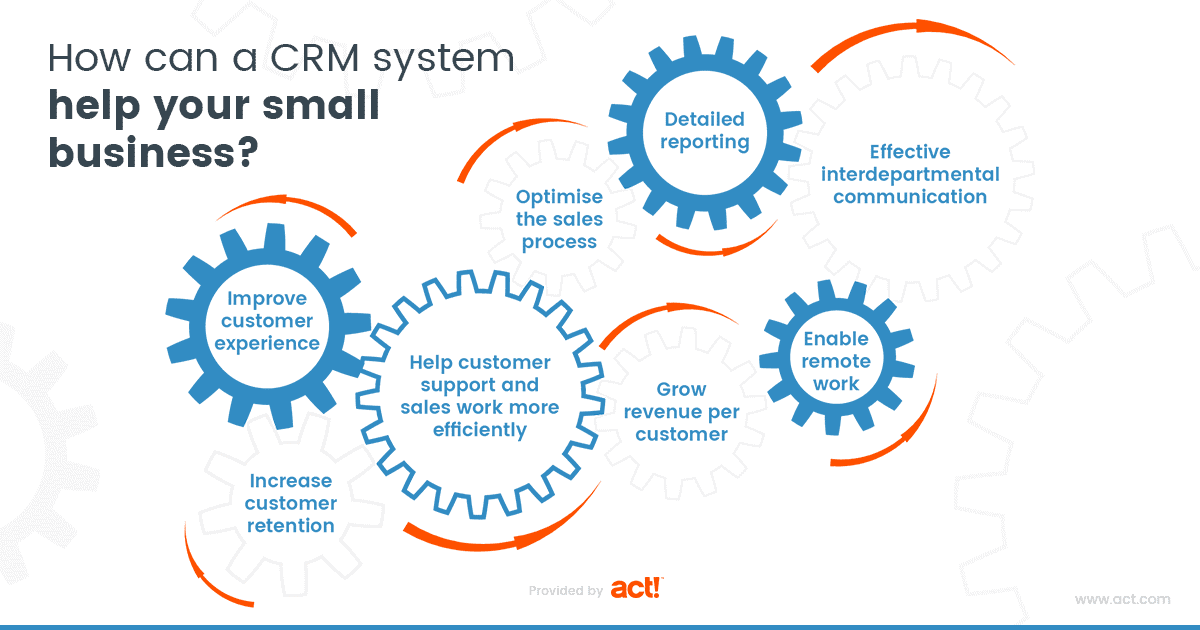Seamless Workflow: Mastering CRM Integration with Slack for Peak Productivity
Seamless Workflow: Mastering CRM Integration with Slack for Peak Productivity
In today’s fast-paced business environment, efficiency is not just a desirable trait; it’s a necessity. Businesses are constantly seeking ways to streamline their operations, improve communication, and boost productivity. One of the most powerful combinations for achieving these goals is the integration of Customer Relationship Management (CRM) systems with Slack, the popular messaging platform. This article delves deep into the world of CRM integration with Slack, exploring the benefits, implementation strategies, and best practices to help you unlock peak productivity and revolutionize your workflow.
The Power of CRM and Slack Synergy
Before we dive into the specifics, let’s appreciate the individual strengths of CRM and Slack. CRM systems, like Salesforce, HubSpot, and Zoho CRM, are the central nervous systems of modern businesses, meticulously managing customer data, sales processes, marketing campaigns, and customer service interactions. Slack, on the other hand, is the digital hub for team communication, facilitating instant messaging, file sharing, and project collaboration. When these two powerhouses are integrated, they create a synergy that transforms how businesses operate.
Benefits of Integration
- Real-time Updates: Receive instant notifications about critical CRM events, such as new leads, deal updates, and customer support requests, directly within Slack channels.
- Improved Collaboration: Facilitate seamless collaboration between sales, marketing, and customer service teams by sharing CRM data and context within Slack conversations.
- Enhanced Productivity: Reduce context-switching and save valuable time by accessing CRM information and performing actions directly from Slack.
- Data-Driven Decisions: Gain deeper insights into customer interactions and sales performance by centralizing CRM data within Slack, enabling data-driven decision-making.
- Streamlined Workflows: Automate repetitive tasks, such as creating new leads or updating deal stages, to streamline workflows and free up time for more strategic activities.
Choosing the Right CRM and Slack Integration Method
The method for integrating your CRM with Slack will depend on the specific CRM system you use and your technical expertise. There are generally three main approaches:
1. Native Integrations
Many leading CRM providers offer native integrations with Slack. These integrations are often the easiest to set up and provide a seamless user experience. They typically involve installing a Slack app within your CRM and connecting it to your Slack workspace. Native integrations often offer pre-built workflows and features, making them a convenient option for businesses of all sizes.
2. Third-Party Integration Tools
If your CRM doesn’t offer a native Slack integration, or if you need more advanced features and customization options, third-party integration tools can be a great alternative. These tools, such as Zapier, Make (formerly Integromat), and Tray.io, allow you to connect various apps and automate workflows using a no-code or low-code approach. They offer a wide range of pre-built integrations and customization options, allowing you to tailor the integration to your specific needs.
3. Custom Integrations (APIs)
For businesses with more complex requirements or specific customization needs, custom integrations using APIs (Application Programming Interfaces) might be the best approach. This involves developing custom code to connect your CRM and Slack, allowing for maximum flexibility and control. However, this approach requires technical expertise and development resources.
Step-by-Step Guide to CRM Integration with Slack
While the specific steps for integrating your CRM with Slack will vary depending on the chosen method, here’s a general guide to help you get started:
1. Assess Your Needs and Objectives
Before you begin, identify your specific goals for integrating your CRM with Slack. What workflows do you want to automate? What data do you want to share? What are the key metrics you want to track? Defining your objectives will help you choose the right integration method and configure the integration effectively.
2. Choose the Right Integration Method
Based on your needs and technical expertise, choose the most appropriate integration method: native integration, third-party tool, or custom integration.
3. Install the Slack App or Connect the Integration Tool
If using a native integration, install the Slack app within your CRM and connect it to your Slack workspace. If using a third-party tool, create an account and connect your CRM and Slack accounts.
4. Configure Workflows and Automations
Set up the desired workflows and automations within the integration. This may involve configuring triggers (e.g., a new lead is created in the CRM) and actions (e.g., sending a notification to a Slack channel).
5. Test the Integration
Thoroughly test the integration to ensure that it’s working as expected. Verify that notifications are being sent correctly, data is being shared accurately, and workflows are being executed properly.
6. Train Your Team
Provide training to your team on how to use the new integration and leverage its features. This will ensure that everyone is on the same page and can take full advantage of the benefits.
7. Monitor and Optimize
Continuously monitor the integration to ensure that it’s performing optimally. Make adjustments and optimizations as needed to improve its efficiency and effectiveness.
Best Practices for CRM Integration with Slack
To maximize the value of your CRM and Slack integration, consider these best practices:
1. Define Clear Communication Channels
Establish dedicated Slack channels for specific CRM-related activities, such as sales updates, customer support inquiries, or marketing campaign discussions. This will help keep information organized and prevent information overload.
2. Customize Notifications
Customize the notifications you receive in Slack to ensure that they’re relevant and actionable. Avoid sending unnecessary notifications that can clutter your channels and distract your team.
3. Use Rich Formatting and Context
When sharing CRM data in Slack, use rich formatting, such as bold text, italics, and bullet points, to make the information easier to read and understand. Provide context to the information, such as the source of the data or the actions that need to be taken.
4. Encourage Collaboration
Foster a culture of collaboration by encouraging team members to use Slack to discuss CRM-related issues, share insights, and provide updates. This will help improve communication and teamwork.
5. Automate Repetitive Tasks
Automate repetitive tasks, such as creating new leads or updating deal stages, to free up time for more strategic activities. This will help improve productivity and reduce errors.
6. Regularly Review and Refine Your Integration
Periodically review your CRM and Slack integration to ensure that it’s still meeting your needs and that you’re leveraging its full potential. Make adjustments and refinements as needed to optimize its performance.
7. Prioritize Data Security
Implement security best practices to protect sensitive customer data. This includes using strong passwords, enabling two-factor authentication, and restricting access to sensitive information.
Examples of Successful CRM and Slack Integrations
Let’s look at some real-world examples of how businesses are leveraging CRM and Slack integrations:
Sales Teams
- Real-time Deal Updates: Sales teams receive instant notifications in Slack when a new deal is created, a deal stage is updated, or a deal is won or lost. This allows team members to stay informed about deal progress and collaborate effectively.
- Lead Assignment and Routing: New leads are automatically assigned to the appropriate sales representatives and routed to the relevant Slack channels.
- Sales Performance Dashboards: Sales dashboards are displayed in Slack channels, providing real-time insights into sales performance, such as revenue, deal win rates, and sales rep rankings.
Marketing Teams
- Marketing Campaign Updates: Marketing teams receive notifications in Slack when a new marketing campaign is launched, a campaign performance report is generated, or a campaign reaches a specific milestone.
- Lead Nurturing Automation: Automated workflows are set up to send personalized messages to leads based on their behavior and engagement with marketing content.
- Social Media Monitoring: Social media mentions and brand mentions are monitored in Slack, allowing marketing teams to respond to customer inquiries and address any issues.
Customer Service Teams
- Customer Support Tickets: Customer support tickets are automatically created in the CRM and notifications are sent to the relevant Slack channels.
- Customer Feedback and Reviews: Customer feedback and reviews are shared in Slack, allowing customer service teams to monitor customer satisfaction and identify areas for improvement.
- Customer Service Performance Metrics: Customer service performance metrics, such as ticket resolution time and customer satisfaction scores, are displayed in Slack channels.
Troubleshooting Common Integration Issues
While CRM and Slack integrations can be incredibly powerful, they can sometimes encounter issues. Here are some common problems and how to troubleshoot them:
1. Notification Delays or Failures
If you’re experiencing delays or failures in receiving notifications in Slack, check the following:
- Integration Configuration: Verify that the integration is properly configured, including the correct triggers, actions, and channel settings.
- API Limits: Some CRM systems and integration tools have API limits. If you’re exceeding these limits, you may experience delays or failures.
- Network Connectivity: Ensure that your CRM system and Slack are connected to the internet and that there are no network issues.
- App Permissions: Check the app permissions to make sure the integration has the necessary access to both the CRM and Slack.
2. Data Synchronization Issues
If you’re encountering issues with data synchronization between your CRM and Slack, consider these steps:
- Field Mapping: Verify that the fields in your CRM are correctly mapped to the corresponding fields in Slack.
- Data Formatting: Ensure that the data formats are compatible between your CRM and Slack.
- API Errors: Check for any API errors that may be preventing data synchronization.
- Rate Limits: Be mindful of API rate limits that could be affecting data synchronization speed.
3. Workflow Errors
If you’re experiencing errors with your automated workflows, try these troubleshooting steps:
- Trigger and Action Configuration: Double-check that the triggers and actions in your workflows are correctly configured.
- Error Logs: Review the error logs to identify the cause of the errors.
- Testing: Test your workflows thoroughly to ensure that they’re working as expected.
- Permissions: Verify that the integration has the necessary permissions to execute the actions in your workflows.
The Future of CRM and Slack Integration
The integration of CRM and Slack is an evolving landscape, with new features and capabilities constantly emerging. Here are some trends to watch for:
1. AI-Powered Insights
AI and machine learning are being integrated into CRM and Slack integrations to provide deeper insights into customer data and sales performance. This includes features like predictive analytics, sentiment analysis, and automated recommendations.
2. Enhanced Automation
Automation capabilities are becoming more sophisticated, allowing businesses to automate more complex workflows and tasks. This includes features like automated lead scoring, personalized customer journeys, and automated follow-up sequences.
3. Improved User Experience
Integration tools and interfaces are becoming more user-friendly and intuitive, making it easier for businesses to set up and manage their CRM and Slack integrations. This includes features like drag-and-drop workflow builders and pre-built templates.
4. Increased Focus on Data Security and Privacy
As businesses collect and manage more customer data, the focus on data security and privacy is increasing. Integration tools are incorporating features like data encryption, access controls, and compliance with data privacy regulations.
Conclusion: Embracing the Power of Integrated Systems
CRM integration with Slack is a game-changer for businesses looking to streamline their operations, enhance communication, and boost productivity. By leveraging the power of these two powerful platforms, you can create a seamless workflow that empowers your teams to work smarter, not harder. From real-time updates and improved collaboration to data-driven decisions and streamlined workflows, the benefits of integration are undeniable. By following the best practices outlined in this article and staying abreast of the latest trends, you can unlock the full potential of CRM and Slack integration and revolutionize your business. The journey to a more efficient and productive workplace starts with a well-integrated system. So, take the plunge, explore the possibilities, and witness the transformative power of CRM and Slack working together.