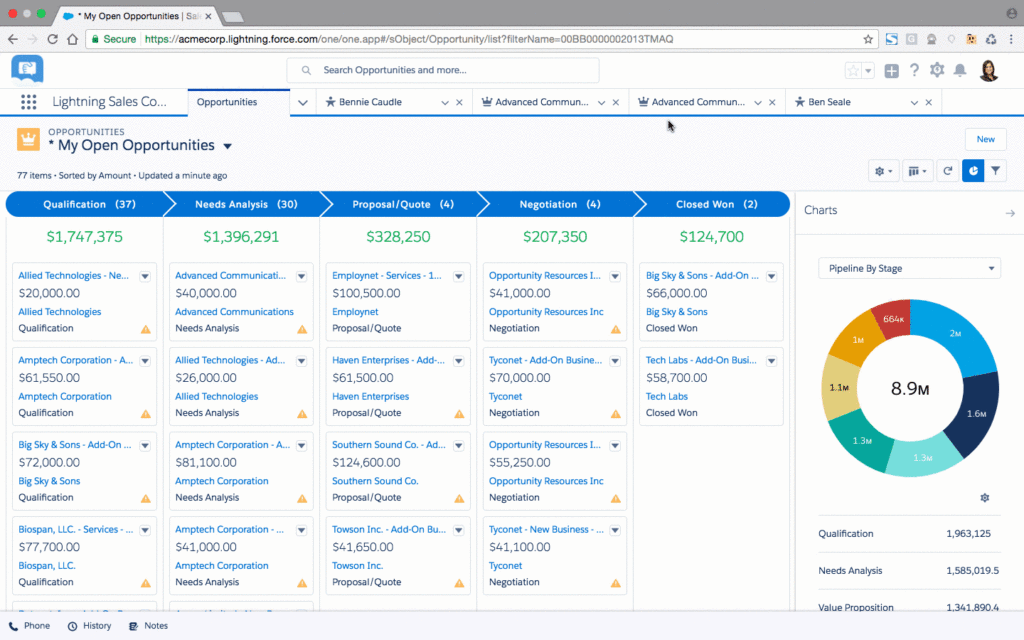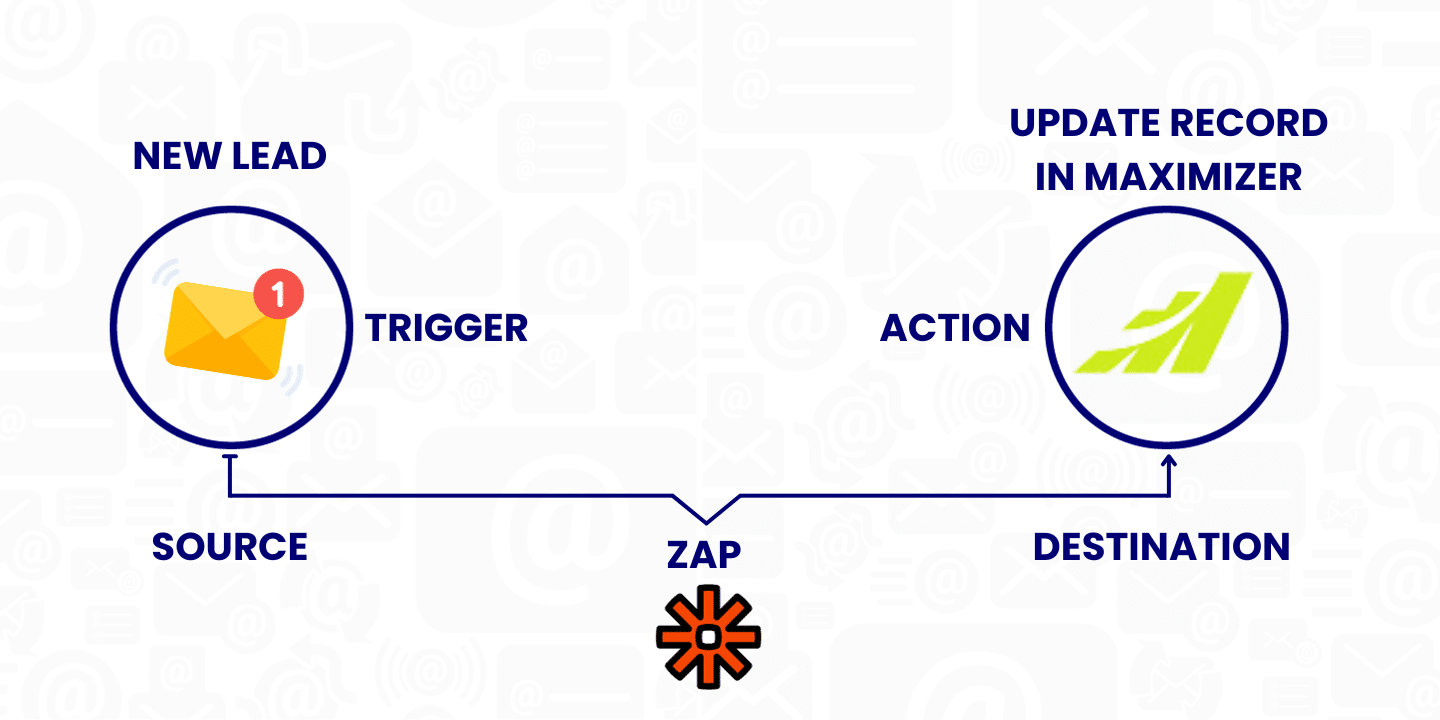Small Business CRM Basics in 2025: Your Ultimate Guide to Customer Relationship Management

Small Business CRM Basics in 2025: Your Ultimate Guide to Customer Relationship Management
Running a small business is a rollercoaster, isn’t it? One minute you’re celebrating a new client, the next you’re juggling invoices, emails, and a to-do list that seems to grow exponentially. In the midst of all this chaos, one thing remains constant: the importance of your customers. They’re the lifeblood of your business, the reason you get out of bed in the morning (besides the coffee, of course!). That’s where a Customer Relationship Management (CRM) system comes in. In 2025, a CRM isn’t just a nice-to-have; it’s a necessity for small businesses looking to thrive. This comprehensive guide will delve into the small business CRM basics, equipping you with the knowledge to choose, implement, and leverage a CRM to its full potential.
What is a CRM, and Why Does Your Small Business Need One in 2025?
Let’s start with the basics. CRM stands for Customer Relationship Management. At its core, a CRM is a system that helps you manage your interactions with current and potential customers. Think of it as a central hub for all your customer-related information. This includes contact details, communication history, sales pipelines, and any other data points that help you understand and serve your customers better.
But why is a CRM so critical for small businesses in 2025? Here are a few compelling reasons:
- Enhanced Customer Relationships: A CRM provides a 360-degree view of your customers, enabling personalized interactions and building stronger relationships.
- Improved Sales Efficiency: CRM systems automate sales processes, track leads, and provide insights to help your sales team close deals faster.
- Increased Productivity: By automating tasks and centralizing information, a CRM frees up your team to focus on more strategic activities.
- Data-Driven Decision Making: CRM systems provide valuable data and analytics, allowing you to make informed decisions about your business.
- Better Customer Service: With easy access to customer information, your team can provide faster and more effective support.
- Scalability: A CRM grows with your business, adapting to your changing needs as you expand.
In 2025, the customer experience is more important than ever. Customers expect personalized interactions, quick responses, and a seamless experience across all touchpoints. A CRM empowers you to deliver on these expectations, fostering loyalty and driving growth.
Key Features to Look for in a Small Business CRM
Not all CRM systems are created equal. When choosing a CRM for your small business, it’s essential to consider the features that will best support your specific needs. Here are some key features to look for:
Contact Management
This is the foundation of any CRM. It allows you to store and organize all your customer contact information in one place. Look for features such as:
- Contact Profiles: Detailed profiles with contact information, communication history, and other relevant data.
- Segmentation: The ability to segment your contacts based on various criteria, such as demographics, purchase history, or engagement level.
- Import/Export: Easy importing and exporting of contact data.
Sales Automation
Sales automation features streamline your sales processes, saving time and improving efficiency. Key features include:
- Lead Management: Tracking leads from initial contact to conversion.
- Sales Pipeline Management: Visualizing your sales pipeline and tracking the progress of deals.
- Task Automation: Automating repetitive tasks, such as sending emails or scheduling follow-up calls.
- Deal Tracking: Monitoring the progress of deals and identifying potential roadblocks.
Marketing Automation
Marketing automation features help you nurture leads and engage with your customers. Look for:
- Email Marketing: Sending targeted email campaigns and tracking their performance.
- Marketing Automation Workflows: Creating automated sequences of emails and other actions based on customer behavior.
- Lead Scoring: Identifying and prioritizing leads based on their engagement level.
Customer Service and Support
Providing excellent customer service is crucial for retaining customers and building loyalty. Features to consider include:
- Ticketing System: Managing customer support requests and tracking their resolution.
- Knowledge Base: Creating a self-service knowledge base to answer common customer questions.
- Live Chat: Providing real-time support to customers on your website.
Reporting and Analytics
Data is your friend. Reporting and analytics features provide valuable insights into your sales, marketing, and customer service performance. Look for:
- Customizable Dashboards: Creating dashboards that display the metrics most important to your business.
- Performance Reports: Generating reports on sales, marketing, and customer service activities.
- Data Visualization: Presenting data in easy-to-understand charts and graphs.
Integrations
A CRM should integrate seamlessly with the other tools you use, such as email marketing platforms, accounting software, and social media channels. Consider the integrations you need when choosing a CRM.
Choosing the Right CRM for Your Small Business: Factors to Consider
With so many CRM options available, choosing the right one can feel overwhelming. Here’s a breakdown of factors to consider to make the best decision for your small business:
Your Business Needs
What are your specific needs? What are your goals? Before you start researching CRM systems, take the time to define your requirements. Consider:
- Your Sales Process: How do you currently manage leads and close deals?
- Your Marketing Strategy: What marketing channels do you use?
- Your Customer Service Practices: How do you currently handle customer inquiries and support requests?
- Your Team’s Technical Skills: How comfortable is your team with technology?
Budget
CRM systems range in price from free to enterprise-level. Determine your budget and stick to it. Consider the following costs:
- Subscription Fees: Most CRM systems charge a monthly or annual subscription fee.
- Implementation Costs: Some CRM systems require professional implementation services.
- Training Costs: You may need to invest in training for your team.
- Ongoing Maintenance: Consider the ongoing costs of maintaining your CRM system.
Ease of Use
A CRM is only useful if your team actually uses it. Choose a system that is easy to use and intuitive. Look for:
- User-Friendly Interface: A clean and intuitive interface makes it easier for your team to navigate the system.
- Mobile Accessibility: The ability to access the CRM on mobile devices is essential for on-the-go teams.
- Customization Options: The ability to customize the system to meet your specific needs.
Scalability
Choose a CRM that can grow with your business. Consider:
- Number of Users: How many users will need access to the system?
- Data Storage: Does the system offer enough data storage for your needs?
- Features and Functionality: Does the system offer the features you’ll need as your business grows?
Integration Capabilities
As mentioned earlier, integration is key. Ensure the CRM integrates with the other tools you use, such as:
- Email Marketing Platforms: (e.g., Mailchimp, Constant Contact)
- Accounting Software: (e.g., QuickBooks, Xero)
- Social Media Channels: (e.g., Facebook, Twitter, LinkedIn)
- Other Business Applications: (e.g., project management tools, e-commerce platforms)
Vendor Reputation and Support
Research the vendor’s reputation and customer support options. Read reviews and testimonials to get an idea of the vendor’s reliability and customer service. Consider:
- Customer Reviews: What are other users saying about the system?
- Support Options: Does the vendor offer phone, email, and live chat support?
- Training and Documentation: Does the vendor provide training and documentation to help you get started?
Popular CRM Systems for Small Businesses in 2025
The CRM landscape is constantly evolving, with new players and features emerging all the time. Here are some of the top CRM systems for small businesses in 2025, based on their features, pricing, and ease of use (Note: this list is illustrative and not exhaustive – research and compare options based on your specific needs):
- HubSpot CRM: HubSpot offers a free CRM with powerful features, making it a great option for startups and small businesses. It’s known for its user-friendly interface and comprehensive marketing automation tools.
- Zoho CRM: Zoho CRM is a robust and affordable option with a wide range of features. It’s particularly well-suited for businesses that need advanced customization options.
- Salesforce Essentials: Salesforce Essentials is a scaled-down version of Salesforce, designed specifically for small businesses. It offers a comprehensive set of features, but it can be more complex to set up and use than other options.
- Pipedrive: Pipedrive is a sales-focused CRM that’s known for its intuitive interface and visual sales pipeline. It’s a good choice for businesses that prioritize sales efficiency.
- Freshsales: Freshsales is a user-friendly CRM with a focus on sales and customer service. It offers a range of features, including lead management, sales automation, and integrated phone.
Remember to thoroughly research and compare these and other CRM systems to determine which one is the best fit for your business.
Implementing Your CRM: A Step-by-Step Guide
Once you’ve chosen your CRM, it’s time to implement it. Here’s a step-by-step guide to help you get started:
1. Planning and Preparation
- Define Your Goals: What do you want to achieve with your CRM?
- Identify Your Users: Who will be using the CRM?
- Gather Your Data: Collect your existing customer data, including contact information, communication history, and sales records.
- Choose a Team Lead: Assign a team member to oversee the implementation process.
2. System Setup
- Create User Accounts: Set up user accounts for each member of your team.
- Customize the System: Configure the system to meet your specific needs, including adding custom fields, creating sales pipelines, and setting up automation workflows.
- Integrate with Other Tools: Connect your CRM with your other business applications.
3. Data Migration
- Import Your Data: Import your customer data into the CRM.
- Clean Up Your Data: Ensure your data is accurate and up-to-date.
- Test the System: Test the system to ensure that your data has been imported correctly and that all features are working as expected.
4. Training and Adoption
- Train Your Team: Provide training to your team on how to use the CRM.
- Encourage Adoption: Encourage your team to use the CRM by highlighting its benefits and providing ongoing support.
- Monitor Usage: Monitor the usage of the CRM and provide additional training or support as needed.
5. Ongoing Optimization
- Review and Refine: Regularly review your CRM usage and make adjustments as needed.
- Stay Up-to-Date: Stay up-to-date with the latest CRM features and best practices.
- Measure Your Results: Track your progress and measure the impact of your CRM on your business.
Maximizing Your CRM: Best Practices for Small Businesses
Implementing a CRM is just the first step. To truly leverage the power of your CRM, you need to follow some best practices:
- Keep Your Data Clean and Accurate: Regularly update your customer data to ensure its accuracy.
- Use the CRM Consistently: Encourage your team to use the CRM for all customer interactions.
- Automate Repetitive Tasks: Use automation features to streamline your sales and marketing processes.
- Personalize Your Interactions: Use the CRM to personalize your interactions with customers.
- Track Your Results: Track your key metrics and measure the impact of your CRM on your business.
- Provide Excellent Customer Service: Use the CRM to provide fast and effective customer service.
- Integrate with Other Tools: Leverage integrations to connect your CRM with your other business applications.
- Continuously Evaluate and Optimize: Regularly review your CRM usage and make adjustments as needed to maximize its effectiveness.
By following these best practices, you can maximize the value of your CRM and drive growth for your small business.
The Future of CRM for Small Businesses: Trends to Watch in 2025
The CRM landscape is constantly evolving. Here are some trends to watch in 2025:
- AI-Powered CRM: Artificial intelligence (AI) is playing an increasingly important role in CRM. AI-powered CRM systems can automate tasks, provide insights, and personalize customer interactions.
- Increased Automation: Automation is becoming more sophisticated, with CRM systems automating more and more tasks, such as lead scoring, email marketing, and customer service.
- Focus on the Customer Experience: CRM systems are increasingly focused on providing a seamless and personalized customer experience.
- Mobile-First Approach: With the rise of remote work and mobile devices, CRM systems are becoming more mobile-friendly.
- Integration with Emerging Technologies: CRM systems are integrating with emerging technologies, such as the Internet of Things (IoT) and virtual reality (VR).
Staying ahead of these trends will be crucial for small businesses looking to leverage the power of CRM in 2025 and beyond.
Conclusion: Embracing CRM for Small Business Success
In 2025, a CRM is no longer a luxury; it’s a strategic imperative for small businesses. By implementing a CRM, you can build stronger customer relationships, improve sales efficiency, increase productivity, and make data-driven decisions. This guide has provided you with the small business CRM basics, including what a CRM is, why you need one, key features to look for, how to choose the right system, implementation steps, best practices, and future trends.
Embrace the power of CRM, and watch your small business thrive. The future is customer-centric, and with a well-chosen and well-implemented CRM, you’ll be well-equipped to succeed.