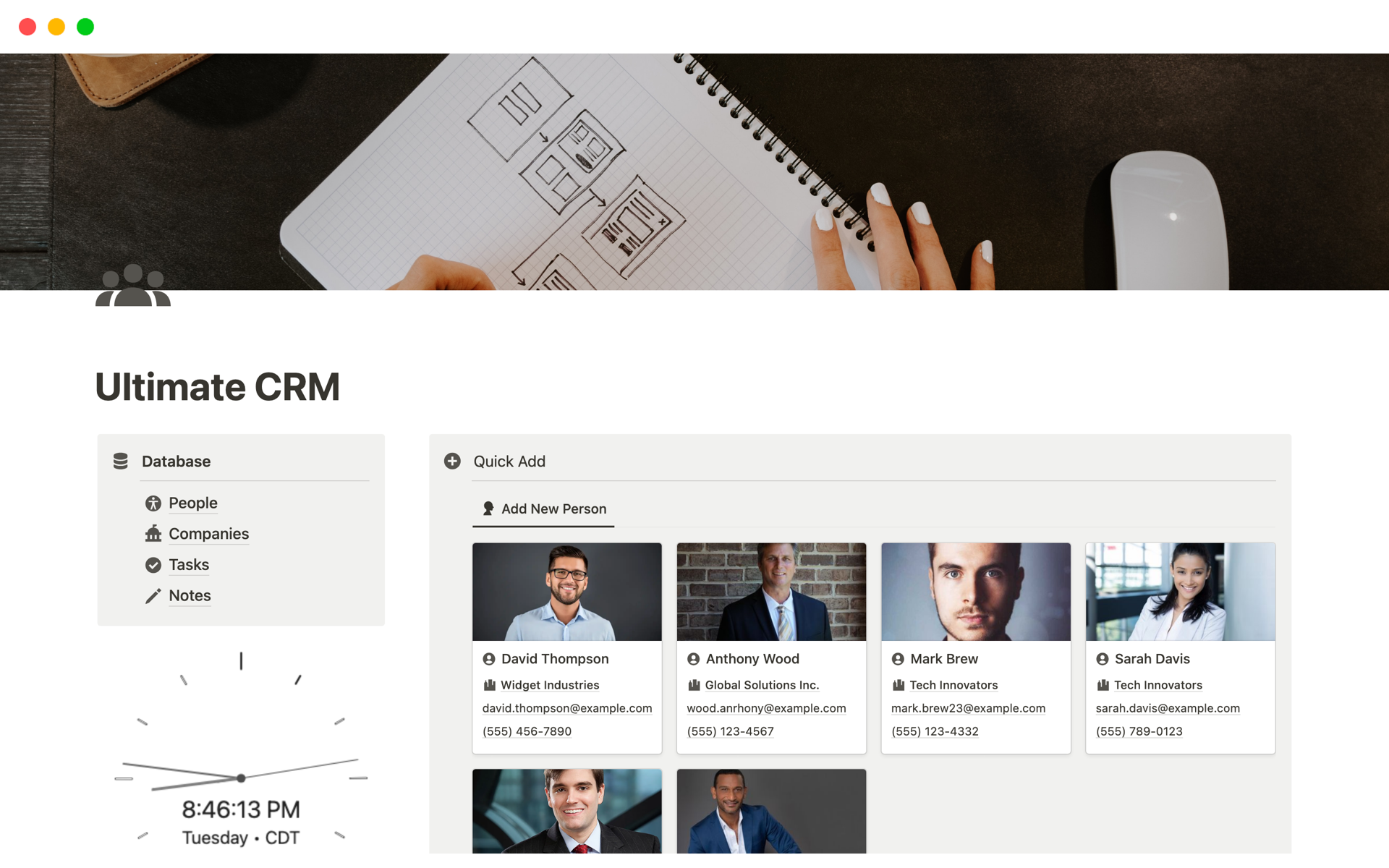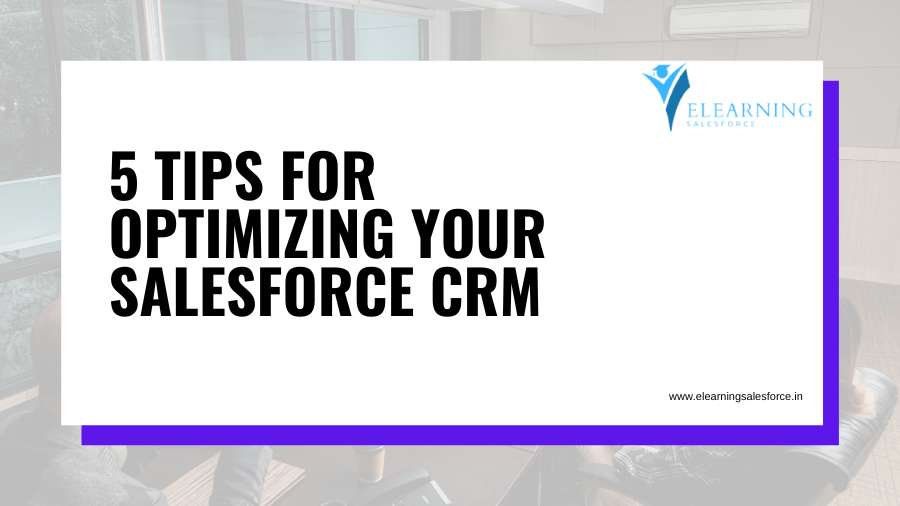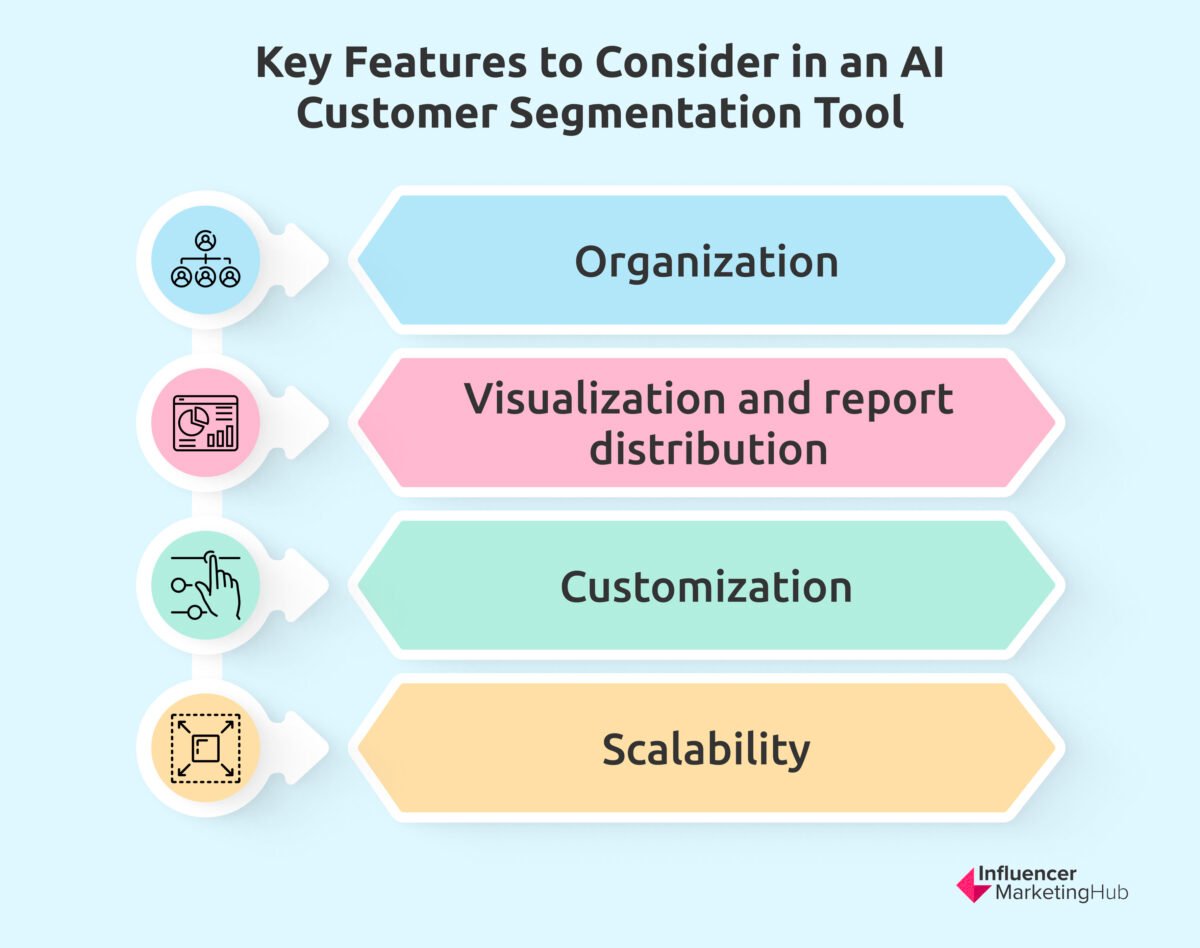Supercharge Your Small Business Marketing: A Comprehensive Guide to CRM
Running a small business is a whirlwind. You’re juggling a million things – from product development and sales to customer service and, of course, marketing. In today’s digital age, marketing is more critical than ever. You need to reach the right people, at the right time, with the right message. That’s where Customer Relationship Management (CRM) software comes in. It’s no longer just for big corporations; CRM is a game-changer for small businesses looking to grow and thrive. This comprehensive guide will walk you through everything you need to know about CRM for small business marketing, from the basics to advanced strategies.
What is CRM and Why Does Your Small Business Need It?
At its core, CRM is a system for managing your interactions with current and potential customers. It’s a central hub where you can store, organize, and analyze all your customer data. Think of it as a digital Rolodex on steroids, but it’s so much more than that. CRM helps you understand your customers better, personalize your marketing efforts, and ultimately, drive more sales.
Here’s why CRM is a must-have for small business marketing:
- Improved Customer Relationships: CRM allows you to build stronger relationships with your customers by providing a 360-degree view of their interactions with your business. You can track their purchase history, communication preferences, and any support tickets they’ve submitted. This information helps you tailor your interactions and provide a more personalized experience.
- Increased Sales: By understanding your customers’ needs and preferences, you can create more targeted marketing campaigns that resonate with them. CRM helps you identify qualified leads, nurture them through the sales funnel, and close more deals.
- Enhanced Efficiency: CRM automates many repetitive tasks, such as data entry and email marketing. This frees up your time to focus on more strategic activities, such as building relationships and developing new marketing initiatives.
- Better Data Analysis: CRM provides valuable insights into your customers’ behavior and the effectiveness of your marketing campaigns. You can track key metrics, such as conversion rates, customer lifetime value, and return on investment (ROI), to optimize your strategies and make data-driven decisions.
- Streamlined Communication: CRM integrates with various communication channels, such as email, phone, and social media. This allows you to manage all your customer interactions in one place, ensuring consistent and timely communication.
Key Features of CRM for Small Business Marketing
Not all CRM systems are created equal. The best CRM for your small business will depend on your specific needs and budget. However, there are some key features that you should look for:
Contact Management
This is the foundation of any CRM system. It allows you to store and organize all your customer contact information, including names, addresses, phone numbers, email addresses, and social media profiles. You can also add notes about your interactions with each customer, such as their purchase history, communication preferences, and any support tickets they’ve submitted.
Lead Management
Lead management features help you track and nurture potential customers. You can capture leads from various sources, such as website forms, landing pages, and social media. You can then qualify leads, assign them to sales representatives, and track their progress through the sales funnel. Automation features, such as automated email sequences and task reminders, can significantly improve lead nurturing efforts.
Sales Automation
Sales automation features help you streamline your sales process. You can automate tasks such as sending follow-up emails, scheduling appointments, and generating quotes. This frees up your sales team to focus on building relationships and closing deals. Features such as sales pipeline management and deal tracking provide visibility into the sales process, allowing you to monitor progress and identify bottlenecks.
Marketing Automation
Marketing automation features help you automate your marketing campaigns. You can create automated email sequences, personalize your website content, and track the performance of your marketing efforts. This allows you to nurture leads, drive engagement, and ultimately, generate more sales. Segmentation capabilities are crucial for targeting specific customer groups with relevant messages.
Reporting and Analytics
Reporting and analytics features provide valuable insights into your customers’ behavior and the effectiveness of your marketing campaigns. You can track key metrics, such as conversion rates, customer lifetime value, and ROI. This data helps you optimize your strategies and make data-driven decisions. Custom reporting options allow you to tailor the reports to your specific needs.
Integration with Other Tools
The ability to integrate with other tools is essential for a seamless workflow. Look for a CRM that integrates with your existing tools, such as email marketing platforms, social media platforms, and e-commerce platforms. This will help you streamline your processes and avoid data silos.
Choosing the Right CRM for Your Small Business
Selecting the right CRM is crucial for its successful implementation and adoption. Here’s a step-by-step guide to help you choose the perfect CRM for your small business:
1. Define Your Needs and Goals
Before you start looking at different CRM systems, take some time to define your needs and goals. What are you hoping to achieve with a CRM? What are your key business processes? What features are most important to you? Creating a detailed list of requirements will help you narrow down your options and choose the right CRM for your business.
2. Assess Your Budget
CRM systems can range in price from free to thousands of dollars per month. Determine how much you’re willing to spend on a CRM and stick to your budget. Consider the initial setup costs, ongoing subscription fees, and any additional costs for training or support. Research different pricing models and choose the one that best fits your needs.
3. Research Different CRM Systems
Once you’ve defined your needs and budget, start researching different CRM systems. Read online reviews, compare features, and get recommendations from other small business owners. Consider factors such as ease of use, scalability, and customer support. Some popular CRM systems for small businesses include:
- Zoho CRM: A comprehensive and affordable CRM with a wide range of features, suitable for businesses of all sizes.
- HubSpot CRM: A free CRM with powerful marketing automation capabilities, ideal for businesses focused on inbound marketing.
- Pipedrive: A sales-focused CRM that’s easy to use and designed to help sales teams close more deals.
- Salesforce Sales Cloud: A robust and scalable CRM, suitable for larger businesses with complex needs.
- Freshsales: A sales-focused CRM known for its intuitive interface and ease of use, particularly for smaller sales teams.
4. Request Demos and Free Trials
Once you’ve narrowed down your options, request demos and free trials of the CRM systems you’re considering. This will give you a chance to see the software in action and assess its features and usability. Pay attention to the user interface, the ease of navigation, and the availability of customer support.
5. Consider Scalability
Choose a CRM that can grow with your business. As your business expands, you’ll need a CRM that can handle more data, users, and features. Look for a CRM that offers different pricing tiers and the ability to add more users and features as needed.
6. Prioritize Ease of Use
A CRM is only effective if your team actually uses it. Choose a CRM that’s easy to use and has a user-friendly interface. Look for features such as drag-and-drop functionality, customizable dashboards, and mobile access. The simpler the system is to use, the more likely your team will embrace it.
7. Evaluate Customer Support
Choose a CRM with excellent customer support. You’ll likely need help at some point, so make sure the vendor offers responsive and helpful support channels, such as email, phone, and live chat. Read reviews of the vendor’s customer support to get an idea of their responsiveness and helpfulness.
8. Implement and Train Your Team
Once you’ve chosen a CRM, it’s time to implement it and train your team. Work with the vendor to set up the system and import your data. Provide your team with comprehensive training on how to use the CRM and its key features. Offer ongoing support and encourage your team to ask questions and provide feedback.
Implementing CRM: A Step-by-Step Guide
Successfully implementing a CRM system requires careful planning and execution. Here’s a step-by-step guide to help you get started:
1. Plan Your Implementation
Before you begin, create a detailed implementation plan. This plan should include your goals, timelines, budget, and the roles and responsibilities of each team member. Identify the key data you need to import into the CRM and develop a strategy for migrating your data.
2. Clean and Organize Your Data
Before you import your data into the CRM, clean and organize it. This will help ensure that your data is accurate and consistent. Remove any duplicate records, correct any errors, and standardize your data formats. This process is crucial for data integrity.
3. Customize Your CRM
Most CRM systems allow you to customize the system to fit your specific needs. Customize the fields, workflows, and reports to align with your business processes. This will help your team use the CRM more effectively.
4. Train Your Team
Provide your team with comprehensive training on how to use the CRM. This training should cover all the key features and functionalities of the system. Offer ongoing support and encourage your team to ask questions. Regular training sessions can help maximize user adoption.
5. Integrate with Other Tools
Integrate your CRM with other tools you use, such as your email marketing platform, social media platforms, and e-commerce platform. This will help you streamline your processes and avoid data silos.
6. Monitor and Evaluate
Once the CRM is implemented, monitor its performance and evaluate its effectiveness. Track key metrics, such as sales conversion rates, customer satisfaction, and ROI. Use this data to optimize your strategies and make data-driven decisions. Regularly review the system and make adjustments as needed.
CRM and Marketing Strategies for Small Businesses
CRM is a powerful tool for marketing, enabling you to implement targeted and effective marketing campaigns. Here are some marketing strategies you can use with your CRM:
1. Segmentation and Targeting
CRM allows you to segment your customers based on various criteria, such as demographics, purchase history, and behavior. This allows you to create targeted marketing campaigns that resonate with specific customer groups. For example, you can send a special offer to customers who have purchased a specific product or a welcome email to new subscribers. Precise segmentation is critical to campaign success.
2. Personalized Email Marketing
Personalize your email marketing campaigns using data from your CRM. Include the customer’s name, purchase history, and other relevant information in your emails. This will make your emails more engaging and increase the likelihood of conversions. Automated email sequences, triggered by customer actions, are highly effective.
3. Lead Nurturing
Use your CRM to nurture leads through the sales funnel. Create automated email sequences that provide valuable content and guide leads toward making a purchase. Track lead engagement and adjust your nurturing strategy based on their behavior. Regularly providing helpful information builds trust.
4. Social Media Marketing
Integrate your CRM with your social media platforms to track customer interactions and engage with your audience. Use your CRM to identify your most engaged followers and create targeted social media campaigns. Monitor social media mentions and respond to customer inquiries promptly. Social listening can provide valuable insights.
5. Customer Retention
Use your CRM to improve customer retention. Track customer satisfaction, identify at-risk customers, and proactively reach out to them. Offer personalized support and rewards to keep customers engaged and loyal. Loyalty programs and exclusive offers can boost retention rates.
6. Campaign Tracking and Analysis
Track the performance of your marketing campaigns using your CRM. Monitor key metrics, such as click-through rates, conversion rates, and ROI. Use this data to optimize your campaigns and improve your marketing effectiveness. A/B testing different campaign elements can provide valuable data.
CRM Best Practices for Small Business Marketing
To maximize the benefits of CRM for your small business, follow these best practices:
1. Keep Your Data Clean and Up-to-Date
Regularly clean and update your customer data to ensure its accuracy. Remove any duplicate records, correct any errors, and standardize your data formats. This will help you avoid sending emails to incorrect addresses or providing inaccurate information to your sales team. Maintaining data hygiene is paramount.
2. Train Your Team
Provide your team with comprehensive training on how to use the CRM and its key features. Encourage them to use the CRM consistently and provide ongoing support. Regularly review their usage and offer additional training as needed. Consistent training ensures optimal utilization.
3. Automate Repetitive Tasks
Use the automation features of your CRM to streamline your processes and free up your time. Automate tasks such as sending follow-up emails, scheduling appointments, and generating reports. Automation significantly enhances efficiency.
4. Integrate with Other Tools
Integrate your CRM with other tools you use, such as your email marketing platform, social media platforms, and e-commerce platform. This will help you streamline your processes and avoid data silos. Integration facilitates a seamless workflow.
5. Personalize Your Interactions
Use data from your CRM to personalize your interactions with customers. Include the customer’s name, purchase history, and other relevant information in your emails and marketing campaigns. Personalized interactions build stronger relationships.
6. Analyze Your Data Regularly
Regularly analyze the data in your CRM to gain insights into your customers’ behavior and the effectiveness of your marketing campaigns. Track key metrics, such as conversion rates, customer lifetime value, and ROI. Data-driven decisions are critical for success.
7. Seek Feedback and Iterate
Regularly seek feedback from your team and customers about the CRM. Use this feedback to identify areas for improvement and make adjustments to your strategies. Continuous improvement is essential for maximizing the value of your CRM.
The Future of CRM in Small Business Marketing
CRM technology is constantly evolving, and the future holds exciting possibilities for small businesses. Here are some trends to watch:
1. Artificial Intelligence (AI) and Machine Learning (ML)
AI and ML are being integrated into CRM systems to automate tasks, personalize customer experiences, and provide deeper insights into customer behavior. AI-powered chatbots, predictive analytics, and automated lead scoring are becoming increasingly common.
2. Mobile CRM
Mobile CRM is becoming more important as businesses become more mobile. Mobile CRM allows sales and marketing teams to access customer data and manage their activities from anywhere, anytime. This enhances productivity and responsiveness.
3. Enhanced Data Privacy and Security
With increasing concerns about data privacy, CRM vendors are focusing on enhancing data privacy and security features. This includes implementing stricter data encryption, compliance with data privacy regulations (such as GDPR and CCPA), and providing users with more control over their data.
4. Hyper-Personalization
CRM systems are enabling hyper-personalization, which means tailoring marketing messages and customer experiences to individual customers based on their preferences and behavior. This leads to higher engagement and conversion rates. The use of advanced analytics and AI is driving hyper-personalization.
5. Integration with Emerging Technologies
CRM systems are integrating with emerging technologies, such as the Internet of Things (IoT) and virtual reality (VR). This allows businesses to collect even more data about their customers and create more immersive customer experiences. The integration with these technologies will revolutionize customer interactions.
In conclusion, CRM is no longer a luxury for small businesses; it’s a necessity. By implementing a CRM system and following the best practices outlined in this guide, you can supercharge your small business marketing efforts, build stronger customer relationships, and drive sustainable growth. Embrace the power of CRM, and watch your business flourish!