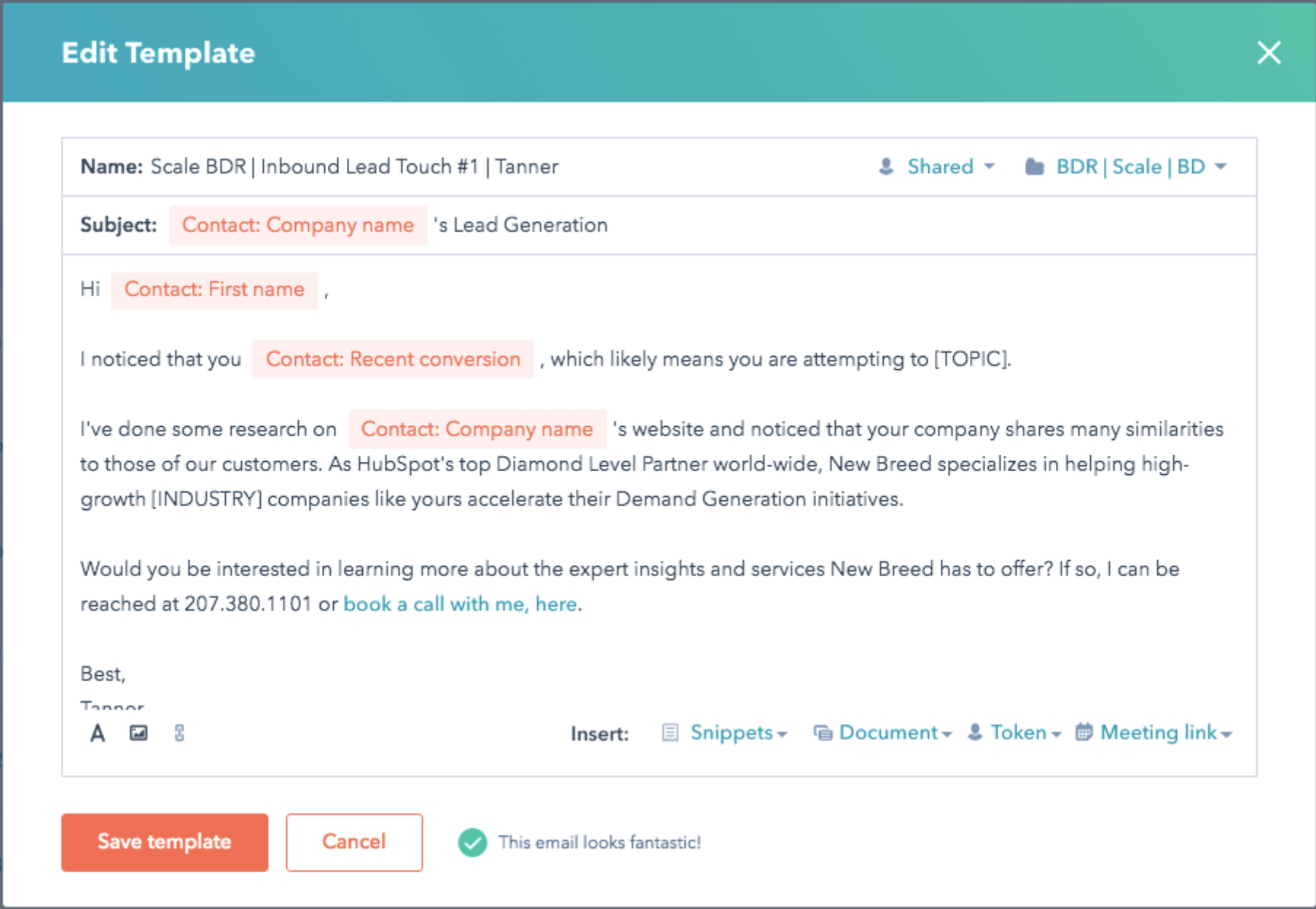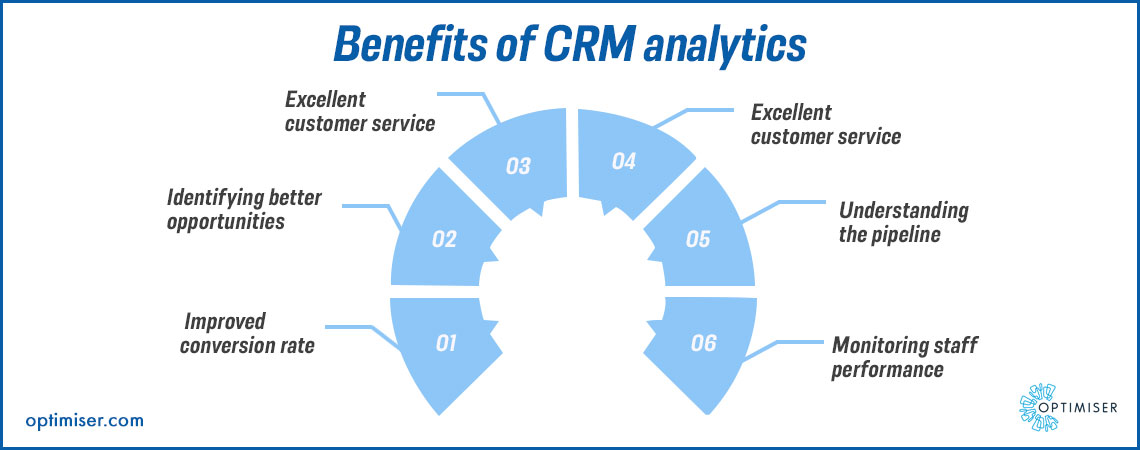Unlock Productivity: The Ultimate Guide to CRM Integration with Trello
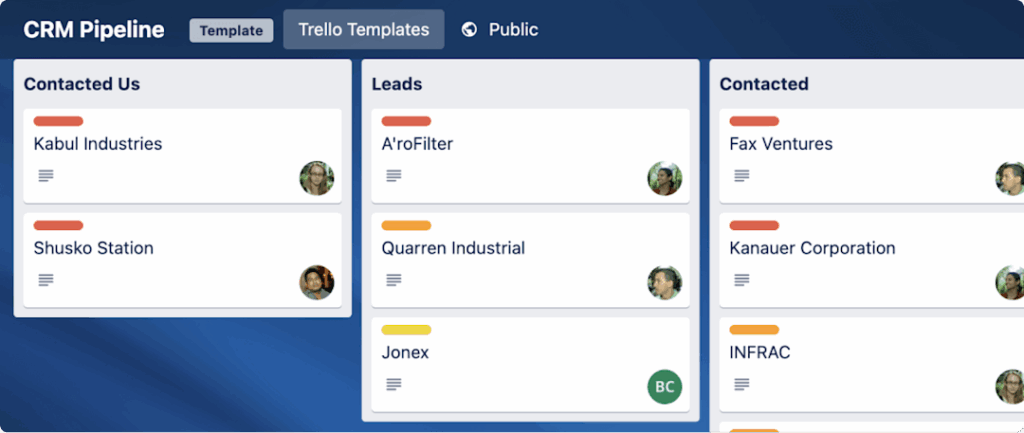
Unlock Productivity: The Ultimate Guide to CRM Integration with Trello
In today’s fast-paced business environment, staying organized and efficient is no longer a luxury; it’s a necessity. For many businesses, the Customer Relationship Management (CRM) system is the backbone of their operations, managing customer data, interactions, and sales pipelines. Simultaneously, Trello has become a go-to project management tool for its intuitive interface and collaborative features. But what happens when you combine the power of a CRM with the flexibility of Trello? The answer is a productivity powerhouse. This comprehensive guide will delve into the world of CRM integration with Trello, exploring the benefits, implementation strategies, and best practices to help you supercharge your workflow.
Why Integrate CRM with Trello? The Synergy Effect
Integrating your CRM with Trello isn’t just about connecting two tools; it’s about creating a seamless flow of information and streamlining your processes. Here’s why it’s a game-changer:
- Centralized Information: Imagine having all your customer data, project details, and communication history in one place. CRM integration with Trello allows you to do just that. No more switching between platforms or hunting for information.
- Enhanced Collaboration: Trello’s collaborative features shine when integrated with your CRM. Teams can easily share customer information, track progress, and collaborate on tasks, all within the context of the customer relationship.
- Improved Sales Pipeline Management: Visualize your sales pipeline within Trello, using CRM data to track leads, manage opportunities, and close deals. This integration provides a clear overview of your sales process.
- Increased Efficiency: Automate repetitive tasks, such as creating Trello cards for new leads or updating customer information. This frees up your team to focus on more strategic activities.
- Data-Driven Decision Making: With all your customer data and project information in one place, you can make more informed decisions based on real-time insights.
Key Benefits of CRM Integration with Trello
The advantages of integrating your CRM with Trello extend beyond just basic functionality. Let’s break down the key benefits:
1. Streamlined Workflows
One of the primary benefits is the ability to streamline your workflows. By connecting your CRM and Trello, you can automate tasks and eliminate manual data entry. For example, when a new lead is created in your CRM, a corresponding card can automatically be generated in Trello, assigned to a sales representative, and populated with relevant information. This eliminates the need for manual creation and assignment and ensures that no lead falls through the cracks.
2. Enhanced Collaboration and Communication
Collaboration is essential for any successful team. CRM integration with Trello fosters enhanced collaboration and communication by providing a centralized platform for sharing customer information, project details, and updates. Team members can easily access the information they need, reducing the time spent searching for data and improving overall communication. This is particularly beneficial for remote teams or teams that rely on asynchronous communication.
3. Improved Sales and Marketing Alignment
Sales and marketing teams often operate in silos, but CRM integration with Trello can help bridge the gap. By sharing customer data and insights, these teams can align their efforts to improve lead generation, customer engagement, and sales conversions. Marketing can use CRM data to target specific customer segments with relevant campaigns, while sales can use Trello to track leads and manage opportunities.
4. Better Customer Relationship Management
Ultimately, the goal of any CRM system is to improve customer relationships. CRM integration with Trello can help you achieve this by providing a 360-degree view of your customers. You can track customer interactions, monitor project progress, and personalize your communications. This leads to increased customer satisfaction, loyalty, and retention.
5. Increased Productivity and Efficiency
The combined power of CRM and Trello leads to increased productivity and efficiency. By automating tasks, streamlining workflows, and improving collaboration, your team can accomplish more in less time. This increased efficiency can translate into higher profits, reduced costs, and improved overall business performance.
Choosing the Right CRM and Trello Integration Method
There are various ways to integrate your CRM with Trello, each with its own advantages and disadvantages. The best method for you will depend on your specific needs, technical expertise, and budget. Here are the most common approaches:
1. Native Integrations
Some CRM systems, such as HubSpot and Salesforce, offer native integrations with Trello. These integrations are often the easiest to set up and use, as they are pre-built and designed to work seamlessly. Native integrations typically provide a range of features, such as the ability to create Trello cards from CRM records, sync customer data, and track project progress. However, they may be limited in terms of customization and flexibility.
2. Third-Party Integrations
Several third-party integration platforms, such as Zapier and Integromat (now Make), offer a wide range of integrations between CRM systems and Trello. These platforms allow you to connect different apps and automate workflows without writing any code. Third-party integrations are often more flexible and customizable than native integrations, but they may require some technical expertise to set up and manage. They also may incur additional subscription costs.
3. Custom Integrations
If you have specific integration requirements that are not met by native or third-party integrations, you can develop a custom integration using APIs (Application Programming Interfaces). This approach offers the greatest flexibility and control but requires significant technical expertise and resources. Custom integrations are typically used by larger organizations with complex CRM and project management needs.
Step-by-Step Guide to Integrating CRM with Trello (Using Zapier as an Example)
Let’s walk through a step-by-step guide to integrating your CRM with Trello using Zapier, a popular and user-friendly integration platform. This guide will give you a general understanding of the process, but the specific steps may vary depending on your CRM and Trello setup.
Step 1: Create a Zapier Account and Connect Your Apps
If you don’t already have one, create a Zapier account. Then, connect your CRM and Trello accounts to Zapier. This typically involves providing your login credentials and authorizing Zapier to access your data.
Step 2: Choose a Trigger
A trigger is an event that starts your automation. For example, you might choose “New Contact” in your CRM as the trigger. When a new contact is created in your CRM, Zapier will automatically trigger the workflow.
Step 3: Choose an Action
An action is an event that Zapier performs in response to the trigger. For example, you might choose “Create Card” in Trello as the action. Zapier will create a new card in Trello when a new contact is created in your CRM.
Step 4: Map the Data
Map the data from your CRM to the corresponding fields in Trello. For example, you might map the contact’s name, email address, and phone number to the card’s title, description, and other relevant fields. This ensures that the information from your CRM is accurately transferred to Trello.
Step 5: Test Your Zap
Before activating your Zap, test it to make sure it’s working correctly. Zapier will create a test card in Trello using the data from your CRM. Review the card to ensure that all the information is accurate.
Step 6: Activate Your Zap
Once you’ve tested your Zap and confirmed that it’s working correctly, activate it. Zapier will now automatically create Trello cards whenever a new contact is created in your CRM.
Example Zaps for CRM and Trello Integration
Here are a few example Zaps that you can use to integrate your CRM with Trello:
- New Lead to Trello Card: When a new lead is created in your CRM, automatically create a Trello card for the lead and assign it to a sales representative.
- Deal Won to Trello Project: When a deal is won in your CRM, automatically create a new Trello board or project for the customer and populate it with relevant information.
- Task Updates to CRM: When a task is completed in Trello, automatically update the corresponding record in your CRM.
- Customer Support Ticket to Trello: When a new customer support ticket is created in your CRM, automatically create a Trello card to track the issue.
Best Practices for Successful CRM and Trello Integration
While integrating your CRM with Trello can significantly boost your productivity, it’s essential to follow some best practices to ensure a smooth and successful implementation:
1. Define Your Goals and Objectives
Before you start integrating your CRM with Trello, clearly define your goals and objectives. What do you want to achieve with the integration? What problems are you trying to solve? Having a clear understanding of your goals will help you choose the right integration method and set up your workflows effectively.
2. Plan Your Workflows
Carefully plan your workflows before you start implementing the integration. Map out the steps involved in each workflow and identify the data that needs to be transferred between your CRM and Trello. This will help you avoid errors and ensure that your integration meets your needs.
3. Choose the Right Integration Method
As discussed earlier, there are several ways to integrate your CRM with Trello. Choose the method that best suits your needs, technical expertise, and budget. Consider the features, flexibility, and ease of use of each option.
4. Test Thoroughly
Before you launch your integration, test it thoroughly to ensure that it’s working correctly. Create test records in your CRM and verify that the corresponding cards are created in Trello, and that all the data is transferred accurately. This will help you identify and fix any problems before they impact your workflows.
5. Train Your Team
Once you’ve implemented the integration, train your team on how to use it effectively. Explain the new workflows, how to access and update data, and how to collaborate using the integrated tools. Proper training will ensure that your team can take full advantage of the integration and maximize its benefits.
6. Monitor and Optimize
After you’ve launched your integration, monitor its performance regularly. Track the results and identify any areas for improvement. Optimize your workflows and adjust your integration settings as needed to ensure that it continues to meet your needs.
7. Security Considerations
Always prioritize the security of your data when integrating systems. Ensure that your integration method uses secure connections and that you have appropriate access controls in place to protect sensitive customer information.
Real-World Use Cases of CRM and Trello Integration
To better understand the power of CRM and Trello integration, let’s look at some real-world use cases across different industries:
1. Sales Teams
Challenge: Sales teams often struggle with lead management, pipeline visibility, and collaboration. They need a way to track leads, manage opportunities, and close deals efficiently.
Solution: Integrate your CRM with Trello to create a visual sales pipeline. When a new lead is created in the CRM, a Trello card is automatically created, assigned to a salesperson, and populated with lead information. Salespeople can then use Trello to track the lead’s progress through the sales pipeline, add notes, and schedule follow-up tasks. This integration provides a clear overview of the sales process, improves collaboration, and helps sales teams close more deals.
2. Marketing Teams
Challenge: Marketing teams need to coordinate campaigns, manage customer segments, and track marketing performance. They need a way to organize their tasks and align their efforts with sales.
Solution: Integrate your CRM with Trello to manage marketing campaigns. Create a Trello board for each campaign and populate it with tasks, deadlines, and assignments. Use CRM data to segment your audience and target specific customer groups with relevant campaigns. Track marketing performance in your CRM and use Trello to manage the execution of each campaign. This integration streamlines marketing workflows, improves campaign coordination, and enhances alignment between marketing and sales.
3. Customer Support Teams
Challenge: Customer support teams need to manage customer inquiries, track issues, and provide timely responses. They need a way to organize their workload and ensure that all customer issues are resolved efficiently.
Solution: Integrate your CRM with Trello to manage customer support tickets. When a new support ticket is created in the CRM, a Trello card is automatically created, assigned to a support agent, and populated with ticket information. Support agents can then use Trello to track the progress of each ticket, add notes, and collaborate with other team members. This integration improves customer service, reduces response times, and enhances the overall customer experience.
4. Project Management
Challenge: Project managers need a way to track project progress, manage tasks, and collaborate with team members. They need a centralized platform to organize all project-related information.
Solution: Integrate your CRM with Trello to manage projects. Create a Trello board for each project and populate it with tasks, deadlines, and assignments. Use CRM data to track project milestones, manage customer interactions, and monitor project budgets. This integration streamlines project management workflows, improves collaboration, and provides a clear overview of project progress.
5. Real Estate
Challenge: Real estate professionals juggle numerous leads, properties, and client interactions. They need a system to keep track of everything and stay organized.
Solution: Integrate your CRM (like Follow Up Boss or LionDesk) with Trello. Use Trello to manage the entire home buying or selling process. When a new lead comes in from the CRM, automatically create a card in Trello. Each card represents a client or a property. Use lists like “New Leads,” “Qualifying,” “Showing,” “Offer Made,” and “Closed” to track progress. Attach relevant documents, schedule tasks, and communicate with clients directly within the Trello card. This keeps everything organized and easily accessible, significantly improving efficiency.
Troubleshooting Common Integration Issues
While CRM and Trello integration can be incredibly beneficial, you might encounter some issues during setup or operation. Here are solutions to some common problems:
1. Data Sync Errors
Problem: Data isn’t syncing correctly between your CRM and Trello. Information in one system isn’t appearing in the other.
Solution:
- Check the Connection: Verify that your CRM and Trello accounts are still connected within the integration platform (e.g., Zapier). Re-authenticate if necessary.
- Review Field Mapping: Ensure that the fields in your CRM are correctly mapped to the corresponding fields in Trello. A mismatch can cause data to be lost or improperly transferred.
- Test the Trigger and Actions: Run a test to see if the trigger is firing correctly in your CRM and if the action in Trello is executing as expected.
- Check for Rate Limits: Some integration platforms or CRM systems have rate limits. If you’re exceeding these limits, your data sync might be delayed or incomplete.
2. Incorrect Data in Trello
Problem: The data appearing in Trello cards is incorrect or incomplete.
Solution:
- Double-Check Field Mapping: The issue often lies in incorrect field mapping. Review your integration settings and ensure that the correct CRM fields are being mapped to the appropriate Trello card fields.
- Verify Data in CRM: Ensure that the data in your CRM is accurate and up-to-date. The integration pulls data from the CRM, so any errors there will be reflected in Trello.
- Test with New Data: Create a new record in your CRM and see if the correct data is transferred to Trello. This will help you isolate whether the problem is specific to certain records or a general mapping issue.
3. Workflow Automation Not Working
Problem: Your automated workflows (e.g., creating cards, moving cards) aren’t functioning as expected.
Solution:
- Review Trigger Conditions: Make sure the trigger conditions are set up correctly. The workflow only starts when the trigger conditions are met.
- Check for Errors: Review the logs within your integration platform to identify any errors that might be preventing the workflow from executing.
- Verify Action Settings: Ensure that the action settings are configured correctly. For example, make sure the Trello board and list are selected correctly.
- Test the Workflow: Run a test to see if the workflow is executing correctly. This will help you identify any issues.
4. Performance Issues
Problem: The integration is slowing down your workflows.
Solution:
- Optimize Workflows: Simplify your workflows by removing unnecessary steps or actions.
- Batch Processing: If possible, use batch processing to transfer data in bulk rather than one record at a time.
- Check for High Volume: If you’re processing a large volume of data, consider upgrading your integration platform subscription to handle the increased load.
- Review App Performance: Sometimes, the performance issues are related to the performance of either your CRM or Trello. Ensure that both applications are running efficiently.
5. Permission Issues
Problem: You are facing permission problems, meaning the integration is failing because of insufficient access rights.
Solution:
- Verify User Permissions: Ensure that the user account used for the integration has the necessary permissions in both your CRM and Trello.
- Check API Access: Verify that the integration platform has the required API access to your CRM and Trello accounts.
- Review Integration Platform Permissions: Some integration platforms require specific permissions. Review the platform’s documentation to ensure that you’ve granted the appropriate permissions.
Future Trends in CRM and Trello Integration
As technology continues to evolve, so will the ways we integrate CRM and Trello. Here are some emerging trends to watch out for:
1. Artificial Intelligence (AI) and Machine Learning (ML)
AI and ML are poised to revolutionize CRM and Trello integration. Imagine AI-powered tools that can automatically suggest tasks, prioritize leads, and predict customer behavior. ML can analyze customer data to identify patterns and insights that can be used to improve sales and marketing efforts. AI can also automate more complex workflows and personalize customer interactions.
2. Enhanced Automation
Automation will become even more sophisticated, with the ability to handle more complex workflows and integrate with a wider range of applications. You can expect to see more advanced automation features, such as conditional logic, branching, and the ability to trigger actions based on specific events.
3. Deeper Integrations
Expect to see deeper and more seamless integrations between CRM and Trello, with more data being shared and workflows being automated. This will enable businesses to create a truly unified view of their customers and streamline their operations.
4. Mobile Optimization
Mobile optimization will become increasingly important as more people work remotely and on the go. Expect to see more mobile-friendly integrations and features that allow you to access and manage your CRM and Trello data from anywhere.
5. Focus on User Experience
Integration platforms will focus on improving the user experience, making it easier to set up and manage integrations. Expect to see more intuitive interfaces, drag-and-drop functionality, and pre-built templates that simplify the integration process.
Conclusion: Embracing the Power of Integrated Systems
Integrating your CRM with Trello is a powerful way to streamline your workflows, improve collaboration, and boost your productivity. By following the best practices outlined in this guide, you can successfully implement an integration that meets your specific needs and helps you achieve your business goals. Whether you’re a sales team looking to close more deals, a marketing team looking to improve campaign coordination, or a customer support team looking to enhance the customer experience, CRM and Trello integration can be a game-changer. As technology continues to evolve, the possibilities for integration will only expand, making it an essential investment for any business looking to stay competitive.