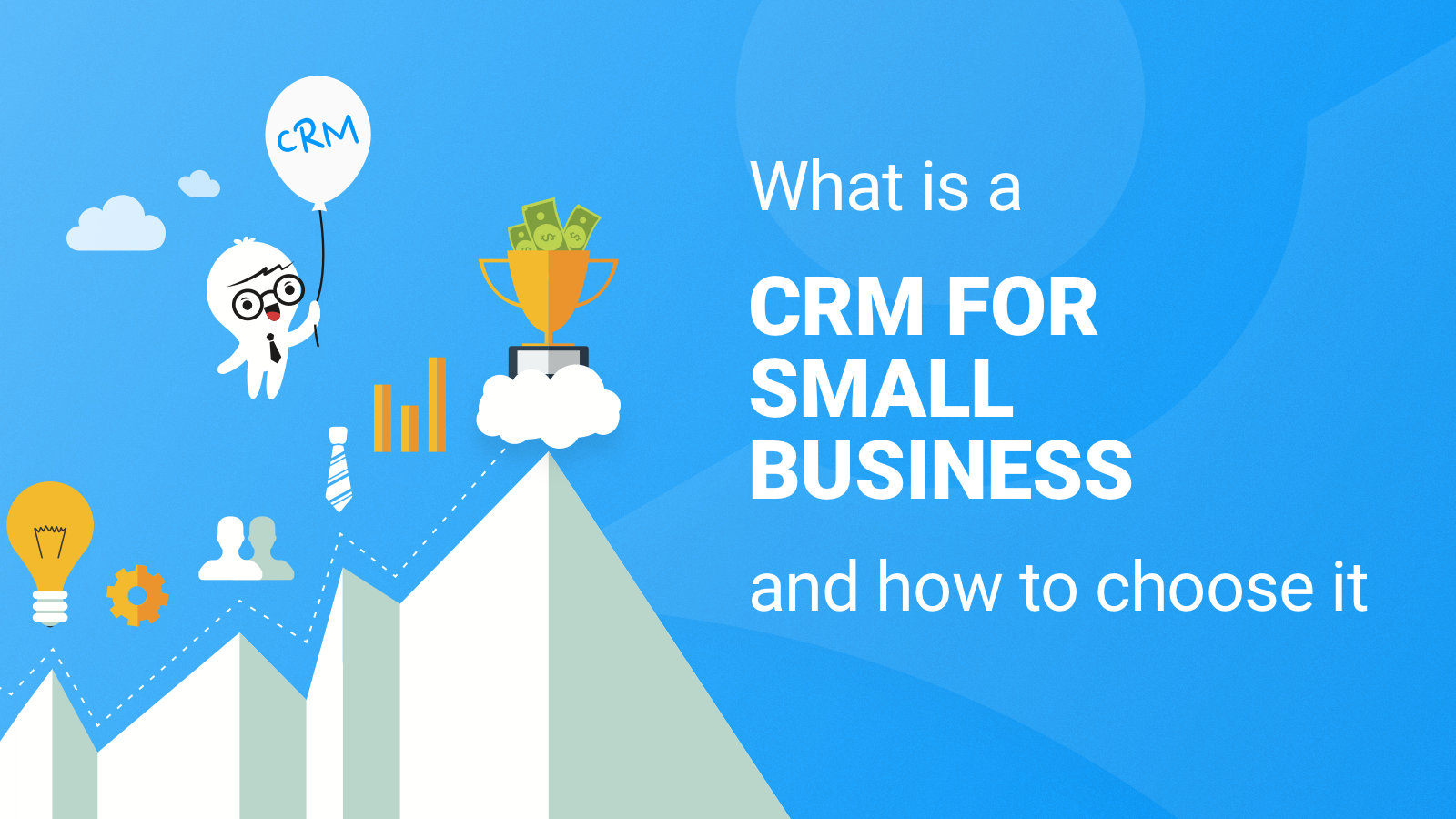Unlock Small Business Success: A Deep Dive into CRM Strategies

Unlock Small Business Success: A Deep Dive into CRM Strategies
Running a small business is a rollercoaster. One minute you’re soaring with a new client, the next you’re navigating the complexities of customer relationships, sales pipelines, and marketing campaigns. It’s a juggling act, and without the right tools, things can quickly become overwhelming. This is where a Customer Relationship Management (CRM) system steps in – a game-changer for small business success. It’s not just a piece of software; it’s a strategic approach to building lasting customer relationships, streamlining operations, and ultimately, boosting your bottom line.
This comprehensive guide will delve deep into the world of CRM, specifically tailored for small businesses. We’ll explore what CRM is, why it’s crucial, how to choose the right system, and how to implement it effectively. We’ll also cover best practices, common pitfalls, and real-world examples to help you unlock your small business’s full potential.
What is CRM and Why Does Your Small Business Need It?
At its core, CRM is a technology used to manage and analyze customer interactions and data throughout the customer lifecycle, with the goal of improving business relationships with customers, assisting in customer retention, and driving sales growth. Think of it as a centralized hub for all your customer information. Instead of scattered spreadsheets, sticky notes, and email threads, CRM brings everything together in one place.
For small businesses, the benefits of CRM are numerous:
- Improved Customer Relationships: CRM allows you to understand your customers better. By tracking their interactions, preferences, and purchase history, you can personalize your interactions and provide better service. This builds loyalty and encourages repeat business.
- Increased Sales: CRM helps you identify and nurture leads, track sales opportunities, and close deals more efficiently. Sales teams can use the CRM to manage their pipelines, automate tasks, and focus on selling.
- Enhanced Marketing Effectiveness: CRM provides valuable customer data that allows you to create targeted marketing campaigns. You can segment your audience, personalize your messaging, and track the performance of your campaigns.
- Streamlined Operations: CRM automates many manual tasks, such as data entry, follow-up emails, and appointment scheduling. This frees up your team to focus on more strategic activities.
- Better Data Analysis and Reporting: CRM provides insights into your sales, marketing, and customer service performance. You can track key metrics, identify trends, and make data-driven decisions.
- Improved Collaboration: CRM facilitates collaboration among team members by providing a shared view of customer information and interactions.
In essence, CRM is about putting the customer at the center of your business. It’s about understanding their needs, anticipating their desires, and providing them with exceptional experiences. This customer-centric approach is critical for small business success in today’s competitive landscape.
Key Features to Look for in a CRM System for Small Businesses
Choosing the right CRM system is a critical decision. With so many options available, it’s important to select a system that meets your specific needs and budget. Here are some key features to consider:
- Contact Management: This is the foundation of any CRM system. It allows you to store and manage all your customer contact information, including names, addresses, phone numbers, email addresses, and social media profiles.
- Lead Management: This feature helps you track leads from initial contact to conversion. It includes lead capture, lead scoring, and lead nurturing capabilities.
- Sales Force Automation (SFA): SFA automates sales processes, such as lead assignment, opportunity tracking, and deal closing. It helps your sales team work more efficiently and close more deals.
- Marketing Automation: This feature allows you to automate marketing tasks, such as email marketing, social media marketing, and lead nurturing. It helps you reach your target audience and generate more leads.
- Customer Service and Support: This feature allows you to track customer inquiries, manage support tickets, and provide excellent customer service.
- Reporting and Analytics: This feature provides insights into your sales, marketing, and customer service performance. It allows you to track key metrics, identify trends, and make data-driven decisions.
- Integration Capabilities: The CRM system should integrate with other tools you use, such as your email marketing platform, accounting software, and social media accounts. This ensures that all your data is synchronized and accessible in one place.
- Mobile Accessibility: In today’s mobile world, it’s essential to have a CRM system that can be accessed on the go. Look for a system with a mobile app or a responsive web interface.
- Ease of Use: The CRM system should be user-friendly and easy to learn. Look for a system with a clean interface, intuitive navigation, and helpful tutorials.
- Scalability: Choose a CRM system that can grow with your business. It should be able to handle an increasing number of users, contacts, and data.
- Pricing: CRM systems are available in various pricing models, from free to enterprise-level. Consider your budget and choose a system that offers the features you need at a price you can afford.
When evaluating CRM systems, consider your specific business needs and priorities. Create a list of must-have features and nice-to-have features. Read reviews from other small businesses and try out free trials before making a decision.
Popular CRM Systems for Small Businesses
The CRM landscape is vast, with numerous providers offering solutions tailored to different business sizes and needs. Here are some of the most popular CRM systems for small businesses, along with a brief overview:
- HubSpot CRM: Known for its user-friendliness and comprehensive features, HubSpot CRM offers a free version that’s perfect for startups. It provides contact management, sales pipeline tracking, and basic marketing automation. Paid versions offer more advanced features.
- Zoho CRM: A versatile and affordable option, Zoho CRM offers a wide range of features, including sales force automation, marketing automation, and customer service tools. It’s highly customizable and integrates with many other applications.
- Pipedrive: Designed specifically for sales teams, Pipedrive focuses on visual sales pipeline management. It’s easy to use and offers features like deal tracking, email integration, and reporting.
- Salesforce Sales Cloud: A more robust and feature-rich option, Salesforce Sales Cloud is suitable for businesses that need advanced customization and scalability. It offers a wide range of features, including sales force automation, marketing automation, and customer service tools. However, it can be more complex to set up and manage.
- Freshsales: Freshsales is a sales-focused CRM that offers features like built-in phone, email, and chat, as well as sales pipeline management and reporting. It’s known for its intuitive interface and ease of use.
- Insightly: Insightly is a CRM designed for small businesses and offers features like contact management, lead tracking, project management, and reporting. It’s known for its user-friendly interface and affordability.
This is not an exhaustive list, and the best CRM system for you will depend on your specific needs. However, these are some of the most popular and well-regarded options in the market.
Implementing CRM: A Step-by-Step Guide
Once you’ve chosen a CRM system, the next step is to implement it. Here’s a step-by-step guide to help you get started:
- Define Your Goals and Objectives: Before you start implementing your CRM, it’s essential to define your goals and objectives. What do you want to achieve with your CRM? Do you want to increase sales, improve customer service, or streamline your marketing efforts? Having clear goals will help you choose the right features and measure your success.
- Plan Your Implementation: Create a detailed plan for your CRM implementation. This should include a timeline, a budget, and a list of tasks. Identify who will be responsible for each task and set deadlines.
- Clean and Organize Your Data: Before importing your data into the CRM, clean and organize it. Remove any duplicate entries, correct any errors, and standardize your data format. This will ensure that your data is accurate and consistent.
- Import Your Data: Import your data into the CRM. Most CRM systems allow you to import data from spreadsheets, databases, and other sources. Follow the instructions provided by your CRM provider.
- Customize Your CRM: Customize your CRM to meet your specific needs. Configure the settings, create custom fields, and personalize the user interface.
- Train Your Team: Provide training to your team on how to use the CRM. Explain the features, demonstrate how to perform common tasks, and answer any questions.
- Test Your CRM: Test your CRM to ensure that it’s working properly. Enter some test data, create some test leads, and run some test reports.
- Go Live: Once you’ve tested your CRM, it’s time to go live. Roll out the CRM to your team and start using it.
- Monitor and Evaluate: Monitor your CRM’s performance and evaluate its effectiveness. Track key metrics, such as sales, customer satisfaction, and marketing campaign performance. Make adjustments as needed.
- Provide Ongoing Support: Provide ongoing support to your team. Answer their questions, troubleshoot any problems, and provide additional training as needed.
Implementing a CRM system takes time and effort, but it’s a worthwhile investment. By following these steps, you can ensure a smooth implementation process and maximize the benefits of your CRM.
Best Practices for CRM Success
Successfully implementing and utilizing a CRM system requires more than just setting it up. Here are some best practices to maximize its effectiveness:
- Data Accuracy and Consistency: Ensure that your data is accurate and consistent. Regularly clean and update your data to avoid errors and ensure that your insights are reliable.
- User Adoption: Encourage user adoption by providing training, support, and incentives. Make sure your team understands the benefits of using the CRM and how it can help them achieve their goals.
- Regular Training and Updates: Provide regular training to your team on how to use the CRM. Keep them informed about new features and updates.
- Integration with Other Tools: Integrate your CRM with other tools you use, such as your email marketing platform, accounting software, and social media accounts. This will ensure that all your data is synchronized and accessible in one place.
- Automate Tasks: Automate as many tasks as possible to save time and improve efficiency. Use workflows and automation rules to streamline your processes.
- Analyze Your Data: Regularly analyze your data to identify trends, track key metrics, and make data-driven decisions. Use the reporting and analytics features of your CRM to gain insights into your performance.
- Focus on Customer Experience: Use your CRM to improve customer experience. Personalize your interactions, provide excellent customer service, and build lasting relationships.
- Regularly Review and Optimize: Regularly review your CRM setup and optimize it to meet your evolving needs. Make adjustments as needed and continue to refine your processes.
- Lead by Example: Leadership should fully embrace the CRM and actively use it. This sets the tone for the entire organization and encourages adoption.
- Choose the Right CRM for Your Needs: The system you choose must align with your business’s specific requirements. Don’t try to fit your business into a CRM that’s not the right fit.
Following these best practices will help you get the most out of your CRM system and achieve small business success.
Common CRM Pitfalls and How to Avoid Them
While CRM systems offer tremendous benefits, they can also lead to disappointment if not implemented and managed correctly. Here are some common pitfalls and how to avoid them:
- Lack of Planning: Failing to plan your CRM implementation is a recipe for disaster. Before you start, define your goals, objectives, and implementation plan.
- Poor Data Quality: Inaccurate or incomplete data can undermine your CRM efforts. Clean and organize your data before importing it into the CRM. Regularly update your data to ensure its accuracy.
- Lack of User Adoption: If your team doesn’t use the CRM, it won’t be effective. Provide training, support, and incentives to encourage user adoption.
- Over-Customization: While customization is important, avoid over-customizing your CRM. This can make it difficult to manage and maintain. Stick to the essential customizations that meet your specific needs.
- Ignoring Customer Needs: The CRM should be focused on the customer. Don’t get lost in the technology and forget about the needs of your customers.
- Not Integrating with Other Systems: Failure to integrate the CRM with other systems limits its effectiveness. Integrate your CRM with your email marketing platform, accounting software, and other tools.
- Not Training Your Team: Without proper training, your team won’t be able to use the CRM effectively. Provide comprehensive training on all the features and functionalities.
- Neglecting Ongoing Maintenance: A CRM is not a set-it-and-forget-it system. Regularly maintain and update your CRM to ensure that it’s working properly.
- Choosing the Wrong System: Selecting a CRM that’s not a good fit for your business can lead to frustration and wasted resources. Research different options and choose a system that meets your specific needs.
- Not Measuring Results: Failing to measure the results of your CRM implementation means you won’t know if it’s working. Track key metrics and analyze your data to assess your performance.
By being aware of these common pitfalls and taking steps to avoid them, you can increase your chances of CRM success.
Real-World Examples of Small Businesses Using CRM Successfully
Seeing how other small businesses have benefited from CRM can provide valuable insights. Here are a few examples:
- A Local Bakery: A small bakery implemented a CRM to manage customer orders, track preferences, and send personalized promotions. They saw a significant increase in customer loyalty and repeat business.
- A Consulting Firm: A consulting firm used a CRM to manage leads, track sales opportunities, and streamline their proposal process. They were able to close more deals and improve their sales efficiency.
- A Landscaping Company: A landscaping company used a CRM to manage customer projects, track invoices, and provide excellent customer service. They were able to improve customer satisfaction and reduce administrative overhead.
- A Boutique Retail Store: A retail store implemented a CRM to track customer purchase history, send personalized recommendations, and manage their loyalty program. This resulted in increased sales and improved customer retention.
- An Online Marketing Agency: An online marketing agency used a CRM to manage their client projects, track communication, and measure the effectiveness of their campaigns. This allowed them to improve client satisfaction and optimize their marketing efforts.
These examples demonstrate that CRM can be used effectively by a wide range of small businesses to achieve their goals. The key is to choose the right system, implement it correctly, and use it consistently.
The Future of CRM for Small Businesses
The CRM landscape is constantly evolving, with new technologies and trends emerging all the time. Here are some trends to watch out for:
- Artificial Intelligence (AI): AI is being integrated into CRM systems to automate tasks, personalize customer interactions, and provide more accurate insights.
- Mobile CRM: Mobile CRM is becoming increasingly important, as businesses need to be able to access customer data and manage their sales and marketing efforts on the go.
- Social CRM: Social CRM is integrating social media data into CRM systems to provide a more complete view of the customer.
- Personalization: CRM systems are becoming more focused on personalization, allowing businesses to tailor their interactions and messaging to individual customers.
- Integration with the Internet of Things (IoT): IoT devices are generating vast amounts of data that can be used to improve customer service and personalize the customer experience.
- Focus on Customer Experience: The future of CRM is centered on the customer experience, with businesses using CRM to build stronger customer relationships and provide exceptional service.
Small businesses that embrace these trends will be well-positioned to succeed in the future. By staying informed about the latest developments in CRM, you can ensure that your business is using the most effective tools and strategies to achieve its goals.
Conclusion: Embracing CRM for Small Business Success
CRM is no longer a luxury; it’s a necessity for small businesses striving for success. By understanding what CRM is, selecting the right system, implementing it effectively, and following best practices, you can transform your customer relationships, streamline your operations, and drive sales growth.
Remember that CRM is a journey, not a destination. It requires ongoing effort, training, and optimization. But the rewards – increased customer loyalty, improved sales, and a more efficient business – are well worth the investment.
Don’t be afraid to embrace CRM. Start small, learn as you go, and adapt your approach as your business grows. With the right CRM strategy, you can unlock your small business’s full potential and achieve lasting success.