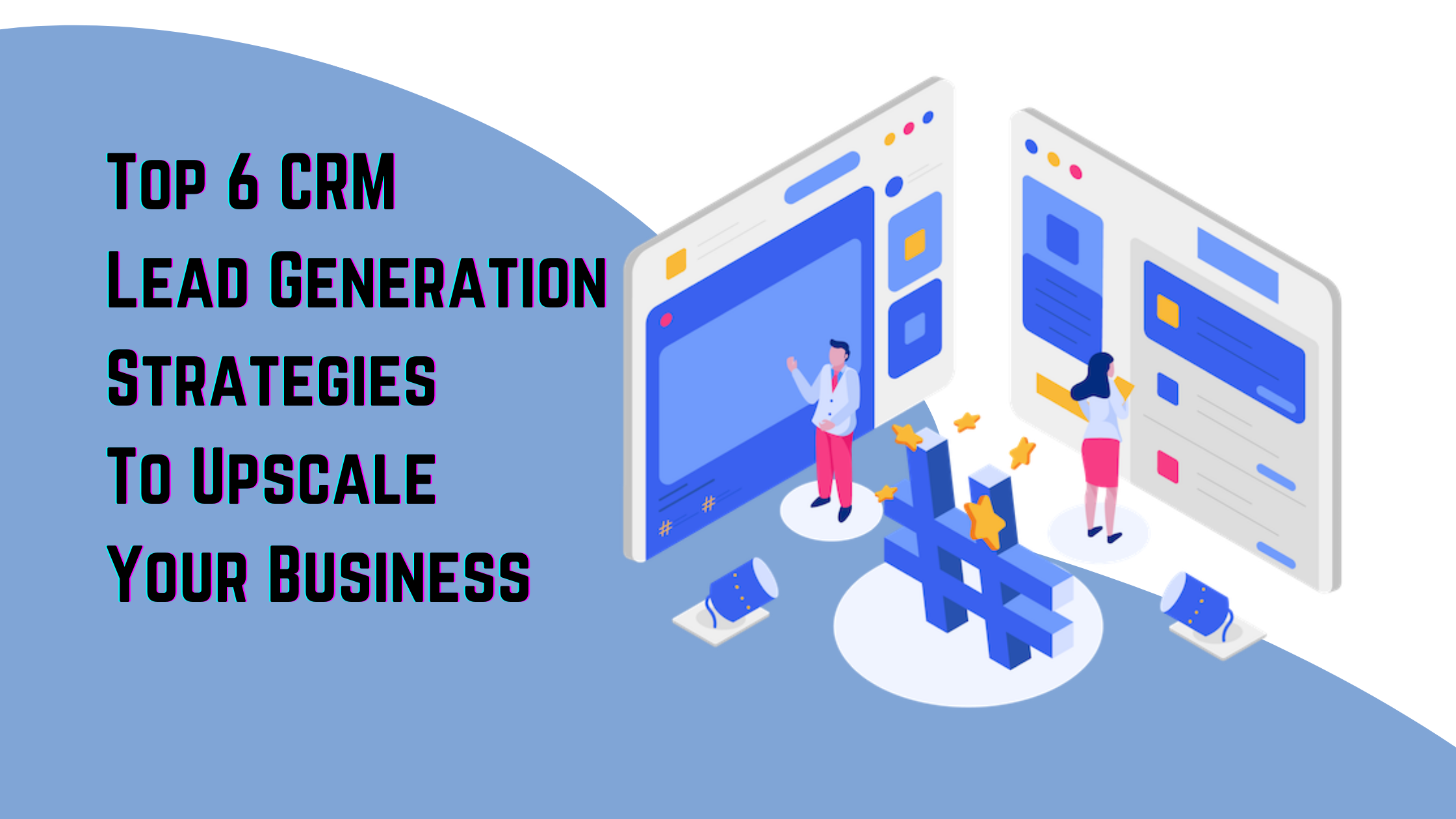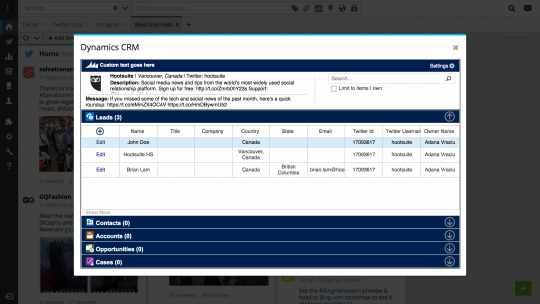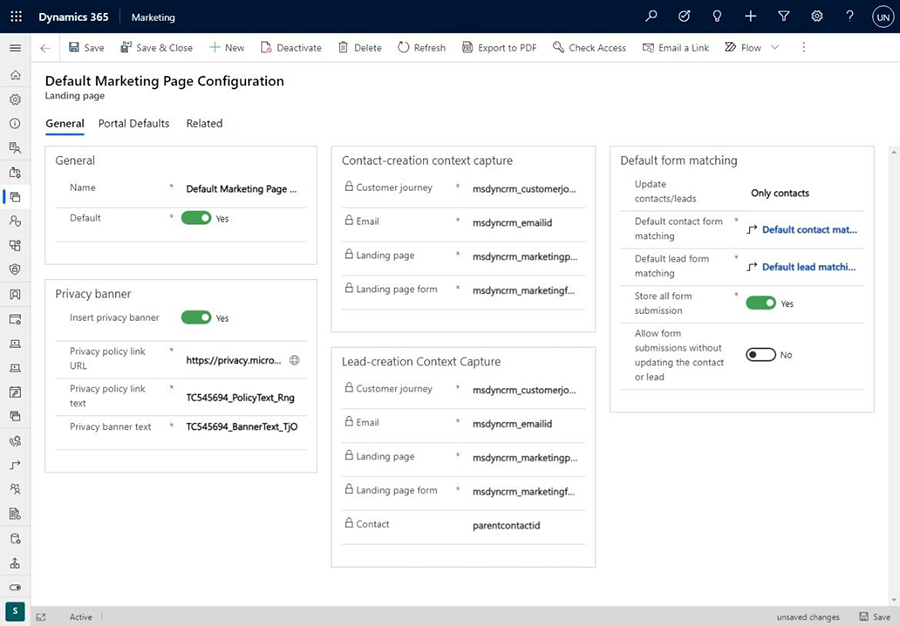Small Business CRM Implementation: A Step-by-Step Guide to Boost Your Customer Relationships and Sales

Introduction: Why Your Small Business Needs a CRM
Running a small business is a rollercoaster. One minute you’re celebrating a new client, the next you’re scrambling to manage leads, track communications, and keep everything organized. This is where a Customer Relationship Management (CRM) system swoops in to save the day. But what exactly is a CRM, and why is it so crucial for small businesses?
At its core, a CRM is a software solution that helps you manage your interactions with current and potential customers. Think of it as a centralized hub where you store all customer-related information – contact details, purchase history, communication logs, and more. This data is invaluable because it empowers you to understand your customers better, personalize your interactions, and ultimately, drive sales growth. In today’s competitive landscape, a CRM is not just a nice-to-have; it’s a must-have for any small business looking to thrive. Without one, you’re essentially flying blind, relying on scattered spreadsheets, overflowing email inboxes, and the fading memories of your team.
This comprehensive guide will walk you through the entire small business CRM implementation process. We’ll cover everything from choosing the right CRM for your specific needs to the practical steps of setting it up, training your team, and maximizing its benefits. Get ready to transform your customer relationships and take your business to the next level!
Understanding the Benefits of CRM for Small Businesses
Before diving into the implementation process, let’s explore the key advantages a CRM can bring to your small business. Understanding these benefits will not only motivate you to implement a CRM but also help you prioritize its features and tailor its use to your specific business goals.
- Improved Customer Relationships: This is the cornerstone of any successful business. A CRM provides a 360-degree view of each customer, allowing you to personalize your interactions, understand their needs, and anticipate their preferences. This leads to stronger relationships, increased customer loyalty, and positive word-of-mouth referrals.
- Enhanced Sales Efficiency: CRM systems streamline the sales process by automating tasks like lead tracking, follow-up reminders, and sales pipeline management. This frees up your sales team to focus on what they do best – closing deals. Features like sales forecasting and performance analytics also provide valuable insights to optimize your sales strategies.
- Increased Sales and Revenue: By improving customer relationships and streamlining sales processes, a CRM directly contributes to higher sales and revenue. You’ll be able to identify and nurture leads more effectively, convert prospects into customers more efficiently, and upsell or cross-sell to existing customers more easily.
- Better Data Organization and Accessibility: Say goodbye to scattered spreadsheets and disorganized email chains. A CRM centralizes all customer data, making it easy to access and share information across your team. This ensures everyone is on the same page and can provide consistent, high-quality customer service.
- Improved Marketing Effectiveness: CRM systems often integrate with marketing tools, allowing you to segment your customer base and create targeted marketing campaigns. This leads to higher engagement rates, better conversion rates, and a more efficient use of your marketing budget.
- Increased Productivity: Automating repetitive tasks and providing easy access to customer information significantly boosts team productivity. Your employees will spend less time on administrative tasks and more time on activities that generate revenue.
- Data-Driven Decision Making: CRM systems provide valuable data and analytics on customer behavior, sales performance, and marketing effectiveness. This data empowers you to make informed decisions, optimize your strategies, and track your progress towards your business goals.
These benefits are just the tip of the iceberg. A well-implemented CRM can transform your small business, making it more customer-centric, efficient, and profitable. Now, let’s move on to the practical steps of implementation.
Step 1: Assessing Your Needs and Defining Your CRM Goals
Before you even start looking at CRM software, it’s crucial to take a step back and assess your specific needs and define your goals. This is the foundation upon which your entire CRM implementation will be built. Without a clear understanding of what you want to achieve, you’ll likely end up with a system that doesn’t meet your requirements or, worse, one that you don’t even use effectively. This initial assessment involves several key steps:
- Identify Your Pain Points: What are the biggest challenges you’re facing in managing customer relationships and sales? Are you struggling with lead tracking, customer communication, or data organization? Make a list of these pain points. This will help you prioritize the features you need in a CRM.
- Define Your CRM Goals: What do you want to achieve with a CRM? Do you want to increase sales, improve customer satisfaction, or streamline your sales process? Set specific, measurable, achievable, relevant, and time-bound (SMART) goals. For example, “Increase sales by 15% within the next year” or “Reduce customer response time by 20% within three months.”
- Analyze Your Current Processes: How do you currently manage customer interactions, sales, and marketing? Map out your existing workflows, identifying any bottlenecks or inefficiencies. This will help you understand how a CRM can improve your processes.
- Determine Your Budget: CRM systems come in a variety of price points. Determine how much you’re willing to spend on the software, implementation, and ongoing maintenance. Consider both the initial cost and the long-term costs, such as subscription fees and training expenses.
- Identify Your Team’s Needs: Talk to your sales, marketing, and customer service teams. What features and functionalities do they need to effectively manage customer interactions and achieve their goals? Understand their current workflows and pain points to ensure the CRM will meet their needs.
- Consider Your Data: Think about the data you currently collect and the data you need to collect. What information is essential for understanding your customers and personalizing your interactions? This will inform your data migration strategy.
By completing this assessment, you’ll have a clear understanding of your needs, goals, and budget. This will guide you in choosing the right CRM software and ensure a successful implementation.
Step 2: Choosing the Right CRM Software for Your Small Business
With your needs and goals defined, it’s time to choose the CRM software that’s the perfect fit for your small business. The market is flooded with options, so this step requires careful research and consideration. Here’s a breakdown of the key factors to consider:
- Features and Functionality: Does the CRM offer the features you need to address your pain points and achieve your goals? Look for features like contact management, lead tracking, sales pipeline management, email integration, marketing automation, reporting and analytics, and customer service tools. Prioritize the features that are most important to your business.
- Scalability: Will the CRM scale with your business as you grow? Choose a solution that can handle an increasing number of contacts, users, and data. Consider whether it offers different pricing plans and add-ons to accommodate your future needs.
- Ease of Use: A CRM is only effective if your team actually uses it. Choose a system that is intuitive, user-friendly, and easy to learn. Look for a clean interface, drag-and-drop functionality, and helpful tutorials.
- Integrations: Does the CRM integrate with the other tools you use, such as your email provider, marketing automation platform, and accounting software? Integrations can streamline your workflows and eliminate the need for manual data entry.
- Pricing: CRM pricing varies widely. Consider the different pricing plans and choose the one that fits your budget and needs. Some CRMs offer free plans with limited features, while others offer paid plans with more advanced functionality. Be sure to factor in the cost of implementation, training, and ongoing maintenance.
- Customer Support: Does the CRM provider offer reliable customer support? Look for options like email, phone, live chat, and online documentation. Read reviews to see what other users say about the quality of support.
- Reviews and Reputation: Research the CRM provider’s reputation and read reviews from other small businesses. Look for reviews on independent websites and compare different CRM solutions.
- Free Trials and Demos: Take advantage of free trials and demos to test out different CRM systems. This will allow you to get hands-on experience with the software and see if it’s a good fit for your team.
- Security: Ensure the CRM provider offers robust security measures to protect your customer data. Look for features like data encryption, access controls, and regular security audits.
Some popular CRM options for small businesses include:
- HubSpot CRM: A free, user-friendly CRM with excellent features for small businesses.
- Zoho CRM: A versatile CRM with a wide range of features and integrations.
- Salesforce Essentials: A simplified version of Salesforce, designed for small businesses.
- Pipedrive: A sales-focused CRM with a visual pipeline management system.
- Insightly: A CRM that focuses on project management and sales.
Take your time, compare different options, and choose the CRM that best meets your specific needs and budget. Don’t rush the selection process, as this is a crucial step for the success of your CRM implementation.
Step 3: Planning Your CRM Implementation: A Detailed Roadmap
Once you’ve chosen your CRM, it’s time to plan your implementation. A well-defined implementation plan will ensure a smooth transition and help you avoid common pitfalls. This plan should include the following key elements:
- Project Timeline: Create a detailed timeline that outlines the different phases of the implementation process, including data migration, customization, training, and go-live. Set realistic deadlines for each phase and allocate sufficient time for testing and troubleshooting.
- Data Migration Strategy: Plan how you’ll migrate your existing data into the CRM. This includes identifying the data sources, cleaning and formatting the data, and mapping the data fields to the CRM fields. Consider using a data migration tool to automate the process.
- Customization: Determine how you’ll customize the CRM to meet your specific needs. This may include creating custom fields, modifying workflows, and integrating with other tools. Prioritize the customizations that are most important for your business goals.
- User Roles and Permissions: Define user roles and permissions to control access to data and features. This will ensure that users only have access to the information they need and that sensitive data is protected.
- Training Plan: Develop a comprehensive training plan to train your team on how to use the CRM. This should include training materials, hands-on exercises, and ongoing support. Consider providing different levels of training for different user roles.
- Communication Plan: Communicate the implementation plan to your team, explaining the benefits of the CRM and the changes that will occur. Keep your team informed throughout the process and address any concerns they may have.
- Testing and Quality Assurance: Before going live, thoroughly test the CRM to ensure it functions as expected. This includes testing data migration, customizations, and integrations. Conduct user acceptance testing (UAT) to gather feedback from your team.
- Go-Live Strategy: Plan your go-live strategy, including the date and time of the launch. Consider a phased rollout, starting with a small group of users and gradually expanding to the entire team. Have a support plan in place to address any issues that may arise after the launch.
- Post-Implementation Review: After the implementation is complete, conduct a post-implementation review to evaluate the success of the project. Identify any areas for improvement and make adjustments as needed.
A well-defined implementation plan will help you stay organized, manage your resources effectively, and minimize disruptions during the transition. Take the time to create a detailed roadmap to ensure a successful CRM implementation.
Step 4: Data Migration: Moving Your Data to Your New CRM
Data migration is a critical step in the CRM implementation process. It involves transferring your existing customer data from your old systems (spreadsheets, email inboxes, etc.) to your new CRM. A successful data migration ensures that you have all the necessary information in one centralized location. Here’s a breakdown of the key steps involved:
- Data Preparation: Before you begin migrating your data, you need to prepare it. This includes cleaning and formatting the data to ensure it’s accurate and consistent. Remove duplicate entries, correct any errors, and standardize the data format.
- Data Mapping: Map your existing data fields to the corresponding fields in your CRM. This ensures that the data is transferred to the correct locations. Create a data mapping document to track the mapping process.
- Data Migration Tools: Consider using a data migration tool to automate the process. These tools can save you time and effort by importing data directly into your CRM. Some CRMs offer built-in data import tools, while others require third-party tools.
- Data Import: Import your data into the CRM. Follow the instructions provided by your CRM provider. You may need to upload a CSV file or use a data import wizard.
- Data Validation: After importing your data, validate it to ensure it’s accurate and complete. Check for any errors or inconsistencies. Review a sample of your data to make sure it has been imported correctly.
- Data Cleansing: Cleanse your data to remove any remaining errors or inconsistencies. This may involve correcting typos, standardizing addresses, and removing duplicate entries.
- Data Security: Ensure that your data is secure during the migration process. Use a secure connection and protect your data from unauthorized access.
- Backup: Always back up your data before starting the migration process. This will protect your data in case of any errors or issues.
Data migration can be time-consuming, but it’s essential for the success of your CRM implementation. Take the time to plan your data migration carefully and follow the steps outlined above to ensure a smooth and accurate transfer of your data.
Step 5: Customization: Tailoring Your CRM to Your Business Needs
Once your data is migrated, the next step is to customize your CRM to fit your specific business needs. Customization allows you to tailor the CRM to your workflows, processes, and reporting requirements. This is where you make the CRM truly your own. Here’s a guide to customization:
- Custom Fields: Add custom fields to capture data that is specific to your business. For example, you might add fields to track the size of a deal, the source of a lead, or the products or services a customer is interested in.
- Workflow Automation: Automate repetitive tasks, such as sending follow-up emails, creating tasks, and updating deal stages. Workflow automation can save you time and improve efficiency.
- Reporting and Dashboards: Create custom reports and dashboards to track key metrics and gain insights into your sales performance, marketing effectiveness, and customer behavior.
- User Roles and Permissions: Define user roles and permissions to control access to data and features. This ensures that users only have access to the information they need and that sensitive data is protected.
- Integrations: Integrate your CRM with other tools you use, such as your email provider, marketing automation platform, and accounting software. This will streamline your workflows and eliminate the need for manual data entry.
- Templates: Create templates for common tasks, such as email communication, sales proposals, and customer service responses. Templates can save you time and ensure consistency.
- Branding: Customize the look and feel of your CRM to match your brand. This may include adding your logo, changing the color scheme, and customizing the user interface.
The extent of customization will depend on the CRM you’ve chosen and your specific needs. Most CRMs offer a range of customization options, from simple settings to more advanced features. Take the time to explore the customization options available and tailor your CRM to meet your business goals.
Step 6: Training Your Team: Ensuring CRM Adoption and Success
Training your team is a critical element for the success of your CRM implementation. Even the best CRM is useless if your team doesn’t know how to use it effectively. Proper training ensures that your team understands the CRM’s features, benefits, and how to use it to achieve their goals. Here’s how to create a successful training program:
- Develop a Training Plan: Create a detailed training plan that outlines the training objectives, content, and schedule. Determine who needs to be trained and what level of training they require.
- Choose Training Methods: Select training methods that are appropriate for your team and the CRM software. Options include:
- In-person training: Provides a hands-on learning experience and allows for direct interaction with the trainer.
- Online training: Offers flexibility and allows team members to learn at their own pace.
- On-demand videos: Provide visual instructions and allow users to review content as needed.
- Documentation and manuals: Written resources that provide detailed instructions and information about the CRM.
- Create Training Materials: Develop training materials that are clear, concise, and easy to understand. Include step-by-step instructions, screenshots, and examples.
- Provide Hands-on Practice: Give your team ample opportunity to practice using the CRM. This could include hands-on exercises, role-playing, and real-world scenarios.
- Offer Ongoing Support: Provide ongoing support to your team after the initial training. This could include regular check-ins, Q&A sessions, and access to online resources.
- Measure Training Effectiveness: Evaluate the effectiveness of your training program. Collect feedback from your team and track their use of the CRM. Make adjustments to your training program as needed.
- Involve Key Users: Engage key users or “champions” within your team to help with training and adoption. These champions can provide support, answer questions, and advocate for the CRM.
Proper training is an investment in your team and your CRM implementation. By providing comprehensive training, you can ensure that your team is equipped with the skills and knowledge they need to use the CRM effectively and achieve their goals. This leads to increased user adoption, improved data quality, and a higher return on investment.
Step 7: Launch and Go-Live: Making the Transition Seamless
The launch and go-live phase is when you officially transition to your new CRM. A well-planned launch ensures a smooth transition and minimizes disruptions. Here’s how to make your go-live successful:
- Communication: Keep your team informed throughout the entire implementation process. Communicate the go-live date, the training schedule, and any changes that will occur.
- Data Validation: Before going live, double-check that all your data has been migrated correctly and is accurate.
- User Access: Ensure that all users have the necessary access and permissions to the CRM.
- Support: Have a support plan in place to address any issues that may arise after the launch. This could include a dedicated support team, FAQs, and online resources.
- Phased Rollout: Consider a phased rollout, starting with a small group of users and gradually expanding to the entire team. This can help you identify and address any issues before the entire team is using the CRM.
- Go-Live Checklist: Create a go-live checklist to ensure that all the necessary steps have been completed before the launch.
- Training Refresher: Provide a brief refresher training session to your team before the go-live date. This will help refresh their memory and address any questions they may have.
- Monitor and Evaluate: After the launch, monitor the CRM’s performance and track user adoption. Evaluate the success of the implementation and make any necessary adjustments.
- Celebrate: Celebrate the launch with your team! This will boost morale and create excitement about the new CRM.
A well-executed launch is crucial for a successful CRM implementation. By following these steps, you can ensure a smooth transition and set your team up for success.
Step 8: Measuring Success and Ongoing Optimization
The CRM implementation process doesn’t end with the go-live. It’s an ongoing process that requires continuous monitoring, evaluation, and optimization. Measuring your success and making adjustments as needed will ensure that you continue to get the most out of your CRM and achieve your business goals. Here’s how to measure success and optimize your CRM:
- Define Key Performance Indicators (KPIs): Identify the KPIs that are most important for your business. These could include sales growth, customer retention, lead conversion rates, customer satisfaction scores, and marketing ROI.
- Track Your KPIs: Use your CRM to track your KPIs. Most CRMs offer built-in reporting and analytics tools.
- Analyze Your Data: Regularly analyze your data to identify trends, patterns, and areas for improvement.
- Evaluate User Adoption: Track how your team is using the CRM. Are they logging all customer interactions? Are they using all the features? If user adoption is low, identify the reasons and implement strategies to improve it.
- Gather Feedback: Regularly gather feedback from your team on their experience with the CRM. Ask them what they like, what they don’t like, and what suggestions they have for improvement.
- Make Adjustments: Based on your data analysis and feedback, make adjustments to your CRM. This could include customizing your workflows, adding new features, or providing additional training.
- Stay Up-to-Date: CRM technology is constantly evolving. Stay up-to-date on the latest features and best practices. Consider attending webinars, reading industry publications, and attending conferences.
- Regular Reviews: Schedule regular reviews of your CRM implementation. This will allow you to assess your progress, identify areas for improvement, and make sure your CRM is still meeting your needs.
By continuously monitoring, evaluating, and optimizing your CRM, you can ensure that it remains a valuable tool for your small business and helps you achieve your goals. This ongoing effort will lead to improved customer relationships, increased sales, and a more efficient and productive team.
Conclusion: Embracing CRM for Small Business Success
Implementing a CRM system is a significant undertaking, but the rewards for small businesses are substantial. By following the steps outlined in this guide, you can successfully implement a CRM and transform your customer relationships, streamline your sales processes, and drive business growth. Remember, the key to success is careful planning, thorough execution, and ongoing optimization.
Don’t be afraid to embrace the power of CRM. It’s an investment that will pay dividends in the long run. By putting your customers at the center of your business strategy and leveraging the power of a CRM, you can create a thriving and sustainable small business. Good luck on your CRM journey!