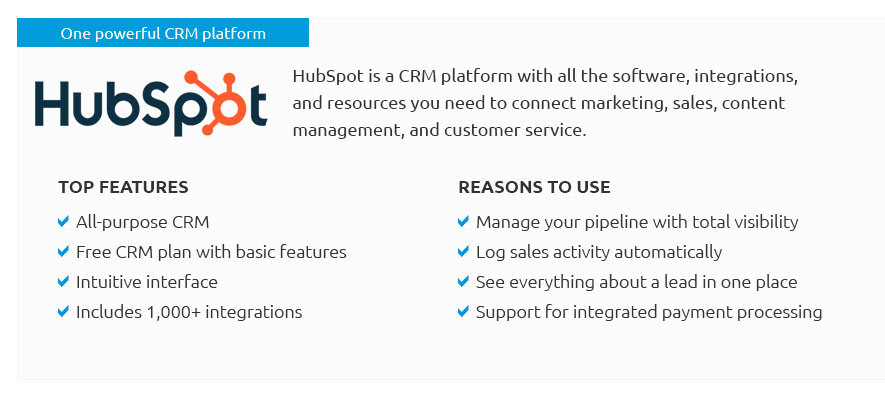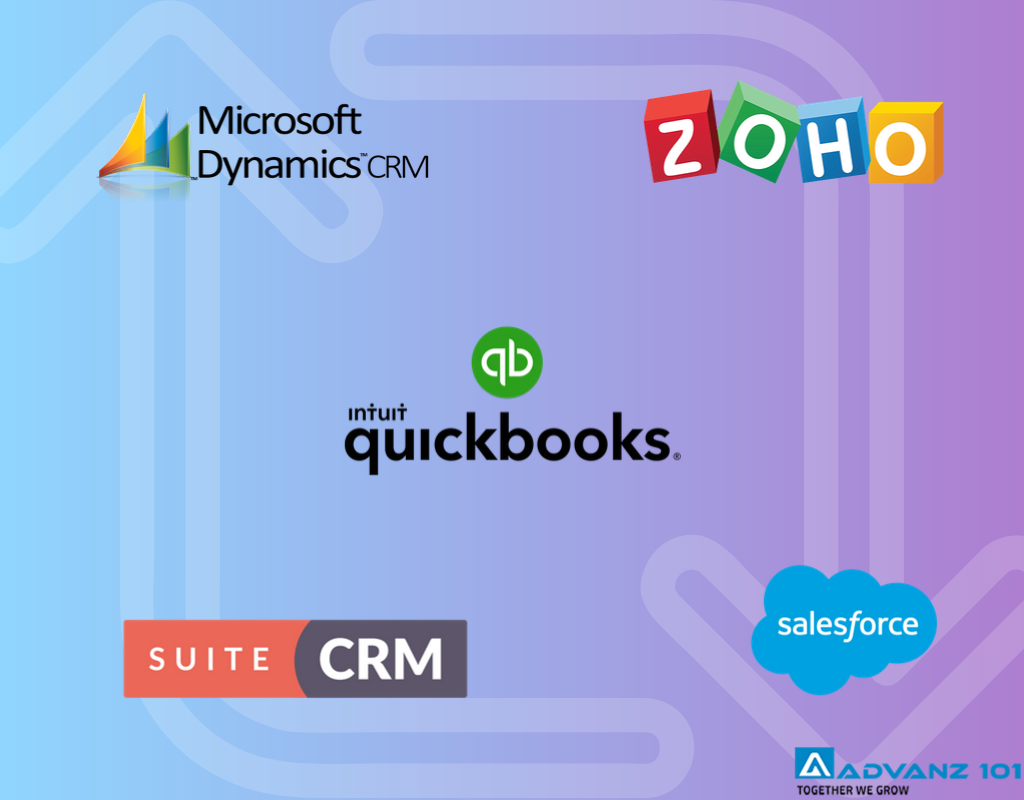Small Business CRM Tutorial: Your Complete Guide to Customer Relationship Management

Introduction: Why Your Small Business Needs a CRM
Running a small business is like juggling flaming torches while riding a unicycle across a tightrope. It’s exhilarating, challenging, and requires a ton of skill. You’re constantly wearing multiple hats – from marketing guru to financial wizard, and of course, the all-important role of customer whisperer. In the midst of this whirlwind, one of the most crucial tools you can have in your arsenal is a Customer Relationship Management (CRM) system. But what exactly is a CRM, and why is it so vital for small business success?
Simply put, a CRM is a system that helps you manage your interactions with current and potential customers. It’s a central hub where you store all your customer data, track your communications, and analyze your sales pipeline. Think of it as your business’s memory, keeping track of every conversation, every purchase, and every interaction you’ve had with each customer. Without a CRM, this information is scattered across spreadsheets, email inboxes, and, let’s be honest, your memory – which, let’s face it, can be a bit unreliable.
In today’s competitive landscape, providing exceptional customer service is no longer a luxury; it’s a necessity. Customers have choices, and they’ll go where they feel valued and understood. A CRM empowers you to do just that. It gives you the insights you need to personalize your interactions, anticipate customer needs, and build lasting relationships. This, in turn, leads to increased customer loyalty, higher sales, and ultimately, a more profitable business. This tutorial will serve as your comprehensive guide to understanding, implementing, and maximizing the benefits of a CRM for your small business. Get ready to transform the way you connect with your customers!
What is a CRM? A Deep Dive
Before we dive into the ‘how-to’ of implementing a CRM, let’s clarify the ‘what’. CRM stands for Customer Relationship Management. At its core, a CRM is a software solution designed to manage and analyze customer interactions and data throughout the customer lifecycle. It’s not just a contact list; it’s a sophisticated system that provides a 360-degree view of your customers.
Think of it like this: Imagine you’re a detective solving a case. You wouldn’t just have a list of suspects; you’d gather evidence, interview witnesses, analyze clues, and piece together the puzzle. A CRM does the same for your business. It gathers data from various sources – website interactions, email exchanges, phone calls, social media – and compiles it into a single, accessible database. This allows you to understand your customers’ behavior, preferences, and needs, enabling you to make informed decisions and tailor your interactions accordingly.
Here are some key features of a CRM:
- Contact Management: Stores and organizes customer contact information, including names, addresses, phone numbers, email addresses, and social media profiles.
- Interaction Tracking: Records all interactions with customers, such as emails, phone calls, meetings, and support tickets.
- Sales Automation: Automates repetitive sales tasks, such as lead nurturing, follow-up emails, and quote generation.
- Lead Management: Tracks leads through the sales pipeline, from initial contact to conversion.
- Reporting and Analytics: Provides insights into sales performance, customer behavior, and marketing effectiveness.
- Workflow Automation: Automates business processes, such as onboarding new customers and sending automated email campaigns.
The benefits of using a CRM are numerous. It helps you:
- Improve Customer Relationships: By providing a centralized view of customer data, you can personalize your interactions and build stronger relationships.
- Increase Sales: By streamlining the sales process and identifying sales opportunities, you can close more deals.
- Enhance Customer Service: By providing quick access to customer information and interaction history, you can resolve issues faster and improve customer satisfaction.
- Boost Productivity: By automating repetitive tasks and centralizing data, you can free up your team’s time and increase efficiency.
- Make Data-Driven Decisions: By providing insights into sales performance, customer behavior, and marketing effectiveness, you can make informed decisions to improve your business.
Choosing the Right CRM for Your Small Business
Picking the right CRM is like choosing the right tool for the job. A hammer won’t help you saw a piece of wood, and a complex CRM might overwhelm a small business with basic needs. The key is to find a CRM that fits your specific requirements, budget, and technical capabilities. Here’s a breakdown of the factors to consider when making your choice:
1. Identify Your Needs and Goals
Before you start browsing CRM options, take some time to define your business needs and goals. What do you want to achieve with a CRM? Are you primarily focused on sales, marketing, customer service, or a combination of these? Consider the following questions:
- What are your biggest challenges in managing customer relationships?
- What are your current sales and marketing processes?
- What features are essential for your business?
- How many users will need access to the CRM?
- What is your budget?
Answering these questions will help you create a clear picture of your requirements and narrow down your options.
2. Consider the Features You Need
CRM systems offer a wide range of features. While it’s tempting to go for a system with every bell and whistle, focus on the features that are most relevant to your business. Here are some key features to consider:
- Contact Management: Essential for storing and organizing customer contact information.
- Lead Management: Helps you track and nurture leads through the sales pipeline.
- Sales Automation: Automates repetitive sales tasks, such as lead nurturing and follow-up emails.
- Reporting and Analytics: Provides insights into sales performance and customer behavior.
- Email Integration: Allows you to send and track emails directly from the CRM.
- Integration with Other Tools: Consider whether the CRM integrates with other tools you use, such as email marketing platforms, accounting software, and social media.
- Mobile Accessibility: If your team needs to access the CRM on the go, ensure it has a mobile app or is mobile-friendly.
3. Evaluate Pricing and Budget
CRM systems come in various pricing models, from free to enterprise-level. Free CRM systems often have limited features and storage capacity, but they can be a good starting point for small businesses with basic needs. Paid CRM systems offer more features and scalability, but they can be a significant investment. Consider the following factors when evaluating pricing:
- Subscription Fees: Most CRM systems charge a monthly or annual subscription fee per user.
- Implementation Costs: Some CRM systems require professional implementation services, which can add to the overall cost.
- Training Costs: Training your team on how to use the CRM can also incur costs.
- Hidden Costs: Be aware of any hidden costs, such as data storage limits or extra fees for certain features.
Set a budget and stick to it. Compare pricing plans from different CRM providers and choose the one that offers the best value for your money.
4. Research and Compare CRM Providers
Once you have a clear understanding of your needs, goals, and budget, it’s time to research and compare CRM providers. Here are some popular CRM options for small businesses:
- HubSpot CRM: A popular free CRM with a wide range of features, including contact management, sales automation, and reporting.
- Zoho CRM: A versatile CRM that offers a variety of features and integrations, suitable for businesses of all sizes.
- Freshsales: A sales-focused CRM with features like lead scoring, sales automation, and phone integration.
- Pipedrive: A visual CRM designed for sales teams, with a focus on pipeline management and deal tracking.
- Salesforce Essentials: A simplified version of Salesforce CRM, designed for small businesses.
When comparing CRM providers, consider the following factors:
- Features: Does the CRM offer the features you need?
- Ease of Use: Is the CRM user-friendly and easy to learn?
- Integrations: Does the CRM integrate with other tools you use?
- Pricing: Is the pricing affordable and transparent?
- Customer Support: Does the provider offer good customer support?
- Reviews and Ratings: Read reviews and ratings from other users to get an idea of their experience.
5. Get a Demo and Try a Free Trial
Before making a final decision, it’s essential to get a demo of the CRM and try a free trial. This will give you a hands-on experience with the system and help you determine if it’s the right fit for your business. During the demo, ask questions and clarify any concerns you have. During the free trial, test out the features that are most important to you and see how easy it is to use.
Step-by-Step Tutorial: Implementing Your CRM
So, you’ve chosen your CRM – congratulations! The next step is implementation. This process can seem daunting, but with careful planning and execution, you can set up your CRM effectively and start reaping the benefits. Here’s a step-by-step guide to help you through the process:
1. Plan Your Implementation
Before you dive into the technical aspects, take some time to plan your implementation strategy. This will help you avoid common pitfalls and ensure a smooth transition. Consider the following:
- Define Your Goals: What do you want to achieve with your CRM implementation? What specific problems are you trying to solve?
- Identify Your Data Sources: Where is your customer data currently stored? (e.g., spreadsheets, email inboxes, contact lists)
- Assign Roles and Responsibilities: Who will be responsible for implementing and managing the CRM? Who will be responsible for training the team?
- Create a Timeline: Set realistic deadlines for each stage of the implementation process.
- Allocate Resources: Determine how much time and money you’re willing to invest in the implementation.
2. Prepare Your Data
Data migration is a critical step in the implementation process. You need to transfer your existing customer data into your new CRM. Before you start migrating, take the following steps:
- Clean Your Data: Remove duplicate entries, correct errors, and standardize formatting.
- Organize Your Data: Categorize your data into relevant fields, such as contact information, company information, and sales history.
- Back Up Your Data: Create a backup of your data before you start migrating it.
- Choose a Migration Method: Decide how you will migrate your data. You can manually enter data, import data from a spreadsheet, or use a data migration tool.
3. Customize Your CRM
Most CRM systems offer customization options that allow you to tailor the system to your specific needs. Take advantage of these options to create a CRM that aligns with your business processes. Here are some common customization options:
- Customize Fields: Add custom fields to store specific information about your customers.
- Create Workflows: Automate repetitive tasks, such as sending follow-up emails or updating deal stages.
- Configure Reports and Dashboards: Create custom reports and dashboards to track key metrics and gain insights into your sales performance.
- Integrate with Other Tools: Connect your CRM with other tools you use, such as email marketing platforms and accounting software.
4. Train Your Team
Training your team is essential for successful CRM adoption. Your team needs to understand how to use the CRM effectively and how it will benefit them. Here are some tips for training your team:
- Provide Comprehensive Training: Offer training on all aspects of the CRM, from basic navigation to advanced features.
- Create Training Materials: Develop training materials, such as user manuals, videos, and FAQs.
- Offer Ongoing Support: Provide ongoing support to help your team troubleshoot issues and answer questions.
- Encourage Adoption: Encourage your team to use the CRM regularly and share best practices.
5. Test and Refine
Before you go live with your CRM, test it thoroughly to ensure it’s working as expected. Here are some things to test:
- Data Entry: Ensure that data can be entered and stored correctly.
- Workflows: Test your automated workflows to make sure they are working as designed.
- Reports and Dashboards: Verify that your reports and dashboards are displaying the correct data.
- Integrations: Test your integrations with other tools to ensure they are working seamlessly.
After you go live, monitor your CRM usage and make adjustments as needed. Gather feedback from your team and use it to refine your CRM implementation.
Maximizing Your CRM: Best Practices for Small Businesses
Implementing a CRM is just the first step. To truly reap the benefits of your CRM investment, you need to adopt best practices that will help you maximize its potential. Here are some tips to help you get the most out of your CRM:
1. Keep Your Data Clean and Up-to-Date
The accuracy of your CRM data is crucial. Inaccurate or outdated data can lead to wasted time, missed opportunities, and poor customer service. Here’s how to keep your data clean and up-to-date:
- Regularly Review Your Data: Schedule regular data reviews to identify and correct errors.
- Implement Data Validation Rules: Use data validation rules to ensure that data is entered correctly.
- Automate Data Updates: Automate data updates whenever possible.
- Encourage Team Collaboration: Encourage your team to update data as they interact with customers.
2. Use Your CRM to Automate Tasks
CRM systems are designed to automate repetitive tasks, freeing up your team’s time and increasing efficiency. Here are some tasks you can automate:
- Lead Nurturing: Automate the process of nurturing leads through the sales pipeline.
- Follow-up Emails: Send automated follow-up emails to customers after meetings, calls, or purchases.
- Task Reminders: Set up automated task reminders for your team.
- Report Generation: Automate the generation of sales reports and dashboards.
3. Personalize Your Customer Interactions
Customers value personalized experiences. Use your CRM data to personalize your interactions with customers. Here’s how:
- Segment Your Customers: Segment your customers based on their demographics, behavior, and purchase history.
- Tailor Your Messaging: Tailor your messaging to each customer segment.
- Use Personalized Content: Use personalized content in your emails, website, and social media.
- Offer Personalized Recommendations: Offer personalized recommendations based on customer preferences and purchase history.
4. Analyze Your Data and Track Key Metrics
Your CRM provides valuable insights into your sales performance, customer behavior, and marketing effectiveness. Use this data to track key metrics and make data-driven decisions. Here are some metrics to track:
- Sales Performance: Track sales revenue, sales cycle length, and conversion rates.
- Customer Acquisition Cost: Track the cost of acquiring new customers.
- Customer Lifetime Value: Track the lifetime value of your customers.
- Customer Satisfaction: Track customer satisfaction levels.
5. Integrate Your CRM with Other Tools
Integrating your CRM with other tools you use, such as email marketing platforms and accounting software, can streamline your workflows and improve efficiency. Here are some integrations to consider:
- Email Marketing Platforms: Integrate your CRM with your email marketing platform to send targeted email campaigns.
- Accounting Software: Integrate your CRM with your accounting software to track sales and manage invoices.
- Social Media: Integrate your CRM with your social media channels to track customer interactions and manage social media campaigns.
- Help Desk Software: Integrate your CRM with your help desk software to provide better customer service.
Common CRM Mistakes to Avoid
While CRM systems offer numerous benefits, there are also common mistakes that businesses make that can hinder their success. Avoiding these pitfalls can help you maximize your CRM investment. Here are some common CRM mistakes to avoid:
1. Not Defining Clear Goals
Implementing a CRM without clear goals is like setting sail without a destination. You need to know what you want to achieve with your CRM to measure its success. Before you implement a CRM, define your goals and objectives. This will help you choose the right CRM, customize it effectively, and track your progress.
2. Choosing the Wrong CRM
Choosing the wrong CRM can be a costly mistake. Select a CRM that is not aligned with your business needs, budget, or technical capabilities. Research and compare CRM providers and get a demo and try a free trial before making a final decision.
3. Not Cleaning Your Data
Dirty data can lead to inaccurate reporting, missed opportunities, and poor customer service. Before you migrate your data to your CRM, clean it up. Remove duplicate entries, correct errors, and standardize formatting. Regularly review your data to keep it clean and up-to-date.
4. Not Training Your Team
If your team doesn’t know how to use the CRM, it won’t be effective. Provide comprehensive training on all aspects of the CRM. Offer ongoing support and encourage your team to use the CRM regularly.
5. Not Getting Buy-In from Your Team
Without buy-in from your team, your CRM implementation will likely fail. Involve your team in the implementation process and explain how the CRM will benefit them. Encourage them to provide feedback and share best practices.
6. Trying to Do Too Much Too Soon
Don’t try to implement every feature of your CRM at once. Start with the core features and gradually add more features as your team becomes more comfortable with the system. This will help you avoid overwhelming your team and ensure a smooth transition.
7. Ignoring Customer Feedback
Your customers are a valuable source of information. Use your CRM to track customer feedback and use it to improve your products, services, and customer service. Regularly solicit customer feedback through surveys, reviews, and social media.
Conclusion: Embrace the Power of CRM for Your Small Business
In the fast-paced world of small business, customer relationships are the lifeblood of success. A Customer Relationship Management (CRM) system is no longer a luxury; it’s a necessity for businesses aiming to thrive. This tutorial has provided a comprehensive guide, from understanding the fundamentals of CRM to practical steps for implementation and optimization. By embracing the power of CRM, you can transform your customer interactions, boost sales, and build a loyal customer base.
Remember, selecting the right CRM is the first step. Prioritize your business needs, evaluate features, and choose a system that aligns with your goals and budget. Implementing your CRM involves careful planning, data preparation, customization, and thorough team training. Continuous refinement, data analysis, and a commitment to best practices are key to maximizing your CRM investment.
As you embark on this journey, keep in mind that a CRM is more than just software; it’s a strategic investment in your business’s future. It’s about building stronger customer relationships, streamlining your processes, and making data-driven decisions. By following the guidance in this tutorial, avoiding common pitfalls, and staying committed to continuous improvement, you can empower your small business to reach new heights of success. So, take the plunge, implement your CRM, and watch your business flourish!