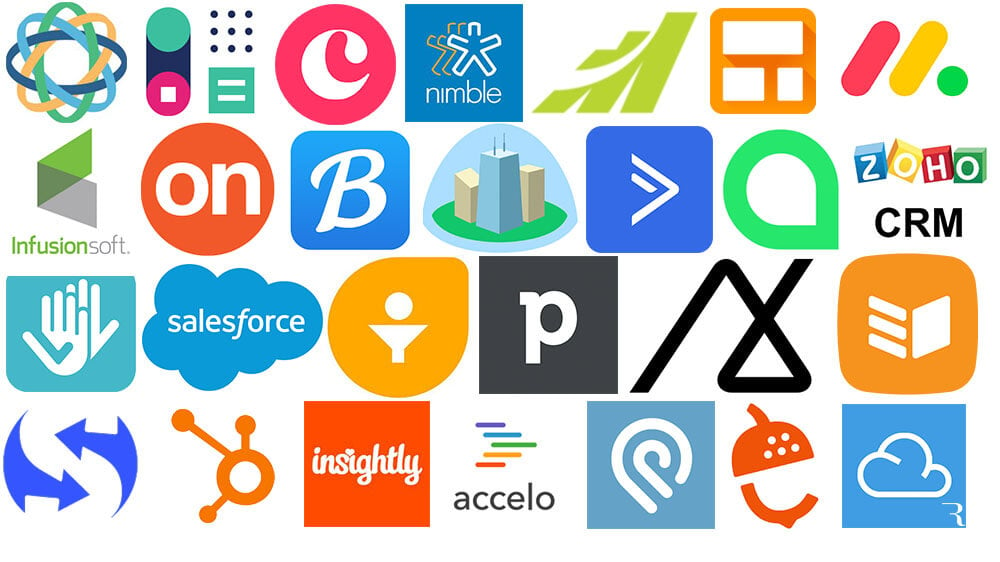The Ultimate Small Business CRM Guide: Grow Your Business with Customer Relationship Management
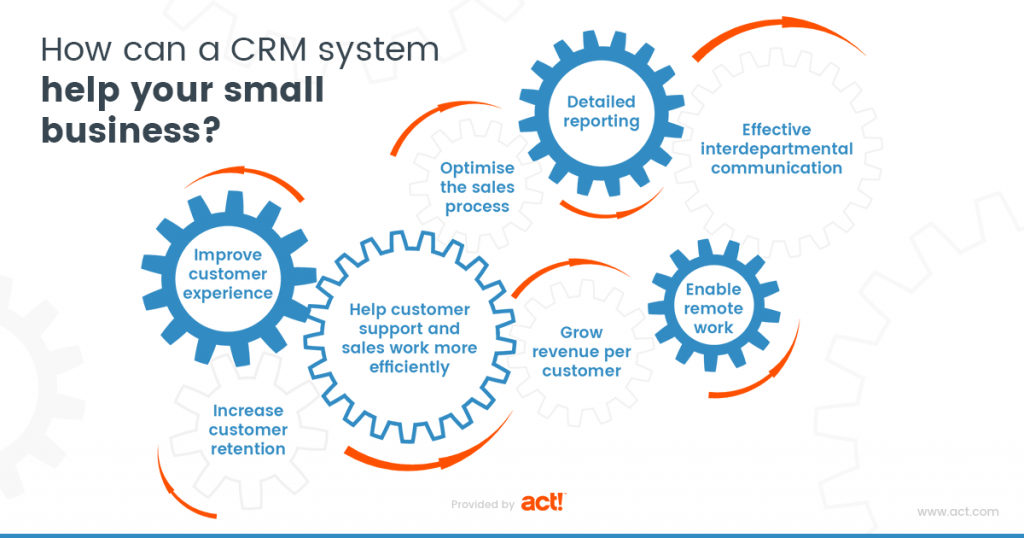
The Ultimate Small Business CRM Guide: Grow Your Business with Customer Relationship Management
Starting and running a small business is an exhilarating journey. You’re the visionary, the strategist, the problem-solver, and often, the one answering the phone. You pour your heart and soul into your venture, nurturing it from an idea into a thriving reality. But as your business grows, so does the complexity of managing it all. One of the biggest challenges becomes keeping track of your customers – the lifeblood of your business. That’s where a Customer Relationship Management (CRM) system comes in. This comprehensive guide is designed to be your go-to resource, providing everything you need to know about CRM for small businesses, helping you not only survive but thrive.
What is a CRM System?
At its core, a CRM system is a technology that helps businesses manage and analyze customer interactions and data throughout the customer lifecycle. Think of it as a central hub for all your customer-related information. It allows you to store customer contact information, track interactions, manage sales pipelines, and analyze data to gain valuable insights. In simple terms, it’s a tool designed to help you build stronger customer relationships, boost sales, and streamline your business operations.
Imagine a scenario: A potential customer calls your business. Instead of scrambling for a pen and paper or trying to remember the details of a previous conversation, you instantly have access to their history. You know their name, their past purchases, any support tickets they’ve submitted, and their preferences. This allows you to provide personalized service, anticipate their needs, and close deals more effectively. That’s the power of a CRM.
Why Does Your Small Business Need a CRM?
You might be thinking, “My business is small; do I really need a CRM?” The answer, more often than not, is a resounding yes. Here’s why:
- Improved Customer Relationships: CRM systems help you understand your customers better. By tracking their interactions, preferences, and purchase history, you can tailor your communication and provide more personalized service. This leads to increased customer satisfaction and loyalty.
- Increased Sales: A CRM streamlines your sales process. It helps you manage leads, track opportunities, and automate tasks, allowing your sales team to focus on closing deals. With better organization and follow-up, you’ll see a boost in sales.
- Enhanced Efficiency: CRM systems automate many repetitive tasks, such as data entry and email follow-ups. This frees up your team to focus on more strategic activities, saving time and improving productivity.
- Better Data Analysis: CRM systems provide valuable insights into your customers and your business performance. You can track key metrics, identify trends, and make data-driven decisions to improve your strategies.
- Centralized Information: A CRM acts as a central repository for all customer-related information. This eliminates the need for scattered spreadsheets and manual processes, ensuring everyone in your team has access to the same information.
- Scalability: As your business grows, a CRM can scale with you. It can handle increasing volumes of data and users, ensuring your customer management processes remain efficient.
Key Features of a CRM System
Not all CRM systems are created equal. However, the best ones offer a core set of features that can significantly benefit your small business. Here are some essential features to look for:
- Contact Management: This is the foundation of any CRM. It allows you to store and manage contact information, including names, addresses, phone numbers, email addresses, and other relevant details.
- Lead Management: The ability to capture, track, and nurture leads is critical for sales success. A good CRM will help you manage leads throughout the sales pipeline, from initial contact to conversion.
- Sales Automation: Automate repetitive sales tasks, such as sending follow-up emails, scheduling appointments, and creating sales reports. This frees up your sales team to focus on selling.
- Sales Pipeline Management: Visualize your sales process and track the progress of each deal. This helps you identify bottlenecks and opportunities to improve your sales performance.
- Reporting and Analytics: Generate reports and analyze data to gain insights into your sales performance, customer behavior, and business trends. This helps you make data-driven decisions.
- Customer Service and Support: Manage customer support tickets, track issues, and provide timely responses. This helps improve customer satisfaction and loyalty.
- Integration: The ability to integrate with other business tools, such as email marketing platforms, accounting software, and social media channels, is crucial for streamlining your operations.
- Mobile Access: Access your CRM data from anywhere, anytime, using a mobile app. This allows your team to stay connected and productive, even when they’re on the go.
Choosing the Right CRM for Your Small Business
Selecting the right CRM can seem daunting, but it doesn’t have to be. Here’s a step-by-step approach to help you make the best choice:
1. Define Your Needs and Goals
Before you start looking at CRM systems, take the time to understand your business needs and goals. What are your biggest challenges? What do you want to achieve with a CRM? Consider the following:
- Identify your current processes: How do you currently manage your leads, sales, and customer interactions?
- Determine your pain points: What are the biggest challenges you face in managing your customers and sales?
- Set your goals: What do you want to achieve with a CRM? For example, increase sales, improve customer satisfaction, or streamline operations.
- Consider your budget: How much are you willing to spend on a CRM system?
- Assess your technical capabilities: Do you have the in-house expertise to implement and manage a CRM system?
2. Research CRM Vendors
Once you know your needs and goals, start researching CRM vendors. Look for vendors that offer solutions specifically designed for small businesses. Here are some popular options:
- HubSpot CRM: Known for its user-friendliness and robust free plan. Excellent for businesses that need marketing automation and sales tools.
- Zoho CRM: A feature-rich and affordable option that offers a wide range of tools, including sales automation, marketing automation, and customer support.
- Salesforce Sales Cloud: A powerful and customizable CRM that’s suitable for businesses of all sizes. However, it can be more complex and expensive.
- Pipedrive: Focuses on sales pipeline management and is known for its ease of use and visual interface.
- Freshsales: Offers a user-friendly interface and a range of features, including sales automation, lead scoring, and email tracking.
- Monday.com CRM: Integrates with the project management platform, making it a versatile option for managing sales and projects.
3. Evaluate Features and Functionality
Compare the features and functionality of different CRM systems. Make sure the CRM you choose offers the features you need, such as contact management, lead management, sales automation, and reporting. Consider the following:
- Ease of use: Is the CRM user-friendly and easy to navigate?
- Customization: Can you customize the CRM to fit your specific needs and processes?
- Integration: Does the CRM integrate with other business tools you use, such as email marketing platforms and accounting software?
- Scalability: Can the CRM scale with your business as it grows?
- Mobile access: Does the CRM offer a mobile app?
- Customer support: Does the vendor offer good customer support?
4. Consider Pricing and Implementation
Pricing varies depending on the vendor and the features you choose. Consider the following:
- Subscription fees: Most CRM systems charge a monthly or annual subscription fee.
- Implementation costs: Some vendors offer implementation services, which can be an additional cost.
- Training costs: You may need to provide training for your team to use the CRM effectively.
- Hidden costs: Be aware of any hidden costs, such as data storage fees or additional user fees.
Implementation can range from simple setup to a complex project. Consider:
- Data migration: How will you migrate your existing data into the new CRM?
- Training: How will you train your team to use the CRM?
- Ongoing support: What level of support does the vendor offer?
5. Get a Demo and Free Trial
Before making a final decision, get a demo of the CRM system and sign up for a free trial. This will allow you to test the system, see how it works, and determine if it’s a good fit for your business. During the trial period, try to simulate your daily workflow to get a feel for how the CRM will work in practice.
6. Choose the Right Plan
Many CRM providers offer different pricing tiers. Carefully evaluate which plan best suits your needs. Consider the number of users, the features you need, and your budget. Start with a plan that meets your current needs and allows you to upgrade as your business grows.
Implementing Your CRM System
Once you’ve chosen your CRM, the next step is implementation. This involves setting up the system, importing your data, and training your team. Here’s a step-by-step guide to help you through the process:
1. Plan Your Implementation
Before you begin, create a detailed implementation plan. This plan should include the following:
- Timeline: Set a realistic timeline for the implementation process.
- Roles and responsibilities: Assign roles and responsibilities to team members.
- Data migration strategy: Plan how you’ll migrate your data from your existing systems to the CRM.
- Training plan: Develop a training plan for your team.
- Communication plan: Communicate the implementation plan to your team.
2. Set Up Your CRM
Follow the vendor’s instructions to set up your CRM. This typically involves the following:
- Creating user accounts: Create user accounts for each member of your team.
- Configuring settings: Customize the settings to fit your business needs.
- Integrating with other tools: Integrate the CRM with your other business tools, such as email marketing platforms and accounting software.
3. Import Your Data
Import your existing data into the CRM. This may involve importing data from spreadsheets, databases, or other systems. Ensure your data is clean and accurate before importing it. Most CRM systems provide tools to help you import your data. If you have a large amount of data, consider seeking professional assistance to avoid data integrity issues.
4. Train Your Team
Provide comprehensive training to your team. This training should cover all aspects of the CRM, including contact management, lead management, sales automation, and reporting. The goal is to get your team comfortable with the system and capable of using it effectively. Consider using a combination of training methods, such as online tutorials, webinars, and in-person training sessions. Encourage your team to ask questions and provide feedback.
5. Test and Refine
Test the CRM thoroughly to ensure it’s working correctly. Identify any issues and make adjustments as needed. Gather feedback from your team and make improvements based on their input. The implementation process is iterative, and you may need to make adjustments over time to optimize the system for your business.
Maximizing Your CRM’s Potential
Once your CRM is up and running, the real work begins: maximizing its potential. Here are some tips to help you get the most out of your CRM system:
- Use all the features: Explore all the features your CRM offers and use them to their full potential.
- Keep your data clean and up-to-date: Regularly review and update your data to ensure its accuracy. This is critical for effective CRM use.
- Automate tasks: Use automation features to streamline your processes and save time.
- Track key metrics: Track key metrics to monitor your sales performance and customer behavior.
- Analyze your data: Analyze your data to gain insights and make data-driven decisions.
- Provide ongoing training: Provide ongoing training to your team to ensure they’re up-to-date on the latest features and best practices.
- Regularly review and optimize: Regularly review your CRM usage and make adjustments as needed to optimize its performance.
- Integrate with other tools: Integrate your CRM with other business tools to streamline your operations.
- Encourage team adoption: Encourage your team to use the CRM consistently and provide feedback.
- Stay informed: Stay up-to-date on the latest CRM trends and best practices.
Common CRM Mistakes to Avoid
Even with the best intentions, small businesses can make mistakes when implementing or using a CRM system. Avoiding these common pitfalls can help you get the most out of your investment:
- Choosing the wrong CRM: Don’t choose a CRM based solely on price or features. Make sure it’s a good fit for your business needs.
- Not defining your goals: Failing to define your goals before implementing a CRM can lead to wasted time and effort.
- Poor data quality: Inaccurate or incomplete data can undermine the effectiveness of your CRM.
- Lack of user adoption: If your team doesn’t use the CRM consistently, it won’t be effective.
- Ignoring training: Insufficient training can lead to user frustration and inefficient use of the CRM.
- Not integrating with other tools: Failing to integrate your CRM with other business tools can create data silos and hinder efficiency.
- Not analyzing your data: Failing to analyze your data can prevent you from gaining valuable insights and making data-driven decisions.
- Trying to do too much too soon: Start with the basics and gradually add more features as you become more comfortable with the system.
- Neglecting ongoing maintenance: CRM systems require ongoing maintenance to ensure they’re running smoothly.
- Not adapting to change: Your business needs and processes will change over time. Be prepared to adapt your CRM system to meet those changes.
CRM and the Future of Small Business
The future of small business is inextricably linked to customer relationship management. As technology continues to evolve, so will CRM systems. Here are some trends to watch:
- Artificial Intelligence (AI): AI is playing an increasingly important role in CRM. AI-powered CRM systems can automate tasks, provide insights, and personalize customer interactions.
- Mobile CRM: Mobile CRM solutions are becoming more sophisticated, allowing businesses to manage their customer relationships from anywhere, anytime.
- Integration with social media: CRM systems are increasingly integrating with social media platforms, allowing businesses to track customer interactions and engage with customers on social media.
- Personalization: CRM systems are helping businesses personalize their customer interactions, leading to increased customer satisfaction and loyalty.
- Data privacy and security: Data privacy and security are becoming increasingly important. CRM systems are evolving to meet these challenges.
Embracing CRM is no longer an option; it’s a necessity for small businesses that want to thrive in today’s competitive landscape. By understanding the basics of CRM, choosing the right system, and implementing it effectively, you can empower your team, build stronger customer relationships, and drive sustainable growth. The investment in a well-chosen CRM is an investment in your future success.
Conclusion: Your CRM Journey Starts Now
Congratulations! You’ve now completed the ultimate guide to CRM for small businesses. You have the knowledge to choose the right CRM, implement it successfully, and maximize its potential. Remember, the journey doesn’t end here. CRM is an ongoing process of learning, adapting, and optimizing. Embrace the power of CRM, and watch your small business flourish. Take the first step today. Research the options, define your needs, and start building stronger customer relationships. Your success story awaits!