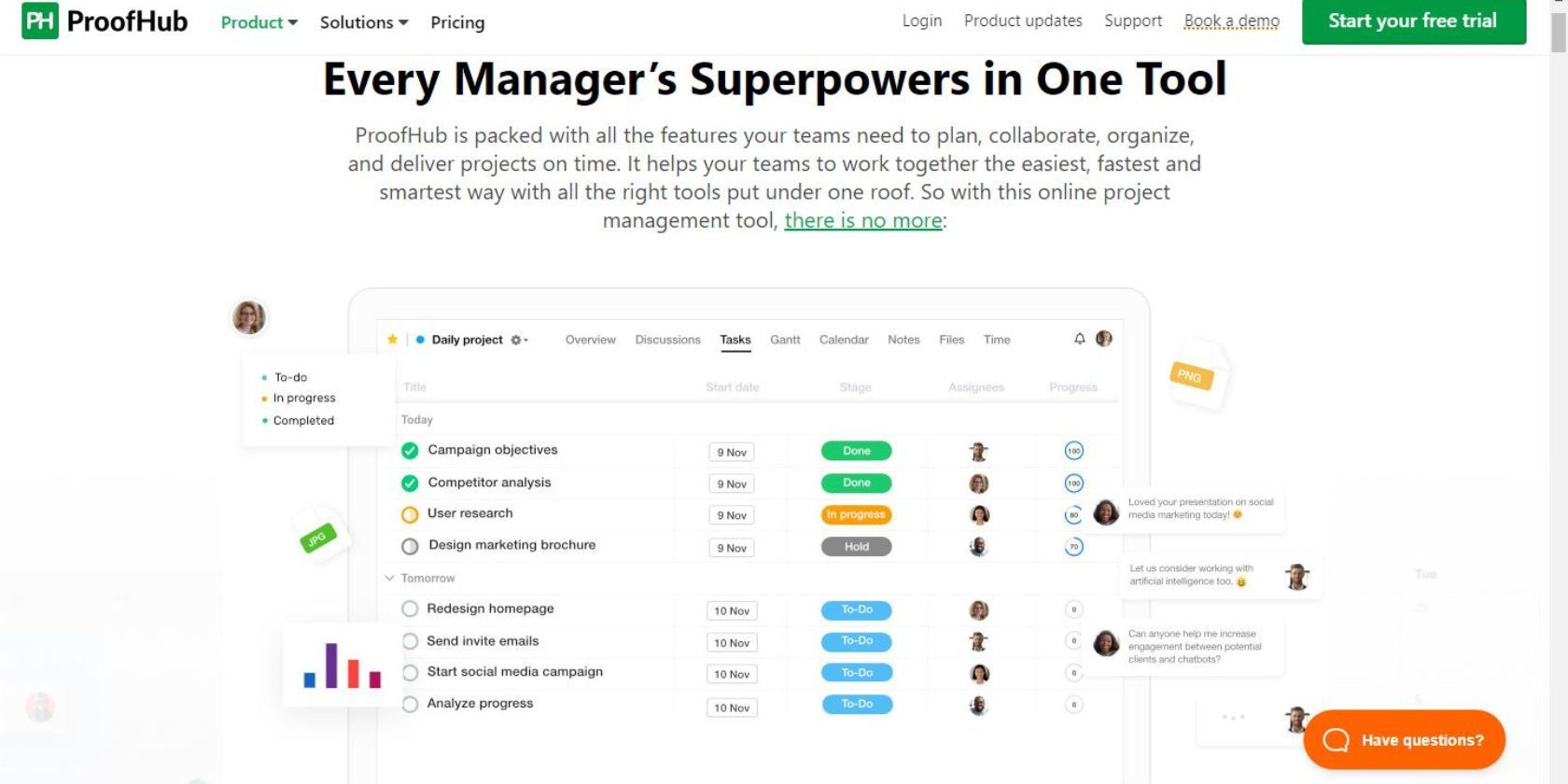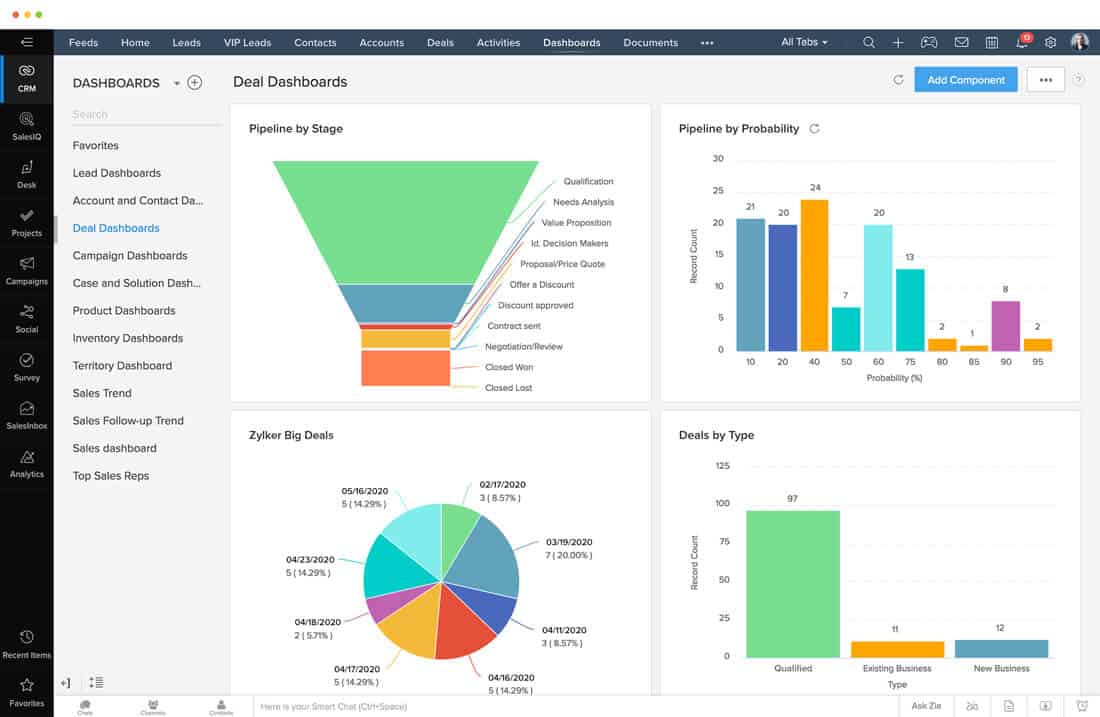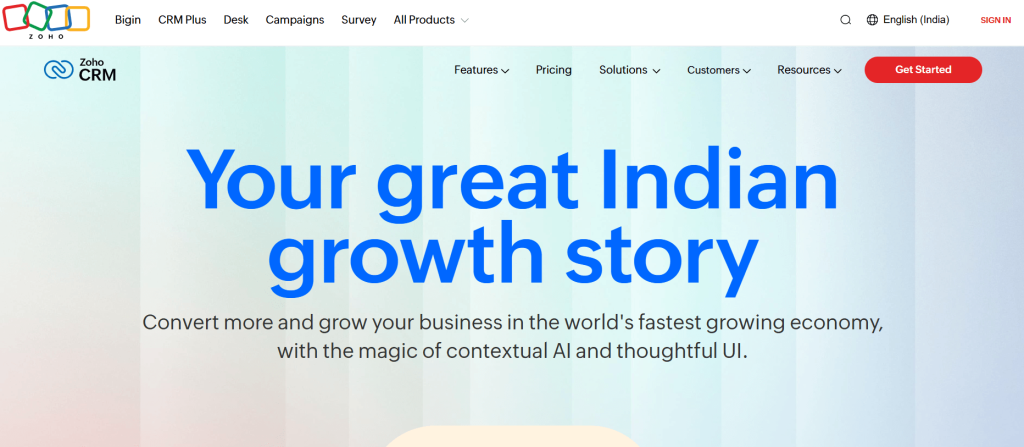Supercharge Your Workflow: Mastering CRM Integration with Podio
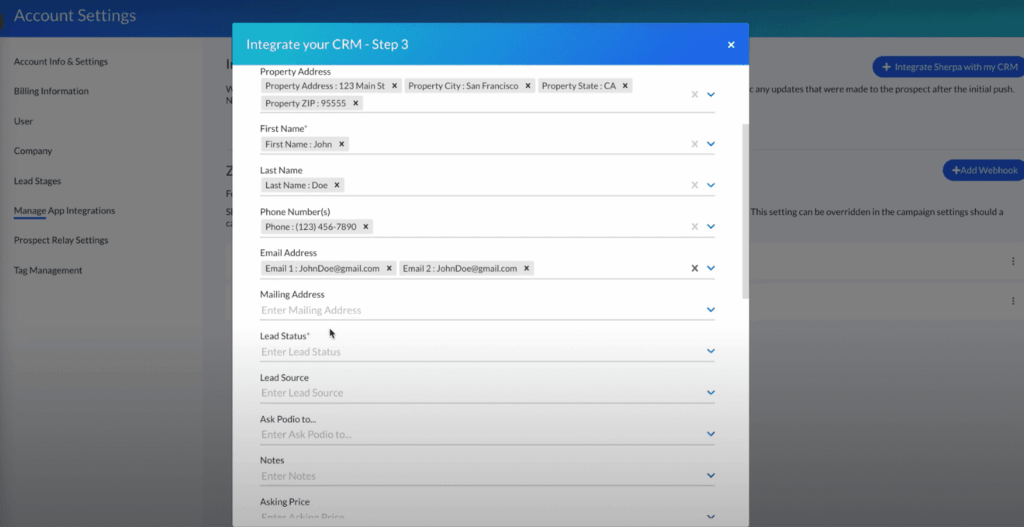
Introduction: The Power of Integrated CRM and Podio
In today’s fast-paced business environment, efficiency is king. Businesses are constantly seeking ways to streamline operations, improve collaboration, and ultimately, boost their bottom line. One of the most effective strategies is the integration of Customer Relationship Management (CRM) systems with project management and collaboration platforms like Podio. This article delves into the world of CRM integration with Podio, exploring its benefits, implementation strategies, and real-world examples to help you unlock the full potential of your business.
Podio, with its flexible and customizable platform, offers a unique approach to project management and team collaboration. It allows businesses to build custom applications tailored to their specific needs. However, the true power of Podio is unleashed when it’s integrated with a robust CRM system. This integration creates a seamless flow of information, eliminating data silos and providing a 360-degree view of your customers and projects.
Understanding CRM and Podio: A Brief Overview
What is a CRM?
CRM, or Customer Relationship Management, is a technology that helps businesses manage their interactions with current and potential customers. It’s more than just a contact database; it’s a comprehensive system that tracks customer data, manages sales pipelines, automates marketing campaigns, and provides valuable insights into customer behavior. A well-implemented CRM system can significantly improve customer satisfaction, increase sales, and enhance overall business performance.
Key features of a CRM typically include:
- Contact Management: Storing and organizing customer information.
- Sales Automation: Managing leads, opportunities, and the sales process.
- Marketing Automation: Automating email campaigns and other marketing activities.
- Customer Service: Tracking and resolving customer issues.
- Analytics and Reporting: Providing insights into customer behavior and sales performance.
What is Podio?
Podio, on the other hand, is a flexible and collaborative work platform. It allows teams to create custom applications, manage projects, and communicate in a centralized location. Unlike rigid project management tools, Podio offers a high degree of customization, allowing businesses to build solutions that perfectly fit their unique workflows. Podio’s strength lies in its ability to bring together different aspects of a business, from project management to sales and customer service, all within a single, unified platform.
Key features of Podio include:
- Customizable Apps: Build applications to manage projects, sales, tasks, and more.
- Task Management: Assign tasks, set deadlines, and track progress.
- Communication: Collaborate with team members through comments, discussions, and file sharing.
- Automation: Automate repetitive tasks to save time and improve efficiency.
- Integrations: Connect Podio with other tools and services.
The Benefits of CRM Integration with Podio
The integration of CRM with Podio offers a plethora of benefits, transforming the way businesses operate and interact with their customers. Here are some of the key advantages:
Enhanced Data Accessibility and Synchronization
One of the most significant advantages is the seamless flow of data between your CRM and Podio. When integrated, customer information, sales data, and project details are synchronized automatically, eliminating the need for manual data entry and reducing the risk of errors. This ensures that everyone in your organization has access to the most up-to-date information, regardless of the platform they are using.
Improved Sales and Customer Service
With integrated data, your sales and customer service teams gain a 360-degree view of each customer. Sales representatives can access customer history, past interactions, and project details within Podio, allowing them to personalize their approach and close deals more effectively. Customer service representatives can quickly access relevant information, resolve issues faster, and provide a superior customer experience. This leads to increased customer satisfaction and loyalty.
Streamlined Project Management
Integrating CRM with Podio streamlines project management by connecting customer data with project tasks and timelines. Project managers can easily track project progress, monitor customer interactions, and identify potential issues early on. This integration also helps to ensure that projects are aligned with customer needs and expectations, leading to higher project success rates.
Increased Efficiency and Productivity
Automation is a key component of CRM integration with Podio. By automating tasks such as data entry, lead assignment, and follow-up reminders, businesses can significantly increase efficiency and productivity. This frees up valuable time for employees to focus on more strategic activities, such as building relationships with customers and driving sales.
Better Collaboration and Communication
Integrated systems facilitate better collaboration and communication across departments. Sales, marketing, customer service, and project management teams can all access the same information and communicate through a centralized platform. This eliminates communication silos, reduces misunderstandings, and ensures that everyone is on the same page.
Data-Driven Decision Making
With synchronized data and comprehensive reporting capabilities, CRM integration with Podio provides valuable insights into customer behavior, sales performance, and project progress. This data-driven approach enables businesses to make informed decisions, optimize their strategies, and improve their overall performance.
Choosing the Right CRM for Podio Integration
The choice of CRM system is crucial for successful integration with Podio. Several CRM platforms offer robust integration capabilities, but some are better suited for specific business needs than others. Consider the following factors when selecting a CRM:
Integration Capabilities
Ensure that the CRM system offers seamless integration with Podio. Look for native integrations or readily available connectors that facilitate data synchronization and automation. Some CRM systems provide pre-built integrations with Podio, simplifying the setup process.
Features and Functionality
Choose a CRM system that meets your specific business requirements. Consider the features you need, such as contact management, sales automation, marketing automation, and customer service tools. The CRM should also align with your sales process and customer service workflows.
Scalability
Select a CRM system that can scale with your business. As your business grows, your CRM needs will evolve. Choose a system that can accommodate your increasing data volume, user base, and functionality requirements.
User-Friendliness
The CRM system should be easy to use and navigate. A user-friendly interface can improve adoption rates and reduce the learning curve for your employees. Consider the training and support resources offered by the CRM provider.
Cost
Evaluate the pricing plans and subscription costs of the CRM system. Consider the features included in each plan and choose the option that best fits your budget and needs. Factor in the cost of implementation, training, and ongoing support.
Popular CRM Options for Podio Integration
Several CRM systems are popular choices for integration with Podio. Here are a few examples:
- Zoho CRM: A comprehensive CRM system with robust integration capabilities. It offers a wide range of features, including sales automation, marketing automation, and customer service tools. Zoho CRM provides a native integration with Podio, simplifying the setup process.
- HubSpot CRM: A free CRM system with powerful marketing and sales tools. HubSpot CRM integrates seamlessly with Podio, allowing businesses to manage leads, track sales, and automate marketing campaigns.
- Pipedrive: A sales-focused CRM system designed to help sales teams close deals faster. Pipedrive integrates with Podio through various connectors, enabling users to streamline their sales processes and track customer interactions.
- Salesforce: A leading CRM platform with extensive customization options. Salesforce offers a robust API and integration capabilities, allowing businesses to connect with Podio and tailor their workflows to their specific needs.
Implementing CRM Integration with Podio: A Step-by-Step Guide
Successfully integrating your CRM with Podio requires careful planning and execution. Here’s a step-by-step guide to help you through the process:
Step 1: Define Your Goals and Objectives
Before you begin, clearly define your goals and objectives for the integration. What do you want to achieve by connecting your CRM and Podio? Are you looking to improve sales, streamline project management, or enhance customer service? Identifying your goals will help you choose the right CRM, configure the integration, and measure the results.
Step 2: Choose Your CRM and Integration Method
Select the CRM system that best fits your business needs and budget. Research the integration options available, such as native integrations, third-party connectors, or custom API integrations. Choose the method that aligns with your technical expertise and integration requirements.
Step 3: Set Up Your CRM and Podio
Configure your CRM and Podio accounts according to your business requirements. Create user accounts, define access permissions, and customize the platforms to match your workflows. Ensure that both systems are properly set up before proceeding with the integration.
Step 4: Choose an Integration Method
There are several ways to integrate your CRM with Podio:
- Native Integrations: Some CRM systems offer native integrations with Podio, which simplifies the setup process. These integrations typically provide pre-built connectors that automatically synchronize data between the two platforms.
- Third-Party Connectors: Third-party connectors, such as Zapier or Integromat, allow you to connect your CRM and Podio without any coding. These connectors provide a user-friendly interface and pre-built workflows that automate data synchronization and task management.
- Custom API Integrations: For more advanced integration requirements, you can create a custom API integration using the APIs provided by your CRM and Podio. This method offers greater flexibility and control over the integration process but requires technical expertise.
Step 5: Configure the Integration
Follow the instructions provided by your chosen integration method to configure the connection between your CRM and Podio. This typically involves connecting your accounts, mapping fields, and defining the data synchronization rules. Test the integration to ensure that data is flowing correctly between the two platforms.
Step 6: Test and Refine the Integration
Thoroughly test the integration to ensure that all data is synchronized correctly and that all workflows are functioning as expected. Identify and resolve any issues that arise. Refine the integration based on your testing results and user feedback.
Step 7: Train Your Team
Provide training to your team on how to use the integrated systems. Explain the benefits of the integration, demonstrate the new workflows, and provide guidance on how to access and use the synchronized data. Ensure that your team understands the importance of data accuracy and consistency.
Step 8: Monitor and Maintain the Integration
Regularly monitor the integration to ensure that it continues to function correctly. Review the data synchronization logs, monitor the performance of the systems, and address any issues that arise. Update the integration as needed to reflect changes in your business processes or platform updates.
Real-World Examples of CRM Integration with Podio
To further illustrate the benefits of CRM integration with Podio, let’s explore some real-world examples:
Example 1: Sales Team
A sales team uses a CRM system like Zoho CRM to manage leads, track opportunities, and close deals. They integrate their CRM with Podio to manage projects related to sales activities. When a new deal is closed in Zoho CRM, a new project is automatically created in Podio, with the customer’s information, project details, and assigned tasks. The sales team can then use Podio to collaborate on the project, manage tasks, and track progress, all while having access to the customer’s history and interactions within the CRM.
Example 2: Marketing Team
A marketing team uses HubSpot CRM to manage their marketing campaigns and track leads. They integrate their CRM with Podio to manage their marketing projects. When a new lead is generated in HubSpot CRM, a new task is automatically created in Podio, assigning the lead to a marketing team member. The marketing team can then use Podio to collaborate on the lead nurturing process, track campaign performance, and manage their marketing tasks. The CRM provides the lead information and tracking, while Podio handles the project-specific tasks.
Example 3: Customer Service Team
A customer service team uses Salesforce to manage customer inquiries and track support tickets. They integrate their CRM with Podio to manage customer service projects. When a new support ticket is created in Salesforce, a new project is automatically created in Podio, assigning the ticket to a customer service representative. The customer service team can then use Podio to collaborate on the issue, track progress, and communicate with the customer, while having access to the customer’s history and interactions within the CRM.
Tips for Successful CRM Integration with Podio
Here are some helpful tips to ensure a successful CRM integration with Podio:
- Plan Thoroughly: Before you begin, take the time to plan your integration. Define your goals, choose the right CRM, and map out your workflows.
- Start Small: Begin with a limited scope and gradually expand the integration. This allows you to test the integration and identify any issues before rolling it out to the entire organization.
- Map Data Fields Carefully: Ensure that you map the data fields correctly between your CRM and Podio. This ensures that data is synchronized accurately and that all relevant information is available in both systems.
- Automate Tasks: Leverage automation to streamline your workflows and save time. Automate tasks such as data entry, lead assignment, and follow-up reminders.
- Train Your Team: Provide thorough training to your team on how to use the integrated systems. This ensures that they understand the benefits of the integration and can effectively use the new workflows.
- Monitor and Optimize: Regularly monitor the integration and optimize your workflows. Identify any areas for improvement and make adjustments as needed.
Conclusion: Unleashing the Power of CRM and Podio Integration
Integrating your CRM with Podio is a powerful strategy for businesses looking to streamline operations, improve collaboration, and enhance customer relationships. By synchronizing data, automating tasks, and providing a 360-degree view of your customers and projects, you can unlock the full potential of your business. By following the steps outlined in this article and implementing the best practices, you can successfully integrate your CRM with Podio and drive significant improvements in efficiency, productivity, and customer satisfaction. Embrace the power of integration and take your business to the next level.