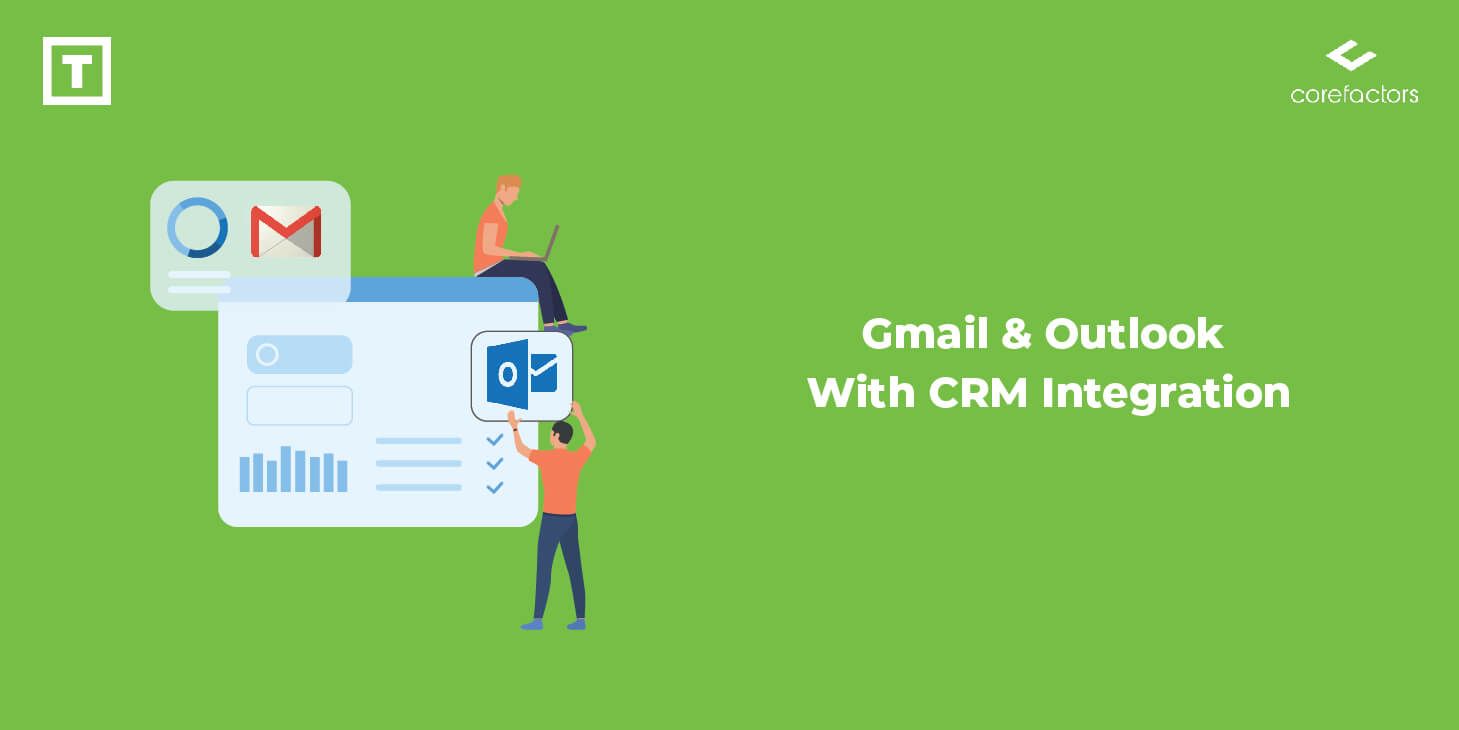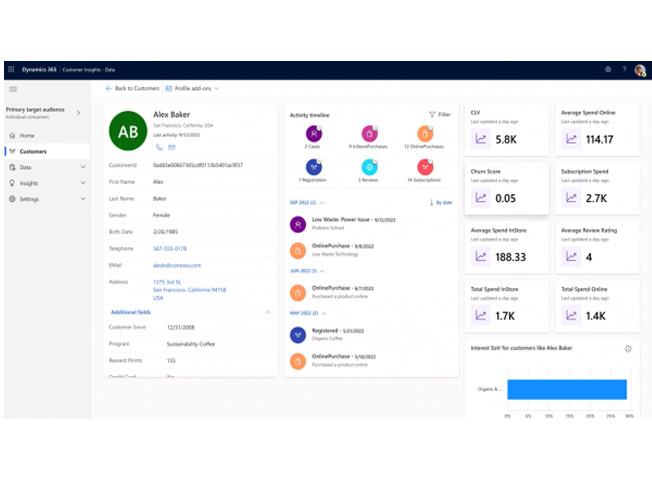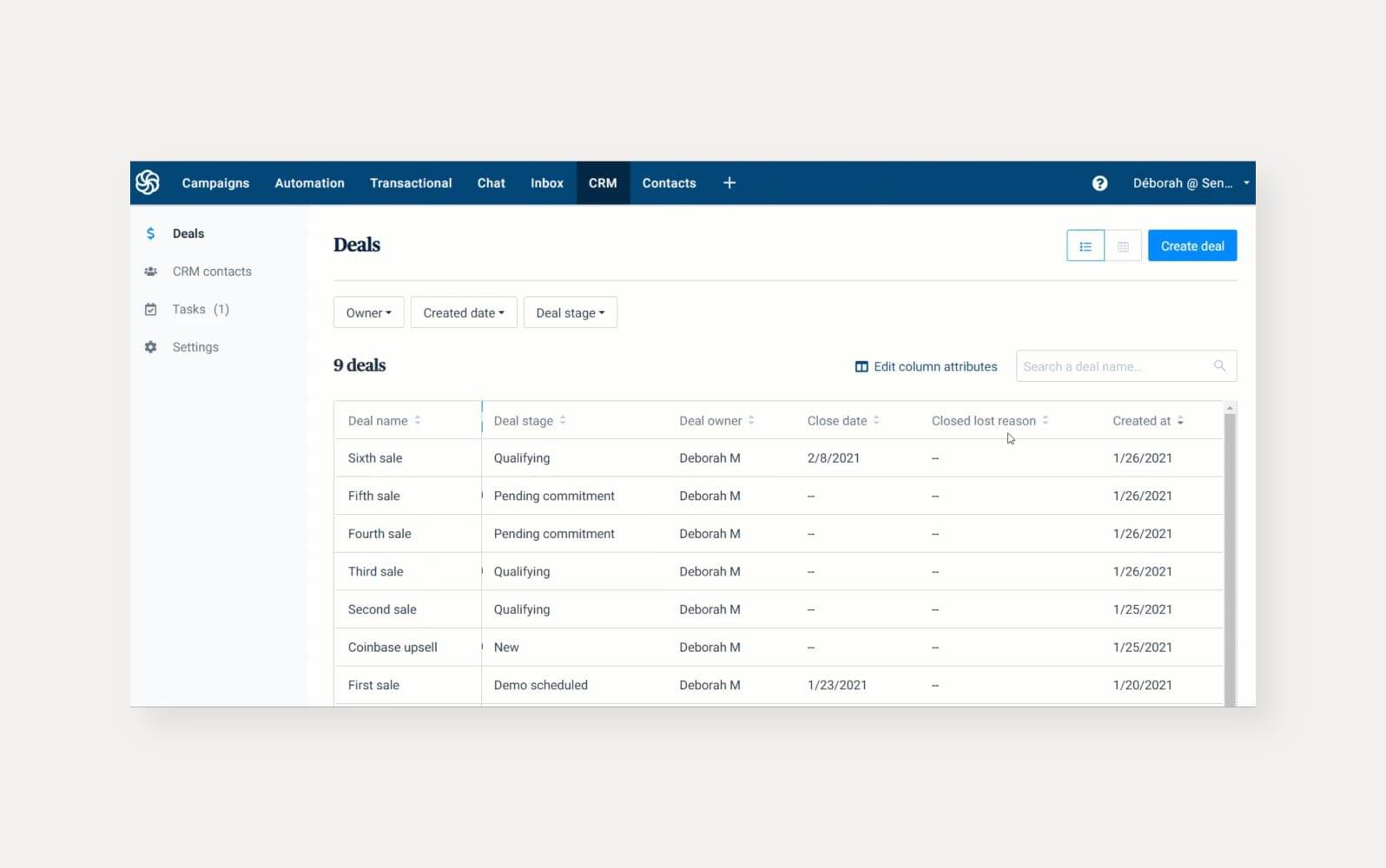Small Business CRM Selection: Your Ultimate Guide to Finding the Perfect Fit
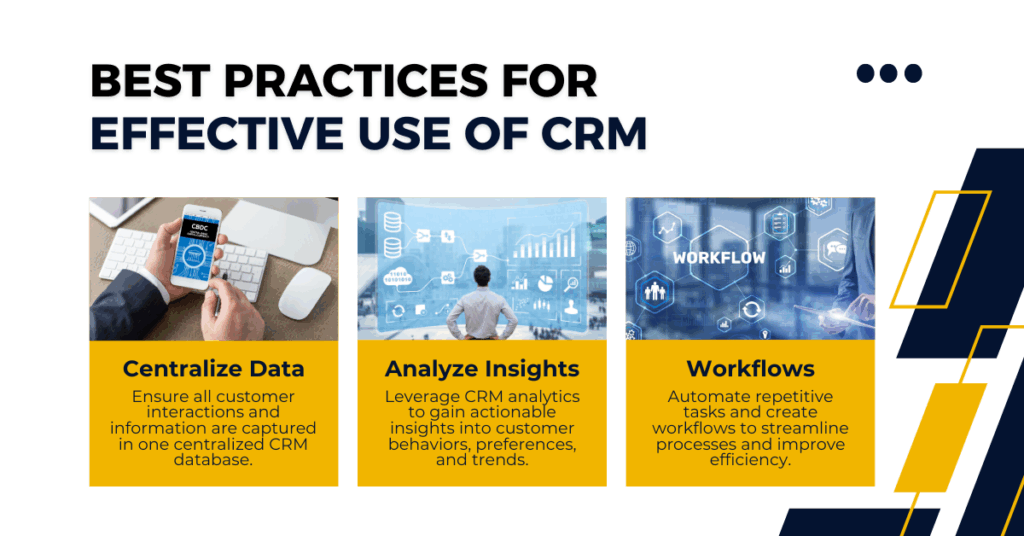
Small Business CRM Selection: Your Ultimate Guide to Finding the Perfect Fit
Choosing the right Customer Relationship Management (CRM) system can feel like navigating a maze. For small businesses, the stakes are particularly high. A well-chosen CRM can be the engine that drives sales, improves customer satisfaction, and streamlines operations. A poorly chosen one? Well, it can be a costly headache that frustrates your team and hinders growth. This guide is designed to help you navigate the CRM selection process with confidence, providing actionable tips and insights to find the perfect fit for your small business.
Why a CRM is Crucial for Small Businesses
Before diving into the selection process, let’s understand why a CRM is so essential for small businesses. In the early days, you might be able to manage customer interactions using spreadsheets and email. But as your business grows, this approach quickly becomes unsustainable. Here’s why a CRM is a game-changer:
- Centralized Customer Data: A CRM centralizes all your customer information – contact details, purchase history, communication logs, and more – in one easily accessible place. This eliminates scattered information and ensures everyone on your team has a complete view of each customer.
- Improved Customer Relationships: With a 360-degree view of your customers, you can personalize interactions, anticipate their needs, and provide exceptional service. This builds loyalty and encourages repeat business.
- Increased Sales Efficiency: CRM systems automate many sales tasks, such as lead tracking, contact management, and follow-up reminders. This frees up your sales team to focus on what they do best: closing deals.
- Enhanced Marketing Effectiveness: CRM data allows you to segment your audience, target specific groups with relevant marketing campaigns, and track the performance of your efforts.
- Better Data-Driven Decisions: CRM systems provide valuable insights into your sales, marketing, and customer service processes. This data helps you identify areas for improvement and make informed decisions about your business.
Step 1: Define Your Needs and Goals
The first step in selecting a CRM is to clearly define your needs and goals. This involves understanding what you want to achieve with a CRM and identifying the features that are essential for your business. Here’s how to approach this crucial step:
Assess Your Current Processes
Before you start looking at CRM systems, take a close look at your existing processes. How do you currently manage customer interactions, sales, and marketing? What are your pain points? Identify the areas where you feel your business could improve. Ask yourself these questions:
- What are the biggest challenges your sales team faces?
- How do you currently track leads and opportunities?
- How do you manage customer communication?
- What are your current marketing activities?
- What data do you need to track to measure your success?
Identify Your Goals
Once you understand your current processes, define your goals for implementing a CRM. What do you want to achieve? Here are some common goals:
- Increase sales revenue
- Improve customer satisfaction
- Streamline sales processes
- Enhance marketing effectiveness
- Gain better insights into customer behavior
- Improve team collaboration
List Essential Features
Based on your needs and goals, create a list of essential CRM features. Consider these features:
- Contact Management: The ability to store and manage customer contact information.
- Lead Management: Tools for tracking and nurturing leads.
- Sales Automation: Features for automating sales tasks, such as email follow-ups and task reminders.
- Marketing Automation: Features for automating marketing campaigns, such as email marketing and social media management.
- Reporting and Analytics: Tools for tracking key metrics and generating reports.
- Integration: The ability to integrate with other tools you use, such as email, accounting software, and e-commerce platforms.
- Mobile Access: The ability to access your CRM data from your mobile devices.
- Customization: The ability to customize the CRM to meet your specific needs.
Step 2: Research and Evaluate CRM Options
Once you have a clear understanding of your needs and goals, it’s time to research and evaluate different CRM options. This involves exploring the market, comparing features, and considering pricing and support. Here’s a step-by-step guide:
Explore the Market
The CRM market is vast, with many different options available. Start by researching popular CRM systems and reading reviews. Some of the leading CRM providers for small businesses include:
- HubSpot CRM: A popular, free CRM with a wide range of features.
- Zoho CRM: A comprehensive CRM with a focus on sales and marketing automation.
- Pipedrive: A sales-focused CRM with a visual interface.
- Salesforce Sales Cloud: A powerful CRM with a wide range of features, suitable for larger businesses.
- Freshsales: A sales CRM with a focus on ease of use and affordability.
- Insightly: A CRM designed for small businesses with project management capabilities.
Compare Features
Once you’ve identified a few potential CRM systems, compare their features against your list of essential features. Create a spreadsheet or use a comparison tool to evaluate each CRM based on your criteria. Consider the following factors:
- Core Features: Does the CRM offer the core features you need, such as contact management, lead management, and sales automation?
- Advanced Features: Does the CRM offer any advanced features that would be beneficial to your business, such as marketing automation, reporting and analytics, and integration with other tools?
- Ease of Use: Is the CRM user-friendly and easy to navigate?
- Scalability: Can the CRM scale to meet your needs as your business grows?
- Customization: Can you customize the CRM to meet your specific needs?
- Integration: Does the CRM integrate with other tools you use, such as email, accounting software, and e-commerce platforms?
Consider Pricing and Support
Pricing and support are critical factors to consider when selecting a CRM. CRM systems offer various pricing models, including:
- Free Plans: Many CRM providers offer free plans with limited features. These plans are often suitable for very small businesses or those just starting out.
- Subscription Plans: Most CRM systems offer subscription plans with different tiers of features and pricing.
- Per-User Pricing: Some CRM systems charge a per-user fee, while others offer unlimited users.
- Implementation Costs: Consider any potential implementation costs, such as data migration or training.
In addition to pricing, consider the level of support offered by the CRM provider. Do they offer:
- Customer Support: Do they provide customer support via phone, email, or chat?
- Documentation and Training: Do they offer comprehensive documentation and training resources?
- Community Support: Do they have a user community where you can ask questions and get help?
Step 3: Demo and Trial the CRM Systems
Once you’ve narrowed down your choices, it’s time to demo and trial the CRM systems. This allows you to experience the CRM firsthand and determine if it’s the right fit for your business. Here’s how to do it:
Request a Demo
Most CRM providers offer free demos of their systems. Request a demo from each of your top choices. During the demo, ask the provider to demonstrate the features that are most important to you. Pay attention to the following:
- User Interface: Is the user interface clean, intuitive, and easy to navigate?
- Functionality: Does the CRM offer the features you need?
- Performance: Does the CRM perform smoothly and efficiently?
- Integration: How easy is it to integrate the CRM with other tools you use?
- Support: How responsive and helpful is the support team?
Sign Up for a Free Trial
Many CRM providers offer free trials. Sign up for a free trial of each of your top choices. This allows you to test the CRM with your own data and see how it works in a real-world setting. During the trial, try the following:
- Import Your Data: Import your existing customer data into the CRM.
- Test Key Features: Test the features that are most important to you, such as contact management, lead management, and sales automation.
- Train Your Team: Have your team members test the CRM and provide feedback.
- Evaluate the User Experience: Evaluate the user experience and determine if the CRM is easy to use and navigate.
- Test Integration: Test the integration with other tools you use.
Step 4: Consider Data Migration and Implementation
Once you’ve chosen a CRM, you need to migrate your existing data and implement the system. This can be a complex process, so it’s essential to plan carefully. Here’s how to approach data migration and implementation:
Data Migration
Data migration involves transferring your existing customer data from your old system (e.g., spreadsheets or another CRM) to your new CRM. This can be a time-consuming process, so it’s essential to plan carefully. Consider the following:
- Data Cleaning: Clean your data before migrating it. Remove any duplicates, correct errors, and standardize your data format.
- Data Mapping: Map your data fields from your old system to your new CRM.
- Data Import: Import your data into your new CRM. Many CRM systems offer data import tools.
- Data Validation: Validate your data after importing it to ensure that it has been transferred correctly.
- Seek Professional Help: If you have a large amount of data or complex data structures, consider hiring a data migration specialist.
Implementation
Implementation involves setting up your CRM and configuring it to meet your specific needs. This includes:
- Customization: Customize the CRM to meet your specific needs. This may involve creating custom fields, workflows, and reports.
- User Training: Train your team on how to use the CRM.
- Integration: Integrate the CRM with other tools you use, such as email, accounting software, and e-commerce platforms.
- Testing: Test the CRM to ensure that it is working correctly.
- Ongoing Support: Ensure you have ongoing support from the CRM provider or a consultant.
Step 5: Training and Onboarding Your Team
A CRM is only as good as the people who use it. Proper training and onboarding are critical for ensuring that your team adopts the CRM and uses it effectively. Here’s how to approach training and onboarding:
Create a Training Plan
Develop a training plan that covers the key features and functionalities of the CRM. Tailor the training to the different roles within your team. Consider the following:
- Identify Training Needs: Identify the specific training needs of each team member.
- Choose Training Methods: Choose training methods that are appropriate for your team, such as online tutorials, in-person workshops, and one-on-one coaching.
- Develop Training Materials: Develop training materials, such as user guides, videos, and presentations.
- Schedule Training Sessions: Schedule training sessions and make sure all team members attend.
- Provide Ongoing Support: Provide ongoing support and answer questions as needed.
Onboarding Process
Create an onboarding process that helps your team get up to speed with the CRM quickly. The onboarding process should include:
- Introduction: Introduce the CRM to your team and explain its benefits.
- Account Setup: Help each team member set up their account and personalize their settings.
- Basic Training: Provide basic training on the core features of the CRM.
- Hands-on Practice: Provide hands-on practice and let team members use the CRM with their own data.
- Feedback and Support: Encourage feedback and provide ongoing support.
Step 6: Measuring Success and Ongoing Optimization
Implementing a CRM is not a one-time event; it’s an ongoing process. To ensure that your CRM is delivering value, you need to measure its success and continuously optimize its use. Here’s how to do it:
Define Key Performance Indicators (KPIs)
Identify the key performance indicators (KPIs) that you will use to measure the success of your CRM. These KPIs should align with your business goals. Consider the following:
- Sales Revenue: Track your sales revenue and see if it increases after implementing the CRM.
- Lead Conversion Rate: Track your lead conversion rate and see if it improves.
- Customer Satisfaction: Measure customer satisfaction through surveys or other methods.
- Customer Retention Rate: Track your customer retention rate and see if it improves.
- Sales Cycle Length: Track the length of your sales cycle and see if it decreases.
- Marketing ROI: Measure the return on investment (ROI) of your marketing campaigns.
- Customer Lifetime Value (CLTV): Track the CLTV to understand the long-term value of your customers.
Monitor and Analyze Data
Regularly monitor and analyze your CRM data to track your KPIs. Use the CRM’s reporting and analytics tools to generate reports and identify trends. Look for areas where you can improve your processes.
Make Adjustments
Based on your data analysis, make adjustments to your CRM configuration, processes, and training. Continuously optimize your CRM to improve its effectiveness. Consider the following:
- Refine Workflows: Refine your workflows to improve efficiency.
- Update Data: Regularly update your data to ensure accuracy.
- Provide Ongoing Training: Provide ongoing training to keep your team up-to-date on the latest CRM features and best practices.
- Seek Feedback: Seek feedback from your team on how to improve the CRM.
Common Pitfalls to Avoid
Selecting and implementing a CRM is not without its challenges. Here are some common pitfalls to avoid:
- Not Defining Your Needs: Failing to define your needs and goals before selecting a CRM can lead to choosing a system that doesn’t meet your requirements.
- Choosing the Wrong CRM: Selecting a CRM that is not the right fit for your business can lead to frustration and wasted resources.
- Poor Data Migration: Poor data migration can result in lost data and inaccurate information.
- Lack of User Adoption: If your team doesn’t adopt the CRM, it won’t deliver the expected benefits.
- Neglecting Training: Insufficient training can lead to low user adoption and inefficient use of the CRM.
- Ignoring Ongoing Optimization: Failing to measure success and continuously optimize your CRM can prevent you from realizing its full potential.
Conclusion: Making the Right Choice for Your Small Business
Choosing a CRM is a significant decision for any small business. By following these tips, you can navigate the selection process with confidence and find a CRM that empowers your team, improves customer relationships, and drives growth. Remember to define your needs, research and evaluate options, demo and trial systems, plan for data migration and implementation, train and onboard your team, and continuously measure success and optimize your CRM. With the right CRM in place, your small business can thrive in today’s competitive market.