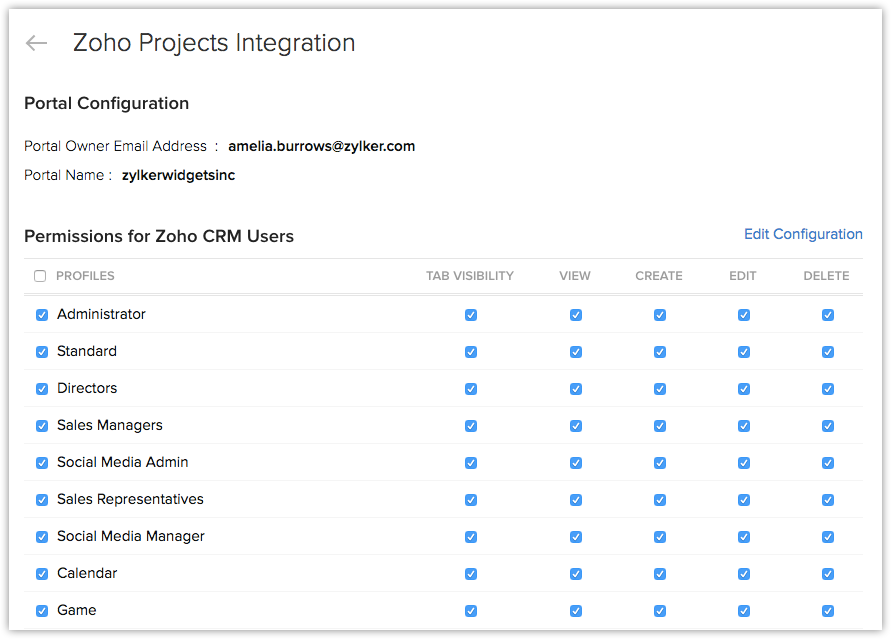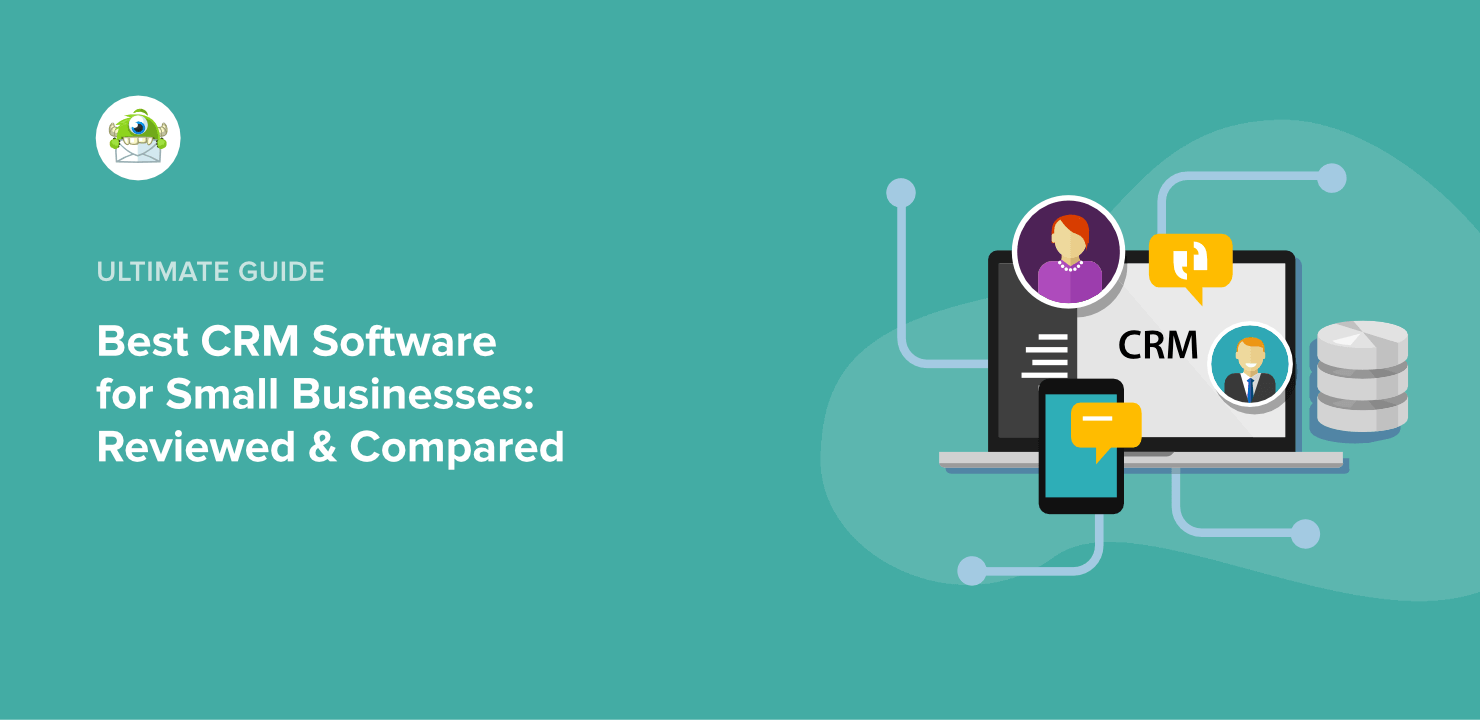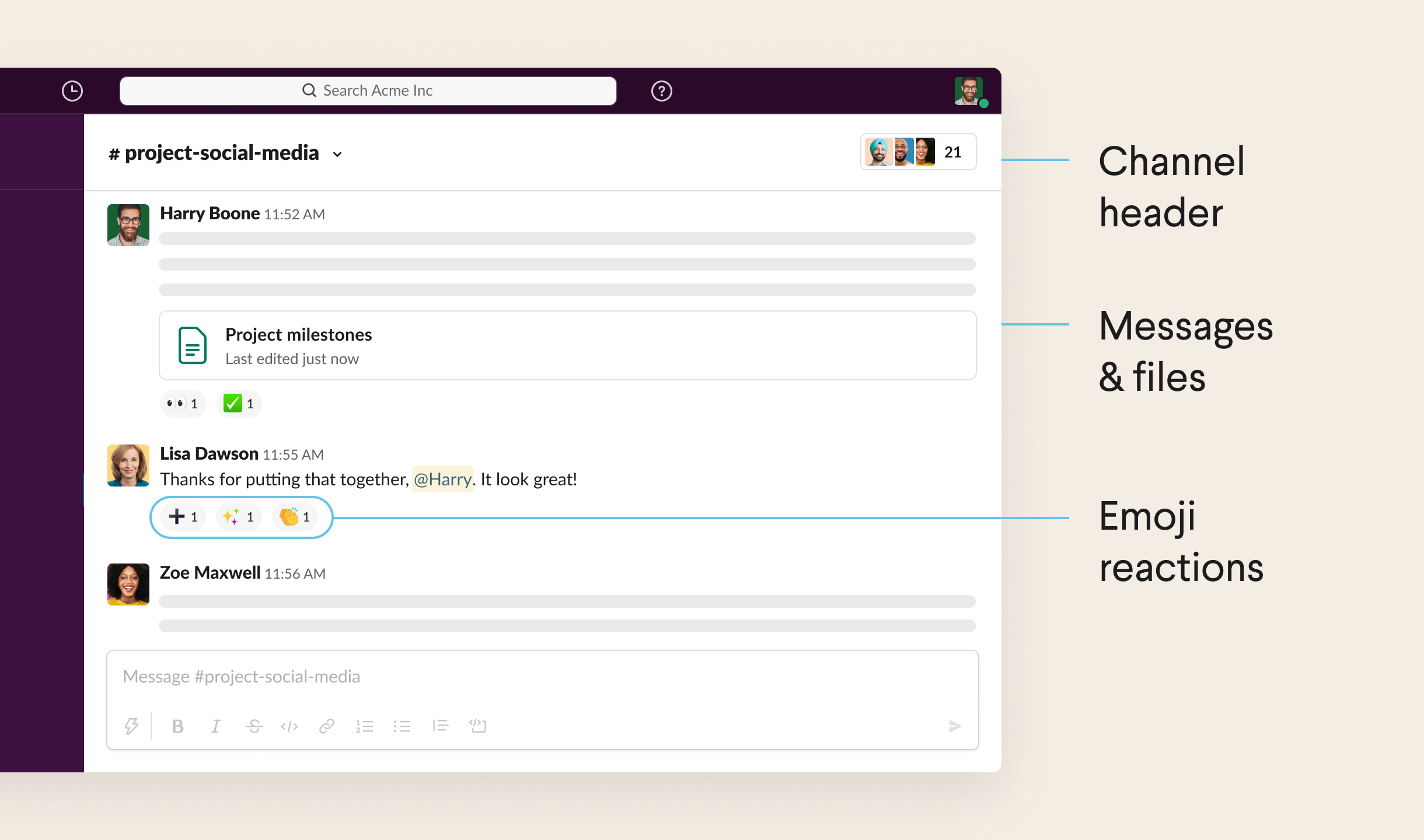Choosing the Right CRM for Your Small Business: A Comprehensive Guide

Choosing the Right CRM for Your Small Business: A Comprehensive Guide
Starting and running a small business is a rollercoaster. There are so many moving parts, from product development to marketing, sales, and customer service. One of the most critical tools in your arsenal is a Customer Relationship Management (CRM) system. But with so many options available, how do you choose the right one? This guide will walk you through the process, helping you select a CRM that fits your specific needs and budget.
What is a CRM and Why Does Your Small Business Need One?
At its core, a CRM system is a software application designed to manage all your company’s interactions with current and potential customers. It acts as a centralized hub for all customer-related data, including contact information, communication history, sales opportunities, and more. Think of it as the digital brain of your customer relationships.
Why is this important for a small business? Here are a few key benefits:
- Improved Customer Relationships: A CRM provides a 360-degree view of each customer, allowing you to personalize your interactions and build stronger relationships.
- Increased Sales: By tracking leads, managing opportunities, and automating sales processes, a CRM can help you close more deals.
- Enhanced Efficiency: Automation features streamline tasks, freeing up your team to focus on more strategic activities.
- Better Data Analysis: CRMs provide valuable insights into customer behavior, sales performance, and marketing effectiveness, allowing you to make data-driven decisions.
- Improved Collaboration: A CRM facilitates communication and collaboration between team members, ensuring everyone is on the same page.
Key Features to Look For in a Small Business CRM
The perfect CRM for your business will depend on your specific needs, but here are some essential features to consider:
Contact Management
This is the foundation of any good CRM. It should allow you to store and organize contact information, including names, addresses, phone numbers, email addresses, and social media profiles. It should also allow you to segment your contacts based on various criteria, such as demographics, interests, and purchase history.
Lead Management
A good CRM will help you capture, track, and nurture leads. This includes features like lead scoring, lead assignment, and automated follow-up sequences. It should also integrate with your website and marketing tools to automatically capture leads from online forms and other sources.
Sales Automation
Sales automation features streamline the sales process and free up your sales team to focus on closing deals. This includes features like automated email sequences, task management, and sales pipeline management. The CRM should also allow you to track sales performance and identify areas for improvement.
Marketing Automation (Optional, but Highly Recommended)
Marketing automation features can significantly enhance your marketing efforts. This includes features like email marketing, social media integration, and marketing campaign management. It can help you nurture leads, engage with customers, and track the effectiveness of your marketing campaigns.
Reporting and Analytics
A CRM should provide robust reporting and analytics capabilities. This includes features like sales reports, customer reports, and marketing reports. It should allow you to track key performance indicators (KPIs) and make data-driven decisions.
Integrations
The CRM should integrate with other tools you use, such as email marketing platforms, accounting software, and social media platforms. This will streamline your workflows and eliminate the need to manually transfer data between systems.
Mobile Access
In today’s fast-paced world, mobile access is essential. Your CRM should have a mobile app or be accessible via a mobile-friendly web interface, allowing you to access your data and manage your business on the go.
Customization
The CRM should be customizable to meet your specific needs. This includes the ability to add custom fields, create custom reports, and customize workflows.
Top CRM Systems for Small Businesses: A Comparative Overview
Now that you know what to look for, let’s explore some of the top CRM systems for small businesses:
1. HubSpot CRM
HubSpot CRM is a popular choice for small businesses, and for good reason. It offers a powerful set of features, including contact management, lead management, sales automation, and marketing automation, all within a user-friendly interface. The best part? The core CRM is free! HubSpot also offers paid plans with more advanced features. It’s a great option for businesses that are just starting out or looking for a comprehensive, all-in-one solution.
- Pros: Free core CRM, user-friendly interface, comprehensive features, strong marketing automation capabilities, excellent integrations, scalability.
- Cons: Limited free plan features, can become expensive with paid plans, some advanced features require a learning curve.
2. Zoho CRM
Zoho CRM is another excellent option for small businesses. It offers a wide range of features, including contact management, lead management, sales automation, and marketing automation, at a competitive price. Zoho CRM is known for its customization options and its ability to integrate with other Zoho apps, making it a great choice for businesses that are already using Zoho’s suite of tools. It also offers a generous free plan.
- Pros: Affordable, customizable, excellent integrations with other Zoho apps, generous free plan, strong sales automation features.
- Cons: Interface can be slightly less intuitive than HubSpot, some advanced features require a higher-tier plan.
3. Pipedrive
Pipedrive is a sales-focused CRM that is designed to help sales teams close more deals. It offers a clean, intuitive interface and a strong set of sales automation features, including pipeline management, deal tracking, and email integration. Pipedrive is a great choice for businesses that are focused on sales and want a CRM that is easy to use and helps them manage their sales process effectively.
- Pros: User-friendly interface, strong sales pipeline management, excellent sales automation features, easy to get started.
- Cons: Limited marketing automation features, may not be suitable for businesses with complex needs beyond sales.
4. Freshsales (Freshworks CRM)
Freshsales, now known as Freshworks CRM, is a versatile CRM that offers a range of features for sales, marketing, and customer service. It’s known for its user-friendly interface, its robust features, and its competitive pricing. Freshworks CRM is a good choice for businesses that want an all-in-one solution that can handle their sales, marketing, and customer service needs.
- Pros: User-friendly interface, all-in-one solution (sales, marketing, customer service), robust features, competitive pricing.
- Cons: Can be overwhelming with all the features, some integrations are limited.
5. Salesforce Essentials
Salesforce is a well-known CRM provider, and Salesforce Essentials is designed specifically for small businesses. It offers a simplified version of the full Salesforce platform, with a focus on ease of use and affordability. Salesforce Essentials is a good choice for businesses that want a powerful CRM with a well-established brand and a wide range of features.
- Pros: Well-established brand, powerful features, wide range of integrations, scalability.
- Cons: Can be expensive, can be complex to set up and use, may require a learning curve.
How to Choose the Right CRM for Your Business
Choosing the right CRM is a significant decision. Here’s a step-by-step guide to help you make the right choice:
1. Define Your Needs and Goals
Before you start looking at CRM systems, take some time to define your needs and goals. What are your pain points? What are you hoping to achieve with a CRM? What features are most important to you? Consider your existing processes and how a CRM can improve them. This will help you narrow down your options and find a CRM that fits your specific requirements.
2. Assess Your Budget
CRM systems come in a variety of price points, from free to thousands of dollars per month. Determine your budget and stick to it. Consider the cost of the CRM itself, as well as the cost of implementation, training, and ongoing support. Remember to factor in the potential return on investment (ROI) of a CRM.
3. Research and Shortlist Potential CRMs
Once you know your needs and budget, start researching different CRM systems. Read reviews, compare features, and consider the pros and cons of each option. Create a shortlist of potential CRMs that meet your requirements.
4. Request Demos and Free Trials
Most CRM providers offer demos and free trials. Take advantage of these opportunities to get a hands-on feel for the system. See how easy it is to use, how well it integrates with your other tools, and whether it meets your specific needs. Ask the provider questions and get answers that are relevant to your business.
5. Evaluate the User Experience
The user experience is critical. Your team will be using the CRM daily, so it needs to be easy to use and navigate. Consider the interface, the ease of data entry, and the overall workflow. A clunky or confusing CRM will hinder adoption and reduce its effectiveness.
6. Consider Integration Capabilities
Does the CRM integrate with the other tools you use, such as your email marketing platform, accounting software, and social media platforms? Integrations can streamline your workflows and eliminate the need to manually transfer data between systems. Check if the CRM has the integrations you need.
7. Assess Customer Support
When you need help, you want to be able to get it quickly and easily. Evaluate the customer support options offered by the CRM provider. Do they offer phone support, email support, or live chat? Are there online resources, such as FAQs and knowledge bases? Consider the availability and responsiveness of customer support.
8. Plan for Implementation and Training
Implementing a CRM and training your team takes time and effort. Plan for this process. Consider the time it will take to migrate your data, customize the system, and train your team. Ensure the CRM provider offers adequate training resources and support.
9. Start Small and Scale Up
When you’re first starting with a CRM, it’s often best to start small and scale up gradually. Focus on implementing the core features first and then add more features as your team becomes more comfortable with the system. This will help you avoid overwhelming your team and ensure a smooth transition.
10. Review and Refine
Once you’ve implemented your CRM, regularly review its performance and make adjustments as needed. Track your KPIs, such as sales performance, customer satisfaction, and marketing effectiveness. Identify areas for improvement and make changes to your processes or the CRM configuration to optimize your results.
Tips for a Successful CRM Implementation
Successfully implementing a CRM is crucial for maximizing its benefits. Here are some tips to help you succeed:
- Get Buy-in from Your Team: Involve your team in the selection process and get their input. This will help ensure they are invested in the CRM and more likely to use it.
- Clean and Organize Your Data: Before you migrate your data to the CRM, clean and organize it. This will ensure that your data is accurate and up-to-date.
- Provide Adequate Training: Provide your team with adequate training on how to use the CRM. This will help them understand its features and how to use it effectively.
- Set Clear Expectations: Set clear expectations for how the CRM will be used and what results you expect.
- Monitor and Track Progress: Monitor your progress and track your KPIs. This will help you identify areas for improvement and ensure that you are getting the most out of your CRM.
- Customize the System: Tailor the CRM to your specific needs. Add custom fields, create custom reports, and customize workflows to meet your unique requirements.
- Integrate with Other Tools: Integrate the CRM with your other tools, such as your email marketing platform, accounting software, and social media platforms. This will streamline your workflows and eliminate the need to manually transfer data between systems.
- Stay Up-to-Date: CRM systems are constantly evolving. Stay up-to-date with the latest features and updates.
The Future of CRM for Small Businesses
The world of CRM is constantly evolving, with new technologies and features emerging all the time. Here are some trends to watch out for:
- Artificial Intelligence (AI): AI is playing an increasingly important role in CRM, with features like predictive analytics, automated chatbots, and personalized recommendations.
- Mobile CRM: Mobile CRM is becoming increasingly important, with more and more businesses relying on mobile devices to manage their customer relationships.
- Social CRM: Social CRM integrates social media data into the CRM, allowing businesses to track customer interactions on social media and engage with customers in real-time.
- Personalized Customer Experiences: Businesses are increasingly focused on providing personalized customer experiences, and CRM is playing a key role in enabling this.
- Integration with Other Technologies: CRM is increasingly integrating with other technologies, such as marketing automation platforms, e-commerce platforms, and customer service platforms.
The right CRM system can be a game-changer for your small business. By carefully considering your needs, researching your options, and following these tips, you can choose a CRM that helps you build stronger customer relationships, increase sales, and grow your business.
Choosing the right CRM is a significant investment of time and resources, but the potential rewards are well worth it. By taking the time to understand your needs, research the market, and carefully evaluate your options, you can find a CRM that will empower your small business to thrive. Don’t be afraid to experiment, ask questions, and take advantage of free trials to find the perfect fit for your team. The right CRM will become an invaluable asset, helping you manage your customer relationships more effectively, streamline your sales processes, and ultimately, achieve your business goals.
Remember, the best CRM is the one that works for *your* business. It’s not about finding the most expensive or feature-rich system; it’s about finding the one that aligns with your specific needs, budget, and team’s capabilities. So, take your time, do your research, and choose wisely. Your small business deserves a CRM that will help it succeed.
Good luck, and happy CRM hunting!