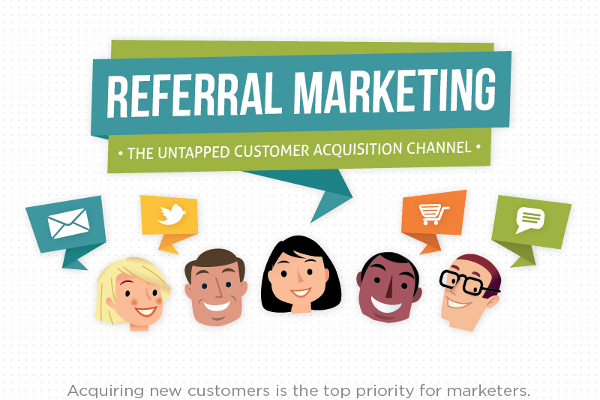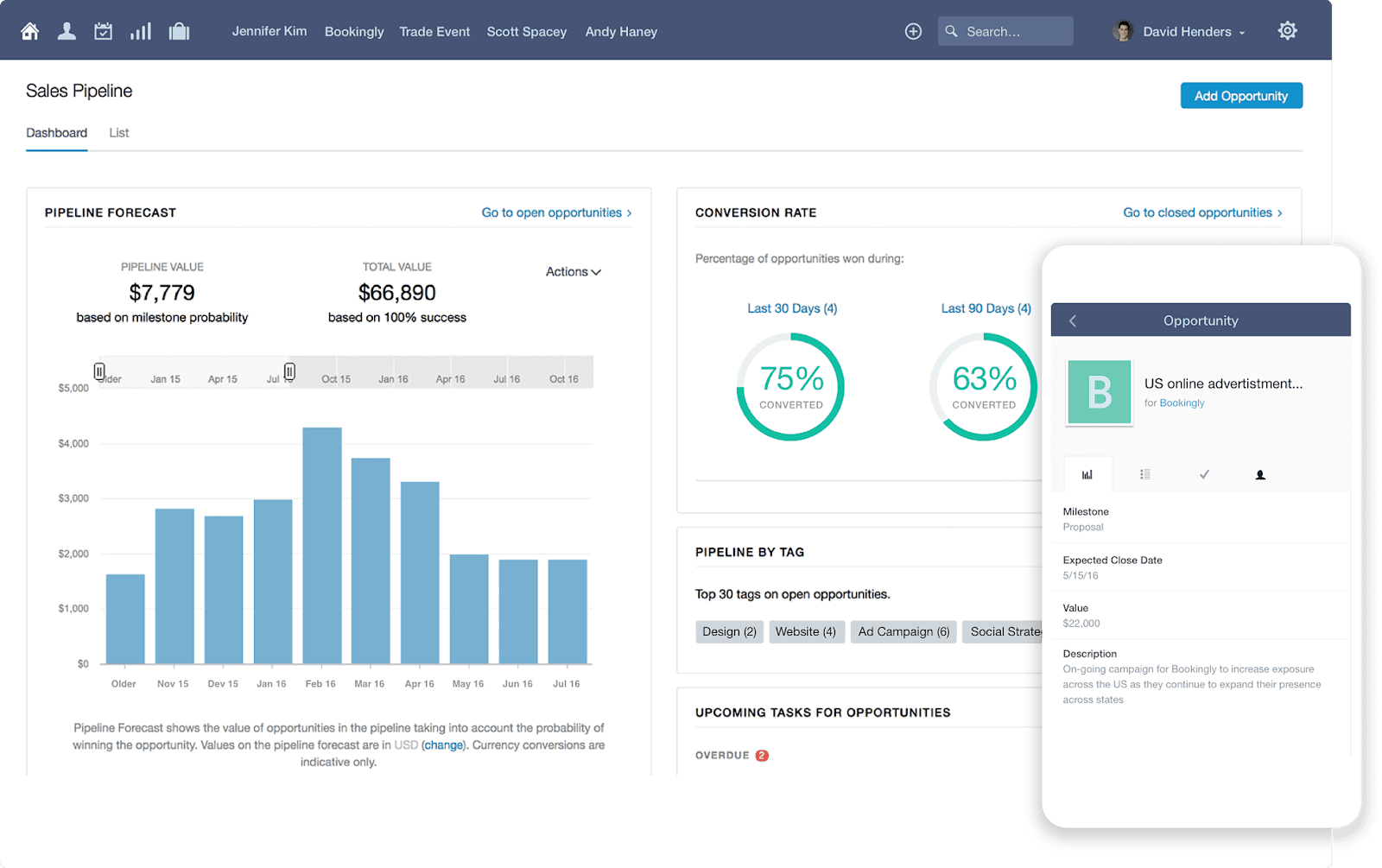Small Business CRM Setup: Your Ultimate Guide to Success

Introduction: Leveling the Playing Field with CRM
Running a small business is an exhilarating, often chaotic, experience. You’re the CEO, the marketing guru, the customer service representative, and sometimes, the janitor. In this whirlwind, keeping track of everything – your leads, your customers, your sales pipeline – can feel like herding cats. That’s where a Customer Relationship Management (CRM) system swoops in to save the day. Think of it as your central nervous system, connecting all the moving parts of your business and allowing you to work smarter, not harder.
This guide is your comprehensive roadmap to setting up a CRM for your small business. We’ll navigate the landscape, from understanding what a CRM is, to choosing the right one, to implementing it effectively, and finally, to optimizing it for maximum impact. Whether you’re a solopreneur or a small team, this guide will equip you with the knowledge and tools to transform your customer relationships and boost your bottom line.
What is a CRM and Why Does Your Small Business Need One?
At its core, a CRM is a software solution designed to manage and analyze customer interactions and data throughout the customer lifecycle. It’s not just a rolodex; it’s a powerful tool that helps you understand your customers better, personalize your interactions, and ultimately, drive sales and growth.
The Core Functions of a CRM:
- Contact Management: Store and organize all your customer information in one centralized location.
- Lead Management: Track leads, nurture them through the sales pipeline, and convert them into paying customers.
- Sales Automation: Automate repetitive tasks, such as sending follow-up emails and scheduling appointments, freeing up your time to focus on more strategic activities.
- Marketing Automation: Segment your audience, create targeted marketing campaigns, and track their performance.
- Reporting and Analytics: Gain valuable insights into your sales performance, customer behavior, and marketing effectiveness.
Benefits of Implementing a CRM for Your Small Business:
- Improved Customer Relationships: By understanding your customers better, you can personalize your interactions and build stronger relationships.
- Increased Sales: CRM helps you identify and nurture leads, close deals faster, and increase your overall sales.
- Enhanced Efficiency: Automate repetitive tasks and streamline your workflows, saving you time and money.
- Better Decision-Making: Access real-time data and analytics to make informed decisions about your business.
- Improved Customer Service: Provide faster and more personalized customer service, leading to increased customer satisfaction.
- Scalability: A CRM can grow with your business, adapting to your changing needs and requirements.
Choosing the Right CRM for Your Small Business: Key Considerations
The CRM landscape is vast, with a plethora of options to choose from. Selecting the right one for your small business requires careful consideration of your specific needs and requirements. Here’s a breakdown of the key factors to evaluate:
1. Your Business Needs and Goals:
Before you start comparing CRM systems, take a step back and define your business needs. What are your primary goals? What challenges are you trying to solve? Consider these questions:
- What are your sales processes?
- How do you currently manage customer interactions?
- What features are essential for your business? (e.g., lead management, sales automation, marketing automation, customer service)
- What is your budget?
- How many users will need access to the CRM?
- Do you need integrations with other tools you use (e.g., email marketing platforms, accounting software)?
Answering these questions will help you narrow down your options and identify the CRM systems that are the best fit for your business.
2. Key Features to Look For:
Once you have a clear understanding of your needs, you can start evaluating the features offered by different CRM systems. Here are some essential features to consider:
- Contact Management: Robust contact management capabilities, including the ability to store and organize detailed contact information, track interactions, and segment your audience.
- Lead Management: Features for capturing, tracking, and nurturing leads, including lead scoring, lead assignment, and pipeline management.
- Sales Automation: Automation features to streamline your sales processes, such as automated email sequences, task management, and deal tracking.
- Marketing Automation: Capabilities for creating and managing marketing campaigns, including email marketing, social media integration, and lead nurturing.
- Reporting and Analytics: Comprehensive reporting and analytics to track your sales performance, customer behavior, and marketing effectiveness.
- Integrations: Integrations with other tools you use, such as email marketing platforms, accounting software, and social media platforms.
- Mobile Access: The ability to access your CRM data and functionality on the go, via a mobile app or a responsive web interface.
- User-Friendliness: An intuitive and easy-to-use interface that is easy to learn and navigate.
3. Popular CRM Options for Small Businesses:
Here are some of the most popular CRM systems for small businesses, along with a brief overview of their strengths:
- Zoho CRM: A comprehensive and affordable CRM with a wide range of features, suitable for businesses of all sizes. Known for its strong marketing automation capabilities.
- HubSpot CRM: A free CRM that offers a robust set of features, including contact management, lead management, and sales pipeline management. Ideal for businesses looking for a free option with room to grow.
- Pipedrive: A sales-focused CRM designed to help sales teams manage their pipelines and close deals faster. Known for its user-friendly interface and visual pipeline.
- Salesforce Sales Cloud: A powerful and customizable CRM that offers a wide range of features, suitable for larger businesses. Requires more technical expertise to set up and manage.
- Freshsales: A sales-focused CRM with a focus on ease of use and affordability. Includes features like built-in phone and email.
Research these options, compare their features, and read reviews to determine which CRM system best aligns with your specific needs.
4. Pricing and Budget:
CRM systems vary in price, ranging from free options to enterprise-level solutions. Consider your budget and choose a CRM that offers the features you need at a price you can afford. Be sure to factor in the cost of implementation, training, and ongoing support.
5. Ease of Use and Implementation:
Choose a CRM system that is easy to use and implement. Look for a system with a user-friendly interface, intuitive features, and helpful documentation. Consider the availability of training and support resources to help you get up and running quickly.
Setting Up Your CRM: A Step-by-Step Guide
Once you’ve chosen the perfect CRM, it’s time to get it up and running. The setup process will vary depending on the CRM system you’ve selected, but here’s a general step-by-step guide:
1. Planning and Preparation:
Before you dive into the technical setup, take some time to plan your implementation. This will save you time and headaches down the road.
- Define Your Goals: What do you want to achieve with your CRM? Be specific about your goals, such as increasing sales, improving customer satisfaction, or streamlining your sales processes.
- Identify Your Data: What data do you need to migrate into the CRM? Gather your existing customer data from spreadsheets, email contacts, and other sources.
- Map Your Processes: Document your sales, marketing, and customer service processes. This will help you configure the CRM to support your workflows.
- Assign Roles and Responsibilities: Determine who will be responsible for managing the CRM, entering data, and using its features.
2. Account Creation and Setup:
Create an account with your chosen CRM provider. Follow the instructions to set up your account and configure your basic settings, such as your company name, logo, and time zone.
3. Data Import and Organization:
Import your existing customer data into the CRM. Most CRM systems provide import tools that allow you to upload data from spreadsheets or other sources. Organize your data by creating custom fields, segmenting your audience, and tagging your contacts.
4. Customization and Configuration:
Customize the CRM to meet your specific needs. This may involve:
- Creating custom fields: Add fields to store additional information about your customers.
- Configuring sales pipelines: Define your sales stages and workflows.
- Setting up automation rules: Automate repetitive tasks, such as sending follow-up emails and assigning leads.
- Integrating with other tools: Connect your CRM with other tools you use, such as email marketing platforms and accounting software.
5. User Training and Onboarding:
Train your team on how to use the CRM. Provide them with the necessary training materials and support. Encourage them to use the CRM regularly and provide feedback.
6. Testing and Refinement:
Test your CRM setup to ensure that it’s working as expected. Make any necessary adjustments to optimize your workflows and improve your user experience.
Essential CRM Features for Small Business Success
While every CRM offers different features, some are particularly crucial for small businesses looking to maximize their impact.
1. Contact Management: The Foundation of Your CRM
This is the bedrock. A well-organized contact database is the key to understanding your customers. Ensure your CRM allows you to:
- Store comprehensive contact details: Names, addresses, phone numbers, email addresses, and any other relevant information.
- Track communication history: See every email, call, and meeting with a customer in one place.
- Segment your contacts: Group customers based on demographics, behavior, or any other criteria that’s relevant to your business.
A robust contact management system allows you to personalize your interactions, ensuring your communication feels less generic and more tailored to individual needs.
2. Lead Management: Nurturing Your Prospects
Turning leads into customers is the lifeblood of any business. Your CRM should help you:
- Capture leads: Integrate with your website forms and other lead generation tools.
- Qualify leads: Identify the most promising prospects based on their behavior and engagement.
- Track the sales pipeline: Visualize where each lead is in the sales process.
- Automate follow-ups: Set up automated email sequences and task reminders to keep leads engaged.
Effective lead management ensures you’re focusing your time and energy on the prospects most likely to convert, maximizing your sales efforts.
3. Sales Automation: Streamlining Your Sales Process
Sales automation can free up your team from repetitive tasks, allowing them to focus on building relationships and closing deals. Look for features like:
- Automated email sequences: Send pre-written emails to nurture leads and follow up with prospects.
- Task automation: Automatically create tasks and reminders for sales reps.
- Deal tracking: Track the progress of deals through the sales pipeline.
- Reporting and analytics: Monitor sales performance and identify areas for improvement.
By automating these processes, you can accelerate your sales cycle and improve your team’s productivity.
4. Reporting and Analytics: Measuring Your Success
Data is your friend. Your CRM should provide you with clear insights into your sales performance, customer behavior, and marketing effectiveness. Look for features like:
- Sales reports: Track sales revenue, deal closure rates, and other key metrics.
- Customer reports: Analyze customer demographics, purchase history, and engagement.
- Marketing reports: Measure the effectiveness of your marketing campaigns.
- Customizable dashboards: Create personalized dashboards to track the metrics that matter most to your business.
With this data, you can make informed decisions, optimize your strategies, and drive better results.
5. Integration Capabilities: Connecting Your Tools
Your CRM doesn’t exist in a vacuum. It should integrate seamlessly with other tools you use, such as:
- Email marketing platforms: Sync your contact data and automate email campaigns.
- Accounting software: Track sales and revenue in real-time.
- Social media platforms: Manage your social media presence and engage with customers.
- Customer service tools: Provide faster and more personalized customer support.
These integrations will streamline your workflows, eliminate manual data entry, and improve your overall efficiency.
Maximizing Your CRM’s Impact: Tips for Success
Simply implementing a CRM isn’t enough; you need to actively manage and optimize it to reap its full benefits. Here are some tips to help you get the most out of your CRM:
1. Data Accuracy and Consistency: The Cornerstone of Effective CRM
Garbage in, garbage out. The value of your CRM hinges on the quality of your data. Make sure your team:
- Enters data accurately: Double-check all information before entering it into the system.
- Uses consistent formatting: Establish clear guidelines for how data should be entered.
- Regularly updates data: Keep contact information and other details current.
- Cleans up data: Periodically review your data and remove duplicates, outdated information, and inaccuracies.
Accurate and consistent data ensures that your CRM provides reliable insights and allows you to make informed decisions.
2. User Adoption: Getting Your Team on Board
Your CRM is only as effective as the team that uses it. Ensure high user adoption by:
- Providing thorough training: Educate your team on how to use the CRM’s features and functionalities.
- Making it easy to use: Choose a CRM with an intuitive interface and user-friendly features.
- Highlighting the benefits: Explain how the CRM will help them perform their jobs more effectively.
- Encouraging feedback: Ask your team for their input and make adjustments to the CRM based on their feedback.
A well-trained and engaged team will be more likely to embrace the CRM and utilize its full potential.
3. Process Optimization: Refining Your Workflows
Once your CRM is up and running, continuously evaluate and refine your processes to optimize your workflows. Consider:
- Analyzing your sales pipeline: Identify bottlenecks and areas for improvement.
- Automating repetitive tasks: Streamline your workflows by automating tasks such as email follow-ups and task creation.
- Customizing your CRM: Tailor the CRM to your specific needs by creating custom fields, reports, and dashboards.
- Regularly reviewing your processes: Make adjustments to your workflows as your business evolves.
Continuous optimization will help you improve your efficiency, increase your sales, and enhance your customer relationships.
4. Regular Reporting and Analysis: Monitoring Your Progress
Don’t set it and forget it. Regularly review your CRM data and analytics to monitor your progress and identify areas for improvement. This includes:
- Tracking key metrics: Monitor your sales revenue, lead conversion rates, and customer satisfaction.
- Analyzing customer behavior: Gain insights into your customers’ preferences and needs.
- Evaluating marketing effectiveness: Measure the performance of your marketing campaigns.
- Making data-driven decisions: Use your CRM data to inform your business decisions and strategies.
Regular reporting and analysis will help you stay on track and ensure that your CRM is delivering the desired results.
5. Integration and Automation: The Power of Connected Systems
Maximize the efficiency of your CRM by integrating it with other tools and automating key processes. This will:
- Eliminate manual data entry: Automatically transfer data between your CRM and other systems.
- Streamline your workflows: Automate repetitive tasks and processes.
- Improve your data accuracy: Reduce the risk of human error.
- Save you time and money: Free up your team to focus on more strategic activities.
By integrating and automating your CRM, you can create a more efficient and productive work environment.
Conclusion: Your CRM – Your Key to Small Business Growth
Setting up a CRM for your small business is a significant step toward achieving sustainable growth and building lasting customer relationships. By carefully considering your needs, choosing the right CRM, and implementing it effectively, you can transform your business and achieve your goals.
Remember to focus on data accuracy, user adoption, process optimization, and continuous analysis. Embrace the power of integration and automation to streamline your workflows and maximize your efficiency.
The journey to CRM success may require some effort, but the rewards – improved customer relationships, increased sales, and enhanced efficiency – are well worth it. Take the first step today, and watch your small business thrive!