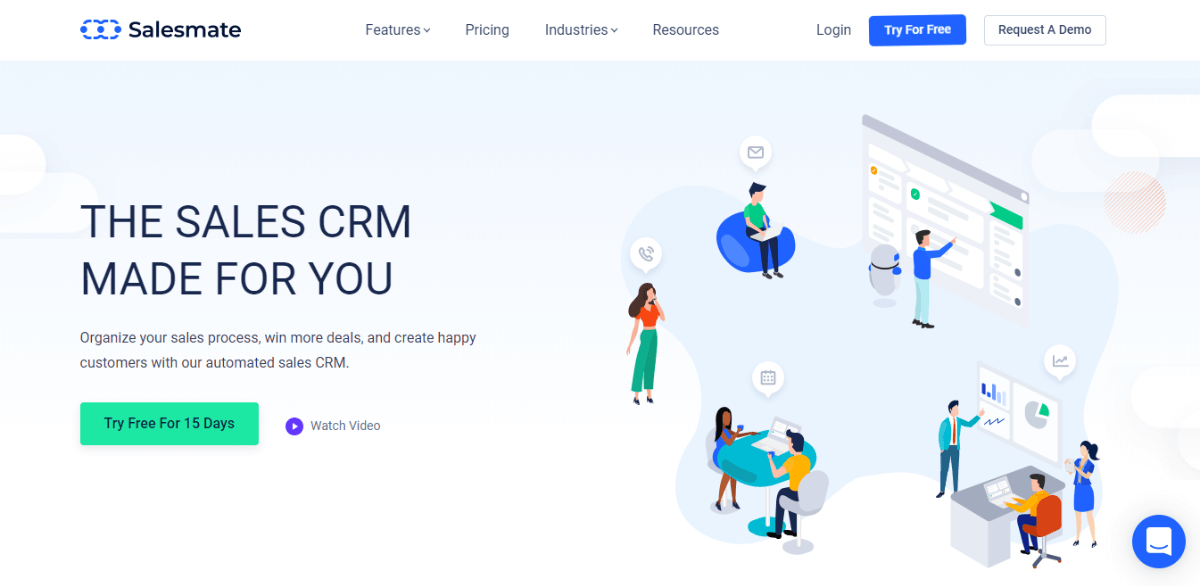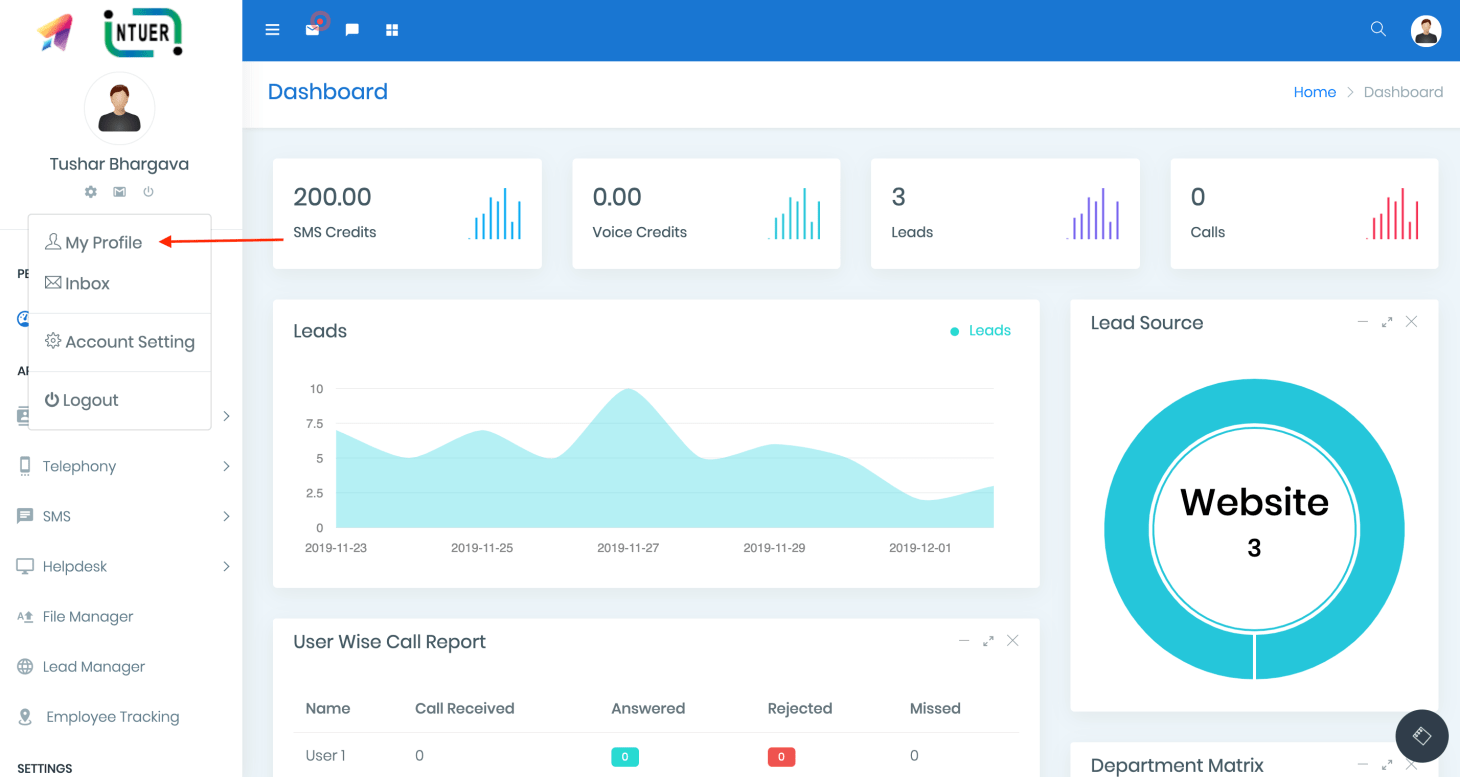Unlock Marketing Superpowers: Mastering CRM Integration with Mailchimp
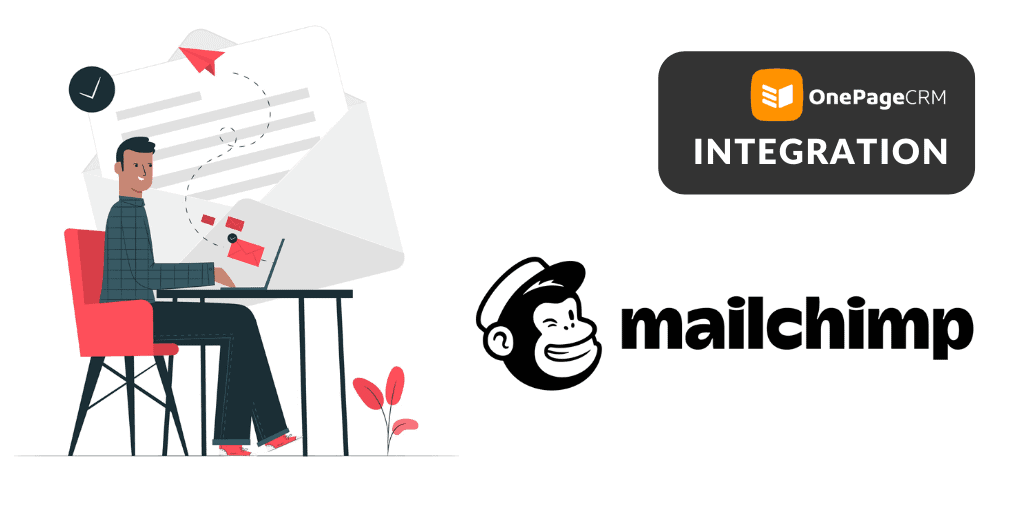
The Dynamic Duo: Why CRM Integration with Mailchimp is a Game Changer
In the ever-evolving digital landscape, businesses are constantly seeking ways to streamline their operations, enhance customer relationships, and boost their marketing efforts. One of the most effective strategies for achieving these goals is integrating a Customer Relationship Management (CRM) system with an email marketing platform like Mailchimp. This powerful combination empowers businesses to create targeted campaigns, personalize customer experiences, and ultimately, drive significant growth.
This article delves deep into the world of CRM integration with Mailchimp, exploring the benefits, the how-to’s, and the best practices to help you harness the full potential of this dynamic duo. We’ll cover everything from the fundamental concepts to advanced techniques, ensuring you have the knowledge and tools to transform your marketing strategy.
Understanding the Building Blocks: CRM and Mailchimp
What is a CRM?
A CRM system is a centralized platform designed to manage and analyze customer interactions and data throughout the customer lifecycle. Think of it as the central hub for all your customer-related information. It allows businesses to:
- Store and organize customer data (contact information, purchase history, communication logs, etc.)
- Track customer interactions (emails, phone calls, website visits, etc.)
- Automate sales and marketing processes
- Gain insights into customer behavior and preferences
- Improve customer service and support
Popular CRM systems include Salesforce, HubSpot, Zoho CRM, and Microsoft Dynamics 365, among others. The choice of CRM often depends on the size and specific needs of a business.
What is Mailchimp?
Mailchimp is a leading email marketing platform that allows businesses to create, send, and track email campaigns. It provides a user-friendly interface and a wide array of features, including:
- Email design templates and customization options
- List management and segmentation tools
- Automation capabilities (e.g., welcome emails, abandoned cart emails)
- Reporting and analytics
- Integration with various third-party apps
Mailchimp’s ease of use and robust features make it a popular choice for businesses of all sizes, from startups to established enterprises.
The Power of Integration: Benefits of Connecting CRM with Mailchimp
Integrating your CRM with Mailchimp unlocks a wealth of benefits that can significantly improve your marketing effectiveness and customer relationships. Here are some of the key advantages:
Enhanced Data Synchronization
One of the primary benefits is the seamless synchronization of data between your CRM and Mailchimp. This ensures that your customer data is always up-to-date and consistent across both platforms. When a customer’s information is updated in your CRM (e.g., a new phone number or a change in job title), it automatically reflects in Mailchimp, and vice versa. This real-time data flow eliminates manual data entry, reduces the risk of errors, and saves valuable time.
Targeted Email Campaigns
With integrated data, you can create highly targeted email campaigns based on specific customer segments and behaviors. For example, you can segment your audience based on:
- Demographics (age, location, gender)
- Purchase history (products bought, frequency of purchases)
- Website activity (pages visited, products viewed)
- Engagement with previous emails (open rates, click-through rates)
- CRM data (lead status, sales stage)
This level of segmentation allows you to deliver personalized content that resonates with each customer, increasing engagement and driving conversions.
Personalized Customer Experiences
Personalization is key to building strong customer relationships. CRM integration with Mailchimp empowers you to personalize your emails in various ways:
- Using customer names in subject lines and email content
- Recommending products based on past purchases or browsing history
- Sending targeted offers and promotions based on customer preferences
- Tailoring email content to reflect the customer’s stage in the sales cycle
Personalized emails are more likely to grab a customer’s attention and make them feel valued, leading to higher open rates, click-through rates, and conversions.
Automated Marketing Workflows
Integration allows you to automate your marketing efforts, saving you time and effort. You can set up automated workflows based on specific triggers, such as:
- New subscribers joining your email list
- Customers making a purchase
- Customers abandoning their shopping carts
- Customers reaching a specific stage in the sales cycle
Automated workflows ensure that your customers receive timely and relevant communications, nurturing them through the sales funnel and driving conversions.
Improved Reporting and Analytics
By integrating your CRM with Mailchimp, you gain a holistic view of your marketing performance. You can track key metrics such as:
- Email open rates, click-through rates, and conversion rates
- Revenue generated from email campaigns
- Customer lifetime value
- Return on investment (ROI) of your marketing efforts
This comprehensive data allows you to analyze your marketing performance, identify areas for improvement, and make data-driven decisions.
Increased Sales and Revenue
Ultimately, the benefits of CRM integration with Mailchimp translate into increased sales and revenue. By delivering targeted, personalized, and automated email campaigns, you can:
- Generate more leads
- Nurture leads through the sales funnel
- Convert leads into customers
- Increase customer lifetime value
- Drive repeat purchases
This powerful combination empowers businesses to achieve their sales and marketing goals more effectively.
Getting Started: How to Integrate Your CRM with Mailchimp
The integration process varies depending on the CRM system you use. However, the general steps are as follows:
1. Choose the Right Integration Method
There are several ways to integrate your CRM with Mailchimp:
- Native Integrations: Many CRM systems and Mailchimp offer native integrations, which are pre-built and easy to set up. These integrations typically provide a seamless data flow and a wide range of features.
- Third-Party Integrations: If a native integration isn’t available, you can use a third-party integration tool, such as Zapier or PieSync. These tools act as a bridge between your CRM and Mailchimp, allowing you to sync data and automate workflows.
- Custom Integrations: For more complex integrations, you may need to develop a custom integration using APIs (Application Programming Interfaces). This requires technical expertise but offers the most flexibility.
Consider your technical skills and the complexity of your integration needs when choosing an integration method.
2. Connect Your Accounts
Once you’ve chosen an integration method, you’ll need to connect your CRM and Mailchimp accounts. This typically involves entering your login credentials for both platforms and authorizing the integration tool to access your data.
3. Map Your Fields
Mapping your fields is a crucial step in the integration process. This involves matching the data fields in your CRM with the corresponding fields in Mailchimp. For example, you’ll need to map the “First Name” field in your CRM to the “First Name” field in Mailchimp. This ensures that your data is synchronized correctly.
4. Configure Your Settings
Depending on the integration method you’re using, you’ll need to configure various settings, such as:
- Data Synchronization Frequency: Decide how often you want the data to be synchronized (e.g., real-time, hourly, daily).
- Data Filtering: Specify which data you want to sync between your CRM and Mailchimp. You may want to exclude certain data fields or customer segments.
- Workflow Automation: Set up automated workflows based on specific triggers and actions.
5. Test and Monitor Your Integration
After setting up your integration, it’s essential to test it thoroughly to ensure that the data is syncing correctly and that your automated workflows are functioning as expected. Monitor your integration regularly to identify and resolve any issues that may arise.
Step-by-Step Guide to Integrating Popular CRMs with Mailchimp
Let’s walk through the integration process for some of the most popular CRM systems:
Salesforce
Salesforce offers a native integration with Mailchimp, which is generally straightforward to set up.
- Install the Mailchimp for Salesforce app: You can find this app in the Salesforce AppExchange.
- Connect your Mailchimp account: Follow the prompts to connect your Mailchimp account to Salesforce.
- Map your fields: Select the Salesforce fields you want to sync with Mailchimp.
- Configure your settings: Set up your data synchronization frequency and other settings.
- Test and monitor: Test the integration to ensure that data is syncing correctly.
HubSpot
HubSpot also offers a native integration with Mailchimp.
- Connect your Mailchimp account: Go to the Integrations section in HubSpot and connect your Mailchimp account.
- Map your fields: HubSpot automatically maps some fields, but you can customize the mapping to suit your needs.
- Configure your settings: Set up your data synchronization frequency and other settings.
- Test and monitor: Test the integration to ensure that data is syncing correctly.
Zoho CRM
Zoho CRM offers a native integration with Mailchimp.
- Install the Mailchimp extension: You can find this extension in the Zoho Marketplace.
- Connect your Mailchimp account: Follow the prompts to connect your Mailchimp account to Zoho CRM.
- Map your fields: Select the Zoho CRM fields you want to sync with Mailchimp.
- Configure your settings: Set up your data synchronization frequency and other settings.
- Test and monitor: Test the integration to ensure that data is syncing correctly.
Microsoft Dynamics 365
Integrating Microsoft Dynamics 365 with Mailchimp typically involves using a third-party integration tool like Zapier or PieSync.
- Choose a third-party integration tool: Select a tool that supports both Microsoft Dynamics 365 and Mailchimp.
- Connect your accounts: Connect your Microsoft Dynamics 365 and Mailchimp accounts to the integration tool.
- Map your fields: Map the fields between the two platforms.
- Configure your settings: Set up your data synchronization frequency and other settings.
- Test and monitor: Test the integration to ensure that data is syncing correctly.
Best Practices for a Successful CRM and Mailchimp Integration
To maximize the benefits of your CRM and Mailchimp integration, follow these best practices:
1. Clean and Organize Your Data
Before integrating your CRM and Mailchimp, take the time to clean and organize your data. This involves:
- Removing duplicate records
- Correcting inaccurate data
- Standardizing data formats
- Segmenting your audience based on relevant criteria
Clean data ensures that your email campaigns are targeted and effective.
2. Segment Your Audience Strategically
Segmentation is key to delivering personalized and relevant email content. Segment your audience based on:
- Demographics
- Purchase history
- Website activity
- Engagement with previous emails
- CRM data
The more you segment your audience, the more personalized your emails can be.
3. Personalize Your Email Content
Personalization goes beyond using customer names. Personalize your email content by:
- Recommending products based on past purchases or browsing history
- Sending targeted offers and promotions based on customer preferences
- Tailoring email content to reflect the customer’s stage in the sales cycle
Personalized emails are more likely to resonate with your audience and drive conversions.
4. Automate Your Workflows
Automate your marketing efforts to save time and effort. Set up automated workflows for:
- Welcome emails
- Abandoned cart emails
- Post-purchase emails
- Lead nurturing sequences
Automated workflows ensure that your customers receive timely and relevant communications.
5. Track Your Results
Regularly track your email marketing performance to identify areas for improvement. Monitor key metrics such as:
- Open rates
- Click-through rates
- Conversion rates
- Revenue generated
- Return on investment (ROI)
Use this data to optimize your campaigns and improve your results.
6. Regularly Review and Update Your Integration
CRM systems and Mailchimp are constantly evolving. Regularly review your integration settings to ensure that they are still meeting your needs. Update your integration as needed to take advantage of new features and functionality.
7. Choose the Right CRM for Your Needs
The CRM you choose should align with your business needs, size, and budget. Consider factors such as:
- Features
- Scalability
- Ease of use
- Integration capabilities
- Pricing
Choosing the right CRM is crucial for a successful integration with Mailchimp.
8. Provide Training to Your Team
Ensure that your team is trained on how to use the CRM and Mailchimp integration effectively. Provide training on:
- Data entry and management
- Segmentation strategies
- Email campaign creation
- Workflow automation
- Reporting and analytics
Well-trained team members can maximize the benefits of the integration.
Troubleshooting Common Integration Issues
Even with the best planning, you may encounter some issues during the integration process. Here are some common problems and how to resolve them:
Data Synchronization Errors
Data synchronization errors can occur when there are conflicts between the data formats in your CRM and Mailchimp. To troubleshoot these errors:
- Verify field mapping: Double-check that your fields are mapped correctly.
- Check data formats: Ensure that the data formats in your CRM and Mailchimp are compatible.
- Review error logs: Examine the error logs in your integration tool to identify the specific errors.
- Contact support: If you can’t resolve the errors, contact the support teams for your CRM, Mailchimp, or integration tool.
Incorrect Data Display
Incorrect data display can occur if the data is not being synchronized correctly or if the data is not formatted correctly. To fix this:
- Verify field mapping: Double-check that your fields are mapped correctly.
- Check data formatting: Ensure that the data formatting in your CRM and Mailchimp is consistent.
- Review your segmentation: Make sure that you’re segmenting your audience correctly.
Automation Issues
Automation issues can occur if your workflows are not configured correctly or if the triggers are not working as expected. To troubleshoot these issues:
- Review your workflow settings: Double-check that your workflow settings are correct.
- Test your triggers: Test your triggers to ensure that they are firing correctly.
- Check your data: Make sure that the data required for your workflows is available.
- Contact support: If you can’t resolve the issues, contact the support teams for your CRM, Mailchimp, or integration tool.
The Future of CRM and Email Marketing Integration
The integration of CRM and email marketing platforms is constantly evolving. Here are some trends to watch:
Artificial Intelligence (AI) and Machine Learning (ML)
AI and ML are being used to enhance CRM and email marketing capabilities. AI can be used to:
- Personalize email content and subject lines
- Predict customer behavior
- Automate marketing tasks
- Optimize email campaign performance
ML can be used to analyze large datasets and identify patterns that can be used to improve marketing efforts.
Enhanced Personalization
Personalization will continue to be a major focus. Businesses will use data from their CRM systems to deliver highly personalized experiences across all touchpoints.
Increased Automation
Automation will become more sophisticated, with businesses automating more complex workflows and tasks. This will allow marketers to save time and effort and focus on strategic initiatives.
Cross-Channel Marketing
Businesses will integrate their CRM and email marketing platforms with other marketing channels, such as social media, SMS, and push notifications, to create a unified customer experience.
Focus on Customer Experience (CX)
Businesses will prioritize customer experience and use CRM and email marketing integration to create seamless and personalized experiences for their customers.
Conclusion: Empowering Your Marketing with CRM and Mailchimp
CRM integration with Mailchimp is a powerful strategy for businesses looking to optimize their marketing efforts and build stronger customer relationships. By following the steps outlined in this article and implementing the best practices, you can harness the full potential of this dynamic duo and drive significant growth. From enhanced data synchronization and targeted email campaigns to personalized customer experiences and automated marketing workflows, the benefits are numerous. Embrace the power of integration and transform your marketing strategy today. Remember to continually review, refine, and adapt your approach to stay ahead in the ever-changing digital landscape. The journey to marketing success is ongoing, and with the right tools and strategies, you can achieve remarkable results.