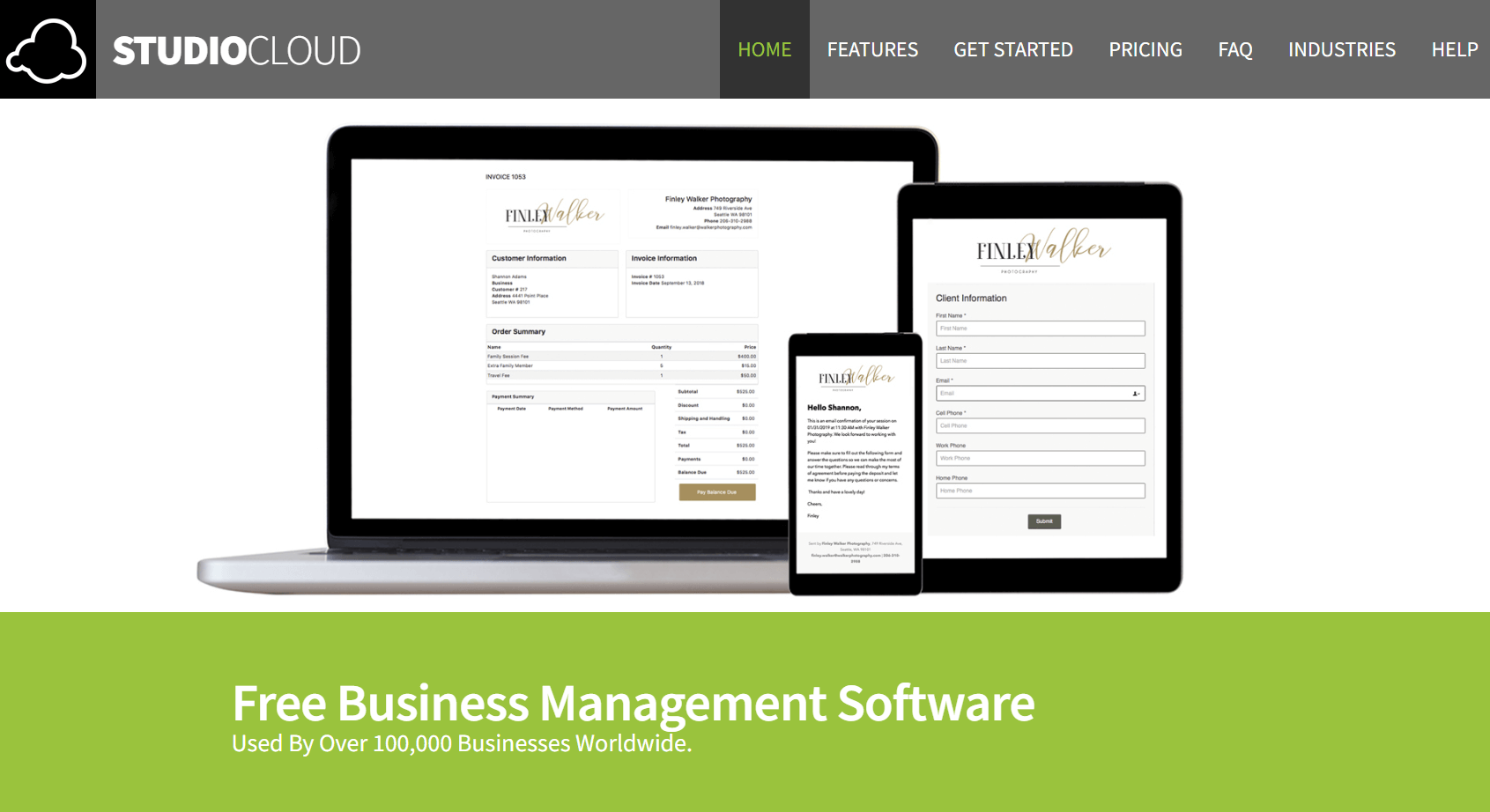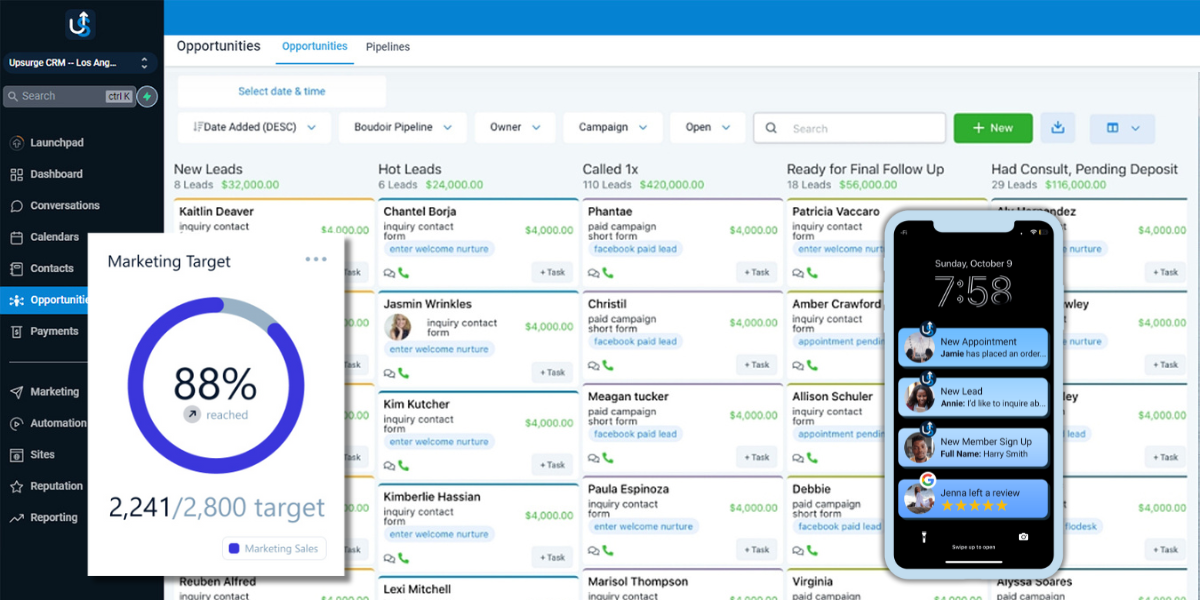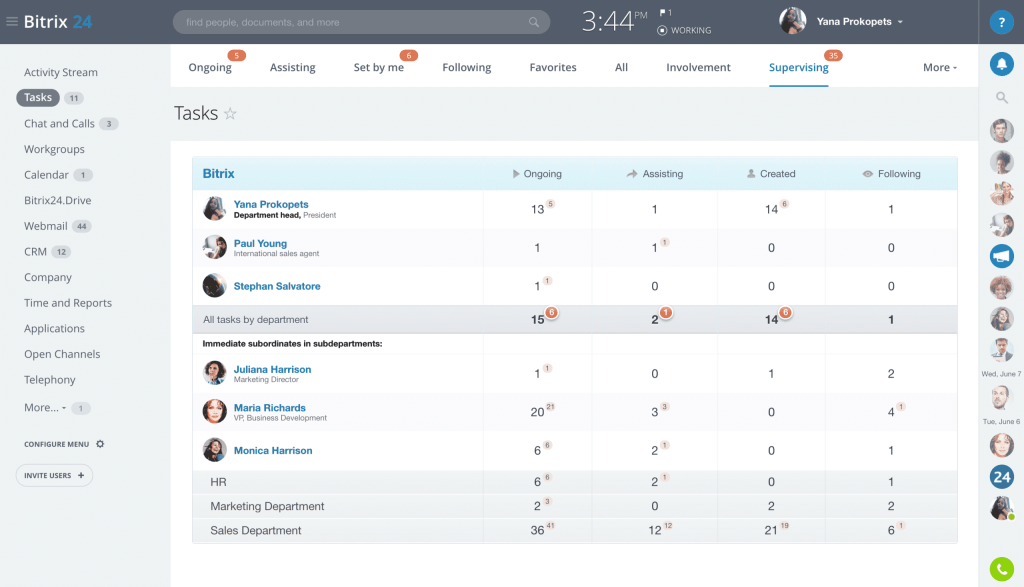Small Business CRM Checklist: Your Ultimate Guide to Selecting and Implementing the Perfect CRM

Small Business CRM Checklist: Your Ultimate Guide to Selecting and Implementing the Perfect CRM
Running a small business is a whirlwind of activity. You’re juggling everything from sales and marketing to customer service and operations. In the midst of all this, it’s easy for important details to slip through the cracks, especially when it comes to managing your customer relationships. That’s where a Customer Relationship Management (CRM) system comes in. A CRM isn’t just a piece of software; it’s the backbone of your customer strategy, helping you build stronger relationships, streamline processes, and ultimately, boost your bottom line. But choosing the right CRM can feel overwhelming. That’s why we’ve created this comprehensive small business CRM checklist. It’s your step-by-step guide to selecting, implementing, and maximizing the value of your CRM, so you can focus on what matters most: growing your business.
Why a CRM is Essential for Small Businesses
Before we dive into the checklist, let’s quickly touch on why a CRM is so crucial for small businesses. In the early days, you might be able to manage customer interactions with spreadsheets and email. However, as your business grows, this approach becomes increasingly inefficient and prone to errors. A CRM offers several key benefits:
- Centralized Customer Data: A CRM consolidates all customer information – contact details, purchase history, communication logs, and more – into a single, accessible location.
- Improved Customer Relationships: With a complete view of each customer, you can personalize your interactions, anticipate their needs, and provide exceptional service.
- Increased Sales and Revenue: CRMs help you track leads, manage the sales pipeline, and identify opportunities for upselling and cross-selling.
- Enhanced Efficiency: Automate repetitive tasks, such as data entry and email marketing, freeing up your team to focus on more strategic activities.
- Better Decision-Making: CRM provides valuable insights into customer behavior and sales performance, enabling data-driven decisions.
- Scalability: As your business grows, your CRM can scale with you, accommodating increasing numbers of customers and team members.
The Small Business CRM Checklist: Your Step-by-Step Guide
This checklist is designed to help you through every stage of the CRM journey, from evaluating your needs to implementing and optimizing your chosen solution. Let’s get started!
Phase 1: Assessing Your Needs and Defining Goals
Before you start looking at CRM systems, it’s essential to understand your business needs and goals. This phase sets the foundation for a successful CRM implementation.
- Define Your Business Objectives: What do you want to achieve with a CRM? Are you aiming to improve sales, enhance customer service, streamline marketing efforts, or all of the above? Be specific and measurable.
- Identify Your Pain Points: What challenges are you currently facing in managing customer relationships? Are you struggling with lost leads, inefficient communication, or a lack of customer insights?
- Analyze Your Current Processes: Map out your existing sales, marketing, and customer service processes. Identify areas where a CRM could improve efficiency and effectiveness.
- Determine Your Budget: CRM systems come in various price points. Set a realistic budget that includes software costs, implementation expenses, training, and ongoing maintenance.
- Assess Your Technical Capabilities: Consider your team’s technical skills and the resources available for implementation and support. Will you need assistance from an IT professional or CRM consultant?
- Identify Key Stakeholders: Determine who will be using the CRM and involve them in the selection process. Their input is crucial for ensuring the system meets their needs.
Phase 2: Researching and Evaluating CRM Systems
Now that you have a clear understanding of your needs, it’s time to research and evaluate different CRM systems. This phase involves comparing features, pricing, and usability.
- Create a Shortlist of Potential CRM Vendors: Research different CRM providers and create a shortlist of those that seem to align with your requirements. Consider both established vendors and newer players in the market.
- Evaluate Key Features: Focus on features that are essential for your business. These may include contact management, lead management, sales automation, marketing automation, customer service features, reporting and analytics, and integration capabilities.
- Assess User-Friendliness: The CRM should be easy to use and navigate. Consider the user interface, ease of data entry, and the availability of training and support.
- Review Pricing Plans: Compare pricing plans from different vendors. Consider the cost per user, the features included, and any additional fees for implementation, training, or support.
- Read Reviews and Case Studies: Look for reviews and case studies from other small businesses. This can provide valuable insights into the strengths and weaknesses of each CRM system.
- Request Demos and Free Trials: Many CRM vendors offer demos and free trials. Take advantage of these opportunities to test the system and see if it’s a good fit for your business.
- Consider Integration Capabilities: Ensure the CRM can integrate with other tools you use, such as email marketing platforms, accounting software, and social media channels.
- Check for Mobile Accessibility: If your team needs to access the CRM on the go, make sure it has a mobile app or is optimized for mobile devices.
Phase 3: Choosing and Implementing Your CRM
Once you’ve evaluated your options, it’s time to choose a CRM and begin the implementation process. This phase requires careful planning and execution.
- Select Your CRM: Based on your research and evaluation, choose the CRM system that best meets your needs and budget.
- Develop an Implementation Plan: Create a detailed implementation plan that outlines the steps involved, the timeline, and the resources required.
- Data Migration: Plan how you will migrate your existing customer data to the new CRM. This may involve importing data from spreadsheets, databases, or other systems. Ensure data accuracy and consistency.
- Customize the CRM: Configure the CRM to meet your specific business needs. This may include customizing fields, creating workflows, and setting up integrations.
- Train Your Team: Provide comprehensive training to your team on how to use the CRM. This should include hands-on training, documentation, and ongoing support.
- Test and Refine: Before going live, test the CRM thoroughly to ensure it’s working correctly. Refine your configuration based on user feedback and identify any areas for improvement.
- Go Live: Once you’re confident that the CRM is ready, launch it to your team. Provide ongoing support and address any issues that arise.
- Monitor and Evaluate: Track key metrics, such as sales performance, customer satisfaction, and efficiency gains. Evaluate the CRM’s effectiveness and make adjustments as needed.
Phase 4: Optimizing and Maintaining Your CRM
Implementing a CRM is just the first step. To get the most value from your investment, you need to optimize and maintain the system over time.
- Regularly Review and Update Data: Keep your customer data accurate and up-to-date. Regularly review and update contact information, purchase history, and other relevant details.
- Refine Workflows and Processes: Continuously review and refine your workflows and processes to improve efficiency and effectiveness. Look for opportunities to automate tasks and streamline operations.
- Provide Ongoing Training and Support: Provide ongoing training and support to your team to ensure they are using the CRM effectively.
- Monitor User Adoption: Track user adoption rates and identify any areas where users are struggling. Provide additional training or support as needed.
- Stay Up-to-Date with New Features: CRM systems are constantly evolving. Stay up-to-date with new features and updates and incorporate them into your workflows.
- Analyze and Report on Key Metrics: Regularly analyze key metrics to assess the CRM’s performance and identify areas for improvement. Generate reports to track sales performance, customer satisfaction, and other relevant data.
- Integrate with New Tools: As your business grows, you may need to integrate your CRM with new tools and platforms. Ensure the CRM can integrate with the tools you need to support your evolving business requirements.
- Review and Adjust Your CRM Strategy: Periodically review your overall CRM strategy to ensure it aligns with your business objectives. Make adjustments as needed to optimize the CRM’s performance and maximize its value.
Key Features to Look for in a Small Business CRM
While the specific features you need will depend on your business, here are some key features to consider when choosing a small business CRM:
- Contact Management: The ability to store and manage customer contact information, including names, addresses, phone numbers, and email addresses.
- Lead Management: Tools for tracking and nurturing leads, from initial contact to conversion.
- Sales Automation: Features for automating sales tasks, such as email follow-ups, appointment scheduling, and task management.
- Marketing Automation: Capabilities for automating marketing campaigns, such as email marketing, social media marketing, and lead nurturing.
- Sales Pipeline Management: A visual representation of your sales pipeline, allowing you to track the progress of deals and identify bottlenecks.
- Reporting and Analytics: Tools for generating reports and analyzing key metrics, such as sales performance, customer satisfaction, and marketing ROI.
- Customer Service Features: Features for managing customer support tickets, providing customer self-service options, and tracking customer interactions.
- Integration Capabilities: The ability to integrate with other tools you use, such as email marketing platforms, accounting software, and social media channels.
- Mobile Accessibility: A mobile app or a mobile-optimized interface, allowing your team to access the CRM on the go.
- Customization Options: The ability to customize the CRM to meet your specific business needs, such as creating custom fields and workflows.
Top CRM Systems for Small Businesses
The best CRM for your small business will depend on your specific needs and budget. However, here are some popular options:
- Zoho CRM: A comprehensive CRM with a wide range of features, suitable for businesses of all sizes. It offers a free plan for up to three users.
- HubSpot CRM: A user-friendly CRM with a free plan that includes contact management, deal tracking, and email marketing tools.
- Pipedrive: A sales-focused CRM that’s known for its intuitive interface and pipeline management features.
- Salesforce Essentials: A simplified version of Salesforce, designed for small businesses.
- Freshsales: A sales-focused CRM with features like built-in phone, email, and chat.
- Insightly: A CRM that is particularly well-suited to project management.
- Agile CRM: This CRM offers a comprehensive suite of features at an affordable price point.
Consider the pricing, ease of use, and specific features of each option to find the best fit for your small business.
Common CRM Implementation Challenges and How to Overcome Them
Implementing a CRM can be a significant undertaking, and it’s common to encounter challenges. Here are some common challenges and how to overcome them:
- Lack of User Adoption: If your team doesn’t embrace the CRM, it won’t be effective. Provide comprehensive training, ongoing support, and demonstrate the benefits of using the system.
- Poor Data Quality: Inaccurate or incomplete data can undermine the value of your CRM. Implement data validation rules, regularly review and update data, and provide training on data entry best practices.
- Complexity: If the CRM is too complex, it can be difficult for your team to use. Choose a CRM that is user-friendly and easy to navigate. Customize the system to streamline workflows and simplify processes.
- Integration Issues: If the CRM doesn’t integrate with other tools you use, it can create data silos and inefficiencies. Choose a CRM that integrates with the tools you need, or consider using integration platforms.
- Lack of Planning: Without a clear implementation plan, it’s easy to get overwhelmed. Develop a detailed implementation plan that outlines the steps involved, the timeline, and the resources required.
- Insufficient Training: Without adequate training, your team won’t be able to use the CRM effectively. Provide comprehensive training, including hands-on training, documentation, and ongoing support.
- Resistance to Change: Some team members may resist using a new system. Communicate the benefits of the CRM, involve them in the selection process, and provide ongoing support.
Maximizing the Value of Your CRM
To get the most out of your CRM, consider these tips:
- Use All the Features: Don’t just use the CRM for basic contact management. Explore all the features and leverage them to improve your sales, marketing, and customer service efforts.
- Personalize Your Interactions: Use the data in your CRM to personalize your interactions with customers. Tailor your communication, offers, and support to meet their specific needs.
- Automate Repetitive Tasks: Automate repetitive tasks, such as data entry, email follow-ups, and appointment scheduling, to save time and improve efficiency.
- Track and Analyze Key Metrics: Regularly track and analyze key metrics to assess the CRM’s performance and identify areas for improvement.
- Integrate with Other Tools: Integrate your CRM with other tools you use, such as email marketing platforms, accounting software, and social media channels, to streamline workflows and improve data accuracy.
- Regularly Review and Update Data: Keep your customer data accurate and up-to-date to ensure you’re providing the best possible service.
- Provide Ongoing Training and Support: Provide ongoing training and support to your team to ensure they are using the CRM effectively.
- Stay Up-to-Date with New Features: Stay up-to-date with new features and updates and incorporate them into your workflows.
Conclusion
Implementing a CRM is a significant step towards building stronger customer relationships, streamlining your processes, and driving business growth. By following this small business CRM checklist, you can choose the right CRM, implement it effectively, and maximize its value. Remember to start with a clear understanding of your needs, research your options thoroughly, and involve your team in the process. With careful planning and execution, your CRM can become a powerful tool for your small business success. Don’t hesitate to seek expert advice or assistance if you need it. The right CRM, used effectively, can transform your business, helping you to connect with your customers in more meaningful ways and achieve sustainable growth.