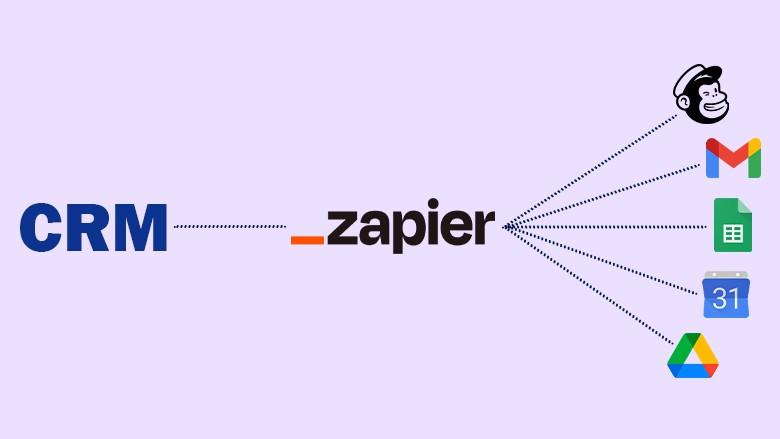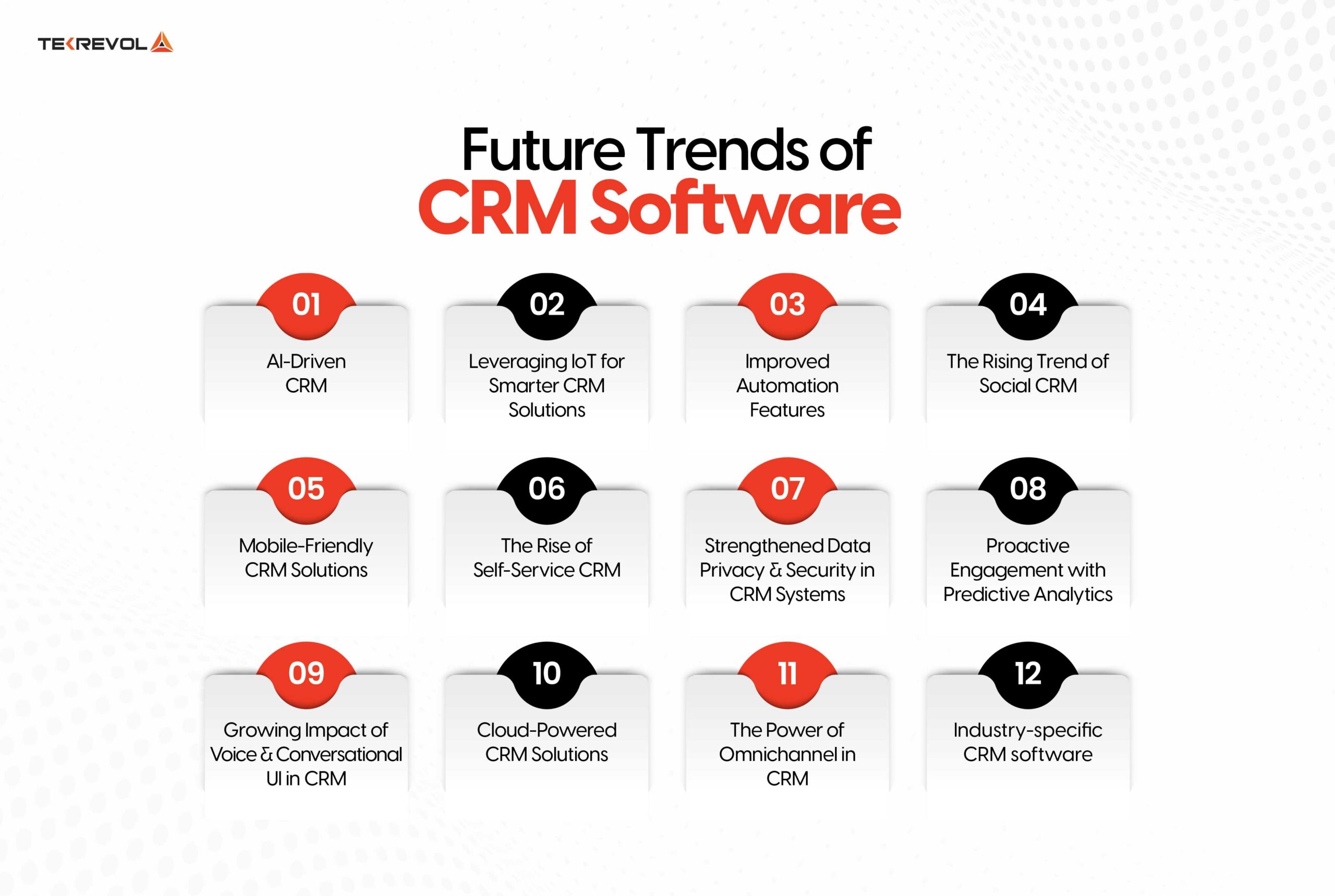Unlock Growth: The Best Easy CRM Solutions for Your Small Business

Why Your Small Business Needs a CRM (And Why It Doesn’t Have to Be Hard)
Running a small business is a whirlwind. You’re juggling everything – sales, marketing, customer service, and the endless to-do list. In the midst of all this, it’s easy for customer relationships to get lost in the shuffle. That’s where a Customer Relationship Management (CRM) system comes in. Think of it as your central hub for all things customer-related. It’s where you store contact information, track interactions, manage deals, and ultimately, build stronger, more profitable relationships.
But the thought of implementing a CRM can be daunting. You might imagine complex systems, steep learning curves, and a whole lot of technical jargon. The good news? It doesn’t have to be that way. There are plenty of easy CRM solutions specifically designed for small businesses like yours. These systems are built to be intuitive, user-friendly, and affordable, allowing you to reap the benefits of CRM without the headaches.
This article will delve into the world of easy CRM solutions, exploring why they’re essential for small businesses, what features to look for, and how to choose the perfect one for your needs. We’ll also highlight some of the top contenders in the market, helping you make an informed decision and take your business to the next level.
The Benefits of CRM for Small Businesses: More Than Just Contact Management
You might be thinking, “I’m a small business. I can manage my contacts with a spreadsheet, right?” While a spreadsheet can work in the very beginning, it quickly becomes unwieldy as your business grows. A CRM offers a wealth of benefits that go far beyond simple contact management.
1. Improved Customer Relationships: The Heart of Any Successful Business
At its core, a CRM is about building better relationships. By centralizing all your customer data, you gain a 360-degree view of each customer. You know their purchase history, communication preferences, and any specific needs or concerns they’ve expressed. This allows you to personalize your interactions, offer tailored solutions, and provide exceptional customer service. Happy customers are loyal customers, and loyal customers are the lifeblood of any business.
2. Increased Sales and Revenue: Closing More Deals, Faster
A CRM helps you streamline your sales process. It allows you to track leads, manage your sales pipeline, and automate tasks like sending follow-up emails. By keeping track of where each lead is in the sales cycle, you can identify bottlenecks and take proactive steps to move deals forward. A CRM also provides valuable insights into your sales performance, helping you identify what’s working and what’s not, so you can optimize your strategy and close more deals.
3. Enhanced Marketing Efficiency: Reaching the Right People, with the Right Message
A CRM integrates seamlessly with your marketing efforts. You can segment your customer base based on various criteria, such as demographics, purchase history, and engagement level. This allows you to create targeted marketing campaigns that resonate with specific customer groups. By sending the right message to the right people at the right time, you can significantly improve your marketing ROI and generate more qualified leads.
4. Improved Customer Service: Delivering Exceptional Support
A CRM provides a centralized platform for managing customer service inquiries. You can track support tickets, monitor response times, and ensure that every customer receives prompt and efficient assistance. By providing excellent customer service, you build trust and loyalty, leading to increased customer retention and positive word-of-mouth referrals.
5. Better Data and Reporting: Making Data-Driven Decisions
A CRM provides valuable data and insights into your business performance. You can track key metrics, such as sales revenue, customer acquisition cost, and customer lifetime value. This data allows you to make informed decisions, identify areas for improvement, and optimize your overall business strategy. Instead of guessing, you’ll have the data to back up your choices.
Key Features to Look for in an Easy CRM for Small Business
Now that you understand the benefits, let’s explore the essential features you should look for in an easy CRM solution. These features will empower you to streamline your operations, improve customer relationships, and drive business growth.
1. Contact Management: The Foundation of Your CRM
This is the core of any CRM. Make sure the system allows you to easily store and manage contact information, including names, addresses, phone numbers, email addresses, and any other relevant details. Look for features like:
- Contact Segmentation: The ability to group contacts based on various criteria (e.g., industry, location, purchase history).
- Custom Fields: The flexibility to add custom fields to store unique information relevant to your business.
- Import/Export: The ability to easily import and export contact data from other systems.
2. Sales Pipeline Management: Tracking Deals and Opportunities
This feature helps you visualize your sales process and track deals through different stages. It allows you to:
- Create and manage sales pipelines: Define your sales stages (e.g., lead, qualified, proposal, closed won).
- Track deal progress: Monitor the status of each deal and identify potential bottlenecks.
- Set reminders and tasks: Schedule follow-up calls, emails, and other activities to keep deals moving forward.
3. Lead Management: Capturing and Nurturing Leads
This feature helps you capture leads from various sources, qualify them, and nurture them through the sales cycle. Look for features like:
- Lead capture forms: Integrate forms on your website to capture lead information.
- Lead scoring: Automatically score leads based on their engagement and behavior.
- Lead nurturing workflows: Set up automated email sequences to nurture leads and move them closer to a sale.
4. Email Integration: Streamlining Communication
Seamless email integration is crucial. Look for a CRM that integrates with your existing email provider (e.g., Gmail, Outlook) and allows you to:
- Send and receive emails directly from the CRM: Keep all your communication in one place.
- Track email opens and clicks: Gain insights into how your customers are engaging with your emails.
- Automate email marketing campaigns: Set up automated email sequences to nurture leads and engage customers.
5. Task and Activity Management: Staying Organized and Productive
This feature helps you manage your daily tasks and activities. Look for features like:
- Task creation and assignment: Create tasks for yourself and your team members.
- Calendar integration: Sync your CRM with your calendar to stay on top of appointments and deadlines.
- Activity tracking: Log all your interactions with customers, including calls, emails, and meetings.
6. Reporting and Analytics: Measuring Performance and Making Data-Driven Decisions
This feature provides valuable insights into your sales and marketing performance. Look for features like:
- Customizable dashboards: Track key metrics that are important to your business.
- Sales reports: Generate reports on sales revenue, deal progress, and other key performance indicators (KPIs).
- Marketing reports: Track the performance of your marketing campaigns and identify areas for improvement.
7. Integrations: Connecting with Other Tools
A CRM should integrate with other tools you use, such as your website, accounting software, and social media platforms. This allows you to streamline your workflow and avoid data silos.
8. User-Friendliness: A Simple and Intuitive Interface
This is crucial, especially for small businesses. The CRM should be easy to learn and use, with a clean and intuitive interface. Avoid complex systems with steep learning curves.
9. Mobile Accessibility: Access Your CRM On the Go
Ensure the CRM has a mobile app or is mobile-friendly, so you can access your data and manage your business from anywhere.
10. Customer Support: Reliable Support When You Need It
Choose a CRM provider that offers excellent customer support, including online documentation, tutorials, and responsive customer service.
Top Easy CRM Solutions for Small Businesses: A Comparative Overview
Now, let’s take a look at some of the best easy CRM solutions available, comparing their key features, pricing, and suitability for different types of small businesses.
1. HubSpot CRM: The Free Powerhouse
Overview: HubSpot CRM is a popular choice, especially for its generous free plan. It’s known for its user-friendly interface, comprehensive features, and strong marketing capabilities. It’s a great option for businesses that want a CRM with a strong focus on inbound marketing.
Key Features:
- Free forever plan with unlimited users and contacts.
- Contact management, deal tracking, and task management.
- Email marketing tools.
- Reporting and analytics.
- Integrations with other HubSpot tools and third-party apps.
- User-friendly interface.
Pros:
- Completely free for basic features.
- Excellent for marketing automation.
- Easy to learn and use.
- Strong integration ecosystem.
Cons:
- Limited features in the free plan.
- Paid plans can get expensive as you scale.
- Can be overwhelming for businesses that don’t need all the marketing features.
Pricing: Free plan; Paid plans start at around $45/month.
Best for: Small businesses that want a free CRM with strong marketing capabilities and are willing to grow into paid features.
2. Zoho CRM: The Affordable All-Rounder
Overview: Zoho CRM is a versatile and affordable option, offering a wide range of features for sales, marketing, and customer service. It’s a good choice for businesses that need a comprehensive CRM solution without breaking the bank.
Key Features:
- Contact management, lead management, and sales pipeline management.
- Email integration and marketing automation.
- Workflow automation.
- Reporting and analytics.
- Mobile apps.
- Customization options.
Pros:
- Affordable pricing.
- Wide range of features.
- Good for businesses of all sizes.
- Strong customization options.
Cons:
- Interface can be overwhelming at first.
- Some features may require a learning curve.
Pricing: Free plan for up to 3 users; Paid plans start at around $14/user/month.
Best for: Small and medium-sized businesses looking for a comprehensive and affordable CRM solution.
3. Pipedrive: The Sales-Focused CRM
Overview: Pipedrive is a sales-focused CRM designed to help sales teams manage their pipelines and close deals more efficiently. It’s known for its intuitive interface and visual pipeline management.
Key Features:
- Visual sales pipeline management.
- Contact management and deal tracking.
- Email integration and automation.
- Reporting and analytics.
- Mobile apps.
- Integrations with other sales tools.
Pros:
- User-friendly interface.
- Excellent for sales pipeline management.
- Easy to set up and use.
Cons:
- Limited features for marketing and customer service.
- Can be expensive for larger teams.
Pricing: Paid plans start at around $12.50/user/month.
Best for: Sales teams that need a simple and effective CRM to manage their sales pipeline and close deals.
4. Freshsales: The Intuitive CRM with Built-in Telephony
Overview: Freshsales is a CRM that focuses on providing a seamless experience for sales teams. It offers a range of features, including built-in telephony and a user-friendly interface.
Key Features:
- Contact management, lead management, and sales pipeline management.
- Email integration and marketing automation.
- Built-in telephony.
- Reporting and analytics.
- Mobile apps.
- Customization options.
Pros:
- Intuitive interface.
- Built-in telephony.
- Good for sales teams.
Cons:
- Can be expensive for larger teams.
- Limited features for marketing and customer service compared to some competitors.
Pricing: Free plan for up to 3 users; Paid plans start at around $15/user/month.
Best for: Sales teams that want a user-friendly CRM with built-in telephony.
5. Agile CRM: The All-in-One Solution
Overview: Agile CRM aims to be an all-in-one solution, offering a wide range of features for sales, marketing, and customer service. It’s a good option for businesses that want a comprehensive CRM with a focus on automation.
Key Features:
- Contact management, lead management, and sales pipeline management.
- Email marketing and automation.
- Helpdesk and live chat.
- Reporting and analytics.
- Mobile apps.
- Customization options.
Pros:
- Comprehensive features.
- Good for automation.
- Affordable pricing.
Cons:
- Interface can be overwhelming at times.
- Customer support can be slow to respond.
Pricing: Free plan for up to 10 users; Paid plans start at around $9.99/user/month.
Best for: Small businesses that want a comprehensive CRM with a focus on automation and are looking for an affordable option.
Choosing the Right CRM: A Step-by-Step Guide
Choosing the right CRM can feel overwhelming, but by following these steps, you can find the perfect solution for your small business:
1. Assess Your Needs: What Do You Need from a CRM?
Before you start looking at different CRM systems, take some time to identify your specific needs and goals. Consider the following questions:
- What are your primary goals for implementing a CRM? (e.g., increase sales, improve customer service, streamline marketing)
- What are your biggest pain points in your current customer management processes? (e.g., difficulty tracking leads, lack of communication, inefficient sales process)
- What features are essential for your business? (e.g., contact management, sales pipeline management, email integration)
- How many users will need access to the CRM?
- What is your budget?
Answering these questions will help you narrow down your options and focus on the CRM solutions that best fit your needs.
2. Research and Compare Different CRM Solutions
Once you know your needs, it’s time to research different CRM solutions. Read reviews, compare features, and explore pricing plans. Consider the following factors:
- Features: Does the CRM offer the features you need?
- Ease of use: Is the interface intuitive and easy to learn?
- Integrations: Does the CRM integrate with other tools you use?
- Pricing: Is the pricing affordable and scalable?
- Customer support: Does the provider offer reliable customer support?
- Reviews: What do other users say about the CRM?
Take advantage of free trials to test out different CRM systems and see which one feels like the best fit for your business.
3. Consider Your Budget and Scalability
CRM pricing varies widely. Some systems offer free plans with limited features, while others have paid plans with more comprehensive features. Consider your budget and how your needs might change as your business grows. Choose a CRM that offers a pricing plan that is both affordable and scalable.
4. Prioritize User-Friendliness
For small businesses, ease of use is paramount. Choose a CRM that is easy to learn and use, with a clean and intuitive interface. A complex system will require more training and can lead to frustration and low adoption rates.
5. Implement and Train Your Team
Once you’ve chosen a CRM, it’s time to implement it. This involves importing your data, setting up your sales pipelines, and configuring the system to meet your specific needs. Provide training to your team on how to use the CRM and encourage them to adopt it. The success of your CRM implementation depends on user adoption.
6. Review and Optimize
After you’ve implemented your CRM, regularly review its performance and make adjustments as needed. Analyze your data, identify areas for improvement, and optimize your CRM strategy to maximize its effectiveness. CRM is not a set-it-and-forget-it solution; it requires ongoing maintenance and optimization to achieve its full potential.
Making the Leap: Your Easy CRM Journey Starts Now
Choosing the right CRM is a crucial step towards streamlining your operations, building stronger customer relationships, and driving business growth. Remember, it doesn’t have to be complicated. With the right easy CRM solution, you can empower your team, improve your sales and marketing efforts, and take your small business to the next level.
Don’t let the perceived complexity of CRM hold you back. Start exploring the options, assess your needs, and take the first step towards a more organized, efficient, and customer-centric business. The benefits of a well-implemented CRM are undeniable, and the effort you invest today will pay off handsomely in the long run.
So, what are you waiting for? Start your research, compare the top easy CRM solutions, and choose the one that’s right for you. Your journey to improved customer relationships and increased revenue starts now.