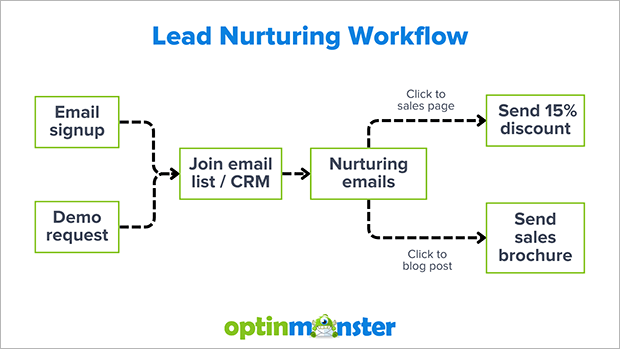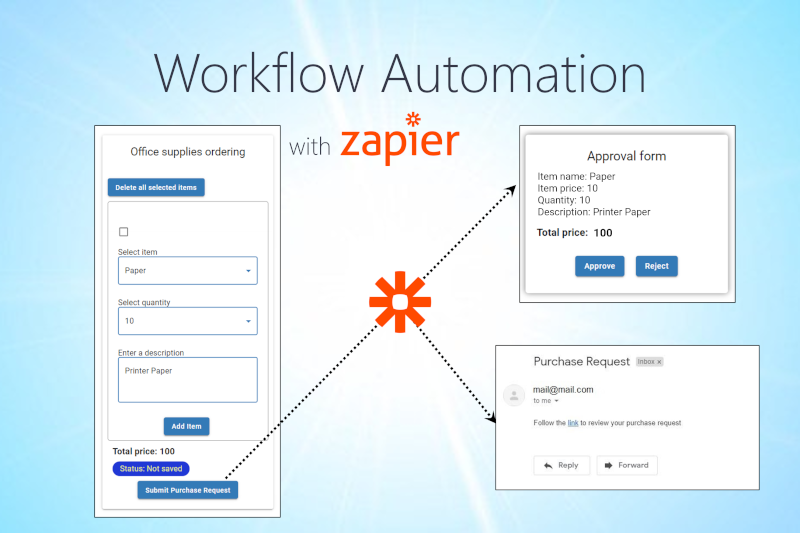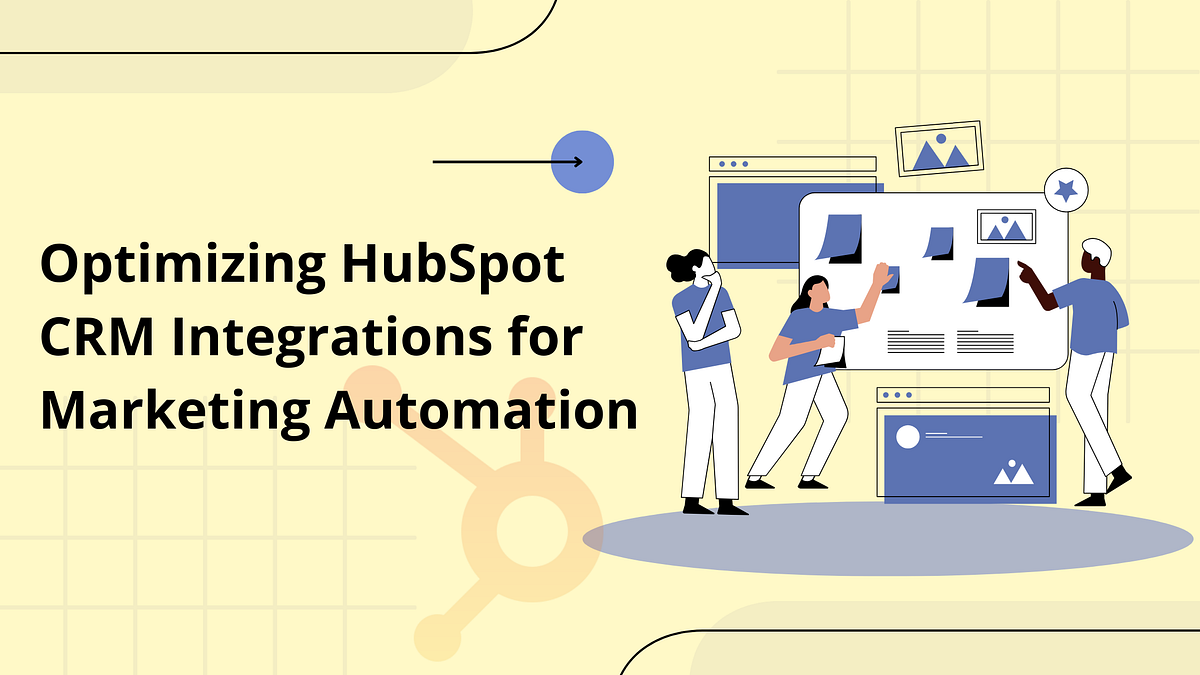Supercharge Your WordPress Site: The Ultimate Guide to CRM Integration

Supercharge Your WordPress Site: The Ultimate Guide to CRM Integration
In today’s digital landscape, businesses are constantly seeking ways to streamline operations, improve customer relationships, and boost overall efficiency. One of the most powerful combinations for achieving these goals is integrating a Customer Relationship Management (CRM) system with a WordPress website. This comprehensive guide will delve into the world of CRM integration with WordPress, exploring the benefits, methods, and best practices to help you transform your website into a lead-generating, customer-nurturing powerhouse.
Why Integrate CRM with WordPress? The Benefits Unveiled
Before diving into the ‘how,’ let’s explore the ‘why.’ The advantages of integrating your CRM with WordPress are numerous and far-reaching. This integration can revolutionize the way you manage your leads, interact with customers, and ultimately, drive revenue. Here’s a breakdown of the key benefits:
- Centralized Data Management: Imagine having all your customer data – from contact information and purchase history to support tickets and marketing interactions – in one central location. CRM integration allows you to do just that, eliminating data silos and providing a 360-degree view of your customers.
- Improved Lead Generation and Qualification: WordPress is an excellent platform for attracting leads. By integrating your CRM, you can capture leads directly from your website forms, track their behavior, and automatically qualify them based on their interactions. This allows your sales team to focus on the most promising prospects.
- Enhanced Customer Segmentation and Personalization: With CRM integration, you can segment your audience based on various criteria, such as demographics, purchase history, and website activity. This enables you to personalize your marketing messages, tailor your website content, and provide a more relevant and engaging customer experience.
- Automated Workflows and Increased Efficiency: Automate repetitive tasks such as lead assignment, email marketing, and customer support. This frees up your team to focus on more strategic initiatives and improves overall efficiency.
- Better Sales and Marketing Alignment: CRM integration facilitates seamless communication and data sharing between your sales and marketing teams. This alignment leads to more effective campaigns, improved lead qualification, and ultimately, a higher conversion rate.
- Data-Driven Decision Making: Gain valuable insights into your customer behavior, marketing performance, and sales effectiveness. CRM integration provides you with the data you need to make informed decisions and optimize your strategies.
- Improved Customer Service: Access customer data instantly, track support tickets, and provide personalized assistance. CRM integration empowers your team to deliver exceptional customer service and build stronger customer relationships.
Choosing the Right CRM for Your WordPress Site
The market is flooded with CRM systems, each with its own strengths and weaknesses. Selecting the right CRM for your WordPress site is crucial for a successful integration. Here are some of the most popular and effective CRM solutions, along with their key features and considerations:
1. HubSpot CRM
HubSpot is a popular choice, especially for businesses that are new to CRM. It offers a free CRM with powerful features, including contact management, deal tracking, and email marketing. The HubSpot WordPress plugin makes integration a breeze, allowing you to capture leads, track website activity, and personalize content.
- Pros: User-friendly interface, free CRM option, robust marketing automation features, excellent integration with WordPress, comprehensive reporting.
- Cons: Limited features in the free version, some advanced features require paid upgrades.
- Best for: Small to medium-sized businesses (SMBs) looking for a user-friendly and feature-rich CRM.
2. Salesforce
Salesforce is a leading CRM platform, known for its scalability and extensive feature set. It offers a wide range of tools for sales, marketing, and customer service. While the integration with WordPress can be more complex than with other CRMs, the Salesforce WordPress plugin provides seamless lead capture and data synchronization.
- Pros: Highly scalable, extensive features, strong reporting capabilities, widely used and trusted.
- Cons: Can be expensive, complex setup, may require dedicated IT resources.
- Best for: Large enterprises with complex needs and the resources to implement and manage a sophisticated CRM system.
3. Zoho CRM
Zoho CRM is a versatile CRM platform that caters to businesses of all sizes. It offers a comprehensive set of features, including sales automation, marketing automation, and customer service tools. The Zoho CRM WordPress plugin simplifies the integration process, allowing you to easily capture leads and synchronize data.
- Pros: Affordable pricing, feature-rich, customizable, good integration with WordPress.
- Cons: Interface can feel cluttered, some advanced features require paid upgrades.
- Best for: SMBs looking for a feature-rich and affordable CRM solution.
4. Agile CRM
Agile CRM is a sales-focused CRM platform that provides a range of tools for managing leads, deals, and contacts. It offers a user-friendly interface and affordable pricing. The Agile CRM WordPress plugin simplifies the integration process, allowing you to capture leads and track website activity.
- Pros: Affordable pricing, user-friendly interface, strong sales automation features, good integration with WordPress.
- Cons: Less mature than some other CRM platforms, limited reporting capabilities.
- Best for: SMBs focused on sales and looking for an affordable CRM solution.
5. Pipedrive
Pipedrive is a sales-focused CRM platform designed to help sales teams manage their deals and close more sales. It offers a visual and intuitive interface, making it easy to track deals and manage the sales pipeline. Pipedrive’s WordPress integration allows you to capture leads, track website activity, and sync data.
- Pros: User-friendly interface, sales-focused features, strong pipeline management, good integration with WordPress.
- Cons: Limited marketing automation features, not as comprehensive as some other CRM platforms.
- Best for: Sales teams looking for a simple and effective CRM for managing their deals.
When selecting a CRM, consider your business size, budget, specific needs, and the features you require. Evaluate the available WordPress plugins and their compatibility with your chosen CRM. Look for a CRM that offers a user-friendly interface, robust features, and seamless integration with your WordPress website.
Methods for Integrating CRM with WordPress
Once you’ve selected your CRM, it’s time to integrate it with your WordPress website. There are several methods you can use to achieve this integration. The best approach will depend on your chosen CRM, your technical skills, and your specific requirements.
1. Using WordPress Plugins
This is the easiest and most common method for integrating CRM with WordPress. Most popular CRM platforms offer dedicated WordPress plugins that simplify the integration process. These plugins typically allow you to:
- Capture leads from website forms: Automatically capture form submissions and add them to your CRM.
- Track website activity: Track visitor behavior, such as page views and downloads, and associate it with their CRM records.
- Personalize content: Display personalized content based on a visitor’s CRM data.
- Sync data: Automatically sync data between your WordPress website and your CRM.
To use a WordPress plugin, simply install and activate the plugin, connect it to your CRM account, and configure the settings. The plugin will handle the technical aspects of the integration, making it a user-friendly option for most users.
2. Using Webhooks
Webhooks are a more advanced method for integrating CRM with WordPress. Webhooks allow your WordPress website to send real-time data to your CRM whenever a specific event occurs, such as a form submission or a new user registration. This method is particularly useful for custom integrations and for triggering automated workflows.
To use webhooks, you’ll need to set up a webhook endpoint in your CRM and configure your WordPress website to send data to that endpoint. This method requires some technical expertise, but it offers greater flexibility and control over the integration process.
3. Using API Integration
APIs (Application Programming Interfaces) provide a way for your WordPress website to communicate with your CRM directly. Many CRM platforms provide APIs that allow you to access and manipulate data, such as contacts, deals, and tasks. This method offers the most flexibility and control over the integration process, but it also requires the most technical expertise.
To use API integration, you’ll need to write custom code or use a third-party integration tool. This method is typically used by developers and businesses with complex integration needs.
4. Using Integration Platforms (Zapier, Make.com – Formerly Integromat)
Integration platforms like Zapier and Make.com (formerly Integromat) provide a no-code/low-code solution for connecting various apps and services, including WordPress and CRM systems. These platforms offer pre-built integrations (called “Zaps” in Zapier and “Scenarios” in Make.com) that allow you to automate tasks and synchronize data between your WordPress website and your CRM without writing any code.
These platforms are particularly useful for businesses that want to integrate multiple apps and services, as they allow you to create complex workflows and automate various tasks. They are generally easy to use and require minimal technical skills.
Step-by-Step Guide to Integrating CRM with WordPress (Using a Plugin)
Let’s walk through a typical integration process using a WordPress plugin. This example uses a hypothetical plugin, but the general steps are similar for most plugins.
- Choose and Install Your CRM Plugin: Navigate to the “Plugins” section in your WordPress dashboard, search for your CRM’s plugin (e.g., “HubSpot for WordPress”), and install and activate it.
- Connect Your CRM Account: Once activated, the plugin will likely prompt you to connect to your CRM account. You’ll typically need to enter your CRM credentials (username, password, API key) or authorize the plugin to access your account. Follow the plugin’s instructions to establish the connection.
- Configure Form Integration: Most plugins allow you to integrate your existing WordPress forms (e.g., contact forms, lead generation forms) with your CRM. Map the form fields to the corresponding CRM fields to ensure that the data is correctly captured and stored.
- Set Up Lead Capture and Tracking: Configure the plugin to capture leads automatically from your website forms. You may also be able to track website activity, such as page views and downloads, and associate it with your CRM contacts.
- Configure Automation (Optional): Some plugins offer automation features, such as sending automated emails or creating tasks in your CRM based on user actions on your website. Configure these automation rules to streamline your workflows.
- Test the Integration: Submit a test form on your website and verify that the data is correctly captured in your CRM. Check that website activity is being tracked and that any automation rules are functioning as expected.
- Monitor and Optimize: Regularly monitor the integration to ensure that it’s functioning correctly. Review your data and analytics to identify areas for improvement and optimize your integration settings.
Best Practices for Successful CRM Integration
Implementing a successful CRM integration requires careful planning and execution. Here are some best practices to follow:
- Define Your Goals and Objectives: Before you start, clearly define your goals and objectives for the integration. What do you hope to achieve? What specific tasks do you want to automate? This will help you choose the right CRM, select the appropriate integration method, and measure your success.
- Choose the Right CRM: As discussed earlier, selecting the right CRM is crucial. Consider your business size, budget, needs, and the available WordPress plugins.
- Plan Your Data Mapping: Carefully plan how you’ll map your WordPress data to your CRM fields. Ensure that the data is consistent and accurate to avoid data quality issues.
- Test Thoroughly: Before launching the integration, test it thoroughly to ensure that all data is being captured and synchronized correctly.
- Provide Training: Train your team on how to use the integrated system. Ensure that they understand how to capture leads, update contact information, and utilize the CRM features.
- Monitor and Maintain: Regularly monitor the integration to ensure that it’s functioning correctly. Update the plugin and CRM software as needed.
- Secure Your Data: Implement security measures to protect your customer data. Use strong passwords, enable two-factor authentication, and regularly back up your data.
- Review and Refine: Continuously review your integration and refine your processes. Look for ways to improve efficiency and optimize your workflows.
- Prioritize Data Privacy: Adhere to all relevant data privacy regulations, such as GDPR and CCPA, when collecting and using customer data. Obtain consent from your users before collecting their data, and provide them with the ability to access, modify, and delete their data.
Advanced CRM Integration Strategies for WordPress
Once you’ve established a basic CRM integration, you can explore more advanced strategies to maximize its potential. These strategies will help you create a more personalized and effective customer experience.
1. Dynamic Content Personalization
Use your CRM data to personalize the content displayed on your WordPress website. This can include:
- Personalized greetings: Display a personalized greeting to returning visitors based on their name or company.
- Targeted content: Show different content to different segments of your audience based on their interests, purchase history, or other CRM data.
- Product recommendations: Recommend products or services based on a customer’s past purchases or browsing history.
Many CRM plugins and third-party tools offer features for dynamic content personalization. This allows you to create a more relevant and engaging website experience for your visitors.
2. Lead Scoring and Qualification
Implement lead scoring to automatically qualify leads based on their behavior and interactions. Assign points to leads based on their website activity, form submissions, email opens, and other factors. This helps your sales team prioritize the most promising prospects.
Many CRM platforms offer lead scoring features, and some WordPress plugins allow you to integrate lead scoring data into your website.
3. Triggered Email Campaigns
Set up triggered email campaigns based on user actions on your website or in your CRM. For example, you can send a welcome email to new subscribers, a follow-up email to leads who have downloaded a resource, or a cart abandonment email to customers who have left items in their shopping cart.
Integrate your CRM with an email marketing platform to automate these triggered email campaigns. This helps you nurture leads, drive conversions, and improve customer engagement.
4. Chatbot Integration
Integrate a chatbot with your WordPress website and your CRM to provide instant customer support and capture leads. The chatbot can answer frequently asked questions, collect contact information, and route leads to the appropriate sales representative.
Many chatbot platforms offer integrations with CRM systems. This allows you to automatically capture leads, track conversations, and provide personalized customer service.
5. Advanced Analytics and Reporting
Leverage the data from your CRM integration to gain deeper insights into your customer behavior, marketing performance, and sales effectiveness. Create custom reports and dashboards to track key metrics and identify areas for improvement.
Many CRM platforms offer advanced analytics and reporting features. You can also use third-party analytics tools to analyze your data and gain valuable insights.
Troubleshooting Common CRM Integration Issues
Even with careful planning, you may encounter some issues during the CRM integration process. Here are some common problems and how to resolve them:
- Data Synchronization Errors: If data is not syncing correctly between your WordPress website and your CRM, check the following:
- Plugin settings: Ensure that the plugin settings are configured correctly, including the API key and data mapping.
- CRM settings: Verify that your CRM settings are configured correctly and that your account has the necessary permissions.
- Firewall and security settings: Check your firewall and security settings to ensure that they are not blocking the connection between your WordPress website and your CRM.
- Form Submission Issues: If form submissions are not being captured in your CRM, check the following:
- Form mapping: Verify that the form fields are correctly mapped to the corresponding CRM fields.
- Plugin settings: Ensure that the plugin is configured to capture form submissions.
- Form validation: Check that the form validation is working correctly and that users are not entering invalid data.
- Website Performance Issues: CRM plugins can sometimes impact website performance. If you notice that your website is loading slowly, check the following:
- Plugin performance: Test the plugin’s performance and see if it’s causing any slowdowns.
- Caching: Use a caching plugin to improve website performance.
- Optimization: Optimize your images and code to improve website speed.
- User Permissions Issues: Ensure that the users on your WordPress website and in your CRM have the appropriate permissions to access and modify the data.
- API Rate Limits: Some CRM platforms have API rate limits, which can restrict the number of requests that can be made in a given time period. If you’re exceeding the rate limits, you may need to optimize your integration or upgrade your CRM plan.
The Future of CRM and WordPress Integration
The integration of CRM with WordPress is constantly evolving, with new features and capabilities being added regularly. As technology advances, we can expect to see even more seamless and sophisticated integrations in the future. Here are some trends to watch:
- Artificial Intelligence (AI): AI-powered features, such as chatbots, lead scoring, and predictive analytics, will become more prevalent in CRM and WordPress integrations.
- Enhanced Personalization: Businesses will be able to personalize their websites and marketing messages to an even greater extent, based on customer data and behavior.
- Increased Automation: Automation will continue to play a key role in streamlining workflows and improving efficiency.
- Mobile Optimization: CRM integrations will become more mobile-friendly, allowing businesses to manage their customer relationships on the go.
- Integration with Other Platforms: CRM systems will continue to integrate with other platforms, such as social media, e-commerce platforms, and marketing automation tools.
By staying informed about these trends, you can ensure that your CRM integration remains effective and helps you achieve your business goals.
Conclusion: Unleash the Power of CRM Integration with WordPress
Integrating a CRM with your WordPress website is a powerful strategy for improving customer relationships, streamlining operations, and driving revenue. By following the best practices outlined in this guide, you can successfully integrate your CRM with WordPress and transform your website into a lead-generating, customer-nurturing powerhouse. From choosing the right CRM to implementing advanced integration strategies, this guide has provided you with the knowledge and tools you need to succeed.
Embrace the power of CRM integration and watch your business thrive. Good luck!