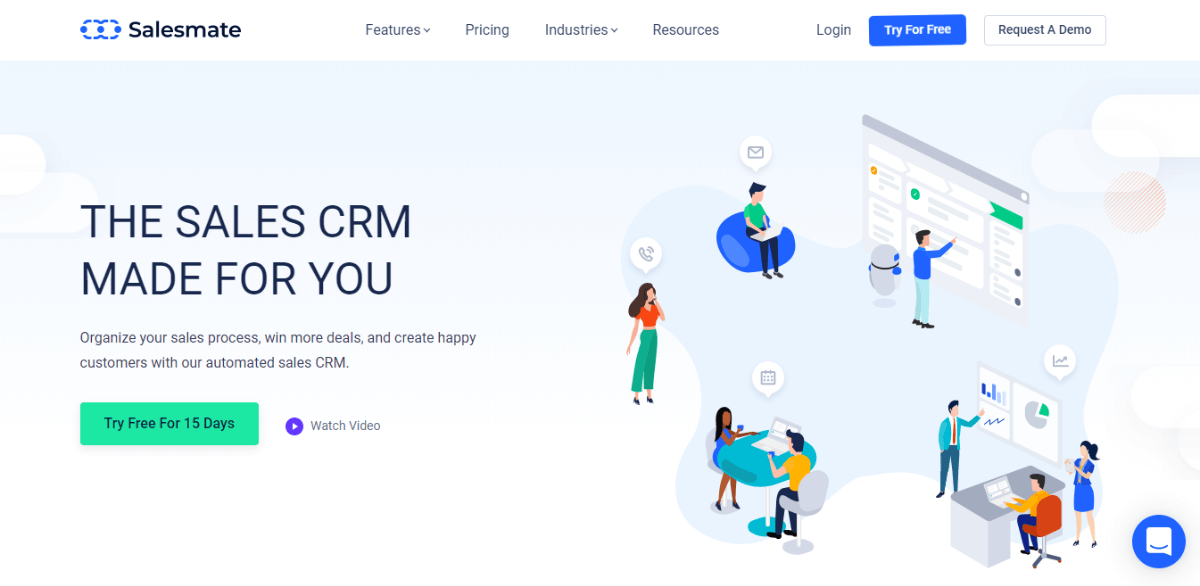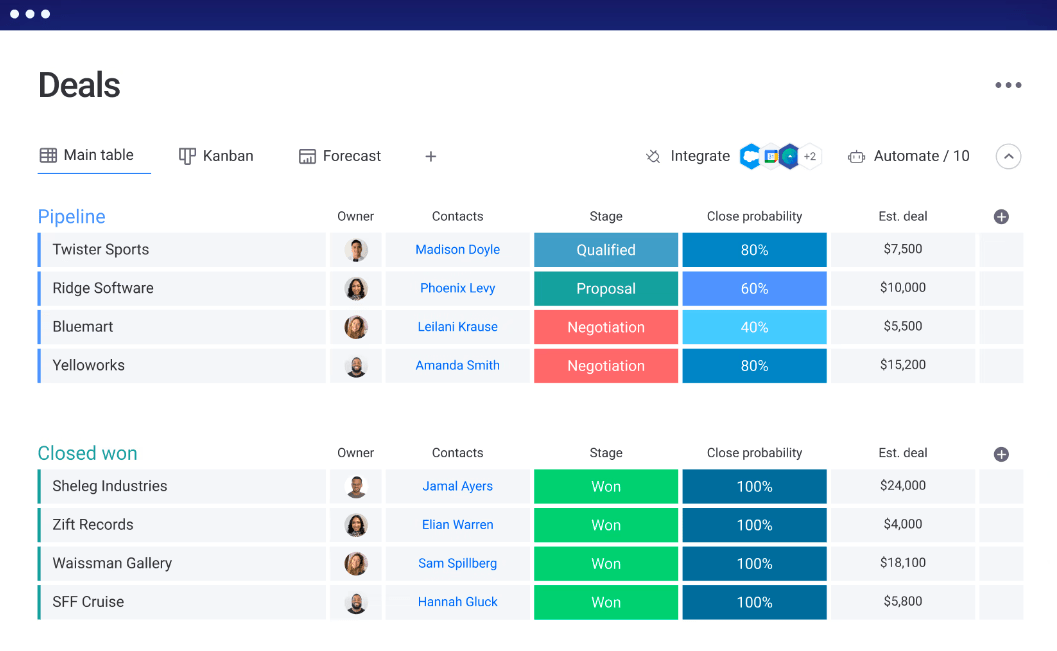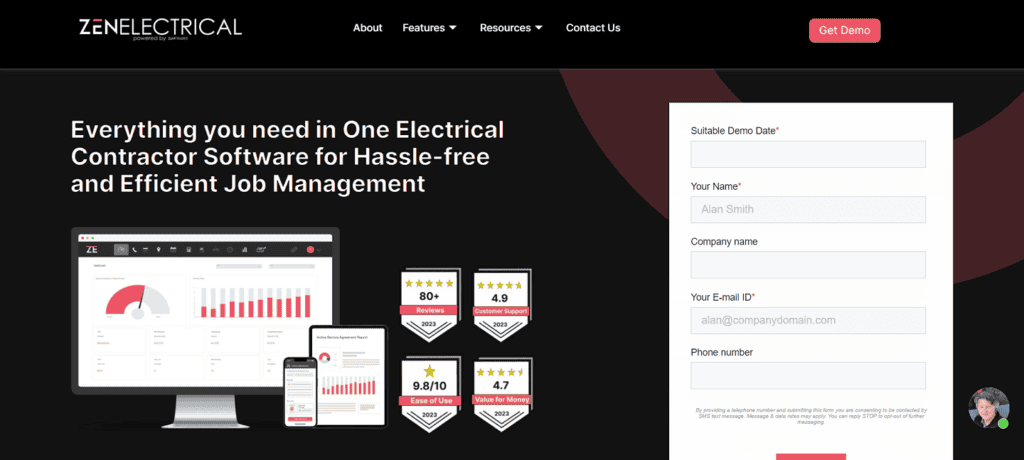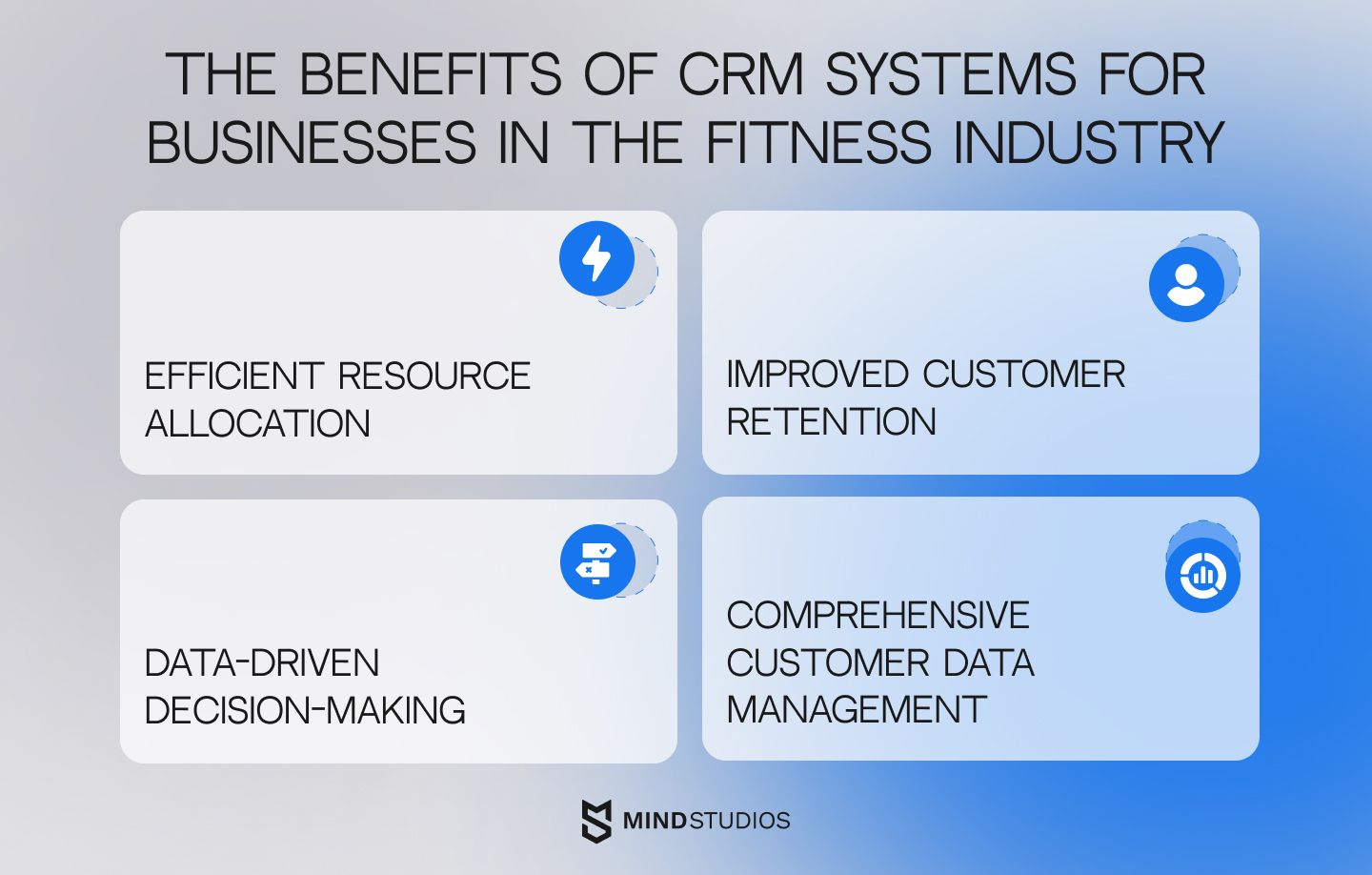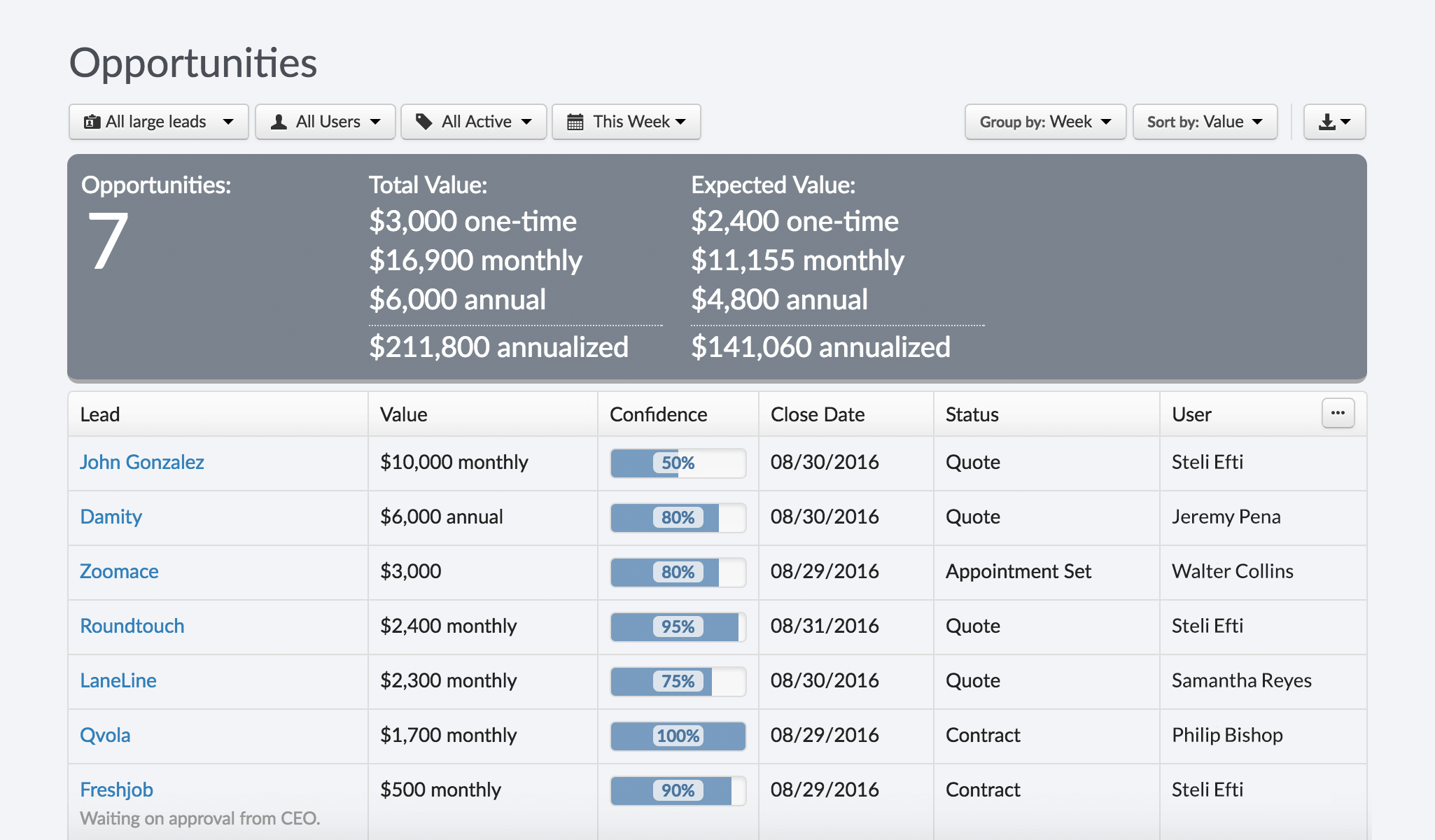Small Business CRM Implementation: A Step-by-Step Guide to Boosting Your Customer Relationships and Revenue

Small Business CRM Implementation: Why It’s a Game Changer
Running a small business is a whirlwind. You’re juggling a million things – from product development and marketing to sales and customer service. In the midst of this chaos, it’s easy for customer relationships to get lost in the shuffle. That’s where a Customer Relationship Management (CRM) system steps in, acting as your central command center for all things customer-related. Implementing a CRM isn’t just for the big guys; it’s a vital tool for small businesses looking to thrive.
This comprehensive guide will walk you through every step of the small business CRM implementation process. We’ll cover everything from understanding the benefits and choosing the right system to training your team and measuring your success. By the end, you’ll be equipped with the knowledge and confidence to transform your customer interactions and drive significant business growth. So, let’s dive in!
The Benefits of a CRM for Small Businesses: More Than Just Contact Management
Before we jump into the implementation, let’s explore why a CRM is so essential. Many small business owners think of CRM as just a fancy address book, but it’s so much more. It’s a powerful tool that can streamline your operations, improve your customer relationships, and ultimately, boost your bottom line. Here are some key advantages:
- Improved Customer Relationships: A CRM provides a 360-degree view of each customer, allowing you to personalize interactions and build stronger relationships. You’ll know their purchase history, preferences, and communication history, enabling you to anticipate their needs and offer tailored solutions.
- Increased Sales: By tracking leads, managing the sales pipeline, and automating follow-ups, a CRM helps you close more deals. You can identify your most promising leads, nurture them with targeted content, and guide them through the sales process efficiently.
- Enhanced Efficiency: CRM automates many repetitive tasks, such as data entry, email marketing, and appointment scheduling. This frees up your team to focus on higher-value activities, such as building relationships and closing deals.
- Better Data Analysis: CRM systems provide valuable insights into your customer behavior, sales performance, and marketing effectiveness. You can use this data to make informed decisions, optimize your strategies, and improve your results.
- Improved Customer Service: A CRM allows you to track customer inquiries, resolve issues quickly, and provide personalized support. This leads to happier customers and increased loyalty.
- Centralized Data: No more scattered spreadsheets or lost emails! A CRM centralizes all your customer data in one accessible location, ensuring that everyone on your team has the information they need.
In short, a CRM is an investment in your business’s future. It’s about building stronger customer relationships, driving more sales, and creating a more efficient and profitable operation.
Choosing the Right CRM System: Finding the Perfect Fit
With so many CRM systems available, choosing the right one can feel overwhelming. The key is to find a system that aligns with your business needs, budget, and technical capabilities. Here’s a step-by-step approach to help you make the right decision:
1. Assess Your Needs and Requirements
Before you start evaluating CRM systems, take some time to understand your specific needs. Consider the following questions:
- What are your primary goals for implementing a CRM? Are you looking to improve sales, enhance customer service, streamline marketing, or all of the above?
- What are your current pain points? What challenges are you facing in managing your customer relationships, sales process, or marketing efforts?
- What features are essential for your business? Do you need sales automation, marketing automation, customer service tools, or integration with other applications?
- How many users will need access to the CRM? This will affect the pricing and scalability of the system.
- What is your budget? CRM systems range in price from free to thousands of dollars per month, so it’s important to set a realistic budget.
- What is your technical expertise? Consider your team’s comfort level with technology and choose a system that is easy to use and implement.
Answering these questions will help you create a list of essential features and requirements for your ideal CRM system.
2. Research and Compare CRM Systems
Once you have a clear understanding of your needs, it’s time to research different CRM systems. Here are some popular options for small businesses:
- HubSpot CRM: A free CRM with a robust set of features, including contact management, sales pipeline tracking, and email marketing tools. It’s a great option for businesses just starting out.
- Zoho CRM: A feature-rich CRM with a wide range of customization options. It offers a free plan for up to three users and paid plans for larger teams.
- Pipedrive: A sales-focused CRM designed to help you manage your sales pipeline and close more deals. It’s known for its user-friendly interface and visual representation of the sales process.
- Salesforce Essentials: A simplified version of Salesforce, designed for small businesses. It offers a comprehensive set of features, including sales automation, customer service tools, and reporting capabilities.
- Freshsales: A sales CRM that focuses on providing the tools sales teams need to connect and engage with prospects effectively.
When comparing systems, consider the following factors:
- Features: Does the system offer the features you need, such as contact management, sales automation, marketing automation, and customer service tools?
- Ease of use: Is the system user-friendly and easy to navigate?
- Integration: Does the system integrate with your existing applications, such as email, accounting software, and marketing tools?
- Pricing: Does the system fit within your budget?
- Scalability: Can the system accommodate your business as it grows?
- Customer support: Does the vendor offer reliable customer support?
- Reviews and ratings: Read reviews from other small businesses to get an idea of the system’s strengths and weaknesses.
3. Evaluate and Shortlist Options
After researching different systems, create a shortlist of the ones that best meet your needs. Then, take the following steps:
- Request demos: Schedule demos with the vendors of your shortlisted systems to see how they work and ask questions.
- Try free trials: Most CRM systems offer free trials, allowing you to test the system and see if it’s a good fit for your business.
- Read customer reviews: Look for reviews from businesses similar to yours to get insights into their experiences.
- Consider your team’s input: Involve your team in the evaluation process to get their feedback and ensure they are comfortable with the system.
4. Make a Decision
Based on your evaluation, choose the CRM system that best meets your needs, budget, and technical capabilities. Don’t be afraid to take your time and make a well-informed decision. Remember, you’re investing in a tool that will help you build stronger customer relationships and drive business growth.
Step-by-Step CRM Implementation: Making It Happen
Once you’ve chosen your CRM system, it’s time to put it into action. CRM implementation can seem daunting, but by following a structured approach, you can ensure a smooth and successful transition. Here’s a step-by-step guide:
1. Planning and Preparation
Before you start implementing your CRM, take the time to plan and prepare. This will save you time and headaches down the road.
- Define your goals and objectives: What do you want to achieve with your CRM? Set specific, measurable, achievable, relevant, and time-bound (SMART) goals.
- Create a project plan: Outline the steps you need to take to implement your CRM, including timelines, responsibilities, and resources.
- Identify your data sources: Where will you get the data to populate your CRM? This may include existing spreadsheets, contact databases, and marketing automation tools.
- Clean and organize your data: Before importing your data into the CRM, clean it up to ensure accuracy and consistency. This may involve removing duplicates, correcting errors, and standardizing data formats.
- Assign roles and responsibilities: Determine who will be responsible for each aspect of the implementation, such as data entry, training, and system administration.
2. Data Migration
Migrating your data into your new CRM is a critical step. Here’s how to do it effectively:
- Prepare your data: Format your data in a way that is compatible with your CRM system. This may involve exporting your data from existing sources and converting it into a CSV or Excel file.
- Import your data: Follow the instructions provided by your CRM vendor to import your data. Most systems offer a simple import wizard that guides you through the process.
- Map your fields: Match the fields in your existing data sources to the corresponding fields in your CRM system.
- Test your data: After importing your data, review it to ensure that it has been imported correctly. Check for any errors or inconsistencies.
- Clean up and validate: Once the data is imported, take the time to clean up any errors and validate the information to ensure its accuracy.
3. Customization and Configuration
Customize your CRM to fit your specific business needs. This may involve the following:
- Customize fields and layouts: Add, remove, or modify fields to capture the information that is most important to your business.
- Configure workflows and automation: Set up automated tasks, such as sending follow-up emails, updating contact information, and assigning leads to sales representatives.
- Integrate with other applications: Connect your CRM with other applications, such as email marketing tools, accounting software, and social media platforms.
- Set up user permissions: Define user roles and permissions to control who has access to specific data and features.
- Branding: Add your company logo and tailor the look and feel of the CRM to match your company’s branding.
4. Training and Onboarding
Training your team is essential for ensuring the successful adoption of your CRM. Here’s how to do it effectively:
- Develop a training plan: Create a training plan that covers all aspects of the CRM system, including data entry, reporting, and sales automation.
- Provide hands-on training: Offer hands-on training sessions that allow your team to practice using the CRM.
- Create training materials: Develop training materials, such as user manuals, videos, and FAQs, to help your team learn and use the CRM.
- Provide ongoing support: Offer ongoing support to your team, such as answering questions, troubleshooting issues, and providing refresher training.
- Encourage adoption: Promote the benefits of using the CRM and encourage your team to embrace the new system. Lead by example and showcase how the CRM is being used to improve efficiency and productivity.
5. Testing and Refinement
Before you fully roll out your CRM, test it thoroughly to identify any issues or areas for improvement. This includes:
- Test data entry: Verify that data can be entered accurately and efficiently.
- Test workflows and automation: Ensure that workflows and automation are working as expected.
- Test reports and dashboards: Verify that reports and dashboards are providing the information you need.
- Gather feedback: Collect feedback from your team to identify any usability issues or areas for improvement.
- Make adjustments: Based on your testing and feedback, make any necessary adjustments to your CRM system.
6. Go Live and Ongoing Management
Once you’re confident that your CRM is ready, it’s time to go live. Here’s what to do:
- Roll out the CRM to your team: Announce the launch of your CRM and provide your team with access.
- Provide ongoing support: Continue to provide ongoing support to your team, such as answering questions and troubleshooting issues.
- Monitor performance: Monitor the performance of your CRM to identify any areas for improvement.
- Make adjustments: Based on your monitoring, make any necessary adjustments to your CRM system.
- Stay updated: Keep up-to-date with the latest features and updates from your CRM vendor.
Best Practices for CRM Implementation: Setting Yourself Up for Success
Implementing a CRM is a significant undertaking, but by following best practices, you can increase your chances of success.
- Start small: Don’t try to implement everything at once. Start with a core set of features and gradually add more as needed.
- Get buy-in from your team: Involve your team in the implementation process and get their feedback. This will help ensure that they embrace the new system.
- Provide ongoing training and support: Make sure your team has the training and support they need to use the CRM effectively.
- Measure your results: Track your key performance indicators (KPIs) to measure the success of your CRM implementation.
- Be patient: It takes time to fully implement a CRM and see the results. Be patient and persistent, and don’t be afraid to make adjustments along the way.
- Focus on data quality: Ensure the data entered into your CRM is accurate, complete, and up-to-date. This is crucial for getting the most out of your system.
- Automate where possible: Leverage automation features to streamline tasks and free up your team’s time for more strategic activities.
- Regularly review and optimize: CRM isn’t a set-it-and-forget-it tool. Regularly review your processes, data, and configurations to ensure they align with your evolving business needs.
- Integrate with other tools: Integrate your CRM with other tools, such as email marketing platforms and social media channels, to create a cohesive customer experience.
- Prioritize user experience: Design your CRM implementation with your users in mind. Make it easy to use and intuitive to encourage adoption.
Measuring the Success of Your CRM Implementation: Tracking Your Progress
Once your CRM is up and running, it’s important to measure its success. This will help you identify areas for improvement and ensure that you’re getting the most out of your investment. Here are some key metrics to track:
- Sales growth: Track your sales revenue, the number of deals closed, and the average deal size.
- Lead conversion rates: Measure the percentage of leads that convert into customers.
- Customer retention rates: Track the percentage of customers who stay with your business over time.
- Customer satisfaction: Measure customer satisfaction through surveys, feedback forms, and social media monitoring.
- Customer lifetime value (CLTV): Calculate the total revenue you expect to generate from a customer over the course of their relationship with your business.
- Sales cycle length: Measure the time it takes to close a deal.
- Cost per lead: Track the cost of acquiring each lead.
- Marketing ROI: Calculate the return on investment for your marketing campaigns.
- Website traffic and engagement: Monitor website traffic, bounce rate, and time on site.
- User adoption rates: Measure the percentage of your team that is actively using the CRM.
By tracking these metrics, you can gain valuable insights into the effectiveness of your CRM implementation and make data-driven decisions to improve your results. Regular reporting and analysis will help you identify trends, pinpoint areas for improvement, and demonstrate the value of your CRM investment.
Troubleshooting Common CRM Implementation Challenges: Overcoming Obstacles
Even with careful planning, you may encounter challenges during your CRM implementation. Here are some common issues and how to address them:
- Poor data quality: Inaccurate, incomplete, or outdated data can undermine the effectiveness of your CRM. To address this, implement data cleansing procedures, regularly update your data, and encourage your team to enter accurate information.
- Lack of user adoption: If your team doesn’t embrace the CRM, it won’t deliver its full potential. To overcome this, provide comprehensive training, demonstrate the benefits of using the system, and encourage user feedback.
- Integration issues: Integrating your CRM with other applications can sometimes be tricky. Work closely with your CRM vendor and other vendors to ensure seamless integration.
- Customization challenges: Customizing your CRM can be complex. Start with a simple configuration and gradually add more customization as needed.
- Budget overruns: CRM implementations can sometimes exceed their budget. Plan your budget carefully, and be prepared to make adjustments if necessary.
- Resistance to change: Some team members may resist using a new system. Address this by communicating the benefits of the CRM, providing adequate training, and fostering a positive attitude towards change.
- Lack of clear goals: Without clear goals, it’s difficult to measure the success of your CRM implementation. Define your goals upfront and track your progress.
- Poor vendor support: Choose a CRM vendor that provides reliable customer support. If you’re experiencing issues, reach out to your vendor for assistance.
By anticipating these challenges and taking proactive steps to address them, you can increase your chances of a successful CRM implementation.
Conclusion: Embracing the Power of CRM for Small Business Success
Implementing a CRM system is a strategic move for any small business looking to build stronger customer relationships, streamline operations, and drive revenue growth. By following the step-by-step guide outlined in this article, you can navigate the implementation process with confidence and set your business up for success.
Remember to choose the right CRM system for your needs, plan carefully, train your team effectively, and measure your results. Embrace the power of CRM to transform your customer interactions, boost your sales, and create a more efficient and profitable business. The journey may require effort, but the rewards – stronger customer relationships, increased revenue, and a more streamlined operation – are well worth it. Your small business deserves to thrive, and a well-implemented CRM can be the key to unlocking that potential. Go forth and conquer!