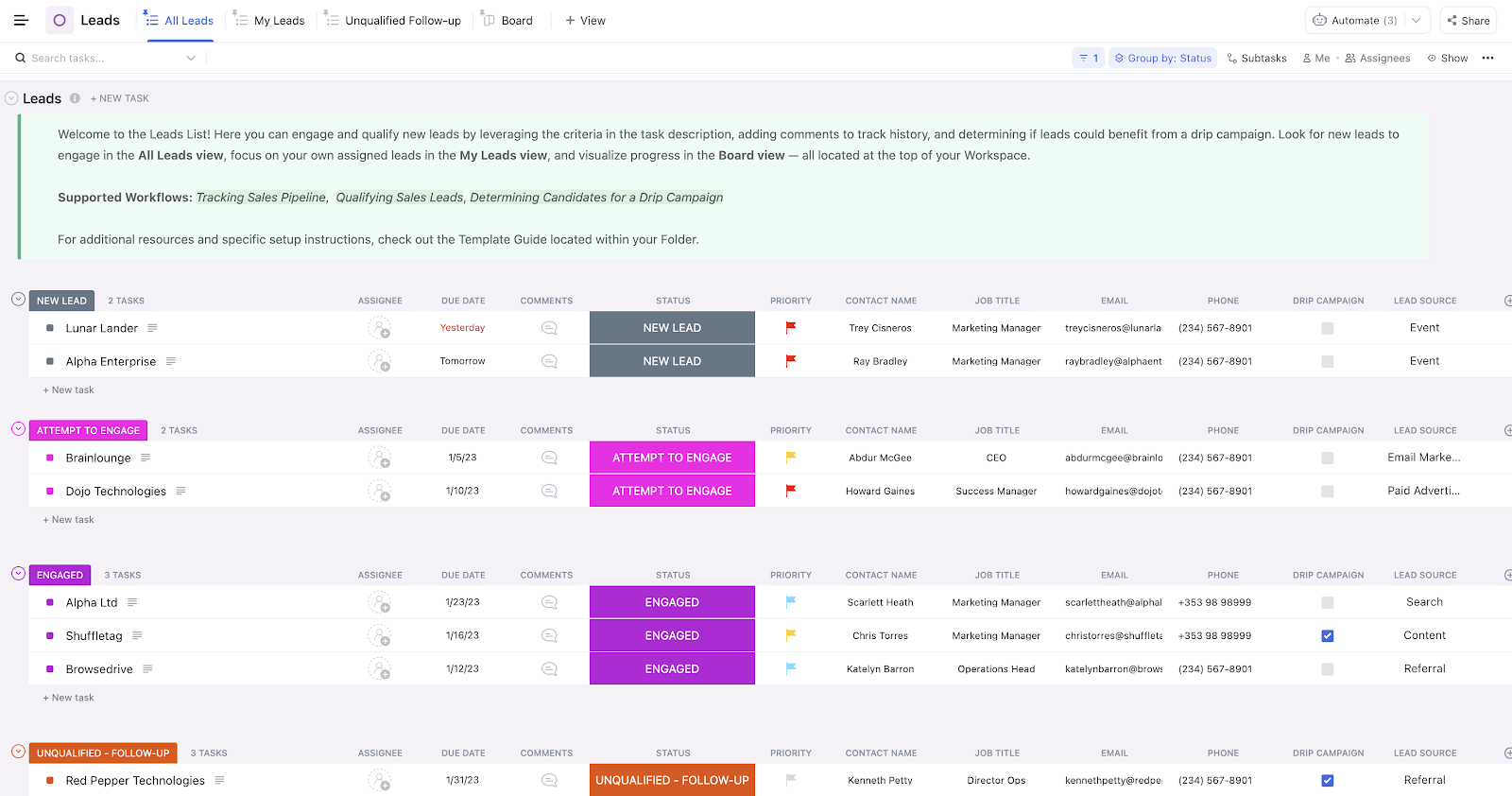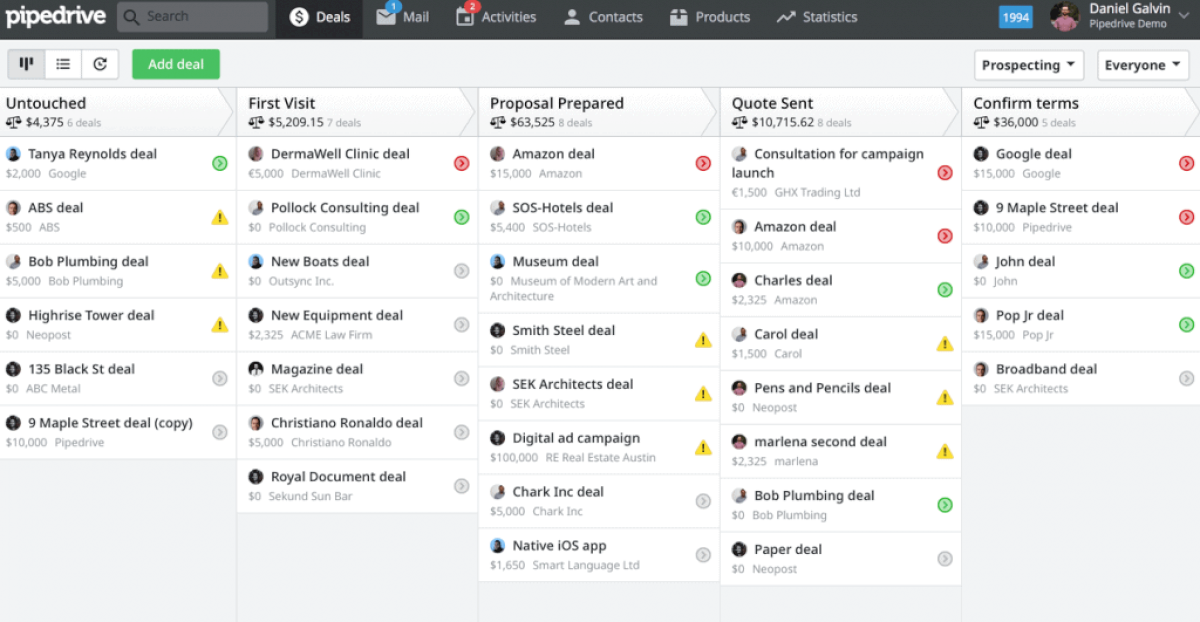Supercharge Your Marketing Team: A Comprehensive Guide to CRM Systems
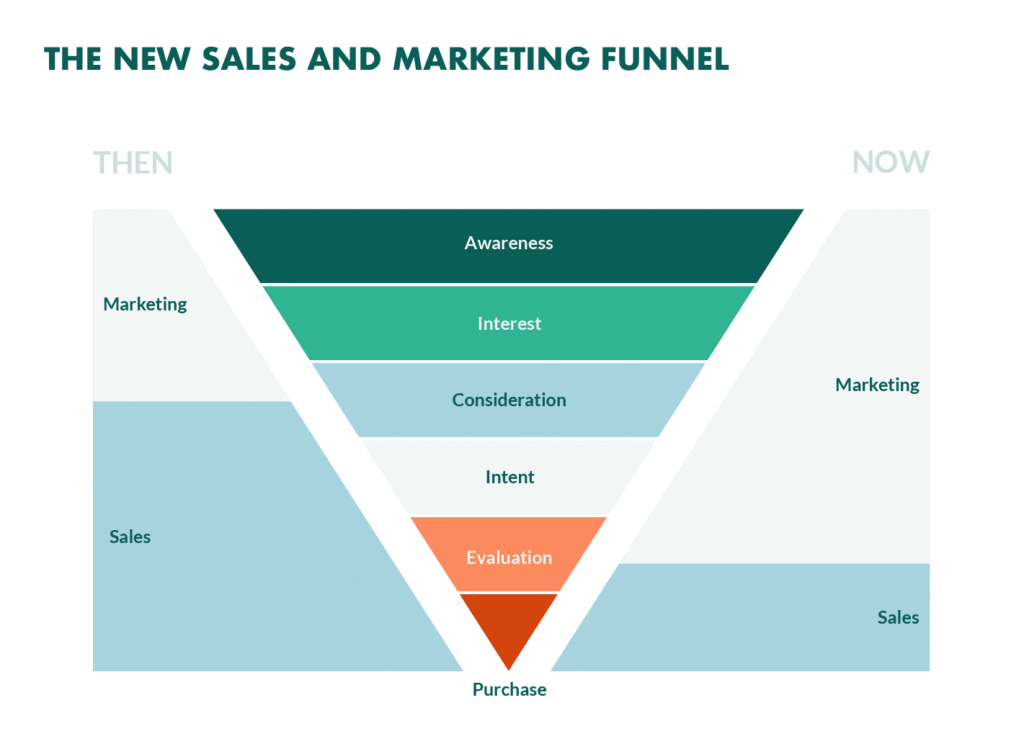
Supercharge Your Marketing Team: A Comprehensive Guide to CRM Systems
In today’s fast-paced digital landscape, marketing teams face an ever-growing list of challenges. From generating leads and nurturing them through the sales funnel to analyzing campaign performance and personalizing customer experiences, the demands are relentless. But what if there was a way to streamline these processes, improve efficiency, and ultimately, drive more revenue? The answer lies in leveraging the power of a Customer Relationship Management (CRM) system. This comprehensive guide will delve deep into the world of CRM, specifically focusing on how it can revolutionize the way your marketing team operates. We’ll explore the benefits, features, implementation strategies, and the best CRM solutions tailored for marketing professionals. Get ready to transform your marketing efforts and achieve unprecedented success.
Understanding the Power of CRM for Marketing
At its core, a CRM system is a technology that helps businesses manage and analyze customer interactions and data throughout the customer lifecycle. For marketing teams, this translates to a centralized hub for all customer-related information, providing a 360-degree view of each individual. This comprehensive perspective allows marketers to understand customer behavior, preferences, and needs, enabling them to create more targeted and effective campaigns.
Before the advent of sophisticated CRM systems, marketing teams often relied on scattered spreadsheets, email chains, and siloed databases. This fragmented approach led to data silos, communication breakdowns, and a lack of a unified customer view. With CRM, these challenges are overcome. All customer data, including contact information, interactions, purchase history, and campaign engagement, is stored in one place, accessible to authorized team members. This centralized repository fosters collaboration, improves decision-making, and ensures a consistent customer experience.
The benefits of using a CRM for marketing extend far beyond simply organizing data. It empowers marketing teams to:
- Improve Lead Generation: Identify and qualify leads more effectively.
- Enhance Lead Nurturing: Create personalized email campaigns and automated workflows to guide leads through the sales funnel.
- Boost Campaign Effectiveness: Track campaign performance, analyze results, and optimize strategies for maximum impact.
- Personalize Customer Experiences: Tailor marketing messages and offers to individual customer preferences.
- Increase Customer Retention: Build stronger customer relationships and foster loyalty.
In essence, a CRM system acts as the engine that drives marketing success. It provides the insights, tools, and automation capabilities needed to create a data-driven, customer-centric marketing strategy that delivers tangible results.
Key Features of a CRM System for Marketing Teams
While the specific features of a CRM system can vary depending on the vendor and pricing plan, there are several core functionalities that are essential for marketing teams. These features work in concert to provide a comprehensive platform for managing customer relationships and driving marketing initiatives.
Contact Management
At the heart of any CRM system is robust contact management. This feature allows you to store and organize detailed information about your leads, prospects, and customers. Key functionalities include:
- Contact Database: A centralized repository for all contact information, including names, email addresses, phone numbers, job titles, and company affiliations.
- Segmentation: The ability to segment contacts based on various criteria, such as demographics, behavior, and purchase history. This allows for targeted marketing campaigns.
- Data Enrichment: Integration with data providers to automatically enrich contact records with additional information, such as social media profiles and industry data.
Lead Management
Lead management functionalities are crucial for tracking and nurturing potential customers. This includes:
- Lead Capture: Tools for capturing leads from various sources, such as website forms, landing pages, and social media.
- Lead Scoring: Assigning scores to leads based on their behavior and engagement, helping you prioritize the most promising prospects.
- Lead Routing: Automatically assigning leads to the appropriate sales representatives based on predefined rules.
- Lead Nurturing: Automated workflows for sending targeted email campaigns and other communications to nurture leads through the sales funnel.
Marketing Automation
Marketing automation features streamline repetitive tasks and enable personalized customer interactions. Key capabilities include:
- Email Marketing: Creating and sending targeted email campaigns, including newsletters, promotional offers, and automated welcome sequences.
- Workflow Automation: Automating tasks such as lead nurturing, follow-up emails, and task assignments.
- Personalization: Customizing marketing messages and content based on individual customer preferences and behavior.
- A/B Testing: Testing different versions of emails, landing pages, and other marketing materials to optimize performance.
Sales Force Automation (SFA) Integration
Seamless integration with sales force automation (SFA) tools is vital for aligning marketing and sales efforts. This integration allows you to:
- Track Lead-to-Opportunity Conversion: Monitor the progress of leads as they move through the sales funnel.
- Share Customer Data: Provide sales teams with access to valuable customer data, such as marketing interactions and preferences.
- Improve Sales Forecasting: Use CRM data to gain insights into sales trends and predict future revenue.
Reporting and Analytics
Robust reporting and analytics capabilities are essential for measuring the effectiveness of your marketing efforts. This includes:
- Campaign Performance Tracking: Monitoring key metrics, such as open rates, click-through rates, and conversion rates.
- Customer Behavior Analysis: Gaining insights into customer behavior and preferences to inform marketing strategies.
- ROI Measurement: Calculating the return on investment (ROI) of your marketing campaigns.
- Customizable Dashboards: Creating dashboards that display the most important metrics and insights at a glance.
Choosing the Right CRM for Your Marketing Team
Selecting the right CRM system is a critical decision that can significantly impact the success of your marketing efforts. With a plethora of options available, choosing the right one can feel overwhelming. Here’s a step-by-step guide to help you navigate the selection process:
1. Define Your Needs and Goals
Before you start evaluating CRM systems, take the time to clearly define your marketing team’s needs and goals. What are the biggest challenges you’re facing? What specific features do you need? What are your key performance indicators (KPIs)? Consider the following questions:
- What are your lead generation strategies?
- How do you nurture leads through the sales funnel?
- What marketing automation tasks do you need to automate?
- What reporting and analytics do you need to track?
- What is your budget?
Answering these questions will help you narrow down your options and identify the CRM systems that best align with your requirements.
2. Research and Evaluate CRM Vendors
Once you have a clear understanding of your needs, it’s time to research and evaluate different CRM vendors. Consider the following factors:
- Features: Does the CRM offer the features your marketing team needs, such as contact management, lead management, marketing automation, and reporting and analytics?
- Scalability: Can the CRM scale to accommodate your future growth?
- Integration: Does the CRM integrate with your existing marketing tools, such as email marketing platforms, social media platforms, and e-commerce platforms?
- User-Friendliness: Is the CRM easy to use and navigate?
- Pricing: Does the CRM fit within your budget? Consider both the initial setup costs and the ongoing subscription fees.
- Customer Support: Does the vendor offer adequate customer support?
- Reviews and Testimonials: Read reviews and testimonials from other users to get a sense of their experiences with the CRM.
3. Consider Deployment Options
CRM systems are typically offered in two main deployment options: cloud-based (SaaS) and on-premise. Cloud-based CRM systems are hosted by the vendor and are accessible via the internet. On-premise CRM systems are installed on your own servers. Consider the pros and cons of each option:
- Cloud-Based (SaaS):
- Pros: Lower upfront costs, easier to set up and maintain, accessible from anywhere with an internet connection, automatic updates.
- Cons: Less control over data, potential security concerns, reliance on vendor’s infrastructure.
- On-Premise:
- Pros: More control over data, greater customization options, potentially more secure.
- Cons: Higher upfront costs, requires IT expertise to set up and maintain, manual updates.
The best option for your marketing team will depend on your specific needs and resources.
4. Request Demos and Free Trials
Once you’ve narrowed down your options, request demos and free trials from the vendors. This will allow you to:
- See the CRM in action: Get a firsthand look at the features and functionality of the CRM.
- Test the user interface: Determine whether the CRM is easy to use and navigate.
- Evaluate the performance: See how the CRM performs under realistic conditions.
- Ask questions: Get your questions answered by the vendor’s representatives.
Take advantage of the free trials to fully evaluate the CRM and determine whether it’s the right fit for your marketing team.
5. Implement and Train Your Team
Once you’ve selected a CRM system, the next step is to implement it and train your team. This involves:
- Data Migration: Importing your existing customer data into the CRM.
- Customization: Configuring the CRM to meet your specific needs.
- User Training: Training your team on how to use the CRM.
- Integration: Integrating the CRM with your other marketing tools.
Proper implementation and training are crucial for ensuring that your team can effectively use the CRM and achieve its full potential.
6. Ongoing Evaluation and Optimization
Implementing a CRM system is not a one-time event; it’s an ongoing process. Regularly evaluate the performance of your CRM and make adjustments as needed. This includes:
- Monitoring Key Metrics: Tracking your progress towards your goals.
- Analyzing User Behavior: Identifying areas where users are struggling.
- Gathering Feedback: Collecting feedback from your team.
- Making Improvements: Optimizing the CRM to improve its performance and usability.
By continuously evaluating and optimizing your CRM, you can ensure that it remains a valuable asset for your marketing team.
Top CRM Systems for Marketing Teams
The CRM landscape is vast, and several solutions cater specifically to the needs of marketing teams. Here are a few of the top contenders:
HubSpot CRM
HubSpot CRM is a popular choice, especially for small and medium-sized businesses. It offers a comprehensive suite of marketing, sales, and customer service tools, all integrated within a single platform. HubSpot CRM is known for its user-friendliness, robust features, and generous free plan. Key features include:
- Contact Management
- Lead Management
- Marketing Automation
- Email Marketing
- Sales Automation
- Reporting and Analytics
Pros: User-friendly interface, extensive free plan, comprehensive features, strong marketing automation capabilities.
Cons: Limited customization options in the free plan, can be expensive for larger organizations.
Zoho CRM
Zoho CRM is a versatile and affordable CRM system that caters to businesses of all sizes. It offers a wide range of features, including contact management, lead management, sales force automation, and marketing automation. Zoho CRM is known for its customization options and its integration with other Zoho apps. Key features include:
- Contact Management
- Lead Management
- Marketing Automation
- Workflow Automation
- Sales Automation
- Reporting and Analytics
Pros: Highly customizable, affordable pricing, integrates with other Zoho apps, strong automation capabilities.
Cons: Can be complex to set up, the user interface may not be as intuitive as other options.
Salesforce Sales Cloud
Salesforce Sales Cloud is a leading CRM platform that caters to large enterprises. It offers a comprehensive suite of features, including contact management, lead management, sales force automation, marketing automation, and customer service. Salesforce is known for its scalability, customization options, and its extensive ecosystem of apps and integrations. Key features include:
- Contact Management
- Lead Management
- Marketing Automation
- Sales Automation
- Customer Service
- Reporting and Analytics
Pros: Highly scalable, extensive customization options, large ecosystem of apps and integrations, robust features.
Cons: Can be expensive, complex to set up and manage, steep learning curve.
Pipedrive
Pipedrive is a sales-focused CRM that is particularly well-suited for small businesses and startups. It offers a simple and intuitive interface and focuses on sales pipeline management. While it has marketing features, it’s primarily designed for sales teams. Key features include:
- Contact Management
- Deal Management
- Sales Pipeline Management
- Reporting and Analytics
- Email Integration
Pros: User-friendly interface, strong sales pipeline management capabilities, affordable pricing.
Cons: Limited marketing automation features, less suitable for complex marketing campaigns.
ActiveCampaign
ActiveCampaign is a powerful marketing automation and CRM platform that’s ideal for businesses that prioritize marketing automation. It offers a wide range of features, including email marketing, marketing automation, CRM, and sales automation. ActiveCampaign is known for its advanced automation capabilities and its focus on customer engagement. Key features include:
- Contact Management
- Lead Management
- Marketing Automation
- Email Marketing
- Sales Automation
- Reporting and Analytics
Pros: Powerful marketing automation capabilities, user-friendly interface, excellent email marketing features.
Cons: Can be expensive, the interface may feel overwhelming for beginners.
Implementing a CRM: Best Practices for Marketing Teams
Successfully implementing a CRM system requires careful planning and execution. Here are some best practices to ensure a smooth transition and maximize the benefits:
1. Involve Your Team
From the outset, involve your marketing team in the CRM implementation process. Gather their input on the features they need, the workflows they use, and the data they require. Their buy-in is crucial for ensuring that they embrace the new system and use it effectively. Conduct training sessions and provide ongoing support to help them adapt to the new system.
2. Clean and Organize Your Data
Before migrating your data to the CRM, take the time to clean and organize it. Remove duplicate entries, correct errors, and standardize your data formats. This will ensure that your CRM data is accurate and reliable. A clean database is essential for generating meaningful insights and making informed decisions.
3. Customize Your CRM
Don’t settle for a generic CRM setup. Customize the system to meet your specific needs and workflows. Configure custom fields, create custom reports, and automate processes to streamline your marketing activities. The more you tailor your CRM to your specific needs, the more effective it will be.
4. Integrate with Other Tools
Integrate your CRM with your other marketing tools, such as your email marketing platform, social media platforms, and e-commerce platforms. This will allow you to share data between systems, automate tasks, and gain a more holistic view of your customers. Integration is key to creating a seamless marketing ecosystem.
5. Develop a Training Plan
Provide comprehensive training to your team on how to use the CRM. Create training materials, such as user guides and videos, and offer ongoing support. Make sure your team understands how to use the CRM to its full potential. Ongoing training ensures that your team continues to use the CRM effectively and stays up-to-date with new features and updates.
6. Establish Clear Processes
Define clear processes for using the CRM. Document your workflows, such as lead capture, lead nurturing, and campaign management. This will ensure that everyone on your team is using the CRM consistently and efficiently. Clear processes also make it easier to troubleshoot issues and identify areas for improvement.
7. Track Key Metrics
Use the CRM’s reporting and analytics features to track key metrics, such as lead generation, conversion rates, and customer retention. This will help you measure the effectiveness of your marketing efforts and identify areas for improvement. Data-driven decision-making is essential for marketing success.
8. Regularly Review and Optimize
Regularly review your CRM usage and make adjustments as needed. Identify any pain points or areas where your team is struggling. Optimize your workflows and customize your CRM to improve its performance and usability. Continuous improvement is key to maximizing the value of your CRM.
The Future of CRM in Marketing
The world of CRM is constantly evolving, and the future holds exciting possibilities for marketing teams. Here are some trends to watch:
Artificial Intelligence (AI) and Machine Learning (ML)
AI and ML are already transforming the CRM landscape, and their impact will only continue to grow. AI-powered CRM systems can automate tasks, personalize customer experiences, and provide valuable insights. Expect to see AI used for:
- Predictive lead scoring
- Personalized content recommendations
- Automated customer service
- Chatbots
AI will empower marketers to be more efficient, effective, and customer-centric.
Hyper-Personalization
Customers expect personalized experiences, and CRM systems are making it easier than ever to deliver them. Expect to see more sophisticated personalization capabilities, including:
- Personalized content recommendations
- Dynamic website content
- Behavior-based email marketing
Hyper-personalization will be key to building stronger customer relationships and driving conversions.
Integration and Automation
CRM systems will become even more integrated with other marketing tools and platforms. Expect to see:
- Seamless integration with social media platforms
- Automated workflows that span multiple channels
- More sophisticated marketing automation capabilities
Integration and automation will streamline marketing processes and improve efficiency.
Mobile CRM
As mobile usage continues to grow, CRM systems will become more mobile-friendly. Expect to see:
- Mobile apps that provide access to CRM data and functionality on the go
- Mobile-optimized user interfaces
- Integration with mobile marketing tools
Mobile CRM will empower marketers to stay connected with customers and manage their marketing efforts from anywhere.
Focus on Customer Experience
The customer experience will become even more central to CRM. Expect to see CRM systems that:
- Provide a 360-degree view of the customer
- Enable personalized customer interactions
- Facilitate seamless customer service
CRM will become the central hub for managing and improving the customer experience.
Conclusion
In conclusion, a CRM system is an indispensable tool for modern marketing teams. It empowers marketers to manage customer relationships effectively, improve campaign performance, and drive revenue growth. By understanding the key features, choosing the right CRM, and implementing best practices, marketing teams can unlock the full potential of CRM and achieve unprecedented success. As the landscape evolves, embracing emerging trends such as AI, hyper-personalization, and mobile CRM will be crucial for staying ahead of the curve. The future of marketing is inextricably linked to the power of CRM. So, embrace the change, invest in the right tools, and get ready to revolutionize your marketing efforts!