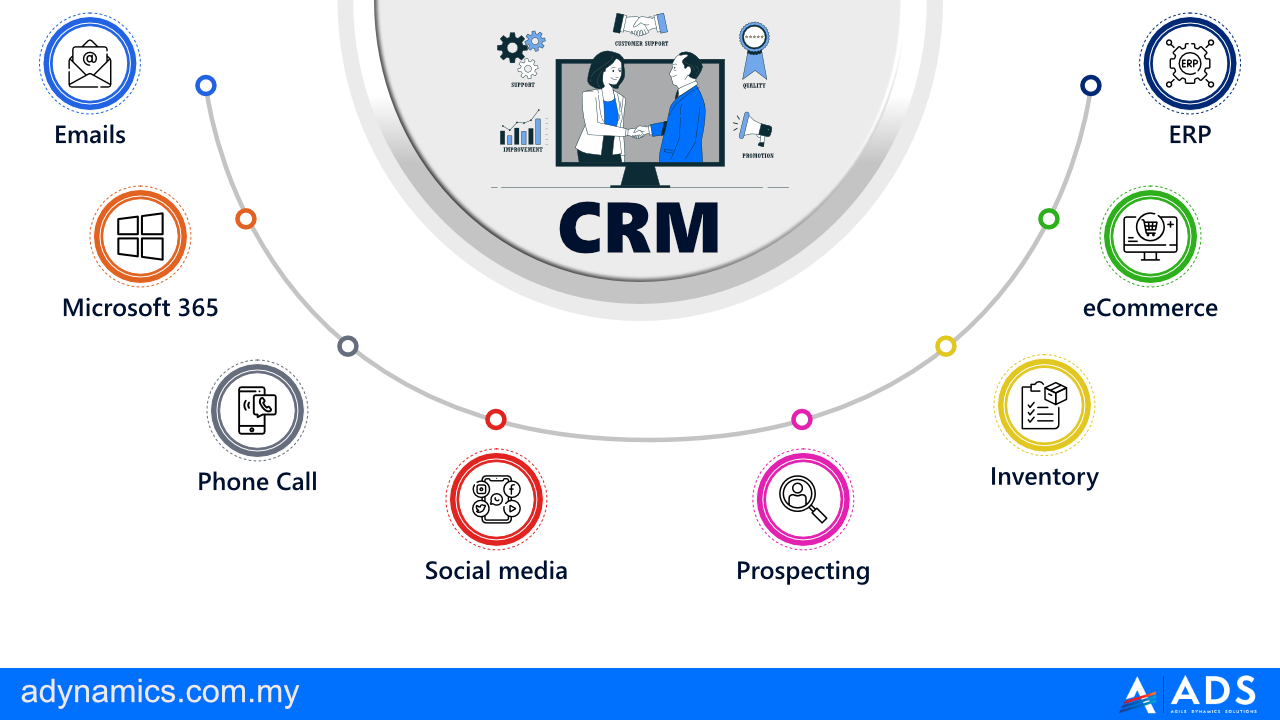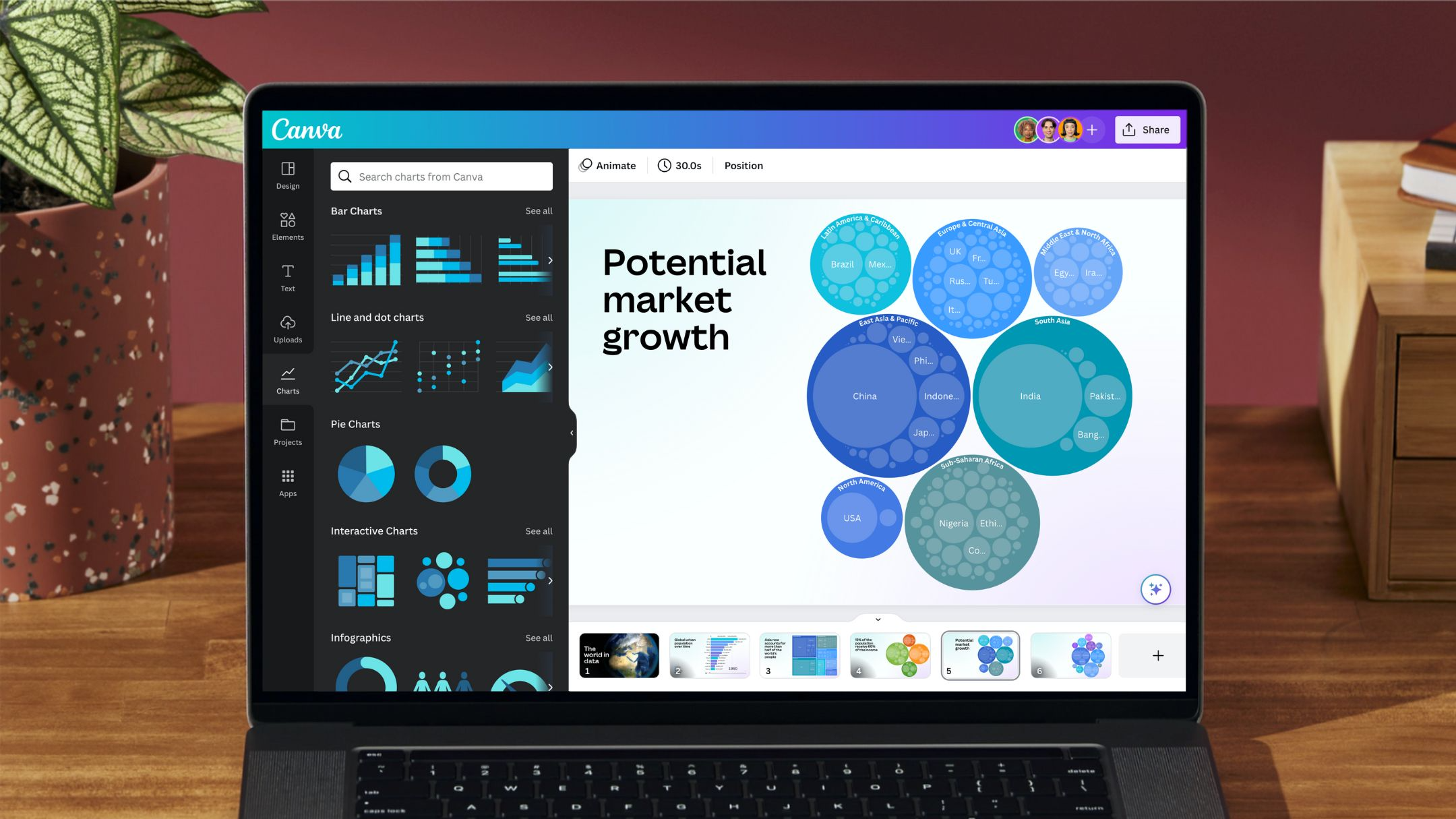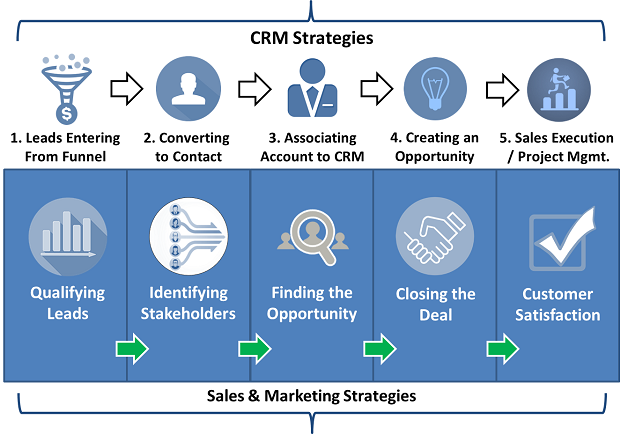Small Business CRM Scalability in 2025: Future-Proof Your Growth

Small Business CRM Scalability in 2025: Future-Proof Your Growth
Running a small business is a rollercoaster. One minute you’re celebrating a new client, the next you’re juggling invoices, emails, and customer inquiries. It’s a constant dance of wearing multiple hats and trying to keep all the plates spinning. In this fast-paced environment, the right tools are crucial. And at the heart of many successful small businesses lies a Customer Relationship Management (CRM) system. But not just any CRM; one that can scale. As we look ahead to 2025, the ability of your CRM to grow with your business will be more critical than ever. This article will delve into what small business CRM scalability means, why it’s essential, and how to ensure your CRM is ready for the challenges and opportunities of the future.
What is CRM Scalability?
Scalability, in the context of a CRM, refers to its capacity to handle increasing workloads. It’s the ability of your CRM to adapt and perform efficiently as your business grows, as your customer base expands, and as your data volume increases. Think of it like this: you start with a small kitchen and a few customers. As your restaurant (your business) becomes more popular, you need more space, more equipment, and more staff to serve your customers effectively. A scalable CRM is the equivalent of expanding your kitchen without having to shut down completely for renovations.
Specifically, CRM scalability encompasses several key aspects:
- Data Storage: The ability to store and manage a growing volume of customer data, including contact information, interactions, purchase history, and more.
- User Capacity: Supporting a larger number of users accessing and utilizing the CRM simultaneously. This is crucial as your team expands.
- Performance: Maintaining fast response times and efficient performance even with a significant increase in data and user activity. Slow CRM performance can frustrate your team and lead to lost productivity.
- Integration: Seamlessly integrating with other business applications, such as marketing automation platforms, e-commerce systems, and accounting software. This ensures data flows freely between different systems.
- Customization: Allowing for customization to adapt to evolving business processes and specific needs without compromising performance.
A non-scalable CRM, on the other hand, will eventually hit a wall. It will become slow, cumbersome, and unable to cope with the demands of a growing business. This can lead to frustration, data loss, missed opportunities, and ultimately, stunted growth.
Why CRM Scalability is Crucial for Small Businesses in 2025
The business landscape is constantly evolving. In 2025, several trends will amplify the importance of a scalable CRM for small businesses:
1. Increased Data Volume
Businesses are generating more data than ever before. From website analytics and social media interactions to customer feedback and purchase history, the sheer volume of information is exploding. A scalable CRM can handle this influx of data, providing valuable insights and enabling data-driven decision-making. Without scalability, you risk losing valuable data or being unable to analyze it effectively.
2. The Rise of Personalization
Customers increasingly expect personalized experiences. They want to feel understood and valued. A scalable CRM allows you to collect and analyze data to understand your customers better, tailor your marketing messages, and provide more relevant customer service. This level of personalization is critical for building customer loyalty and driving sales in a competitive market.
3. Growing Automation Needs
Automation is no longer a luxury; it’s a necessity. Small businesses need to automate repetitive tasks to free up time for more strategic activities. A scalable CRM can integrate with automation tools to streamline workflows, automate email campaigns, and manage customer interactions more efficiently. This leads to increased productivity and reduced operational costs.
4. Remote Work and Distributed Teams
The trend towards remote work and distributed teams is likely to continue. A scalable CRM needs to be accessible from anywhere, at any time, with a secure and reliable connection. Cloud-based CRMs are particularly well-suited for this purpose, allowing your team to collaborate and access customer data regardless of their location.
5. The Importance of Customer Experience
Customer experience (CX) is becoming a key differentiator. Customers are more likely to choose a business that provides a positive and seamless experience. A scalable CRM helps you manage customer interactions, track customer preferences, and resolve issues quickly. This leads to increased customer satisfaction, positive reviews, and repeat business.
Key Features of a Scalable CRM for Small Businesses
When choosing a CRM for your small business, it’s important to look for features that support scalability. Here are some key considerations:
1. Cloud-Based Architecture
Cloud-based CRMs are generally more scalable than on-premise solutions. They offer several advantages:
- Flexibility: Easily adjust storage capacity and user licenses as your needs change.
- Accessibility: Access your CRM from anywhere with an internet connection.
- Automatic Updates: Benefit from automatic software updates and maintenance.
- Cost-Effectiveness: Often offer subscription-based pricing, reducing upfront costs.
2. Robust Data Storage and Management
Your CRM should be able to handle a large volume of data efficiently. Look for features such as:
- Scalable Storage: Ensure the platform can accommodate your growing data needs.
- Data Segmentation: Ability to segment and categorize your data for targeted marketing and reporting.
- Data Security: Robust security measures to protect your customer data.
3. User Management and Permissions
As your team grows, you’ll need to manage user access and permissions effectively. Look for features like:
- Role-Based Access Control: Define different roles with specific permissions to control access to sensitive data.
- User Provisioning: Easily add and remove users as your team changes.
- Audit Trails: Track user activity for security and compliance purposes.
4. Integration Capabilities
Seamless integration with other business applications is crucial for streamlining workflows and avoiding data silos. Look for a CRM that integrates with:
- Marketing Automation Platforms: Automate email campaigns, lead nurturing, and other marketing activities.
- E-commerce Platforms: Integrate with your online store to track sales, manage customer data, and personalize the shopping experience.
- Accounting Software: Sync data with your accounting software to streamline invoicing, payments, and financial reporting.
- Social Media Platforms: Monitor social media interactions and engage with customers on their preferred channels.
5. Customization Options
Your CRM should be adaptable to your specific business needs. Look for features that allow you to:
- Customize Fields and Objects: Add custom fields and objects to store specific information relevant to your business.
- Create Custom Workflows: Automate tasks and streamline processes with custom workflows.
- Develop Custom Reports: Generate custom reports to track key metrics and gain insights into your business performance.
6. Performance and Speed
A slow CRM can be a major productivity killer. Ensure the CRM you choose offers:
- Fast Loading Times: Quickly access and retrieve data.
- Efficient Data Processing: Handle large volumes of data without slowing down.
- Reliable Performance: Provide consistent performance even during peak usage times.
Choosing the Right CRM for Your Small Business: A Step-by-Step Guide
Selecting the right CRM can feel overwhelming, but by following a structured approach, you can make an informed decision that sets your business up for success. Here’s a step-by-step guide:
1. Define Your Needs and Goals
Before you start evaluating CRM systems, take the time to understand your specific needs and goals. Consider the following questions:
- What are your primary business objectives? (e.g., increase sales, improve customer satisfaction, streamline marketing)
- What are your current pain points? (e.g., inefficient sales processes, poor customer communication, difficulty tracking leads)
- What features are essential for your business? (e.g., contact management, sales pipeline management, email marketing integration)
- What is your budget? (Consider both the initial cost and ongoing subscription fees)
- How many users will need access to the CRM?
- What other systems do you need to integrate with?
Answering these questions will help you narrow down your options and prioritize the features that are most important to your business.
2. Research and Evaluate CRM Systems
Once you have a clear understanding of your needs, start researching different CRM systems. Consider the following:
- Read reviews and testimonials: See what other small businesses are saying about different CRM systems.
- Compare features: Create a spreadsheet to compare the features of different CRM systems and see which ones meet your needs.
- Consider scalability: Evaluate the CRM’s ability to scale as your business grows. Look for features like cloud-based architecture, flexible pricing plans, and robust data storage.
- Evaluate integration capabilities: Ensure the CRM integrates with the other business applications you use.
- Check pricing: Compare pricing plans and consider the long-term cost of ownership.
3. Request Demos and Trials
Once you’ve narrowed down your list of potential CRM systems, request demos and free trials. This will allow you to:
- See the CRM in action: Get a feel for the user interface and functionality.
- Test the features: Try out the features that are most important to your business.
- Ask questions: Ask the vendor any questions you have about the CRM.
- Evaluate the user experience: Determine if the CRM is easy to use and intuitive.
4. Consider Implementation and Training
The implementation process can significantly impact the success of your CRM. Consider the following:
- Implementation support: Does the vendor offer implementation support to help you set up the CRM?
- Training: Does the vendor provide training materials and support to help your team learn how to use the CRM?
- Data migration: How easy is it to migrate your existing customer data to the new CRM?
5. Make Your Decision and Implement
Based on your research, demos, and trials, make your final decision. Once you’ve chosen a CRM, implement it carefully. This includes:
- Data migration: Transfer your existing customer data to the new CRM.
- User training: Train your team on how to use the CRM.
- System configuration: Configure the CRM to meet your specific needs.
- Testing: Test the system to ensure it’s working correctly.
6. Monitor and Optimize
Once your CRM is up and running, monitor its performance and make adjustments as needed. This includes:
- Tracking key metrics: Monitor key metrics, such as sales, customer satisfaction, and lead generation.
- Gathering feedback: Gather feedback from your team on how they are using the CRM.
- Making improvements: Make adjustments to the system to improve its performance and usability.
The Future of CRM Scalability: Trends to Watch
The CRM landscape is constantly evolving. As we approach 2025, several trends will shape the future of CRM scalability:
1. Artificial Intelligence (AI) and Machine Learning (ML)
AI and ML will play an increasingly important role in CRM. Expect to see:
- Predictive Analytics: CRM systems will use AI to predict customer behavior, identify sales opportunities, and personalize marketing campaigns.
- Automated Tasks: AI will automate more tasks, such as data entry, lead scoring, and customer service interactions.
- Improved Customer Insights: AI will analyze large datasets to provide deeper insights into customer behavior and preferences.
2. Hyper-Personalization
Customers will expect even more personalized experiences. CRM systems will need to:
- Collect and Analyze More Data: Gather and analyze data from various sources to understand customer preferences.
- Deliver Personalized Content: Deliver personalized content and offers based on customer behavior and preferences.
- Provide Proactive Support: Proactively offer support and assistance based on customer needs.
3. Increased Integration
CRM systems will need to integrate with a wider range of applications, including:
- IoT Devices: Integrate with IoT devices to gather data on customer behavior and preferences.
- Voice Assistants: Integrate with voice assistants to enable voice-controlled CRM interactions.
- Emerging Technologies: Integrate with emerging technologies, such as blockchain and augmented reality.
4. Focus on Data Privacy and Security
Data privacy and security will be paramount. CRM systems will need to:
- Comply with Regulations: Comply with data privacy regulations, such as GDPR and CCPA.
- Implement Robust Security Measures: Implement robust security measures to protect customer data.
- Provide Transparency: Provide transparency to customers about how their data is being used.
Overcoming the Challenges of CRM Scalability
While a scalable CRM offers significant benefits, it can also present challenges. Here’s how to overcome them:
1. Choosing the Right CRM
The most critical step is selecting a CRM that is designed for scalability. Research different platforms, compare features, and consider your future growth plans. Don’t choose a CRM that is only suitable for your current size; select one that has the potential to grow with you.
2. Data Migration
Migrating your data from an existing system (or spreadsheets) to a new CRM can be a complex process. Plan carefully, clean up your data, and consider using data migration tools to simplify the process. Many CRM providers offer support or even data migration services to help you.
3. User Adoption
Even the best CRM is useless if your team doesn’t use it. Invest in training and support to ensure your team understands how to use the system and the benefits it provides. Encourage user adoption by highlighting the system’s positive impact on their daily tasks.
4. Integration Complexity
Integrating your CRM with other systems can be challenging. Work with experienced IT professionals or CRM consultants to ensure seamless integration. Choose a CRM that offers pre-built integrations with the tools you already use.
5. Cost Management
Scalable CRMs often have tiered pricing plans. As your business grows, you may need to upgrade your plan, which can increase your costs. Plan for these costs in your budget and evaluate the value you are receiving from the system.
Conclusion: Embracing Scalability for Small Business Success in 2025
In the dynamic landscape of 2025, a scalable CRM is no longer a luxury; it’s a necessity for small businesses seeking growth and sustained success. By understanding the importance of scalability, choosing the right CRM, and preparing for the future, you can position your business for long-term prosperity. Embrace the opportunities that a scalable CRM offers, and you’ll be well-equipped to navigate the challenges and thrive in the years to come. Don’t be left behind; start planning for your scalable CRM solution today.