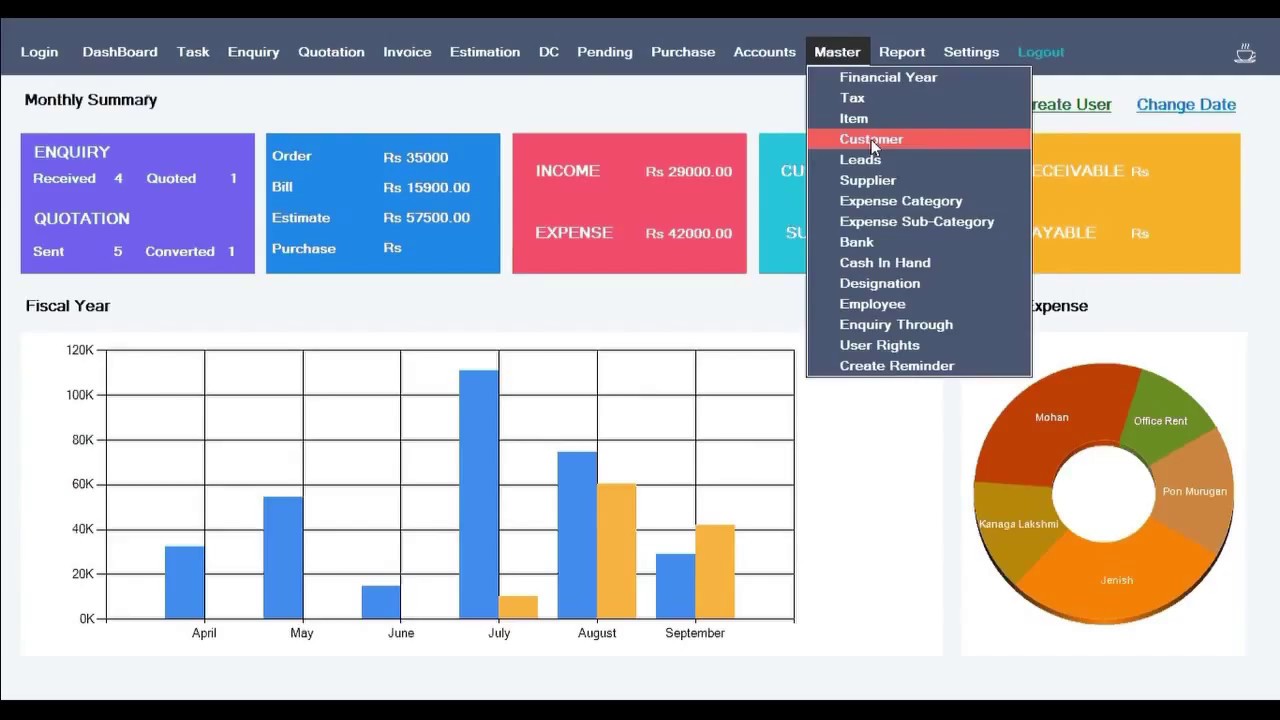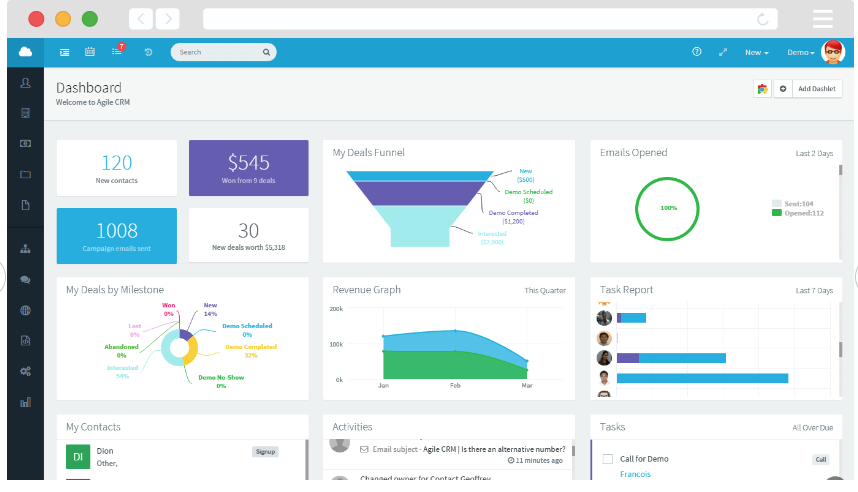Unlock Retail Success: The Ultimate Guide to CRM for Small Businesses
In the vibrant, ever-evolving world of retail, staying ahead of the curve requires more than just a great product. It demands a deep understanding of your customers – their needs, preferences, and behaviors. This is where a Customer Relationship Management (CRM) system steps in as a game-changer, especially for small retail businesses. It’s not just a fancy piece of software; it’s the backbone of building lasting customer relationships, driving sales, and ultimately, fostering sustainable growth.
Why CRM Matters for Small Retail Businesses
Let’s face it: running a small retail business is a whirlwind. You’re juggling inventory, managing staff, handling marketing, and of course, serving your customers. Amidst this chaos, it’s easy to let customer relationships slip through the cracks. But, these relationships are the lifeblood of your business. They’re what keep customers coming back, recommending you to others, and ultimately, fueling your success.
A CRM system acts as your central hub for all customer-related information. It allows you to:
- Centralize Customer Data: No more scattered spreadsheets or sticky notes! All customer information – contact details, purchase history, communication logs – is stored in one accessible location.
- Personalize Customer Interactions: Armed with customer insights, you can tailor your communication and offers to resonate with individual preferences.
- Improve Customer Service: Quickly access customer information to resolve issues, answer questions, and provide exceptional service.
- Streamline Sales & Marketing: Automate tasks, track leads, and measure the effectiveness of your marketing campaigns.
- Boost Sales & Revenue: By understanding your customers better, you can identify opportunities for upselling, cross-selling, and repeat business.
For small businesses, where every customer interaction counts, the benefits of a CRM are amplified. It’s about making the most of every opportunity to connect, engage, and convert.
Key Features to Look for in a CRM for Small Retail
Choosing the right CRM can feel overwhelming, but focusing on the essential features will simplify the process. Here’s what to prioritize:
1. Contact Management
This is the foundation of any CRM. It allows you to store and manage customer contact information, including names, addresses, phone numbers, email addresses, and social media profiles. Look for features like:
- Easy Data Entry: The system should be intuitive and easy to use, allowing you to quickly add and update customer information.
- Data Segmentation: The ability to categorize customers based on demographics, purchase history, or other relevant criteria.
- Contact Activity Tracking: Log all interactions with customers, including emails, phone calls, and in-person conversations.
2. Sales Automation
Sales automation features can streamline your sales processes and free up your time. Consider these functionalities:
- Lead Management: Track potential customers (leads) and their progress through the sales pipeline.
- Automated Email Marketing: Send targeted email campaigns based on customer segmentation and behavior.
- Task Management: Set reminders and track follow-up activities.
3. Marketing Automation
Marketing automation tools help you engage with customers and promote your products or services.
- Email Marketing: Design and send email newsletters, promotional offers, and automated email sequences.
- Social Media Integration: Connect your CRM to your social media accounts to track engagement and manage social media marketing campaigns.
- Campaign Tracking: Monitor the performance of your marketing campaigns, including open rates, click-through rates, and conversions.
4. Customer Service Features
Exceptional customer service is critical for retaining customers and building loyalty.
- Help Desk Integration: Integrate with a help desk system to manage customer inquiries and support tickets.
- Knowledge Base: Create a knowledge base with FAQs and helpful articles to empower customers to find answers themselves.
- Live Chat: Offer real-time customer support through live chat functionality.
5. Reporting and Analytics
Data is your friend. Reporting and analytics tools provide valuable insights into your business performance.
- Sales Reports: Track sales figures, revenue, and other key sales metrics.
- Marketing Reports: Analyze the performance of your marketing campaigns.
- Customer Behavior Analysis: Understand customer behavior, such as purchase patterns and website activity.
6. Integrations
The ability to integrate with other tools and systems is crucial for a seamless workflow. Look for integrations with:
- E-commerce Platforms: Connect your CRM to your online store to track customer purchases and manage orders.
- Payment Gateways: Integrate with payment gateways to process payments and track transactions.
- Accounting Software: Sync customer data with your accounting software for accurate financial reporting.
Choosing the Right CRM: A Step-by-Step Guide
Selecting a CRM is an investment, so it’s essential to make an informed decision. Here’s a step-by-step guide to help you choose the right CRM for your small retail business:
1. Assess Your Needs
Before you start comparing CRM systems, take the time to understand your business needs. Ask yourself:
- What are your business goals? What do you want to achieve with a CRM? (e.g., increase sales, improve customer service, streamline marketing)
- What are your current pain points? What challenges are you facing in managing customer relationships?
- What are your key processes? How do you currently handle sales, marketing, and customer service?
- What features are essential? Identify the must-have features for your business.
- What is your budget? Determine how much you can afford to spend on a CRM system.
2. Research CRM Options
Once you have a clear understanding of your needs, it’s time to research CRM options. Consider these popular CRM systems for small businesses:
- Zoho CRM: A versatile and affordable option with a wide range of features.
- HubSpot CRM: A free CRM with excellent marketing automation capabilities.
- Salesforce Sales Cloud: A powerful CRM with advanced features, suitable for growing businesses. (Can be expensive for small businesses)
- Pipedrive: A sales-focused CRM with a user-friendly interface.
- Freshsales: A CRM with built-in phone and email features.
Read reviews, compare features, and consider the pricing plans of each CRM system.
3. Consider Your Team’s Needs
The CRM system should be easy to use for your entire team. Consider these factors:
- User-friendliness: Is the interface intuitive and easy to navigate?
- Training: Does the CRM provider offer training and support?
- Mobile accessibility: Can your team access the CRM on their mobile devices?
4. Evaluate Integrations
Ensure the CRM system integrates with other tools you use, such as your e-commerce platform, payment gateway, and accounting software. This will streamline your workflow and eliminate the need for manual data entry.
5. Take Advantage of Free Trials
Most CRM providers offer free trials. Take advantage of these trials to test the system and see if it’s a good fit for your business. This is your chance to get hands-on experience and evaluate the features and functionality.
6. Implement and Train Your Team
Once you’ve chosen a CRM system, it’s time to implement it and train your team. Provide comprehensive training to ensure everyone knows how to use the system effectively. This will help maximize the value of your CRM investment.
7. Continuously Optimize
A CRM system is not a set-it-and-forget-it solution. Regularly review your CRM usage and make adjustments as needed. Analyze your data, track your progress, and identify areas for improvement. Stay up-to-date with the latest CRM features and trends.
Real-World Examples: How CRM Transforms Retail Businesses
Let’s explore some real-world examples of how small retail businesses are leveraging CRM to drive success:
Example 1: The Local Boutique
Challenge: A local boutique struggled to keep track of customer preferences and personalize their shopping experience. They relied on memory and handwritten notes.
Solution: They implemented a CRM system to store customer contact information, purchase history, and preferences. They used the CRM to:
- Send personalized email promotions: They sent emails to customers based on their past purchases, offering discounts on similar items.
- Offer personalized recommendations: Sales associates used the CRM to suggest products based on customer preferences.
- Improve customer service: They quickly accessed customer information to resolve issues and answer questions.
Result: The boutique saw a significant increase in repeat business, customer satisfaction, and overall sales.
Example 2: The Independent Bookstore
Challenge: The bookstore wanted to build a loyal customer base and promote their events effectively.
Solution: They used a CRM to:
- Track customer purchase history: They knew which customers loved specific genres and authors.
- Promote events: They sent targeted email invitations to customers based on their interests.
- Offer loyalty programs: They rewarded loyal customers with discounts and exclusive offers.
Result: The bookstore saw increased event attendance, a boost in book sales, and a stronger sense of community.
Example 3: The Specialty Food Shop
Challenge: The food shop wanted to build relationships with customers and offer personalized recommendations.
Solution: They implemented a CRM to:
- Record customer dietary restrictions and preferences: They could tailor recommendations accordingly.
- Send recipe ideas and cooking tips: They sent emails with recipes using products the customer had purchased.
- Offer exclusive tasting events: They invited loyal customers to exclusive tasting events.
Result: The food shop experienced increased customer loyalty, higher average order values, and a more engaged customer base.
Overcoming Challenges in CRM Implementation
While CRM offers immense benefits, implementing it successfully requires careful planning and execution. Here are some common challenges and how to overcome them:
1. Data Migration
Migrating your existing customer data to a new CRM system can be a complex process. To avoid headaches:
- Plan Carefully: Map out your data fields and ensure they match the CRM’s structure.
- Clean Your Data: Remove duplicates, correct errors, and standardize your data format.
- Test the Migration: Perform a test migration to identify and resolve any issues before migrating your entire database.
- Seek Help: If needed, consider hiring a data migration specialist to assist with the process.
2. User Adoption
Getting your team to adopt the CRM system can be challenging. To encourage adoption:
- Provide Training: Offer comprehensive training to your team on how to use the CRM system.
- Make it Easy to Use: Choose a CRM system with a user-friendly interface.
- Show the Benefits: Demonstrate how the CRM can make their jobs easier and more efficient.
- Lead by Example: Encourage managers and supervisors to actively use the CRM system.
- Provide Ongoing Support: Offer ongoing support and address any questions or concerns your team may have.
3. Data Security and Privacy
Protecting customer data is essential. To ensure data security and privacy:
- Choose a Secure CRM Provider: Select a CRM provider with robust security measures, such as data encryption and secure data centers.
- Comply with Data Privacy Regulations: Ensure your CRM system complies with relevant data privacy regulations, such as GDPR and CCPA.
- Implement Access Controls: Restrict access to customer data based on user roles and permissions.
- Back Up Your Data: Regularly back up your CRM data to prevent data loss.
The Future of CRM in Retail
The world of retail is constantly evolving, and CRM is keeping pace. Here are some emerging trends to watch:
- Artificial Intelligence (AI): AI-powered CRM systems can automate tasks, analyze data, and provide personalized recommendations.
- Mobile CRM: Mobile CRM apps allow you to access customer data and manage your CRM on the go.
- Social CRM: Social CRM integrates with social media platforms to track customer engagement and manage social media marketing campaigns.
- Personalized Experiences: CRM systems are enabling retailers to create highly personalized customer experiences.
- Omnichannel CRM: Omnichannel CRM integrates data from all customer touchpoints, providing a unified view of the customer journey.
As technology advances, CRM systems will continue to become more sophisticated, providing even greater opportunities for small retail businesses to connect with their customers and drive success.
Conclusion: Embrace the Power of CRM
In the competitive retail landscape, a CRM system is no longer a luxury; it’s a necessity. By centralizing customer data, personalizing interactions, and streamlining your processes, a CRM can empower your small retail business to build stronger customer relationships, boost sales, and achieve sustainable growth. Take the time to assess your needs, research your options, and implement the right CRM system for your business. The rewards – increased customer loyalty, higher revenue, and a thriving business – are well worth the effort.
Don’t let your customer relationships slip through the cracks. Embrace the power of CRM and unlock the full potential of your small retail business.