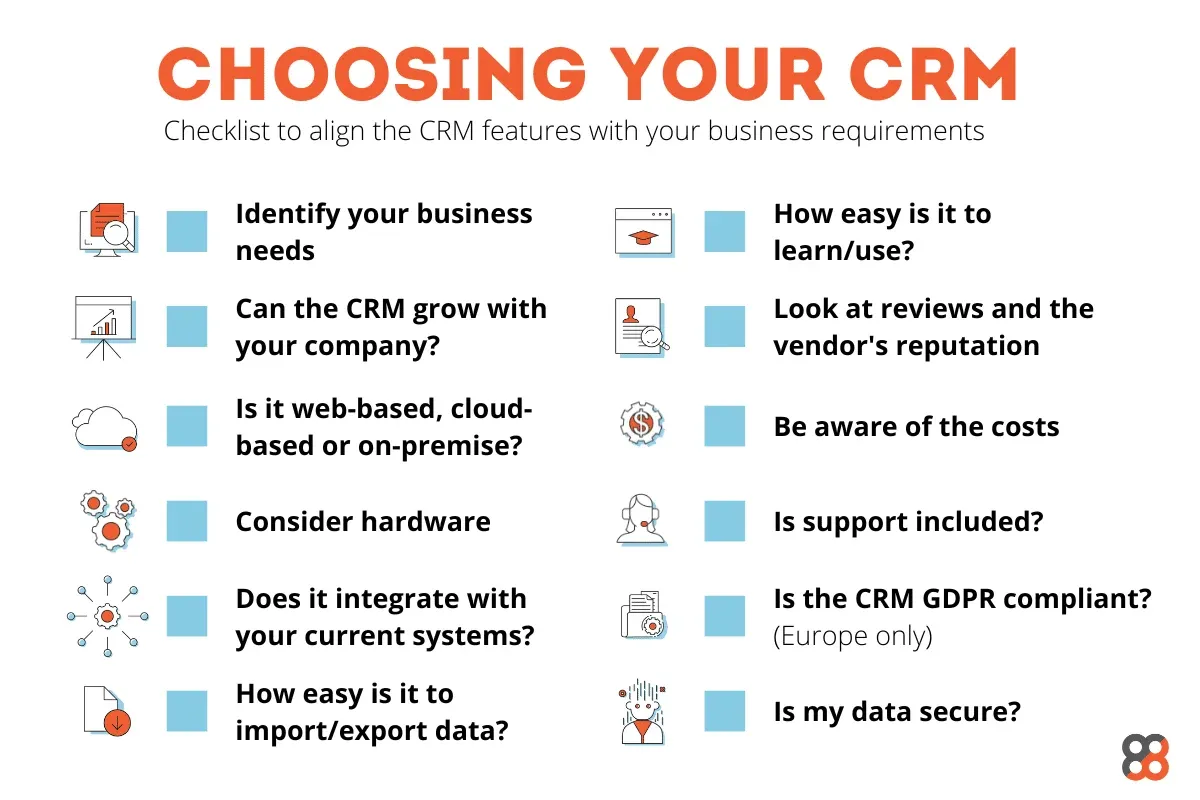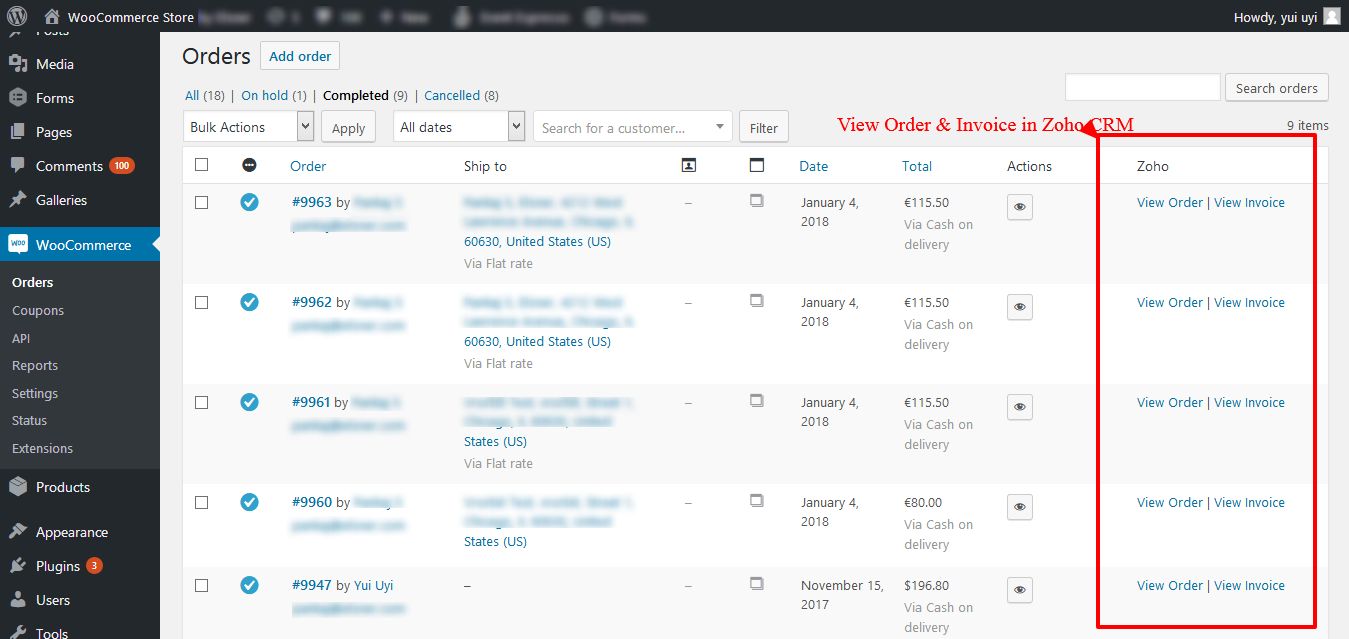Fortifying Your Fortress: A Comprehensive Guide to CRM Security for Small Businesses

In the dynamic landscape of small business operations, the Customer Relationship Management (CRM) system has transcended its role as a mere organizational tool. It’s now the lifeblood of customer interactions, sales processes, and overall business strategy. But with this pivotal role comes a crucial responsibility: security. This is especially true for small businesses, who, despite often lacking the resources of larger enterprises, are equally, if not more, vulnerable to cyber threats. This article serves as your comprehensive guide to understanding and implementing robust CRM security measures, ensuring your customer data and business operations are safeguarded against potential risks.
The Growing Importance of CRM Security
The digital age has brought unprecedented opportunities, but also unprecedented challenges. Data breaches are becoming increasingly common, and the repercussions can be devastating, especially for small businesses. A compromised CRM system can lead to financial losses, reputational damage, legal liabilities, and, most importantly, the erosion of customer trust. Consider these unsettling realities:
- Financial Losses: The cost of data breaches can include forensic investigations, legal fees, notification costs, and potential regulatory fines.
- Reputational Damage: Negative publicity from a data breach can significantly impact your brand’s image and customer loyalty.
- Legal Liabilities: Non-compliance with data protection regulations like GDPR and CCPA can result in substantial penalties.
- Loss of Customer Trust: Customers are increasingly concerned about data privacy, and a breach can lead to a loss of confidence in your business.
Small businesses, often perceived as easier targets due to their typically less sophisticated security infrastructure, are particularly attractive to cybercriminals. They may not have dedicated IT security teams or the financial resources to invest in top-tier security solutions. This makes them vulnerable to attacks that exploit common weaknesses in their CRM systems.
Understanding the Threats: What Small Businesses Face
Before diving into security solutions, it’s essential to understand the specific threats small businesses face. These threats can range from simple phishing attacks to sophisticated ransomware campaigns. Here are some of the most common threats:
1. Phishing and Social Engineering
Phishing attacks remain one of the most prevalent threats. Cybercriminals use deceptive emails, messages, or websites to trick employees into revealing sensitive information, such as login credentials or financial details. Social engineering, a related tactic, involves manipulating individuals into divulging confidential information or performing actions that compromise security. Small businesses are particularly susceptible to these attacks because they often lack comprehensive employee training on cybersecurity best practices.
2. Malware and Ransomware
Malware, or malicious software, can infect systems and steal data, disrupt operations, or even take control of the system. Ransomware, a particularly insidious type of malware, encrypts a victim’s data and demands a ransom for its release. Small businesses are often targeted with ransomware attacks because they may be more likely to pay the ransom to avoid prolonged downtime and data loss.
3. Weak Passwords and Account Takeovers
Weak passwords are a significant vulnerability. If employees use easily guessable passwords or reuse the same passwords across multiple accounts, it becomes easier for attackers to gain unauthorized access to the CRM system. Account takeovers can allow attackers to access sensitive customer data, send phishing emails from legitimate accounts, or even lock employees out of their own accounts.
4. Data Breaches from Third-Party Integrations
Many small businesses integrate their CRM systems with other third-party applications and services. These integrations can introduce security vulnerabilities if the third-party providers have weak security practices or if the integration itself is not properly secured. Data breaches can occur if these third-party applications are compromised.
5. Insider Threats
Insider threats, whether malicious or unintentional, can pose a significant risk. Employees with access to sensitive data can inadvertently expose it through carelessness or negligence, or they may intentionally steal or misuse data for personal gain. Small businesses need to implement robust access controls and monitoring to mitigate insider threats.
Implementing Robust CRM Security Measures
Protecting your CRM system requires a multi-layered approach. Here are some key security measures that small businesses can implement:
1. Strong Password Policies and Multi-Factor Authentication (MFA)
Password Policies: Enforce strong password policies that require employees to use complex passwords with a mix of uppercase and lowercase letters, numbers, and symbols. Regularly update passwords and avoid reusing passwords across multiple accounts. Consider implementing a password manager to help employees generate and store strong, unique passwords.
Multi-Factor Authentication (MFA): MFA adds an extra layer of security by requiring users to verify their identity using multiple methods, such as a password and a code sent to their mobile device. This makes it much more difficult for attackers to gain unauthorized access, even if they have stolen or guessed a password. Enable MFA for all user accounts, especially those with administrative privileges.
2. Access Control and User Permissions
Role-Based Access Control (RBAC): Implement RBAC to restrict access to sensitive data and features based on employees’ roles and responsibilities. Grant users only the minimum level of access necessary to perform their job duties. This helps to limit the potential damage from a compromised account.
Regular Access Reviews: Regularly review user access permissions to ensure they are still appropriate. Remove access for employees who have left the company or whose roles have changed. Conduct these reviews at least quarterly, if not more frequently.
3. Data Encryption
Encryption at Rest: Encrypt sensitive data stored within your CRM system to protect it from unauthorized access. This ensures that even if an attacker gains access to the data, they cannot read it without the encryption key.
Encryption in Transit: Use encryption to protect data transmitted between the CRM system and other systems, such as when accessing the CRM via the internet or when integrating with third-party applications. This prevents attackers from intercepting and reading data as it travels.
4. Regular Backups and Disaster Recovery
Regular Backups: Implement a regular backup schedule to ensure that you have a copy of your CRM data in case of a data loss event, such as a ransomware attack or hardware failure. Store backups in a secure, off-site location.
Disaster Recovery Plan: Develop a disaster recovery plan that outlines the steps you will take to restore your CRM system and data in the event of a disaster. Test your plan regularly to ensure it is effective.
5. Security Audits and Vulnerability Assessments
Security Audits: Conduct regular security audits to identify vulnerabilities in your CRM system and security practices. This can be done internally or by hiring a third-party security expert.
Vulnerability Assessments: Perform vulnerability assessments to identify and address potential security weaknesses in your CRM system and infrastructure. This can involve scanning your systems for known vulnerabilities and testing your security controls.
6. Employee Training and Awareness
Cybersecurity Training: Provide regular cybersecurity training to all employees, covering topics such as phishing, social engineering, password security, and data privacy. This is crucial to foster a security-conscious culture.
Phishing Simulations: Conduct phishing simulations to test employees’ awareness of phishing attacks and identify areas where further training is needed.
Security Awareness Campaigns: Run ongoing security awareness campaigns to keep employees informed about the latest threats and best practices. This can include emails, newsletters, and posters.
7. CRM Provider Security Features
Choose a Secure CRM Provider: Carefully evaluate the security features offered by your CRM provider. Look for features such as data encryption, access controls, audit logs, and regular security updates.
Security Settings: Configure your CRM system’s security settings to match your organization’s security policies. Regularly review and update these settings.
Stay Updated: Keep your CRM system and all related software and applications up-to-date with the latest security patches and updates. This helps to address known vulnerabilities.
8. Monitoring and Incident Response
Activity Monitoring: Implement activity monitoring to track user activity within your CRM system. This can help you detect suspicious behavior, such as unusual login attempts or unauthorized access to data.
Security Information and Event Management (SIEM): Consider using a SIEM solution to collect, analyze, and correlate security events from your CRM system and other sources. This can help you identify and respond to security incidents more quickly.
Incident Response Plan: Develop an incident response plan that outlines the steps you will take to respond to a security incident, such as a data breach or malware infection. Practice your plan regularly.
Choosing the Right CRM System for Security
When selecting a CRM system, security should be a primary consideration. Here are some key factors to evaluate:
- Security Features: Does the CRM system offer robust security features, such as data encryption, access controls, and audit logs?
- Compliance: Does the CRM system comply with relevant data privacy regulations, such as GDPR and CCPA?
- Security Certifications: Does the CRM provider have any security certifications, such as SOC 2 or ISO 27001?
- Reputation: Research the CRM provider’s reputation for security. Read reviews and assess their track record.
- Support and Updates: Does the CRM provider offer ongoing security support and regular security updates?
Best Practices for CRM Security Implementation
Implementing CRM security is not a one-time task; it’s an ongoing process. Here are some best practices to ensure your CRM security measures are effective:
- Develop a Security Policy: Create a comprehensive security policy that outlines your organization’s security goals, policies, and procedures.
- Document Everything: Document all security configurations, procedures, and incident response plans.
- Regularly Review and Update: Regularly review and update your security policies, procedures, and configurations to adapt to changing threats and business needs.
- Test Your Security Measures: Regularly test your security measures to ensure they are effective.
- Stay Informed: Stay up-to-date on the latest cybersecurity threats and best practices.
- Seek Expert Advice: Consider consulting with a cybersecurity expert to assess your security posture and provide guidance on implementing security measures.
The Human Element: Cultivating a Security-Conscious Culture
Technology alone is not enough to ensure CRM security. A security-conscious culture is essential. This means fostering an environment where employees understand the importance of security and are empowered to protect sensitive data. Here’s how to cultivate this culture:
- Lead by Example: Management must demonstrate a commitment to security by following security policies and procedures.
- Communicate Regularly: Regularly communicate security updates, best practices, and incident reports to employees.
- Encourage Reporting: Encourage employees to report any suspicious activity or security concerns.
- Provide Feedback: Provide feedback to employees on their security practices and recognize those who demonstrate good security habits.
- Foster a Culture of Continuous Learning: Encourage employees to continuously learn about cybersecurity threats and best practices.
Conclusion: Securing Your CRM, Securing Your Future
CRM security is not an option; it’s a necessity. By implementing robust security measures, small businesses can protect their customer data, build trust, and safeguard their business operations. This guide provides a comprehensive framework for understanding and implementing these measures. Remember that security is an ongoing process, requiring constant vigilance and adaptation to the evolving threat landscape. By prioritizing CRM security, you’re not just protecting your data; you’re investing in the future of your business.
The journey towards robust CRM security is a continuous one. It requires a proactive approach, ongoing vigilance, and a commitment to adapting to the ever-changing cybersecurity landscape. By embracing the principles outlined in this guide, small businesses can fortify their CRM systems, protect their valuable customer data, and build a foundation of trust and resilience that will support their long-term success.
Don’t wait until a data breach occurs. Take action today to secure your CRM system and protect your business from the devastating consequences of cyber threats. Prioritize security, and make it an integral part of your business strategy. Your customers, your employees, and your future depend on it.