Supercharge Your Customer Relationships: A Deep Dive into CRM Integration with WhatsApp
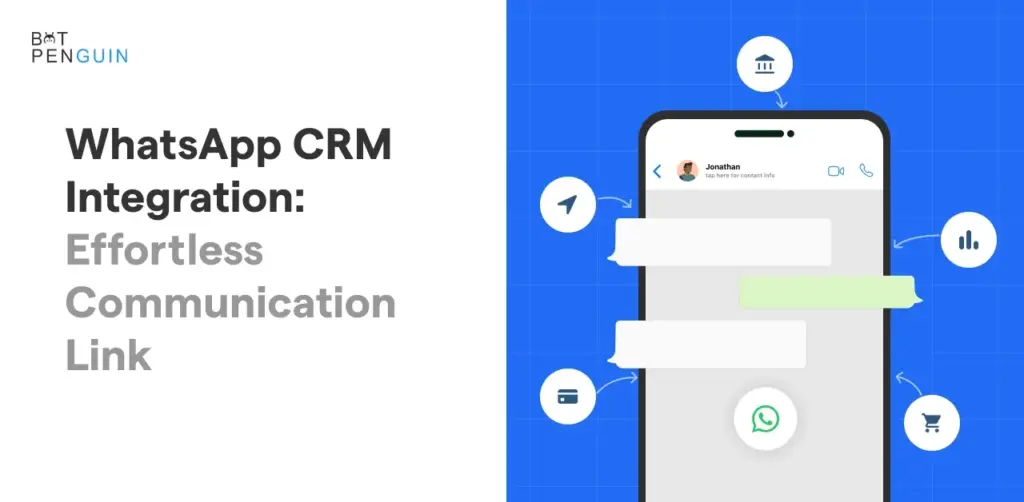
In today’s fast-paced digital landscape, businesses are constantly seeking innovative ways to connect with their customers, streamline communication, and boost overall efficiency. One powerful combination that’s gaining significant traction is the integration of Customer Relationship Management (CRM) systems with WhatsApp. This dynamic duo offers a potent blend of organized data management and instant, personalized communication, transforming the way businesses interact with their clientele. This comprehensive article will delve into the intricacies of CRM integration with WhatsApp, exploring its benefits, implementation strategies, best practices, and real-world applications. Get ready to discover how this integration can revolutionize your customer relationships!
Understanding the Power of CRM and WhatsApp
Before we dive into the integration, let’s establish a clear understanding of the individual strengths of CRM systems and WhatsApp.
What is a CRM System?
A Customer Relationship Management (CRM) system is a software solution designed to manage all interactions with current and potential customers. It acts as a centralized hub for storing customer data, tracking interactions, automating tasks, and providing valuable insights into customer behavior. Think of it as the central nervous system of your customer relationships, allowing you to:
- Organize Customer Data: Store and manage contact information, purchase history, communication logs, and other relevant details.
- Track Interactions: Monitor all interactions with customers, including emails, phone calls, website visits, and social media engagements.
- Automate Tasks: Automate repetitive tasks such as sending follow-up emails, scheduling appointments, and generating reports.
- Gain Insights: Analyze customer data to identify trends, predict future behavior, and personalize marketing efforts.
Popular CRM systems include Salesforce, HubSpot, Zoho CRM, and Microsoft Dynamics 365, each offering a range of features and functionalities to suit different business needs.
The Popularity of WhatsApp
WhatsApp, on the other hand, is a globally popular messaging app with billions of users. Its widespread adoption makes it an ideal platform for businesses to connect with customers directly and in real-time. Key features that make WhatsApp so appealing include:
- Instant Messaging: Facilitates quick and easy communication through text, images, videos, and voice messages.
- Personalized Communication: Enables one-on-one conversations, fostering a sense of personal connection.
- Multimedia Support: Allows businesses to share rich media content, enhancing engagement and providing a more immersive experience.
- Accessibility: Available on various devices, making it easy for customers to connect with businesses anytime, anywhere.
WhatsApp’s user-friendly interface and widespread availability have made it a go-to communication channel for both personal and business use.
The Synergistic Benefits of CRM Integration with WhatsApp
The magic happens when you combine the organizational prowess of a CRM with the instant communication capabilities of WhatsApp. The integration unlocks a wealth of benefits for businesses of all sizes.
Enhanced Customer Communication
Integration allows you to provide instant, personalized support and communication. Instead of relying solely on email or phone calls, businesses can leverage WhatsApp to:
- Provide Quick Responses: Address customer inquiries and resolve issues in real-time.
- Offer Personalized Support: Tailor interactions based on customer data stored in the CRM.
- Send Targeted Messages: Deliver relevant updates, promotions, and reminders to specific customer segments.
- Improve Customer Satisfaction: Reduce response times and provide a more convenient and personalized experience, leading to higher satisfaction levels.
Improved Customer Relationship Management
The integration streamlines customer relationship management by:
- Centralizing Communication: Consolidating all WhatsApp conversations within the CRM, providing a complete view of customer interactions.
- Automating Workflows: Triggering automated actions based on WhatsApp conversations, such as creating new leads, updating contact information, or sending follow-up messages.
- Improving Data Accuracy: Automatically updating customer profiles with information gathered from WhatsApp conversations.
- Boosting Sales and Marketing Efforts: Leveraging WhatsApp for targeted marketing campaigns, lead generation, and sales follow-up.
Increased Efficiency and Productivity
Integrating CRM with WhatsApp can significantly improve operational efficiency:
- Reduced Manual Data Entry: Automate the transfer of information between WhatsApp and the CRM, minimizing the need for manual data entry.
- Streamlined Workflows: Automate repetitive tasks, freeing up employees to focus on more strategic initiatives.
- Improved Team Collaboration: Enable team members to access and share customer information and communication logs within the CRM, facilitating better collaboration.
- Faster Response Times: Provide quicker responses to customer inquiries, leading to increased customer satisfaction and loyalty.
Implementing CRM Integration with WhatsApp: A Step-by-Step Guide
Successfully integrating your CRM with WhatsApp requires a well-planned approach. Here’s a step-by-step guide to help you navigate the process:
1. Choose the Right CRM and WhatsApp Integration Solution
The first step is to select a CRM system and a WhatsApp Business solution that meet your specific needs. Consider factors such as:
- CRM Features: Evaluate the features offered by different CRM systems, such as contact management, lead tracking, sales automation, and reporting capabilities.
- WhatsApp Business Solutions: Explore various WhatsApp Business solutions, including the WhatsApp Business App, WhatsApp Business API, and third-party integration platforms.
- Integration Capabilities: Ensure that the CRM and WhatsApp Business solutions are compatible and offer seamless integration options.
- Scalability: Choose solutions that can scale with your business as it grows.
- Budget: Consider the cost of both the CRM system and the WhatsApp Business solution.
Researching and comparing different options is crucial to finding the perfect fit.
2. Setting Up Your WhatsApp Business Account
If you haven’t already, set up a WhatsApp Business account. This is essential for businesses to communicate with customers on WhatsApp. You can choose between:
- WhatsApp Business App: Ideal for small businesses with limited messaging volume. It’s free and easy to set up.
- WhatsApp Business API: Designed for medium to large businesses with higher messaging volumes and the need for automation and integration. This requires a third-party provider.
Follow the instructions provided by WhatsApp to create and verify your business account.
3. Choosing an Integration Method
There are several ways to integrate your CRM with WhatsApp:
- Native Integrations: Some CRM systems offer native integrations with WhatsApp, providing a seamless and straightforward connection.
- Third-Party Integration Platforms: Utilize integration platforms like Zapier, Integromat, or direct API integrations to connect your CRM and WhatsApp.
- Custom Development: For more complex requirements, you may need to develop a custom integration using APIs.
Select the integration method that best suits your technical expertise and business needs.
4. Configuring the Integration
Once you’ve chosen an integration method, configure the connection between your CRM and WhatsApp. This typically involves:
- Connecting Accounts: Authorizing the integration platform or CRM to access your WhatsApp Business account.
- Mapping Data Fields: Defining how data fields from your CRM will be mapped to WhatsApp and vice versa.
- Setting Up Automation Rules: Configuring triggers and actions to automate tasks and workflows.
- Testing the Integration: Thoroughly testing the integration to ensure that data is flowing correctly and that all features are working as expected.
Carefully follow the instructions provided by your chosen integration platform or CRM.
5. Training Your Team
Proper training is essential for ensuring that your team can effectively use the integrated system. Provide training on:
- Using the Integrated CRM and WhatsApp Interface: Show your team how to access and utilize the integrated features.
- Understanding Data Flows: Explain how data is shared between the CRM and WhatsApp.
- Following Best Practices for WhatsApp Communication: Provide guidelines on how to communicate professionally and effectively on WhatsApp.
- Troubleshooting: Equip your team with the knowledge to troubleshoot common issues.
Ongoing training and support are essential to ensure long-term success.
Best Practices for CRM Integration with WhatsApp
To maximize the benefits of your CRM integration with WhatsApp, follow these best practices:
1. Prioritize Customer Privacy and Data Security
Always prioritize customer privacy and data security. Adhere to all relevant data privacy regulations, such as GDPR and CCPA. Implement the following:
- Obtain Consent: Obtain explicit consent from customers before sending them messages on WhatsApp.
- Data Encryption: Ensure that all data transmitted between the CRM and WhatsApp is encrypted.
- Secure Data Storage: Protect customer data stored in your CRM with robust security measures.
- Regular Audits: Conduct regular audits to ensure compliance with data privacy regulations.
2. Personalize Your Communication
Leverage the power of personalization to create more meaningful customer interactions:
- Use Customer Data: Personalize messages based on customer data stored in your CRM, such as their name, purchase history, and preferences.
- Segment Your Audience: Segment your customer base into different groups and tailor your messages to each segment.
- Use Rich Media: Enhance your messages with images, videos, and other rich media content to create a more engaging experience.
- Respond Promptly: Respond to customer inquiries promptly to show that you value their time and attention.
3. Automate Your Workflow
Automate repetitive tasks to save time and improve efficiency:
- Automated Welcome Messages: Send automated welcome messages to new customers who contact you on WhatsApp.
- Automated Follow-up Messages: Set up automated follow-up messages to remind customers about appointments or to provide order updates.
- Automated Notifications: Send automated notifications for order confirmations, shipping updates, and other important information.
- Use Chatbots: Deploy chatbots to answer frequently asked questions and provide basic support.
4. Monitor and Analyze Your Results
Track your results to continuously improve your CRM and WhatsApp integration:
- Track Key Metrics: Monitor key metrics such as response times, customer satisfaction, and sales conversions.
- Analyze Customer Interactions: Analyze customer interactions to identify areas for improvement.
- Adjust Your Strategy: Adjust your communication strategy based on your findings.
- Regularly Review and Optimize: Regularly review and optimize your CRM and WhatsApp integration to ensure that it’s meeting your business goals.
5. Stay Compliant with WhatsApp’s Policies
Adhere to WhatsApp’s Business Policy to avoid potential issues:
- Avoid Spamming: Do not send unsolicited messages or spam to customers.
- Respect Customer Privacy: Respect customer privacy and avoid sharing sensitive information.
- Use Official Channels: Only use official WhatsApp Business solutions.
- Follow WhatsApp’s Guidelines: Stay updated on WhatsApp’s Business Policy guidelines and adhere to them at all times.
Real-World Applications of CRM Integration with WhatsApp
The possibilities are virtually endless. Here are some real-world examples of how businesses are leveraging CRM integration with WhatsApp:
1. Sales and Lead Generation
- Lead Qualification: Quickly qualify leads by asking relevant questions and gathering information through WhatsApp.
- Sales Follow-up: Send personalized follow-up messages to potential customers to nurture leads and close deals.
- Product Demos: Share product demos and presentations directly through WhatsApp.
- Appointment Scheduling: Schedule appointments and send reminders to customers through WhatsApp.
2. Customer Support
- Instant Support: Provide instant customer support through WhatsApp, resolving issues quickly and efficiently.
- Order Tracking: Provide order tracking updates and shipping notifications through WhatsApp.
- Troubleshooting: Offer troubleshooting assistance and technical support through WhatsApp.
- FAQ Access: Provide easy access to FAQs and self-service resources through WhatsApp.
3. Marketing and Promotions
- Targeted Campaigns: Launch targeted marketing campaigns and send promotional offers to specific customer segments.
- Product Announcements: Announce new products and services through WhatsApp.
- Event Invitations: Send event invitations and reminders to customers through WhatsApp.
- Feedback Collection: Collect customer feedback and reviews through WhatsApp.
4. E-commerce
- Abandoned Cart Recovery: Send automated messages to customers who have abandoned their shopping carts.
- Order Confirmations: Send order confirmations and shipping updates through WhatsApp.
- Customer Service: Provide customer service and support through WhatsApp.
- Cross-selling and Up-selling: Recommend related products and services through WhatsApp.
Choosing the Right WhatsApp Business Solution
Selecting the right WhatsApp Business solution is critical for the success of your CRM integration. Consider the following options:
1. WhatsApp Business App
The WhatsApp Business App is a free solution designed for small businesses. It offers basic features such as:
- Business Profile: Create a business profile with your company information.
- Automated Messages: Set up automated welcome messages and away messages.
- Quick Replies: Save and reuse frequently used messages.
- Labels: Organize your chats with labels.
The WhatsApp Business App is a great option for businesses with a limited number of customers and basic communication needs. However, it has limitations in terms of automation and integration capabilities.
2. WhatsApp Business API
The WhatsApp Business API (Application Programming Interface) is designed for medium to large businesses. It provides more advanced features, including:
- Automation: Automate various tasks, such as sending messages, responding to inquiries, and updating customer records.
- Integration: Integrate with CRM systems and other business applications.
- Scalability: Handle a large volume of messages.
- Reporting: Generate reports on key metrics.
To use the WhatsApp Business API, you need to partner with a WhatsApp Business Solution Provider (BSP).
3. Third-Party Integration Platforms
Several third-party platforms offer integration solutions for CRM and WhatsApp. These platforms often provide:
- Pre-built Integrations: Pre-built integrations with popular CRM systems.
- Customization Options: The ability to customize the integration to meet your specific needs.
- User-Friendly Interfaces: Easy-to-use interfaces for managing the integration.
- Support: Support and assistance with implementation and troubleshooting.
Examples of third-party integration platforms include:
- Zapier: A popular automation platform that connects various apps and services, including CRM systems and WhatsApp.
- Integromat: A similar automation platform with a focus on advanced workflows and data transformation.
- Twilio: A communication platform that offers WhatsApp Business API integration.
Troubleshooting Common Issues
Even with careful planning, you may encounter some issues during the integration process. Here are some common problems and how to address them:
1. Data Synchronization Problems
Data synchronization problems can occur when data isn’t flowing correctly between your CRM and WhatsApp. To troubleshoot:
- Verify Data Mapping: Double-check that data fields are correctly mapped between the CRM and WhatsApp.
- Check Integration Logs: Review the integration logs for error messages.
- Test the Integration: Perform a test run to ensure that data is being synchronized correctly.
- Contact Support: Contact the support team of your CRM, integration platform, or WhatsApp Business solution provider for assistance.
2. Message Delivery Issues
Messages may not be delivered if there are issues with your WhatsApp Business account or the integration. To troubleshoot:
- Verify Your Account Status: Ensure that your WhatsApp Business account is active and in good standing.
- Check Message Templates: Ensure that your message templates are approved by WhatsApp.
- Check Your Internet Connection: Make sure you have a stable internet connection.
- Contact Support: Reach out to the support team of your WhatsApp Business solution provider.
3. Integration Errors
Integration errors can be caused by a variety of factors. To troubleshoot:
- Review Error Messages: Carefully review any error messages that appear in the integration platform or CRM.
- Check API Credentials: Verify that your API credentials are correct.
- Consult Documentation: Consult the documentation for your CRM, integration platform, and WhatsApp Business solution.
- Contact Support: Contact the support team for assistance.
The Future of CRM Integration with WhatsApp
The integration of CRM systems with WhatsApp is an evolving landscape. As technology advances, we can expect to see even more sophisticated features and capabilities:
- AI-powered Chatbots: More advanced AI-powered chatbots will provide even more personalized and efficient customer support.
- Enhanced Analytics: More detailed analytics and reporting capabilities will provide deeper insights into customer behavior and communication effectiveness.
- Integration with Emerging Technologies: Integration with emerging technologies such as augmented reality (AR) and virtual reality (VR) will enhance the customer experience.
- Increased Automation: Further automation of tasks, such as lead generation, sales follow-up, and customer service, will streamline business processes.
Businesses that embrace these advancements will be well-positioned to stay ahead of the competition and provide exceptional customer experiences.
Conclusion: Embrace the Power of Integration
CRM integration with WhatsApp is a game-changer for businesses seeking to enhance customer relationships, streamline communication, and improve operational efficiency. By leveraging the organizational power of CRM systems and the instant communication capabilities of WhatsApp, businesses can create more meaningful customer interactions, automate workflows, and drive business growth. This integration empowers businesses to connect with their customers on a more personal level, providing exceptional customer experiences and building lasting relationships. Embrace the power of this integration and watch your customer relationships flourish!


