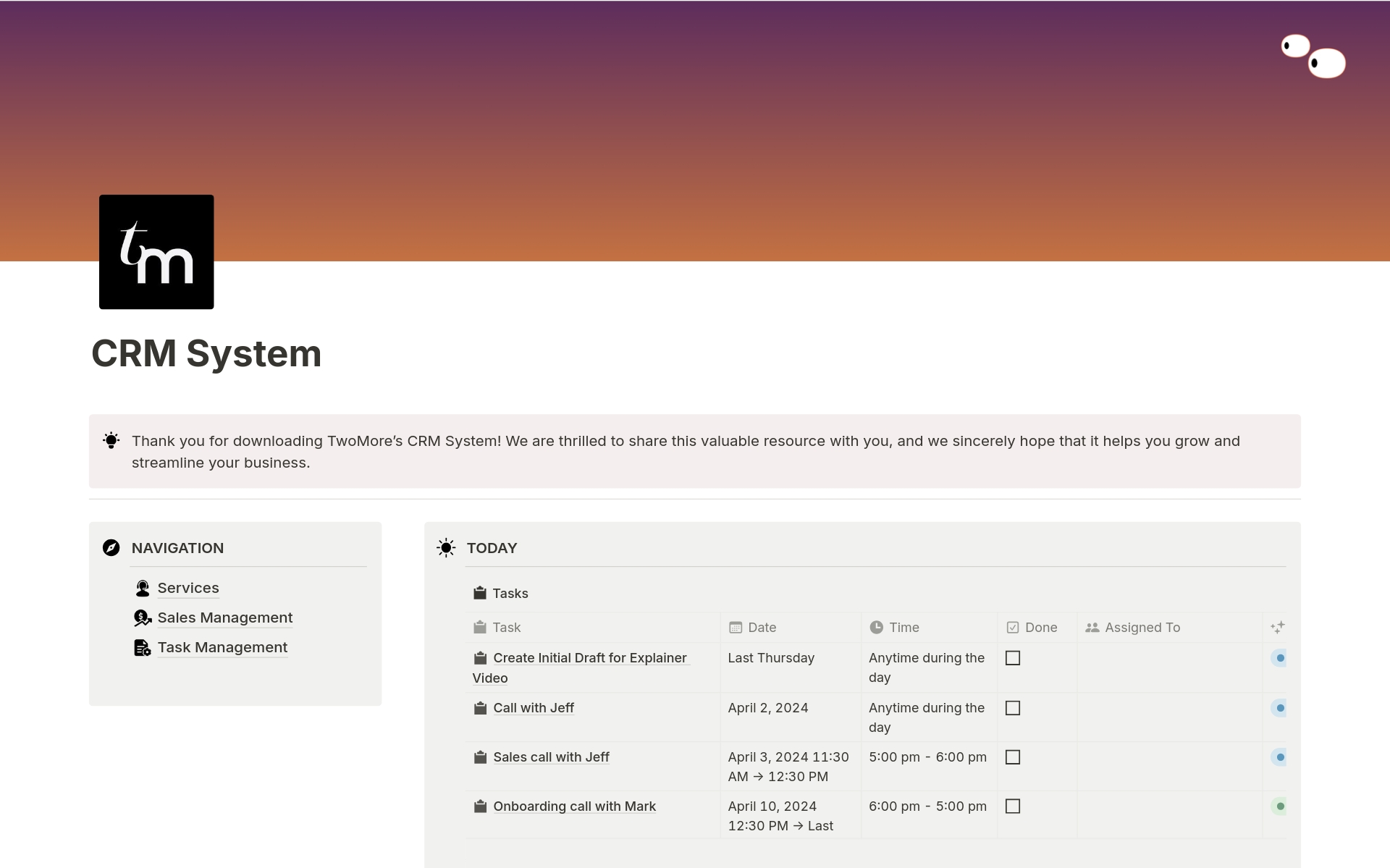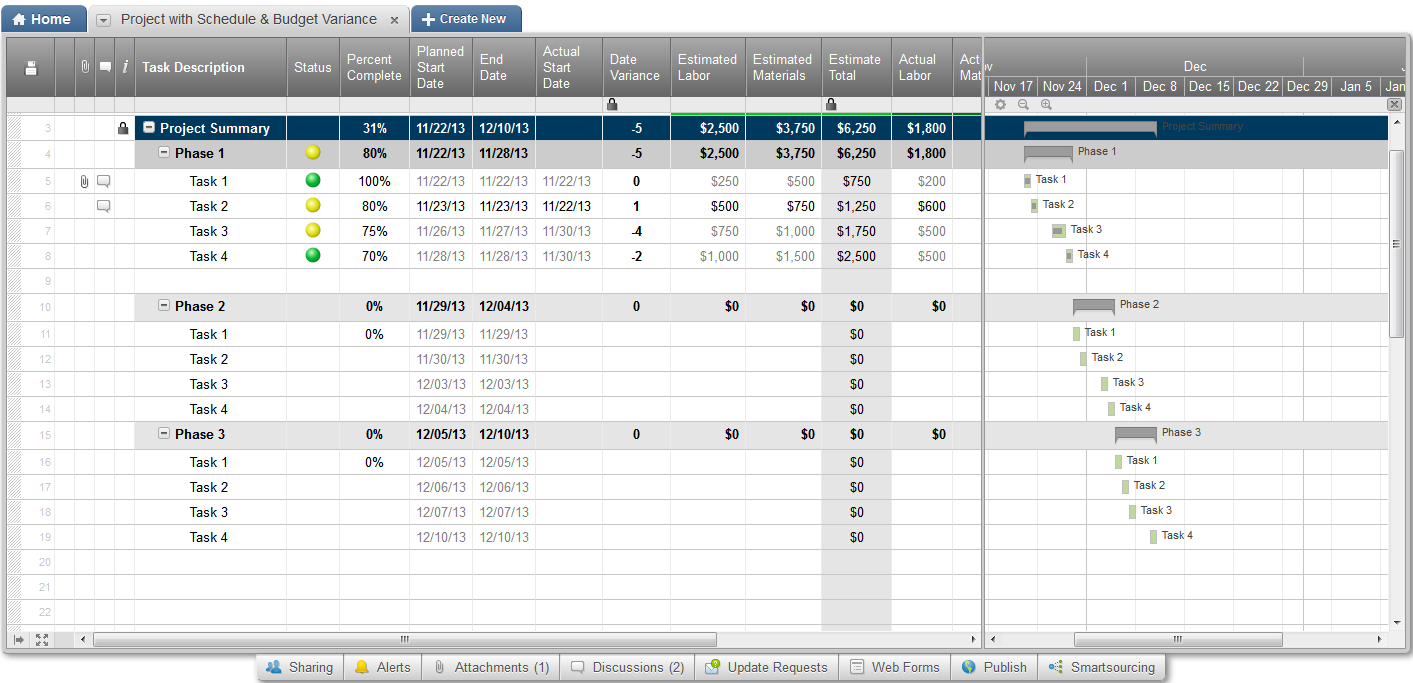The Power of Integration: Why CRM and Instagram Need Each Other
In today’s fast-paced digital landscape, businesses are constantly seeking innovative ways to connect with their audience, nurture leads, and drive sales. Instagram, with its massive user base and visual appeal, has become a cornerstone of digital marketing strategies. However, simply posting pretty pictures and hoping for the best is no longer enough. To truly harness the platform’s power, businesses need to integrate it with a robust Customer Relationship Management (CRM) system. This article delves deep into the world of CRM integration with Instagram, exploring its benefits, implementation strategies, and best practices for maximizing its impact on your business.
Think of your CRM as the central nervous system of your customer interactions. It stores crucial information about your leads and customers – their contact details, purchase history, communication logs, and more. This data is invaluable for personalizing interactions, understanding customer behavior, and making informed business decisions. Instagram, on the other hand, is a vibrant, visual platform where your brand can showcase its personality, engage with followers, and build a community. When you integrate these two powerhouses, you create a synergistic effect that amplifies your marketing efforts and boosts your bottom line.
The Benefits: Why CRM Integration with Instagram is a Game Changer
The advantages of seamlessly connecting your CRM with Instagram are numerous and far-reaching. Let’s break down some of the most significant benefits:
- Enhanced Lead Generation and Qualification: Instagram is a goldmine for potential leads. Through targeted ads, engaging content, and strategic hashtags, you can attract a flood of new followers. When you integrate your CRM, you can automatically capture information from these leads, such as their contact details, interests, and engagement history. This allows you to qualify leads more effectively and prioritize your sales efforts.
- Improved Customer Segmentation and Personalization: With CRM integration, you can segment your Instagram audience based on their behavior, demographics, and interests. This allows you to tailor your content and messaging to specific groups, ensuring that your marketing efforts are highly relevant and resonate with individual users. Personalization is key to building strong customer relationships and driving conversions.
- Streamlined Customer Service: Instagram is increasingly used as a channel for customer inquiries and support. By integrating your CRM, you can seamlessly manage customer interactions, track issues, and provide timely responses. This not only improves customer satisfaction but also frees up your team to focus on more strategic tasks.
- Automated Workflows and Increased Efficiency: CRM integration allows you to automate various tasks, such as lead assignment, follow-up emails, and appointment scheduling. This frees up your sales and marketing teams from manual processes, allowing them to focus on more strategic initiatives and close more deals.
- Data-Driven Insights and Reporting: By integrating your CRM with Instagram, you gain access to valuable data and insights into your marketing performance. You can track key metrics, such as engagement rates, click-through rates, and conversions, to measure the effectiveness of your campaigns and identify areas for improvement.
In essence, CRM integration with Instagram transforms your social media presence from a standalone marketing channel into a powerful engine for lead generation, customer engagement, and sales growth. It allows you to move beyond simply broadcasting content and start building meaningful relationships with your audience.
Choosing the Right CRM for Instagram Integration
Not all CRM systems are created equal, and not all of them offer seamless integration with Instagram. Choosing the right CRM is crucial for maximizing the benefits of integration. Here are some key factors to consider when selecting a CRM for your business:
- Integration Capabilities: Ensure that the CRM offers robust integration with Instagram, either through native integrations or third-party apps. Look for features that allow you to capture leads, track engagement, and automate workflows.
- User-Friendliness: The CRM should be easy to use and navigate, with an intuitive interface that allows your team to quickly learn and adopt the system.
- Scalability: Choose a CRM that can scale with your business as it grows. The system should be able to handle an increasing volume of data and users without performance issues.
- Customization Options: Look for a CRM that offers customization options, allowing you to tailor the system to your specific business needs and workflows.
- Reporting and Analytics: The CRM should provide robust reporting and analytics capabilities, allowing you to track key metrics and measure the effectiveness of your marketing efforts.
- Pricing: Consider the pricing structure of the CRM and choose a plan that fits your budget and needs.
Some popular CRM systems that offer excellent Instagram integration include:
- HubSpot: HubSpot is a comprehensive CRM platform that offers a wide range of features, including excellent Instagram integration capabilities. It allows you to connect with your audience, track engagement, and automate workflows.
- Zoho CRM: Zoho CRM is a versatile and affordable CRM system that offers robust integration with Instagram. It allows you to capture leads, manage customer interactions, and track sales performance.
- Salesforce: Salesforce is a leading CRM platform that offers advanced features and customization options. It provides robust integration with Instagram, allowing you to manage your social media presence and track your marketing performance.
- Pipedrive: Pipedrive is a sales-focused CRM that is known for its user-friendly interface and ease of use. It integrates with Instagram to help businesses manage leads and track sales.
Before making a final decision, it’s essential to research different CRM systems and compare their features, pricing, and reviews. Consider your specific business needs and choose a CRM that aligns with your goals and budget.
Step-by-Step Guide: Implementing CRM Integration with Instagram
Once you’ve chosen your CRM, the next step is to implement the integration with Instagram. The specific steps will vary depending on the CRM system you’re using, but here’s a general guide:
- Connect Your Instagram Business Account: The first step is to connect your Instagram business account to your CRM. This usually involves logging into your Instagram account and granting the CRM access to your data.
- Configure Lead Capture Forms: Most CRM systems allow you to create lead capture forms that can be embedded on your Instagram profile or used in your Instagram ads. Configure these forms to collect the necessary information from your leads, such as their name, email address, and phone number.
- Set Up Automation Workflows: CRM systems allow you to automate various tasks, such as lead assignment, follow-up emails, and appointment scheduling. Set up workflows to streamline your sales and marketing processes.
- Track Instagram Engagement: Use your CRM to track key metrics, such as engagement rates, click-through rates, and conversions. This will help you measure the effectiveness of your campaigns and identify areas for improvement.
- Monitor and Optimize: Regularly monitor your CRM data and make adjustments to your campaigns as needed. Experiment with different strategies and tactics to optimize your results.
Let’s delve deeper into some of the key aspects of implementation:
Connecting Your Instagram Business Account
This is typically the starting point. Most CRMs have a straightforward process for connecting your Instagram business account. You’ll usually need to:
- Log into your CRM account.
- Navigate to the integrations or social media settings section.
- Select Instagram and follow the prompts to connect your account. This will involve logging into your Instagram account and granting the CRM the necessary permissions.
Once connected, your CRM will be able to access data from your Instagram account, such as your followers, posts, and engagement metrics.
Configuring Lead Capture Forms
Lead capture forms are crucial for collecting information from potential customers. You can use these forms in various ways:
- Instagram Profile Link: Include a link to your lead capture form in your Instagram bio.
- Instagram Stories: Use the “swipe up” feature (if available) or add a link sticker in your stories to direct users to your form.
- Instagram Ads: Utilize Instagram’s lead generation ads, which allow users to submit their information directly within the app, and then connect those leads to your CRM.
When creating your form, keep it concise and only ask for the essential information. This will improve your conversion rates. Make sure the form is mobile-friendly, as most users will be accessing it on their phones.
Setting Up Automation Workflows
Automation is one of the biggest benefits of CRM integration. Here are some examples of workflows you can set up:
- Lead Assignment: Automatically assign new leads to the appropriate sales representatives based on their location, industry, or other criteria.
- Email Follow-up: Send automated follow-up emails to leads who have expressed interest in your products or services.
- Appointment Scheduling: Allow leads to schedule appointments directly through your CRM.
- Task Creation: Create tasks for your sales team, such as calling a lead or sending a personalized email, based on specific triggers.
Automation saves time, reduces manual errors, and ensures that leads are followed up with promptly.
Tracking Instagram Engagement
Your CRM should provide detailed analytics on your Instagram performance. Key metrics to track include:
- Follower Growth: Monitor the increase or decrease in your follower count over time.
- Engagement Rate: Calculate the percentage of your followers who are interacting with your content (likes, comments, shares, saves).
- Click-Through Rate (CTR): Measure the percentage of users who click on links in your posts or stories.
- Conversion Rate: Track the percentage of users who complete a desired action, such as making a purchase or filling out a form.
Analyze these metrics to understand what content resonates with your audience and what strategies are most effective.
Advanced Strategies: Taking Your Integration to the Next Level
Once you’ve established the basic integration, you can explore more advanced strategies to maximize its impact:
- Use Instagram Shopping: If you sell products, integrate Instagram Shopping with your CRM. This allows customers to browse and purchase products directly from your Instagram posts, and the data from these transactions can be tracked in your CRM.
- Run Targeted Instagram Ads: Use your CRM data to create highly targeted Instagram ad campaigns. Segment your audience based on their interests, demographics, and behavior, and tailor your ads to specific groups.
- Leverage Instagram Influencer Marketing: Partner with influencers to promote your brand and products. Track the performance of your influencer campaigns in your CRM, and measure the impact on your sales and lead generation.
- Monitor Brand Mentions: Use social listening tools to monitor brand mentions on Instagram. Respond to comments and messages promptly, and address any customer concerns.
- Integrate with Other Marketing Channels: Integrate your CRM with other marketing channels, such as email marketing and SMS marketing. This allows you to create a cohesive and personalized customer experience across all touchpoints.
Let’s elaborate on a few of these advanced tactics:
Instagram Shopping Integration
If you have an e-commerce business, integrating Instagram Shopping with your CRM is a game-changer. This allows you to:
- Showcase Products: Tag products in your Instagram posts and stories, making it easy for users to browse and purchase your items.
- Track Sales Data: Monitor sales data directly within your CRM, providing valuable insights into product performance and customer behavior.
- Personalize Recommendations: Use your CRM data to personalize product recommendations for individual customers.
This integration streamlines the customer journey and increases your sales potential.
Targeted Instagram Ads
CRM data is invaluable for creating highly targeted ad campaigns. You can use your CRM to:
- Create Custom Audiences: Upload your customer data to Instagram to create custom audiences of people who are similar to your existing customers.
- Target Lookalike Audiences: Target lookalike audiences based on your CRM data, reaching new users who share similar characteristics with your ideal customers.
- Personalize Ad Creatives: Customize your ad creatives based on your CRM data, such as using personalized greetings or showcasing products that align with a customer’s past purchases.
Targeted ads are far more effective than generic ads, leading to higher conversion rates and a better return on investment.
Leveraging Instagram Influencer Marketing
Influencer marketing can be a powerful way to reach a wider audience. When using this strategy, you can:
- Identify Influencers: Use your CRM to identify influencers whose audience aligns with your target market.
- Track Campaign Performance: Monitor the performance of your influencer campaigns, including engagement rates, reach, and conversions.
- Measure ROI: Calculate the return on investment (ROI) of your influencer campaigns to determine their effectiveness.
Careful planning and tracking are crucial for maximizing the success of your influencer marketing efforts.
Best Practices for Successful CRM Integration with Instagram
To ensure that your CRM integration with Instagram is a success, follow these best practices:
- Define Your Goals: Before you start, clearly define your goals for the integration. What do you want to achieve? Are you trying to generate more leads, increase sales, or improve customer engagement?
- Choose the Right CRM: Select a CRM that offers robust Instagram integration capabilities and meets your specific business needs.
- Plan Your Integration Strategy: Develop a detailed plan for how you will integrate your CRM with Instagram. This should include the steps you will take, the data you will track, and the workflows you will automate.
- Train Your Team: Ensure that your team is properly trained on how to use the CRM and the Instagram integration. Provide them with the resources and support they need to succeed.
- Monitor and Analyze Your Results: Regularly monitor your CRM data and analyze your results. Track key metrics, such as engagement rates, click-through rates, and conversions, and make adjustments to your campaigns as needed.
- Stay Up-to-Date: The social media landscape is constantly evolving. Stay up-to-date on the latest Instagram features and best practices to ensure that your integration remains effective.
- Prioritize Data Privacy: Always comply with data privacy regulations, such as GDPR and CCPA. Be transparent with your customers about how you collect and use their data.
Let’s break down a few of these best practices in more detail:
Defining Your Goals
Before you begin, it’s crucial to set clear, measurable goals. Examples of goals include:
- Increase Lead Generation: Aim to generate a specific number of new leads per month through Instagram.
- Improve Customer Engagement: Track your engagement rate and aim to increase it by a certain percentage.
- Boost Sales: Set a target for the number of sales generated through Instagram.
- Enhance Brand Awareness: Track metrics like reach and impressions to measure brand awareness.
Having well-defined goals will help you measure the success of your integration and make informed decisions.
Training Your Team
Proper training is essential for ensuring that your team can effectively use the CRM and the Instagram integration. Training should cover:
- How to use the CRM: Teach your team how to navigate the CRM, enter data, and access reports.
- How to use the Instagram integration: Explain how to connect the Instagram account, capture leads, and track engagement.
- Best practices for Instagram marketing: Provide guidance on creating engaging content, using relevant hashtags, and running effective ad campaigns.
Regular training and ongoing support will ensure that your team can leverage the full potential of the integration.
Monitoring and Analyzing Results
Regular monitoring and analysis are crucial for optimizing your campaigns. You should:
- Track Key Metrics: Monitor metrics like follower growth, engagement rate, click-through rate, and conversion rate.
- Analyze Data: Analyze the data to identify trends, patterns, and areas for improvement.
- Make Adjustments: Make adjustments to your campaigns based on your analysis. For example, you might try different content formats, hashtags, or ad targeting strategies.
This iterative process of monitoring, analyzing, and adjusting will help you maximize your results.
Troubleshooting Common CRM Integration Issues
Even with the best planning, you may encounter some issues when integrating your CRM with Instagram. Here are some common problems and how to solve them:
- Connection Errors: If you’re having trouble connecting your Instagram account to your CRM, make sure you have the correct login credentials and that your account is a business account. Also, check if there are any compatibility issues between your CRM and Instagram.
- Data Sync Issues: If data is not syncing properly between your CRM and Instagram, check your integration settings and make sure that the data fields are mapped correctly. Also, ensure that your CRM is updated with the latest information from Instagram.
- Workflow Problems: If your automated workflows are not working as expected, review your workflow settings and ensure that the triggers and actions are configured correctly. Also, test your workflows to make sure they are functioning properly.
- Reporting Errors: If you’re experiencing reporting errors, double-check your data sources and make sure that the data is being collected correctly. Also, verify that your reporting settings are accurate.
- API Limitations: Instagram has API limitations that can restrict the amount of data that can be accessed. Be aware of these limitations and plan your integration accordingly.
Let’s look at some of these issues in more detail:
Connection Errors
Connection errors can occur for several reasons:
- Incorrect Login Credentials: Double-check that you are using the correct username and password for your Instagram business account.
- Account Type: Ensure that you are connecting a business account, not a personal account.
- API Rate Limits: Instagram has API rate limits that restrict how frequently data can be accessed. If you exceed these limits, your connection may be temporarily disrupted.
- Third-Party App Issues: Sometimes, the issue lies with the CRM or third-party app itself. Ensure that you’re using the latest version and that it is compatible with Instagram’s API.
If you’re still having trouble, contact your CRM provider’s support team for assistance.
Data Sync Issues
Data sync issues can prevent your CRM from receiving the most up-to-date information. To troubleshoot:
- Check Integration Settings: Review your integration settings to ensure that data fields are mapped correctly between your CRM and Instagram.
- Verify API Permissions: Make sure your CRM has the necessary permissions to access data from Instagram.
- Test Syncing: Manually trigger a sync to see if it resolves the issue.
- Contact Support: If the problem persists, contact your CRM’s support team for assistance.
Regularly monitoring your data sync will help you identify and resolve issues quickly.
Workflow Problems
Workflow problems can disrupt your automated processes. To troubleshoot:
- Review Workflow Settings: Carefully review your workflow settings to ensure that triggers, actions, and conditions are configured correctly.
- Test Workflows: Test your workflows to ensure that they are functioning as expected.
- Check for Errors: Look for any error messages or warnings in your CRM that may indicate a problem with your workflows.
- Contact Support: If you’re still having trouble, contact your CRM provider’s support team for assistance.
Well-functioning workflows are essential for automating your sales and marketing processes.
The Future of CRM and Instagram Integration
The landscape of CRM and Instagram integration is constantly evolving. As technology advances, we can expect to see even more sophisticated features and capabilities. Here are some trends to watch out for:
- AI-Powered Automation: Artificial intelligence (AI) will play an increasingly important role in CRM integration, automating tasks, providing insights, and personalizing customer interactions.
- Enhanced Data Analytics: Advanced analytics tools will provide deeper insights into customer behavior, allowing businesses to make more informed decisions.
- Seamless Integration with Other Platforms: CRM systems will continue to integrate with other marketing channels and platforms, creating a more cohesive customer experience.
- Focus on Data Privacy: Data privacy will remain a top priority, with businesses implementing stricter security measures to protect customer data.
- More User-Friendly Interfaces: CRM systems will become even more user-friendly, with intuitive interfaces that make it easier for businesses to manage their customer relationships.
Let’s explore some of these future trends:
AI-Powered Automation
AI is already transforming CRM, and its impact will only grow. We can expect to see:
- Chatbots: AI-powered chatbots will provide instant customer support and answer frequently asked questions.
- Predictive Analytics: AI will analyze customer data to predict future behavior and identify potential leads.
- Personalized Recommendations: AI will personalize product recommendations and marketing messages based on individual customer preferences.
AI will free up sales and marketing teams from manual tasks and enable them to focus on more strategic initiatives.
Enhanced Data Analytics
Data analytics will become even more sophisticated, providing businesses with deeper insights into customer behavior. Expect to see:
- Advanced Reporting: More detailed and customizable reports that provide insights into key metrics.
- Predictive Modeling: The use of predictive modeling to forecast future trends and identify potential opportunities.
- Customer Journey Mapping: Tools that allow businesses to map the customer journey and identify areas for improvement.
These insights will enable businesses to make more informed decisions and optimize their marketing efforts.
Seamless Integration with Other Platforms
CRM systems will continue to integrate with other marketing channels, creating a more cohesive customer experience. This includes:
- Email Marketing Platforms: Seamless integration with email marketing platforms to send targeted email campaigns.
- SMS Marketing Platforms: Integration with SMS marketing platforms to send personalized text messages.
- E-commerce Platforms: Integration with e-commerce platforms to track sales and manage customer data.
This integration will allow businesses to create a unified view of the customer and provide a consistent experience across all touchpoints.
Conclusion: Embracing the Power of CRM Integration with Instagram
Integrating your CRM with Instagram is no longer a luxury – it’s a necessity for businesses that want to thrive in today’s competitive digital landscape. By leveraging the power of these two platforms, you can:
- Generate more leads.
- Improve customer engagement.
- Boost sales.
- Gain valuable insights into your marketing performance.
By following the strategies and best practices outlined in this article, you can unlock the full potential of CRM integration with Instagram and transform your social media presence into a powerful engine for growth. Embrace the future, and start building stronger customer relationships today. This isn’t just about using technology; it’s about building connections, understanding your audience, and crafting a brand that resonates. The possibilities are endless. The time to act is now.