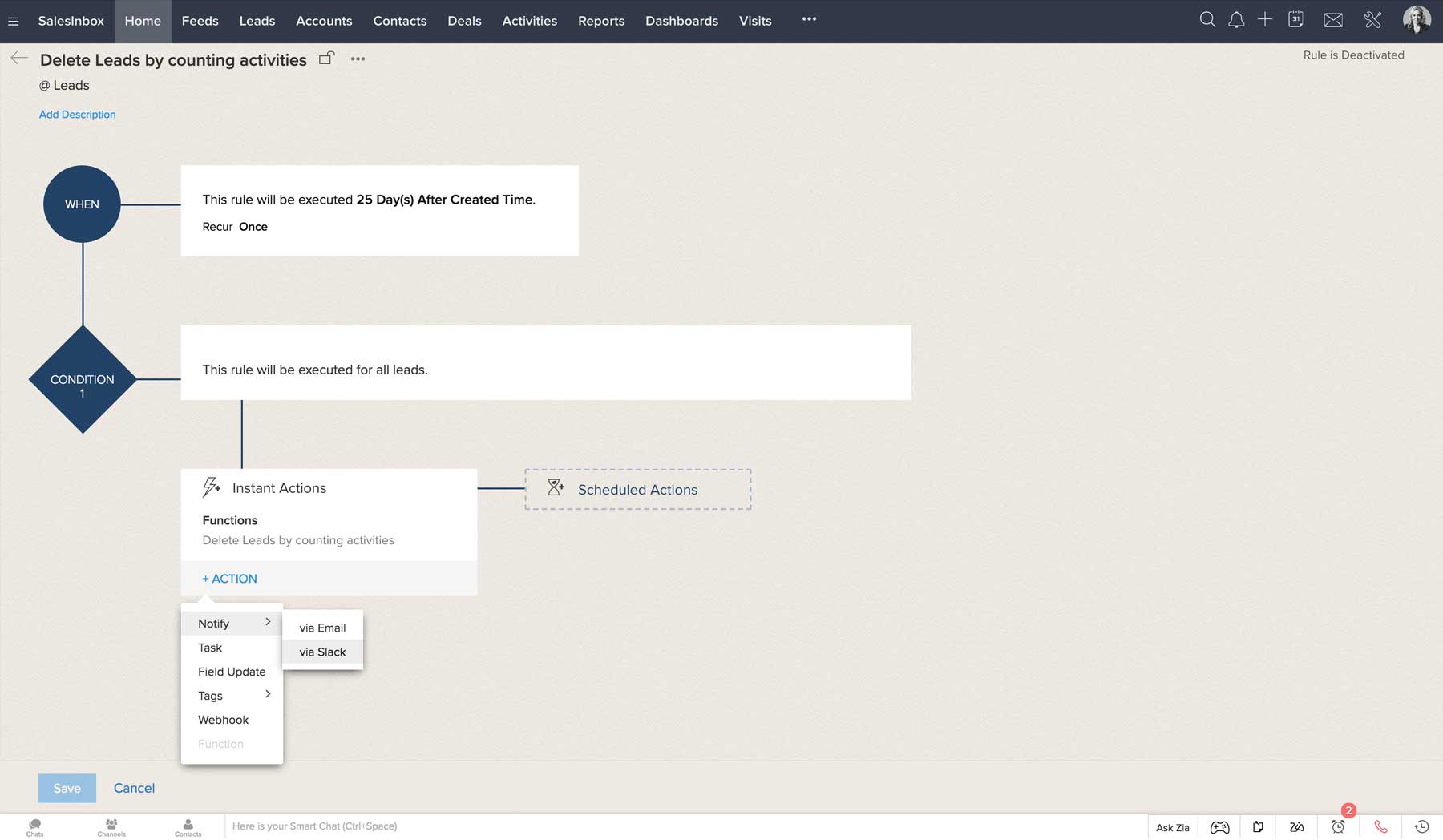CRM Security for Small Businesses: A Comprehensive Guide to Protecting Your Data
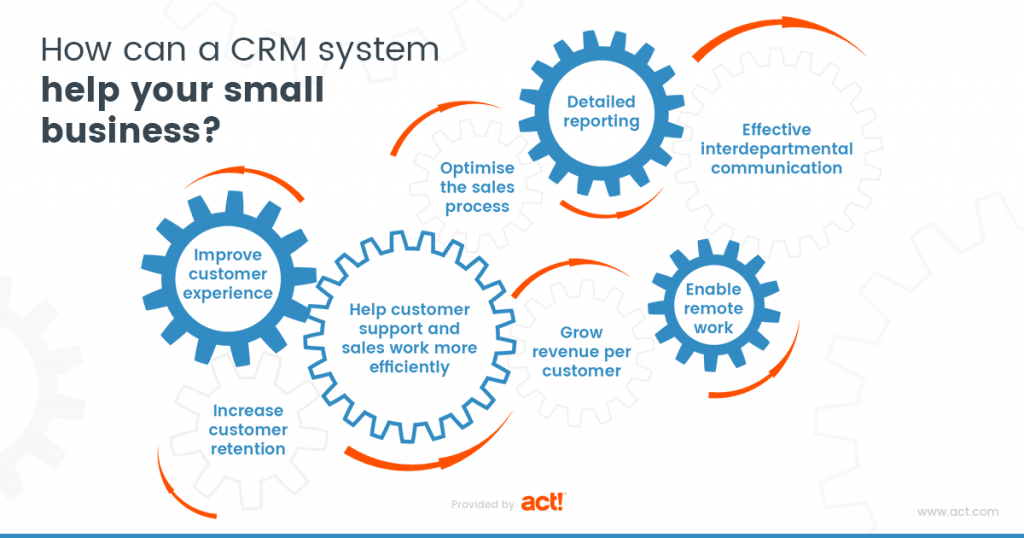
CRM Security for Small Businesses: A Comprehensive Guide to Protecting Your Data
In today’s digital landscape, small businesses are increasingly reliant on Customer Relationship Management (CRM) systems to manage their customer interactions, streamline operations, and drive growth. However, with the benefits of CRM come significant security risks. As a small business owner, you’re not just managing customer data; you’re entrusted with protecting it. This guide delves deep into the world of CRM security for small businesses, providing actionable insights, best practices, and a roadmap to safeguard your valuable data.
Understanding the Importance of CRM Security
Why is CRM security so crucial, especially for small businesses? The answer lies in the sensitive nature of the data that CRM systems house. This includes customer contact information, purchase history, financial details, and potentially even personally identifiable information (PII). A data breach can have devastating consequences, including:
- Financial Loss: Costs associated with data recovery, legal fees, regulatory fines, and potential lawsuits.
- Reputational Damage: Loss of customer trust and damage to your brand’s reputation.
- Operational Disruption: Interruption of business operations and productivity.
- Legal and Regulatory Penalties: Non-compliance with data privacy regulations like GDPR, CCPA, etc.
For small businesses, the impact of a security breach can be disproportionately severe. Limited resources and lack of dedicated IT staff can make it challenging to recover from a major incident. Therefore, implementing robust CRM security measures is not just a good practice; it’s a necessity.
Key Security Threats to CRM Systems
Before we explore solutions, let’s identify the primary threats that your CRM system may face:
1. Data Breaches
Data breaches are the most significant threat. They can occur through various means, including:
- Hacking: Unauthorized access to your system through vulnerabilities in the software, weak passwords, or social engineering.
- Malware: Malicious software that can steal data or disrupt operations.
- Insider Threats: Malicious or negligent actions by employees or contractors with access to your CRM system.
- Phishing: Deceptive attempts to obtain sensitive information, such as login credentials, by impersonating a trustworthy entity.
2. Unauthorized Access
This involves individuals accessing data they are not authorized to view or modify. This can be due to:
- Weak Access Controls: Lack of strong passwords, multi-factor authentication (MFA), and proper user permissions.
- Stolen Credentials: Compromised usernames and passwords.
- Misconfigured Systems: Incorrectly configured security settings.
3. Data Loss
Data loss can result from:
- Hardware Failure: Server crashes, hard drive failures, etc.
- Software Glitches: Bugs or errors in the CRM software.
- Human Error: Accidental deletion of data or incorrect data entry.
- Natural Disasters: Events like floods or fires that damage your infrastructure.
4. Compliance Violations
Failing to comply with data privacy regulations can lead to significant penalties. This includes:
- GDPR (General Data Protection Regulation): For businesses that handle the data of EU citizens.
- CCPA (California Consumer Privacy Act): For businesses that collect personal information from California residents.
- HIPAA (Health Insurance Portability and Accountability Act): For businesses that handle protected health information.
Best Practices for CRM Security
Now, let’s dive into the practical steps you can take to enhance the security of your CRM system.
1. Choose a Secure CRM Provider
The foundation of your CRM security starts with the provider you select. Look for a provider that offers:
- Strong Security Features: Encryption, data backups, regular security audits, and compliance with relevant regulations.
- Data Center Security: Physical security measures, such as restricted access, surveillance, and environmental controls.
- Reputation and Track Record: Research the provider’s history and customer reviews to assess their security practices.
- Security Certifications: Look for certifications like ISO 27001, which demonstrate a commitment to information security.
2. Implement Strong Access Controls
Controlling who has access to your CRM system is crucial. Implement the following measures:
- Strong Passwords: Enforce strong password policies, requiring a combination of uppercase and lowercase letters, numbers, and symbols.
- Multi-Factor Authentication (MFA): Enable MFA to add an extra layer of security. Users will need to provide a second form of verification, such as a code from their phone, in addition to their password.
- Role-Based Access Control (RBAC): Assign users specific roles with limited permissions, allowing them to access only the data and features they need for their job.
- Regular Password Changes: Require users to change their passwords regularly.
- Disable Inactive Accounts: Deactivate user accounts for employees who leave the company.
3. Encrypt Your Data
Encryption converts your data into an unreadable format, protecting it even if a breach occurs. You should encrypt:
- Data at Rest: Data stored on your servers and databases.
- Data in Transit: Data transmitted over the internet, using protocols like HTTPS.
4. Back Up Your Data Regularly
Data backups are essential for recovering from data loss. Implement a robust backup strategy:
- Automated Backups: Automate the backup process to ensure data is backed up regularly.
- Offsite Backups: Store backups in a separate location, such as a cloud service, to protect against physical disasters.
- Test Your Backups: Regularly test your backups to ensure they can be restored successfully.
5. Train Your Employees
Human error is a significant cause of data breaches. Educate your employees on:
- Security Awareness: Teach them about common security threats, such as phishing, social engineering, and malware.
- Password Security: Emphasize the importance of strong passwords and not sharing them.
- Data Handling Procedures: Provide clear guidelines on how to handle customer data securely.
- Reporting Security Incidents: Establish a process for employees to report any suspicious activity.
6. Monitor Your CRM System
Regular monitoring can help you detect and respond to security threats promptly. Implement:
- Activity Logs: Monitor user activity logs to identify suspicious behavior.
- Security Alerts: Set up alerts to notify you of potential security threats, such as failed login attempts.
- Vulnerability Scanning: Regularly scan your system for vulnerabilities.
7. Keep Your Software Updated
Software updates often include security patches that fix vulnerabilities. Ensure you:
- Update Your CRM Software: Regularly update your CRM software to the latest version.
- Update Your Operating System: Keep your operating system up-to-date.
- Update Your Plugins and Extensions: Update any plugins or extensions you use with your CRM system.
8. Implement a Data Loss Prevention (DLP) Strategy
DLP helps prevent sensitive data from leaving your organization. This can involve:
- Data Classification: Identify and classify sensitive data.
- Policies and Procedures: Establish policies and procedures for handling sensitive data.
- Monitoring Tools: Use tools to monitor data movement and prevent unauthorized data transfers.
9. Conduct Regular Security Audits
Security audits help you identify vulnerabilities and areas for improvement. Consider:
- Internal Audits: Conduct regular internal security audits.
- External Audits: Hire a third-party security expert to conduct external audits.
10. Develop an Incident Response Plan
Prepare for the inevitable by developing an incident response plan:
- Identify Potential Threats: Identify potential security threats and vulnerabilities.
- Define Roles and Responsibilities: Assign roles and responsibilities for incident response.
- Establish Communication Protocols: Define communication protocols for notifying stakeholders.
- Outline Containment and Remediation Steps: Outline steps to contain and remediate security incidents.
- Practice Your Plan: Regularly test your incident response plan.
Choosing the Right CRM for Security
Security is paramount, so selecting a CRM platform with robust security features is an important decision. When evaluating CRM providers, consider the following security-specific aspects:
- Encryption: Does the CRM offer encryption for data at rest and in transit?
- Access Controls: What options exist for user authentication, password policies, and role-based access control?
- Data Backups: What is the provider’s backup strategy, and how frequently are backups performed?
- Compliance: Does the CRM comply with relevant data privacy regulations (GDPR, CCPA, etc.)?
- Security Certifications: Does the provider hold industry-recognized security certifications (e.g., ISO 27001)?
- Incident Response: Does the provider have an established incident response plan?
- Security Audits: Does the provider conduct regular security audits and penetration testing?
- Two-Factor Authentication (2FA) / Multi-Factor Authentication (MFA): Does the CRM support 2FA or MFA to enhance login security?
- Security Features: What additional security features does the CRM offer, such as activity logging, intrusion detection, and data loss prevention?
Research different CRM providers and compare their security features. Don’t hesitate to ask detailed questions about their security practices.
Specific Security Considerations for Small Businesses
Small businesses often face unique security challenges. Here are some specific considerations:
- Limited IT Resources: If you lack a dedicated IT team, consider using a cloud-based CRM with robust security features that are managed by the provider.
- Budget Constraints: Look for cost-effective security solutions, such as free or low-cost security tools.
- Employee Training: Invest in employee training to raise awareness of security threats and best practices.
- Cybersecurity Insurance: Consider purchasing cybersecurity insurance to help cover the costs of a data breach.
- Focus on the Essentials: Prioritize implementing the most critical security measures, such as strong passwords, MFA, and regular backups.
Cloud vs. On-Premise CRM Security
One of the first decisions you’ll make is whether to use a cloud-based or on-premise CRM. Each option has its own security implications:
Cloud-Based CRM
Advantages:
- Security Managed by Provider: The CRM provider is responsible for most of the security measures, including data center security, software updates, and backups.
- Scalability: Cloud CRM solutions are often more scalable and can adapt to your business’s changing needs.
- Cost-Effectiveness: Cloud CRM solutions can be more cost-effective, especially for small businesses with limited IT resources.
Disadvantages:
- Reliance on Provider: You are dependent on the provider’s security practices.
- Data Location Concerns: You may not have complete control over where your data is stored.
- Internet Dependency: You need a reliable internet connection to access your CRM.
On-Premise CRM
Advantages:
- Control Over Data: You have complete control over your data and security measures.
- Customization: You can customize the CRM system to meet your specific security needs.
- Data Residency: You can choose where your data is stored.
Disadvantages:
- Higher Costs: On-premise CRM requires more upfront investment in hardware, software, and IT staff.
- Security Responsibility: You are responsible for all aspects of security, including data center security, software updates, and backups.
- Complexity: Managing security for an on-premise CRM can be complex and time-consuming.
The best option for your business depends on your specific needs, resources, and risk tolerance. Consider the advantages and disadvantages of each option carefully before making a decision.
Compliance and CRM Security
Compliance with data privacy regulations is an essential aspect of CRM security. Here’s how to ensure your CRM system meets compliance requirements:
- Understand the Regulations: Familiarize yourself with the relevant data privacy regulations that apply to your business (GDPR, CCPA, HIPAA, etc.).
- Choose a Compliant CRM: Select a CRM provider that is compliant with the regulations.
- Implement Data Privacy Controls: Implement data privacy controls, such as access controls, data encryption, and data loss prevention.
- Obtain Consent: Obtain consent from customers before collecting and processing their personal data.
- Provide Data Subject Rights: Provide data subject rights, such as the right to access, rectify, and erase their data.
- Appoint a Data Protection Officer (DPO): Consider appointing a DPO to oversee data privacy compliance.
- Conduct Regular Audits: Conduct regular audits to ensure compliance.
Compliance is an ongoing process. Stay up-to-date on the latest regulations and adapt your CRM security practices accordingly.
Conclusion: Prioritizing CRM Security for Long-Term Success
Securing your CRM system is an ongoing process that requires vigilance and a proactive approach. By implementing the best practices outlined in this guide, you can protect your valuable customer data, minimize the risk of data breaches, and safeguard your business’s reputation. Prioritizing CRM security is not just about protecting your data; it’s about building trust with your customers and ensuring the long-term success of your small business. Remember to stay informed, adapt to evolving threats, and continuously improve your security posture.
Investing in CRM security is an investment in your business’s future. By taking the necessary steps to protect your customer data, you can focus on what matters most: growing your business and serving your customers.