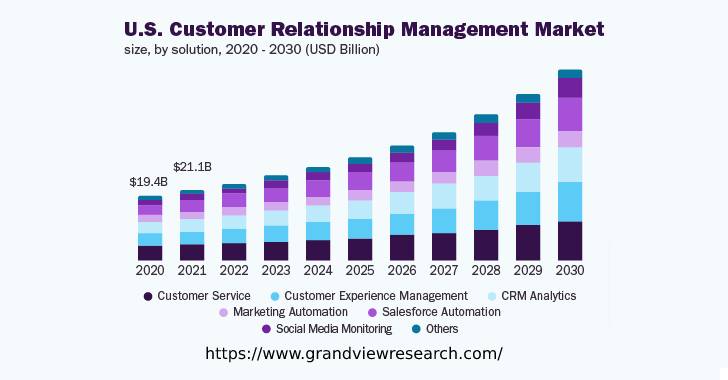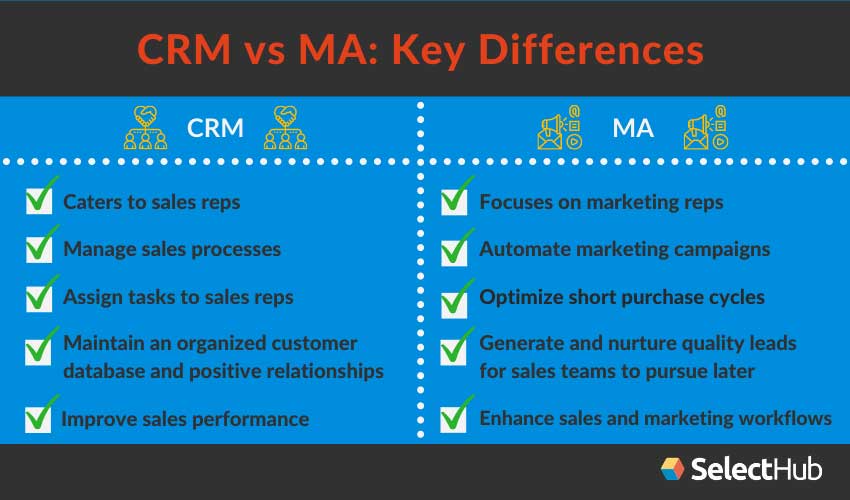Small Business CRM Cost Guide: Unveiling the True Price Tag & Maximizing ROI

Starting and running a small business is a rollercoaster. One minute you’re riding high on a wave of new customers, the next you’re scrambling to keep everything organized. That’s where a Customer Relationship Management (CRM) system swoops in to save the day. But with so many options and price points, navigating the world of CRM can feel like another hurdle. This comprehensive guide dives deep into the small business CRM cost landscape, helping you understand the true expenses and how to get the most bang for your buck.
Why a CRM Matters for Small Businesses
Before we get into the nitty-gritty of costs, let’s quickly revisit why a CRM is a game-changer for small businesses. Imagine trying to juggle a dozen balls in the air while riding a unicycle – that’s what managing customer relationships without a CRM feels like. A CRM provides a central hub for all your customer data, allowing you to:
- Organize Contact Information: Say goodbye to scattered spreadsheets and sticky notes. A CRM keeps all your customer details in one place.
- Track Interactions: Know exactly when you last spoke to a client, what you discussed, and what the next steps are.
- Automate Tasks: Automate repetitive tasks like sending follow-up emails or scheduling appointments, freeing up your time for more important things.
- Improve Customer Service: Provide faster, more personalized support, leading to happier customers.
- Boost Sales: Identify leads, nurture them through the sales pipeline, and close deals more effectively.
- Gain Insights: Get valuable data on your customers and sales performance, helping you make smarter business decisions.
In short, a CRM is an investment in your business’s future. It helps you work smarter, not harder, and ultimately drives growth.
Understanding the Different CRM Pricing Models
The cost of a CRM isn’t a one-size-fits-all number. It varies significantly based on several factors, including the pricing model the vendor uses. Here’s a breakdown of the most common models:
1. Subscription-Based Pricing (SaaS)
This is the most prevalent model, especially for cloud-based CRM systems. You pay a recurring fee (usually monthly or annually) to access the software. The price is typically based on the number of users or the features you need. This model offers several advantages:
- Predictable Costs: You know exactly how much you’ll pay each month or year.
- Scalability: Easily add or remove users as your business grows or shrinks.
- Regular Updates: The vendor handles all software updates and maintenance.
- Accessibility: Often the most affordable option for small businesses.
However, be aware that subscription costs can add up over time, and you might be locked into a contract.
2. Per-User Pricing
This is a common variant of the subscription model. You pay a set fee for each user who accesses the CRM. This is a straightforward approach, making it easy to budget. The more users you have, the higher the cost. Be sure to assess how many users will truly need access to the CRM to avoid unnecessary expenses.
3. Tiered Pricing
Many CRM providers offer tiered pricing plans. These plans are structured around different feature sets and user limits. For example, a basic plan might include contact management and sales tracking, while a premium plan adds marketing automation and advanced reporting. The price increases as you move up the tiers. This allows you to choose a plan that aligns with your specific needs and budget.
4. On-Premise Pricing
This model involves purchasing a software license and installing the CRM on your own servers. It’s less common for small businesses due to the higher upfront costs and the need for IT infrastructure and maintenance. The initial investment is usually significant, but you have more control over the software and data. Ongoing costs include server maintenance, IT staff, and potential upgrade fees.
5. Freemium Pricing
Some CRM providers offer a free version of their software with limited features. This can be a great way to test the waters and see if a CRM is right for your business. However, free plans usually have restrictions on the number of contacts, users, or features. You’ll likely need to upgrade to a paid plan as your business grows.
Breaking Down the Costs: What to Expect
Now, let’s get down to the nitty-gritty: what can you expect to pay for a CRM system? The answer, as we’ve seen, depends on various factors. Here’s a more detailed breakdown of the costs you’ll encounter:
1. Software Subscription Fees
This is the core cost for most CRM systems. Prices can range from as little as $10 per user per month for basic plans to several hundred dollars per user per month for enterprise-level solutions. Consider the following:
- Number of Users: The more users you have, the higher your subscription cost.
- Features: More advanced features (e.g., marketing automation, advanced reporting) typically come with a higher price tag.
- Contract Length: Annual contracts often offer a discount compared to monthly subscriptions.
- Hidden Fees: Be aware of any potential setup fees, training costs, or data migration charges.
2. Implementation Costs
Implementing a CRM isn’t always a plug-and-play process. You might incur costs related to:
- Data Migration: Transferring your existing customer data from spreadsheets, legacy systems, or other sources to the new CRM. This can be time-consuming and may require professional assistance.
- Customization: Tailoring the CRM to your specific business needs. This might involve configuring workflows, creating custom fields, or integrating with other software.
- Training: Providing training to your team on how to use the CRM effectively. This can be in-house training or outsourced to a CRM vendor or consultant.
- Integration: Connecting your CRM with other tools you use, such as email marketing platforms, accounting software, or e-commerce platforms.
3. Ongoing Costs
Once the CRM is up and running, you’ll face ongoing costs, including:
- Maintenance: While the vendor handles software updates, you might need to allocate resources for ongoing maintenance, such as data cleaning and system administration.
- Support: Access to customer support from the CRM vendor. This might be included in your subscription or require an additional fee.
- Add-ons and Integrations: Costs for third-party apps or integrations that enhance the functionality of your CRM.
- Upgrade Fees: As your business grows, you might need to upgrade to a higher-tier plan, which will increase your monthly or annual costs.
4. Hidden Costs to Watch Out For
Some costs aren’t always immediately apparent. Be sure to factor in these potential expenses:
- Data Storage Limits: Some CRM providers have limits on the amount of data you can store. Exceeding these limits can result in additional charges.
- Email Sending Limits: If you use the CRM for email marketing, be aware of any email sending limits.
- API Usage: Some CRM systems charge for the use of their API (Application Programming Interface), which allows you to integrate with other software.
- Outdated Hardware: If you choose an on-premise solution, ensure your hardware is up to the task.
- Opportunity Costs: The time your team spends learning and using the CRM has a cost. While it is an investment, it is a real cost to consider.
Budgeting for Your CRM: A Step-by-Step Guide
Creating a realistic budget is crucial for successful CRM implementation. Here’s a step-by-step guide:
1. Define Your Needs
Before you start shopping, determine your specific requirements. Consider the following:
- Business Goals: What do you want to achieve with a CRM? (e.g., increase sales, improve customer satisfaction)
- Features: Which features are essential? (e.g., contact management, sales pipeline tracking, email marketing)
- Number of Users: How many employees will need access to the CRM?
- Integration Requirements: What other software do you need to integrate with?
- Data Volume: How much data do you have?
2. Research CRM Providers
Once you know your needs, start researching CRM providers. Compare their pricing plans, features, and reviews. Consider the following:
- Free Trials: Take advantage of free trials to test out different CRM systems.
- Customer Reviews: Read reviews from other small businesses to get an idea of their experiences.
- Vendor Reputation: Choose a reputable vendor with a proven track record.
- Scalability: Ensure the CRM can scale with your business as it grows.
3. Calculate Your Costs
Based on your research, estimate the costs associated with each CRM option. Be sure to include:
- Subscription Fees: Monthly or annual costs based on the number of users and features.
- Implementation Costs: Data migration, customization, training, and integration expenses.
- Ongoing Costs: Maintenance, support, and add-on costs.
- Hidden Costs: Be aware of potential hidden fees.
4. Compare and Choose
Compare the costs of different CRM options and choose the one that best fits your budget and needs. Don’t just focus on the lowest price; consider the value you’ll get from the CRM. Also, don’t be afraid to negotiate, especially if you’re committing to a long-term contract.
5. Track Your ROI
Once you’ve implemented your CRM, track your return on investment (ROI). Measure key metrics, such as:
- Sales Growth: How much has your sales increased?
- Customer Retention: Are you retaining more customers?
- Customer Satisfaction: Are your customers happier?
- Efficiency Gains: How much time are you saving?
This will help you justify the cost of the CRM and identify areas for improvement.
Top CRM Systems for Small Businesses: A Quick Look
Choosing the right CRM is crucial. Here’s a brief overview of some popular options for small businesses, with some considerations on their cost:
1. HubSpot CRM
Cost: HubSpot offers a free CRM that’s ideal for getting started. Paid plans are available with more features and start at a relatively low cost. They also offer a free trial for their paid plans.
Key Features: Contact management, sales pipeline tracking, email marketing, and reporting.
Pros: User-friendly interface, excellent free plan, comprehensive features, strong integration capabilities.
Cons: Limited features in the free plan, can become expensive as you scale.
2. Zoho CRM
Cost: Zoho offers a free plan for up to three users. Paid plans are affordable and scale well for growing businesses.
Key Features: Contact management, sales force automation, workflow automation, and marketing automation.
Pros: Feature-rich, affordable pricing, customizable, and strong integrations.
Cons: Can have a steeper learning curve than some other options.
3. Pipedrive
Cost: Pipedrive offers straightforward per-user pricing with different tiers based on features.
Key Features: Sales pipeline management, lead tracking, and sales automation.
Pros: Intuitive interface, excellent for sales teams, focuses on sales pipeline management.
Cons: Less emphasis on marketing automation compared to some other options.
4. Salesforce Sales Cloud Essentials
Cost: Salesforce is known for its robust features, but the cost can be higher than other options, especially for larger teams. They offer an Essentials plan for small businesses.
Key Features: Contact management, sales pipeline management, lead management, and reporting.
Pros: Powerful features, highly customizable, and integrates with other Salesforce products.
Cons: Can be complex to set up and use, can be expensive for small businesses.
5. Freshsales
Cost: Freshsales offers a free plan, and paid plans offer a range of features at competitive prices.
Key Features: Contact management, sales pipeline tracking, and built-in phone and email.
Pros: User-friendly, good value for money, and offers built-in phone and email functionality.
Cons: May lack some advanced features compared to more expensive options.
Note: Pricing details are subject to change. Always check the vendor’s website for the most up-to-date information.
Reducing CRM Costs: Tips and Tricks
While a CRM is a worthwhile investment, you can take steps to minimize the cost. Here are some tips:
- Start Small: Begin with a basic plan and upgrade as your needs evolve.
- Negotiate: Don’t be afraid to negotiate pricing, especially if you’re signing up for a long-term contract.
- Leverage Free Tools: Take advantage of free CRM options or the free tiers of paid plans.
- Optimize Your Use: Use the CRM efficiently to maximize its value and avoid wasting resources.
- Choose the Right Plan: Don’t pay for features you don’t need. Select a plan that aligns with your specific requirements.
- Train Your Team: Proper training ensures your team uses the CRM effectively, reducing wasted time and resources.
- Regularly Review Your Plan: Evaluate your CRM plan annually to ensure it still meets your needs and offers the best value.
Making the Right Choice: Key Considerations
Choosing the right CRM is a critical decision. Consider these key factors:
- Your Business Needs: Identify your specific requirements and choose a CRM that meets them.
- Budget: Determine how much you can afford to spend on a CRM.
- Ease of Use: Choose a CRM that’s easy to learn and use to ensure your team will adopt it.
- Scalability: Select a CRM that can grow with your business.
- Integration Capabilities: Ensure the CRM integrates with other software you use.
- Customer Support: Consider the vendor’s customer support options.
- Reviews and Reputation: Research the vendor’s reputation and read customer reviews.
The Bottom Line: CRM Cost vs. Value
Investing in a CRM for your small business is a strategic move that can significantly impact your growth and success. While the small business CRM cost can vary, the benefits often outweigh the expenses. By understanding the different pricing models, carefully planning your budget, and choosing the right CRM for your needs, you can unlock the power of customer relationship management and drive your business forward. Don’t let the initial cost deter you; view it as an investment in your future. The right CRM will help you streamline your processes, improve customer relationships, and ultimately, boost your bottom line.
Remember to continuously evaluate your CRM usage and adapt your strategy as your business evolves. This proactive approach will ensure you’re always getting the most value from your investment and staying ahead of the competition. Choosing the right CRM, and managing its cost effectively, is a key step toward long-term success for any small business.