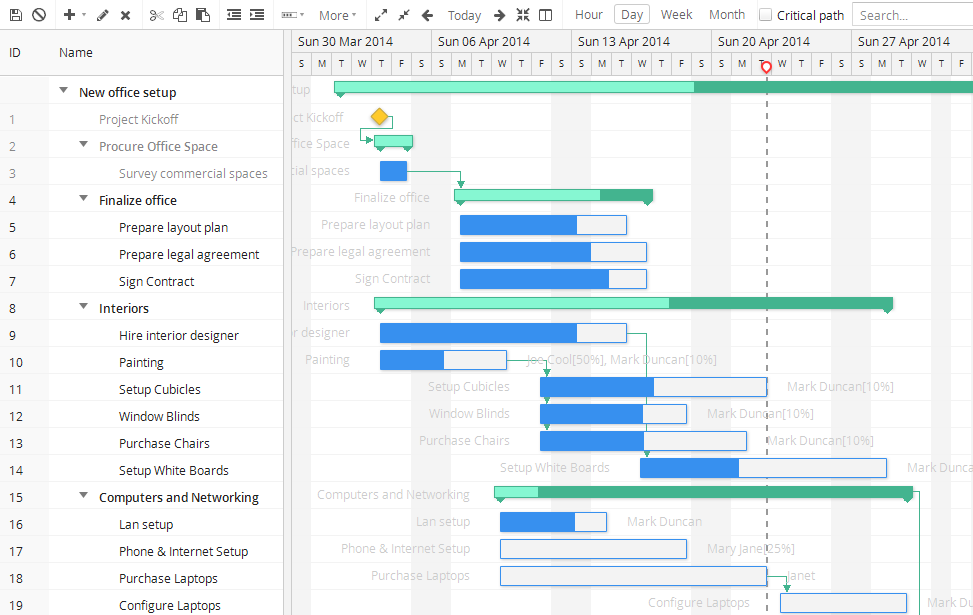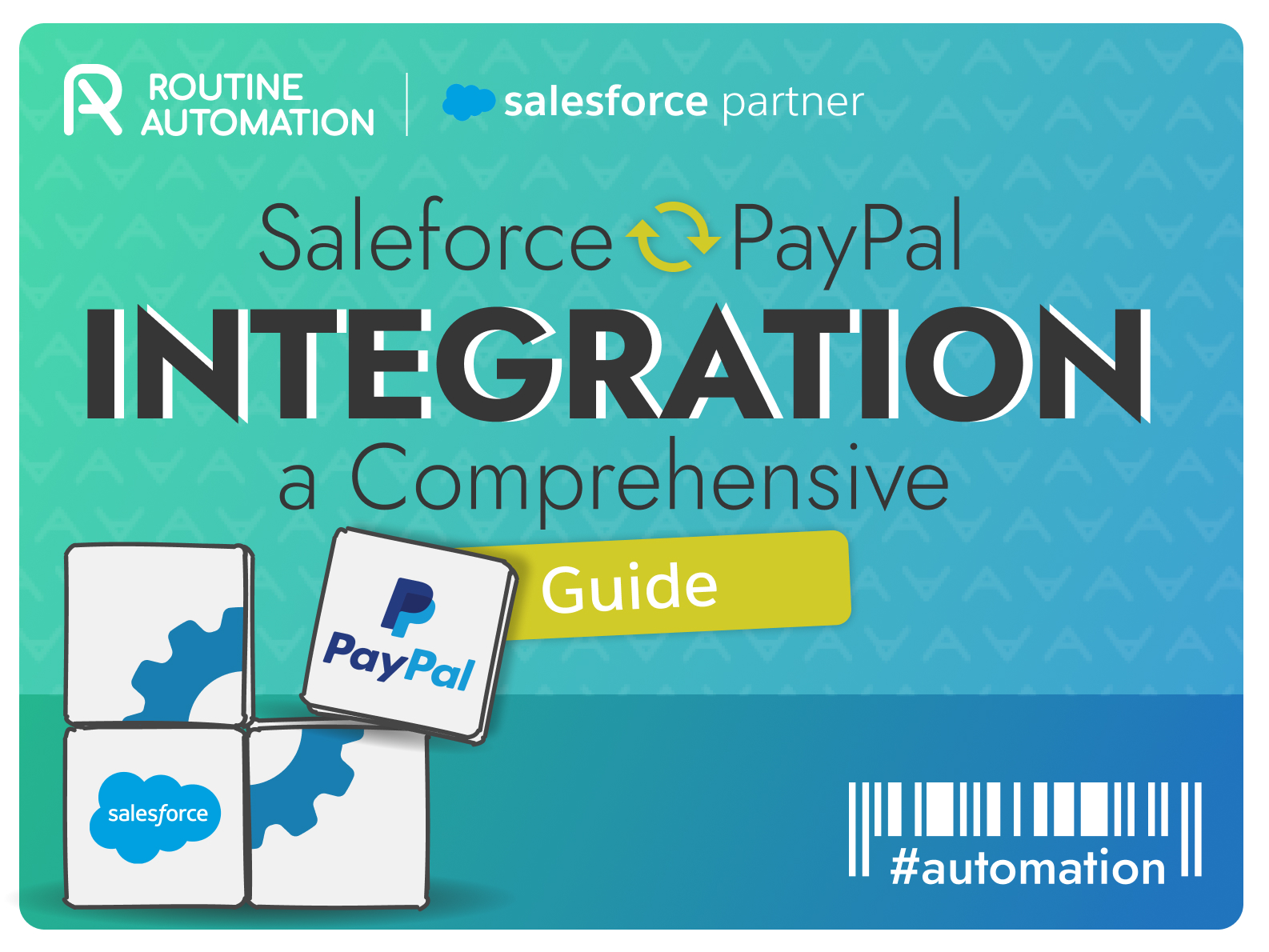Scaling Up: How CRM Empowers Small Businesses for Sustainable Growth
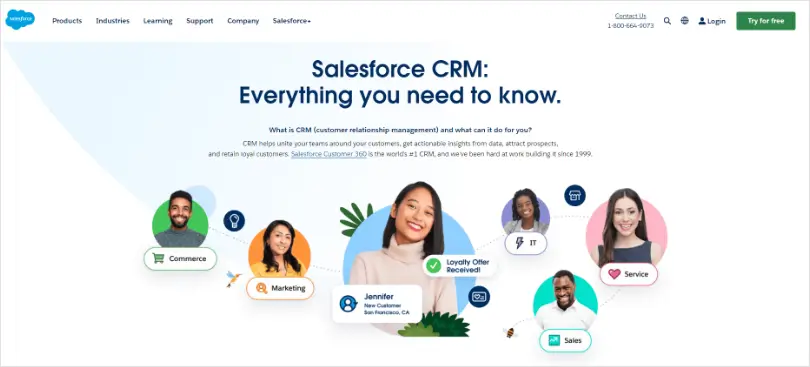
In the dynamic world of entrepreneurship, small businesses are the engines of innovation and economic growth. But as these ventures flourish, they face a common challenge: scaling. The ability to expand operations, reach new markets, and manage an increasing customer base is crucial for long-term success. This is where Customer Relationship Management (CRM) systems come into play. Specifically, CRM for small business scalability is a game-changer, offering the tools and strategies needed to navigate growth efficiently. This article delves into the intricacies of CRM, exploring how it empowers small businesses to scale sustainably, build lasting customer relationships, and achieve their business goals.
Understanding CRM and Its Significance
Before we explore the nuances of CRM for scalability, it’s essential to grasp the fundamentals. CRM is more than just a software; it’s a strategic approach to managing and analyzing customer interactions and data throughout the customer lifecycle, with the goal of improving business relationships with customers, assisting in customer retention, and driving sales growth. A well-implemented CRM system consolidates customer information, automates repetitive tasks, and provides insights into customer behavior, enabling businesses to make data-driven decisions.
For small businesses, CRM offers several advantages. Firstly, it centralizes customer data. Instead of scattered spreadsheets, emails, and notes, all customer information is stored in one accessible location. This single source of truth ensures that all team members have consistent, up-to-date information, leading to better communication and more personalized customer experiences. Secondly, CRM automates routine tasks. Automated processes for tasks such as sending follow-up emails, scheduling appointments, and generating reports free up valuable time for business owners and their teams, allowing them to focus on core activities like sales, marketing, and customer service.
Moreover, CRM provides valuable insights into customer behavior. By tracking interactions, analyzing sales data, and monitoring customer preferences, businesses can gain a deep understanding of their customers. This knowledge enables them to tailor their products, services, and marketing efforts to meet customer needs and preferences, ultimately leading to increased customer satisfaction and loyalty. In essence, CRM is a powerful tool that equips small businesses with the resources they need to thrive in a competitive market.
The Scalability Challenge for Small Businesses
Scaling is the process of growing a business while maintaining efficiency and profitability. For small businesses, scaling presents unique challenges. As a business grows, the demands on its resources increase. Managing a larger customer base, handling more transactions, and coordinating more employees can quickly become overwhelming without the right systems and processes in place. This is where CRM becomes critical.
One of the key challenges is managing customer relationships. As a business grows, it becomes more difficult to maintain the personal touch that small businesses are known for. Without a CRM system, it’s easy for customer information to get lost, for communication to become inconsistent, and for customer service to suffer. A CRM system helps businesses overcome these challenges by providing a centralized platform for managing customer interactions, tracking customer preferences, and personalizing communication.
Another challenge is optimizing sales and marketing efforts. As a business grows, it needs to find more efficient ways to generate leads, convert prospects into customers, and retain existing customers. Without a CRM system, sales and marketing teams may struggle to track leads, manage sales pipelines, and measure the effectiveness of their marketing campaigns. A CRM system provides tools for lead management, sales pipeline automation, and marketing analytics, enabling businesses to optimize their sales and marketing efforts and improve their return on investment.
Furthermore, small businesses often struggle with resource constraints. They may not have the budget or the expertise to implement complex systems or hire a large staff. Therefore, it’s essential that the CRM system they choose is scalable, affordable, and easy to use. The right CRM system can help small businesses overcome these challenges by automating tasks, streamlining processes, and providing valuable insights, allowing them to scale their operations efficiently and cost-effectively.
How CRM Supports Small Business Scalability
CRM systems offer a range of features that directly contribute to the scalability of small businesses. These features can be grouped into several key areas:
1. Centralized Data Management
The foundation of any successful CRM strategy is the ability to centralize and manage customer data effectively. A robust CRM system provides a central repository for all customer-related information, including contact details, purchase history, communication logs, and preferences. This centralized approach eliminates data silos, ensures data consistency, and provides a 360-degree view of each customer. This unified view is crucial for scaling because it allows businesses to:
- Improve Customer Service: Access complete customer profiles to quickly address inquiries and resolve issues.
- Personalize Marketing: Segment customers based on their data and tailor marketing messages for maximum impact.
- Enhance Sales Efficiency: Sales teams can easily access customer information, track progress, and close deals faster.
2. Automation of Repetitive Tasks
Automation is a cornerstone of scalability. CRM systems automate many time-consuming, repetitive tasks that often bog down small business teams. This automation frees up employees to focus on more strategic and value-added activities. Common automation features include:
- Email Marketing Automation: Automatically send targeted email campaigns based on customer behavior and preferences.
- Lead Scoring: Automatically score leads based on their engagement and behavior, prioritizing the most promising prospects.
- Workflow Automation: Automate sales processes, such as lead assignment, follow-up reminders, and task creation.
- Reporting Automation: Generate automated reports on sales, marketing, and customer service performance.
By automating these tasks, CRM systems reduce manual effort, minimize errors, and improve overall efficiency, allowing businesses to handle a growing volume of activities without significantly increasing headcount.
3. Sales Pipeline Management
A well-defined sales pipeline is essential for managing and tracking the sales process. CRM systems provide tools to visualize the sales pipeline, track deals, and manage sales activities. These tools include:
- Lead Tracking: Track leads as they move through the sales pipeline, from initial contact to closed deal.
- Deal Management: Manage deals, track progress, and identify potential roadblocks.
- Sales Forecasting: Forecast future sales based on pipeline activity and historical data.
- Activity Tracking: Track sales activities, such as calls, emails, and meetings, to ensure that no opportunities are missed.
With a robust sales pipeline management system, businesses can streamline their sales process, increase conversion rates, and close deals faster. This is particularly crucial for scaling because it allows businesses to manage a growing number of leads and opportunities efficiently.
4. Marketing Automation
Marketing automation is a powerful tool for scaling marketing efforts. CRM systems offer a range of marketing automation features, including:
- Email Marketing: Create and send targeted email campaigns to nurture leads and engage customers.
- Social Media Integration: Integrate with social media platforms to manage social media campaigns and track engagement.
- Landing Page Creation: Create landing pages to capture leads and promote products or services.
- Marketing Analytics: Track the performance of marketing campaigns and measure their return on investment (ROI).
Marketing automation helps businesses generate leads, nurture prospects, and convert them into customers. By automating marketing tasks, businesses can reach a larger audience, improve their brand awareness, and drive sales growth without significantly increasing marketing costs.
5. Reporting and Analytics
Data-driven decision-making is essential for scaling. CRM systems provide robust reporting and analytics capabilities, allowing businesses to track key performance indicators (KPIs), analyze trends, and gain insights into customer behavior. These insights include:
- Sales Performance: Track sales revenue, conversion rates, and sales cycle length.
- Marketing ROI: Measure the performance of marketing campaigns and track their return on investment.
- Customer Behavior: Analyze customer preferences, purchase history, and engagement levels.
- Customer Segmentation: Segment customers based on their behavior and preferences, enabling personalized marketing and sales efforts.
By leveraging these insights, businesses can identify areas for improvement, optimize their sales and marketing efforts, and make data-driven decisions that drive growth.
6. Integration Capabilities
Integration is a critical aspect of CRM for scalability. A CRM system should seamlessly integrate with other business applications, such as:
- Accounting Software: Integrate with accounting software to synchronize financial data and streamline billing processes.
- E-commerce Platforms: Integrate with e-commerce platforms to track sales, manage customer data, and personalize customer experiences.
- Social Media Platforms: Integrate with social media platforms to manage social media campaigns and track engagement.
- Communication Tools: Integrate with communication tools, such as email and phone systems, to streamline communication and improve customer service.
Integration allows businesses to streamline their operations, improve data accuracy, and provide a seamless customer experience. This is especially crucial as businesses scale and need to manage a growing number of applications and data sources.
Choosing the Right CRM for Your Small Business
Selecting the right CRM system is a critical decision that can significantly impact the scalability of your business. Several factors should be considered when choosing a CRM system:
1. Scalability
The CRM system should be able to scale with your business. It should be able to handle a growing number of users, data, and transactions without performance degradation. Look for a CRM system that offers flexible pricing plans, allowing you to add users and features as your business grows. Cloud-based CRM systems are often a good choice as they provide the flexibility and scalability needed for small businesses.
2. Ease of Use
The CRM system should be user-friendly and easy to learn. Look for a system with an intuitive interface, clear navigation, and helpful tutorials. A complex CRM system can be difficult to implement and use, leading to low adoption rates and wasted resources. Choose a CRM system that your team can easily adopt and use effectively.
3. Features
The CRM system should offer the features you need to manage your sales, marketing, and customer service operations. Consider your specific business needs and choose a CRM system that provides the features that are most important to you. Some key features to look for include contact management, lead management, sales pipeline management, marketing automation, and reporting and analytics.
4. Integration
The CRM system should integrate with other business applications, such as accounting software, e-commerce platforms, and social media platforms. Integration allows you to streamline your operations, improve data accuracy, and provide a seamless customer experience. Make sure the CRM system you choose integrates with the applications you already use or plan to use.
5. Pricing
The CRM system should fit your budget. CRM systems vary in price, from free versions to enterprise-level solutions. Consider your budget and choose a CRM system that offers the features you need at a price you can afford. Cloud-based CRM systems often offer flexible pricing plans, allowing you to pay only for the features and users you need.
6. Customer Support
The CRM vendor should provide excellent customer support. Look for a vendor that offers responsive customer support, including phone, email, and chat support. Read reviews and testimonials to assess the vendor’s customer support reputation. Good customer support is essential for resolving issues and getting the most out of your CRM system.
Implementing CRM for Scalability: Best Practices
Implementing a CRM system is a significant undertaking that requires careful planning and execution. Here are some best practices to ensure a successful implementation:
1. Define Your Goals and Objectives
Before implementing a CRM system, define your goals and objectives. What do you want to achieve with CRM? What are your key performance indicators (KPIs)? Clearly defining your goals and objectives will help you choose the right CRM system, configure it effectively, and measure its success. Some common goals include increasing sales, improving customer satisfaction, and streamlining sales and marketing processes.
2. Choose the Right CRM System
As discussed previously, selecting the right CRM system is crucial. Consider your business needs, budget, and scalability requirements when choosing a CRM system. Research different CRM systems and compare their features, pricing, and customer reviews. Choose a CRM system that meets your specific needs and provides the features you need to achieve your goals.
3. Plan Your Implementation
Develop a detailed implementation plan. This plan should include a timeline, a budget, and a list of tasks. Identify the resources you will need, such as IT support, training, and data migration. Break down the implementation process into manageable steps, such as data migration, system configuration, and user training. Consider hiring a consultant to help you with the implementation process.
4. Migrate Your Data
Migrate your data from your existing systems to the CRM system. Data migration can be a complex process, so it’s essential to plan it carefully. Clean and organize your data before migrating it to the CRM system. Ensure that your data is accurate, consistent, and complete. Test the data migration process before migrating all of your data. Choose a CRM system that offers data migration tools to simplify the process.
5. Configure Your CRM System
Configure your CRM system to meet your specific business needs. Customize the system to match your sales processes, marketing workflows, and customer service operations. Configure user roles and permissions to ensure that users have access to the information and features they need. Test the system thoroughly to ensure that it is working as expected.
6. Train Your Team
Provide comprehensive training to your team. Training should cover all aspects of the CRM system, including its features, functionality, and best practices. Offer different training options, such as online tutorials, in-person training, and on-the-job training. Encourage user adoption by making the CRM system easy to use and providing ongoing support. Monitor user activity and provide additional training as needed.
7. Monitor and Measure Your Results
Monitor and measure the results of your CRM implementation. Track your key performance indicators (KPIs) to assess the effectiveness of the system. Analyze your data to identify areas for improvement. Make adjustments to your CRM system and processes as needed. Regularly review your CRM strategy to ensure that it is aligned with your business goals.
Examples of Successful CRM Implementation for Scalability
Several small businesses have successfully leveraged CRM to fuel their growth. Here are a few examples:
- E-commerce Business: A small online retailer implemented a CRM system to manage customer data, track sales, and automate marketing campaigns. The system helped them personalize customer experiences, increase conversion rates, and drive sales growth. As a result, the business scaled its operations, expanded its product offerings, and entered new markets.
- Consulting Firm: A consulting firm used a CRM system to manage its leads, track its sales pipeline, and improve its customer service. The system helped them streamline their sales process, increase their win rate, and improve customer satisfaction. As a result, the firm scaled its operations, expanded its client base, and increased its revenue.
- Software Company: A software company implemented a CRM system to manage its customer data, track its sales pipeline, and automate its marketing efforts. The system helped them personalize customer experiences, increase conversion rates, and drive sales growth. As a result, the company scaled its operations, expanded its product offerings, and entered new markets.
The Future of CRM and Scalability
The future of CRM is bright, with ongoing advancements in technology driving innovation and new possibilities for small businesses. Key trends to watch include:
- Artificial Intelligence (AI): AI is transforming CRM, enabling businesses to automate tasks, personalize customer experiences, and gain deeper insights into customer behavior. AI-powered chatbots, predictive analytics, and automated lead scoring are just a few examples of how AI is enhancing CRM capabilities.
- Mobile CRM: Mobile CRM systems are becoming increasingly important, allowing businesses to access and manage customer data on the go. Mobile CRM provides sales teams with real-time access to customer information, enabling them to close deals faster and improve customer service.
- Integration and Interoperability: Integration between CRM systems and other business applications is becoming increasingly important. Businesses are seeking CRM systems that seamlessly integrate with accounting software, e-commerce platforms, and social media platforms.
- Focus on Customer Experience: The focus on customer experience is driving innovation in CRM. Businesses are using CRM systems to personalize customer experiences, improve customer service, and build lasting customer relationships.
As these trends continue to evolve, CRM will play an even more critical role in helping small businesses scale their operations, build lasting customer relationships, and achieve their business goals. By embracing CRM and staying ahead of the curve, small businesses can position themselves for long-term success in the competitive market.
Conclusion: CRM – The Cornerstone of Small Business Scalability
In conclusion, CRM is not just a software solution; it’s a strategic imperative for small businesses seeking sustainable growth. By centralizing data, automating tasks, optimizing sales and marketing efforts, and providing valuable insights, CRM empowers small businesses to overcome the challenges of scaling and build lasting customer relationships. Choosing the right CRM, implementing it effectively, and staying abreast of the latest trends are crucial for maximizing its benefits. For small businesses ready to take their operations to the next level, investing in a CRM system is an investment in their future, paving the way for sustainable growth and long-term success in an ever-evolving marketplace.