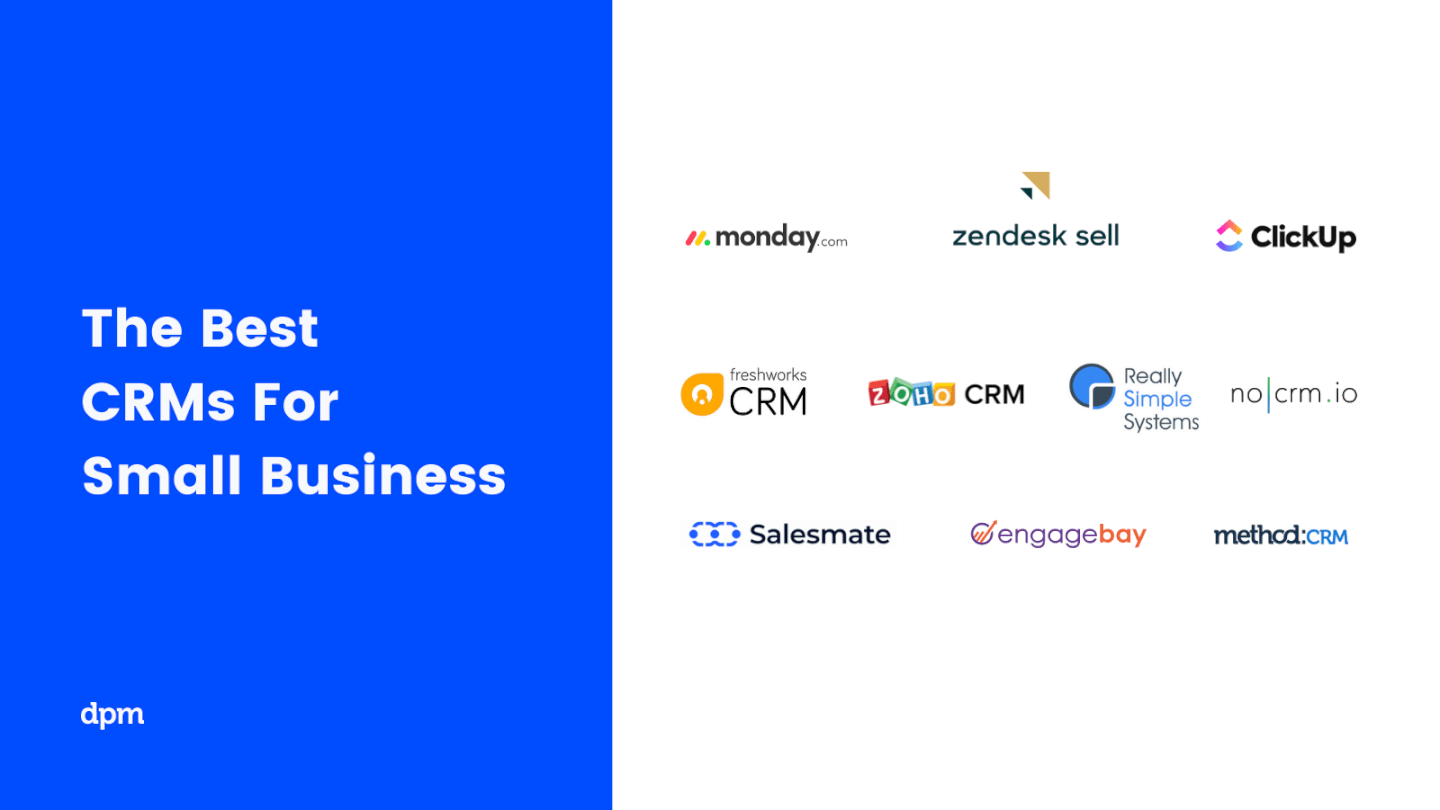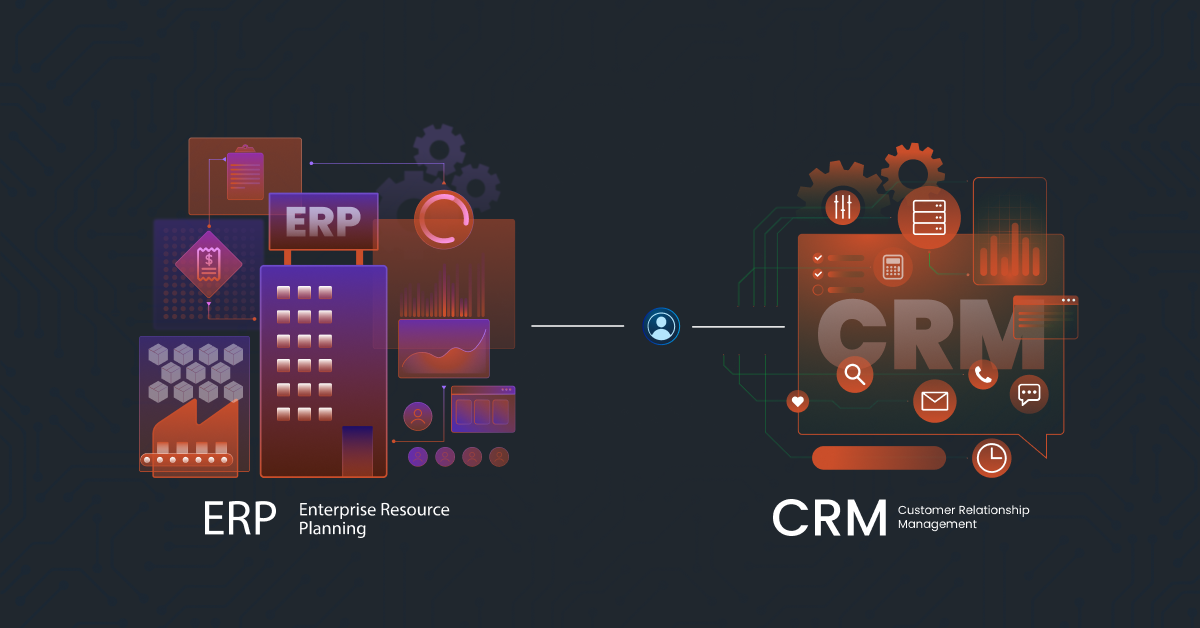The Ultimate Small Business CRM Guide for 2025: Choosing, Implementing, and Thriving

The Ultimate Small Business CRM Guide for 2025: Choosing, Implementing, and Thriving
Running a small business is a whirlwind. You’re juggling everything from product development and marketing to customer service and finances. In the midst of all this, it’s easy for customer relationships to fall by the wayside. That’s where a Customer Relationship Management (CRM) system comes in. Think of it as your central hub for all things customer-related – a place to store information, track interactions, and ultimately, build stronger, more profitable relationships.
This comprehensive guide is designed specifically for small businesses in 2025. We’ll delve into the world of CRM, explore the benefits, help you choose the right system, guide you through implementation, and provide tips for maximizing its potential. Get ready to transform your customer interactions and propel your business forward.
Why Your Small Business Needs a CRM in 2025
In today’s competitive landscape, simply having a great product or service isn’t enough. Building lasting customer relationships is paramount. A CRM system can be the cornerstone of this effort. Here’s why a CRM is essential for small businesses in 2025:
- Improved Customer Relationships: At its core, a CRM helps you understand your customers better. By centralizing all customer data, you gain a 360-degree view of each individual, including their purchase history, communication preferences, and support interactions. This allows you to personalize your interactions and provide a more tailored customer experience, leading to increased satisfaction and loyalty.
- Enhanced Sales Efficiency: A CRM streamlines the sales process. It automates tasks like lead tracking, contact management, and follow-up reminders, freeing up your sales team to focus on what they do best: closing deals. You can also track sales performance, identify bottlenecks, and optimize your sales strategy for better results.
- Boosted Marketing Effectiveness: CRM systems integrate seamlessly with marketing tools, enabling you to create targeted marketing campaigns. Segment your customer base based on demographics, purchase history, or behavior, and deliver personalized messages that resonate with each group. This leads to higher open and click-through rates, and ultimately, more conversions.
- Streamlined Customer Service: A CRM provides a centralized platform for managing customer service requests. You can track support tickets, monitor resolution times, and ensure that all customer inquiries are addressed promptly and efficiently. This leads to improved customer satisfaction and reduces the risk of negative reviews.
- Data-Driven Decision Making: CRM systems generate valuable data insights. You can track key metrics like sales performance, customer acquisition cost, and customer lifetime value. This data empowers you to make informed decisions about your business strategy, identify areas for improvement, and optimize your resources.
- Increased Revenue and Profitability: By improving customer relationships, sales efficiency, marketing effectiveness, and customer service, a CRM system ultimately contributes to increased revenue and profitability. Happy customers are more likely to make repeat purchases and recommend your business to others.
- Scalability: As your small business grows, a CRM system can scale with you. Many CRM solutions offer different pricing tiers and features, allowing you to add users, expand functionality, and adapt to your evolving needs.
Choosing the Right CRM for Your Small Business
Selecting the right CRM system is a crucial decision. The market is saturated with options, each boasting a unique set of features and benefits. Here’s a breakdown of the key factors to consider when choosing a CRM that aligns with your small business needs:
1. Define Your Needs and Goals
Before you start evaluating CRM systems, take the time to define your specific needs and goals. What are you hoping to achieve with a CRM? Consider the following questions:
- What are your primary business goals? (e.g., increase sales, improve customer retention, streamline customer service)
- What are the biggest challenges you’re facing in managing customer relationships?
- What features are essential for your business? (e.g., contact management, sales automation, marketing automation, customer service ticketing)
- What integrations do you need? (e.g., email marketing platforms, accounting software, e-commerce platforms)
- How many users will need access to the CRM?
Answering these questions will help you narrow down your options and identify the CRM systems that are the best fit for your business.
2. Consider Your Budget
CRM systems come in a variety of pricing models, from free and open-source options to enterprise-level solutions. Determine your budget constraints and choose a CRM that fits your financial capabilities. Remember to factor in not only the monthly or annual subscription fees but also any potential implementation costs, training expenses, and ongoing maintenance fees.
Many CRM providers offer tiered pricing plans, with different features and user limits at each level. Start with a plan that meets your immediate needs and consider upgrading as your business grows and your requirements evolve.
3. Evaluate Features and Functionality
Once you have a clear understanding of your needs and budget, it’s time to evaluate the features and functionality of different CRM systems. Consider the following key features:
- Contact Management: This is the core function of any CRM. Ensure the system allows you to store and manage contact information, track interactions, and segment your customer base.
- Sales Automation: Look for features like lead tracking, opportunity management, sales pipeline visualization, and automated follow-up reminders.
- Marketing Automation: Consider features like email marketing, lead nurturing, and campaign management.
- Customer Service: If customer service is a priority, look for features like ticketing systems, knowledge bases, and live chat integration.
- Reporting and Analytics: Choose a CRM that provides robust reporting and analytics capabilities to track key metrics and gain insights into your business performance.
- Integrations: Ensure the CRM integrates with the other tools you use, such as email marketing platforms, accounting software, and e-commerce platforms.
- Mobile Accessibility: If your team needs to access the CRM on the go, choose a system with a mobile app or responsive web design.
4. Assess Ease of Use and User Experience
The best CRM system is one that your team will actually use. Consider the user interface (UI) and user experience (UX) of each system. Is it intuitive and easy to navigate? Is it customizable to meet your specific needs? Does it offer adequate training and support resources?
Look for a CRM that is easy to learn and use, with a clean and uncluttered interface. A well-designed CRM will save your team time and frustration, and ultimately, increase adoption rates.
5. Research Vendor Reputation and Reviews
Before making a final decision, research the vendor’s reputation and read reviews from other small businesses. Look for reviews on independent websites and forums, and consider the vendor’s customer support and training resources.
A reputable vendor will provide excellent customer support and ongoing training to help you get the most out of your CRM system. Read reviews to gauge the experiences of other users and identify any potential red flags.
6. Consider Scalability
Choose a CRM that can scale with your business. As your business grows, you’ll need a CRM that can handle more users, more data, and more features. Look for a CRM that offers different pricing tiers and features, and that allows you to easily upgrade as your needs evolve.
Top CRM Systems for Small Businesses in 2025
Here are some of the leading CRM systems for small businesses in 2025, categorized by their strengths:
Best Overall: HubSpot CRM
HubSpot CRM is a popular choice for small businesses, offering a free version with robust features, including contact management, sales automation, and marketing automation. It’s known for its user-friendly interface, comprehensive features, and excellent customer support. Its scalability makes it a great choice for growing businesses.
Best for Sales Teams: Salesforce Sales Cloud Essentials
Salesforce is a leading CRM provider, and its Sales Cloud Essentials plan is specifically designed for small businesses. It offers powerful sales automation features, lead management capabilities, and detailed reporting. It integrates well with other Salesforce products and offers extensive customization options.
Best for Marketing Automation: ActiveCampaign
ActiveCampaign is a marketing automation platform that also offers CRM features. It excels at email marketing, lead nurturing, and marketing campaign management. It’s a great choice for small businesses that want to automate their marketing efforts and improve their lead generation.
Best for Small Budgets: Zoho CRM
Zoho CRM offers a free plan and affordable paid plans, making it a great option for small businesses on a budget. It offers a wide range of features, including contact management, sales automation, and marketing automation. It integrates with other Zoho apps and offers a user-friendly interface.
Best for Ease of Use: Pipedrive
Pipedrive is a sales-focused CRM that’s known for its simplicity and ease of use. It’s designed to help sales teams manage their pipelines and close deals. It offers a visual interface, automated reminders, and detailed reporting. It’s a great choice for small businesses that want a straightforward and intuitive CRM.
Implementing Your CRM System: A Step-by-Step Guide
Once you’ve chosen your CRM, it’s time to implement it. Here’s a step-by-step guide to help you through the process:
1. Plan Your Implementation
Before you start implementing your CRM, create a detailed implementation plan. This plan should include:
- A project timeline: Set realistic deadlines for each stage of the implementation process.
- A budget: Allocate resources for implementation, training, and ongoing maintenance.
- A team: Identify the individuals who will be responsible for implementing and using the CRM.
- Data migration plan: Plan how you will transfer your existing customer data into the new CRM system.
- Training plan: Develop a training plan to ensure that your team knows how to use the CRM effectively.
A well-defined plan will help you stay organized and on track throughout the implementation process.
2. Data Migration
Migrating your existing customer data into the new CRM system is a critical step. Ensure that your data is accurate, complete, and properly formatted before you import it. Most CRM systems offer data import tools that allow you to upload data from spreadsheets or other CRM systems.
Consider cleaning your data before importing it to eliminate duplicates and inconsistencies. This will ensure that your CRM data is accurate and reliable.
3. Customize Your CRM
Customize your CRM to meet your specific business needs. This may involve:
- Adding custom fields: Create custom fields to store information that is specific to your business.
- Configuring workflows: Automate tasks such as lead assignment, follow-up reminders, and email notifications.
- Setting up integrations: Integrate your CRM with other tools you use, such as email marketing platforms and accounting software.
- Personalizing the user interface: Customize the user interface to make it more intuitive and user-friendly.
Customizing your CRM will help you get the most out of it and ensure that it aligns with your business processes.
4. Train Your Team
Provide comprehensive training to your team on how to use the CRM system. This training should cover all the features and functionality that your team will need to use on a daily basis. Offer different training formats, such as online tutorials, in-person training sessions, and documentation.
Encourage your team to ask questions and provide ongoing support. Make sure that your team feels comfortable using the CRM and understands how it can help them be more effective.
5. Test and Refine
Before you fully launch your CRM, test it thoroughly. Make sure that all the features are working correctly and that your data is accurate. Identify any areas that need improvement and refine your CRM configuration accordingly.
Gather feedback from your team and make adjustments as needed. Ongoing refinement will help you ensure that your CRM is meeting your needs and delivering the expected results.
Maximizing the Value of Your CRM: Best Practices
Once your CRM is up and running, there are several best practices you can implement to maximize its value:
1. Maintain Data Accuracy and Consistency
Regularly review and update your customer data to ensure its accuracy and consistency. This includes updating contact information, adding new information, and removing outdated data. Inaccurate or incomplete data can lead to poor customer experiences and missed opportunities.
Implement data validation rules to prevent errors and ensure that your data is consistent. Consider using a data cleansing tool to identify and correct errors in your data.
2. Encourage Team Adoption
Encourage your team to actively use the CRM system. This includes providing training, offering ongoing support, and recognizing team members who are actively using the CRM.
Make sure that your team understands the benefits of using the CRM and how it can help them be more effective. Celebrate successes and provide positive reinforcement to encourage adoption.
3. Automate Your Processes
Leverage the automation features of your CRM to streamline your processes. Automate tasks such as lead assignment, follow-up reminders, and email notifications. Automation can save your team time and improve efficiency.
Identify the processes that can be automated and configure your CRM accordingly. Continuously look for ways to optimize your workflows and automate repetitive tasks.
4. Analyze Your Data
Regularly analyze the data in your CRM to gain insights into your business performance. Track key metrics such as sales performance, customer acquisition cost, and customer lifetime value.
Use the data to identify areas for improvement and make informed decisions about your business strategy. Generate reports and dashboards to visualize your data and track your progress.
5. Integrate with Other Tools
Integrate your CRM with other tools you use, such as email marketing platforms, accounting software, and e-commerce platforms. Integrations can streamline your workflows and improve data accuracy.
Choose integrations that are relevant to your business needs and that will help you automate tasks and improve efficiency. Regularly review your integrations to ensure that they are working correctly.
6. Provide Excellent Customer Service
Use your CRM to provide excellent customer service. Track customer interactions, monitor resolution times, and ensure that all customer inquiries are addressed promptly and efficiently.
Personalize your interactions and provide tailored solutions to meet each customer’s needs. Use your CRM to build strong customer relationships and increase customer loyalty.
7. Continuously Optimize
Continuously optimize your CRM system to ensure that it’s meeting your evolving business needs. Regularly review your processes, identify areas for improvement, and make adjustments as needed.
Stay up-to-date on the latest CRM features and best practices. Seek feedback from your team and make changes to your CRM configuration as needed. A well-optimized CRM will help you stay ahead of the competition and achieve your business goals.
The Future of CRM for Small Businesses
The CRM landscape is constantly evolving, with new technologies and trends emerging all the time. Here’s a glimpse into the future of CRM for small businesses:
- AI-Powered CRM: Artificial intelligence (AI) is already transforming the CRM landscape. AI-powered CRM systems can automate tasks, provide data insights, and personalize customer interactions. Expect to see more AI-driven features in CRM systems in the coming years.
- Increased Automation: Automation will continue to play a key role in CRM. Expect to see more sophisticated automation capabilities, such as automated lead scoring, personalized email campaigns, and automated customer service workflows.
- Enhanced Personalization: CRM systems will become even better at personalizing customer interactions. Expect to see more features that allow you to tailor your messages, offers, and experiences to each individual customer.
- Mobile-First Design: With the increasing use of mobile devices, CRM systems will become even more mobile-friendly. Expect to see more mobile apps and responsive web designs that allow you to access your CRM data and manage your customer relationships on the go.
- Integration with Emerging Technologies: CRM systems will continue to integrate with emerging technologies, such as the Internet of Things (IoT) and virtual reality (VR). These integrations will provide new opportunities to interact with customers and gather data.
By embracing these trends, small businesses can stay ahead of the curve and leverage CRM to build stronger customer relationships and achieve their business goals.
Conclusion
A CRM system is no longer a luxury; it’s a necessity for small businesses looking to thrive in 2025 and beyond. By choosing the right CRM, implementing it effectively, and following best practices, you can transform your customer interactions, boost sales, and achieve sustainable growth. Remember to define your needs, choose a system that fits your budget and requirements, and prioritize user adoption and data accuracy. The future of your small business depends on your ability to cultivate strong customer relationships, and a well-implemented CRM is the key to unlocking that potential.
So, take the leap. Explore the options, plan your implementation, and empower your team to build lasting customer relationships. Your success story awaits.