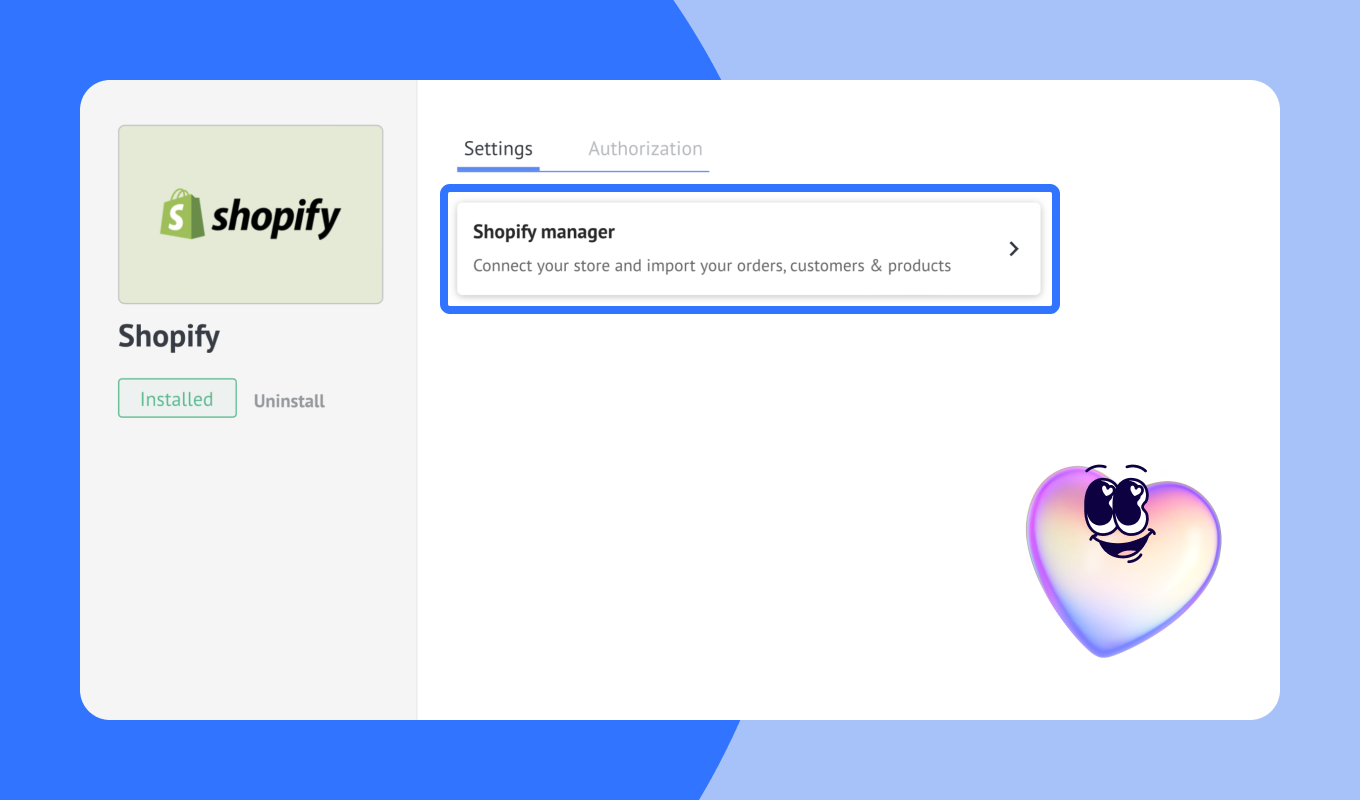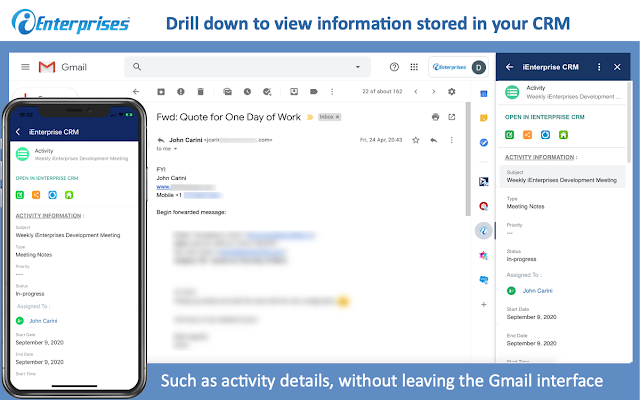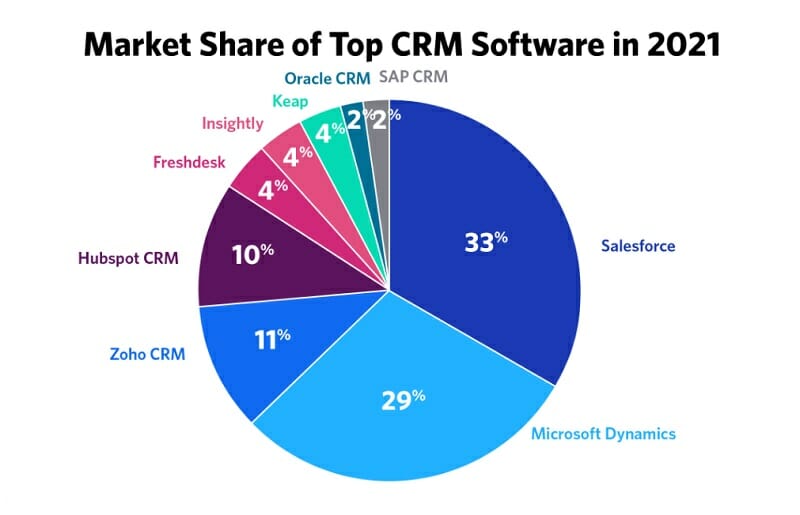Supercharge Your ROI: A Deep Dive into CRM Integration with Google Ads
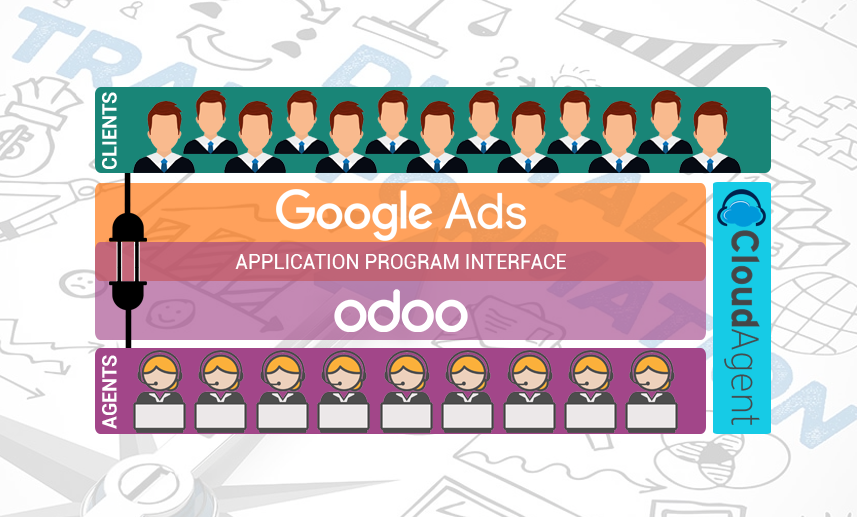
Unlocking the Powerhouse: CRM Integration with Google Ads
In today’s dynamic business landscape, data is king. The more you know about your customers, the better equipped you are to serve them, and ultimately, the more successful your business will be. This is where the potent combination of Customer Relationship Management (CRM) integration with Google Ads comes into play. It’s not just about running ads anymore; it’s about running smart ads, targeted at the right people, at the right time, with the right message. This article will delve deep into the intricacies of CRM integration with Google Ads, exploring its benefits, implementation strategies, and real-world examples to help you unlock a new level of marketing efficiency and ROI.
Why CRM Integration with Google Ads Matters
Imagine having a crystal ball that reveals exactly which leads are most likely to convert, and which keywords are driving the most valuable customers. CRM integration with Google Ads essentially gives you that power. By connecting your CRM data with your Google Ads campaigns, you gain invaluable insights that transform your advertising efforts from guesswork to a finely tuned machine.
The Core Benefits:
- Enhanced Targeting: Target your ads based on specific customer segments defined within your CRM. This allows you to create highly personalized ad experiences, increasing relevance and conversion rates.
- Improved Lead Quality: Identify and target high-value leads based on their behavior and characteristics tracked in your CRM. This leads to a higher return on ad spend (ROAS) by focusing on prospects with a greater likelihood of converting.
- Optimized Bidding Strategies: Leverage CRM data to inform your bidding strategies. For example, you can increase bids for keywords that drive leads who have a high lifetime value.
- Reduced Wasted Ad Spend: Eliminate wasted ad spend by excluding irrelevant audiences and focusing your budget on the most promising prospects.
- Closed-Loop Reporting: Track the complete customer journey, from ad click to closed deal, providing a comprehensive view of your marketing performance and enabling data-driven decision-making.
- Personalized Customer Experiences: Deliver personalized ad copy and landing pages based on customer data, significantly improving engagement and conversions.
In essence, CRM integration with Google Ads allows you to move beyond generic advertising and create a truly customer-centric approach. This leads to better results, a more efficient use of your marketing budget, and a stronger connection with your target audience.
Key Features and Functionalities of CRM Integration
The specific features and functionalities available will vary depending on the CRM and Google Ads integration method you choose. However, some common functionalities are essential for maximizing the benefits of this integration.
1. Customer Match
Customer Match is a powerful Google Ads feature that allows you to upload your CRM data (email addresses, phone numbers, etc.) to create custom audiences. You can then use these audiences to:
- Target existing customers: Serve ads to your existing customers, promoting special offers, new products, or encouraging repeat purchases.
- Exclude existing customers: Prevent your ads from being shown to customers who have already purchased, avoiding wasted ad spend.
- Create lookalike audiences: Find new potential customers who share similar characteristics to your existing customers.
Customer Match is a cornerstone of CRM integration, enabling highly targeted advertising based on your valuable customer data.
2. Conversion Tracking
Conversion tracking is vital for measuring the effectiveness of your Google Ads campaigns. By integrating your CRM with Google Ads, you can track conversions beyond just website form submissions. This includes tracking:
- Offline conversions: Track conversions that happen offline, such as phone calls, in-person sales, or deals closed through a sales team.
- Lead quality: Measure the quality of leads generated through your ads, based on their behavior within your CRM.
- Customer lifetime value (CLTV): Track the CLTV of customers acquired through your ads, providing insights into the long-term profitability of your campaigns.
Conversion tracking provides a complete picture of your marketing performance, allowing you to optimize your campaigns for maximum ROI.
3. Lead Scoring and Qualification
CRM systems often include lead scoring capabilities, which assign a score to each lead based on their behavior and characteristics. By integrating this data with Google Ads, you can:
- Prioritize high-quality leads: Focus your advertising efforts on leads with a high lead score, increasing the likelihood of conversion.
- Adjust bidding based on lead quality: Increase bids for keywords that generate high-quality leads and decrease bids for keywords that generate low-quality leads.
- Automate lead nurturing: Trigger automated email campaigns or other marketing activities based on lead score and behavior.
Lead scoring and qualification helps you streamline your sales process and focus your resources on the most promising prospects.
4. Reporting and Analytics
CRM integration provides a more comprehensive view of your marketing performance. You can use the combined data to:
- Track the full customer journey: See how customers interact with your ads, website, and CRM, from initial click to closed deal.
- Analyze campaign performance: Identify the most effective keywords, ad copy, and targeting options.
- Measure ROI: Calculate the return on investment for your Google Ads campaigns, based on actual sales and revenue generated.
- Make data-driven decisions: Use the insights from your reporting and analytics to optimize your campaigns and improve your marketing results.
Robust reporting and analytics are essential for understanding the impact of your CRM integration and making informed decisions about your advertising strategy.
Choosing the Right CRM and Google Ads Integration Method
The best CRM and Google Ads integration method will depend on several factors, including your CRM system, your technical expertise, and your budget. Here are some common integration methods:
1. Native Integrations
Many popular CRM systems, such as Salesforce, HubSpot, and Zoho CRM, offer native integrations with Google Ads. These integrations typically provide a seamless setup process and require minimal technical expertise. They often include features like Customer Match, conversion tracking, and lead scoring.
Pros: Easy to set up, often includes pre-built features, and usually offers good support.
Cons: Functionality may be limited compared to more advanced integration methods, and the cost can vary depending on your CRM plan.
2. Third-Party Integration Platforms
Third-party integration platforms, such as Zapier, Integromat (now Make), and Automate.io, provide a flexible way to connect your CRM with Google Ads. These platforms offer a wide range of pre-built integrations and allow you to create custom workflows to automate data transfer between the two systems.
Pros: Highly flexible, allows for custom workflows, supports a wide range of CRM and Google Ads features, and often offers a free tier or affordable pricing.
Cons: Requires some technical expertise to set up and configure the integrations, and the cost can increase based on the number of tasks or operations.
3. Custom Integrations (API)
For businesses with advanced technical capabilities, custom integrations using the Google Ads API and your CRM’s API offer the most flexibility and control. This approach allows you to build a fully customized integration that meets your specific needs.
Pros: Maximum flexibility and control, allows for highly customized workflows, and can integrate with any CRM or Google Ads feature.
Cons: Requires significant technical expertise and development resources, and can be time-consuming and expensive to implement.
Step-by-Step Guide to Implementing CRM Integration with Google Ads
The specific steps for implementing CRM integration will vary depending on the method you choose, but here’s a general overview of the process:
1. Plan and Prepare
- Define your goals: What do you hope to achieve with CRM integration? Identify specific objectives, such as increasing conversions, improving lead quality, or reducing wasted ad spend.
- Choose your integration method: Select the integration method that best suits your needs and technical capabilities.
- Identify the data you want to share: Determine which data points from your CRM you want to share with Google Ads, such as customer email addresses, phone numbers, lead scores, and purchase history.
- Clean and organize your CRM data: Ensure your CRM data is accurate, consistent, and well-organized before you start the integration process.
2. Set Up the Integration
- Follow the instructions for your chosen integration method: The setup process will vary depending on whether you are using a native integration, a third-party platform, or a custom integration.
- Connect your CRM and Google Ads accounts: Authorize the integration platform or application to access your CRM and Google Ads accounts.
- Configure data mapping: Map the data fields from your CRM to the corresponding fields in Google Ads.
- Set up your desired workflows: Configure the workflows that will automate the data transfer between your CRM and Google Ads.
3. Test and Validate
- Test the integration: Before launching your campaigns, test the integration to ensure that data is being transferred correctly.
- Monitor data flow: Regularly monitor the data flow between your CRM and Google Ads to identify and resolve any issues.
- Validate the results: After launching your campaigns, track your results and validate that the integration is delivering the desired outcomes.
4. Optimize and Refine
- Monitor your campaigns: Regularly monitor your Google Ads campaigns and track your performance metrics.
- Analyze your data: Analyze the data from your CRM and Google Ads to identify areas for improvement.
- Make adjustments: Make adjustments to your campaigns, bidding strategies, and targeting options based on your data analysis.
- Continuously refine: Continuously refine your campaigns and workflows to optimize your results over time.
Real-World Examples of CRM Integration in Action
Let’s look at some real-world examples of how businesses are leveraging CRM integration with Google Ads to achieve remarkable results:
1. E-commerce Business
An e-commerce business uses Customer Match to target existing customers with personalized ads promoting new product launches and special offers. They also exclude existing customers from seeing general product ads, reducing wasted ad spend. They track conversions, including purchase value, and use this data to optimize their bidding strategies, bidding higher for keywords that generate customers with higher lifetime value.
2. SaaS Company
A SaaS company integrates its CRM with Google Ads to track the quality of leads generated through its ads. They use lead scoring to identify high-quality leads and focus their advertising efforts on those prospects. They also track the CLTV of customers acquired through their ads and use this data to optimize their bidding strategies and improve their conversion rates.
3. Real Estate Agency
A real estate agency uses Customer Match to target potential homebuyers with ads based on their property search history and preferences stored in their CRM. They also use conversion tracking to track the number of leads generated through their ads and the number of property viewings scheduled. This allows them to optimize their ad campaigns for the most qualified leads and ultimately drive more sales.
These are just a few examples of how businesses across different industries are using CRM integration to achieve significant improvements in their marketing results. The possibilities are vast, and the benefits are undeniable.
Troubleshooting Common CRM Integration Issues
While CRM integration can be incredibly powerful, it’s not always smooth sailing. Here are some common issues and how to troubleshoot them:
1. Data Synchronization Problems
Issue: Data is not being transferred correctly between your CRM and Google Ads, or the data is delayed.
Troubleshooting:
- Verify your API connections.
- Check your mapping rules.
- Ensure your CRM and Google Ads accounts are properly connected.
- Review your integration logs for error messages.
- Contact the support team of your integration platform or CRM provider for assistance.
2. Incorrect Data Mapping
Issue: Data fields are not mapped correctly, leading to inaccurate data being transferred.
Troubleshooting:
- Carefully review your data mapping rules.
- Ensure that data fields are mapped to the correct corresponding fields.
- Test the integration to verify that data is being transferred as expected.
3. Privacy and Compliance Issues
Issue: You are not complying with privacy regulations, such as GDPR and CCPA, when using customer data in your Google Ads campaigns.
Troubleshooting:
- Obtain consent from your customers to use their data for advertising purposes.
- Ensure that you have a clear and concise privacy policy.
- Comply with all applicable privacy regulations.
- Anonymize or hash customer data where necessary.
4. Limited Data Availability
Issue: Not all CRM data is available for use in Google Ads.
Troubleshooting:
- Review your CRM data and identify the data points you want to use in your Google Ads campaigns.
- Check whether your integration platform or CRM allows you to access and share those data points.
- Consider using custom fields in your CRM to store additional data that you want to use in your Google Ads campaigns.
Best Practices for CRM Integration with Google Ads
To maximize the effectiveness of your CRM integration with Google Ads, consider these best practices:
1. Start with Clear Objectives
Define specific goals for your integration. What do you want to achieve? Increase conversions? Improve lead quality? Reduce wasted ad spend? Clear goals will guide your implementation and help you measure your success.
2. Prioritize Data Quality
Ensure your CRM data is accurate, consistent, and up-to-date. Garbage in, garbage out. The quality of your data directly impacts the effectiveness of your campaigns.
3. Segment Your Audiences
Create highly targeted customer segments based on your CRM data. The more specific your targeting, the more relevant your ads will be, and the better your results will be.
4. Personalize Your Ads
Use customer data to personalize your ad copy, landing pages, and offers. Personalized ads resonate more with your audience and drive higher engagement and conversions.
5. Track Conversions Accurately
Track all relevant conversions, including offline conversions and lead quality. Accurate conversion tracking provides valuable insights into your campaign performance and helps you optimize your results.
6. Optimize Your Bidding Strategies
Use CRM data to inform your bidding strategies. Increase bids for keywords that generate high-quality leads and decrease bids for keywords that generate low-quality leads.
7. Continuously Monitor and Refine
Regularly monitor your campaigns, analyze your data, and make adjustments as needed. The marketing landscape is constantly evolving, so it’s essential to stay on top of your game and continuously refine your strategies.
8. Choose the Right Tools
Select the right CRM, Google Ads, and integration tools for your business needs. Consider factors such as features, ease of use, and pricing.
9. Train Your Team
Train your marketing and sales teams on how to use the integrated system and leverage the data to improve their performance.
10. Stay Compliant with Privacy Regulations
Always comply with privacy regulations, such as GDPR and CCPA. Obtain customer consent to use their data for advertising purposes and ensure that you have a clear and concise privacy policy.
The Future of CRM and Google Ads Integration
The integration of CRM and Google Ads is not a static concept; it is an evolving field, and the future holds even more exciting possibilities:
1. Enhanced AI and Machine Learning
AI and machine learning will play an increasingly significant role in optimizing advertising campaigns. AI-powered tools will analyze vast amounts of data from your CRM and Google Ads to identify patterns, predict customer behavior, and automate campaign optimization.
2. Deeper Personalization
Expect to see even more personalized ad experiences. AI will enable businesses to create highly customized ads that cater to individual customer preferences and needs.
3. Cross-Channel Integration
The integration of CRM and Google Ads will extend beyond search advertising to include other channels, such as social media, email marketing, and display advertising. This will create a more holistic and integrated marketing approach.
4. Predictive Analytics
Predictive analytics will become more sophisticated, allowing businesses to forecast future customer behavior and proactively engage with customers at the right time.
5. Increased Automation
Automation will continue to streamline marketing processes, saving businesses time and resources. AI-powered tools will automate tasks such as ad copy creation, bidding, and audience targeting.
The future of CRM and Google Ads integration is bright, offering exciting opportunities for businesses to connect with their customers in more meaningful and effective ways.
Conclusion: Embrace the Synergy
CRM integration with Google Ads is no longer a luxury; it’s a necessity for businesses that want to thrive in today’s competitive market. By connecting your CRM data with your Google Ads campaigns, you can unlock a wealth of insights, improve your targeting, optimize your bidding strategies, and ultimately drive more conversions and revenue. This powerful combination allows you to move beyond generic advertising and create a truly customer-centric approach, leading to a more efficient use of your marketing budget and a stronger connection with your target audience.
The journey of integration might seem daunting at first, but the rewards are well worth the effort. By following the best practices outlined in this article and staying abreast of the latest advancements, you can harness the full power of CRM integration with Google Ads and transform your marketing efforts into a well-oiled, high-performing machine. So, take the plunge, embrace the synergy, and watch your ROI soar!