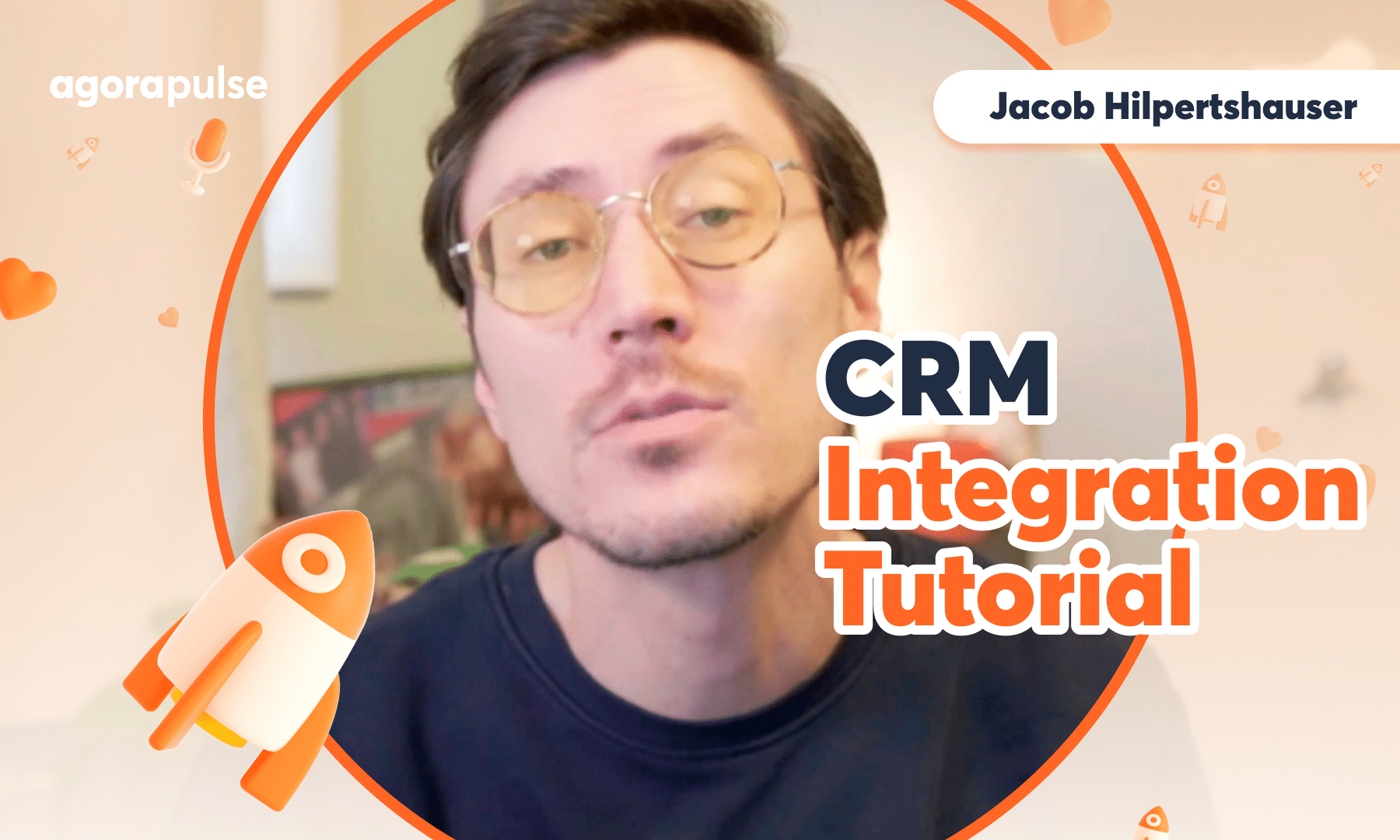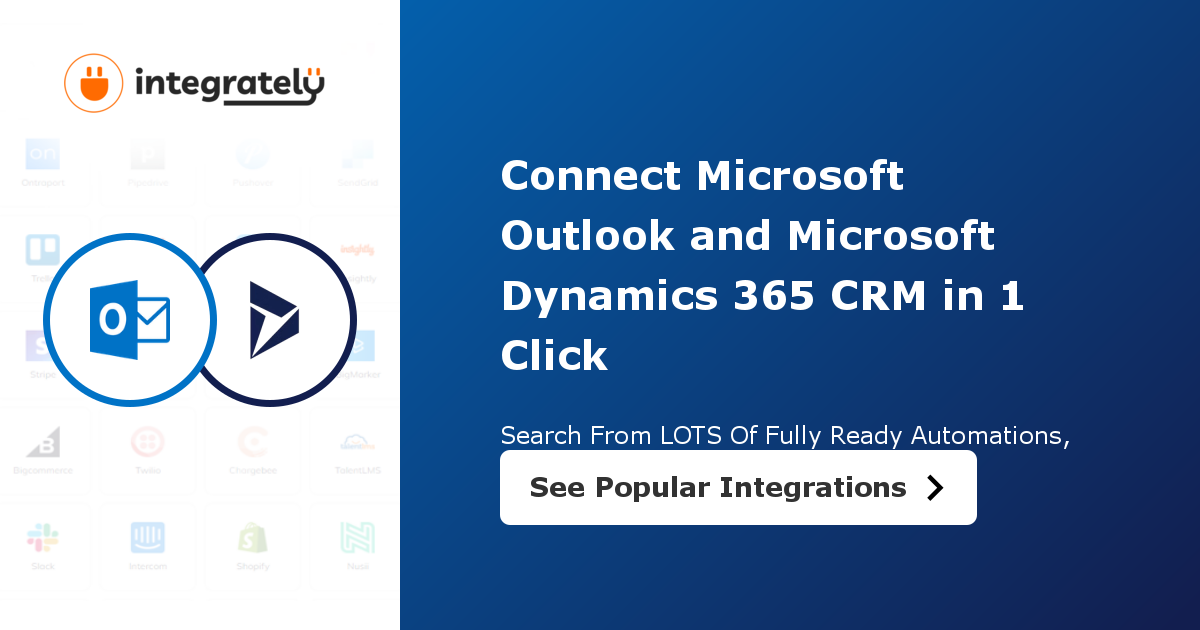Unlock Growth: The Ultimate Guide to Small Business CRM Setup

Unlock Growth: The Ultimate Guide to Small Business CRM Setup
Starting a small business is like embarking on an incredible adventure. You’re the captain, the navigator, and the entire crew, all rolled into one. You’re passionate, driven, and ready to conquer the world. But as your business grows, so does the complexity of managing everything: your leads, your customers, your sales pipeline, and your marketing efforts. This is where a Customer Relationship Management (CRM) system comes in, becoming an indispensable tool for any small business aiming for sustainable growth. This comprehensive guide will walk you through everything you need to know about small business CRM setup, from the basics to advanced strategies, ensuring you can leverage this powerful technology to its full potential.
What is a CRM and Why Does Your Small Business Need One?
Before diving into the setup, let’s establish the fundamentals. A CRM system is essentially a centralized hub designed to manage all your interactions with current and potential customers. It’s more than just a contact list; it’s a strategic tool that helps you understand your customers better, streamline your processes, and ultimately, boost your bottom line.
Think of it this way: Without a CRM, your customer data is likely scattered across spreadsheets, email inboxes, and maybe even sticky notes. This fragmented approach leads to inefficiencies, missed opportunities, and a frustrating experience for both your team and your customers. A CRM brings everything together, providing a 360-degree view of each customer.
Here’s why a CRM is essential for your small business:
- Improved Customer Relationships: CRM allows you to personalize interactions, understand customer preferences, and build stronger, more loyal relationships.
- Increased Sales: By tracking leads, managing your sales pipeline, and automating sales tasks, a CRM helps you close more deals and generate more revenue.
- Enhanced Efficiency: Automate repetitive tasks, such as data entry and follow-up emails, freeing up your team to focus on more strategic activities.
- Better Data Insights: Gain valuable insights into customer behavior, sales performance, and marketing effectiveness through detailed reporting and analytics.
- Scalability: A CRM grows with your business, allowing you to manage an increasing number of customers and transactions without losing track.
Choosing the Right CRM for Your Small Business
Selecting the right CRM is crucial. The market is flooded with options, each offering a unique set of features and pricing plans. The best CRM for your business will depend on your specific needs, budget, and technical capabilities. Here are some key factors to consider when making your choice:
- Features: Identify the features that are most important for your business. Do you need sales automation, marketing tools, customer service functionalities, or all of the above?
- Ease of Use: The CRM should be user-friendly and intuitive, especially for team members who may not be tech-savvy. Look for a platform with a clean interface and easy-to-understand navigation.
- Integrations: Ensure the CRM integrates seamlessly with other tools you use, such as your email marketing platform, accounting software, and social media channels.
- Pricing: CRM pricing varies widely, from free options for very small businesses to enterprise-level plans. Consider your budget and the value you’ll receive for the price.
- Scalability: Choose a CRM that can grow with your business. Make sure it can handle an increasing number of users, contacts, and transactions as your company expands.
- Customer Support: Reliable customer support is essential, especially during the initial setup and implementation phases. Look for a CRM provider that offers responsive and helpful support channels.
Here are a few popular CRM options for small businesses, along with their general strengths:
- Zoho CRM: Known for its affordability and extensive features, Zoho CRM is a great all-around choice. It offers a free plan for small teams and a range of paid plans with advanced capabilities.
- HubSpot CRM: HubSpot CRM is a popular option, especially for businesses focused on inbound marketing. It offers a free version with robust features and paid plans for advanced marketing and sales automation.
- Salesforce Sales Cloud: Salesforce is a more comprehensive and powerful CRM, suitable for businesses with complex needs and larger budgets. It offers a wide range of features and integrations but can have a steeper learning curve.
- Pipedrive: Pipedrive is a sales-focused CRM known for its user-friendly interface and visual pipeline management. It’s a good option for businesses that prioritize sales performance.
- Freshsales: Freshsales is another user-friendly option, particularly strong in its sales automation capabilities. It is known for its intuitive interface and good value for money.
Before making a final decision, take advantage of free trials and demos to test out different CRM platforms and see which one best fits your needs.
Step-by-Step Guide to Setting Up Your CRM
Once you’ve chosen your CRM, it’s time to set it up. The setup process will vary slightly depending on the platform you select, but the general steps remain the same. Here’s a comprehensive guide:
1. Planning and Preparation
Before you dive into the technical aspects, take some time to plan your CRM implementation. This crucial step will save you time, frustration, and ensure your CRM is set up to meet your business objectives. Consider these factors:
- Define Your Goals: What do you want to achieve with your CRM? Do you want to improve sales, enhance customer service, or streamline marketing efforts? Clearly defined goals will guide your setup process and help you measure your success.
- Identify Your Data Needs: What data do you need to collect and track about your customers and leads? This includes contact information, purchase history, communication history, and any other relevant information.
- Map Your Processes: Document your existing sales, marketing, and customer service processes. This will help you identify areas where the CRM can automate tasks and improve efficiency.
- Assemble Your Team: Assign roles and responsibilities to your team members. Determine who will be responsible for data entry, training, and ongoing management of the CRM.
2. Account Setup and Configuration
Once you have a clear plan, it’s time to set up your CRM account. This typically involves the following steps:
- Create an Account: Sign up for your chosen CRM platform and create an account.
- Customize Your Account: Add your company logo, branding, and any other relevant information.
- Set Up User Accounts: Create user accounts for each team member who will be using the CRM and assign appropriate permissions.
- Configure Settings: Customize the CRM settings to match your business needs. This may include setting up currency, time zones, and other preferences.
3. Data Import and Organization
Importing your existing data into the CRM is a critical step. This will populate your CRM with your contacts, leads, and other important information. Here’s how to do it effectively:
- Prepare Your Data: Clean up your existing data to ensure accuracy and consistency. Remove duplicates, correct errors, and standardize formatting.
- Choose an Import Method: Most CRM platforms offer several import methods, including CSV files, Excel spreadsheets, and direct integrations with other applications. Select the method that best suits your needs.
- Map Your Fields: When importing data, map your existing data fields to the corresponding fields in the CRM. This ensures that your data is imported correctly.
- Test Your Import: Before importing all of your data, test your import with a small sample to ensure that everything is working as expected.
- Organize Your Data: Once your data is imported, organize it within the CRM. Create custom fields, tags, and segments to categorize your contacts and leads.
4. Customization and Automation
This is where you tailor the CRM to your specific business processes. Customization and automation are key to maximizing the benefits of your CRM. Here are some areas to focus on:
- Customize Your Sales Pipeline: Define the stages of your sales pipeline and customize the fields and workflows to track your deals.
- Create Custom Fields: Add custom fields to capture data specific to your business needs. This might include industry, product interests, or any other relevant information.
- Set Up Automation Rules: Automate repetitive tasks, such as sending follow-up emails, updating deal stages, and assigning leads to sales reps.
- Integrate with Other Tools: Connect your CRM with other tools you use, such as your email marketing platform, accounting software, and social media channels.
5. Training and Adoption
Even the best CRM is useless if your team doesn’t know how to use it. Training and adoption are essential for successful CRM implementation. Consider these strategies:
- Provide Training: Train your team on how to use the CRM, including data entry, reporting, and automation features.
- Create Training Materials: Develop training materials, such as user guides, videos, and FAQs, to support your team.
- Encourage Adoption: Encourage your team to use the CRM by highlighting its benefits and providing ongoing support.
- Monitor Usage: Monitor CRM usage and identify areas where your team may need additional training or support.
- Gather Feedback: Gather feedback from your team to identify areas for improvement and make adjustments to the CRM setup as needed.
6. Ongoing Management and Optimization
Setting up your CRM is just the beginning. Ongoing management and optimization are essential to ensure that your CRM continues to meet your business needs. Here’s what to do:
- Monitor Data Quality: Regularly review your data to ensure accuracy and consistency. Clean up your data as needed.
- Analyze Reports and Metrics: Use the CRM’s reporting features to track your sales performance, customer engagement, and marketing effectiveness.
- Refine Your Processes: Continuously refine your processes based on the data and insights you gain from the CRM.
- Stay Updated: Stay up-to-date with the latest CRM features and updates.
- Seek Support: Don’t hesitate to seek support from your CRM provider or a CRM consultant if you need help.
Advanced CRM Strategies for Small Businesses
Once you have the basics of your CRM setup in place, you can explore more advanced strategies to maximize its impact on your business. Here are a few ideas:
- Lead Scoring: Implement lead scoring to prioritize your leads based on their behavior and engagement. This will help you focus your sales efforts on the most promising prospects.
- Workflow Automation: Automate complex workflows, such as onboarding new customers, managing customer support tickets, and sending personalized marketing campaigns.
- Personalized Customer Journeys: Create personalized customer journeys based on customer behavior and preferences. This will help you deliver relevant content and offers at the right time.
- Segmentation: Segment your customer base into different groups based on their demographics, behavior, or purchase history. This will allow you to tailor your marketing messages and sales efforts to specific segments.
- Integration with Social Media: Integrate your CRM with your social media channels to track customer interactions, monitor brand mentions, and engage with your audience.
- Mobile CRM: Utilize a mobile CRM app to access your CRM data and manage your sales and customer interactions on the go.
- Predictive Analytics: Explore the use of predictive analytics to forecast sales, identify potential churn risks, and personalize customer experiences.
Common Mistakes to Avoid During CRM Setup
While setting up a CRM can be transformative, there are common pitfalls to avoid. Being aware of these mistakes can help ensure a smooth implementation and prevent headaches down the road:
- Not Planning Properly: Rushing into setup without a clear plan is a recipe for disaster. Take the time to define your goals, identify your data needs, and map your processes before you start.
- Choosing the Wrong CRM: Selecting a CRM that doesn’t fit your business needs is a waste of time and money. Research your options carefully and choose a platform that offers the features, integrations, and scalability you need.
- Not Cleaning Your Data: Importing dirty data into your CRM will undermine its effectiveness. Clean up your data before importing it to ensure accuracy and consistency.
- Not Training Your Team: If your team doesn’t know how to use the CRM, it won’t be effective. Provide comprehensive training and ongoing support.
- Not Encouraging Adoption: If your team doesn’t use the CRM, it’s a wasted investment. Encourage adoption by highlighting its benefits and providing ongoing support.
- Setting Up Too Much, Too Soon: It’s tempting to try to implement everything at once, but this can overwhelm your team and lead to errors. Start with the basics and gradually add more features and automation as needed.
- Ignoring Customer Feedback: Failing to listen to customer feedback can lead to dissatisfaction and churn. Use your CRM to gather feedback, track customer interactions, and resolve issues promptly.
- Failing to Adapt: Your business is constantly evolving, and your CRM should evolve with it. Regularly review your CRM setup and make adjustments as needed to ensure it continues to meet your needs.
Measuring the Success of Your CRM Implementation
Once your CRM is up and running, you’ll want to measure its impact on your business. Here are some key metrics to track:
- Sales Growth: Track your sales revenue, deal closure rates, and average deal size.
- Lead Conversion Rates: Monitor the percentage of leads that convert into customers.
- Customer Acquisition Cost (CAC): Calculate the cost of acquiring a new customer.
- Customer Lifetime Value (CLTV): Estimate the total revenue you can expect from a customer over their relationship with your business.
- Customer Satisfaction: Track customer satisfaction scores and feedback.
- Employee Productivity: Measure the efficiency of your sales and customer service teams.
By tracking these metrics, you can assess the effectiveness of your CRM and identify areas where you can improve your processes and achieve better results.
Conclusion: Empowering Your Small Business with CRM
Setting up a CRM for your small business is a strategic investment that can pay significant dividends. By choosing the right platform, following the setup steps, and leveraging advanced strategies, you can transform your customer relationships, boost sales, and drive sustainable growth. It’s not just about having the technology; it’s about using it effectively to understand your customers, streamline your operations, and build a thriving business. Embrace the power of CRM, and watch your small business flourish.
Remember, the journey doesn’t end with the initial setup. Continuously monitor your CRM’s performance, refine your processes, and adapt to the ever-changing needs of your business and your customers. With the right CRM and a commitment to ongoing optimization, you can unlock a new level of success for your small business.