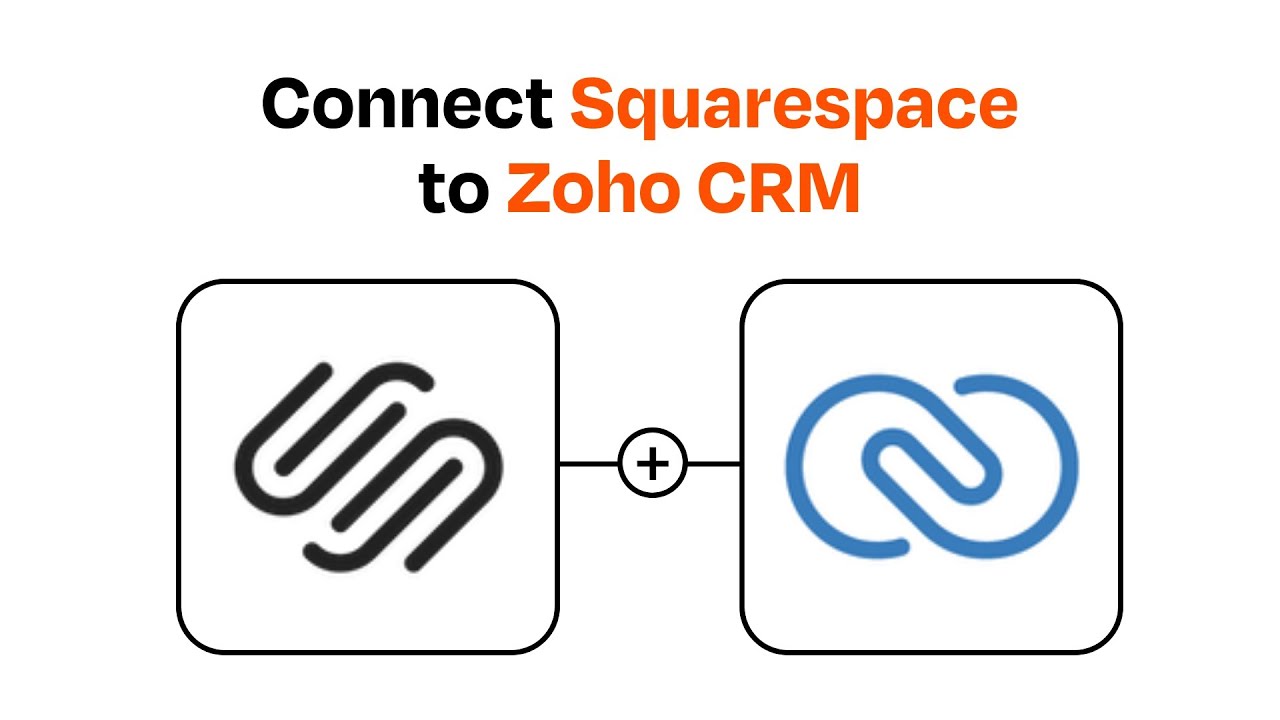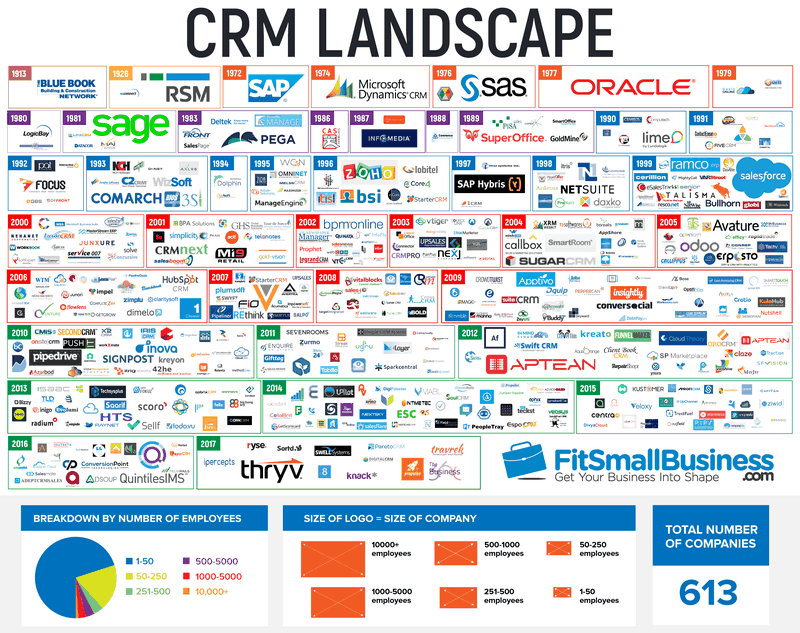Small Business CRM Setup: Your Ultimate Guide to Customer Relationship Management
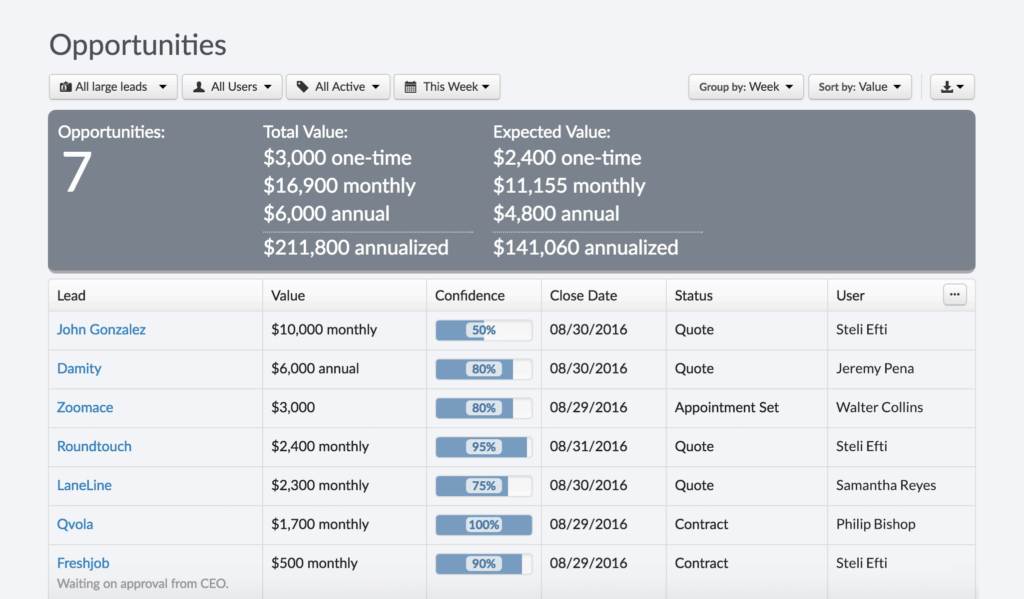
Small Business CRM Setup: Your Ultimate Guide to Customer Relationship Management
Starting a small business is a thrilling adventure. You’re the captain of your own ship, navigating the vast ocean of commerce. But as your business grows, so does the complexity of managing it. One of the biggest challenges is keeping track of your most valuable asset: your customers. That’s where a Customer Relationship Management (CRM) system comes in. This comprehensive guide will walk you through the entire process of setting up a CRM for your small business, ensuring you have the tools you need to thrive.
Why Your Small Business Needs a CRM
Before we dive into the setup process, let’s understand why a CRM is essential for small businesses. Think of it as the central nervous system of your customer interactions. It’s where you store, organize, and analyze all your customer data. Without a CRM, you’re likely juggling spreadsheets, sticky notes, and a chaotic email inbox. This leads to missed opportunities, frustrated customers, and ultimately, lost revenue.
Here’s a breakdown of the key benefits:
- Improved Customer Relationships: A CRM provides a 360-degree view of each customer, allowing you to personalize interactions and build stronger relationships.
- Increased Sales: By tracking leads, managing sales pipelines, and identifying opportunities, a CRM helps you close more deals.
- Enhanced Productivity: Automate tasks, streamline workflows, and free up your team’s time to focus on core activities.
- Better Data Analysis: Gain insights into customer behavior, sales trends, and marketing campaign performance.
- Centralized Data: Say goodbye to scattered information. A CRM stores all customer data in one accessible location.
Choosing the Right CRM for Your Small Business
The CRM market is vast, with options ranging from simple, free solutions to complex, enterprise-level platforms. The best CRM for your business depends on your specific needs, budget, and technical expertise. Here are some key factors to consider:
- Your Budget: CRM pricing varies widely. Consider both the initial setup cost and the ongoing monthly fees. Free CRM options can be a great starting point, but they often have limited features.
- Your Business Size and Complexity: A very small business might be fine with a basic CRM, while a larger company with complex sales processes will need a more robust solution.
- Your Specific Needs: What features do you need most? Do you need sales automation, marketing automation, customer service tools, or a combination of these?
- Ease of Use: Choose a CRM that’s user-friendly and easy for your team to learn and adopt.
- Integration Capabilities: Does the CRM integrate with other tools you use, such as email marketing platforms, accounting software, and social media channels?
- Scalability: Can the CRM grow with your business? Choose a platform that can handle your increasing data volume and evolving needs.
Here are some popular CRM options for small businesses:
- HubSpot CRM: A free, user-friendly CRM with robust features for sales, marketing, and customer service. It’s a great choice for businesses of all sizes.
- Zoho CRM: A comprehensive CRM with a wide range of features and affordable pricing plans. It’s well-suited for businesses that need advanced customization options.
- Pipedrive: A sales-focused CRM that’s ideal for small businesses with simple sales processes. It’s known for its intuitive interface and visual sales pipelines.
- Salesforce Sales Cloud Essentials: A scaled-down version of the industry-leading Salesforce CRM, designed for small businesses. It offers powerful features but can be more complex to set up.
- Freshsales: An easy-to-use CRM with built-in phone, email, and chat features. It’s a good option for businesses that prioritize customer communication.
Step-by-Step Guide to Setting Up Your CRM
Once you’ve chosen your CRM, it’s time to set it up. Here’s a step-by-step guide to help you get started:
Step 1: Planning and Preparation
Before you jump into the technical aspects, take some time to plan. This will save you time and headaches down the road. Consider these points:
- Define Your Goals: What do you want to achieve with your CRM? Increase sales? Improve customer satisfaction? Streamline workflows? Knowing your goals will help you configure the CRM effectively.
- Identify Your Key Metrics: What metrics will you track to measure your success? This could include sales revenue, customer acquisition cost, customer lifetime value, and customer satisfaction scores.
- Assess Your Current Processes: How do you currently manage customer interactions, sales, and marketing? Identify any pain points or inefficiencies.
- Gather Your Data: Collect all the customer data you currently have, including contact information, purchase history, and communication logs.
- Assign Roles and Responsibilities: Determine who will be responsible for managing the CRM and entering data.
Step 2: Account Creation and Initial Setup
The specific steps for account creation and initial setup will vary depending on the CRM you choose. However, the general process includes:
- Creating an Account: Sign up for a free trial or purchase a subscription.
- Setting Up Your Company Profile: Enter your company name, address, and other relevant information.
- Adding Users: Create user accounts for each member of your team and assign appropriate roles and permissions.
- Customizing the Interface: Personalize the CRM’s appearance to match your brand.
- Importing Your Data: Import your existing customer data into the CRM. Most CRMs support importing data from spreadsheets or other sources.
Step 3: Customizing Your CRM
This is where you tailor the CRM to meet your specific needs. Here are some common customization options:
- Adding Custom Fields: Create custom fields to store information that’s specific to your business, such as industry, product preferences, or lead source.
- Customizing Sales Pipelines: Define your sales stages and create a pipeline that reflects your sales process.
- Setting Up Workflows and Automation: Automate repetitive tasks, such as sending follow-up emails, assigning leads, and updating deal statuses.
- Configuring Email Integration: Connect your email accounts to the CRM to track email communication with customers.
- Integrating with Other Tools: Connect the CRM with other tools you use, such as email marketing platforms, accounting software, and social media channels.
Step 4: Training Your Team
Once your CRM is set up, it’s crucial to train your team on how to use it effectively. Provide comprehensive training materials, including:
- User Manuals: Create a user manual that outlines the CRM’s features and functionality.
- Training Videos: Record training videos that demonstrate how to perform specific tasks.
- Hands-on Training: Provide hands-on training sessions where team members can practice using the CRM.
- Ongoing Support: Offer ongoing support to answer questions and troubleshoot issues.
- Encourage Adoption: Emphasize the benefits of using the CRM and encourage team members to adopt it as part of their daily workflow.
Step 5: Data Entry and Management
The success of your CRM depends on the quality of your data. Ensure that your team follows these best practices:
- Enter Data Accurately: Double-check all data entries to ensure accuracy.
- Be Consistent: Use consistent formatting and naming conventions for all data.
- Keep Data Up-to-Date: Regularly update customer information and track interactions.
- Clean Your Data: Regularly review and clean your data to remove duplicates, outdated information, and errors.
- Follow Data Privacy Regulations: Comply with all data privacy regulations, such as GDPR and CCPA.
Step 6: Ongoing Monitoring and Optimization
Setting up a CRM is not a one-time task. It’s an ongoing process that requires continuous monitoring and optimization. Regularly review your CRM’s performance and make adjustments as needed. Consider these points:
- Track Your Key Metrics: Monitor your key metrics to measure your progress towards your goals.
- Analyze Your Data: Analyze your data to identify trends, patterns, and insights.
- Gather Feedback: Gather feedback from your team to identify areas for improvement.
- Make Adjustments: Make adjustments to your CRM configuration, workflows, and processes based on your findings.
- Stay Updated: Stay up-to-date with the latest CRM features and best practices.
Advanced CRM Features and Tips
Once you’ve mastered the basics, you can explore more advanced features to optimize your CRM and get even more value from it:
- Sales Automation: Automate your sales process with features like lead scoring, automated email sequences, and task reminders.
- Marketing Automation: Integrate your CRM with your marketing automation platform to nurture leads, personalize marketing campaigns, and track campaign performance.
- Customer Service Features: Use your CRM to manage customer support tickets, track customer issues, and provide personalized customer service.
- Reporting and Analytics: Generate reports and dashboards to gain insights into your sales, marketing, and customer service performance.
- Mobile CRM: Use a mobile CRM app to access your customer data on the go, update information, and manage your sales pipeline from anywhere.
- Integrations: Explore integrations with other tools to streamline your workflows and improve efficiency. Some CRMs integrate with communication tools, project management platforms, and even social media.
- Segmentation: Segment your customer base to tailor your marketing efforts and personalize your sales approach.
Common Mistakes to Avoid
Setting up a CRM is a significant undertaking, and it’s easy to make mistakes. Here are some common pitfalls to avoid:
- Choosing the Wrong CRM: Don’t choose a CRM that’s too complex or doesn’t meet your specific needs.
- Failing to Plan: Take the time to plan your CRM setup before you start.
- Not Training Your Team: Ensure your team is properly trained on how to use the CRM.
- Neglecting Data Quality: Keep your data accurate and up-to-date.
- Not Using the CRM Consistently: Encourage your team to use the CRM regularly.
- Ignoring Feedback: Listen to your team’s feedback and make adjustments as needed.
- Setting Unrealistic Expectations: Don’t expect immediate results. It takes time to see the full benefits of a CRM.
Conclusion: Embrace the Power of CRM
Setting up a CRM for your small business is an investment in your future. It’s a powerful tool that can help you improve customer relationships, increase sales, and streamline your operations. By following this guide, you can successfully set up a CRM and unlock its full potential. Remember to choose the right CRM for your needs, plan carefully, train your team, and continuously monitor and optimize your system. With a well-implemented CRM, you’ll be well-equipped to navigate the challenges of running a small business and achieve lasting success. The journey might seem daunting at first, but the rewards – a thriving business and happy customers – are well worth the effort. So, take the plunge, embrace the power of CRM, and watch your business flourish!