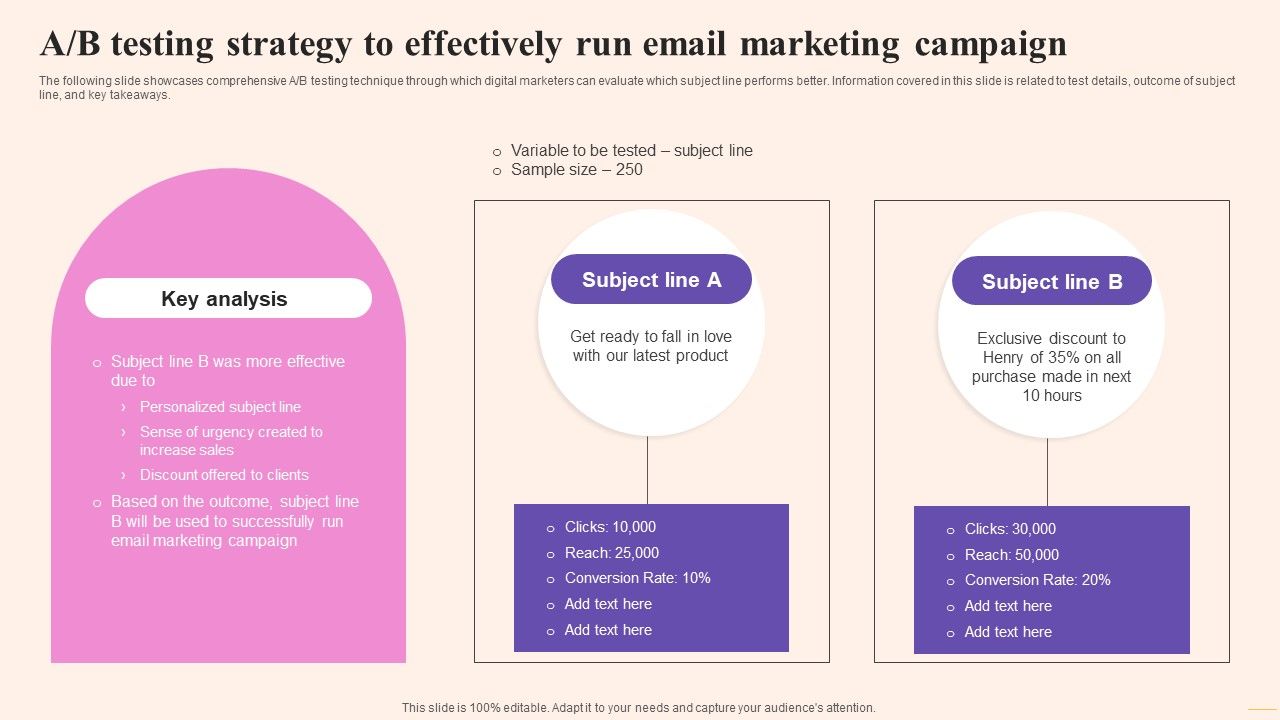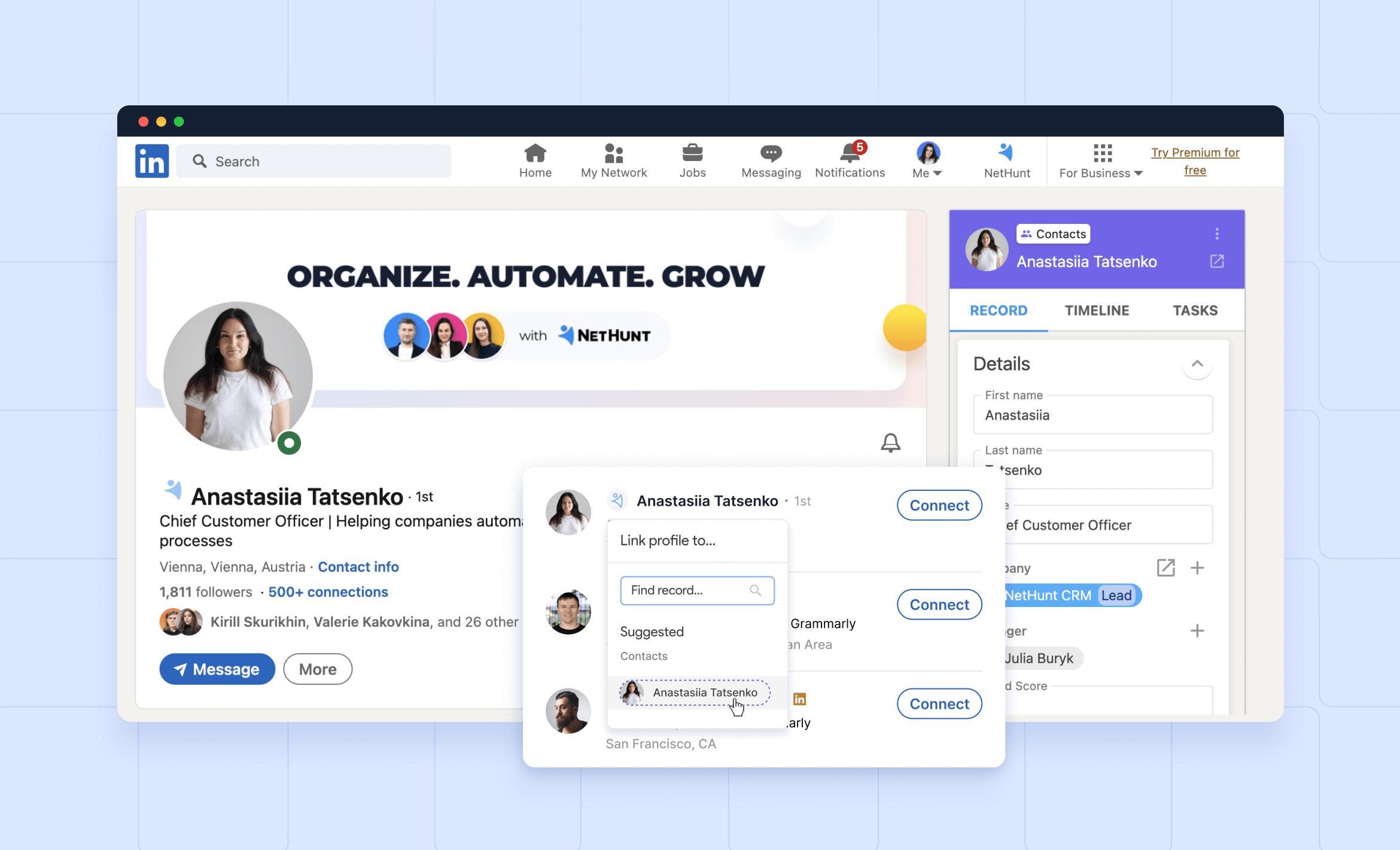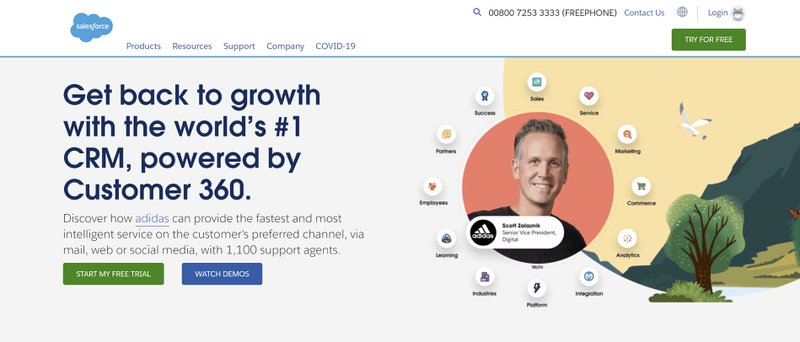Unlocking Growth: The Ultimate CRM Guide for Small Service Providers
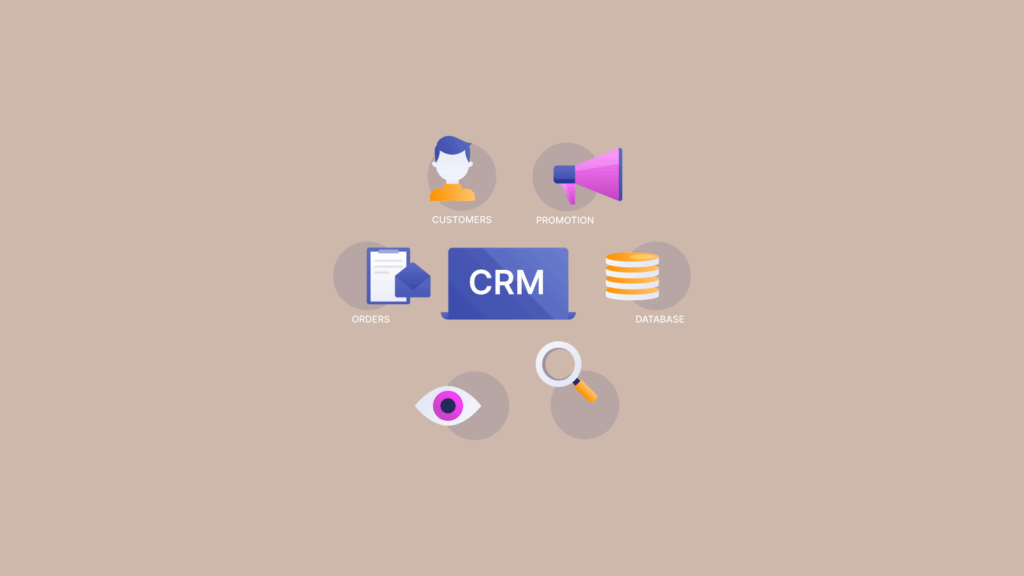
Unlocking Growth: The Ultimate CRM Guide for Small Service Providers
Running a small service business is a juggling act. You’re the expert, the marketer, the bookkeeper, and everything in between. In this whirlwind of responsibilities, it’s easy for crucial details to slip through the cracks. That’s where a Customer Relationship Management (CRM) system comes in. It’s more than just a tool; it’s your secret weapon for organization, efficiency, and ultimately, growth. This comprehensive guide delves into the best CRM options tailored specifically for small service providers, helping you choose the perfect fit to streamline your operations and elevate your customer relationships.
Why Small Service Providers Need a CRM
For many small businesses, the thought of implementing a CRM can seem daunting. It might feel like something only large corporations need. However, the truth is, a CRM can be even more beneficial for smaller operations. Here’s why:
- Improved Customer Relationships: At the heart of any successful service business is strong customer relationships. A CRM provides a centralized database of all your customer interactions, preferences, and history. This allows you to personalize your interactions, anticipate their needs, and provide exceptional service that fosters loyalty.
- Enhanced Efficiency: Manual processes like tracking customer information in spreadsheets or relying on email chains are time-consuming and prone to errors. A CRM automates many of these tasks, freeing up your time to focus on what you do best: providing your services.
- Increased Sales and Revenue: By tracking leads, managing the sales pipeline, and identifying opportunities for upselling and cross-selling, a CRM can significantly boost your sales performance and revenue generation.
- Better Data Analysis: A CRM provides valuable insights into your customer base, sales performance, and marketing effectiveness. This data-driven approach allows you to make informed decisions, optimize your strategies, and drive growth.
- Streamlined Communication: A CRM helps you manage all your communications in one place, ensuring that no messages are missed and that all customer inquiries are addressed promptly. This includes emails, phone calls, and even social media interactions.
Key Features to Look for in a CRM for Small Service Providers
Not all CRMs are created equal. For small service providers, certain features are particularly crucial. Here’s what to look for:
- Contact Management: This is the foundation of any CRM. It should allow you to store and organize all your customer contact information, including names, addresses, phone numbers, email addresses, and any other relevant details.
- Lead Management: The ability to track leads, nurture them through the sales pipeline, and convert them into customers is essential. Look for features like lead scoring, automated follow-ups, and sales pipeline visualization.
- Appointment Scheduling: For service businesses, scheduling appointments is a daily task. A CRM with integrated scheduling capabilities can save you time and reduce the risk of double bookings or missed appointments.
- Task Management: Keep track of all your tasks, deadlines, and reminders to ensure that nothing falls through the cracks.
- Reporting and Analytics: Gain valuable insights into your business performance with customizable reports and dashboards. Track key metrics like sales, customer satisfaction, and marketing ROI.
- Integration with Other Tools: Your CRM should integrate seamlessly with other tools you use, such as email marketing platforms, accounting software, and project management tools.
- Mobile Accessibility: Being able to access your CRM on the go is essential, especially if you’re often out in the field. Look for a CRM with a mobile app or a responsive web interface.
- Ease of Use: A CRM should be intuitive and easy to use, even for those with limited technical expertise. Look for a user-friendly interface and clear instructions.
- Affordability: Cost is always a factor, especially for small businesses. Choose a CRM that offers a pricing plan that fits your budget and scales with your business needs.
Top CRM Systems for Small Service Providers
Now, let’s dive into some of the best CRM options available for small service providers. We’ll consider their features, pricing, and suitability for different types of businesses.
1. HubSpot CRM
Overview: HubSpot CRM is a popular choice, especially known for its free version. It’s a comprehensive platform that offers a wide range of features, making it suitable for businesses of all sizes, including small service providers.
Key Features:
- Free Forever Plan: The free plan offers contact management, deal tracking, task management, and basic reporting.
- Sales Automation: Automate email sequences, create tasks, and set up reminders to streamline your sales process.
- Marketing Tools: Integrate with HubSpot’s marketing tools to create landing pages, manage email campaigns, and track website activity.
- Customer Service Tools: Manage customer inquiries with a ticketing system and live chat.
- Integrations: Integrates with a vast array of third-party apps, including popular tools like Gmail, Outlook, and Slack.
Pros:
- User-friendly interface
- Free version with robust features
- Excellent for marketing automation
- Scalable as your business grows
Cons:
- The free version has limitations on features
- The learning curve can be steep for some users
- Advanced features require paid plans
Pricing: HubSpot offers a free plan, as well as several paid plans that range in price based on the features you need. The paid plans offer more advanced features, such as increased storage, advanced automation, and reporting capabilities.
Best For: Small service providers who want a comprehensive CRM with strong marketing and sales automation capabilities.
2. Zoho CRM
Overview: Zoho CRM is another popular choice, known for its affordability and versatility. It offers a wide range of features and is a great option for businesses looking for a customizable CRM.
Key Features:
- Contact Management: Manage contact information, track interactions, and segment your contacts.
- Sales Automation: Automate sales tasks, create workflows, and manage your sales pipeline.
- Marketing Automation: Run email campaigns, track website activity, and manage social media.
- Analytics: Gain insights into your sales performance and customer behavior with customizable reports and dashboards.
- Customization: Highly customizable, allowing you to tailor the CRM to your specific business needs.
Pros:
- Affordable pricing
- Highly customizable
- Wide range of features
- Good for sales and marketing automation
Cons:
- The interface can be a bit overwhelming for new users
- Some features may require more technical expertise
- The free plan has limitations on features
Pricing: Zoho CRM offers a free plan for up to three users, as well as several paid plans that range in price. The paid plans offer more advanced features, such as increased storage, advanced automation, and reporting capabilities.
Best For: Small service providers who want a customizable and affordable CRM with strong sales and marketing automation capabilities.
3. Pipedrive
Overview: Pipedrive is a sales-focused CRM that is designed to help sales teams manage their leads and close deals. It’s known for its ease of use and visual sales pipeline.
Key Features:
- Visual Sales Pipeline: Visualize your sales pipeline and track deals at each stage.
- Contact Management: Manage contact information and track interactions.
- Deal Tracking: Track deals, set deadlines, and manage sales activities.
- Automation: Automate sales tasks, such as sending emails and creating tasks.
- Reporting: Track sales performance with customizable reports and dashboards.
Pros:
- User-friendly interface
- Visual sales pipeline
- Focus on sales automation
- Easy to set up and use
Cons:
- Less comprehensive for marketing and customer service
- Limited customization options
- May not be suitable for businesses with complex needs
Pricing: Pipedrive offers several paid plans that range in price based on the features you need. They do not offer a free plan.
Best For: Small service providers who are heavily focused on sales and want a user-friendly CRM with a visual sales pipeline.
4. Freshsales
Overview: Freshsales, part of the Freshworks suite, is a CRM focused on sales and customer engagement. It’s a good option for businesses looking for a CRM with built-in phone and email capabilities.
Key Features:
- Contact Management: Manage contact information and track interactions.
- Lead Management: Track leads and nurture them through the sales pipeline.
- Sales Automation: Automate sales tasks, such as sending emails and creating tasks.
- Built-in Phone and Email: Make calls and send emails directly from the CRM.
- Reporting: Track sales performance with customizable reports and dashboards.
Pros:
- User-friendly interface
- Built-in phone and email
- Good for sales and customer engagement
- Affordable pricing
Cons:
- Less comprehensive for marketing automation
- May not be suitable for businesses with complex needs
- Limited customization options
Pricing: Freshsales offers a free plan for up to three users, as well as several paid plans that range in price. The paid plans offer more advanced features, such as increased storage, advanced automation, and reporting capabilities.
Best For: Small service providers who want a CRM with built-in phone and email capabilities.
5. Insightly
Overview: Insightly is a CRM that focuses on helping businesses build strong customer relationships. It’s a good option for businesses that want a CRM that is easy to use and integrates with other tools.
Key Features:
- Contact Management: Manage contact information and track interactions.
- Lead Management: Track leads and nurture them through the sales pipeline.
- Project Management: Manage projects and tasks.
- Reporting: Track sales performance with customizable reports and dashboards.
- Integrations: Integrates with a wide variety of third-party apps.
Pros:
- Easy to use
- Focus on customer relationships
- Good for project management
- Integrates with other tools
Cons:
- Limited free plan
- May not be suitable for businesses with complex sales processes
- Customization options are limited
Pricing: Insightly offers a free plan for up to two users, as well as several paid plans that range in price. The paid plans offer more advanced features, such as increased storage, advanced automation, and reporting capabilities.
Best For: Small service providers who prioritize building strong customer relationships and need project management features.
Choosing the Right CRM: A Step-by-Step Guide
Selecting the right CRM can feel like a big decision, but breaking it down into smaller steps makes the process manageable. Here’s a step-by-step guide to help you choose the perfect CRM for your small service business:
- Assess Your Needs: Before you even start looking at different CRM systems, take the time to understand your business’s specific needs. What are your biggest pain points? What processes do you want to improve? What features are essential for your day-to-day operations? Consider the following questions:
- What are your current customer management processes?
- What are your sales goals?
- What marketing strategies do you use?
- How do you communicate with your customers?
- What are your biggest challenges in managing your customer relationships?
- Define Your Goals: What do you hope to achieve by implementing a CRM? Are you looking to increase sales, improve customer satisfaction, streamline your operations, or all of the above? Having clear goals will help you evaluate different CRM options.
- Identify Your Budget: CRM pricing varies widely. Determine how much you’re willing to spend, considering not only the monthly subscription fees but also any potential implementation costs, training expenses, and the cost of integrations with other tools.
- Research CRM Options: Once you have a clear understanding of your needs, goals, and budget, start researching different CRM systems. Read reviews, compare features, and consider the pros and cons of each option. The list above provides a good starting point.
- Consider Integrations: Think about the other tools you use in your business, such as email marketing platforms, accounting software, and project management tools. Make sure the CRM you choose integrates seamlessly with these tools.
- Evaluate Ease of Use: The CRM should be easy for your team to learn and use. Look for a user-friendly interface, clear instructions, and helpful support resources. Consider the learning curve involved and whether the CRM offers sufficient training resources.
- Try Free Trials: Many CRM systems offer free trials. Take advantage of these trials to test out different options and see which one best suits your needs. This hands-on experience will help you determine which CRM is the best fit for your business.
- Get Feedback from Your Team: Involve your team in the decision-making process. Ask them for their input and feedback on the different CRM options. Their experience and insights can be invaluable.
- Implement and Train: Once you’ve chosen a CRM, implement it carefully and provide adequate training to your team. Ensure everyone understands how to use the system effectively and how it will benefit their daily tasks.
- Monitor and Optimize: After implementing the CRM, monitor its performance and make adjustments as needed. Analyze your data to track your progress, identify areas for improvement, and optimize your CRM usage for maximum impact.
Tips for Successful CRM Implementation
Implementing a CRM is not a set-it-and-forget-it process. To ensure success, consider these tips:
- Get Buy-In from Your Team: Ensure your team understands the benefits of the CRM and is committed to using it. Provide adequate training and support.
- Start Small: Don’t try to implement every feature at once. Start with the core features and gradually add more as you become more comfortable.
- Customize Your CRM: Tailor the CRM to your specific business needs. Customize fields, workflows, and reports to match your processes.
- Import Your Data Carefully: Ensure your data is clean and accurate before importing it into the CRM. This will help you avoid errors and ensure that your data is usable.
- Regularly Review and Update Your Data: Keep your data up-to-date and accurate. Regularly review your data to ensure that it is still relevant and that you are using the CRM effectively.
- Integrate with Other Tools: Integrate your CRM with other tools you use, such as email marketing platforms and accounting software, to streamline your workflows.
- Provide Ongoing Training and Support: Provide ongoing training and support to your team to ensure they are using the CRM effectively and staying up-to-date on the latest features.
- Track Key Metrics: Track key metrics to measure the success of your CRM implementation. This will help you identify areas for improvement and ensure that you are getting the most out of your CRM.
The Benefits of a Well-Chosen CRM: A Recap
We’ve covered a lot of ground, and it’s worth reiterating the key benefits a well-chosen CRM can bring to your small service business:
- Stronger Customer Relationships: By providing a centralized view of all customer interactions, you can personalize your service and build lasting relationships.
- Increased Efficiency: Automate tasks, streamline workflows, and save valuable time.
- Improved Sales Performance: Track leads, manage your sales pipeline, and close more deals.
- Better Data-Driven Decisions: Gain valuable insights into your business performance and make informed decisions.
- Enhanced Communication: Ensure that all customer inquiries are addressed promptly and efficiently.
In the competitive landscape of small service businesses, a CRM isn’t just a luxury; it’s a necessity. It empowers you to manage your customer relationships, optimize your operations, and drive sustainable growth. By carefully considering your needs, researching the available options, and following the implementation tips, you can choose the perfect CRM to take your business to the next level. Embrace the power of a CRM, and watch your business thrive.