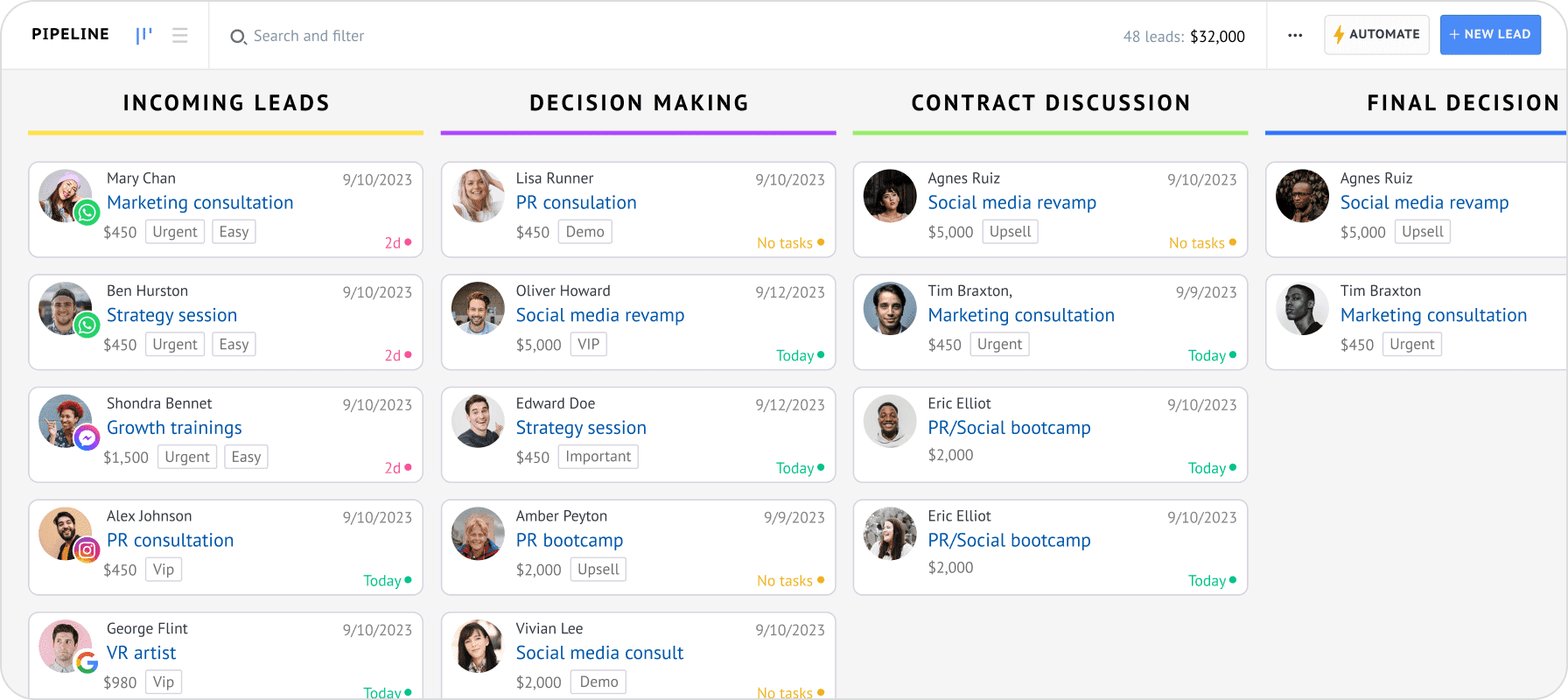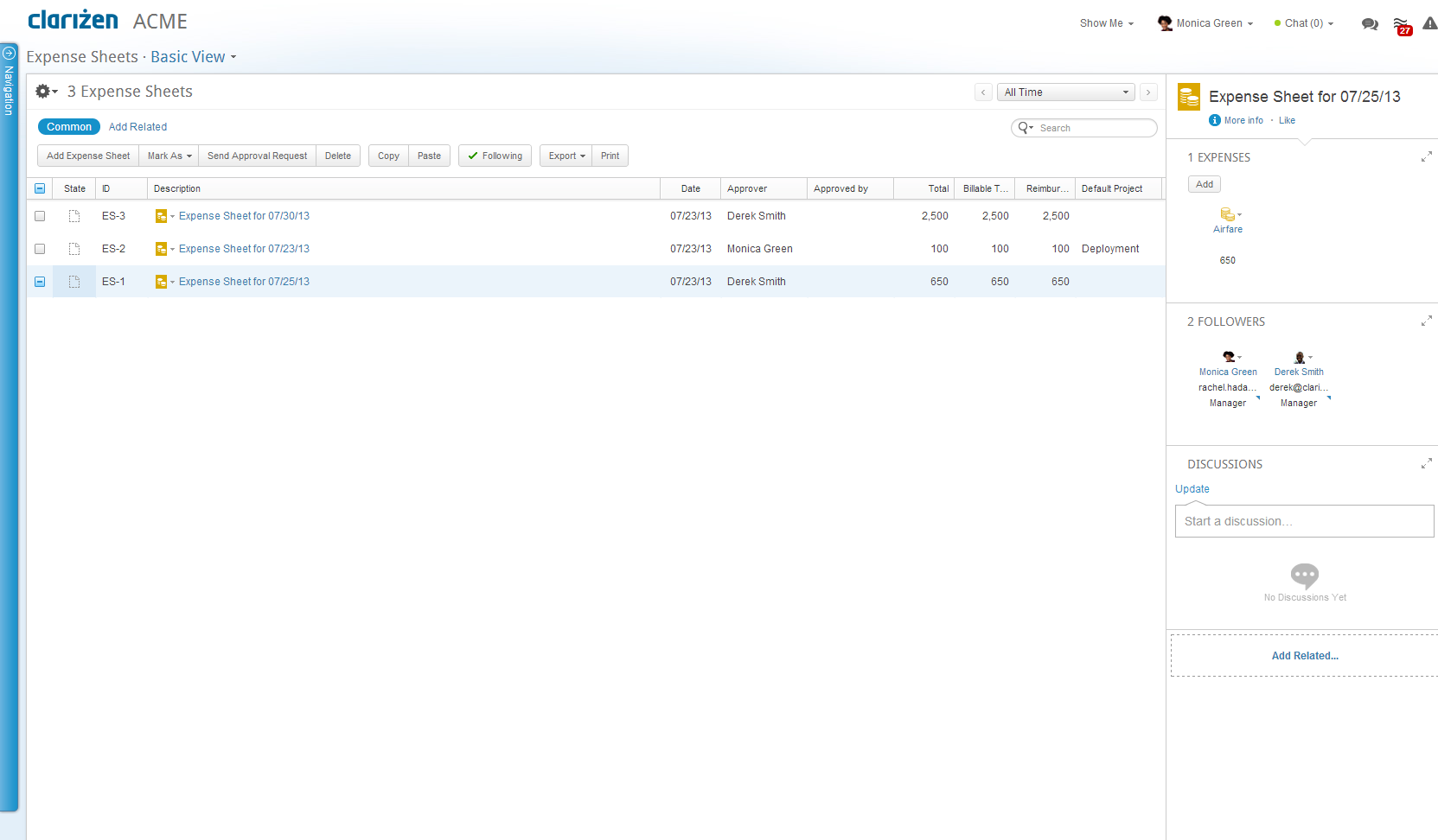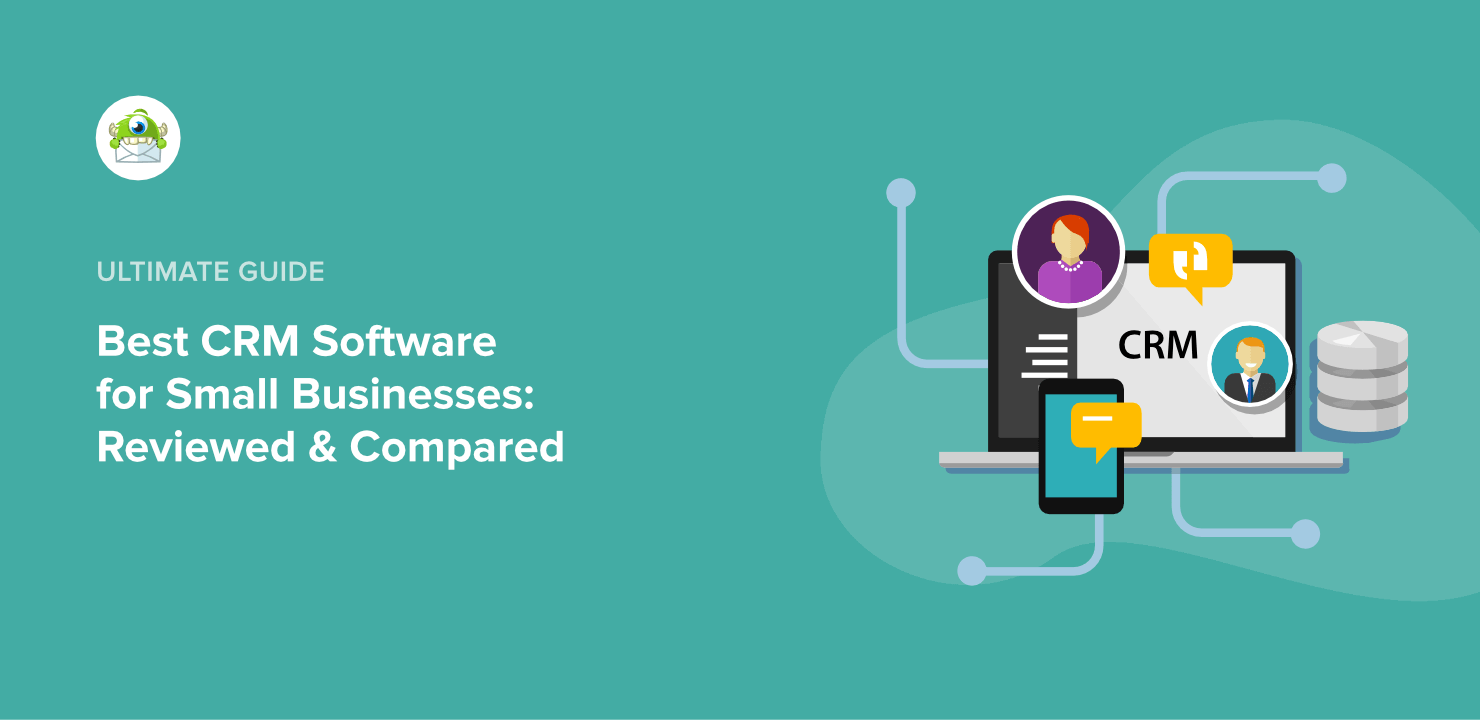Small Business CRM Tutorial: Your Complete Guide to Choosing, Implementing, and Mastering CRM
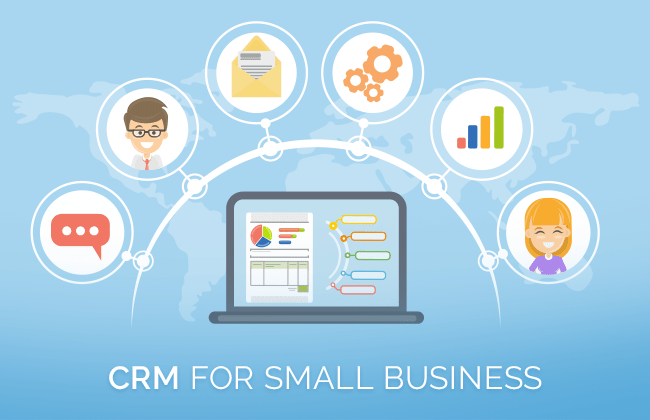
Small Business CRM Tutorial: Your Complete Guide to Choosing, Implementing, and Mastering CRM
Running a small business is like juggling flaming torches while riding a unicycle on a tightrope. You’re constantly balancing a million things: sales, marketing, customer service, operations, and, of course, keeping the lights on. In this whirlwind, a Customer Relationship Management (CRM) system can be your safety net, your balancing pole, and your extra pair of hands all rolled into one. This comprehensive small business CRM tutorial will guide you through everything you need to know, from understanding the basics to choosing the right system, implementing it effectively, and ultimately mastering it to drive business growth. Let’s dive in!
What is a CRM and Why Does Your Small Business Need One?
At its core, a CRM is a software system that helps you manage your interactions with current and potential customers. Think of it as a central hub where you store all your customer-related information: contact details, communication history, purchase history, support tickets, and much more. But it’s so much more than just a digital Rolodex. It’s a powerful tool that can transform how you do business.
Here’s why a CRM is indispensable for your small business:
- Improved Customer Relationships: A CRM provides a 360-degree view of each customer, allowing you to personalize your interactions and build stronger relationships.
- Increased Sales: By tracking leads, managing sales pipelines, and automating tasks, a CRM helps you close more deals and boost revenue.
- Enhanced Efficiency: Automate repetitive tasks, streamline workflows, and eliminate data silos to save time and improve productivity.
- Better Decision-Making: Gain valuable insights into customer behavior, sales performance, and marketing effectiveness through data analysis and reporting.
- Improved Customer Service: Provide faster, more personalized support by having all customer information readily available.
- Scalability: As your business grows, a CRM can scale with you, accommodating increasing numbers of customers and data.
Without a CRM, you’re likely relying on spreadsheets, sticky notes, and scattered emails – a recipe for lost leads, missed opportunities, and frustrated customers. A CRM system brings everything together, giving you a clear, organized view of your customer interactions.
Key Features to Look for in a Small Business CRM
Not all CRM systems are created equal. When choosing a CRM for your small business, consider these essential features:
- Contact Management: The foundation of any CRM, this feature allows you to store and manage customer contact information, including names, addresses, phone numbers, email addresses, and social media profiles.
- Lead Management: Capture, track, and nurture leads through the sales pipeline, from initial contact to conversion. This includes lead scoring, assignment, and automated follow-up.
- Sales Automation: Automate repetitive sales tasks such as email marketing, appointment scheduling, and task reminders to free up your sales team’s time.
- Sales Pipeline Management: Visualize your sales process, track deals through different stages (e.g., lead, qualified, proposal, closed won), and identify potential bottlenecks.
- Reporting and Analytics: Generate reports on sales performance, marketing effectiveness, and customer behavior to gain valuable insights and make data-driven decisions.
- Email Integration: Integrate your CRM with your email provider to track email communication, send mass emails, and automate email workflows.
- Mobile Access: Access your CRM data on the go with a mobile app, allowing your sales team to stay connected and productive from anywhere.
- Integration with Other Tools: Seamlessly integrate your CRM with other business tools you use, such as marketing automation platforms, accounting software, and e-commerce platforms.
- Customization: The ability to customize the CRM to fit your specific business needs and workflows.
- User-Friendly Interface: An intuitive and easy-to-use interface is crucial for user adoption and maximizing the benefits of the CRM.
Beyond these core features, consider additional functionalities based on your specific needs. For example, if you heavily rely on customer service, look for features like help desk integration and knowledge base management. If you’re focused on marketing, consider CRM systems with robust marketing automation capabilities.
Choosing the Right CRM for Your Small Business
Selecting the right CRM is a critical decision that can significantly impact your business’s success. Here’s a step-by-step guide to help you choose the perfect fit:
- Assess Your Needs: Before you start shopping, take the time to understand your business’s specific needs and goals. What are your pain points? What do you want to achieve with a CRM? Identify the key features you need and the workflows you want to streamline.
- Define Your Budget: CRM systems vary widely in price, from free options to enterprise-level solutions. Determine your budget and stick to it. Consider not only the initial cost but also ongoing costs such as subscription fees, training, and support.
- Research CRM Providers: Explore different CRM providers and their offerings. Read reviews, compare features, and consider their reputation and customer support. Some popular options for small businesses include:
- HubSpot CRM: A free CRM with powerful features and excellent ease of use.
- Zoho CRM: A feature-rich and affordable CRM with a wide range of integrations.
- Pipedrive: A sales-focused CRM designed for small businesses.
- Salesforce Essentials: A simplified version of Salesforce, designed for small businesses.
- Freshsales: A sales CRM with built-in phone, email, and chat features.
- Consider Scalability: Choose a CRM that can grow with your business. Make sure it can handle increasing numbers of users, data, and transactions as you expand.
- Evaluate Integrations: Consider which other business tools you use and ensure the CRM integrates with them. This will help you streamline your workflows and avoid data silos.
- Request Demos and Free Trials: Most CRM providers offer demos and free trials. Take advantage of these opportunities to test the software, explore its features, and see if it’s a good fit for your business.
- Read Reviews and Case Studies: Research reviews and case studies from other small businesses to learn about their experiences with different CRM systems.
- Prioritize User-Friendliness: Choose a CRM with an intuitive and easy-to-use interface. This will ensure that your team will adopt the system and use it effectively.
- Consider Data Migration: If you’re migrating from another system, make sure the CRM you choose can easily import your existing data.
- Don’t Overcomplicate Things: Start with a CRM that meets your basic needs and then add features as your business grows. Avoid choosing a system that is too complex or has features you won’t use.
By following these steps, you can narrow down your options and choose a CRM that will empower your small business to thrive.
Implementing Your CRM: A Step-by-Step Guide
Once you’ve chosen your CRM, the next step is to implement it. This process can seem daunting, but with careful planning and execution, you can ensure a smooth transition. Here’s a step-by-step guide to implementing your CRM:
- Plan Your Implementation: Before you start, create a detailed implementation plan. Define your goals, identify key stakeholders, and outline the tasks involved.
- Clean and Prepare Your Data: Before importing your data, clean it up to ensure accuracy and consistency. Remove duplicates, correct errors, and standardize formatting.
- Import Your Data: Import your data into the CRM. Most CRM systems provide tools for importing data from spreadsheets or other systems. Follow the instructions carefully to ensure a successful import.
- Customize Your CRM: Customize the CRM to fit your specific business needs. Configure fields, workflows, and reports to match your processes.
- Train Your Team: Provide thorough training to your team on how to use the CRM. This is crucial for user adoption and ensuring that everyone understands how to use the system effectively.
- Test and Refine: Test the CRM thoroughly to ensure that it’s working as expected. Identify any issues and make adjustments as needed.
- Go Live: Once you’re confident that the CRM is ready, go live and start using it.
- Monitor and Evaluate: Regularly monitor the CRM’s performance and evaluate its effectiveness. Make adjustments as needed to optimize your processes and maximize the benefits of the system.
- Get Support: Don’t hesitate to reach out to the CRM provider’s support team if you have any questions or issues.
- Iterate and Improve: CRM implementation is an ongoing process. Continuously look for ways to improve your CRM usage and optimize your workflows.
A successful CRM implementation requires careful planning, data preparation, user training, and ongoing monitoring. By following these steps, you can set your small business up for success.
Mastering Your CRM: Tips and Strategies for Success
Implementing a CRM is just the first step. To truly reap the benefits, you need to master it. Here are some tips and strategies to help you maximize the value of your CRM:
- Use the CRM Consistently: Make the CRM an integral part of your daily workflow. Encourage your team to use it regularly for all customer interactions.
- Keep Your Data Up-to-Date: Regularly update your customer data to ensure its accuracy and completeness. This includes contact information, purchase history, and communication history.
- Segment Your Customer Data: Segment your customer data based on demographics, behavior, or purchase history. This allows you to personalize your marketing efforts and target your customers more effectively.
- Automate Tasks: Automate repetitive tasks such as email marketing, appointment scheduling, and task reminders to save time and improve efficiency.
- Track Key Metrics: Track key metrics such as sales performance, lead conversion rates, and customer satisfaction to measure your progress and identify areas for improvement.
- Use Reporting and Analytics: Leverage the CRM’s reporting and analytics features to gain insights into your customer behavior, sales performance, and marketing effectiveness.
- Personalize Your Customer Interactions: Use the CRM to personalize your customer interactions. Address customers by name, reference their past purchases, and tailor your communications to their specific needs.
- Integrate with Other Tools: Integrate your CRM with other business tools you use, such as marketing automation platforms and e-commerce platforms, to streamline your workflows and avoid data silos.
- Provide Ongoing Training: Provide ongoing training to your team on how to use the CRM effectively. This will ensure that they are up-to-date on the latest features and best practices.
- Seek Feedback: Regularly seek feedback from your team on how they are using the CRM and what improvements can be made.
- Stay Up-to-Date: CRM technology is constantly evolving. Stay up-to-date on the latest features and best practices to maximize the value of your system.
By mastering your CRM, you can transform it from a simple contact management system into a powerful tool that drives sales, improves customer relationships, and boosts your bottom line.
Common CRM Mistakes to Avoid
Even with the best intentions, small businesses can make mistakes when implementing and using a CRM. Avoiding these common pitfalls can save you time, money, and frustration:
- Choosing the Wrong CRM: Selecting a CRM that doesn’t fit your business needs or is too complex can lead to low adoption rates and wasted investment.
- Lack of Planning: Failing to plan your implementation can result in a disorganized and ineffective CRM system.
- Poor Data Quality: Inaccurate or incomplete data can undermine the effectiveness of your CRM and lead to poor decision-making.
- Insufficient Training: Without proper training, your team won’t be able to use the CRM effectively, leading to low adoption and wasted potential.
- Lack of User Adoption: If your team doesn’t use the CRM consistently, you won’t be able to reap its benefits.
- Not Customizing the CRM: Failing to customize the CRM to fit your specific business needs can limit its effectiveness.
- Ignoring Customer Feedback: Neglecting customer feedback can lead to missed opportunities for improvement and customer dissatisfaction.
- Not Integrating with Other Tools: Failing to integrate your CRM with other business tools can lead to data silos and inefficient workflows.
- Not Monitoring and Evaluating Performance: Without monitoring and evaluating your CRM’s performance, you won’t know if it’s effective or what improvements are needed.
- Giving Up Too Soon: CRM implementation and mastery take time and effort. Don’t give up if you don’t see results immediately.
By being aware of these common mistakes, you can avoid them and ensure that your CRM implementation and usage are successful.
The Future of CRM for Small Businesses
The CRM landscape is constantly evolving, with new technologies and features emerging all the time. Here are some trends to watch for:
- Artificial Intelligence (AI): AI is being integrated into CRM systems to automate tasks, provide insights, and personalize customer interactions.
- Mobile CRM: Mobile CRM apps are becoming increasingly sophisticated, allowing sales teams to stay connected and productive from anywhere.
- Social CRM: Social CRM integrates social media data into the CRM, allowing businesses to better understand their customers and engage with them on social media platforms.
- Personalized Customer Experiences: CRM systems are increasingly focused on providing personalized customer experiences, tailoring interactions to each customer’s individual needs and preferences.
- Integration with IoT: The Internet of Things (IoT) is opening up new opportunities for CRM, allowing businesses to collect data from connected devices and use it to improve customer service and sales.
- Focus on Customer Journey Mapping: CRM systems are helping businesses map the customer journey, providing insights into how customers interact with their brand and identifying opportunities to improve the customer experience.
As these trends continue to develop, CRM will become an even more essential tool for small businesses, helping them to build stronger customer relationships, drive sales, and achieve sustainable growth.
Conclusion: Embrace CRM to Thrive
In the competitive world of small business, a CRM system is no longer a luxury; it’s a necessity. By understanding what a CRM is, choosing the right system, implementing it effectively, and mastering its features, you can transform your business. You can build stronger customer relationships, streamline your sales process, and make data-driven decisions that drive growth. This small business CRM tutorial has provided you with the knowledge and guidance you need to embark on your CRM journey with confidence. So, embrace the power of CRM and watch your small business thrive!