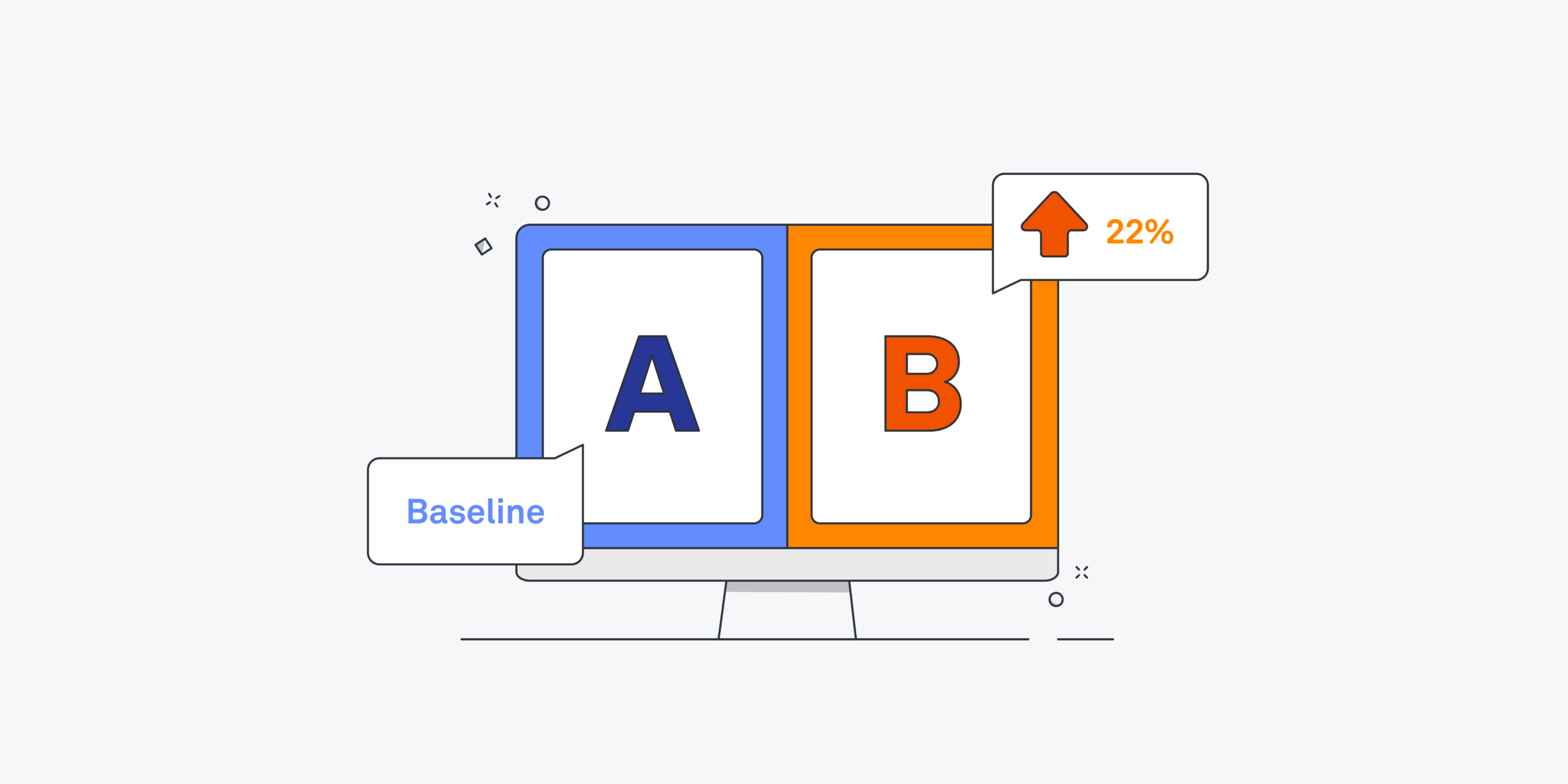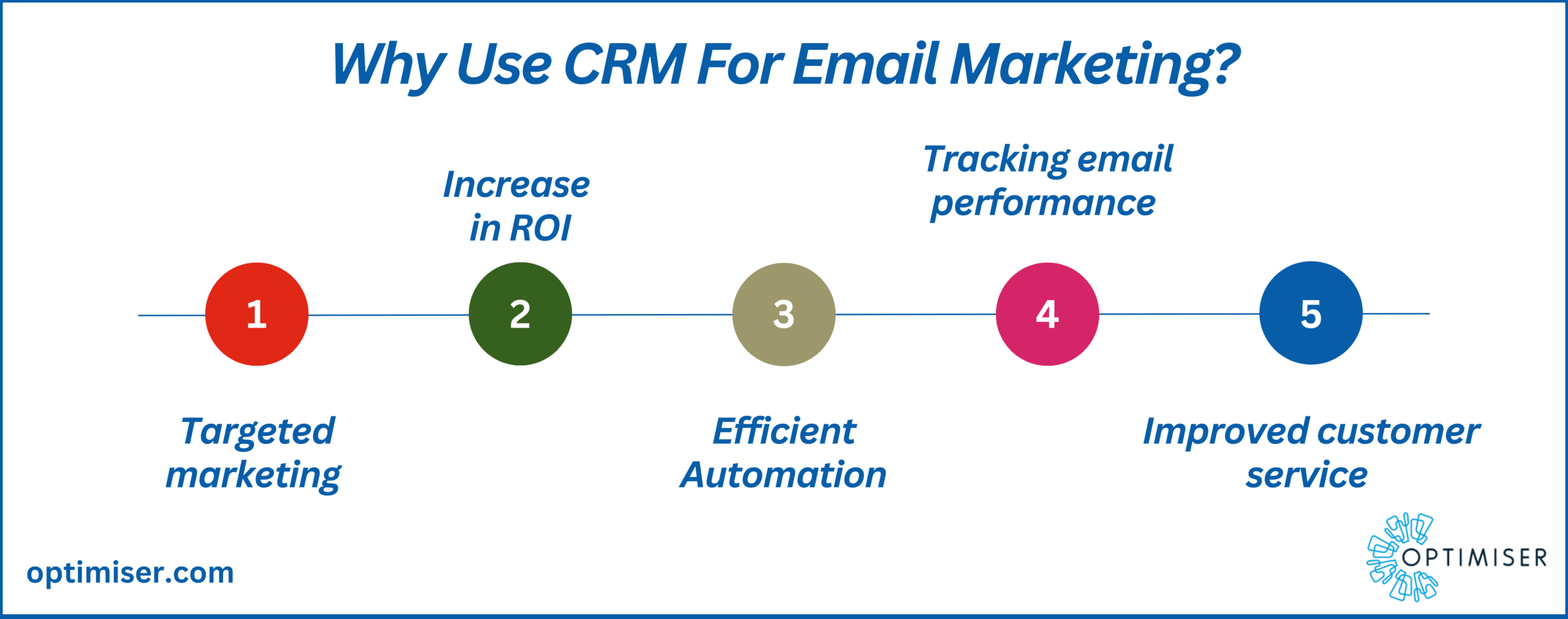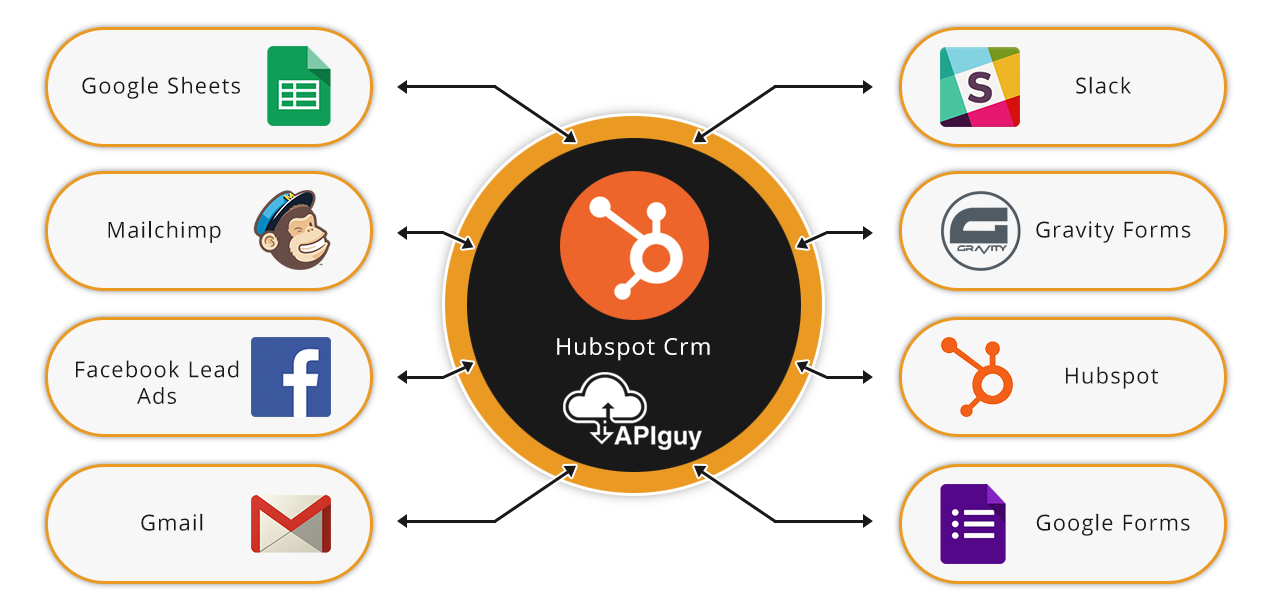The Ultimate Small Business CRM Checklist: Your Guide to Choosing, Implementing, and Mastering Customer Relationship Management
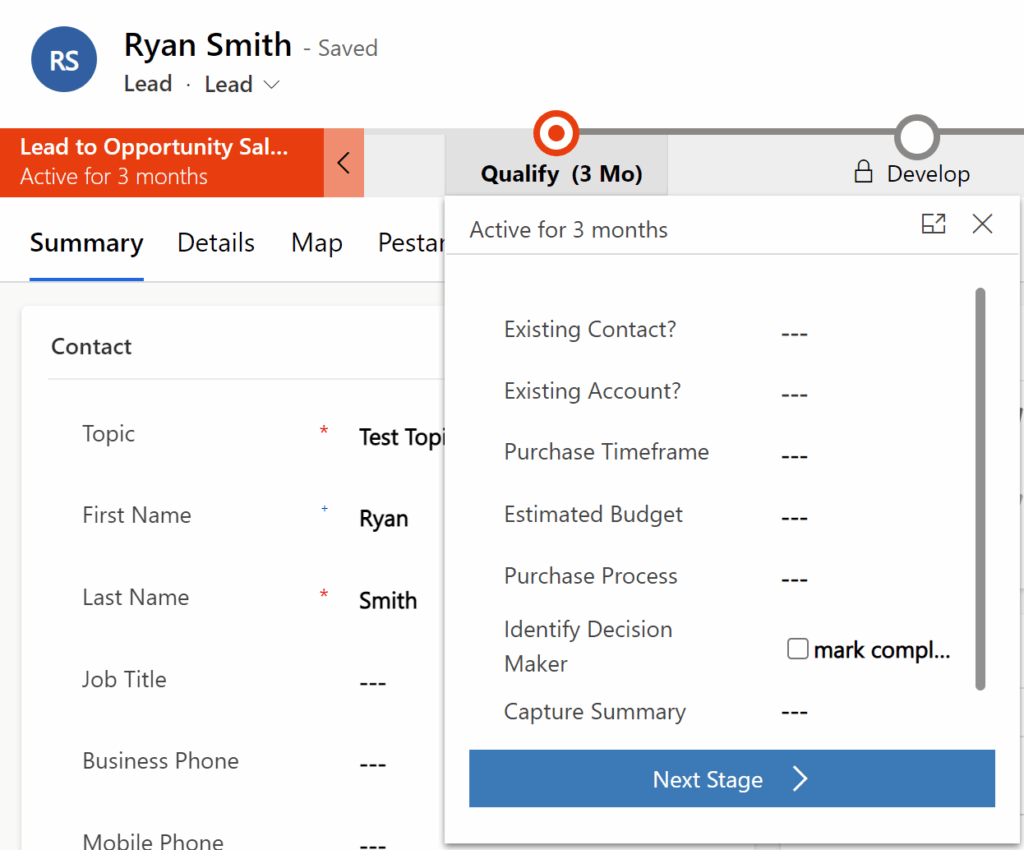
The Ultimate Small Business CRM Checklist: Your Guide to Choosing, Implementing, and Mastering Customer Relationship Management
Running a small business is a whirlwind. You’re juggling a million things at once – from product development and marketing to sales and customer service. In the midst of all this, it’s easy for customer relationships to get lost in the shuffle. That’s where a Customer Relationship Management (CRM) system comes in. But choosing the right CRM can feel overwhelming. That’s why we’ve created this comprehensive small business CRM checklist. It’s your roadmap to selecting, implementing, and ultimately mastering a CRM that will transform your business.
What is a CRM and Why Does Your Small Business Need One?
Before we dive into the checklist, let’s clarify what a CRM actually *is*. At its core, a CRM is a system that helps you manage your interactions with current and potential customers. It’s a centralized hub for all customer-related information, allowing you to:
- Organize contact information: Store names, addresses, phone numbers, email addresses, and other vital details in one place.
- Track interactions: Log emails, phone calls, meetings, and other communications with customers.
- Manage sales pipelines: Visualize and track the progress of leads through the sales process.
- Automate tasks: Automate repetitive tasks like sending emails, scheduling follow-ups, and creating reports.
- Improve customer service: Provide faster and more personalized support.
- Gain insights: Analyze customer data to identify trends and make better business decisions.
Why is this so important for small businesses? Because in the competitive landscape, customer relationships are everything. A CRM helps you:
- Improve Customer Satisfaction: Delight your customers with personalized experiences.
- Boost Sales: Close more deals by streamlining your sales process.
- Increase Efficiency: Free up your time to focus on core business activities.
- Make Data-Driven Decisions: Use data to understand customer behavior and make informed choices.
- Scale Your Business: Build a solid foundation for growth.
The Small Business CRM Checklist: Your Step-by-Step Guide
This checklist is designed to guide you through every stage of the CRM journey, from initial assessment to ongoing optimization. Let’s get started!
Phase 1: Assessing Your Needs and Defining Your Goals
Before you even look at CRM software, you need to understand your business needs and what you hope to achieve. This phase is all about preparation.
- 1. Identify Your Pain Points: What challenges are you currently facing in managing customer relationships? Are you losing track of leads? Are customer service requests falling through the cracks? Are sales team members struggling to collaborate? Pinpointing these issues will help you prioritize features and functionalities.
- 2. Define Your Goals: What do you want to achieve with a CRM? Do you want to increase sales, improve customer satisfaction, or streamline your marketing efforts? Set specific, measurable, achievable, relevant, and time-bound (SMART) goals. For example, “Increase sales by 15% in the next quarter” or “Reduce customer service response time by 20% within six months.”
- 3. Analyze Your Current Processes: Document your existing sales, marketing, and customer service processes. Identify any inefficiencies or bottlenecks. This will help you understand how a CRM can improve your workflows.
- 4. Determine Your Budget: CRM systems range in price from free to tens of thousands of dollars per year. Determine how much you’re willing to spend on software, implementation, training, and ongoing maintenance. Consider both the initial costs and the long-term expenses.
- 5. Identify Key Stakeholders: Who will be using the CRM? Identify the team members who will be involved in the selection, implementation, and ongoing use of the system. Get their input on features and functionalities.
Phase 2: Researching and Selecting the Right CRM
Now it’s time to start exploring your options. This phase involves comparing different CRM systems and finding the best fit for your business.
- 6. Research CRM Software Options: There are countless CRM systems on the market. Some popular options for small businesses include:
- HubSpot CRM: A popular, free CRM with powerful features for sales and marketing.
- Zoho CRM: A comprehensive CRM with a wide range of features and integrations.
- Salesforce Sales Cloud: A robust CRM with advanced features, ideal for growing businesses.
- Pipedrive: A sales-focused CRM with a visual pipeline and user-friendly interface.
- Freshsales: A sales CRM with built-in phone and email features.
- 7. Evaluate Features and Functionality: Make a list of the features you need, based on your pain points and goals. Consider features such as:
- Contact Management: Organize contact information.
- Lead Management: Track leads and manage the sales pipeline.
- Sales Automation: Automate tasks like email marketing and follow-ups.
- Marketing Automation: Nurture leads and personalize marketing campaigns.
- Customer Service: Manage customer inquiries and support tickets.
- Reporting and Analytics: Track key metrics and gain insights.
- Integrations: Connect with other tools you use, such as email marketing platforms, accounting software, and social media channels.
- 8. Consider Scalability: Choose a CRM that can grow with your business. Make sure it can handle an increasing number of contacts, users, and data.
- 9. Assess User-Friendliness: The CRM should be easy to use and navigate. Consider the learning curve for your team. Look for a system with a clean interface and intuitive workflows.
- 10. Evaluate Pricing and Support: Compare the pricing plans of different CRM systems. Consider the level of support offered, including training resources, documentation, and customer support channels.
- 11. Read Reviews and Case Studies: See what other businesses are saying about different CRM systems. Read reviews on websites like G2, Capterra, and TrustRadius. Look for case studies that demonstrate how other companies have used the CRM to achieve their goals.
- 12. Request Demos and Free Trials: Most CRM systems offer demos and free trials. Take advantage of these opportunities to test the software and see if it’s a good fit for your needs.
- 13. Choose the Right CRM: Based on your research and evaluation, select the CRM that best meets your needs, budget, and goals.
Phase 3: Implementing Your CRM
Implementing a CRM requires careful planning and execution. This phase involves setting up the system, importing data, and training your team.
- 14. Develop an Implementation Plan: Create a detailed plan for implementing your CRM. This plan should include timelines, responsibilities, and milestones.
- 15. Customize Your CRM: Configure the CRM to meet your specific business needs. This may involve customizing fields, creating workflows, and setting up integrations.
- 16. Import Your Data: Import your existing customer data into the CRM. This may involve importing data from spreadsheets, databases, or other systems. Ensure that your data is clean and accurate.
- 17. Train Your Team: Provide comprehensive training to your team on how to use the CRM. This should include training on all the features and functionalities they will be using. Provide ongoing support and training as needed.
- 18. Test Your CRM: Before you fully launch the CRM, test it thoroughly to ensure that everything is working correctly. Test different features, workflows, and integrations.
- 19. Go Live: Once you’re confident that the CRM is working correctly, launch it to your entire team.
Phase 4: Mastering and Optimizing Your CRM
Implementing a CRM is just the beginning. This phase involves continuously using, monitoring, and optimizing the system to get the most value from it.
- 20. Encourage Adoption: Make sure your team is actively using the CRM. Provide ongoing support and training to encourage adoption. Highlight the benefits of using the CRM and how it can help them be more productive.
- 21. Monitor Key Metrics: Track key metrics to measure the success of your CRM implementation. These metrics may include sales growth, customer satisfaction, and lead conversion rates.
- 22. Analyze Data and Generate Reports: Regularly analyze your CRM data to identify trends, insights, and opportunities for improvement. Generate reports to track your progress and make data-driven decisions.
- 23. Refine Your Processes: Continuously refine your sales, marketing, and customer service processes based on the data you collect. Identify areas where you can improve efficiency and effectiveness.
- 24. Automate and Integrate Further: Explore additional automation and integration opportunities to streamline your workflows and improve efficiency.
- 25. Stay Updated: CRM systems are constantly evolving. Stay up-to-date on the latest features, updates, and best practices. Attend webinars, read industry blogs, and participate in online communities.
- 26. Seek Feedback: Regularly gather feedback from your team on how they’re using the CRM. Use this feedback to identify areas for improvement and make adjustments as needed.
- 27. Review and Adjust Your Strategy: Regularly review your CRM strategy to ensure that it aligns with your business goals. Make adjustments as needed to optimize your CRM for maximum value.
Key Features to Look for in a Small Business CRM
While the specific features you need will depend on your business, there are some key features that are essential for most small businesses. Here’s a closer look:
- Contact Management:
- Centralized contact database
- Contact segmentation
- Contact activity tracking
- Contact notes and history
- Lead Management:
- Lead capture forms
- Lead scoring
- Lead assignment
- Sales pipeline management
- Deal tracking
- Sales Automation:
- Automated email sequences
- Task automation
- Workflow automation
- Sales reporting
- Marketing Automation:
- Email marketing
- Marketing campaign management
- Segmentation and personalization
- Lead nurturing
- Customer Service:
- Help desk and ticketing system
- Knowledge base
- Live chat
- Customer support tracking
- Reporting and Analytics:
- Customizable dashboards
- Sales reports
- Marketing reports
- Customer service reports
- Performance tracking
- Integrations:
- Email marketing platforms (e.g., Mailchimp, Constant Contact)
- Social media platforms
- Accounting software (e.g., QuickBooks, Xero)
- E-commerce platforms (e.g., Shopify, WooCommerce)
- Other business tools
- Mobile Accessibility:
- Mobile app
- Access from any device
- Real-time updates
Common Mistakes to Avoid When Implementing a CRM
Implementing a CRM can be a game-changer for your small business, but it’s easy to stumble along the way. Here are some common pitfalls to avoid:
- Not Defining Your Goals: Jumping into a CRM without clear goals is like setting sail without a destination. You need to know what you want to achieve before you can measure success.
- Choosing the Wrong CRM: Selecting a CRM that doesn’t fit your needs is a costly mistake. Take the time to research and compare different options.
- Not Getting Buy-In from Your Team: If your team isn’t on board, your CRM implementation will fail. Involve them in the process and provide adequate training.
- Not Cleaning Your Data: Dirty data leads to inaccurate insights. Take the time to clean and organize your data before importing it into the CRM.
- Overcomplicating the Implementation: Don’t try to implement every feature at once. Start with the basics and gradually add more functionality.
- Not Providing Enough Training: Your team needs to know how to use the CRM effectively. Provide comprehensive training and ongoing support.
- Not Monitoring and Analyzing Data: A CRM is only as good as the data you put into it. Regularly monitor your data and use it to make informed decisions.
- Ignoring Customer Feedback: Your customers are your most valuable asset. Use your CRM to gather and analyze customer feedback.
Tips for Maximizing Your CRM Investment
Once you’ve implemented your CRM, there are several things you can do to maximize your investment and get the most value from the system.
- Integrate with Other Tools: Connect your CRM with other tools you use, such as email marketing platforms, accounting software, and social media channels. This will streamline your workflows and improve efficiency.
- Automate Repetitive Tasks: Automate repetitive tasks, such as sending emails, scheduling follow-ups, and creating reports. This will free up your time to focus on more important activities.
- Personalize Customer Interactions: Use your CRM data to personalize your customer interactions. Send targeted emails, offer personalized recommendations, and provide tailored customer service.
- Segment Your Customer Data: Segment your customer data to create targeted marketing campaigns and provide more relevant offers.
- Use the CRM for Sales Forecasting: Use your CRM data to forecast sales and identify potential opportunities.
- Regularly Review and Update Your Data: Keep your data clean and up-to-date. Regularly review and update your contact information, lead information, and other data.
- Provide Ongoing Training and Support: Provide ongoing training and support to your team to ensure that they are using the CRM effectively.
- Stay Up-to-Date on Industry Trends: Stay up-to-date on the latest CRM trends and best practices. This will help you to optimize your CRM for maximum value.
The Benefits of CRM for Small Businesses: A Summary
Let’s recap the key benefits your small business can reap with a well-implemented CRM:
- Improved Customer Relationships: CRM helps you build stronger relationships with your customers by providing personalized experiences.
- Increased Sales: By streamlining your sales process and providing better insights, CRM can help you close more deals and increase revenue.
- Enhanced Efficiency: Automation and streamlined workflows save time and reduce manual tasks, freeing up your team to focus on more strategic activities.
- Better Data-Driven Decisions: CRM provides valuable data that allows you to make informed decisions and optimize your business strategies.
- Improved Customer Service: Faster response times, personalized support, and a centralized view of customer interactions lead to happier customers.
- Increased Productivity: With all the information in one place and automated tasks, your team can be more productive and efficient.
- Scalability: A CRM provides a solid foundation for growth by managing customer data and streamlining processes.
Conclusion: Embrace the Power of CRM
Implementing a CRM is a significant step for any small business. By following this checklist and focusing on your goals, you can choose the right system, implement it effectively, and unlock its full potential. A well-managed CRM isn’t just a piece of software; it’s a strategic asset that will help you build stronger customer relationships, boost sales, and drive sustainable growth. Embrace the power of CRM and watch your small business thrive!