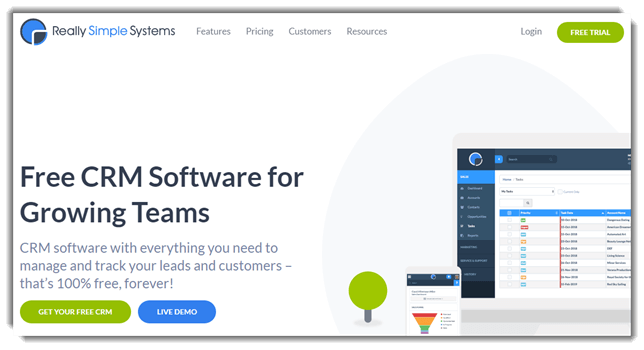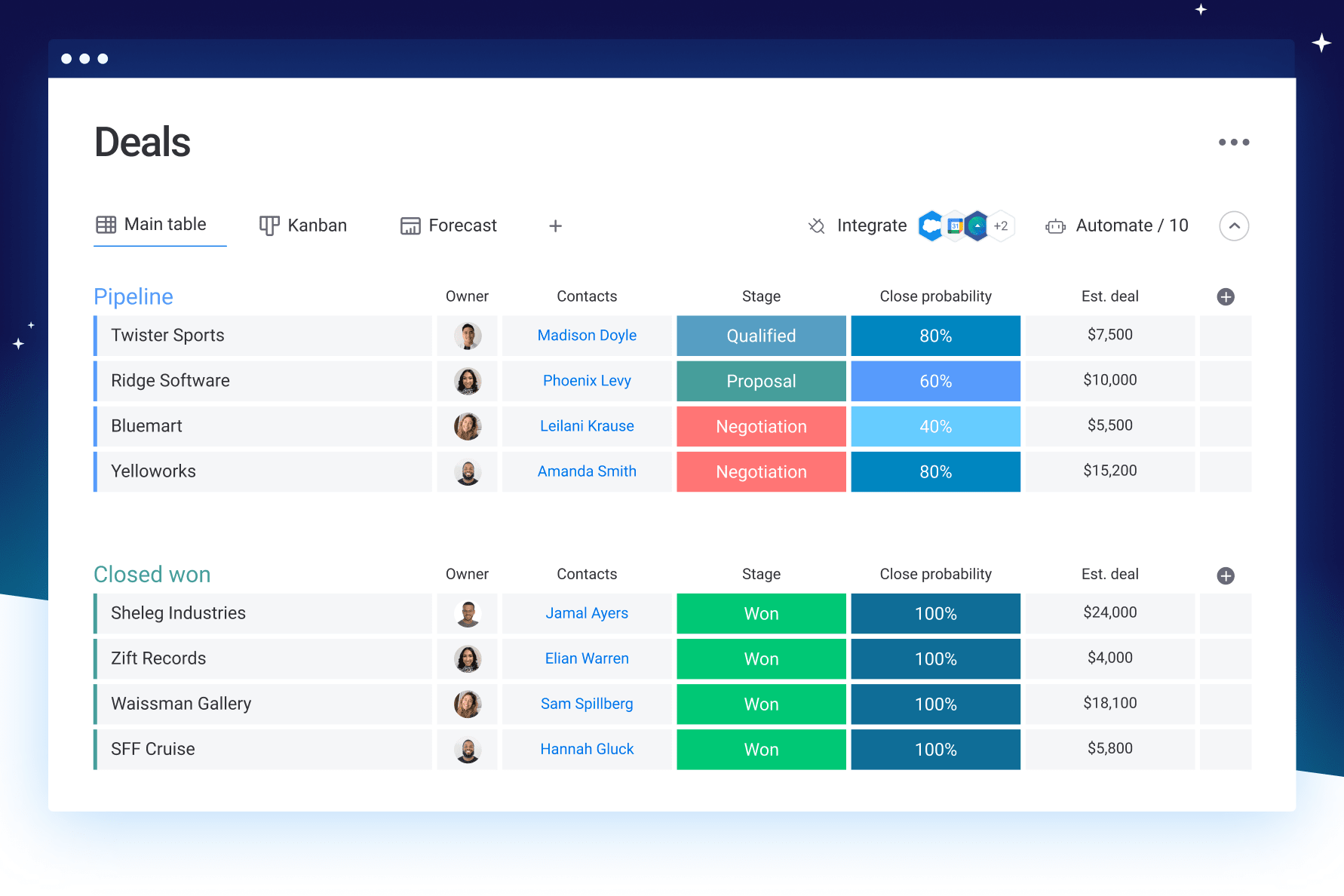Boost Your Small Business: Mastering Collaboration with CRM

Boost Your Small Business: Mastering Collaboration with CRM
In the bustling world of small businesses, every second counts. You’re juggling a thousand things – from chasing leads to managing finances, and everything in between. Amidst this chaos, one thing remains crucial: effective collaboration. Your team needs to be on the same page, sharing information seamlessly, and working together towards common goals. That’s where a Customer Relationship Management (CRM) system comes into play, particularly when tailored for the specific needs of a small business. This article will delve into the world of CRM for small business collaboration, exploring its benefits, features, and how to choose the right one for your unique needs.
The Collaboration Conundrum: Why It’s Crucial for Small Businesses
Collaboration isn’t just a buzzword; it’s the lifeblood of a successful small business. Consider the scenarios:
- Sales and Marketing Alignment: Imagine your sales team spending time chasing leads that marketing has already identified as unqualified. Or, consider the reverse – marketing creating campaigns that don’t resonate with the sales team’s experiences. Without collaboration, these teams operate in silos, wasting resources and missing opportunities.
- Customer Service Excellence: A customer calls with a problem, and the support agent has no access to their purchase history, past interactions, or specific preferences. The customer is frustrated, the agent is scrambling, and the business’s reputation suffers.
- Project Management Efficiency: Projects get delayed, tasks are duplicated, and deadlines are missed when team members aren’t communicating effectively. Information gets lost in a sea of emails, and progress is difficult to track.
These are just a few examples of how a lack of collaboration can hinder growth. Small businesses, in particular, can’t afford these inefficiencies. Every dollar spent, every minute wasted, has a significant impact on their bottom line. A CRM system acts as a central hub, connecting all these departments and streamlining their workflows.
Unveiling the Power of CRM for Collaboration
A CRM system is more than just a contact database. It’s a comprehensive platform designed to manage all interactions with current and potential customers. When implemented effectively, a CRM system can dramatically improve collaboration within a small business. Here’s how:
1. Centralized Customer Data: The Single Source of Truth
One of the most significant benefits of a CRM is its ability to centralize customer data. Instead of scattered spreadsheets, email inboxes, and sticky notes, all customer information – contact details, purchase history, support tickets, communication logs – is stored in one accessible location. This ensures that everyone on the team has the same, up-to-date information, eliminating confusion and promoting consistency.
2. Streamlined Communication: Breaking Down the Walls
CRM systems often include features that streamline communication, such as:
- Email Integration: CRM platforms can integrate with your email provider (like Gmail or Outlook), allowing you to track email interactions directly within the system. This means you can see the entire history of communication with a customer, regardless of who sent or received the emails.
- Task Management: Assign tasks to team members, set deadlines, and track progress all within the CRM. This keeps everyone accountable and ensures that nothing falls through the cracks.
- Internal Chat/Messaging: Some CRM systems offer internal chat features, enabling team members to communicate quickly and efficiently within the context of a customer record or project.
These features break down communication silos, allowing teams to share information and collaborate more effectively.
3. Improved Sales and Marketing Alignment: A Unified Approach
CRM systems play a crucial role in aligning sales and marketing efforts. They provide a shared view of the customer journey, allowing both teams to understand where a lead is in the sales funnel and tailor their interactions accordingly. Specific benefits include:
- Lead Scoring: CRM systems can score leads based on their behavior and engagement, helping sales teams prioritize their efforts. Marketing can nurture leads with targeted content, and sales can focus on those most likely to convert.
- Campaign Tracking: Track the performance of marketing campaigns and see which ones are generating the most leads and revenue. This data helps marketing optimize its efforts and provide sales with high-quality leads.
- Shared Reporting and Analytics: Access shared reports and dashboards that provide insights into sales performance, marketing effectiveness, and customer behavior. This allows both teams to make data-driven decisions.
4. Enhanced Customer Service: Delight Your Customers
A CRM system empowers customer service teams to provide exceptional support. Key features include:
- Ticket Management: Track and manage customer support tickets, ensuring that every issue is resolved efficiently and effectively.
- Knowledge Base: Create a knowledge base of frequently asked questions and answers, empowering customers to find solutions on their own.
- Personalized Interactions: Access a complete view of each customer’s history, allowing support agents to personalize their interactions and provide tailored solutions.
This results in happier customers, increased loyalty, and positive word-of-mouth referrals.
5. Project Management and Task Automation: Efficiency Unleashed
Many CRM systems offer project management and task automation features, streamlining workflows and boosting efficiency. These features include:
- Project Tracking: Track the progress of projects, assign tasks, and set deadlines.
- Workflow Automation: Automate repetitive tasks, such as sending follow-up emails or updating customer records. This frees up your team to focus on more strategic initiatives.
- Collaboration Tools: Share files, documents, and updates with team members, ensuring everyone stays informed and on track.
Choosing the Right CRM for Your Small Business
Selecting the right CRM system is a crucial decision that can significantly impact your business’s success. Here are some factors to consider:
1. Define Your Needs: What Are Your Pain Points?
Before you start comparing CRM systems, take the time to identify your business’s specific needs and pain points. What are you hoping to achieve with a CRM? What areas of your business need the most improvement? Consider these questions:
- What are your biggest challenges in sales, marketing, and customer service?
- What processes are currently inefficient or time-consuming?
- What specific features are essential for your business? (e.g., email integration, lead scoring, project management)
- How many users will need access to the system?
- What is your budget?
Answering these questions will help you narrow down your options and choose a CRM that aligns with your specific requirements.
2. Ease of Use: User-Friendliness is Key
A CRM system is only effective if your team actually uses it. Choose a system that is easy to learn and navigate. Look for:
- Intuitive Interface: The system should have a clean, user-friendly interface that is easy to understand and navigate.
- Customization Options: The ability to customize the system to fit your specific needs and workflows.
- Training and Support: Look for a CRM provider that offers comprehensive training and support resources, such as tutorials, documentation, and customer service.
3. Features and Functionality: What Do You Need?
Consider the features that are essential for your business. Not all CRM systems are created equal. Some are more focused on sales, while others excel in marketing or customer service. Key features to look for include:
- Contact Management: The ability to store and manage contact information, including contact details, interactions, and purchase history.
- Sales Automation: Automate repetitive sales tasks, such as sending emails, scheduling follow-ups, and creating quotes.
- Marketing Automation: Automate marketing tasks, such as sending email campaigns, managing social media, and tracking website activity.
- Customer Service Tools: Manage support tickets, provide self-service options, and track customer interactions.
- Reporting and Analytics: Generate reports and dashboards that provide insights into your sales performance, marketing effectiveness, and customer behavior.
- Integrations: The ability to integrate with other tools you use, such as email marketing platforms, accounting software, and project management tools.
4. Scalability: Room to Grow
Choose a CRM system that can grow with your business. As your business expands, you’ll need a system that can accommodate more users, more data, and more complex workflows. Consider:
- User Limits: Does the system have user limits that will restrict your growth?
- Storage Capacity: Does the system offer enough storage capacity to handle your growing data needs?
- Customization Options: Can the system be customized to meet your evolving needs?
- Integration Capabilities: Does the system integrate with other tools and platforms that you may need in the future?
5. Pricing: Budget Considerations
CRM systems range in price, from free to enterprise-level. Consider your budget and choose a system that offers the features you need at a price you can afford. Be sure to factor in:
- Subscription Fees: Most CRM systems are subscription-based. Compare the monthly or annual fees of different providers.
- Implementation Costs: Some CRM systems require professional implementation, which can add to the overall cost.
- Training Costs: Factor in the cost of training your team on the new system.
- Hidden Fees: Be aware of any hidden fees, such as data storage or support fees.
6. Integration Capabilities: Connecting Your Ecosystem
Your CRM system should integrate seamlessly with the other tools you use, such as email marketing platforms, accounting software, and project management tools. This will streamline your workflows and ensure that data flows smoothly between different systems. Consider:
- Native Integrations: Does the CRM offer native integrations with the tools you already use?
- API Access: Does the CRM offer API access, allowing you to connect it to other tools and platforms?
- Zapier Integration: Does the CRM integrate with Zapier, a popular automation platform that connects thousands of apps?
7. Security and Data Privacy: Protecting Your Information
Data security and privacy are paramount. Choose a CRM system that has robust security measures in place to protect your customer data. Look for:
- Data Encryption: Does the system encrypt your data both in transit and at rest?
- Compliance: Does the system comply with relevant data privacy regulations, such as GDPR and CCPA?
- Security Certifications: Does the system have security certifications, such as SOC 2?
- User Permissions: Does the system allow you to control user access and permissions?
Popular CRM Systems for Small Businesses
Here are some popular CRM systems that are well-suited for small businesses:
- HubSpot CRM: HubSpot offers a free CRM that is ideal for small businesses. It’s easy to use and includes a wide range of features, including contact management, sales automation, and marketing automation.
- Zoho CRM: Zoho CRM is a comprehensive CRM system that offers a wide range of features, including sales automation, marketing automation, and customer service tools. It’s affordable and scalable, making it a good choice for growing businesses.
- Pipedrive: Pipedrive is a sales-focused CRM system that is designed to help sales teams manage their leads and close deals. It’s easy to use and includes features such as pipeline management, deal tracking, and sales reporting.
- Freshsales: Freshsales is another sales-focused CRM system that offers a wide range of features, including lead management, sales automation, and reporting. It’s affordable and easy to set up.
- Salesforce Essentials: Salesforce Essentials is a scaled-down version of Salesforce, designed for small businesses. It offers a wide range of features, including contact management, sales automation, and customer service tools.
The best CRM system for your small business will depend on your specific needs and requirements. Research different options and compare their features, pricing, and ease of use before making a decision.
Implementing Your CRM: A Smooth Transition
Once you’ve chosen a CRM system, the next step is implementation. Here’s how to ensure a smooth transition:
1. Data Migration: Transferring Your Information
Migrating your existing data to the new CRM system can be a time-consuming process. Plan carefully and consider these steps:
- Data Cleanup: Before migrating your data, clean it up to remove duplicates, outdated information, and inconsistencies.
- Data Mapping: Map your existing data fields to the corresponding fields in the new CRM system.
- Data Import: Import your data into the new CRM system.
- Data Validation: Validate your data to ensure that it has been imported correctly.
2. Training Your Team: Empowering Your Users
Provide comprehensive training to your team on how to use the new CRM system. This will ensure that everyone knows how to use the system effectively and can take full advantage of its features. Consider:
- Training Materials: Provide training materials, such as user manuals, tutorials, and videos.
- Hands-on Training: Provide hands-on training, allowing your team to practice using the system.
- Ongoing Support: Provide ongoing support to your team, answering their questions and helping them troubleshoot any issues.
3. Customization and Configuration: Tailoring the System
Customize and configure the CRM system to meet your specific needs. This may involve:
- Custom Fields: Create custom fields to store data that is specific to your business.
- Workflow Automation: Configure workflow automation to automate repetitive tasks.
- Reporting and Dashboards: Customize reports and dashboards to track key metrics.
4. Ongoing Monitoring and Optimization: Continuous Improvement
Once the CRM system is implemented, monitor its performance and make adjustments as needed. This will ensure that the system continues to meet your needs and that you are getting the most out of your investment. Consider:
- Regular Reviews: Regularly review the system’s performance and identify areas for improvement.
- User Feedback: Gather feedback from your team and use it to make improvements to the system.
- Stay Updated: Stay up-to-date with the latest features and updates.
The Benefits Beyond Collaboration: ROI and Growth
While collaboration is a primary driver, the benefits of a CRM system extend far beyond improved teamwork. Implementing a CRM can lead to:
- Increased Sales: By streamlining sales processes, providing better lead management, and improving customer interactions, CRM systems can significantly boost sales revenue.
- Improved Customer Satisfaction: A CRM helps businesses provide better customer service, leading to increased customer satisfaction and loyalty.
- Enhanced Marketing Effectiveness: CRM systems provide valuable insights into customer behavior, enabling marketing teams to create more targeted and effective campaigns.
- Reduced Costs: By automating tasks, streamlining workflows, and improving efficiency, CRM systems can help businesses reduce costs.
- Better Decision-Making: CRM systems provide access to data and insights that can help businesses make better decisions.
These benefits translate directly into a stronger bottom line and sustainable business growth.
Embracing the Future: CRM and Beyond
The world of CRM is constantly evolving. As technology advances, new features and capabilities are being added to CRM systems. Some emerging trends include:
- Artificial Intelligence (AI): AI is being used to automate tasks, provide insights, and personalize customer interactions.
- Mobile CRM: Mobile CRM apps allow users to access CRM data and manage their accounts on the go.
- Social CRM: Social CRM systems integrate with social media platforms, allowing businesses to track and manage customer interactions on social media.
- Personalized Experiences: CRM systems are being used to deliver personalized experiences to customers, such as personalized product recommendations and targeted marketing campaigns.
By staying up-to-date with these trends, small businesses can leverage the latest technologies to improve their collaboration efforts and achieve their business goals.
Final Thoughts: The Collaboration Advantage
In the competitive landscape of small businesses, effective collaboration is no longer a luxury; it’s a necessity. A CRM system, when chosen and implemented strategically, serves as the backbone of this collaboration, connecting teams, streamlining workflows, and empowering them to work together more efficiently. From centralizing customer data to aligning sales and marketing efforts, the benefits are undeniable. By embracing the power of CRM, small businesses can unlock their full potential, achieve greater success, and thrive in today’s dynamic market.
The journey to improved collaboration with a CRM system requires careful planning, thoughtful implementation, and a commitment to continuous improvement. But the rewards – increased efficiency, improved customer satisfaction, and sustainable growth – are well worth the effort. So, take the first step today. Evaluate your needs, research your options, and choose the CRM system that will empower your small business to reach new heights of collaboration and success.