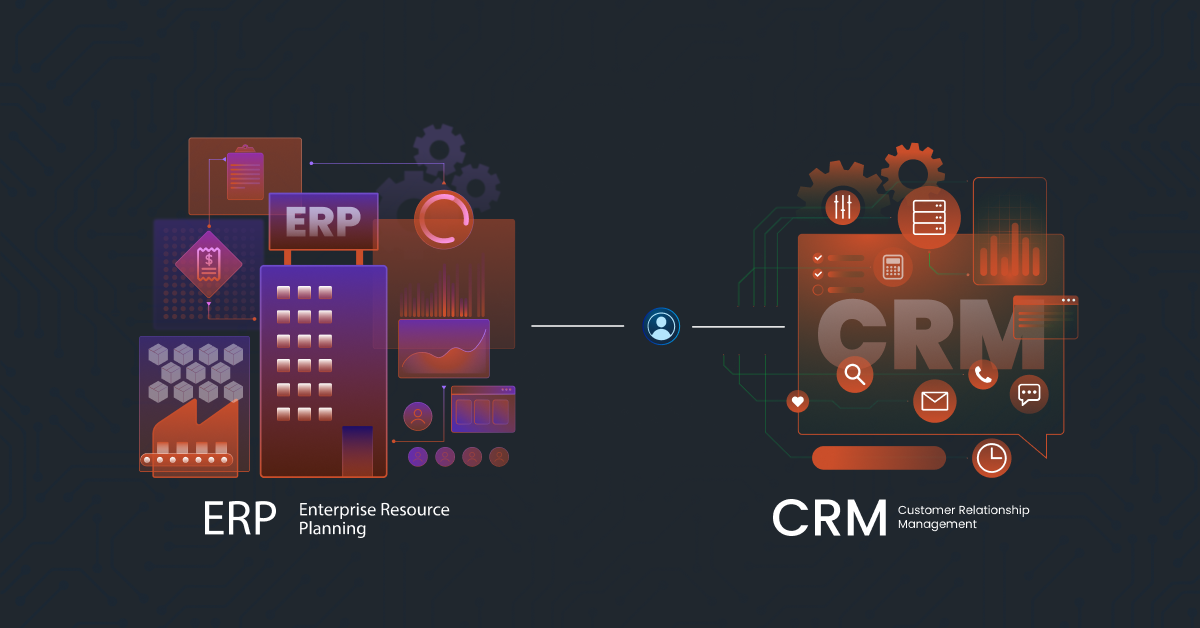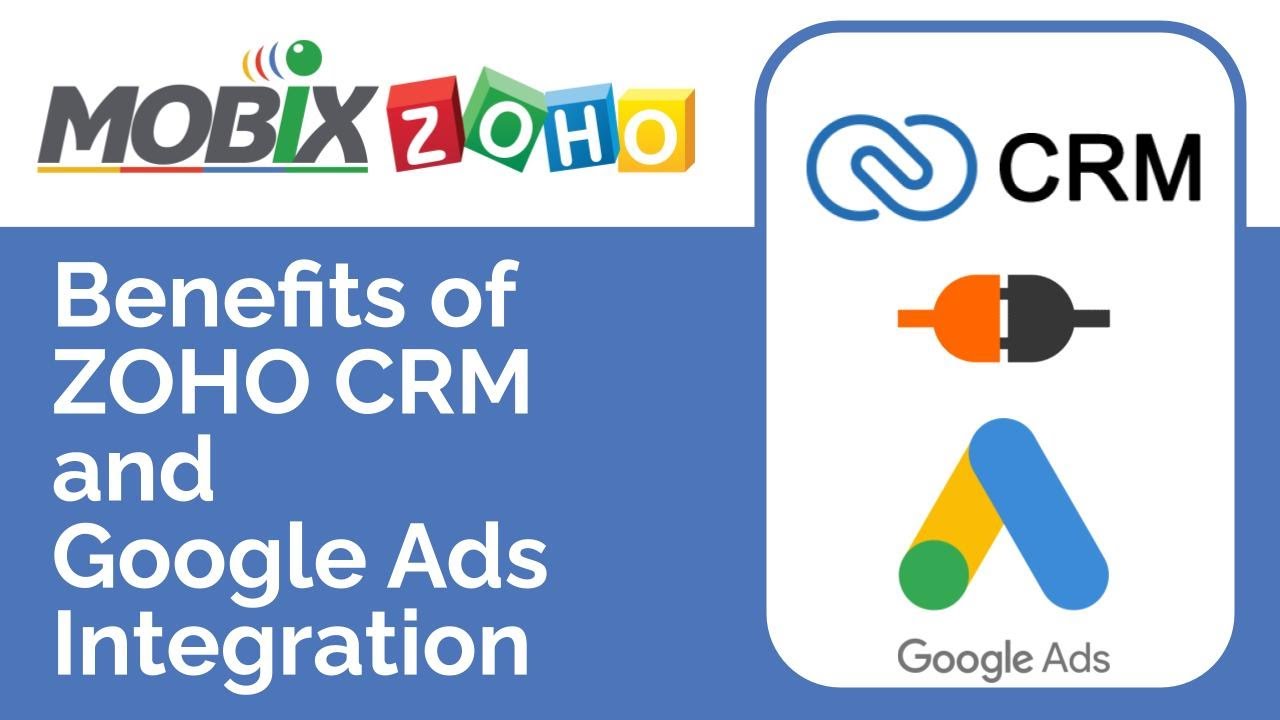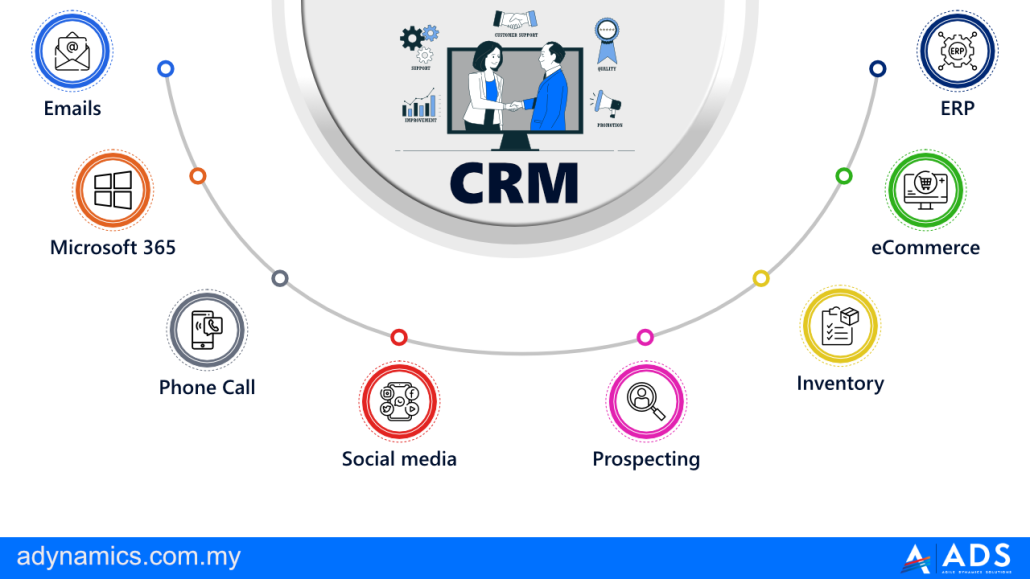Supercharge Your Product Roadmap: CRM Integration with Aha! – A Deep Dive
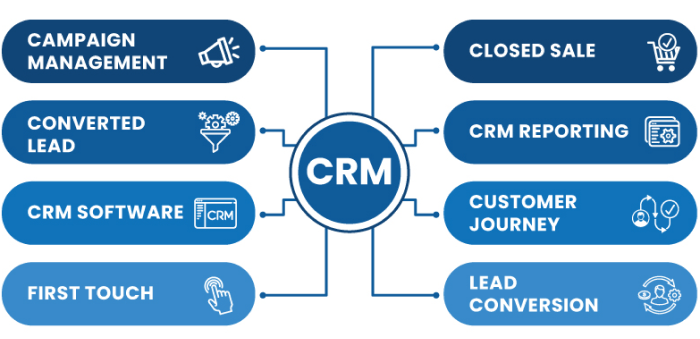
Supercharge Your Product Roadmap: CRM Integration with Aha! – A Deep Dive
Product management is a complex dance. You’re juggling customer needs, market trends, internal resources, and the ever-present pressure to deliver something amazing. It’s a role that demands organization, foresight, and the ability to connect the dots. In this landscape, the tools you use can make or break your success. This is where the power of integrating your Customer Relationship Management (CRM) system with a product roadmap tool like Aha! comes into play. This article will explore the transformative impact of this integration, delving into the benefits, the how-to, and the real-world examples that prove its worth.
The Product Management Puzzle: Why CRM Integration Matters
Before we dive into the specifics, let’s paint a picture of the typical product management workflow. You’re likely inundated with data from various sources. Customer feedback floods in from support tickets, sales calls, and surveys. Your sales team is constantly gathering insights on customer needs and competitive landscapes. Marketing is tracking market trends and analyzing customer behavior. Engineering is building and iterating on the product. And you, the product manager, are the central hub, trying to make sense of it all and translate that chaos into a coherent product roadmap.
Without a streamlined process, this information can easily get siloed. Sales might not know about feature requests gathered by support. Engineering might be unaware of the latest market trends. And you, the product manager, might miss critical insights that could shape the future of your product. This is where CRM integration becomes a game-changer.
CRM systems, like Salesforce, HubSpot, and Zendesk, are the lifelines of your sales and customer service teams. They hold a treasure trove of customer data: interactions, preferences, pain points, and future needs. Aha!, on the other hand, is a powerful product roadmap tool designed to help you plan, prioritize, and communicate your product strategy. By integrating these two, you bridge the gap between customer insights and product development, leading to more informed decisions, a more customer-centric approach, and ultimately, a better product.
The Benefits: What You Stand to Gain
The advantages of CRM integration with Aha! are numerous and far-reaching. Let’s break them down:
- Enhanced Customer Understanding: Integrating your CRM with Aha! gives you a 360-degree view of your customers. You can see their interactions, feedback, and needs directly within your roadmap, allowing you to make decisions based on real-world customer data. This is the bedrock of customer-centric product development.
- Prioritization Based on Data: No more guessing which features to build. With CRM integration, you can prioritize features based on their impact on customer satisfaction, revenue, and other key metrics. You can identify the features that address the most pressing customer needs and align your roadmap with your business goals.
- Improved Communication and Collaboration: Integration facilitates seamless communication between sales, marketing, support, and product teams. Everyone has access to the same information, reducing misunderstandings and improving collaboration. This creates a more unified, efficient, and productive environment.
- Increased Efficiency: Automating data transfer eliminates manual data entry and reduces the risk of errors. This frees up valuable time for product managers to focus on strategic initiatives rather than data wrangling.
- Faster Time to Market: By making informed decisions and streamlining the development process, you can accelerate your time to market. This allows you to stay ahead of the competition and capitalize on market opportunities.
- Data-Driven Decision Making: Move away from gut feelings and subjective opinions. CRM integration empowers you to make data-driven decisions that are based on real customer insights. This leads to more effective product development and a higher likelihood of success.
- Better Alignment with Business Goals: CRM integration ensures that your product roadmap is aligned with your overall business objectives. You can easily track the impact of your product development efforts on key metrics, such as customer acquisition, retention, and revenue.
Deep Dive into Aha! and Its Capabilities
Aha! is more than just a roadmap tool; it’s a comprehensive product management platform designed to help you plan, prioritize, and communicate your product strategy. It offers a wide range of features that can significantly enhance your product development process. Let’s explore some of the key capabilities of Aha! that make it such a powerful tool:
- Roadmapping: Aha! allows you to create beautiful and shareable roadmaps that visualize your product strategy. You can create different roadmap views to cater to the needs of various stakeholders, such as executives, engineering teams, and customers.
- Prioritization: Aha! provides a robust prioritization framework that helps you evaluate and rank features based on their impact on your business goals. You can use a variety of prioritization methods, such as RICE scoring, to ensure that you’re focusing on the most important initiatives.
- Idea Management: Aha! allows you to collect and manage ideas from various sources, including customer feedback, internal suggestions, and market research. You can categorize, prioritize, and track ideas throughout their lifecycle.
- Release Planning: Aha! simplifies the process of planning and managing releases. You can define release dates, assign tasks, and track progress to ensure that your product is delivered on time and within budget.
- Reporting and Analytics: Aha! provides a comprehensive suite of reporting and analytics tools that allow you to track key metrics, such as feature usage, customer satisfaction, and revenue. You can use these insights to make data-driven decisions and optimize your product strategy.
- Integration Capabilities: Aha! seamlessly integrates with a wide range of other tools, including CRM systems, project management platforms, and communication tools. This allows you to create a connected ecosystem that streamlines your workflow and improves collaboration.
How to Integrate Your CRM with Aha!: A Step-by-Step Guide
Integrating your CRM with Aha! might seem daunting, but the process is typically straightforward. The exact steps will vary depending on the CRM and Aha! features you’re using, but here’s a general overview:
- Choose Your Integration Method: Aha! offers various integration options, including pre-built integrations, custom integrations via API, and integrations through third-party platforms like Zapier. The best choice depends on your specific needs and technical expertise. Pre-built integrations are often the easiest to set up, while custom integrations offer more flexibility.
- Connect Your CRM: Within Aha!, you’ll typically find an integration section where you can connect your CRM. You’ll need to provide your CRM login credentials and authorize Aha! to access your data.
- Map Your Data: Once your CRM is connected, you’ll need to map the data fields you want to sync between the two systems. This might include customer names, contact information, deal information, and any custom fields you’ve created.
- Configure Your Sync: Define how often the data should sync and what actions should trigger the sync. For example, you might want to sync data every hour or when a new deal is created in your CRM.
- Test Your Integration: After setting up the integration, test it thoroughly to ensure that data is syncing correctly. Create a test record in your CRM and verify that it appears in Aha! and vice versa.
- Customize Your Workflow: Once the integration is set up, you can customize your workflow to take advantage of the new data. For example, you can create rules to automatically create features in Aha! based on customer feedback from your CRM.
- Troubleshoot and Refine: Monitor the integration regularly and address any issues that may arise. You may need to refine your data mapping or sync settings over time to optimize the integration.
Specifics for Popular CRM Systems:
- Salesforce: Aha! offers a robust Salesforce integration that allows you to sync customer data, opportunities, and other relevant information. You can also create features in Aha! directly from Salesforce records.
- HubSpot: The HubSpot integration allows you to sync contacts, companies, and deals. You can also create features in Aha! based on HubSpot data, such as customer feedback and sales opportunities.
- Zendesk: The Zendesk integration allows you to sync customer support tickets and feedback. This helps you identify the most common customer pain points and prioritize features that address them.
Remember to consult the specific documentation for your CRM and Aha! to get the most accurate and up-to-date instructions.
Real-World Examples: Success Stories of CRM and Aha! Integration
The proof is in the pudding. Let’s look at some real-world examples of how companies have leveraged CRM and Aha! integration to achieve remarkable results:
- Company A: Enhanced Customer Satisfaction. By integrating their CRM with Aha!, Company A was able to directly link customer feedback from support tickets to their product roadmap. They quickly identified and addressed the most pressing customer pain points, leading to a significant increase in customer satisfaction scores and reduced churn.
- Company B: Accelerated Time to Market. Company B used CRM integration to gain a deeper understanding of market trends and customer needs. This allowed them to prioritize features more effectively and accelerate their time to market for new product releases. They launched new features 20% faster than before, giving them a competitive edge.
- Company C: Improved Sales and Marketing Alignment. Company C integrated their CRM and Aha! to improve alignment between their sales and marketing teams. Sales reps could easily share customer feedback and market insights with the product team, while marketing could track the impact of new features on customer engagement. This resulted in a 15% increase in lead generation and a 10% increase in conversion rates.
- Company D: Data-Driven Prioritization. Utilizing the integration, Company D moved away from subjective feature requests and started prioritizing features based on their potential impact on revenue and customer satisfaction, as directly measured in their CRM. This resulted in a more focused roadmap and a 25% increase in ROI on product development efforts.
These examples showcase the transformative potential of CRM and Aha! integration. By connecting customer insights with product development, these companies have achieved greater customer satisfaction, faster time to market, and improved business results.
Best Practices for a Successful Integration
While the benefits of CRM and Aha! integration are clear, success requires careful planning and execution. Here are some best practices to keep in mind:
- Define Your Goals: Before you start the integration process, clearly define your goals. What do you hope to achieve by integrating your CRM with Aha!? Are you trying to improve customer satisfaction, accelerate time to market, or gain a deeper understanding of your customers?
- Choose the Right Integration Method: Select the integration method that best suits your needs and technical expertise. Consider the features, data volume, and level of customization you require.
- Clean Your Data: Before you sync data, ensure that your CRM data is clean and accurate. This will prevent errors and ensure that the integration runs smoothly.
- Map Your Data Carefully: Pay close attention to data mapping. Ensure that the data fields in your CRM are correctly mapped to the corresponding fields in Aha!.
- Test Thoroughly: Test your integration thoroughly to ensure that data is syncing correctly. Create test records in both systems and verify that they appear in the other system.
- Monitor and Maintain: Monitor the integration regularly and address any issues that may arise. You may need to update your data mapping or sync settings over time to accommodate changes in your CRM or Aha!.
- Train Your Team: Train your team on how to use the integrated system. This will ensure that everyone understands how to access and utilize the data.
- Iterate and Improve: The integration process is an ongoing journey. Continuously evaluate the effectiveness of your integration and make adjustments as needed to optimize its performance.
Troubleshooting Common Issues
Even with careful planning, you may encounter some issues during the integration process. Here are some common problems and how to resolve them:
- Data Sync Errors: If you’re experiencing data sync errors, check your data mapping and sync settings. Ensure that the data fields are correctly mapped and that the sync frequency is appropriate.
- Data Duplication: Data duplication can occur if you have multiple records with the same information. To avoid duplication, ensure that your data is clean and that you have unique identifiers for each record.
- Slow Sync Speeds: If your sync speeds are slow, consider optimizing your data mapping and sync settings. You may also need to increase the sync frequency.
- Permissions Issues: Ensure that you have the necessary permissions to access and modify data in both systems. Contact your CRM administrator or Aha! support if you’re having trouble with permissions.
- API Limits: Some CRM systems have API limits that restrict the amount of data you can sync. If you’re exceeding these limits, consider optimizing your sync settings or contacting your CRM provider.
The Future of Product Management: CRM and Aha! at the Forefront
The integration of CRM and product roadmap tools like Aha! represents a fundamental shift in how products are developed and managed. As technology continues to evolve, we can expect to see even more sophisticated integrations and capabilities. Here are some trends to watch:
- AI-Powered Insights: Artificial intelligence (AI) and machine learning (ML) are poised to play a bigger role in CRM and product management. AI can analyze customer data to identify trends, predict customer behavior, and automate tasks, freeing up product managers to focus on strategic initiatives.
- Enhanced Personalization: CRM and Aha! will increasingly be used to personalize the customer experience. By understanding customer preferences and needs, product managers can create products that are more relevant and engaging.
- Real-Time Data and Insights: Real-time data and insights will become even more critical. Product managers will need access to up-to-the-minute information to make informed decisions and respond quickly to market changes.
- Seamless Integration Across Platforms: The integration between CRM, product roadmap tools, and other platforms will become more seamless. This will allow product managers to create a connected ecosystem that streamlines their workflow and improves collaboration.
- Focus on Customer-Centricity: The emphasis on customer-centricity will continue to grow. Product managers will need to put the customer at the center of everything they do, using data and insights to understand their needs and build products that meet their expectations.
The combination of CRM and Aha! is not just a trend; it’s a strategic imperative for any company aiming to build better products and achieve sustainable success. By embracing this integration, you can unlock the full potential of your customer data and transform your product development process.
Conclusion: Embracing the Power of Integrated Product Management
In the fast-paced world of product management, staying ahead of the curve requires a strategic approach and the right tools. CRM integration with Aha! offers a powerful solution to the challenges of product development, allowing you to connect customer insights with your product roadmap. The benefits are clear: enhanced customer understanding, data-driven prioritization, improved collaboration, and faster time to market.
By following the steps outlined in this article and embracing best practices, you can successfully integrate your CRM with Aha! and unlock the full potential of your customer data. The future of product management is data-driven, customer-centric, and collaborative. By embracing the power of integrated product management, you can position your company for success in the years to come. Take the leap, and watch your product development process transform!