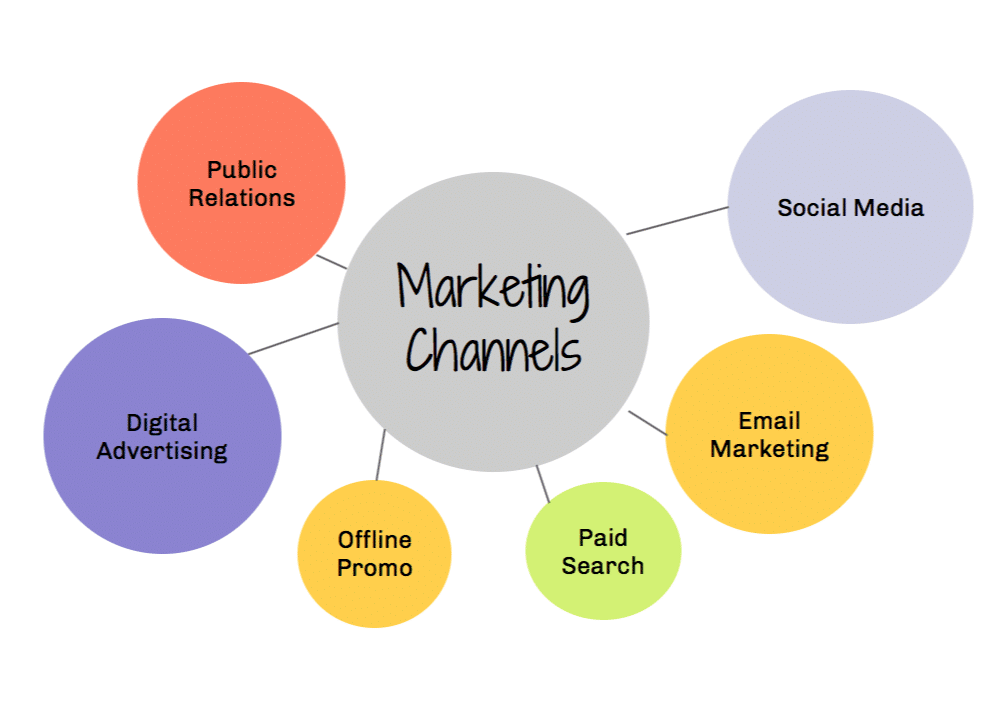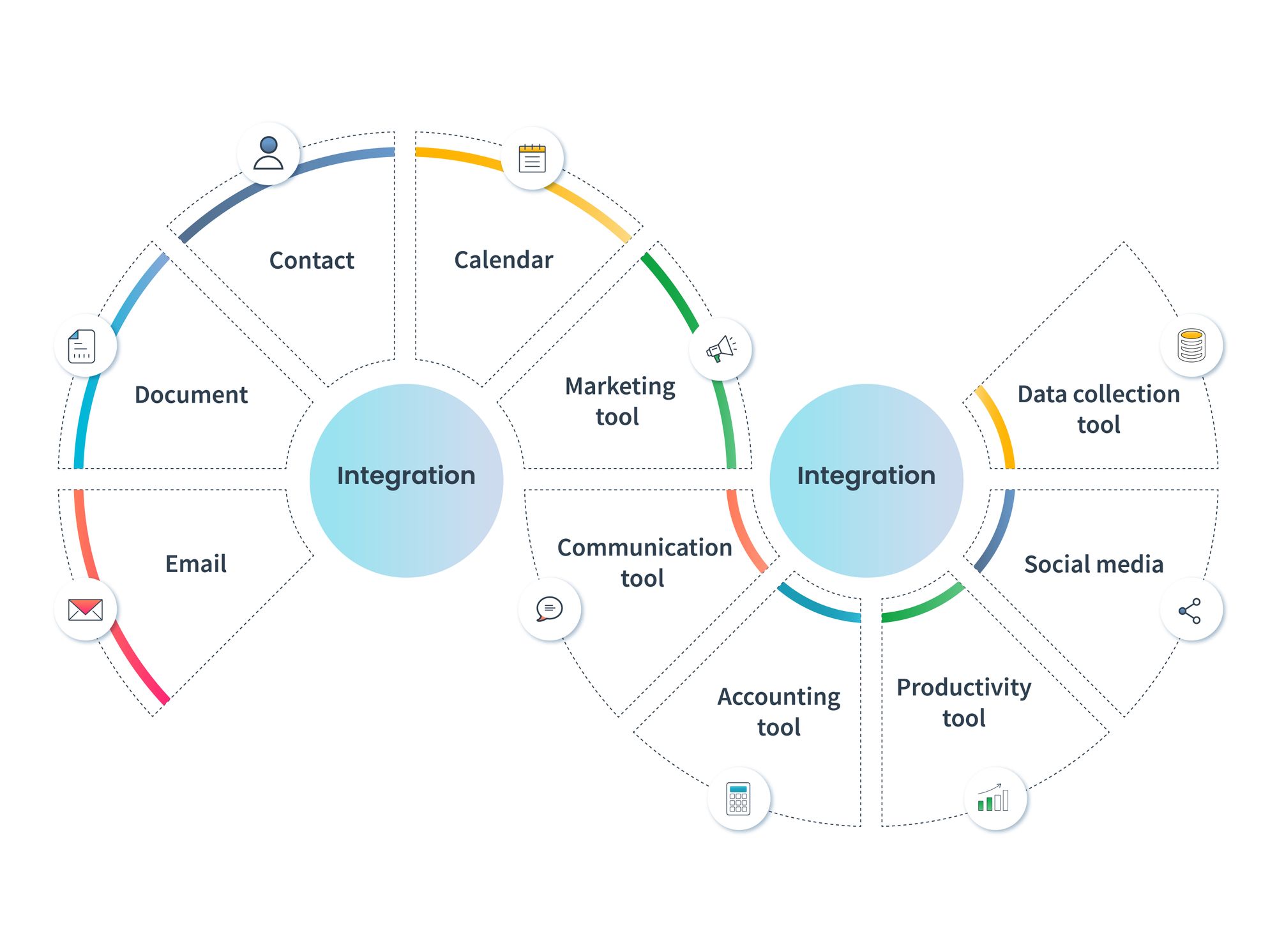Small Business CRM Setup: Your Comprehensive Guide to Success
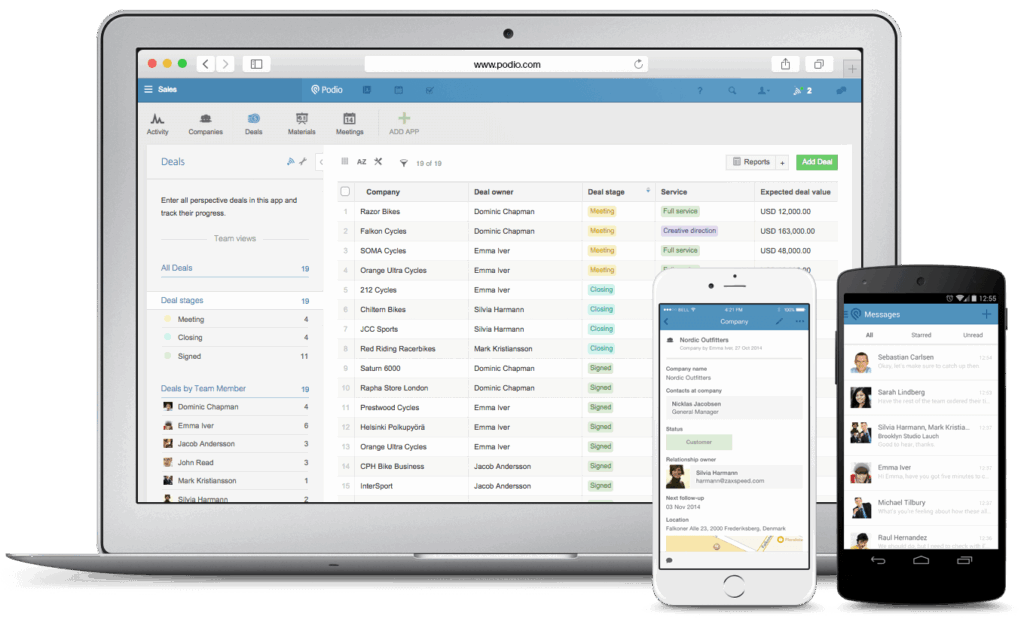
Small Business CRM Setup: Your Comprehensive Guide to Success
Starting a small business is an exciting journey, filled with challenges and triumphs. One of the most critical aspects of running a successful small business is managing customer relationships. That’s where a Customer Relationship Management (CRM) system comes into play. Setting up a CRM might seem daunting, but with the right guidance, it can be a game-changer for your business. This comprehensive guide will walk you through everything you need to know about small business CRM setup, from choosing the right software to implementing it effectively and maximizing its benefits.
Why Your Small Business Needs a CRM
Before diving into the setup, let’s explore why a CRM is essential for your small business. In essence, a CRM is a system that helps you manage and analyze customer interactions and data throughout the customer lifecycle. Here’s why it’s a must-have:
- Improved Customer Relationships: A CRM provides a centralized view of all customer interactions, allowing you to personalize your communication and build stronger relationships.
- Increased Sales: By tracking leads, managing sales pipelines, and automating sales processes, a CRM can significantly boost your sales figures.
- Enhanced Efficiency: Automation features streamline tasks, freeing up your team to focus on core business activities.
- Better Customer Service: A CRM helps you provide prompt and efficient customer support, leading to higher customer satisfaction.
- Data-Driven Decision Making: CRM systems provide valuable insights into customer behavior, enabling you to make informed decisions.
- Improved Lead Management: CRM helps you capture, track, and nurture leads, turning them into paying customers.
- Scalability: A good CRM system can grow with your business, adapting to your evolving needs.
Choosing the Right CRM for Your Small Business
Selecting the right CRM is crucial. There isn’t a one-size-fits-all solution, as the best CRM for you depends on your specific business needs and budget. Here’s a breakdown of factors to consider:
1. Identify Your Needs
Before you start comparing CRM software, take some time to define your requirements. Ask yourself:
- What are your primary goals for implementing a CRM?
- What are the key pain points you want to address?
- What features are essential for your business? (e.g., sales automation, marketing automation, customer service)
- How many users will need access to the CRM?
- What is your budget?
2. Research CRM Software Options
Once you have a clear understanding of your needs, research available CRM software options. Some popular choices for small businesses include:
- HubSpot CRM: A free CRM with powerful features for sales, marketing, and customer service. It’s user-friendly and ideal for beginners.
- Zoho CRM: A comprehensive CRM with a range of features, including sales force automation, marketing automation, and customer support.
- Pipedrive: A sales-focused CRM designed to help sales teams manage their pipelines and close deals.
- Freshsales: A sales CRM with integrated phone, email, and chat features.
- Salesforce Essentials: A scaled-down version of Salesforce, suitable for small businesses.
3. Evaluate Features
Compare the features of different CRM systems. Consider the following:
- Contact Management: Ability to store and manage customer contact information.
- Sales Automation: Features like lead scoring, automated email sequences, and deal tracking.
- Marketing Automation: Capabilities for email marketing, social media integration, and lead nurturing.
- Customer Service: Features like help desk, ticketing, and live chat.
- Reporting and Analytics: Tools to track key metrics and gain insights into your business performance.
- Integrations: Compatibility with other tools you use, such as email marketing platforms, accounting software, and e-commerce platforms.
- Mobile Access: The ability to access the CRM from your mobile devices.
4. Consider Pricing
CRM software pricing varies widely. Some options offer free plans with limited features, while others have paid plans with more advanced capabilities. Evaluate your budget and choose a plan that meets your needs. Consider the long-term cost, including potential fees for add-ons, support, and training.
5. Read Reviews and Get Recommendations
Before making a decision, read reviews from other small businesses. Look for feedback on the CRM’s ease of use, customer support, and overall performance. Ask for recommendations from other business owners in your network.
Step-by-Step Guide to Setting Up Your CRM
Once you’ve chosen your CRM, it’s time to set it up. Here’s a step-by-step guide to help you get started:
1. Planning and Preparation
Before you start, create a plan. This includes:
- Defining Your Goals: Clarify what you want to achieve with the CRM.
- Data Migration: Determine how you will import your existing data (contacts, leads, etc.) into the CRM.
- Team Training: Plan how you will train your team on how to use the CRM.
- Choosing a CRM Admin: Designate someone to manage the CRM, including user permissions, data entry, and updates.
2. Account Setup and Configuration
Follow these steps to set up your CRM account:
- Create an Account: Sign up for an account on your chosen CRM platform.
- Customize Settings: Configure your account settings, such as company information, currency, and time zone.
- Add Users: Add your team members and assign them appropriate roles and permissions.
- Customize the Interface: Personalize the CRM interface to match your branding and preferences.
3. Data Import and Organization
This is a crucial step. Here’s how to import and organize your data:
- Prepare Your Data: Clean and format your existing data (e.g., contact lists, lead lists) to ensure it’s compatible with the CRM.
- Import Data: Use the CRM’s import feature to upload your data. Many CRMs support importing from CSV files or spreadsheets.
- Organize Data: Create custom fields and categories to organize your data effectively. This could include fields for lead source, industry, and customer lifetime value.
- Verify Data: Review the imported data to ensure accuracy.
4. Customization and Workflow Automation
Customize the CRM to fit your unique business processes:
- Customize Fields: Add or modify fields to capture the information that is most relevant to your business.
- Create Workflows: Set up automated workflows to streamline your sales, marketing, and customer service processes. For example, you can create a workflow to automatically send a welcome email to new leads.
- Integrate with Other Tools: Connect your CRM with other tools you use, such as email marketing software, social media platforms, and accounting software.
- Set up Notifications: Configure notifications to alert you of important events, such as new leads, deal updates, and customer inquiries.
5. Training and Adoption
Ensure your team is well-trained and adopts the CRM:
- Provide Training: Conduct training sessions to teach your team how to use the CRM effectively.
- Create Documentation: Develop user guides and documentation to help your team learn and troubleshoot.
- Encourage Adoption: Emphasize the benefits of using the CRM and provide ongoing support to encourage adoption.
- Monitor Usage: Track how your team is using the CRM and identify any areas where they need additional training or support.
Maximizing the Benefits of Your CRM
Once your CRM is set up, it’s time to maximize its benefits. Here’s how:
1. Data Entry and Accuracy
Accurate data is essential for effective CRM use. Ensure that your team consistently enters accurate and up-to-date information into the system. Implement processes to validate data and correct any errors.
2. Regular Data Updates
Keep your CRM data current. Regularly update contact information, lead status, and deal progress. This ensures that your CRM reflects the latest information about your customers and prospects.
3. Utilizing Reporting and Analytics
Take advantage of your CRM’s reporting and analytics features. Track key metrics, such as sales performance, lead conversion rates, and customer satisfaction. Use these insights to make data-driven decisions and improve your business processes.
4. Personalizing Customer Interactions
Use the information stored in your CRM to personalize your customer interactions. Tailor your communication to each customer’s specific needs and preferences. This can include sending personalized emails, offering customized product recommendations, and providing proactive customer support.
5. Automating Tasks
Automate repetitive tasks to save time and improve efficiency. Use workflows to automate email sequences, lead nurturing campaigns, and other routine processes. This frees up your team to focus on more strategic activities.
6. Continuous Improvement
Regularly evaluate your CRM setup and usage. Identify areas for improvement and make adjustments as needed. This may involve refining your workflows, adding new features, or providing additional training to your team.
Common Challenges and How to Overcome Them
Setting up and using a CRM can present some challenges. Here are some common issues and how to address them:
1. Data Migration Issues
Migrating data from existing systems can be complex. To avoid problems:
- Plan Carefully: Develop a detailed data migration plan.
- Clean Your Data: Remove duplicates, correct errors, and standardize your data.
- Test the Migration: Test the migration process before importing all of your data.
2. User Adoption Resistance
Some team members may resist using the CRM. To promote adoption:
- Communicate the Benefits: Explain how the CRM will make their jobs easier.
- Provide Training: Offer comprehensive training and ongoing support.
- Get Buy-In: Involve your team in the CRM selection and implementation process.
3. Poor Data Quality
Inaccurate or incomplete data can undermine the effectiveness of your CRM. To improve data quality:
- Establish Data Entry Standards: Create clear guidelines for data entry.
- Validate Data: Implement processes to validate data and correct errors.
- Regularly Clean Your Data: Conduct regular data cleansing exercises.
4. Integration Issues
Integrating your CRM with other systems can be challenging. To avoid problems:
- Choose Compatible Systems: Select a CRM that integrates well with your existing tools.
- Test Integrations: Test the integrations thoroughly before going live.
- Seek Support: Contact the CRM provider or a consultant if you encounter issues.
CRM Best Practices for Small Businesses
To get the most out of your CRM, follow these best practices:
- Define Clear Processes: Document your sales, marketing, and customer service processes.
- Use Automation Wisely: Automate tasks that are repetitive and time-consuming.
- Provide Excellent Customer Service: Use your CRM to deliver exceptional customer service.
- Measure Your Results: Track key metrics to assess the effectiveness of your CRM.
- Stay Organized: Keep your data clean and well-organized.
- Regularly Review and Update: Review your CRM setup and make adjustments as needed.
- Integrate with Social Media: Connect your CRM with your social media accounts.
- Train Regularly: Provide ongoing training to your team.
The Future of CRM for Small Businesses
CRM technology is constantly evolving. Here are some trends to watch out for:
- Artificial Intelligence (AI): AI-powered CRM systems can automate tasks, provide insights, and personalize customer interactions.
- Mobile CRM: With the rise of mobile devices, mobile CRM solutions are becoming increasingly important.
- Customer Data Platforms (CDPs): CDPs help businesses collect and manage customer data from various sources.
- Focus on Customer Experience: CRM systems are increasingly focused on improving the customer experience.
- Integration with the Internet of Things (IoT): CRM systems are integrating with IoT devices to collect data and personalize customer interactions.
By staying informed about these trends, you can ensure that your CRM system remains effective and helps your business grow. The right CRM setup is an investment in your business’s future.
Conclusion
Setting up a CRM for your small business is a significant step towards improving customer relationships, increasing sales, and boosting efficiency. By following the steps outlined in this guide, you can choose the right CRM, implement it effectively, and maximize its benefits. Remember to focus on data quality, user adoption, and continuous improvement. Embrace the power of CRM and watch your small business thrive. Don’t be afraid to experiment and find what works best for your unique business needs. Good luck on your CRM journey!