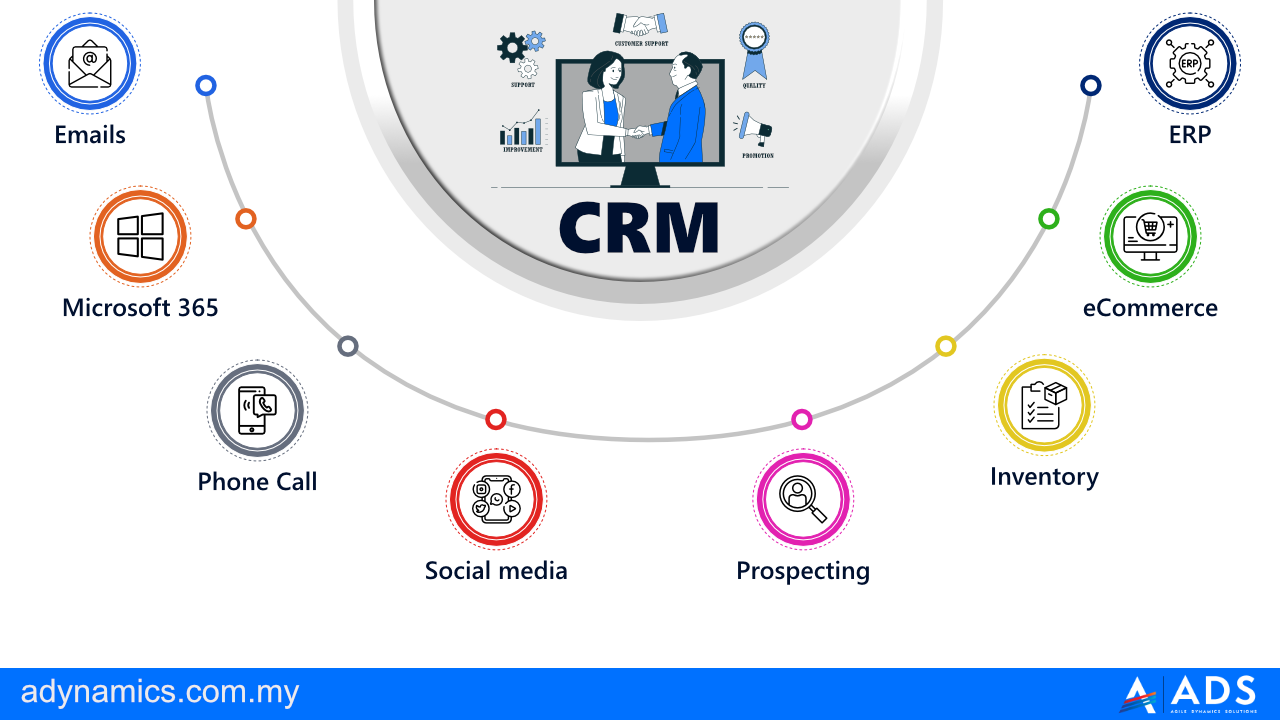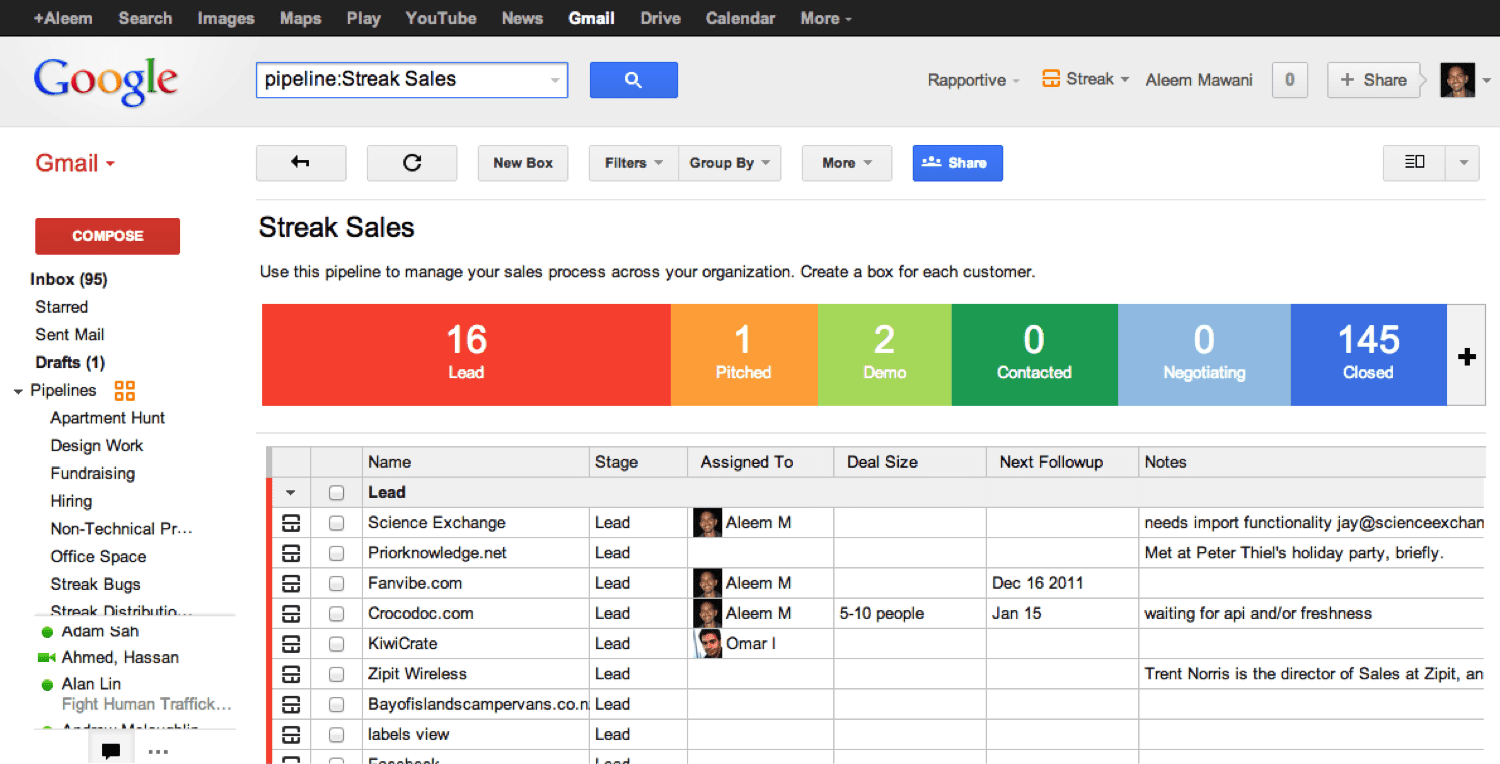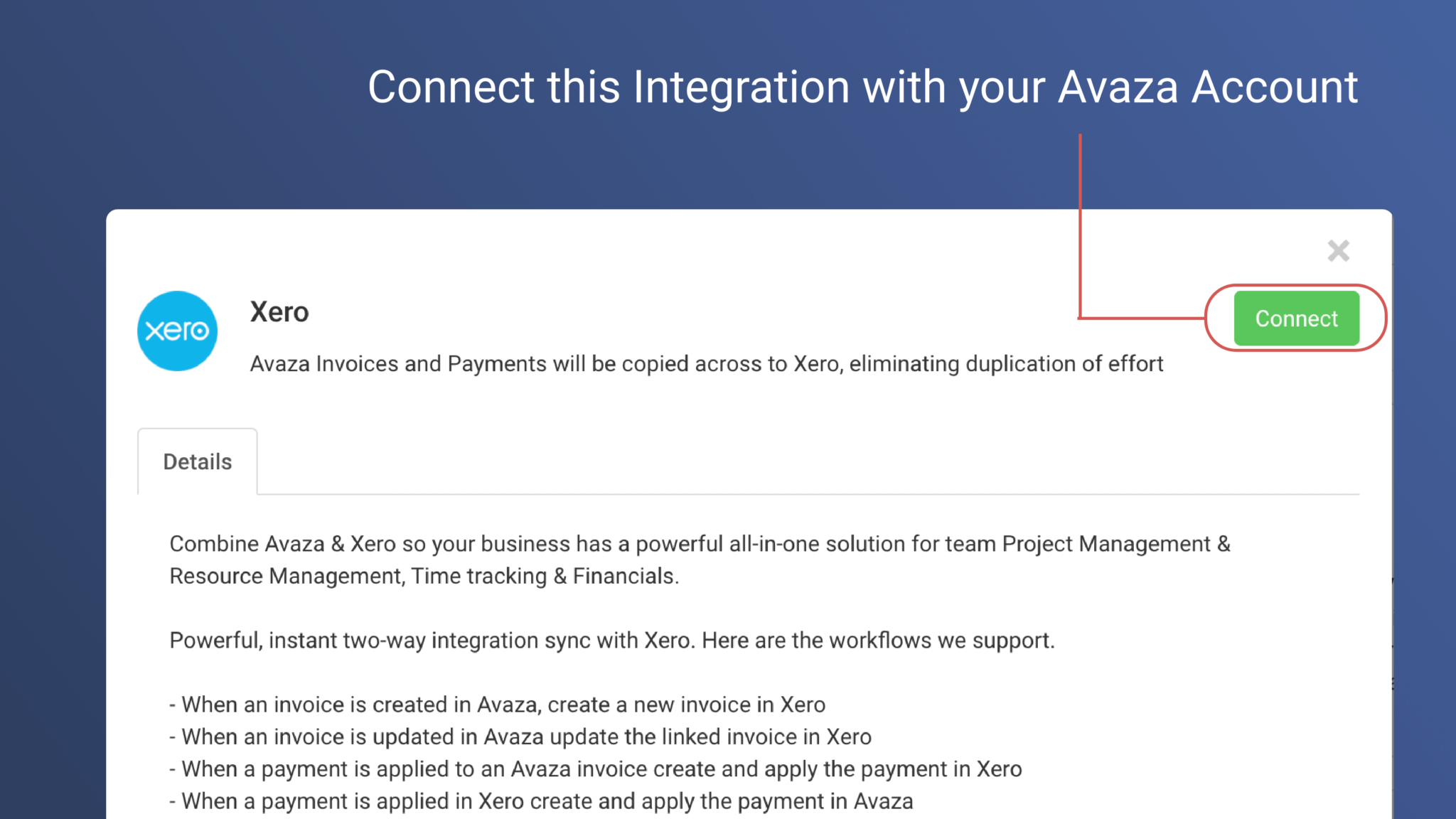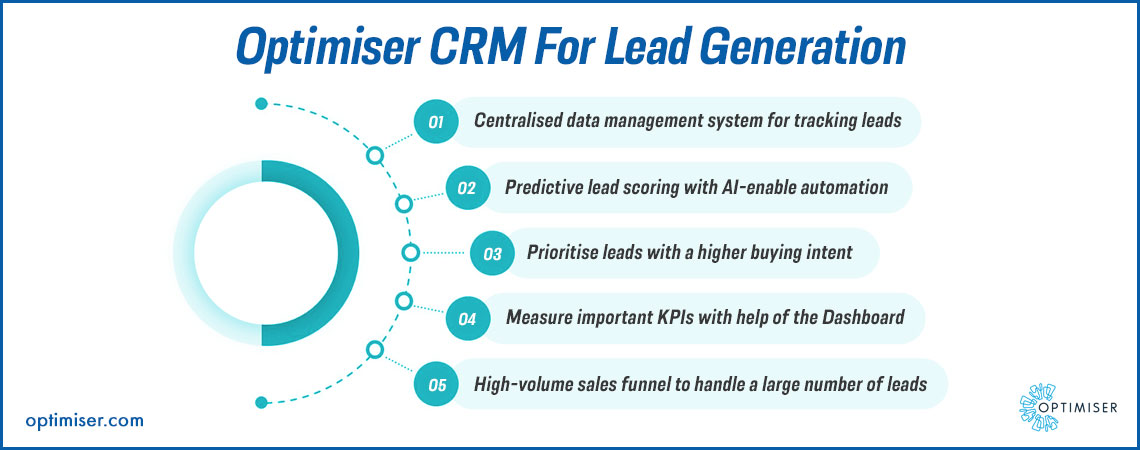The Ultimate Small Business CRM Guide: Mastering Customer Relationships in 2025

The Ultimate Small Business CRM Guide: Mastering Customer Relationships in 2025
In the dynamic world of small business, customer relationships are the lifeblood of success. In 2025, having a Customer Relationship Management (CRM) system isn’t just a luxury; it’s a necessity. This comprehensive guide will walk you through everything you need to know about CRM for small businesses, from the basics to advanced strategies, ensuring you’re well-equipped to thrive in the coming years. We’ll delve into the benefits, how to choose the right CRM, implementation strategies, and best practices to help your business flourish.
What is a CRM and Why Does Your Small Business Need One?
At its core, a CRM is a system designed to manage and analyze customer interactions and data throughout the customer lifecycle. It’s more than just a contact list; it’s a centralized hub that organizes all your customer information, including contact details, purchase history, communication logs, and more. This allows you to understand your customers better, personalize your interactions, and ultimately, drive sales and foster loyalty.
For small businesses, a CRM offers a multitude of advantages:
- Improved Customer Relationships: By having a 360-degree view of each customer, you can tailor your interactions to their specific needs and preferences. This leads to stronger relationships and increased customer satisfaction.
- Increased Sales: CRM helps you identify and nurture leads, track sales opportunities, and close deals more efficiently.
- Enhanced Efficiency: Automate repetitive tasks, such as data entry and email marketing, freeing up your team to focus on more strategic activities.
- Data-Driven Decision Making: CRM provides valuable insights into your customer behavior, sales performance, and marketing effectiveness, enabling you to make informed decisions.
- Better Customer Service: Quickly access customer information and history to provide prompt and personalized support.
- Improved Team Collaboration: Centralized data ensures everyone on your team has access to the same information, facilitating better communication and collaboration.
In short, a CRM empowers you to build stronger customer relationships, streamline your operations, and drive business growth. In 2025, businesses that embrace CRM are poised to gain a significant competitive advantage.
Key Features to Look for in a Small Business CRM in 2025
Choosing the right CRM can feel overwhelming, given the plethora of options available. However, focusing on the features that align with your specific business needs is crucial. Here are some essential features to consider in 2025:
Contact Management
This is the foundation of any CRM. Ensure the system allows you to:
- Store and organize contact information (names, addresses, phone numbers, email addresses, etc.).
- Segment contacts based on various criteria (demographics, behavior, purchase history, etc.).
- Import and export contact data easily.
Sales Automation
Automate repetitive sales tasks to save time and improve efficiency. Look for features like:
- Lead scoring: Automatically assign scores to leads based on their engagement and behavior.
- Workflow automation: Automate tasks such as sending follow-up emails, creating tasks, and updating deal stages.
- Deal tracking: Track the progress of sales opportunities and forecast revenue.
- Sales reporting: Generate reports on sales performance, lead conversion rates, and other key metrics.
Marketing Automation
Integrate your CRM with your marketing efforts to streamline your campaigns and nurture leads. Key features include:
- Email marketing: Create and send targeted email campaigns.
- Marketing automation workflows: Automate email sequences based on customer behavior.
- Landing page creation: Build landing pages to capture leads.
- Social media integration: Manage your social media presence and track engagement.
Customer Service & Support
Provide excellent customer service with features like:
- Ticket management: Track and manage customer support requests.
- Knowledge base: Create a self-service knowledge base for customers.
- Live chat: Offer real-time support through live chat.
- Customer history: Access a complete history of customer interactions to provide personalized support.
Reporting and Analytics
Gain valuable insights into your business performance with robust reporting and analytics capabilities. Look for:
- Customizable dashboards: Visualize key metrics and track progress.
- Pre-built reports: Access a library of pre-built reports on sales, marketing, and customer service.
- Custom report creation: Create custom reports to analyze specific data points.
Integration Capabilities
Choose a CRM that integrates seamlessly with your existing tools and platforms, such as:
- Email providers (Gmail, Outlook, etc.).
- Accounting software (QuickBooks, Xero, etc.).
- E-commerce platforms (Shopify, WooCommerce, etc.).
- Social media platforms.
Mobile Accessibility
Ensure your CRM is accessible on mobile devices so you can access and manage your customer data on the go.
Security and Compliance
Prioritize a CRM that offers robust security features and complies with data privacy regulations like GDPR and CCPA. This is non-negotiable in 2025.
Choosing the Right CRM for Your Small Business: A Step-by-Step Guide
Selecting the right CRM is a critical decision that can significantly impact your business’s success. Here’s a step-by-step guide to help you navigate the selection process:
1. Define Your Needs and Goals
Before you start evaluating CRM options, take the time to understand your specific needs and goals. Ask yourself:
- What are your current customer relationship challenges?
- What do you want to achieve with a CRM? (e.g., increase sales, improve customer service, streamline marketing efforts)
- What are your key performance indicators (KPIs)?
- What are your budget constraints?
- What are the must-have features for your business?
Clearly defining your requirements will help you narrow down your options and choose a CRM that aligns with your business objectives.
2. Research and Shortlist CRM Providers
Once you have a clear understanding of your needs, start researching CRM providers. Consider factors such as:
- Ease of Use: Is the platform user-friendly and intuitive?
- Pricing: Does the pricing model fit your budget?
- Scalability: Can the CRM scale with your business as it grows?
- Customer Support: Does the provider offer adequate customer support?
- Reviews and Ratings: Read reviews and ratings from other small businesses to get an idea of their experiences.
- Integration Capabilities: Does the CRM integrate with your existing tools and platforms?
Create a shortlist of 3-5 CRM providers that seem like a good fit for your business.
3. Evaluate and Compare Your Shortlist
Now it’s time to evaluate the shortlisted CRM providers in more detail. Consider the following:
- Free Trials/Demos: Take advantage of free trials or demos to test the platform and see if it meets your needs.
- Feature Comparison: Compare the features of each CRM against your requirements.
- Pricing Comparison: Compare the pricing plans of each CRM and determine which offers the best value.
- Integration Capabilities: Verify that the CRM integrates with your existing tools and platforms.
- Customer Support: Assess the quality of customer support offered by each provider.
Create a spreadsheet or document to compare the features, pricing, and other factors of each CRM provider.
4. Consider the Implementation Process
Think about the implementation process for each CRM. Consider the following:
- Data Migration: How easy is it to migrate your existing data to the new CRM?
- Training: Does the provider offer training and support to help you and your team learn how to use the CRM?
- Customization: Can the CRM be customized to meet your specific business needs?
- Ongoing Support: Does the provider offer ongoing support and maintenance?
Factor in the time and resources required for implementation when making your decision.
5. Make a Decision and Implement
Based on your evaluation, choose the CRM that best meets your needs and budget. Once you’ve made your decision, it’s time to implement the CRM. Follow these steps:
- Plan Your Implementation: Develop a detailed implementation plan.
- Migrate Your Data: Migrate your existing data to the new CRM.
- Train Your Team: Train your team on how to use the CRM.
- Customize the CRM: Customize the CRM to meet your specific business needs.
- Go Live: Launch the CRM and start using it.
- Provide Ongoing Training and Support: Provide ongoing training and support to your team to ensure they are using the CRM effectively.
The implementation process can take time, so be patient and persistent.
Implementing Your Small Business CRM: A Practical Guide
Successfully implementing a CRM requires careful planning and execution. Here’s a practical guide to help you through the implementation process:
1. Data Migration: A Smooth Transition
Migrating your existing data to the new CRM is a critical step. Before you begin:
- Clean Your Data: Remove duplicates, correct errors, and standardize your data.
- Back Up Your Data: Create a backup of your existing data before migrating it.
- Map Your Data Fields: Map your existing data fields to the corresponding fields in the new CRM.
- Choose a Migration Method: Choose a migration method that suits your needs (e.g., manual entry, CSV import, API integration).
Ensure your data is accurate and complete to get the most out of your CRM.
2. Training Your Team: Empowering Your Workforce
Training is crucial for user adoption and ensuring your team can effectively use the CRM. Provide comprehensive training that covers:
- Basic CRM Functionality: Teach your team how to navigate the platform, enter data, and manage contacts.
- Sales Automation: Train your sales team on how to use the sales automation features.
- Marketing Automation: Train your marketing team on how to use the marketing automation features.
- Customer Service and Support: Train your customer service team on how to use the customer service features.
- Ongoing Support: Offer ongoing support and training to address any questions or issues.
Consider offering different levels of training based on the user’s role and responsibilities.
3. Customization: Tailoring the System to Your Needs
Most CRMs offer customization options to tailor the system to your specific business needs. This might include:
- Custom Fields: Create custom fields to store data that is unique to your business.
- Workflow Automation: Customize workflow automation to automate tasks.
- Reporting: Create custom reports to track key metrics.
- Integrations: Configure integrations with your existing tools and platforms.
Customization helps you optimize the CRM for your unique processes and workflows.
4. Integrating with Existing Tools: Creating a Seamless Ecosystem
Integrate your CRM with your existing tools and platforms to streamline your operations and improve data flow. This might involve:
- Email Providers: Integrate with your email provider to track email interactions.
- Accounting Software: Integrate with your accounting software to track financial data.
- E-commerce Platforms: Integrate with your e-commerce platform to track customer orders and purchase history.
- Social Media Platforms: Integrate with your social media platforms to manage your social media presence.
Seamless integration creates a unified view of your customer data.
5. Data Security and Compliance: Protecting Your Information
Data security and compliance are paramount. Implement the following measures:
- Access Controls: Restrict access to sensitive data based on user roles and permissions.
- Data Encryption: Encrypt your data to protect it from unauthorized access.
- Regular Backups: Create regular backups of your data.
- Compliance with Regulations: Ensure your CRM complies with data privacy regulations.
Prioritize data security to protect your customer information and maintain trust.
6. Ongoing Monitoring and Optimization: Continuously Improving Your CRM
CRM implementation is not a one-time event. Continuously monitor and optimize your CRM to ensure it meets your evolving needs. This involves:
- Tracking Key Metrics: Track key metrics such as sales performance, customer satisfaction, and marketing effectiveness.
- Analyzing Data: Analyze your data to identify areas for improvement.
- Making Adjustments: Make adjustments to your CRM configuration as needed.
- Providing Ongoing Training: Provide ongoing training to your team to ensure they are using the CRM effectively.
Continuous monitoring and optimization will help you maximize the value of your CRM.
Best Practices for Small Business CRM Success in 2025
To truly harness the power of CRM in 2025, consider these best practices:
1. Focus on Data Quality
Garbage in, garbage out. The accuracy and completeness of your data are paramount. Regularly clean and update your data to ensure its reliability. Implement data validation rules to minimize errors.
2. Personalize Your Interactions
Use the data in your CRM to personalize your interactions with customers. Tailor your messaging, offers, and support to their specific needs and preferences. This will foster stronger relationships and increase customer loyalty.
3. Automate, Automate, Automate
Leverage the automation features of your CRM to streamline your processes and improve efficiency. Automate repetitive tasks, such as data entry, email marketing, and lead nurturing.
4. Integrate, Integrate, Integrate
Integrate your CRM with your other business tools and platforms to create a seamless ecosystem. This will improve data flow, eliminate manual data entry, and provide a more unified view of your customer data.
5. Train Your Team Continuously
Provide ongoing training to your team to ensure they are using the CRM effectively. Stay up-to-date on the latest CRM features and best practices. Consider offering advanced training to key users.
6. Analyze Your Data Regularly
Regularly analyze your CRM data to gain insights into your customer behavior, sales performance, and marketing effectiveness. Use these insights to make data-driven decisions and improve your business processes.
7. Embrace Mobile CRM
Ensure your CRM is accessible on mobile devices. This will allow your team to access and manage customer data on the go, improving responsiveness and productivity.
8. Prioritize Security and Compliance
Implement robust security measures to protect your customer data. Ensure your CRM complies with data privacy regulations, such as GDPR and CCPA. Stay up-to-date on the latest security threats and vulnerabilities.
9. Seek Feedback and Iterate
Regularly seek feedback from your team and customers on their CRM experiences. Use this feedback to identify areas for improvement and make adjustments to your CRM configuration. Iterate on your CRM processes to continuously improve their effectiveness.
10. Adapt to the Changing Landscape
The CRM landscape is constantly evolving. Stay up-to-date on the latest trends and technologies. Be prepared to adapt your CRM strategy to meet the changing needs of your business and your customers.
The Future of CRM for Small Businesses: Trends to Watch in 2025 and Beyond
The CRM landscape is constantly evolving, and several trends are poised to shape the future of CRM for small businesses in 2025 and beyond:
1. Artificial Intelligence (AI) and Machine Learning (ML)
AI and ML are transforming CRM. Expect to see more CRM systems incorporating AI-powered features, such as:
- Predictive Analytics: Predict customer behavior, identify potential sales opportunities, and forecast revenue.
- Chatbots: Provide automated customer support and answer frequently asked questions.
- Personalized Recommendations: Offer personalized product recommendations and content suggestions.
- Automated Data Entry: Automate data entry and reduce manual effort.
AI and ML will enable small businesses to gain deeper insights into their customers, automate tasks, and personalize their interactions.
2. Increased Focus on Personalization
Customers expect personalized experiences. CRM systems will need to provide more advanced personalization capabilities, such as:
- Hyper-Personalization: Tailor your messaging, offers, and support to each individual customer’s unique needs and preferences.
- Dynamic Content: Display dynamic content on your website and in your emails based on customer behavior and preferences.
- Personalized Recommendations: Offer personalized product recommendations and content suggestions.
Personalization will be key to building stronger customer relationships and driving sales.
3. Integration with the Internet of Things (IoT)
IoT devices are generating vast amounts of data. CRM systems will need to integrate with IoT devices to capture and analyze this data. This will enable businesses to gain a deeper understanding of customer behavior and preferences. Some examples include:
- Smart Home Integration: Integrate with smart home devices to understand customer preferences and offer personalized recommendations.
- Wearable Device Integration: Integrate with wearable devices to track customer activity and health data.
- Connected Car Integration: Integrate with connected cars to track customer driving habits and preferences.
IoT integration will provide businesses with a wealth of new data to inform their CRM strategies.
4. Enhanced Mobile CRM
Mobile CRM will become even more important as businesses increasingly rely on mobile devices. Expect to see:
- More Feature-Rich Mobile Apps: Mobile CRM apps will offer more features and functionality.
- Improved User Experience: Mobile CRM apps will be more user-friendly and intuitive.
- Offline Access: Mobile CRM apps will offer offline access to data.
Mobile CRM will enable businesses to access and manage customer data on the go.
5. Increased Focus on Data Privacy and Security
Data privacy and security will remain top priorities. CRM systems will need to offer robust security features and comply with data privacy regulations. Expect to see:
- More Advanced Security Features: CRM systems will offer more advanced security features, such as multi-factor authentication and data encryption.
- Stronger Compliance with Data Privacy Regulations: CRM systems will comply with data privacy regulations, such as GDPR and CCPA.
- Greater Transparency: CRM providers will be more transparent about their data privacy practices.
Data privacy and security will be essential for building trust with customers and maintaining compliance.
6. The Rise of No-Code/Low-Code CRM Solutions
No-code/low-code CRM solutions will become increasingly popular, enabling small businesses to customize their CRM systems without the need for coding. These solutions will offer:
- Drag-and-Drop Interfaces: Drag-and-drop interfaces will make it easy to customize the CRM.
- Pre-built Templates: Pre-built templates will simplify the process of setting up the CRM.
- Automation Tools: Automation tools will automate repetitive tasks.
No-code/low-code solutions will empower small businesses to customize their CRM systems to meet their specific needs.
7. CRM as a Hub for Customer Data
CRM systems will evolve into a central hub for all customer data, integrating with various other business systems. This will enable businesses to get a 360-degree view of their customers and provide more personalized experiences. This means CRM systems will need to seamlessly integrate with:
- Marketing Automation Platforms: Syncing customer data and marketing campaign data.
- E-commerce Platforms: Tracking purchases and customer behavior.
- Help Desk Software: Combining customer support tickets with overall customer profiles.
- Accounting Software: Linking financial information with customer data.
The goal is to create a unified customer experience across all touchpoints.
Conclusion: Embracing CRM for Small Business Success in 2025
In 2025, a robust CRM system is no longer optional for small businesses; it’s a cornerstone of success. By understanding the benefits, choosing the right CRM, implementing it effectively, and adopting best practices, you can build stronger customer relationships, streamline your operations, and drive sustainable growth. The trends in 2025, especially with AI, personalization, and data privacy, demand that you stay informed and flexible. Embrace the changes, invest in the right CRM, and empower your team to deliver exceptional customer experiences. Your small business’s future hinges on your ability to master customer relationships. The time to act is now.