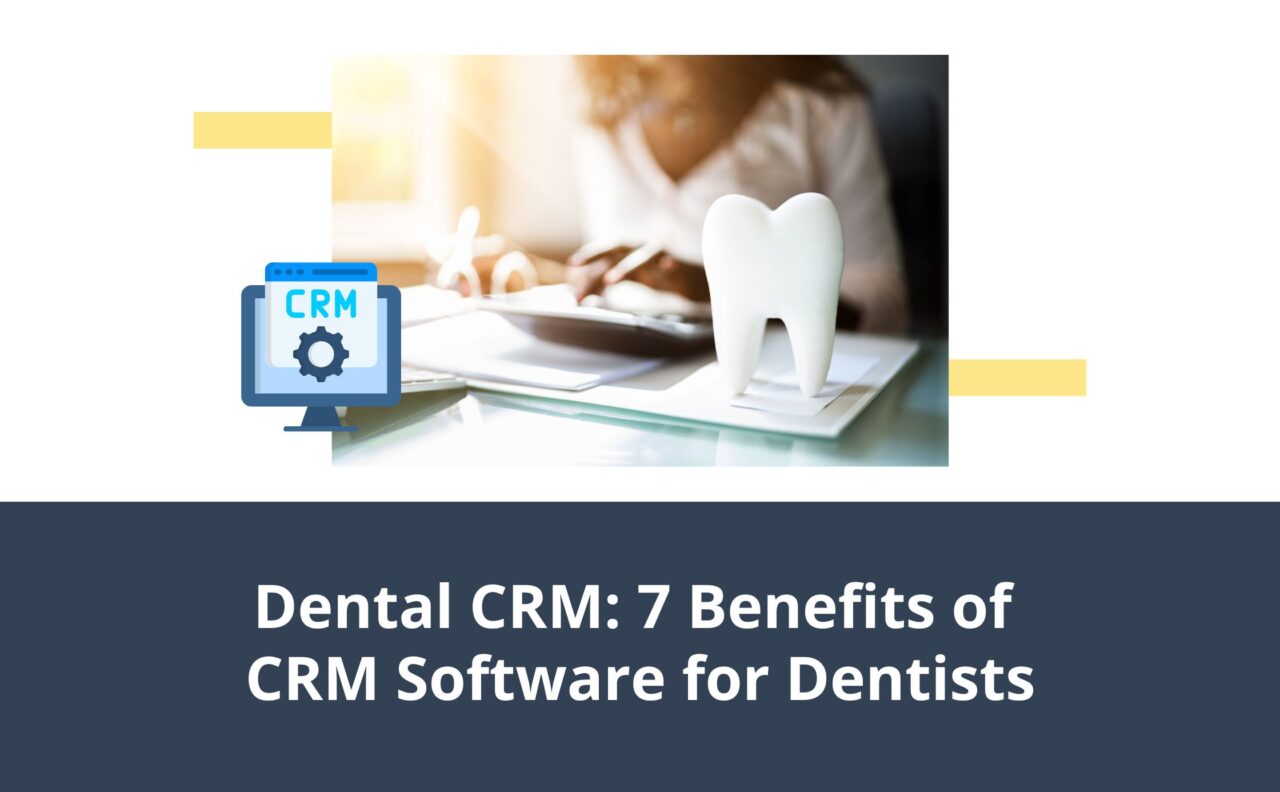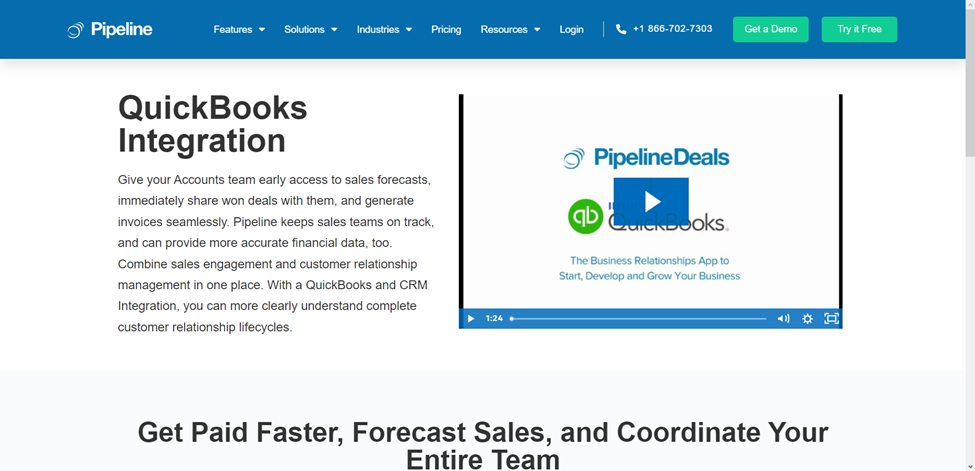Unlocking Efficiency: The Best CRM Systems for Small Accounting Firms in 2024
Introduction: Streamlining Your Accounting Practice with CRM
Running a small accounting firm is a juggling act. You’re managing client relationships, tracking financial data, staying compliant with regulations, and constantly seeking new business. It’s a lot. That’s where a Customer Relationship Management (CRM) system comes in. It’s not just a fancy piece of software; it’s the central nervous system of your client interactions, designed to streamline your operations and boost your bottom line. Choosing the right CRM is crucial, especially for small accounting firms, where resources are often limited and every dollar counts. This article dives deep into the best CRM systems tailored for small accountants, exploring their features, benefits, and how they can transform your business.
Why Your Small Accounting Firm Needs a CRM
You might be thinking, “I’m a small firm, do I really need a CRM?” The answer is a resounding yes. Here’s why:
- Improved Client Relationships: A CRM provides a 360-degree view of your clients, including their contact information, communication history, service agreements, and financial data. This allows you to personalize interactions, anticipate their needs, and provide exceptional customer service.
- Increased Efficiency: Automation features within a CRM can automate repetitive tasks like sending appointment reminders, following up on leads, and generating reports. This frees up your time to focus on more strategic activities like client consultations and business development.
- Enhanced Sales & Marketing: A CRM helps you manage your leads, track your marketing campaigns, and nurture prospects. You can segment your audience, send targeted communications, and measure the effectiveness of your efforts.
- Better Data Management: A CRM centralizes all client information in one secure location, eliminating the need for scattered spreadsheets and disorganized files. This improves data accuracy and reduces the risk of errors.
- Improved Collaboration: Most CRM systems allow for team collaboration, allowing you and your staff to share client information, track progress, and manage projects efficiently.
Key Features to Look for in a CRM for Accountants
Not all CRMs are created equal. When choosing a CRM for your accounting firm, look for these essential features:
- Contact Management: The ability to store and manage client contact information, including names, addresses, phone numbers, email addresses, and social media profiles.
- Lead Management: Tools to capture, track, and nurture leads, from initial contact to conversion.
- Task Management: Features to create, assign, and track tasks, ensuring that nothing falls through the cracks.
- Appointment Scheduling: Integrated calendar and scheduling tools to manage appointments with clients.
- Email Integration: Seamless integration with your email provider to track email communication with clients.
- Reporting and Analytics: Customizable reports and dashboards to track key performance indicators (KPIs) like client acquisition cost, customer lifetime value, and sales conversion rates.
- Workflow Automation: The ability to automate repetitive tasks like sending invoices, following up on overdue payments, and sending appointment reminders.
- Integration with Accounting Software: Compatibility with popular accounting software like QuickBooks, Xero, and Sage is crucial for data synchronization and streamlined workflows.
- Security and Compliance: Robust security features to protect sensitive client data and ensure compliance with industry regulations like GDPR and CCPA.
- Mobile Accessibility: Access to your CRM data from anywhere, anytime, via a mobile app or web browser.
Top CRM Systems for Small Accounting Firms
Now, let’s explore some of the best CRM systems specifically tailored for small accounting firms:
1. HubSpot CRM
Overview: HubSpot CRM is a popular choice for small businesses and is particularly well-suited for accounting firms. It offers a free version with a wide range of features, making it an excellent starting point for firms with limited budgets. HubSpot is known for its user-friendly interface and robust marketing automation capabilities.
Key Features:
- Free CRM with unlimited users.
- Contact management and organization.
- Deal tracking for managing potential clients.
- Email marketing and automation.
- Meeting scheduling.
- Reporting and analytics.
- Integration with popular accounting software (through third-party integrations).
Pros:
- Free plan with extensive features.
- User-friendly interface.
- Excellent marketing automation capabilities.
- Scalable for growing businesses.
Cons:
- Limited features in the free version (compared to paid plans).
- May require third-party integrations for full accounting software compatibility.
2. Zoho CRM
Overview: Zoho CRM is another powerful and affordable option for small accounting firms. It offers a comprehensive suite of features, including sales, marketing, and customer service tools. Zoho CRM is known for its customization options and its ability to integrate with a wide range of third-party applications.
Key Features:
- Contact management.
- Lead management and scoring.
- Sales process automation.
- Workflow automation.
- Email marketing.
- Reporting and analytics.
- Integration with accounting software (through third-party integrations).
Pros:
- Highly customizable.
- Affordable pricing plans.
- Wide range of features.
- Strong integration capabilities.
Cons:
- Can be overwhelming for beginners due to the extensive features.
- Interface may not be as intuitive as some other options.
3. Pipedrive
Overview: Pipedrive is a sales-focused CRM that’s particularly well-suited for small businesses that prioritize sales and lead management. It offers a visual interface that makes it easy to track deals and manage your sales pipeline. While it is sales-focused, its features are applicable to accounting firms, especially when attracting new clients.
Key Features:
- Visual sales pipeline management.
- Deal tracking and progress monitoring.
- Contact management.
- Email integration.
- Workflow automation.
- Reporting and analytics.
- Integration with accounting software (through third-party integrations).
Pros:
- User-friendly interface.
- Visual sales pipeline.
- Easy to learn and use.
- Effective for sales-focused firms.
Cons:
- May not be as feature-rich as other options.
- Can be more expensive than other options.
4. Salesforce Sales Cloud (Essentials)
Overview: Salesforce is a powerhouse in the CRM world, and its Sales Cloud Essentials package is designed for small businesses. While Salesforce can be complex, the Essentials package offers a simplified version with essential features for sales and customer relationship management. It’s a good option if you anticipate needing advanced CRM capabilities in the future.
Key Features:
- Contact management.
- Lead management.
- Sales process automation.
- Email integration.
- Reporting and analytics.
- Integration with accounting software (through third-party integrations).
Pros:
- Reputable brand.
- Scalable for growing businesses.
- Offers a wide range of features.
Cons:
- Can be expensive, even for the Essentials package.
- Can be complex to set up and use.
5. Freshsales (Freshworks CRM)
Overview: Freshsales, part of the Freshworks suite, offers a user-friendly CRM solution that’s easy to set up and use. It’s known for its intuitive interface, making it a good choice for firms that want a CRM that’s quick to implement. Freshsales focuses on sales and lead management, but also offers useful features for customer service.
Key Features:
- Contact management.
- Lead management.
- Sales pipeline management.
- Email integration.
- Workflow automation.
- Reporting and analytics.
- Integration with accounting software (through third-party integrations).
Pros:
- User-friendly interface.
- Easy to set up and use.
- Affordable pricing plans.
Cons:
- May not have as many advanced features as other options.
- Limited customization options.
Choosing the Right CRM for Your Firm: A Step-by-Step Guide
Selecting the best CRM for your small accounting firm can feel overwhelming, but by following these steps, you can make an informed decision:
- Assess Your Needs: Before you start researching CRMs, identify your firm’s specific needs and goals. What are your pain points? What tasks do you want to automate? What data do you need to track? Consider how you interact with your clients, how you generate leads, and how you manage your sales process.
- Define Your Budget: Determine how much you’re willing to spend on a CRM. Consider the cost of the software, implementation, training, and ongoing support. Remember that the cheapest option isn’t always the best.
- Research CRM Options: Explore the CRM systems listed above and other options. Read reviews, compare features, and consider the pricing plans. Take advantage of free trials to test out the software.
- Evaluate Integration Capabilities: Ensure that the CRM integrates seamlessly with your existing accounting software, email provider, and other essential tools. This will streamline your workflows and prevent data silos.
- Consider User-Friendliness: Choose a CRM that’s easy to learn and use, especially if you have a small team. Look for a user-friendly interface, intuitive navigation, and helpful tutorials.
- Prioritize Security and Compliance: Make sure the CRM offers robust security features to protect sensitive client data and complies with industry regulations. Look for features like data encryption, access controls, and regular security audits.
- Test and Evaluate: Once you’ve narrowed down your options, test out the CRM systems with a free trial. Create test data, explore the features, and see how well the software fits your firm’s needs.
- Get Feedback from Your Team: Involve your team in the decision-making process. Get their feedback on the different CRM options and make sure the chosen system meets their needs.
- Implement and Train: Once you’ve chosen a CRM, implement it carefully and provide adequate training to your team. Consider offering ongoing training to ensure everyone is comfortable using the software.
- Monitor and Optimize: After implementing the CRM, monitor its performance and make adjustments as needed. Track key metrics, gather feedback from your team, and continuously optimize your CRM usage to maximize its benefits.
CRM Implementation: Tips for a Smooth Transition
Successfully implementing a CRM system requires careful planning and execution. Here are some tips to ensure a smooth transition:
- Plan Thoroughly: Before you start implementing the CRM, create a detailed plan that outlines your goals, timelines, and responsibilities.
- Clean Your Data: Before importing your data into the CRM, clean it up to remove duplicates, correct errors, and ensure accuracy.
- Train Your Team: Provide adequate training to your team on how to use the CRM. Offer ongoing support and resources to help them learn the software.
- Customize the System: Tailor the CRM to your firm’s specific needs. Customize the fields, workflows, and reports to align with your processes.
- Start Small: Don’t try to implement all the features at once. Start with the essential features and gradually add more as your team becomes comfortable with the software.
- Monitor Progress: Track your progress and make adjustments as needed. Monitor key metrics to ensure that the CRM is delivering the expected results.
- Seek Expert Help: If you’re struggling with the implementation process, consider hiring a CRM consultant to help you. They can provide expert guidance and support.
The Future of CRM in Accounting
The world of CRM is constantly evolving, and the future holds exciting possibilities for accounting firms. Here are some trends to watch:
- Artificial Intelligence (AI): AI-powered CRM systems can automate tasks, provide insights, and personalize customer interactions. Expect to see more AI-driven features in the coming years.
- Integration with Cloud Technologies: Cloud-based CRM systems are becoming increasingly popular, offering greater flexibility, scalability, and accessibility.
- Mobile CRM: The ability to access CRM data and manage client interactions on the go is becoming increasingly important.
- Focus on Customer Experience: CRM systems will continue to focus on enhancing the customer experience, providing personalized interactions, and building stronger client relationships.
- Increased Automation: Expect to see more automation features, such as automated data entry, automated reporting, and automated email campaigns.
Conclusion: Embrace CRM to Thrive in the Accounting Landscape
In conclusion, a well-chosen CRM system is an invaluable asset for any small accounting firm. By streamlining your operations, improving client relationships, and enhancing your sales and marketing efforts, a CRM can help you increase efficiency, boost profitability, and achieve sustainable growth. Take the time to research the available options, choose the right CRM for your firm, and implement it effectively. The investment will pay dividends in the long run, allowing you to focus on what matters most: providing exceptional service to your clients and growing your business. The future of accounting is increasingly digital, and embracing CRM is a crucial step towards staying competitive and thriving in this dynamic landscape. By leveraging the power of CRM, you can transform your firm into a client-centric powerhouse, poised for success in the years to come.